lock MAZDA MODEL MAZDASPEED 3 2013 (in English) Owner's Manual
[x] Cancel search | Manufacturer: MAZDA, Model Year: 2013, Model line: MODEL MAZDASPEED 3, Model: MAZDA MODEL MAZDASPEED 3 2013Pages: 611, PDF Size: 7.02 MB
Page 57 of 611

qLATCH Child-Restraint System
Installation Procedure (Rear
Center Seat)
The LATCH lower anchors at the center
of the rear seat are much further apart than
the sets of LATCH lower anchors for
child-restraint system installation at other
seating positions. Child-restraint systems
with rigid LATCH attachments cannot be
installed on the center seating position.
Some LATCH equipped child-restraint
systems can be placed in the center
position and will reach the nearest
LATCH lower anchors which are 400 mm
(15.75 in) apart. LATCH compatible
child-restraint systems (with attachments
on belt webbing) can be used at this
seating position only if the child-restraint
system manufacturer's instructions state
that the child-restraint system can be
installed to LATCH lower anchors that are
400 mm (15.75 in) apart. Do not attach
two child-restraint systems to the same
LATCH lower anchor. If your child-
restraint system has a tether, it must also
be used for your child's optimum safety.
WARNING
Use the tether and tether anchor only
for a child-restraint system:
Using the tether or tether anchor to
secure anything but a child-restraint
system is dangerous. This could
weaken or damage the tether or
tether anchor and result in injury.
Always attach the tether strap to the
correct tether anchor position:
Attaching the tether strap to the
incorrect tether anchor position is
dangerous. In a collision, the tether
strap could come off and loosen the
child-restraint system. If the child-
restraint system moves it could result
in death or injury to the child.
1. Make sure the seatback is securely
latched by pushing it back until it is
fully locked.
2. Expand the area between the seat
bottom and the seatback slightly to
verify the locations of the LATCH
lower anchors.
NOTE
The markings above the LATCH lower anchors
indicate the locations of LATCH lower
anchors for the attachment of a child-restraint
system.
2-42
Essential Safety Equipment
Child Restraint
Page 80 of 611
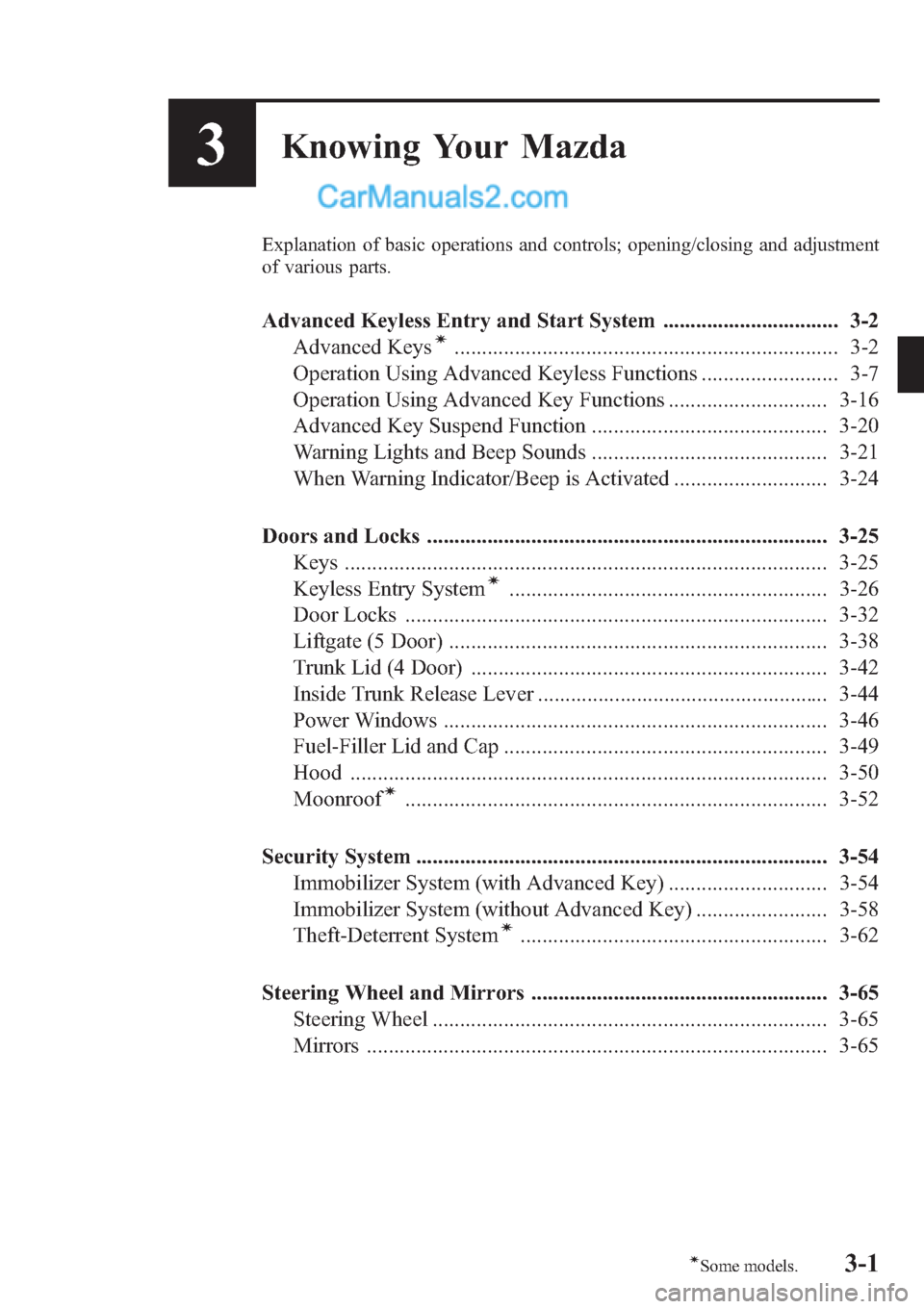
3Knowing Your Mazda
Explanation of basic operations and controls; opening/closing and adjustment
of various parts.
Advanced Keyless Entry and Start System ................................ 3-2
Advanced Keysí...................................................................... 3-2
Operation Using Advanced Keyless Functions ......................... 3-7
Operation Using Advanced Key Functions ............................. 3-16
Advanced Key Suspend Function ........................................... 3-20
Warning Lights and Beep Sounds ........................................... 3-21
When Warning Indicator/Beep is Activated ............................ 3-24
Doors and Locks ......................................................................... 3-25
Keys ........................................................................................ 3-25
Keyless Entry System
í.......................................................... 3-26
Door Locks ............................................................................. 3-32
Liftgate (5 Door) ..................................................................... 3-38
Trunk Lid (4 Door) ................................................................. 3-42
Inside Trunk Release Lever ..................................................... 3-44
Power Windows ...................................................................... 3-46
Fuel-Filler Lid and Cap ........................................................... 3-49
Hood ....................................................................................... 3-50
Moonroof
í............................................................................. 3-52
Security System ........................................................................... 3-54
Immobilizer System (with Advanced Key) ............................. 3-54
Immobilizer System (without Advanced Key) ........................ 3-58
Theft-Deterrent System
í........................................................ 3-62
Steering Wheel and Mirrors ...................................................... 3-65
Steering Wheel ........................................................................ 3-65
Mirrors .................................................................................... 3-65
3-1íSome models.
Page 81 of 611

Advanced Keysí
The advanced keyless functions (advanced keyless entry and start system) enable the
following operations while the advanced key is being carried (page 3-7).
lLocking/unlocking the doors and the liftgate, and opening the liftgate, and opening the
trunk lid, without operating the key.
lStarting the engine without operating the key.
Additional functions are available using the buttons on the advanced key.
Refer to Operation Using Advanced Key Functions on page 3-16.
lThe following operations are possible using the transmitter of the keyless entry system
from a distance (Lock/Unlock/Trunkí/Panic button):lLocking/unlocking the doors and the liftgate.lOpening the trunk lid.lOperating the theft-deterrent systemí.lTurning on the alarm.lLocking/unlocking the doors or starting the engine using the auxiliary key.
WARNING
Do not leave the key in your vehicle with children and keep them in a place where
your children will not find or play with them:
Leaving children in a vehicle with the key is dangerous. This could result in someone
being badly injured or even killed. Children may find these new kinds of keys to be
an interesting toy to play with and could cause the power windows or other controls
to operate, or even make the vehicle move.
Radio waves from the advanced key may affect medical equipment such as
pacemakers:
Before using the advanced key near people who use medical equipment, ask the
medical equipment manufacturer or your physician if radio waves from the
advanced key will affect the equipment.
NOTE
lThe driver must carry the advanced key to ensure the system functions properly.lRefer to Immobilizer System (page 3-54) for information regarding keys and engine starting.l(With theft-deterrent system)
Refer to Theft-Deterrent System (page 3-62) for information regarding keys and the prevention of
vehicle and vehicle contents theft.
lThe advanced keyless functions can be turned off.
Refer to Personalization Features on page 10-13.
3-2
Knowing Your Mazda
íSome models.
Advanced Keyless Entry and Start System
Page 82 of 611

Lock button
Operation indicator lightAuxiliary key
Key code number plate Unlock buttonTrunk button (4 door)
Panic button
A code number is stamped on the plate attached to the key set; detach this plate and store it
in a safe place (not in the vehicle) for use if you need to make a replacement key.
Also write down the code number and keep it in another safe and handy place, but not in
the vehicle.
If your key is lost, consult your Authorized Mazda Dealer with the code number ready.
Knowing Your Mazda
Advanced Keyless Entry and Start System
3-3
Page 86 of 611
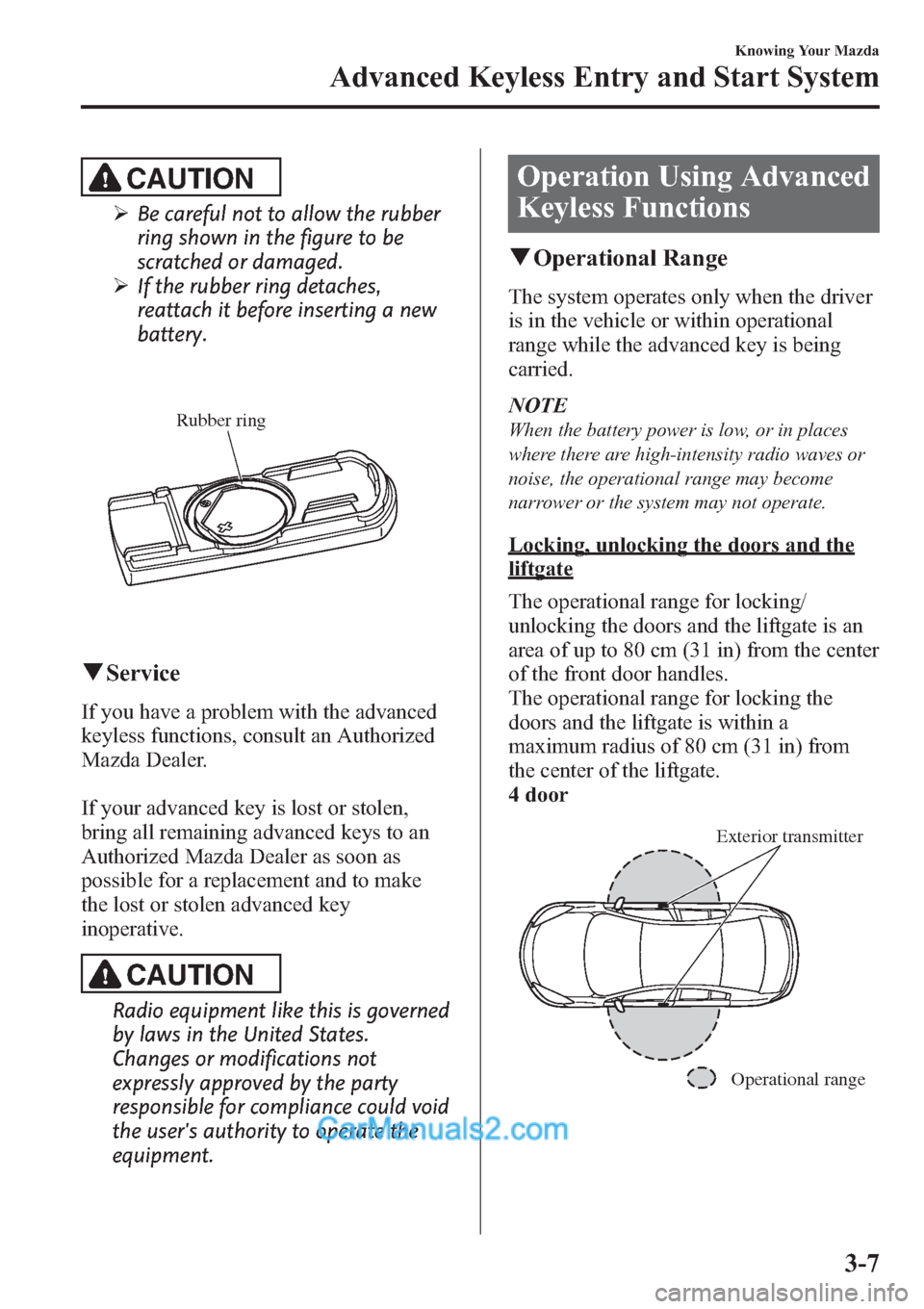
CAUTION
ØBe careful not to allow the rubber
ring shown in the figure to be
scratched or damaged.
ØIf the rubber ring detaches,
reattach it before inserting a new
battery.
Rubber ring
qService
If you have a problem with the advanced
keyless functions, consult an Authorized
Mazda Dealer.
If your advanced key is lost or stolen,
bring all remaining advanced keys to an
Authorized Mazda Dealer as soon as
possible for a replacement and to make
the lost or stolen advanced key
inoperative.
CAUTION
Radio equipment like this is governed
by laws in the United States.
Changes or modifications not
expressly approved by the party
responsible for compliance could void
the user's authority to operate the
equipment.
Operation Using Advanced
Keyless Functions
qOperational Range
The system operates only when the driver
is in the vehicle or within operational
range while the advanced key is being
carried.
NOTE
When the battery power is low, or in places
where there are high-intensity radio waves or
noise, the operational range may become
narrower or the system may not operate.
Locking, unlocking the doors and the
liftgate
The operational range for locking/
unlocking the doors and the liftgate is an
area of up to 80 cm (31 in) from the center
of the front door handles.
The operational range for locking the
doors and the liftgate is within a
maximum radius of 80 cm (31 in) from
the center of the liftgate.
4 door
Operational range Exterior transmitter
Knowing Your Mazda
Advanced Keyless Entry and Start System
3-7
Page 87 of 611

5 door (Locking)
Operational range Exterior transmitter
5 door (Unlocking)
Operational range Exterior transmitter
NOTE
The system may not operate if you are too
close to the windows, door handles, or liftgate.
Opening the liftgate/trunk lid
The operational range for opening the
liftgate/trunk lid is an area of up to 80 cm
(31 in) from the center of the liftgate/trunk
lid.
Operational range Exterior transmitter
Starting the engine
The operational range for starting the
engine includes nearly the entire cabin
area.
Operational range Interior transmitter
3-8
Knowing Your Mazda
Advanced Keyless Entry and Start System
Page 88 of 611
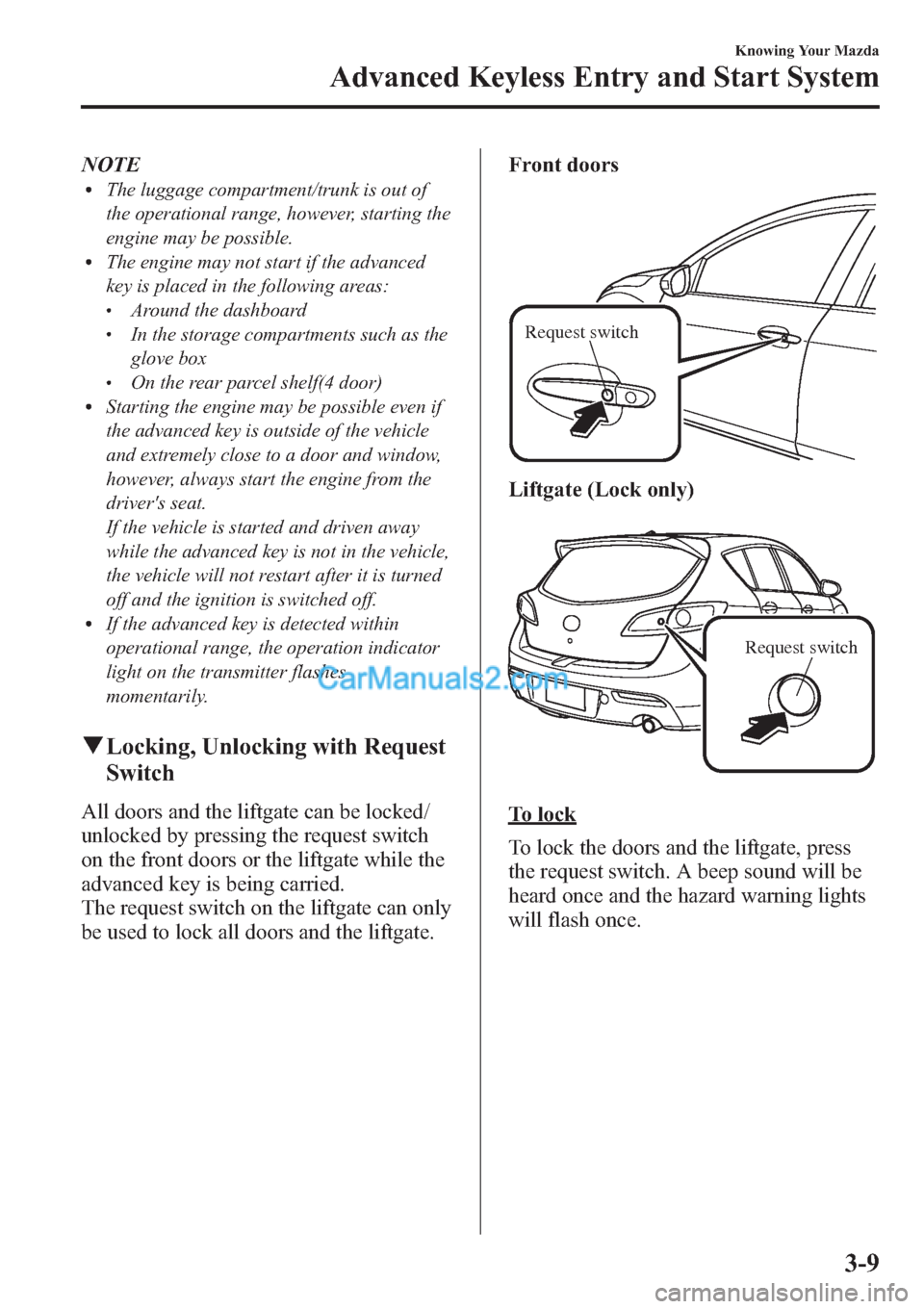
NOTElThe luggage compartment/trunk is out of
the operational range, however, starting the
engine may be possible.
lThe engine may not start if the advanced
key is placed in the following areas:
lAround the dashboardlIn the storage compartments such as the
glove box
lOn the rear parcel shelf(4 door)lStarting the engine may be possible even if
the advanced key is outside of the vehicle
and extremely close to a door and window,
however, always start the engine from the
driver's seat.
If the vehicle is started and driven away
while the advanced key is not in the vehicle,
the vehicle will not restart after it is turned
off and the ignition is switched off.
lIf the advanced key is detected within
operational range, the operation indicator
light on the transmitter flashes
momentarily.
qLocking, Unlocking with Request
Switch
All doors and the liftgate can be locked/
unlocked by pressing the request switch
on the front doors or the liftgate while the
advanced key is being carried.
The request switch on the liftgate can only
be used to lock all doors and the liftgate.Front doors
Request switch
Liftgate (Lock only)
Request switch
To lock
To lock the doors and the liftgate, press
the request switch. A beep sound will be
heard once and the hazard warning lights
will flash once.
Knowing Your Mazda
Advanced Keyless Entry and Start System
3-9
Page 89 of 611
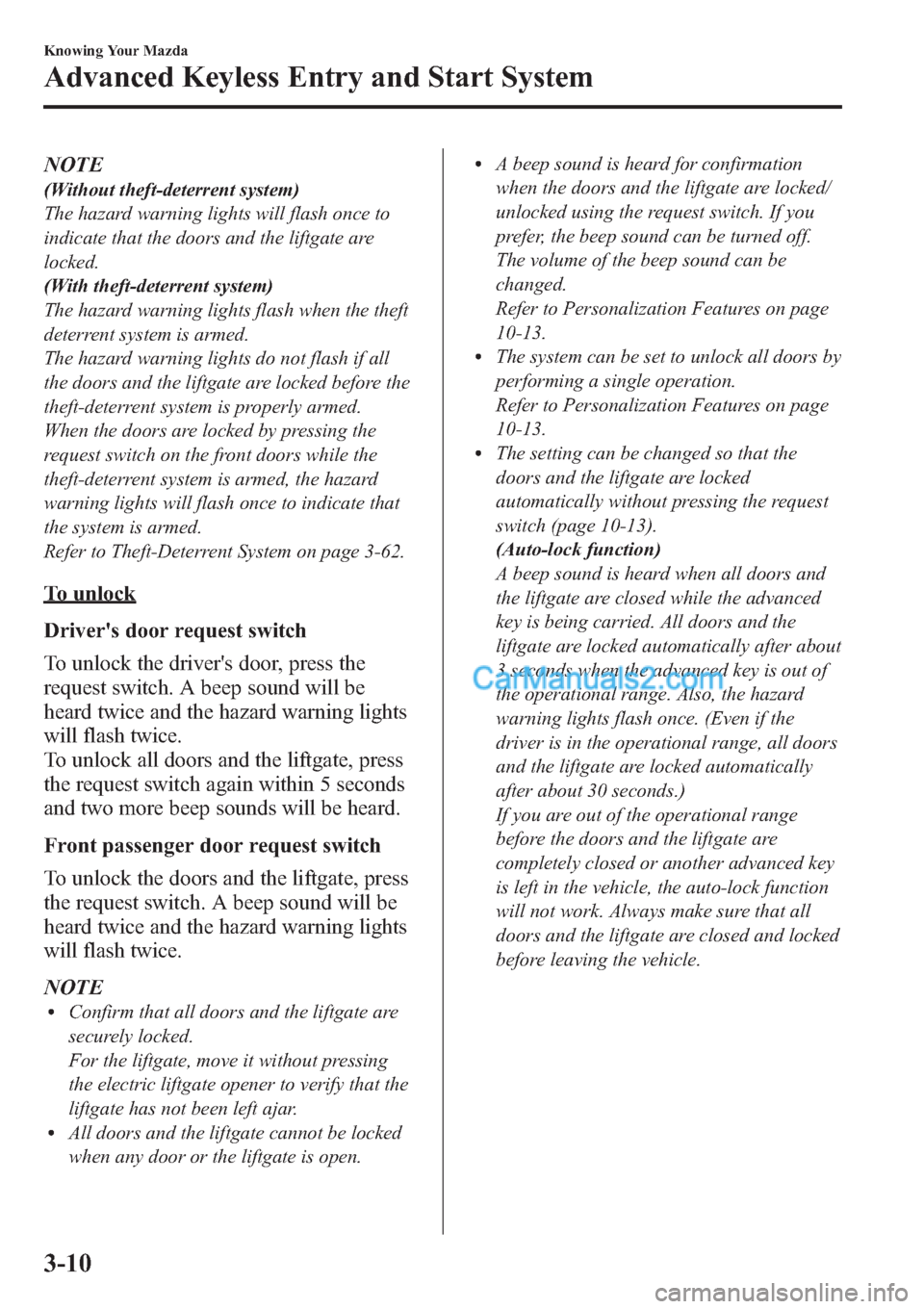
NOTE
(Without theft-deterrent system)
The hazard warning lights will flash once to
indicate that the doors and the liftgate are
locked.
(With theft-deterrent system)
The hazard warning lights flash when the theft
deterrent system is armed.
The hazard warning lights do not flash if all
the doors and the liftgate are locked before the
theft-deterrent system is properly armed.
When the doors are locked by pressing the
request switch on the front doors while the
theft-deterrent system is armed, the hazard
warning lights will flash once to indicate that
the system is armed.
Refer to Theft-Deterrent System on page 3-62.
To unlock
Driver's door request switch
To unlock the driver's door, press the
request switch. A beep sound will be
heard twice and the hazard warning lights
will flash twice.
To unlock all doors and the liftgate, press
the request switch again within 5 seconds
and two more beep sounds will be heard.
Front passenger door request switch
To unlock the doors and the liftgate, press
the request switch. A beep sound will be
heard twice and the hazard warning lights
will flash twice.
NOTE
lConfirm that all doors and the liftgate are
securely locked.
For the liftgate, move it without pressing
the electric liftgate opener to verify that the
liftgate has not been left ajar.
lAll doors and the liftgate cannot be locked
when any door or the liftgate is open.
lA beep sound is heard for confirmation
when the doors and the liftgate are locked/
unlocked using the request switch. If you
prefer, the beep sound can be turned off.
The volume of the beep sound can be
changed.
Refer to Personalization Features on page
10-13.
lThe system can be set to unlock all doors by
performing a single operation.
Refer to Personalization Features on page
10-13.
lThe setting can be changed so that the
doors and the liftgate are locked
automatically without pressing the request
switch (page 10-13).
(Auto-lock function)
A beep sound is heard when all doors and
the liftgate are closed while the advanced
key is being carried. All doors and the
liftgate are locked automatically after about
3 seconds when the advanced key is out of
the operational range. Also, the hazard
warning lights flash once. (Even if the
driver is in the operational range, all doors
and the liftgate are locked automatically
after about 30 seconds.)
If you are out of the operational range
before the doors and the liftgate are
completely closed or another advanced key
is left in the vehicle, the auto-lock function
will not work. Always make sure that all
doors and the liftgate are closed and locked
before leaving the vehicle.
3-10
Knowing Your Mazda
Advanced Keyless Entry and Start System
Page 90 of 611
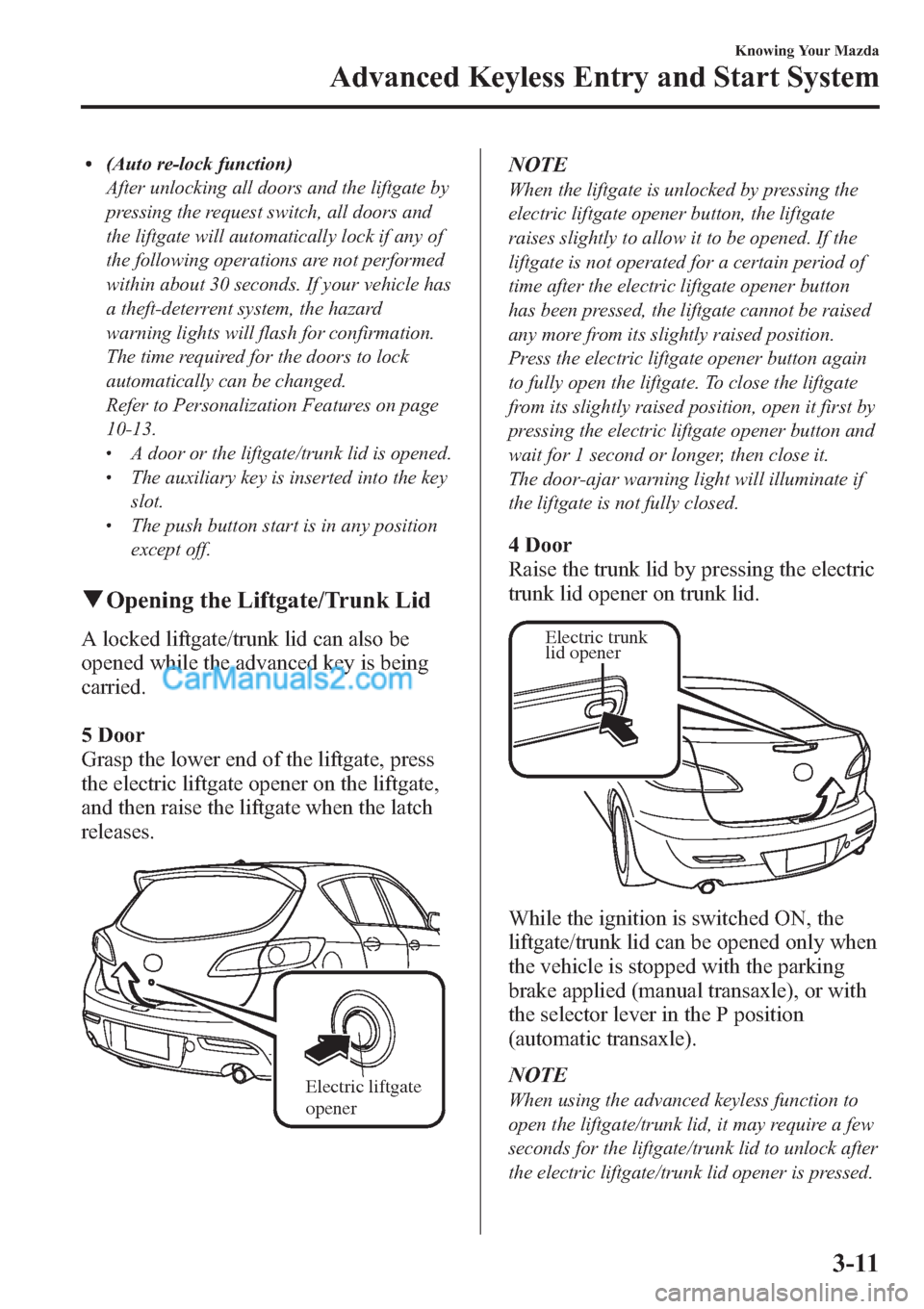
l(Auto re-lock function)
After unlocking all doors and the liftgate by
pressing the request switch, all doors and
the liftgate will automatically lock if any of
the following operations are not performed
within about 30 seconds. If your vehicle has
a theft-deterrent system, the hazard
warning lights will flash for confirmation.
The time required for the doors to lock
automatically can be changed.
Refer to Personalization Features on page
10-13.
lA door or the liftgate/trunk lid is opened.lThe auxiliary key is inserted into the key
slot.
lThe push button start is in any position
except off.
qOpening the Liftgate/Trunk Lid
A locked liftgate/trunk lid can also be
opened while the advanced key is being
carried.
5 Door
Grasp the lower end of the liftgate, press
the electric liftgate opener on the liftgate,
and then raise the liftgate when the latch
releases.
Electric liftgate
opener
NOTE
When the liftgate is unlocked by pressing the
electric liftgate opener button, the liftgate
raises slightly to allow it to be opened. If the
liftgate is not operated for a certain period of
time after the electric liftgate opener button
has been pressed, the liftgate cannot be raised
any more from its slightly raised position.
Press the electric liftgate opener button again
to fully open the liftgate. To close the liftgate
from its slightly raised position, open it first by
pressing the electric liftgate opener button and
wait for 1 second or longer, then close it.
The door-ajar warning light will illuminate if
the liftgate is not fully closed.
4 Door
Raise the trunk lid by pressing the electric
trunk lid opener on trunk lid.
Electric trunk
lid opener
While the ignition is switched ON, the
liftgate/trunk lid can be opened only when
the vehicle is stopped with the parking
brake applied (manual transaxle), or with
the selector lever in the P position
(automatic transaxle).
NOTE
When using the advanced keyless function to
open the liftgate/trunk lid, it may require a few
seconds for the liftgate/trunk lid to unlock after
the electric liftgate/trunk lid opener is pressed.
Knowing Your Mazda
Advanced Keyless Entry and Start System
3-11
Page 91 of 611
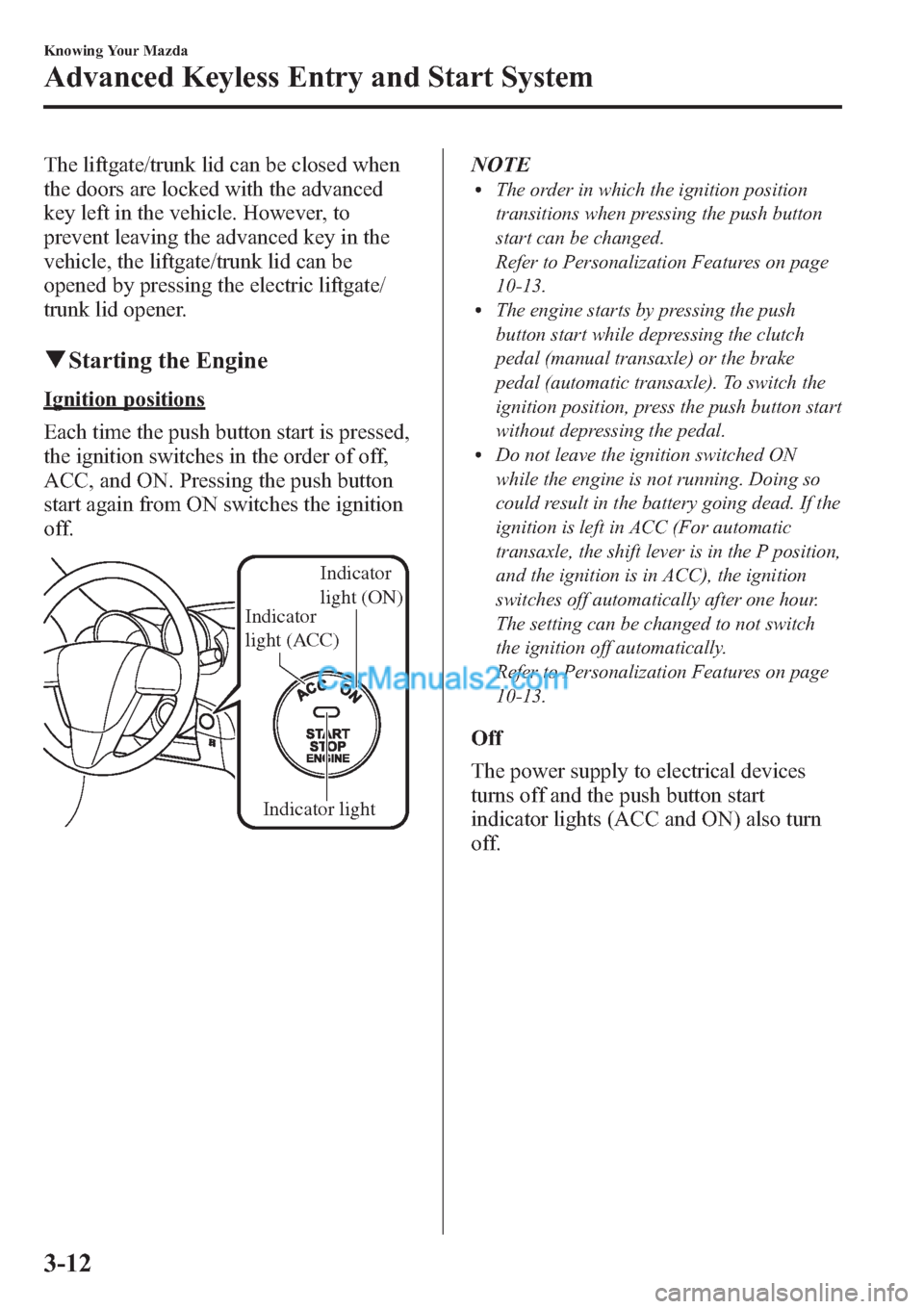
The liftgate/trunk lid can be closed when
the doors are locked with the advanced
key left in the vehicle. However, to
prevent leaving the advanced key in the
vehicle, the liftgate/trunk lid can be
opened by pressing the electric liftgate/
trunk lid opener.
qStarting the Engine
Ignition positions
Each time the push button start is pressed,
the ignition switches in the order of off,
ACC, and ON. Pressing the push button
start again from ON switches the ignition
off.
Indicator light Indicator
light (ACC)Indicator
light (ON)
NOTElThe order in which the ignition position
transitions when pressing the push button
start can be changed.
Refer to Personalization Features on page
10-13.
lThe engine starts by pressing the push
button start while depressing the clutch
pedal (manual transaxle) or the brake
pedal (automatic transaxle). To switch the
ignition position, press the push button start
without depressing the pedal.
lDo not leave the ignition switched ON
while the engine is not running. Doing so
could result in the battery going dead. If the
ignition is left in ACC (For automatic
transaxle, the shift lever is in the P position,
and the ignition is in ACC), the ignition
switches off automatically after one hour.
The setting can be changed to not switch
the ignition off automatically.
Refer to Personalization Features on page
10-13.
Off
The power supply to electrical devices
turns off and the push button start
indicator lights (ACC and ON) also turn
off.
3-12
Knowing Your Mazda
Advanced Keyless Entry and Start System