buttons MAZDA MODEL MAZDASPEED 6 2006 Owners Manual (in English)
[x] Cancel search | Manufacturer: MAZDA, Model Year: 2006, Model line: MODEL MAZDASPEED 6, Model: MAZDA MODEL MAZDASPEED 6 2006Pages: 354, PDF Size: 6.5 MB
Page 73 of 354
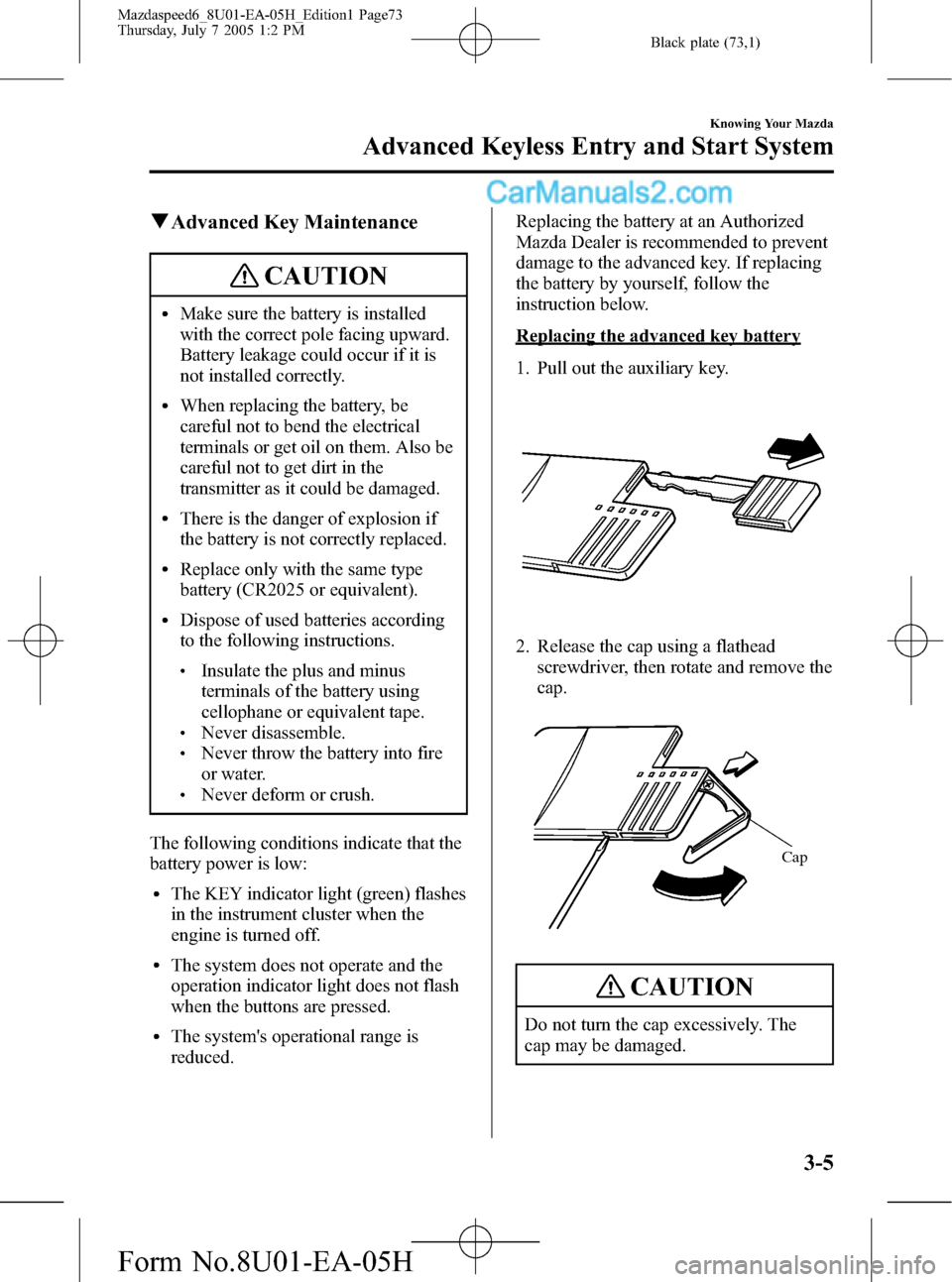
Black plate (73,1)
qAdvanced Key Maintenance
CAUTION
lMake sure the battery is installed
with the correct pole facing upward.
Battery leakage could occur if it is
not installed correctly.
lWhen replacing the battery, be
careful not to bend the electrical
terminals or get oil on them. Also be
careful not to get dirt in the
transmitter as it could be damaged.
lThere is the danger of explosion if
the battery is not correctly replaced.
lReplace only with the same type
battery (CR2025 or equivalent).
lDispose of used batteries according
to the following instructions.
lInsulate the plus and minus
terminals of the battery using
cellophane or equivalent tape.
lNever disassemble.lNever throw the battery into fire
or water.
lNever deform or crush.
The following conditions indicate that the
battery power is low:
lThe KEY indicator light (green) flashes
in the instrument cluster when the
engine is turned off.
lThe system does not operate and the
operation indicator light does not flash
when the buttons are pressed.
lThe system's operational range is
reduced.Replacing the battery at an Authorized
Mazda Dealer is recommended to prevent
damage to the advanced key. If replacing
the battery by yourself, follow the
instruction below.
Replacing the advanced key battery
1. Pull out the auxiliary key.
2. Release the cap using a flathead
screwdriver, then rotate and remove the
cap.
Cap
CAUTION
Do not turn the cap excessively. The
cap may be damaged.
Knowing Your Mazda
Advanced Keyless Entry and Start System
3-5
Mazdaspeed6_8U01-EA-05H_Edition1 Page73
Thursday, July 7 2005 1:2 PM
Form No.8U01-EA-05H
Page 82 of 354

Black plate (82,1)
Transmitter
Panic button
Unlock buttonLock button
NOTE
l(U.S.A.)
This device complies with Part 15 of
the FCC Rules. Operation is subject
to the following two conditions: (1)
this device may not cause harmful
interference, and (2) this device must
accept any interference received,
including interference that may cause
undesired operation.
l(CANADA)
This device complies with RSS-210
of Industry CANADA. Operation is
subject to the following two
conditions: (1) this device may not
cause interference, and (2) this
device must accept any interference,
including interference that may cause
undesired operation of the device.
NOTE
The unlock button can be used to open
the power windows, but the lock button
cannot be used to close the power
windows. Refer to Opening/Closing
Power Windows from Outside (page
3-39).The operation indicator light flashes when
the buttons are pressed.
Lock button
To lock the doors and the trunk lid, press
the lock button. A beep sound will be
heard once and the hazard warning lights
will flash once.
To confirm that all doors and the trunk lid
have been locked, press the lock button
again within 5 seconds. If they are closed
and locked, the horn will sound.
NOTE
lAll doors and the trunk lid cannot be
locked when any door or the trunk
lid is open.
lConfirm that all doors and the trunk
lid are locked visually or audibly by
use of the double click.
Unlock button
To unlock the driver's door, press the
unlock button. A beep will be heard twice
and the hazard warning lights will flash
twice.
To unlock all doors and the trunk lid,
press the unlock button again within 5
seconds and two more beep sounds will
be heard.
NOTE
After unlocking with the transmitter, all
doors and the trunk lid will
automatically lock if one of the doors or
the trunk lid is not opened within about
30 seconds.
3-14
Knowing Your Mazda
Advanced Keyless Entry and Start System
Mazdaspeed6_8U01-EA-05H_Edition1 Page82
Thursday, July 7 2005 1:2 PM
Form No.8U01-EA-05H
Page 91 of 354
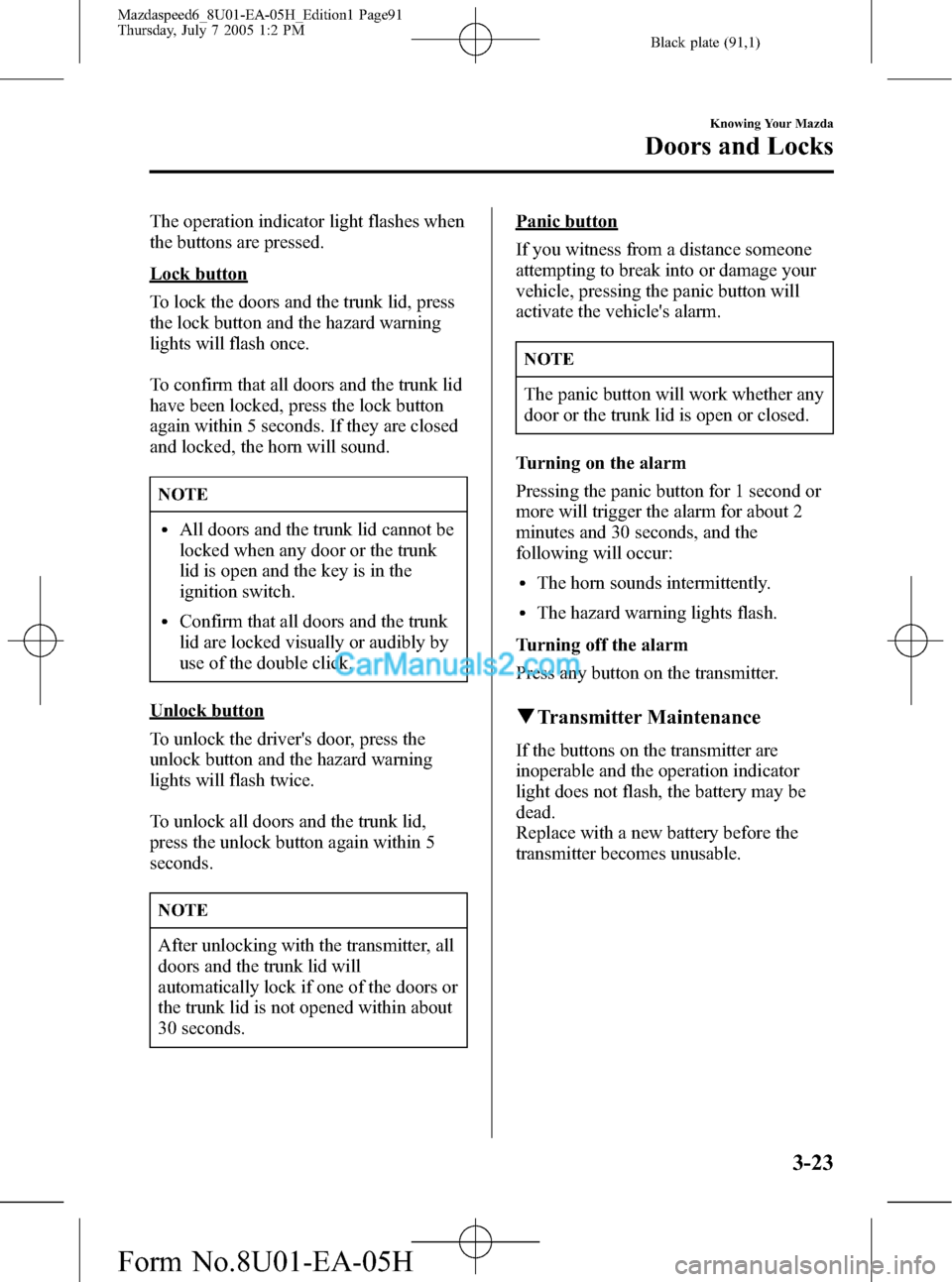
Black plate (91,1)
The operation indicator light flashes when
the buttons are pressed.
Lock button
To lock the doors and the trunk lid, press
the lock button and the hazard warning
lights will flash once.
To confirm that all doors and the trunk lid
have been locked, press the lock button
again within 5 seconds. If they are closed
and locked, the horn will sound.
NOTE
lAll doors and the trunk lid cannot be
locked when any door or the trunk
lid is open and the key is in the
ignition switch.
lConfirm that all doors and the trunk
lid are locked visually or audibly by
use of the double click.
Unlock button
To unlock the driver's door, press the
unlock button and the hazard warning
lights will flash twice.
To unlock all doors and the trunk lid,
press the unlock button again within 5
seconds.
NOTE
After unlocking with the transmitter, all
doors and the trunk lid will
automatically lock if one of the doors or
the trunk lid is not opened within about
30 seconds.
Panic button
If you witness from a distance someone
attempting to break into or damage your
vehicle, pressing the panic button will
activate the vehicle's alarm.
NOTE
The panic button will work whether any
door or the trunk lid is open or closed.
Turning on the alarm
Pressing the panic button for 1 second or
more will trigger the alarm for about 2
minutes and 30 seconds, and the
following will occur:
lThe horn sounds intermittently.
lThe hazard warning lights flash.
Turning off the alarm
Press any button on the transmitter.
qTransmitter Maintenance
If the buttons on the transmitter are
inoperable and the operation indicator
light does not flash, the battery may be
dead.
Replace with a new battery before the
transmitter becomes unusable.
Knowing Your Mazda
Doors and Locks
3-23
Mazdaspeed6_8U01-EA-05H_Edition1 Page91
Thursday, July 7 2005 1:2 PM
Form No.8U01-EA-05H
Page 108 of 354
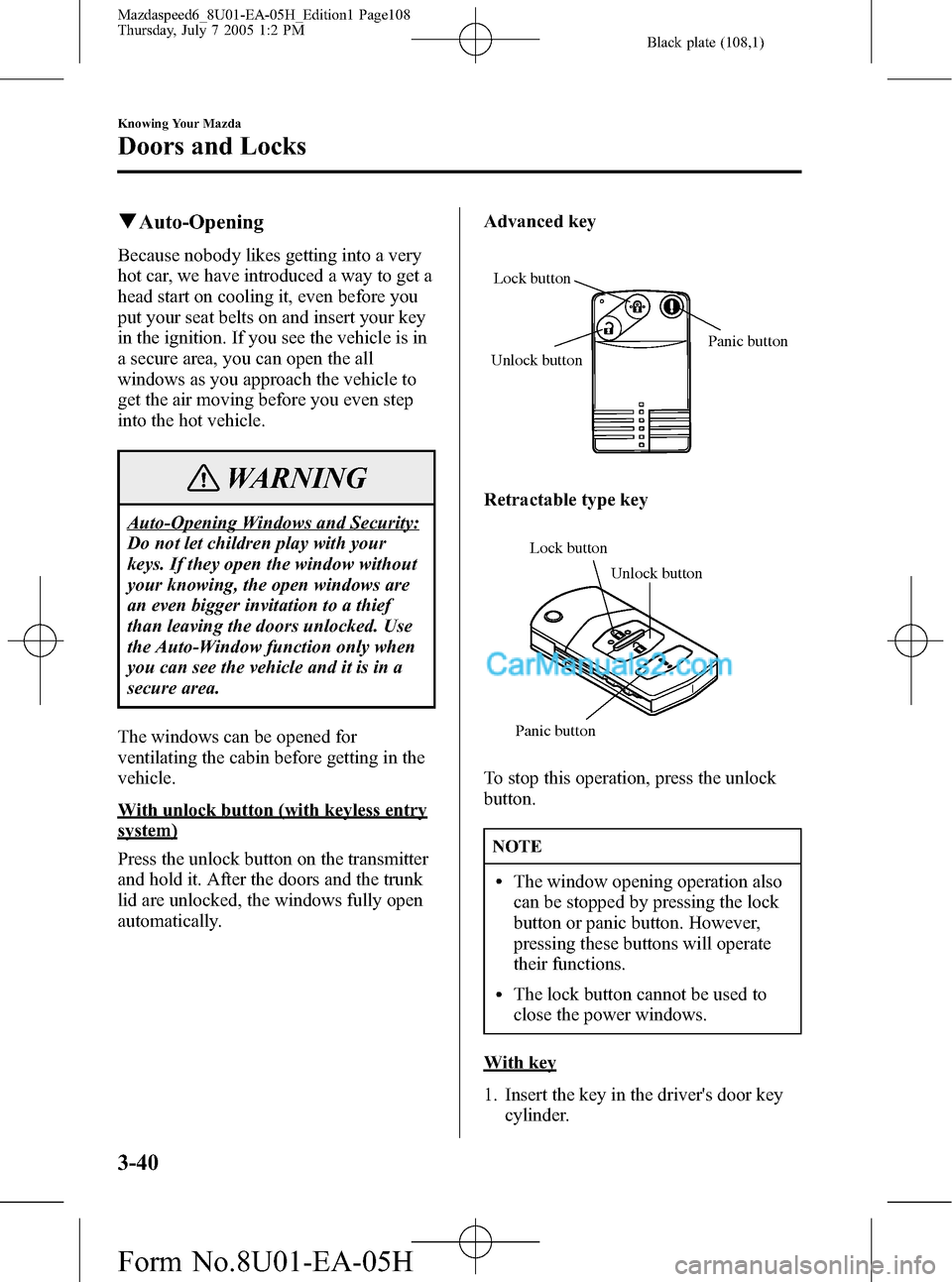
Black plate (108,1)
qAuto-Opening
Because nobody likes getting into a very
hot car, we have introduced a way to get a
head start on cooling it, even before you
put your seat belts on and insert your key
in the ignition. If you see the vehicle is in
a secure area, you can open the all
windows as you approach the vehicle to
get the air moving before you even step
into the hot vehicle.
WARNING
Auto-Opening Windows and Security:
Do not let children play with your
keys. If they open the window without
your knowing, the open windows are
an even bigger invitation to a thief
than leaving the doors unlocked. Use
the Auto-Window function only when
you can see the vehicle and it is in a
secure area.
The windows can be opened for
ventilating the cabin before getting in the
vehicle.
With unlock button (with keyless entry
system)
Press the unlock button on the transmitter
and hold it. After the doors and the trunk
lid are unlocked, the windows fully open
automatically.Advanced key
Panic button
Unlock buttonLock button
Retractable type key
Lock button
Unlock button
Panic button
To stop this operation, press the unlock
button.
NOTE
lThe window opening operation also
can be stopped by pressing the lock
button or panic button. However,
pressing these buttons will operate
their functions.
lThe lock button cannot be used to
close the power windows.
With key
1. Insert the key in the driver's door key
cylinder.
3-40
Knowing Your Mazda
Doors and Locks
Mazdaspeed6_8U01-EA-05H_Edition1 Page108
Thursday, July 7 2005 1:2 PM
Form No.8U01-EA-05H
Page 140 of 354

Black plate (140,1)
Ignition Switch
(With advanced key)
NOTE
When starting the engine using the
advanced key, refer to Starting the
Engine (page 3-10).
When starting the engine with the
auxiliary key, perform the following
procedure.
1. Remove the auxiliary key from the
advanced key (page 3-15).
2. Make sure the start knob is in LOCK
position.
3. Remove the start knob by pulling it
outward while pressing the buttons on
both the left and right sides.
qIgnition Switch Positions
With advanced
key
Without advanced
key
LOCK
The steering wheel locks to protect
against theft. Only in this position can the
key be removed.
Push the key
5-2
Driving Your Mazda
Starting and Driving
Mazdaspeed6_8U01-EA-05H_Edition1 Page140
Thursday, July 7 2005 1:2 PM
Form No.8U01-EA-05H
Page 204 of 354
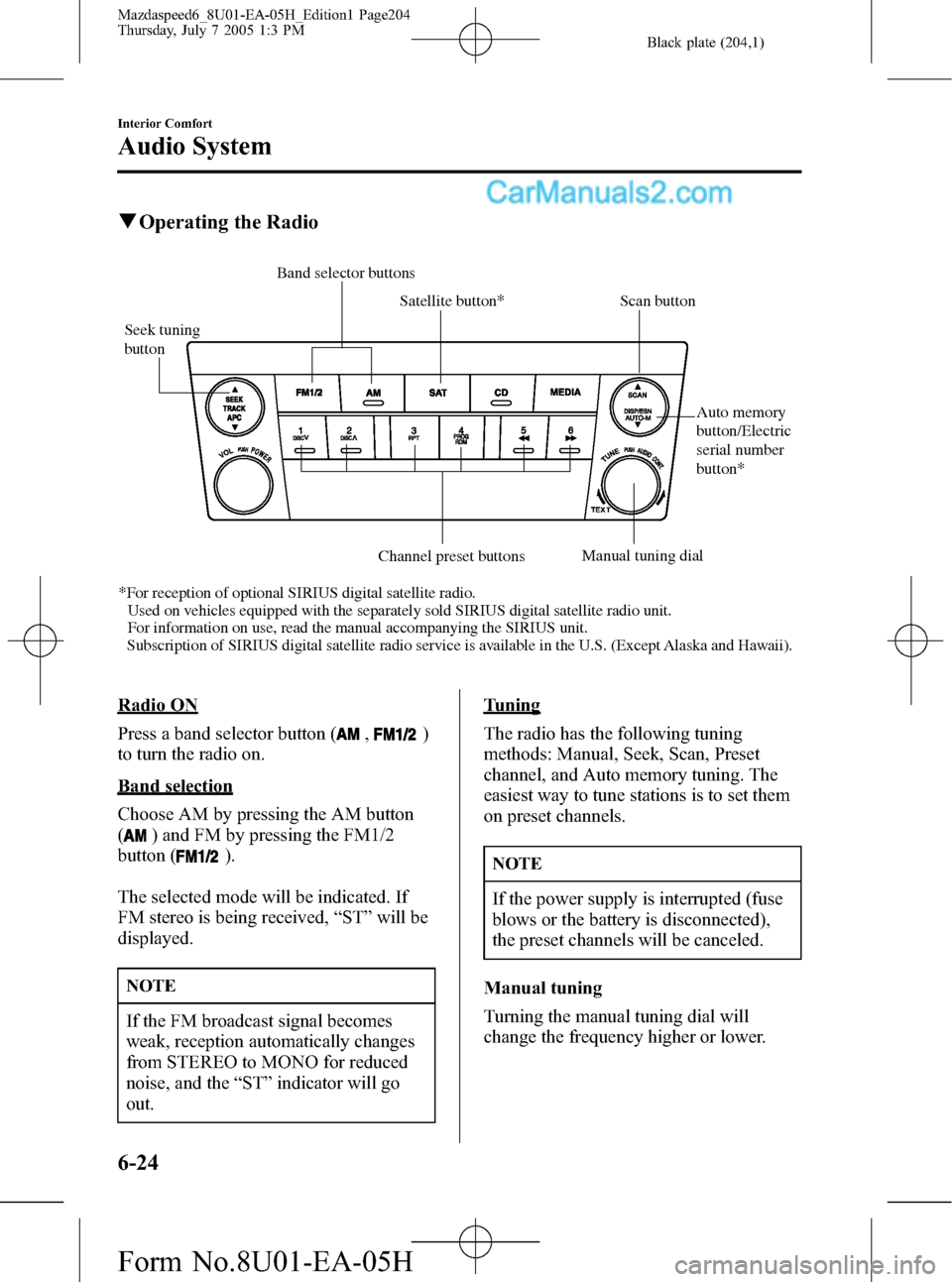
Black plate (204,1)
qOperating the Radio
Seek tuning
buttonScan button
Channel preset buttonsManual tuning dial
Satellite button* Band selector buttons
*For reception of optional SIRIUS digital satellite radio.
Used on vehicles equipped with the separately sold SIRIUS digital satellite radio unit.
For information on use, read the manual accompanying the SIRIUS unit.
Subscription of SIRIUS digital satellite radio service is available in the U.S. (Except Alaska and Hawaii).Auto memory
button/Electric
serial number
button*
Radio ON
Press a band selector button (
,)
to turn the radio on.
Band selection
Choose AM by pressing the AM button
(
) and FM by pressing the FM1/2
button (
).
The selected mode will be indicated. If
FM stereo is being received,“ST”will be
displayed.
NOTE
If the FM broadcast signal becomes
weak, reception automatically changes
from STEREO to MONO for reduced
noise, and the“ST”indicator will go
out.
Tuning
The radio has the following tuning
methods: Manual, Seek, Scan, Preset
channel, and Auto memory tuning. The
easiest way to tune stations is to set them
on preset channels.
NOTE
If the power supply is interrupted (fuse
blows or the battery is disconnected),
the preset channels will be canceled.
Manual tuning
Turning the manual tuning dial will
change the frequency higher or lower.
6-24
Interior Comfort
Audio System
Mazdaspeed6_8U01-EA-05H_Edition1 Page204
Thursday, July 7 2005 1:3 PM
Form No.8U01-EA-05H
Page 208 of 354
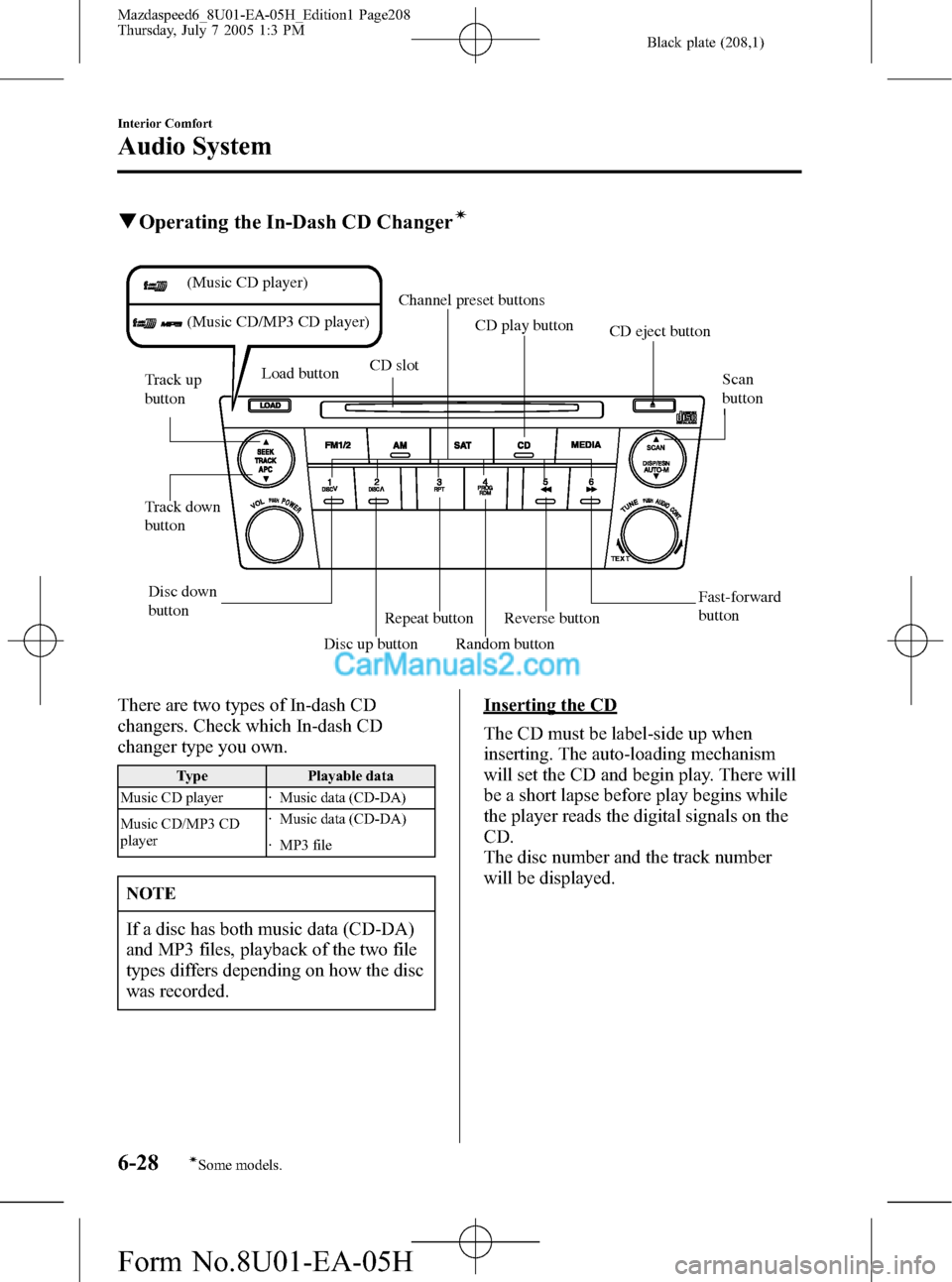
Black plate (208,1)
qOperating the In-Dash CD Changerí
Fast-forward
button Disc down
button Track down
button Track up
buttonScan
button Channel preset buttons
CD eject button
CD slot
Load button
Reverse button
Disc up button
Random button Repeat buttonCD play button (Music CD player)
(Music CD/MP3 CD player)
There are two types of In-dash CD
changers. Check which In-dash CD
changer type you own.
Type Playable data
Music CD player · Music data (CD-DA)
Music CD/MP3 CD
player· Music data (CD-DA)
· MP3 file
NOTE
If a disc has both music data (CD-DA)
and MP3 files, playback of the two file
types differs depending on how the disc
was recorded.
Inserting the CD
The CD must be label-side up when
inserting. The auto-loading mechanism
will set the CD and begin play. There will
be a short lapse before play begins while
the player reads the digital signals on the
CD.
The disc number and the track number
will be displayed.
6-28
Interior Comfort
íSome models.
Audio System
Mazdaspeed6_8U01-EA-05H_Edition1 Page208
Thursday, July 7 2005 1:3 PM
Form No.8U01-EA-05H