light MAZDA MODEL MAZDASPEED 6 2007 Owners Manual (in English)
[x] Cancel search | Manufacturer: MAZDA, Model Year: 2007, Model line: MODEL MAZDASPEED 6, Model: MAZDA MODEL MAZDASPEED 6 2007Pages: 413, PDF Size: 10.97 MB
Page 177 of 413

Black plate (176,1)
Turn and Lane-Change
Signals
qTurn Signal
Move the signal lever down (for a left
turn) or up (for a right turn) to the stop
position. The signal will self-cancel after
the turn is completed.
If the indicator light continues to flash
after a turn, manually return the lever to
its original position.
Right turn
Left turnOFFRight lane
change
Left lane
change
Green indicators on the dashboard show
which signal is working.
Lane-change signals
Move the lever slightly toward the
direction of the change―until the
indicator flashes―and hold it there. It
will return to the off position when
released.
NOTE
If an indicator light stays on without
flashing or if it flashes abnormally, one
of the turn signal bulbs may be burned
out.
Fog Lights
Use this switch to turn on the fog lights.
They help you to see as well as to be seen.
To turn the front fog lights on, rotate the
fog light switch to the
position.
The headlight switch must be in the
position to turn on the front fog lights.
Fog light switch
To turn them off, rotate the fog light
switch to the OFF position or turn the
headlight switch to the
or OFF
position.
NOTE
The fog lights will turn off when the
headlights are set at high beam.
5-38
Driving Your Mazda
Switches and Controls
Mazdaspeed6_8V77-EA-06F_Edition1 Page176
Tuesday, May 9 2006 10:44 AM
Form No.8V77-EA-06F
Page 179 of 413
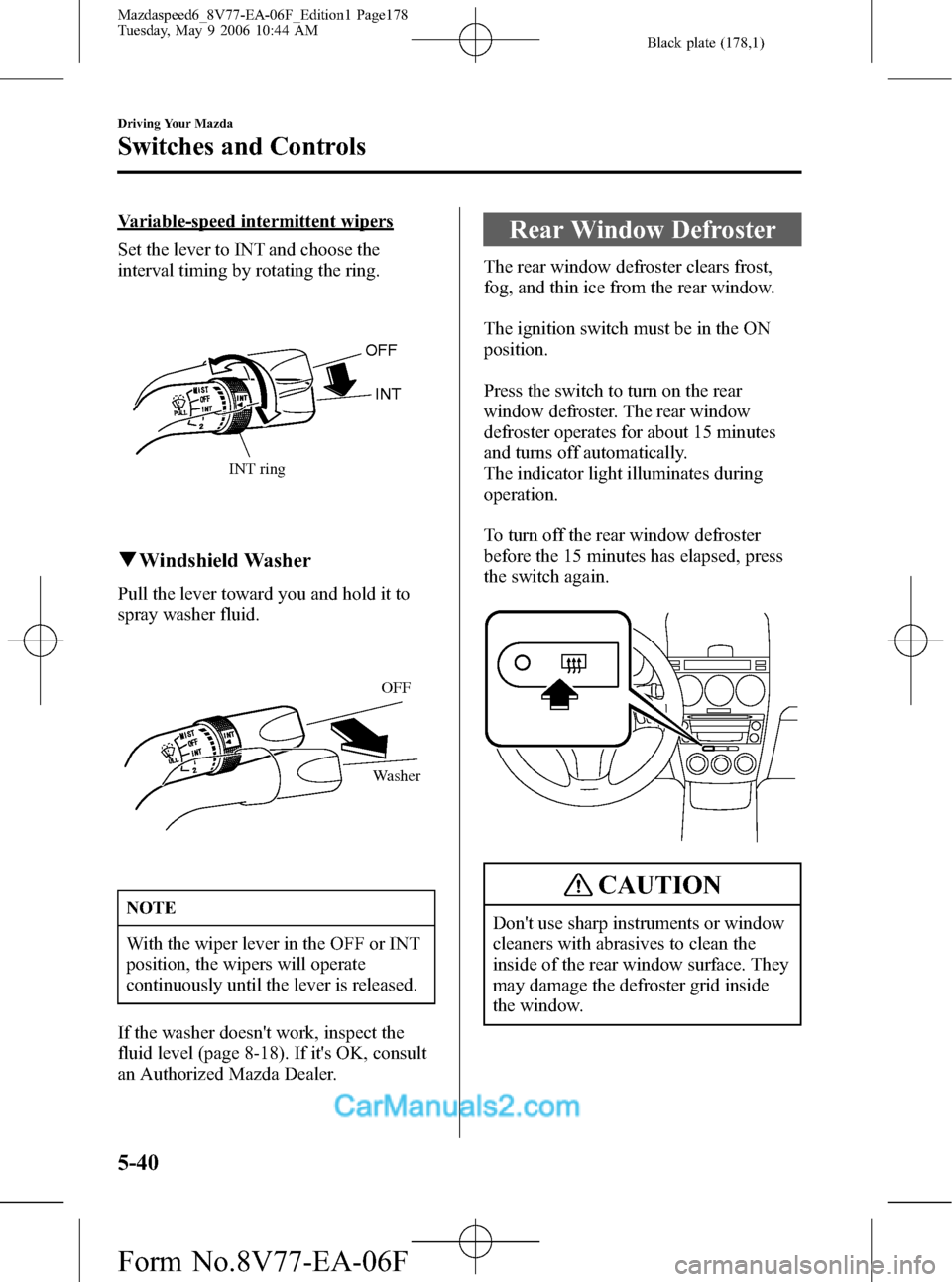
Black plate (178,1)
Variable-speed intermittent wipers
Set the lever to INT and choose the
interval timing by rotating the ring.
OFF
INT
INT ring
qWindshield Washer
Pull the lever toward you and hold it to
spray washer fluid.
OFF
Washer
NOTE
With the wiper lever in the OFF or INT
position, the wipers will operate
continuously until the lever is released.
If the washer doesn't work, inspect the
fluid level (page 8-18). If it's OK, consult
an Authorized Mazda Dealer.
Rear Window Defroster
The rear window defroster clears frost,
fog, and thin ice from the rear window.
The ignition switch must be in the ON
position.
Press the switch to turn on the rear
window defroster. The rear window
defroster operates for about 15 minutes
and turns off automatically.
The indicator light illuminates during
operation.
To turn off the rear window defroster
before the 15 minutes has elapsed, press
the switch again.
CAUTION
Don't use sharp instruments or window
cleaners with abrasives to clean the
inside of the rear window surface. They
may damage the defroster grid inside
the window.
5-40
Driving Your Mazda
Switches and Controls
Mazdaspeed6_8V77-EA-06F_Edition1 Page178
Tuesday, May 9 2006 10:44 AM
Form No.8V77-EA-06F
Page 181 of 413

Black plate (180,1)
Hazard Warning Flasher
The hazard warning lights should always
be used when you stop on or near a
roadway in an emergency.
The hazard warning lights warn other
drivers that your vehicle is a traffic hazard
and that they must take extreme caution
when near it.
Depress the hazard warning flasher and all
the turn signals will flash.
NOTE
lThe turn signals don't work when the
hazard warning lights are on.
lCheck local regulations about the use
of hazard warning lights while the
vehicle is being towed. They may
forbid it.
5-42
Driving Your Mazda
Switches and Controls
Mazdaspeed6_8V77-EA-06F_Edition1 Page180
Tuesday, May 9 2006 10:44 AM
Form No.8V77-EA-06F
Page 182 of 413

Black plate (181,1)
6Interior Comfort
Use of various features for drive comfort, including air-conditioning and audio
system.
Climate Control System ............................................................... 6-2
Operating Tips ........................................................................... 6-2
Vent Operation .......................................................................... 6-3
Control Panel ............................................................................ 6-5
Audio System ............................................................................... 6-10
Antenna ................................................................................... 6-10
Operating Tips for Audio System ........................................... 6-10
Audio Set ................................................................................ 6-21
Audio Control Switch Operation (Steering Wheel) ................ 6-37
Safety Certification ................................................................. 6-39
Interior Equipment ..................................................................... 6-40
Sunvisors ................................................................................. 6-40
Interior Lights ......................................................................... 6-40
Information Display ................................................................ 6-43
Lighter ..................................................................................... 6-45
Ashtray .................................................................................... 6-46
Cup Holder .............................................................................. 6-47
Bottle Holder ........................................................................... 6-48
Storage Compartments ............................................................ 6-49
Accessory Sockets .................................................................. 6-51
6-1
Mazdaspeed6_8V77-EA-06F_Edition1 Page181
Tuesday, May 9 2006 10:44 AM
Form No.8V77-EA-06F
Page 183 of 413

Black plate (182,1)
Operating Tips
qOperating the Climate Control
System
Operate the climate control system with
the engine running.
NOTE
To prevent the battery from being
discharged, do not leave the fan control
dial on for a long period of time with
the ignition switch in the ACC position
when the engine is not running.
qClearing the Air Inlet
Clear all obstructions like leaves, snow
and ice from the hood and the air inlet in
the cowl grille to improve the system
efficiency.
qFoggy Windows
The windows may fog up easily in humid
weather. Use the climate control system to
defog the windows.
To help defog the windows, operate the
air conditioner to dehumidify the air.
NOTE
The air conditioner may be used along
with the heater to dehumidify the air.
qOutside/Recirculated Air Position
Use the outside air position in normal
conditions. The recirculated air position
should be used only when driving on
dusty roads or for quick cooling of the
interior.
qParking in Direct Sunlight
If the vehicle has been parked in direct
sunlight during hot weather, open the
windows to let warm air escape, then run
the climate control system.
qNot Using for a Long Period
Run the air conditioner about 10 minutes
at least once a month to keep internal
parts lubricated.
qCheck the Refrigerant before the
Weather Gets Hot
Have the air conditioner checked before
the weather gets hot. Lack of refrigerant
may make the air conditioner less
efficient. Consult an Authorized Mazda
Dealer for refrigerant inspection.
The air conditioner is filled with
HFC134a (R134a), a refrigerant that will
not damage the ozone layer.
If the air conditioner is low on refrigerant
or has a malfunction, consult an
Authorized Mazda Dealer.
qReplacement of the Cabin Air Filter
If your vehicle is equipped with an air
filter for the air conditioner, it is necessary
to change the filter periodically as
indicated in scheduled maintenance (page
8-3). Consult an Authorized Mazda
Dealer for replacement of the cabin air
filter.
6-2
Interior Comfort
Climate Control System
Mazdaspeed6_8V77-EA-06F_Edition1 Page182
Tuesday, May 9 2006 10:44 AM
Form No.8V77-EA-06F
Page 186 of 413

Black plate (185,1)
Control Panel
Climate control information is displayed on the information display.
qControl Switches
AUTO switch
By pressing the AUTO switch the
following functions will be automatically
controlled in accordance with the set
temperature:
lAirflow temperature
lAmount of airflow
lSelection of airflow mode
lOutside/Recirculated air selection
lAir conditioner operation
NOTE
AUTO switch indicator light
lWhen on, it indicates AUTO
operation, and the system will
function automatically.
lWhen off, it indicates the operation
of other switches such as the mode
selector switch, fan control dial, A/C
switch and windshield defroster
switch. Other functions will continue
to operate automatically.
Interior Comfort
Climate Control System
6-5
Mazdaspeed6_8V77-EA-06F_Edition1 Page185
Tuesday, May 9 2006 10:44 AM
Form No.8V77-EA-06F
Page 189 of 413

Black plate (188,1)
NOTE
lSetting the temperature to maximum
high or low will not provide the
desired temperature at a faster rate.
lWhen selecting heat, the system will
restrict airflow until it has warmed to
prevent cold air from blowing out of
the vents.
qWindshield Defrosting and Defogging
Press the windshield defroster switch.
In this position, the
position is
automatically selected, and the air
conditioner automatically turns on
(however, the indicator light does not
illuminate). The air conditioner will
directly dehumidify the air to the front
windshield and side windows (page 6-4).
Airflow amount will be increased.
WARNING
Set the temperature control to the hot
or warm position when defogging (
position):
Using the
position with the
temperature control set to the cold
position is dangerous as it will cause
the outside of the windshield to fog up.
Your vision will be hampered, which
could lead to a serious accident.
NOTE
Use the temperature control dial to
increase the air flow temperature and
defog the windshield more quickly.
qSunlight/Temperature Sensor
The fully automatic air conditioner
function measures inside and outside
temperatures, and sunlight. It then sets
temperatures inside the passenger
compartment accordingly.
CAUTION
Do not obstruct either sensor, otherwise
the automatic air conditioner will not
operate properly.
6-8
Interior Comfort
Climate Control System
Mazdaspeed6_8V77-EA-06F_Edition1 Page188
Tuesday, May 9 2006 10:45 AM
Form No.8V77-EA-06F
Page 190 of 413

Black plate (189,1)
Sunlight sensor
Interior temperature sensor
Interior Comfort
Climate Control System
6-9
Mazdaspeed6_8V77-EA-06F_Edition1 Page189
Tuesday, May 9 2006 10:45 AM
Form No.8V77-EA-06F
Page 192 of 413
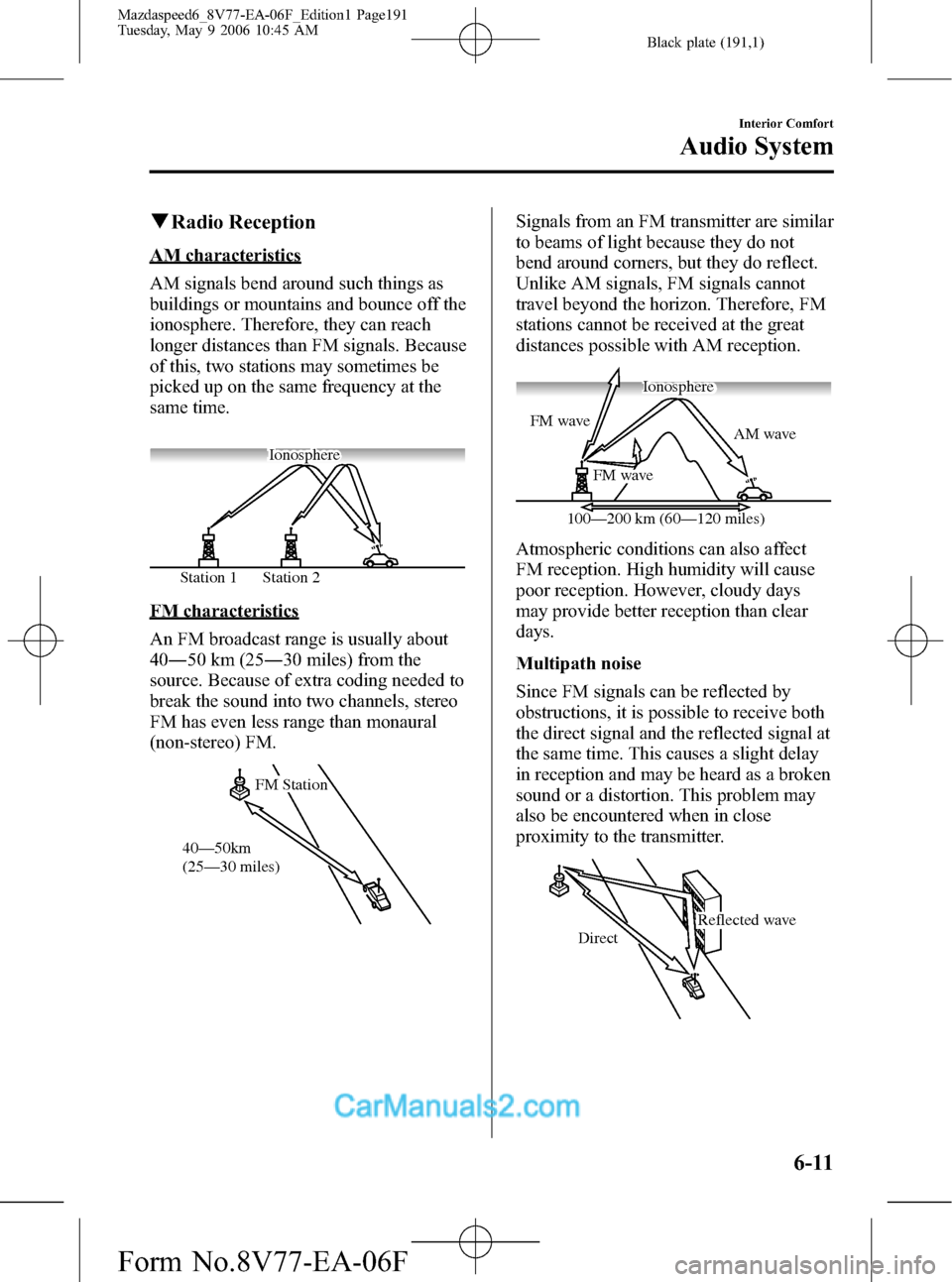
Black plate (191,1)
qRadio Reception
AM characteristics
AM signals bend around such things as
buildings or mountains and bounce off the
ionosphere. Therefore, they can reach
longer distances than FM signals. Because
of this, two stations may sometimes be
picked up on the same frequency at the
same time.
Station 2 Station 1Ionosphere
FM characteristics
An FM broadcast range is usually about
40―50 km (25―30 miles) from the
source. Because of extra coding needed to
break the sound into two channels, stereo
FM has even less range than monaural
(non-stereo) FM.
FM Station
40—50km
(25—30 miles)
Signals from an FM transmitter are similar
to beams of light because they do not
bend around corners, but they do reflect.
Unlike AM signals, FM signals cannot
travel beyond the horizon. Therefore, FM
stations cannot be received at the great
distances possible with AM reception.
AM wave FM wave
FM wave
100—200 km (60—120 miles)Ionosphere
Atmospheric conditions can also affect
FM reception. High humidity will cause
poor reception. However, cloudy days
may provide better reception than clear
days.
Multipath noise
Since FM signals can be reflected by
obstructions, it is possible to receive both
the direct signal and the reflected signal at
the same time. This causes a slight delay
in reception and may be heard as a broken
sound or a distortion. This problem may
also be encountered when in close
proximity to the transmitter.
Reflected wave
Direct
Interior Comfort
Audio System
6-11
Mazdaspeed6_8V77-EA-06F_Edition1 Page191
Tuesday, May 9 2006 10:45 AM
Form No.8V77-EA-06F
Page 194 of 413
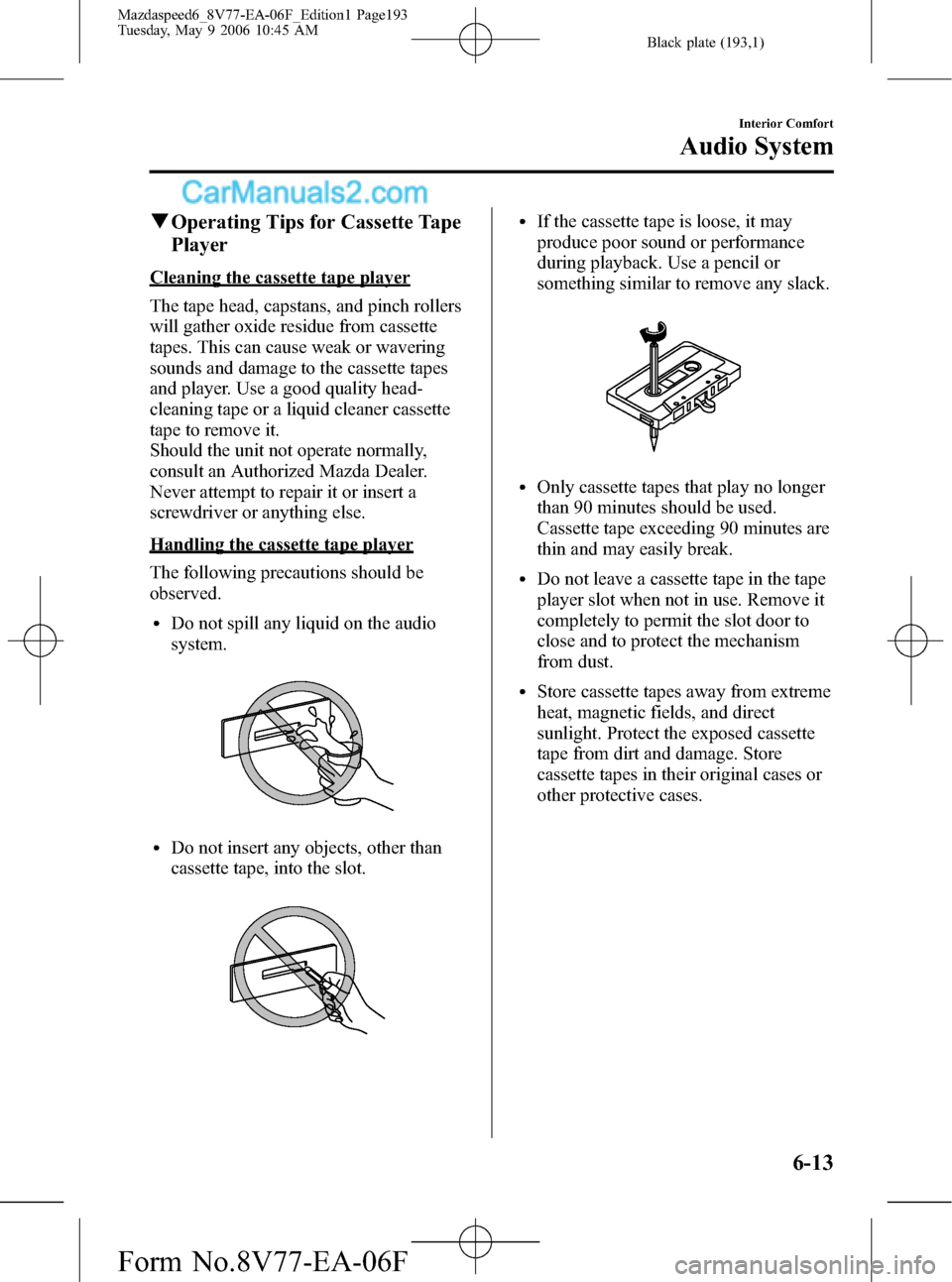
Black plate (193,1)
qOperating Tips for Cassette Tape
Player
Cleaning the cassette tape player
The tape head, capstans, and pinch rollers
will gather oxide residue from cassette
tapes. This can cause weak or wavering
sounds and damage to the cassette tapes
and player. Use a good quality head-
cleaning tape or a liquid cleaner cassette
tape to remove it.
Should the unit not operate normally,
consult an Authorized Mazda Dealer.
Never attempt to repair it or insert a
screwdriver or anything else.
Handling the cassette tape player
The following precautions should be
observed.
lDo not spill any liquid on the audio
system.
lDo not insert any objects, other than
cassette tape, into the slot.
lIf the cassette tape is loose, it may
produce poor sound or performance
during playback. Use a pencil or
something similar to remove any slack.
lOnly cassette tapes that play no longer
than 90 minutes should be used.
Cassette tape exceeding 90 minutes are
thin and may easily break.
lDo not leave a cassette tape in the tape
player slot when not in use. Remove it
completely to permit the slot door to
close and to protect the mechanism
from dust.
lStore cassette tapes away from extreme
heat, magnetic fields, and direct
sunlight. Protect the exposed cassette
tape from dirt and damage. Store
cassette tapes in their original cases or
other protective cases.
Interior Comfort
Audio System
6-13
Mazdaspeed6_8V77-EA-06F_Edition1 Page193
Tuesday, May 9 2006 10:45 AM
Form No.8V77-EA-06F