radio MAZDA MODEL MAZDASPEED 6 2007 (in English) User Guide
[x] Cancel search | Manufacturer: MAZDA, Model Year: 2007, Model line: MODEL MAZDASPEED 6, Model: MAZDA MODEL MAZDASPEED 6 2007Pages: 413, PDF Size: 10.97 MB
Page 121 of 413
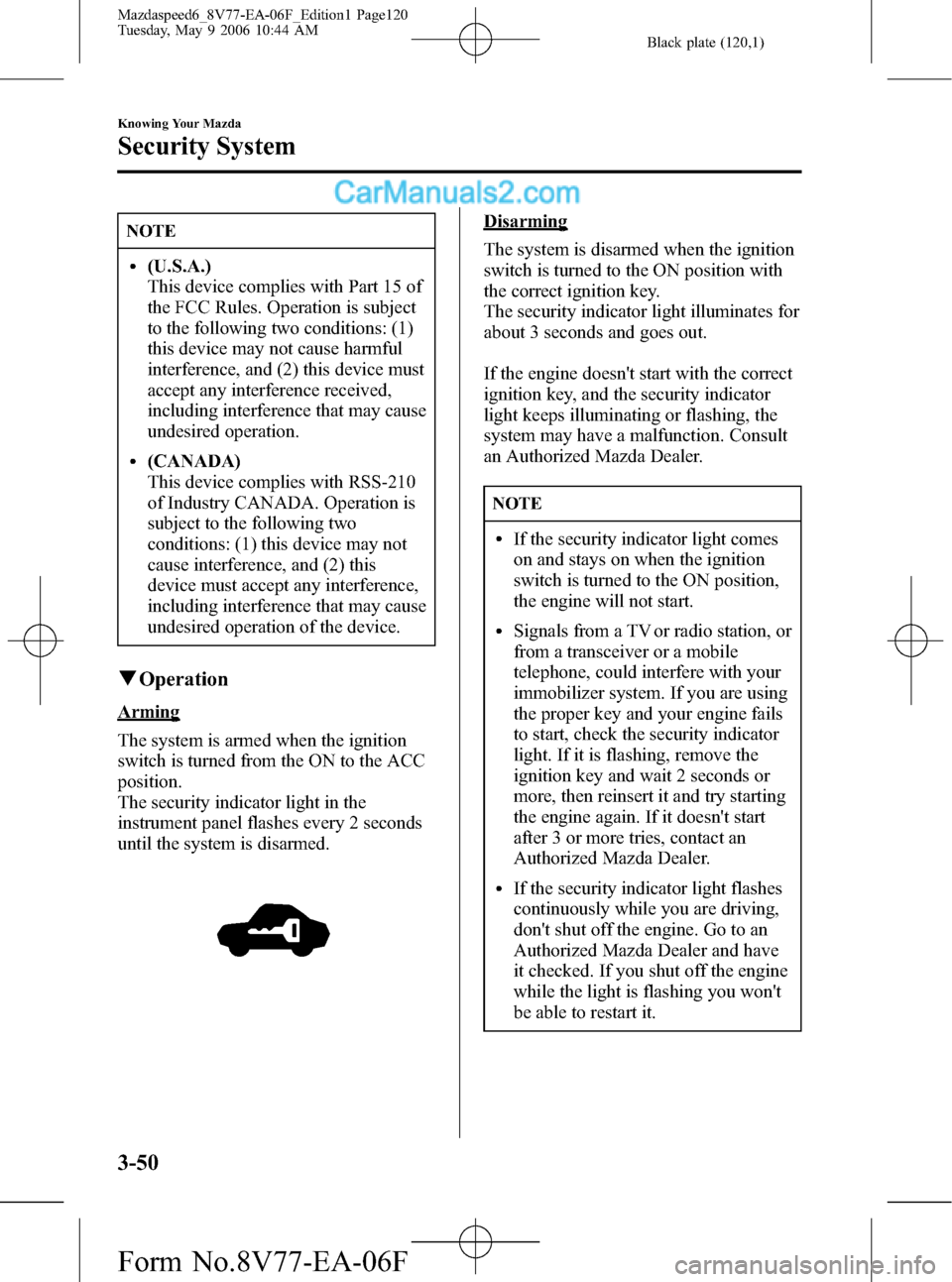
Black plate (120,1)
NOTE
l(U.S.A.)
This device complies with Part 15 of
the FCC Rules. Operation is subject
to the following two conditions: (1)
this device may not cause harmful
interference, and (2) this device must
accept any interference received,
including interference that may cause
undesired operation.
l(CANADA)
This device complies with RSS-210
of Industry CANADA. Operation is
subject to the following two
conditions: (1) this device may not
cause interference, and (2) this
device must accept any interference,
including interference that may cause
undesired operation of the device.
qOperation
Arming
The system is armed when the ignition
switch is turned from the ON to the ACC
position.
The security indicator light in the
instrument panel flashes every 2 seconds
until the system is disarmed.
Disarming
The system is disarmed when the ignition
switch is turned to the ON position with
the correct ignition key.
The security indicator light illuminates for
about 3 seconds and goes out.
If the engine doesn't start with the correct
ignition key, and the security indicator
light keeps illuminating or flashing, the
system may have a malfunction. Consult
an Authorized Mazda Dealer.
NOTE
lIf the security indicator light comes
on and stays on when the ignition
switch is turned to the ON position,
the engine will not start.
lSignals from a TV or radio station, or
from a transceiver or a mobile
telephone, could interfere with your
immobilizer system. If you are using
the proper key and your engine fails
to start, check the security indicator
light. If it is flashing, remove the
ignition key and wait 2 seconds or
more, then reinsert it and try starting
the engine again. If it doesn't start
after 3 or more tries, contact an
Authorized Mazda Dealer.
lIf the security indicator light flashes
continuously while you are driving,
don't shut off the engine. Go to an
Authorized Mazda Dealer and have
it checked. If you shut off the engine
while the light is flashing you won't
be able to restart it.
3-50
Knowing Your Mazda
Security System
Mazdaspeed6_8V77-EA-06F_Edition1 Page120
Tuesday, May 9 2006 10:44 AM
Form No.8V77-EA-06F
Page 143 of 413

Black plate (142,1)
Starting the Engine
NOTE
Engine-starting is controlled by the
spark ignition system.
This system meets all Canadian
Interference-Causing Equipment
Standard requirements regulating the
impulse electrical field strength of radio
noise.
1. Occupants should fasten their seat
belts.
2. Make sure the parking brake is on.
3. Depress the brake pedal.
4. Depress the clutch pedal all the way
and shift into neutral.
Keep the clutch pedal depressed while
cranking the engine.
NOTE
The starter will not operate if the clutch
pedal isnotdepressed all the way.
5. Turn the ignition switch to the START
position and hold (up to 10 seconds at
a time) until the engine starts.
CAUTION
Don't try the starter for more than 10
seconds at a time. If the engine stalls or
fails to start, wait 10 seconds before
trying again. Otherwise, you may
damage the starter and drain the battery.
6. After starting the engine, let it idle for
about 10 seconds.
NOTE
lIn extremely cold weather, below
_
18 °C (0 °F), or after the vehicle
has not been driven in several days,
let the engine warm up without
operating the accelerator.
lWhether the engine is cold or warm,
it should be started without use of
the accelerator.
5-4
Driving Your Mazda
Starting and Driving
Mazdaspeed6_8V77-EA-06F_Edition1 Page142
Tuesday, May 9 2006 10:44 AM
Form No.8V77-EA-06F
Page 191 of 413
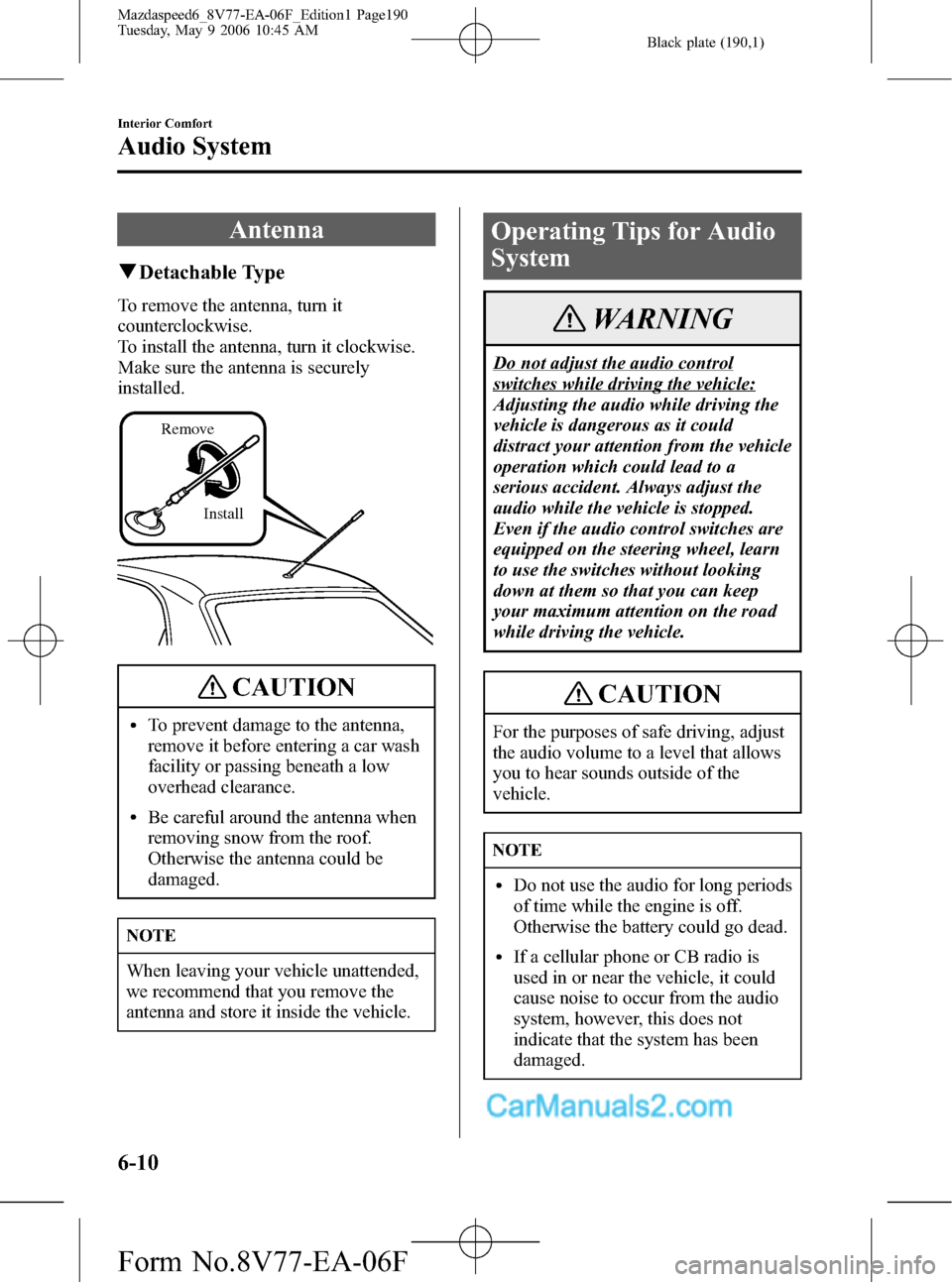
Black plate (190,1)
Antenna
qDetachable Type
To remove the antenna, turn it
counterclockwise.
To install the antenna, turn it clockwise.
Make sure the antenna is securely
installed.
Install Remove
CAUTION
lTo prevent damage to the antenna,
remove it before entering a car wash
facility or passing beneath a low
overhead clearance.
lBe careful around the antenna when
removing snow from the roof.
Otherwise the antenna could be
damaged.
NOTE
When leaving your vehicle unattended,
we recommend that you remove the
antenna and store it inside the vehicle.
Operating Tips for Audio
System
WARNING
Do not adjust the audio control
switches while driving the vehicle:
Adjusting the audio while driving the
vehicle is dangerous as it could
distract your attention from the vehicle
operation which could lead to a
serious accident. Always adjust the
audio while the vehicle is stopped.
Even if the audio control switches are
equipped on the steering wheel, learn
to use the switches without looking
down at them so that you can keep
your maximum attention on the road
while driving the vehicle.
CAUTION
For the purposes of safe driving, adjust
the audio volume to a level that allows
you to hear sounds outside of the
vehicle.
NOTE
lDo not use the audio for long periods
of time while the engine is off.
Otherwise the battery could go dead.
lIf a cellular phone or CB radio is
used in or near the vehicle, it could
cause noise to occur from the audio
system, however, this does not
indicate that the system has been
damaged.
6-10
Interior Comfort
Audio System
Mazdaspeed6_8V77-EA-06F_Edition1 Page190
Tuesday, May 9 2006 10:45 AM
Form No.8V77-EA-06F
Page 192 of 413
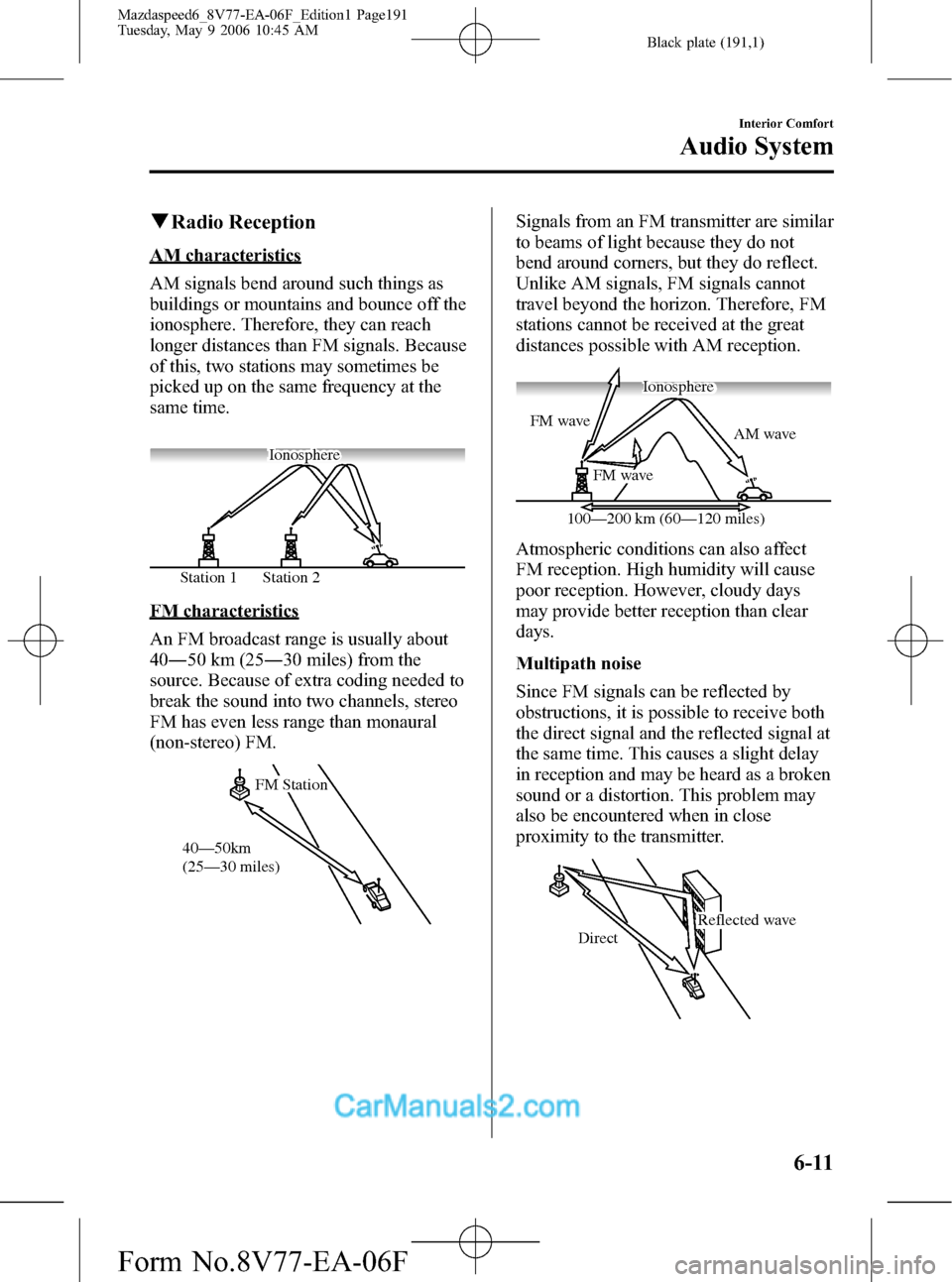
Black plate (191,1)
qRadio Reception
AM characteristics
AM signals bend around such things as
buildings or mountains and bounce off the
ionosphere. Therefore, they can reach
longer distances than FM signals. Because
of this, two stations may sometimes be
picked up on the same frequency at the
same time.
Station 2 Station 1Ionosphere
FM characteristics
An FM broadcast range is usually about
40―50 km (25―30 miles) from the
source. Because of extra coding needed to
break the sound into two channels, stereo
FM has even less range than monaural
(non-stereo) FM.
FM Station
40—50km
(25—30 miles)
Signals from an FM transmitter are similar
to beams of light because they do not
bend around corners, but they do reflect.
Unlike AM signals, FM signals cannot
travel beyond the horizon. Therefore, FM
stations cannot be received at the great
distances possible with AM reception.
AM wave FM wave
FM wave
100—200 km (60—120 miles)Ionosphere
Atmospheric conditions can also affect
FM reception. High humidity will cause
poor reception. However, cloudy days
may provide better reception than clear
days.
Multipath noise
Since FM signals can be reflected by
obstructions, it is possible to receive both
the direct signal and the reflected signal at
the same time. This causes a slight delay
in reception and may be heard as a broken
sound or a distortion. This problem may
also be encountered when in close
proximity to the transmitter.
Reflected wave
Direct
Interior Comfort
Audio System
6-11
Mazdaspeed6_8V77-EA-06F_Edition1 Page191
Tuesday, May 9 2006 10:45 AM
Form No.8V77-EA-06F
Page 193 of 413
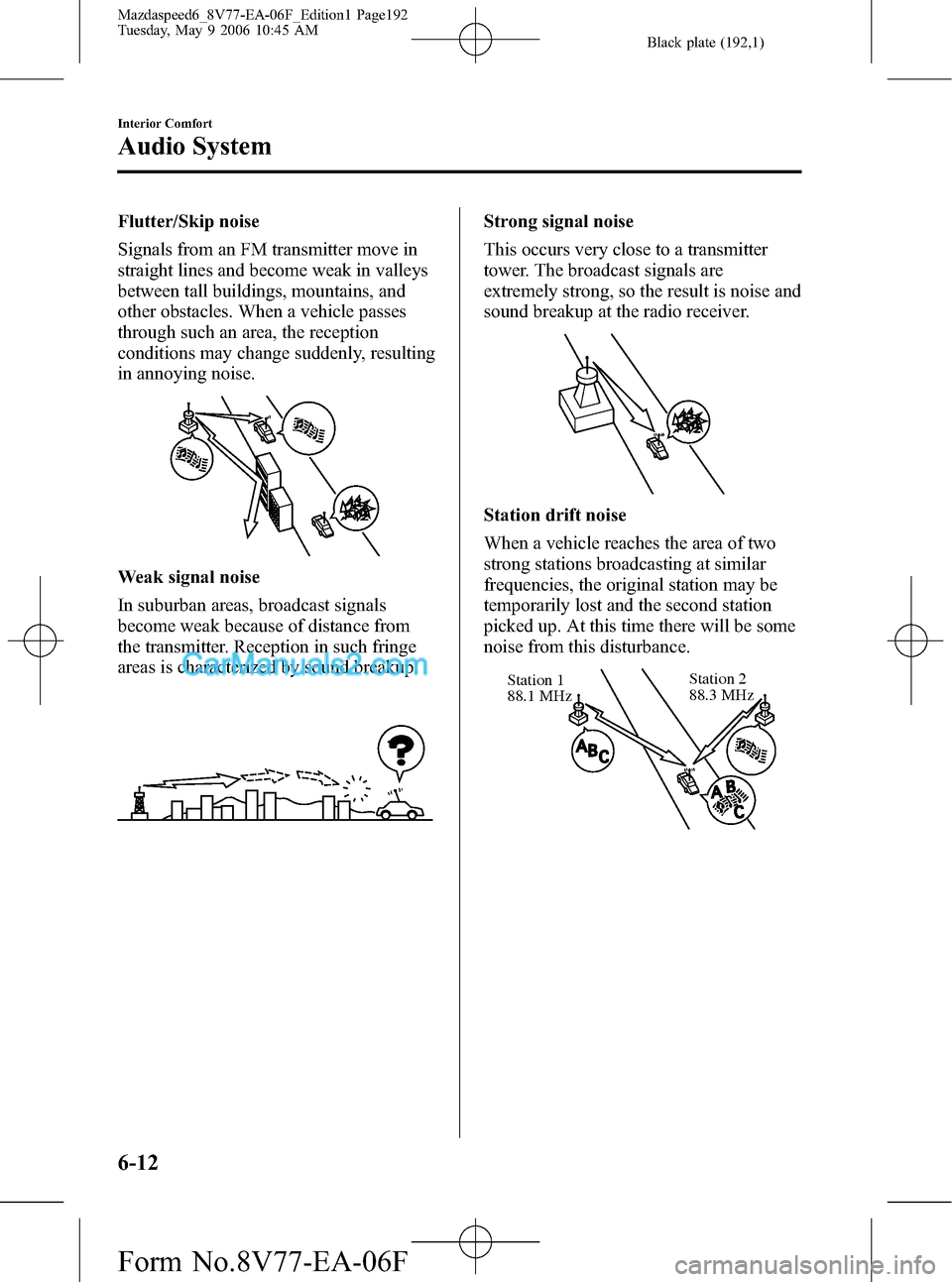
Black plate (192,1)
Flutter/Skip noise
Signals from an FM transmitter move in
straight lines and become weak in valleys
between tall buildings, mountains, and
other obstacles. When a vehicle passes
through such an area, the reception
conditions may change suddenly, resulting
in annoying noise.
Weak signal noise
In suburban areas, broadcast signals
become weak because of distance from
the transmitter. Reception in such fringe
areas is characterized by sound breakup.
Strong signal noise
This occurs very close to a transmitter
tower. The broadcast signals are
extremely strong, so the result is noise and
sound breakup at the radio receiver.
Station drift noise
When a vehicle reaches the area of two
strong stations broadcasting at similar
frequencies, the original station may be
temporarily lost and the second station
picked up. At this time there will be some
noise from this disturbance.
Station 2
88.3 MHz Station 1
88.1 MHz
6-12
Interior Comfort
Audio System
Mazdaspeed6_8V77-EA-06F_Edition1 Page192
Tuesday, May 9 2006 10:45 AM
Form No.8V77-EA-06F
Page 202 of 413

Black plate (201,1)
Audio Set
Illustration is of a representative audio unit. Cassette Tape PlayerIn-Dash CD Changer (Music CD/MP3 CD Player) In-Dash CD Changer (Music CD Player)
Power/Volume/Sound Controls .............................................................................. page 6-22
Operating the Radio ............................................................................................... page 6-24
Operating the Cassette Tape Player ........................................................................ page 6-28
Operating the In-Dash CD Changer ....................................................................... page 6-30
Error Indications ..................................................................................................... page 6-36
Interior Comfort
Audio System
6-21
Mazdaspeed6_8V77-EA-06F_Edition1 Page201
Tuesday, May 9 2006 10:45 AM
Form No.8V77-EA-06F
Page 205 of 413
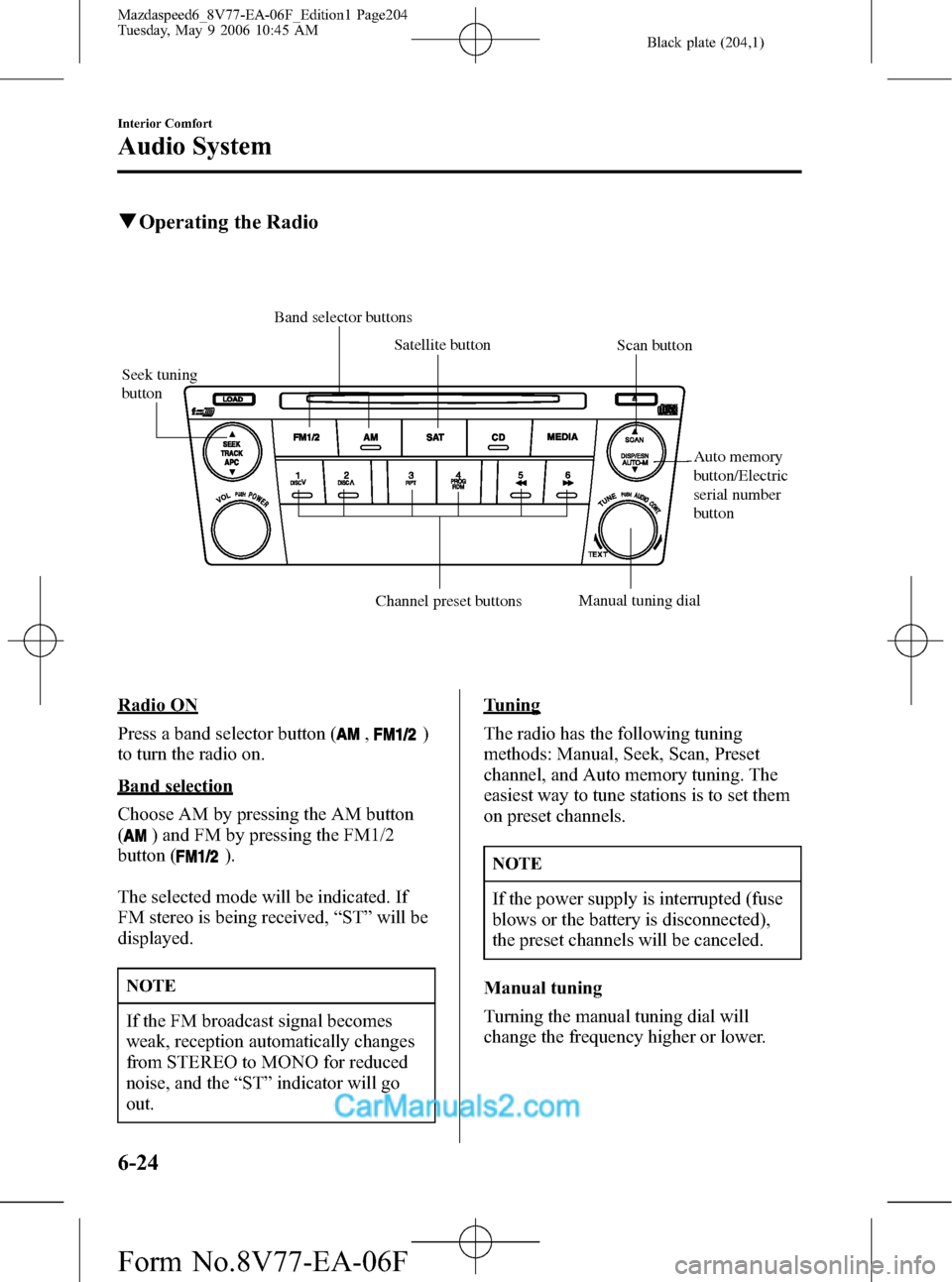
Black plate (204,1)
qOperating the Radio
Seek tuning
buttonScan button
Channel preset buttonsManual tuning dial
Band selector buttons
Auto memory
button/Electric
serial number
button Satellite button
Radio ON
Press a band selector button (
,)
to turn the radio on.
Band selection
Choose AM by pressing the AM button
(
) and FM by pressing the FM1/2
button (
).
The selected mode will be indicated. If
FM stereo is being received,“ST”will be
displayed.
NOTE
If the FM broadcast signal becomes
weak, reception automatically changes
from STEREO to MONO for reduced
noise, and the“ST”indicator will go
out.
Tuning
The radio has the following tuning
methods: Manual, Seek, Scan, Preset
channel, and Auto memory tuning. The
easiest way to tune stations is to set them
on preset channels.
NOTE
If the power supply is interrupted (fuse
blows or the battery is disconnected),
the preset channels will be canceled.
Manual tuning
Turning the manual tuning dial will
change the frequency higher or lower.
6-24
Interior Comfort
Audio System
Mazdaspeed6_8V77-EA-06F_Edition1 Page204
Tuesday, May 9 2006 10:45 AM
Form No.8V77-EA-06F
Page 207 of 413
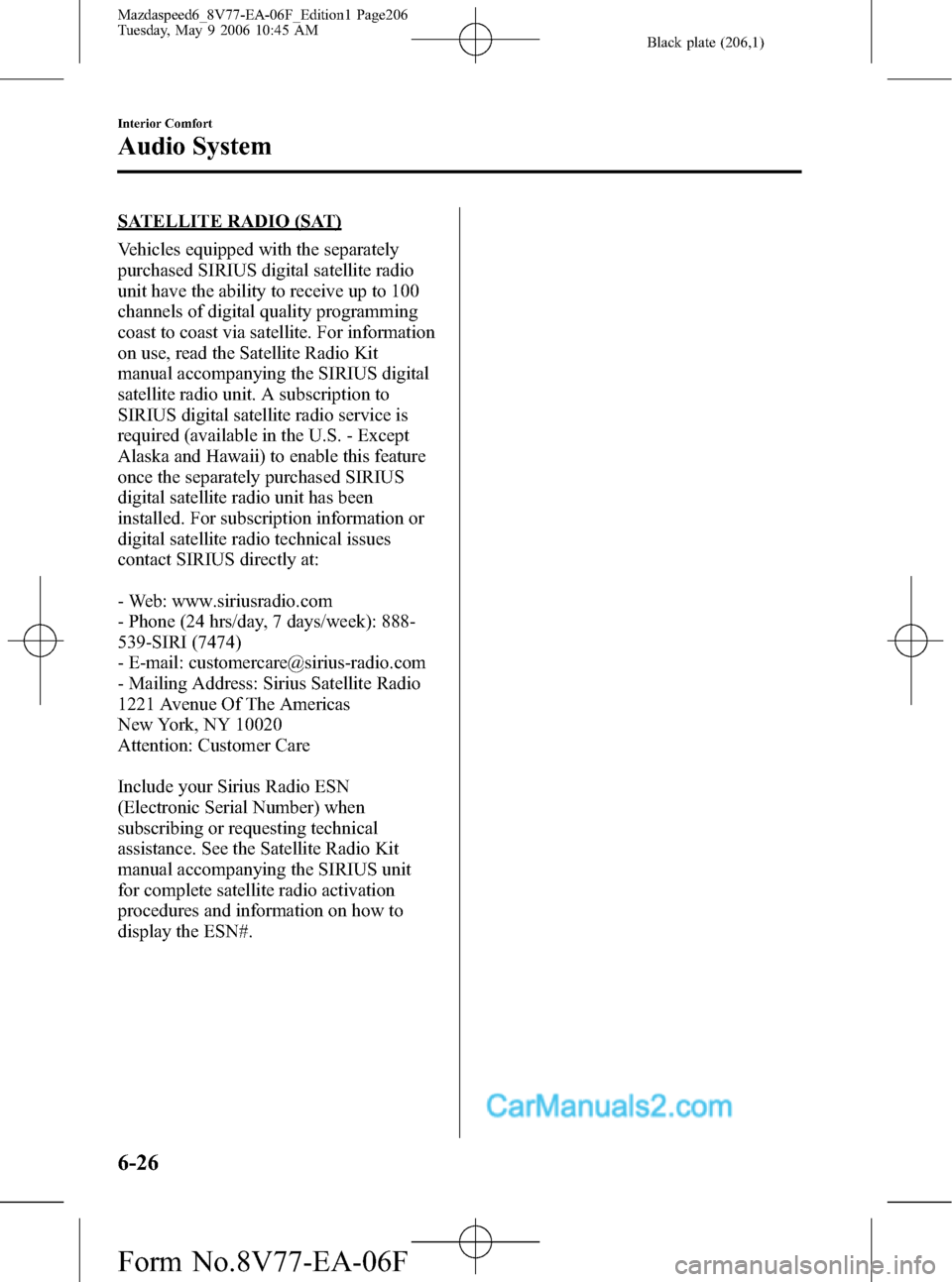
Black plate (206,1)
SATELLITE RADIO (SAT)
Vehicles equipped with the separately
purchased SIRIUS digital satellite radio
unit have the ability to receive up to 100
channels of digital quality programming
coast to coast via satellite. For information
on use, read the Satellite Radio Kit
manual accompanying the SIRIUS digital
satellite radio unit. A subscription to
SIRIUS digital satellite radio service is
required (available in the U.S. - Except
Alaska and Hawaii) to enable this feature
once the separately purchased SIRIUS
digital satellite radio unit has been
installed. For subscription information or
digital satellite radio technical issues
contact SIRIUS directly at:
- Web: www.siriusradio.com
- Phone (24 hrs/day, 7 days/week): 888-
539-SIRI (7474)
- E-mail: [email protected]
- Mailing Address: Sirius Satellite Radio
1221 Avenue Of The Americas
New York, NY 10020
Attention: Customer Care
Include your Sirius Radio ESN
(Electronic Serial Number) when
subscribing or requesting technical
assistance. See the Satellite Radio Kit
manual accompanying the SIRIUS unit
for complete satellite radio activation
procedures and information on how to
display the ESN#.
6-26
Interior Comfort
Audio System
Mazdaspeed6_8V77-EA-06F_Edition1 Page206
Tuesday, May 9 2006 10:45 AM
Form No.8V77-EA-06F
Page 218 of 413

Black plate (217,1)
Audio Control Switch
Operation (Steering Wheel)
When the audio unit is turned on,
operation of the audio unit from the
steering wheel is possible.
NOTE
Because the audio unit will be turned
off under the following conditions, the
switches will be inoperable.
lWhen the ignition switch is turned to
the LOCK position.
lWhen the power button on the audio
unit is pressed and the audio unit is
turned off.
lWhen all CDs are ejected.
NOTE
Mazda has installed this system to
prevent distraction while driving the
vehicle and using audio controls on the
dashboard.
Always make safe driving your first
priority.
qAdjusting the Volume
To increase the volume, press the volume
button (
).
To decrease the volume, press the volume
button (
).
qChanging the Source
Press the mode switch () to change
the audio source (FM1 radio> FM2 radio>
AM radio> CD changer> Cassette tape
player> SIRIUS1> SIRIUS2> SIRIUS3>
cyclical).
Interior Comfort
Audio System
6-37
Mazdaspeed6_8V77-EA-06F_Edition1 Page217
Tuesday, May 9 2006 10:45 AM
Form No.8V77-EA-06F
Page 219 of 413

Black plate (218,1)
NOTE
Cassette tape, CD changer, and SIRIUS
digital satellite radio modes cannot be
selected in the following cases:
lA cassette deck, CD changer, or
SIRIUS digital satellite radio unit is
not equipped on the audio system.
lA cassette tape, or CD has not been
inserted.
qSeek Switch
When listening to the radio
Press the seek switch (
,), the radio
switches to the next/previous stored
station in the order that it was stored
(1―6).
Press the seek switch (
,) for about 2
seconds until a beep sound is heard to
seek all usable stations at a higher or
lower frequency whether programmed or
not.
When playing a cassette tape
Press the seek switch (
), release, and it
will advance to the next selection.
Press the seek switch (
), release, and it
will repeat the selection being played.
When playing a CD
Press the seek switch (
) to skip to the
next track.
Press the seek switch (
) to repeat the
current track.
qMute Switch
Press the mute switch () once to mute
audio, press it again to resume audio
output.
NOTE
If the ignition switch is turned to the
LOCK position with the audio muted,
the mute will be canceled.
Therefore, when the engine is restarted,
the audio is not muted. To mute the
audio again, press the mute switch (
).
6-38
Interior Comfort
Audio System
Mazdaspeed6_8V77-EA-06F_Edition1 Page218
Tuesday, May 9 2006 10:45 AM
Form No.8V77-EA-06F