window MAZDA MODEL MAZDASPEED 6 2007 (in English) Owner's Manual
[x] Cancel search | Manufacturer: MAZDA, Model Year: 2007, Model line: MODEL MAZDASPEED 6, Model: MAZDA MODEL MAZDASPEED 6 2007Pages: 413, PDF Size: 10.97 MB
Page 97 of 413
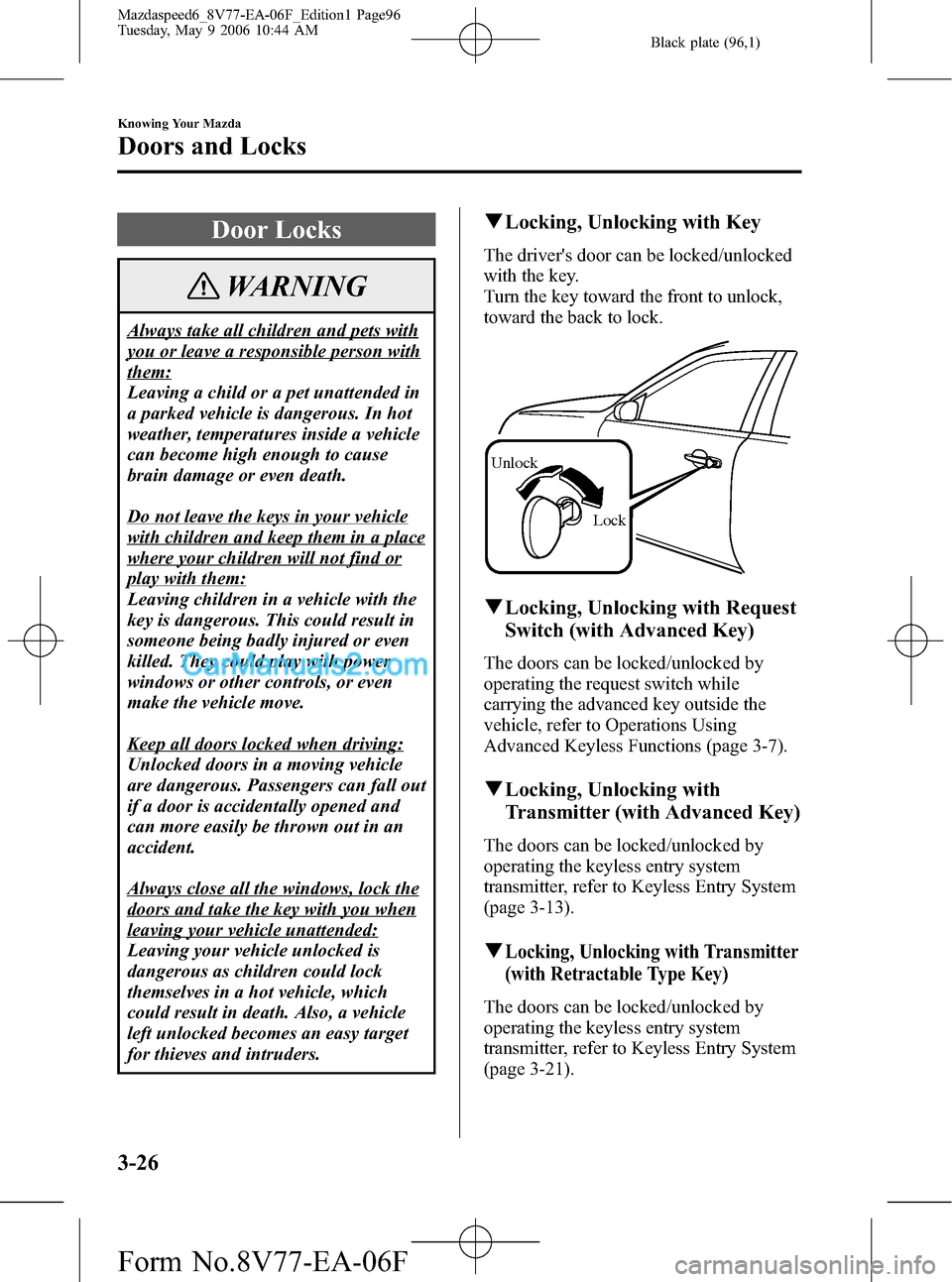
Black plate (96,1)
Door Locks
WARNING
Always take all children and pets with
you or leave a responsible person with
them:
Leaving a child or a pet unattended in
a parked vehicle is dangerous. In hot
weather, temperatures inside a vehicle
can become high enough to cause
brain damage or even death.
Do not leave the keys in your vehicle
with children and keep them in a place
where your children will not find or
play with them:
Leaving children in a vehicle with the
key is dangerous. This could result in
someone being badly injured or even
killed. They could play with power
windows or other controls, or even
make the vehicle move.
Keep all doors locked when driving:
Unlocked doors in a moving vehicle
are dangerous. Passengers can fall out
if a door is accidentally opened and
can more easily be thrown out in an
accident.
Always close all the windows, lock the
doors and take the key with you when
leaving your vehicle unattended:
Leaving your vehicle unlocked is
dangerous as children could lock
themselves in a hot vehicle, which
could result in death. Also, a vehicle
left unlocked becomes an easy target
for thieves and intruders.
qLocking, Unlocking with Key
The driver's door can be locked/unlocked
with the key.
Turn the key toward the front to unlock,
toward the back to lock.
Lock Unlock
qLocking, Unlocking with Request
Switch (with Advanced Key)
The doors can be locked/unlocked by
operating the request switch while
carrying the advanced key outside the
vehicle, refer to Operations Using
Advanced Keyless Functions (page 3-7).
qLocking, Unlocking with
Transmitter (with Advanced Key)
The doors can be locked/unlocked by
operating the keyless entry system
transmitter, refer to Keyless Entry System
(page 3-13).
qLocking, Unlocking with Transmitter
(with Retractable Type Key)
The doors can be locked/unlocked by
operating the keyless entry system
transmitter, refer to Keyless Entry System
(page 3-21).
3-26
Knowing Your Mazda
Doors and Locks
Mazdaspeed6_8V77-EA-06F_Edition1 Page96
Tuesday, May 9 2006 10:44 AM
Form No.8V77-EA-06F
Page 105 of 413

Black plate (104,1)
Power Windows
The ignition switch must be in the ON
position for the power windows to
operate.
WARNING
Make sure the opening is clear before
closing a window:
Closing power windows are
dangerous. A person's hands, head, or
even neck could be caught by the
window and result in serious injury or
even death.
This warning applies especially to
children.
Always lock all passenger power
windows with the power window lock
switch on the driver's side while
children are in the vehicle, and never
allow children to play with power
window switches:
Leaving the power window switches
unlocked while children are in the
vehicle is dangerous. Power window
switches that are not locked with the
power window lock switch would allow
children to operate power windows
unintentionally which could result in
serious injury if a child's hands, head
or neck becomes caught by the
window.
CAUTION
To prevent burning out the fuse and
damaging the power window system,
do not open or close more than three
windows at once.
qOperating the Power Windows
NOTE
lEach passenger window can be
operated with each door switch when
the power window lock switch on
the driver's door is in the unlocked
position (page 3-37).
lEach passenger window can also be
operated by the power window
master control switches on the
driver's door.
Front passenger's
window
Right rear window Left rear windowDriver's window
Master control switches
lThe following functions can be
performed for each power window
using the power window master
control switches on the driver's door
or each door switch.
lManual opening/closinglAuto-opening/closinglTwo-step down function
3-34
Knowing Your Mazda
Doors and Locks
Mazdaspeed6_8V77-EA-06F_Edition1 Page104
Tuesday, May 9 2006 10:44 AM
Form No.8V77-EA-06F
Page 106 of 413

Black plate (105,1)
Manual opening/closing
To open the window to the desired
position, lightly hold down the switch.
To close the window to the desired
position, lightly pull up the switch.
Open Close
Master control switches
Open Close
Front/rear passenger switch
Auto-opening/closing
To fully open the window automatically,
press the switch completely down.
To fully close the window automatically,
pull the switch completely up.
To stop the window partway, pull or press
the switch in the opposite direction and
then release it.
NOTE
If the battery was disconnected during
vehicle maintenance, or for other
reasons such as a switch continues to be
operated after the window is fully open/
close, the windows will not fully open
and close automatically. Re-
initialization of the automatic function
on each passenger window cannot be
performed using the master control
switches. Carry out the following
procedure on each door switch to
resume operation:
1. Turn the ignition switch to the ON
position.
2. Press the switch and fully open the
window.
3. Pull up the switch to fully close the
window and continue holding the
switch for about 2 seconds after the
window fully closed.
After the system has been re-initialized,
each passenger window can be fully
opened or closed automatically using
the master control switches.
Two-step down function
With the window completely closed, press
the switch lightly and the window will
open and stop about 3 cm (1 in) from the
top.
If you continue to press and hold the
switch, the window will resume opening
all the way.
Knowing Your Mazda
Doors and Locks
3-35
Mazdaspeed6_8V77-EA-06F_Edition1 Page105
Tuesday, May 9 2006 10:44 AM
Form No.8V77-EA-06F
Page 107 of 413

Black plate (106,1)
NOTE
Pressing the power window switch once
when the window is fully closed will
only open it about 3 cm (1 in) to allow
convenient ventilation of the cabin.
Canceling the two-step down function
To cancel the two-step down function for
each passenger window, carry out the
following procedure using the master
control switches.
1. Turn the ignition switch to the ON
position and complete the following
procedure within 5 seconds:
Press the power window switch 2 times
firmly, then pull it 2 times firmly.
Driver's window
Master control switches
Front passenger's
window
Right rear window Left rear window
2. Turn the ignition switch to the LOCK
position.
3. With the ignition switch in the LOCK
position, and within 40 seconds, turn
the ignition switch to the ON position
and complete the following procedure
within 5 seconds:
Press the power window switch 2 times
firmly, then pull 2 times firmly.
NOTE
lThe two-step down function cannot
be canceled if the procedure is not
completed within the specified times,
or the procedure is changed along
the way. To redo the procedure, first
turn the ignition switch to the LOCK
position and proceed from the
beginning.
lIf you are unable to cancel the
function despite carrying out the
cancellation procedure, consult an
Authorized Mazda Dealer.
Restoring the two-step down function
With the two-step down function in the
canceled state, repeat the previous
procedure for canceling the function on
each door switch and it will be restored.
NOTE
If you are unable to restore the function
despite doing the restore procedure,
consult an Authorized Mazda Dealer.
Jam-safe window
If a person's hands, head or an object
blocks the window during the manual
closing operation or the auto-closing
operation, the window will stop and open
halfway.
3-36
Knowing Your Mazda
Doors and Locks
Mazdaspeed6_8V77-EA-06F_Edition1 Page106
Tuesday, May 9 2006 10:44 AM
Form No.8V77-EA-06F
Page 108 of 413

Black plate (107,1)
WARNING
Make sure nothing blocks the window
just before it reaches the fully closed
position or while fully holding up the
power window switch:
Blocking the power window just
before it reaches the fully closed
position or while fully holding up the
power window switch is dangerous.
In this case, the jam-safe function
cannot prevent the window from
stopping. If fingers are caught, serious
injuries could occur.
NOTE
Depending on driving conditions, a
closing power window could stop and
start opening when the window feels a
shock that is similar to something
blocking it.
In the event the jam-safe function
activates and the power window cannot
be closed automatically, pull and hold
the switch fully and the window will
close.
Engine-off power window operation
The power window can be operated for
about 40 seconds after the ignition switch
is turned from the ON position to the
ACC or LOCK position with all doors
closed. If either front door is opened, the
power window will be inoperable.
NOTE
lFor engine-off operation of the
power window, the switch must be
held up firmly throughout window
closure because the auto-closing
function will be inoperable.
lThe two-step down function is
inoperable during engine-off
operation.
qPower Window Lock Switch
With the lock switch in the unlocked
position, all power windows on each door
can be operated.
With the lock switch in the locked
position, only the driver's side power
window can be operated.
Locked position
Unlocked position
Knowing Your Mazda
Doors and Locks
3-37
Mazdaspeed6_8V77-EA-06F_Edition1 Page107
Tuesday, May 9 2006 10:44 AM
Form No.8V77-EA-06F
Page 109 of 413

Black plate (108,1)
WARNING
Unless a passenger needs to operate a
power window, keep the power window
lock switch in the locked position:
Unintentional power window
operation is dangerous. A person's
hands, head, or neck could be caught
by the window and result in serious
injury.
NOTE
When the power window lock switch is
in the locked position, the light on each
power window switch, except for the
driver's power window switch, turns
off. The light may be difficult to see
depending on the surrounding
brightness.
qOpening/Closing the Power
Windows from Outside
All power windows can be opened or
closed from outside the vehicle after the
doors and the trunk lid are closed.
The power windows may be operated
when the power window lock switch on
the driver's door is in the lock or unlocked
position.
WARNING
Make sure the opening is clear before
closing a window:
Closing power windows are
dangerous. A person's hands, head, or
even neck could be caught by the
window and result in serious injury or
even death.
This warning applies especially to
children.
NOTE
lThe power windows cannot be
opened or closed from outside the
vehicle under the following
condition:
lA door or the trunk lid is opened.lThe key is inserted into the
ignition switch.
l(With advanced key)
The start knob is pushed into the
ignition switch.
lThe power windows may not close
completely under the following
conditions:
lThe vehicle battery is weak
(starter motor is too weak to start
the engine).
lExtreme cold conditions.
If the power windows cannot be
closed completely, operate each
power window switch from inside
the vehicle. After closing the
windows from outside the vehicle,
verify that they are completely
closed.
3-38
Knowing Your Mazda
Doors and Locks
Mazdaspeed6_8V77-EA-06F_Edition1 Page108
Tuesday, May 9 2006 10:44 AM
Form No.8V77-EA-06F
Page 110 of 413

Black plate (109,1)
Auto-Opening
Because nobody likes getting into a very
hot car, we have introduced a way to get a
head start on cooling it, even before you
put your seat belts on and insert your key
in the ignition. If you see the vehicle is in
a secure area, you can open the all
windows as you approach the vehicle to
get the air moving before you even step
into the hot vehicle.
WARNING
Use the auto-window function only
when you can see the vehicle and it is
in a secure area:
Do not let children play with your
keys. If they open the window without
your knowing, the open windows are
an even bigger invitation to a thief
than leaving the doors unlocked.
The windows can be opened for
ventilating the cabin before getting in the
vehicle.
With unlock button (Keyless entry
system)
Press and hold the unlock button on the
transmitter. After the doors and the trunk
lid are unlocked, the windows fully open
automatically.Advanced key
Panic button
Unlock buttonLock button
Retractable type key
Lock button
Unlock button
Panic button
To stop this operation, press the unlock
button.
NOTE
lThe window opening operation also
can be stopped by pressing the lock
button or panic button. However,
pressing these buttons will operate
their functions.
lThe lock button cannot be used to
close the power windows.
With key
1. Insert the key in the driver's door key
cylinder.
Knowing Your Mazda
Doors and Locks
3-39
Mazdaspeed6_8V77-EA-06F_Edition1 Page109
Tuesday, May 9 2006 10:44 AM
Form No.8V77-EA-06F
Page 111 of 413
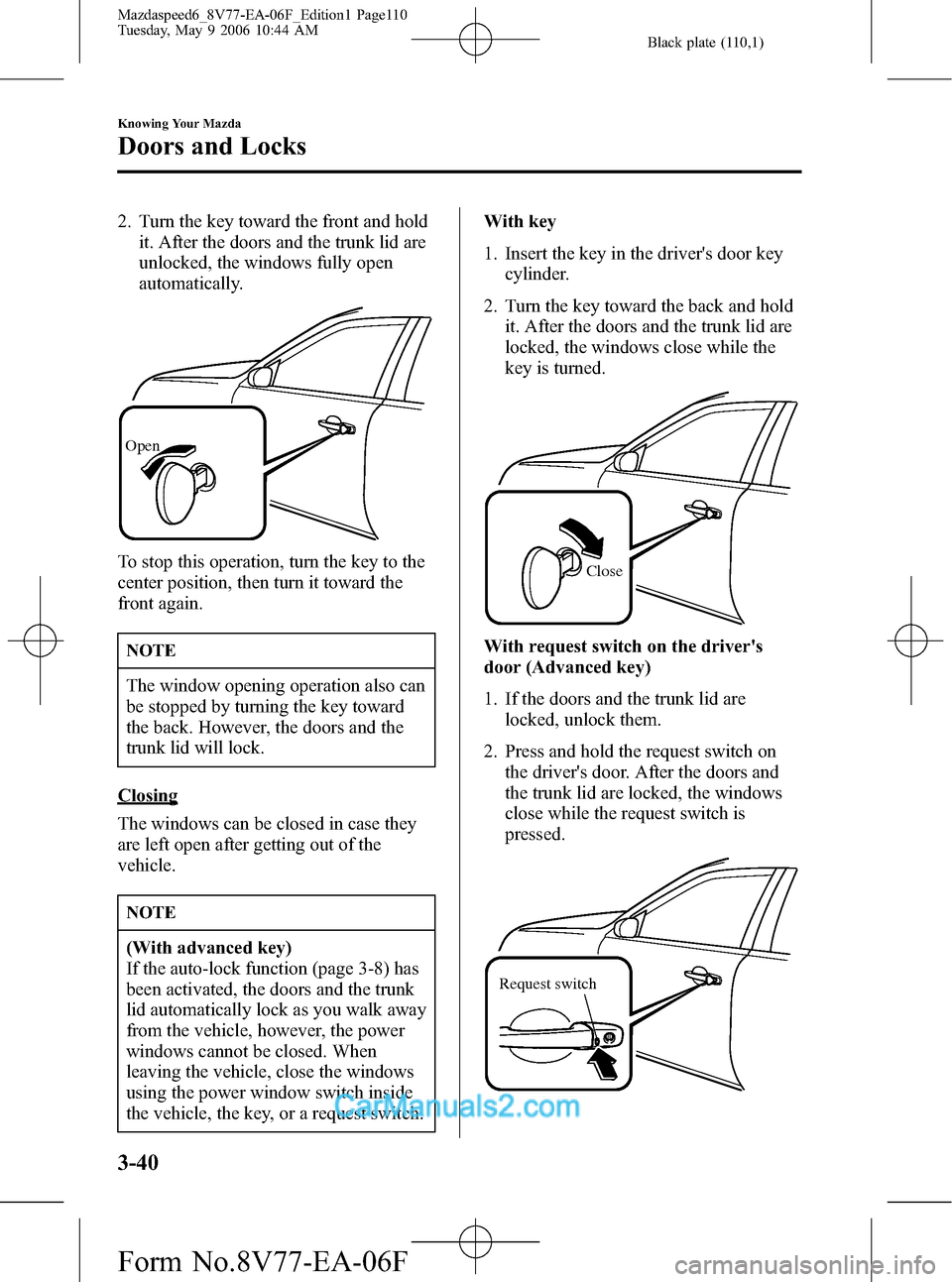
Black plate (110,1)
2. Turn the key toward the front and hold
it. After the doors and the trunk lid are
unlocked, the windows fully open
automatically.
Open
To stop this operation, turn the key to the
center position, then turn it toward the
front again.
NOTE
The window opening operation also can
be stopped by turning the key toward
the back. However, the doors and the
trunk lid will lock.
Closing
The windows can be closed in case they
are left open after getting out of the
vehicle.
NOTE
(With advanced key)
If the auto-lock function (page 3-8) has
been activated, the doors and the trunk
lid automatically lock as you walk away
from the vehicle, however, the power
windows cannot be closed. When
leaving the vehicle, close the windows
using the power window switch inside
the vehicle, the key, or a request switch.With key
1. Insert the key in the driver's door key
cylinder.
2. Turn the key toward the back and hold
it. After the doors and the trunk lid are
locked, the windows close while the
key is turned.
Close
With request switch on the driver's
door (Advanced key)
1. If the doors and the trunk lid are
locked, unlock them.
2. Press and hold the request switch on
the driver's door. After the doors and
the trunk lid are locked, the windows
close while the request switch is
pressed.
Request switch
3-40
Knowing Your Mazda
Doors and Locks
Mazdaspeed6_8V77-EA-06F_Edition1 Page110
Tuesday, May 9 2006 10:44 AM
Form No.8V77-EA-06F
Page 123 of 413

Black plate (122,1)
Theft-Deterrent System
The theft-deterrent system is designed to
prevent your vehicle or its contents from
being stolen when all doors, hood, and
trunk lid are locked.
If forcible entry is attempted, the system
sounds the horn and flashes the hazard
warning lights.
NOTE
lThe theft-deterrent system operates
with the key or the keyless entry
system transmitter.
l(With advanced key)
The theft-deterrent system can also
be operated using a request switch or
the start knob.
The system operates only when the
driver is in the vehicle or within
operational range while the advanced
key is being carried.
lThe system will not function unless
it is properly armed. To properly
secure the vehicle, always make sure
all windows are completely closed
and all doors and the trunk lid are
locked before leaving the vehicle.
Remember to take your key and
transmitter.
qOperation
System triggering conditions
The horn sounds intermittently and the
hazard warning lights flash for about 25
seconds when the system is triggered by
any one of the following:
lForcing open a door, the hood or the
trunk lid.
lUnlocking a door with the inside door-
lock knob.
lUnlocking a door with the door lock
switch.
lOpening the hood by operating the
hood release handle.
If the system is triggered again, the lights
and horn will activate until a door or the
trunk lid is unlocked with the key or with
the transmitter.
(With advanced key)
The lights and horn can also be
deactivated by pressing a request switch.
qHow to Arm the System
1. Remove the key from the ignition
switch.
(With advanced key)
Turn the start knob to the LOCK
position.
2. Make sure the hood is closed. Close
and lock all doors and the trunk lid
from the outside using the key or press
the lock button on your keyless entry
system transmitter.
(With advanced key)
Press a request switch or the lock
button on the transmitter.
The hazard warning lights will flash
once to indicate that the system is
armed.
(Without advanced key)
The following method will also arm the
theft-deterrent system:
Close the hood and the trunk lid . Press
the area on the door-lock switch
marked“LOCK”once. Close all doors.
3-52
Knowing Your Mazda
Security System
Mazdaspeed6_8V77-EA-06F_Edition1 Page122
Tuesday, May 9 2006 10:44 AM
Form No.8V77-EA-06F
Page 124 of 413

Black plate (123,1)
NOTE
Locking the doors with the inside door-
lock knob will not arm the system.
qTo Turn off an Armed System
An armed system can be turned off by any
one of the following methods:
lUnlock a door or the trunk lid with the
key.
lPress the unlock button on the keyless
entry system transmitter.
lInsert the key into the ignition switch
and turn it to the ON position.
l(With advanced key)
lPress a request switch or the unlock
button on the transmitter.
lTurn the start knob to the ON
position.
The hazard warning lights will flash twice
to indicate that the system is turned off.
qTo Stop an Alarm
A triggered alarm can be turned off by
any one of the following methods:
lUnlock a door or the trunk lid with the
key.
lPress the unlock button on the keyless
entry system transmitter.
l(With advanced key)
lPress a request switch.lPress the unlock button on the
transmitter.
NOTE
If you have any problem with the theft-
deterrent system, consult an Authorized
Mazda Dealer.
qTheft-Deterrent Labels
A label indicating that your vehicle is
equipped with a Theft-Deterrent System is
in the glove box.
Mazda recommends that you affix it to the
lower rear corner of a front door window.
Knowing Your Mazda
Security System
3-53
Mazdaspeed6_8V77-EA-06F_Edition1 Page123
Tuesday, May 9 2006 10:44 AM
Form No.8V77-EA-06F