ECO mode MAZDA MODEL MAZDASPEED 6 2007 Owners Manual (in English)
[x] Cancel search | Manufacturer: MAZDA, Model Year: 2007, Model line: MODEL MAZDASPEED 6, Model: MAZDA MODEL MAZDASPEED 6 2007Pages: 413, PDF Size: 10.97 MB
Page 4 of 413
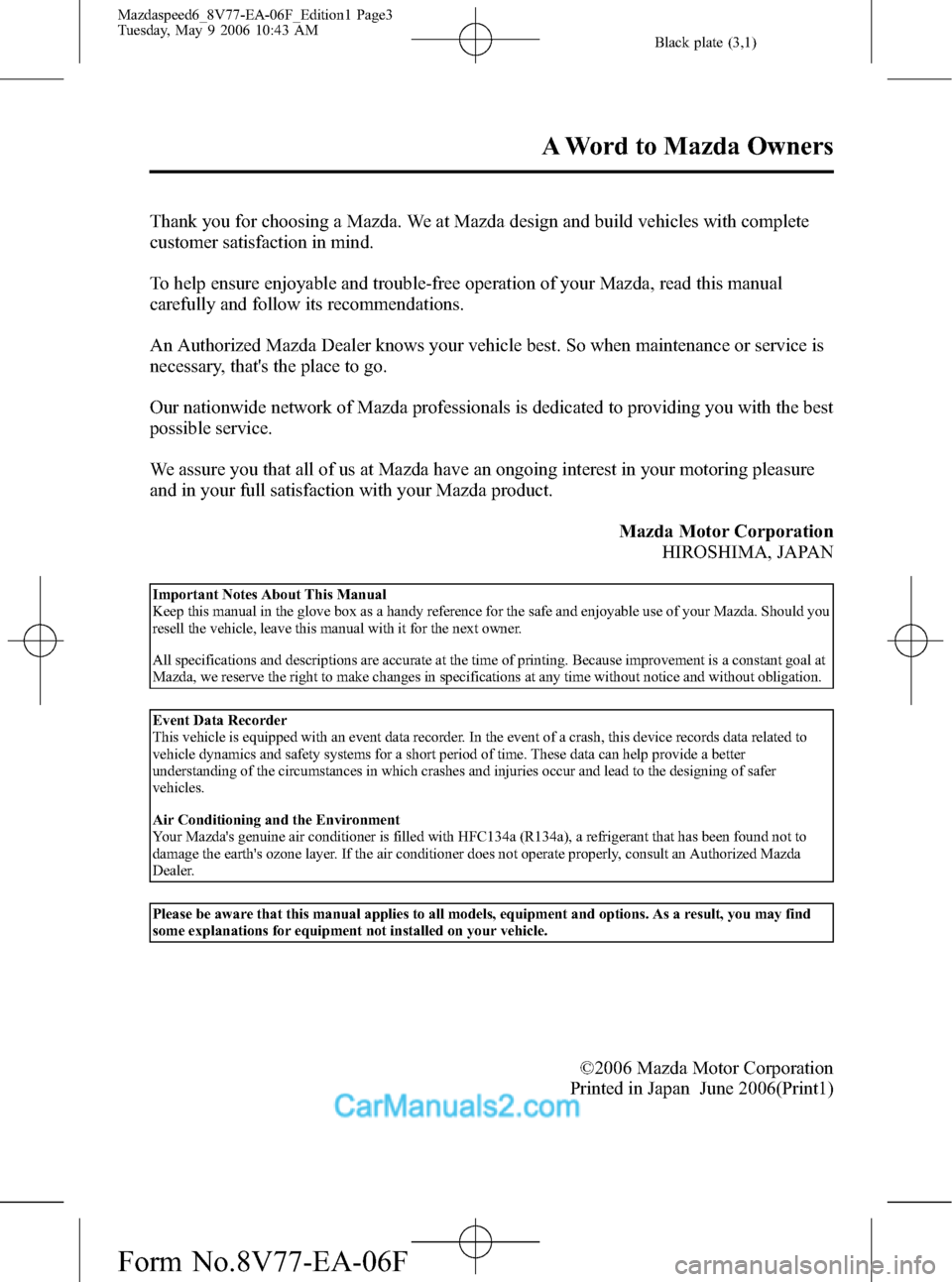
Black plate (3,1)
Thank you for choosing a Mazda. We at Mazda design and build vehicles with complete
customer satisfaction in mind.
To help ensure enjoyable and trouble-free operation of your Mazda, read this manual
carefully and follow its recommendations.
An Authorized Mazda Dealer knows your vehicle best. So when maintenance or service is
necessary, that's the place to go.
Our nationwide network of Mazda professionals is dedicated to providing you with the best
possible service.
We assure you that all of us at Mazda have an ongoing interest in your motoring pleasure
and in your full satisfaction with your Mazda product.
Mazda Motor Corporation
HIROSHIMA, JAPAN
Important Notes About This Manual
Keep this manual in the glove box as a handy reference for the safe and enjoyable use of your Mazda. Should you
resell the vehicle, leave this manual with it for the next owner.
All specifications and descriptions are accurate at the time of printing. Because improvement is a constant goal at
Mazda, we reserve the right to make changes in specifications at any time without notice and without obligation.
Event Data Recorder
This vehicle is equipped with an event data recorder. In the event of a crash, this device records data related to
vehicle dynamics and safety systems for a short period of time. These data can help provide a better
understanding of the circumstances in which crashes and injuries occur and lead to the designing of safer
vehicles.
Air Conditioning and the Environment
Your Mazda's genuine air conditioner is filled with HFC134a (R134a), a refrigerant that has been found not to
damage the earth's ozone layer. If the air conditioner does not operate properly, consult an Authorized Mazda
Dealer.
Please be aware that this manual applies to all models, equipment and options. As a result, you may find
some explanations for equipment not installed on your vehicle.
©2006 Mazda Motor Corporation
Printed in Japan June 2006(Print1)
A Word to Mazda Owners
Mazdaspeed6_8V77-EA-06F_Edition1 Page3
Tuesday, May 9 2006 10:43 AM
Form No.8V77-EA-06F
Page 24 of 413
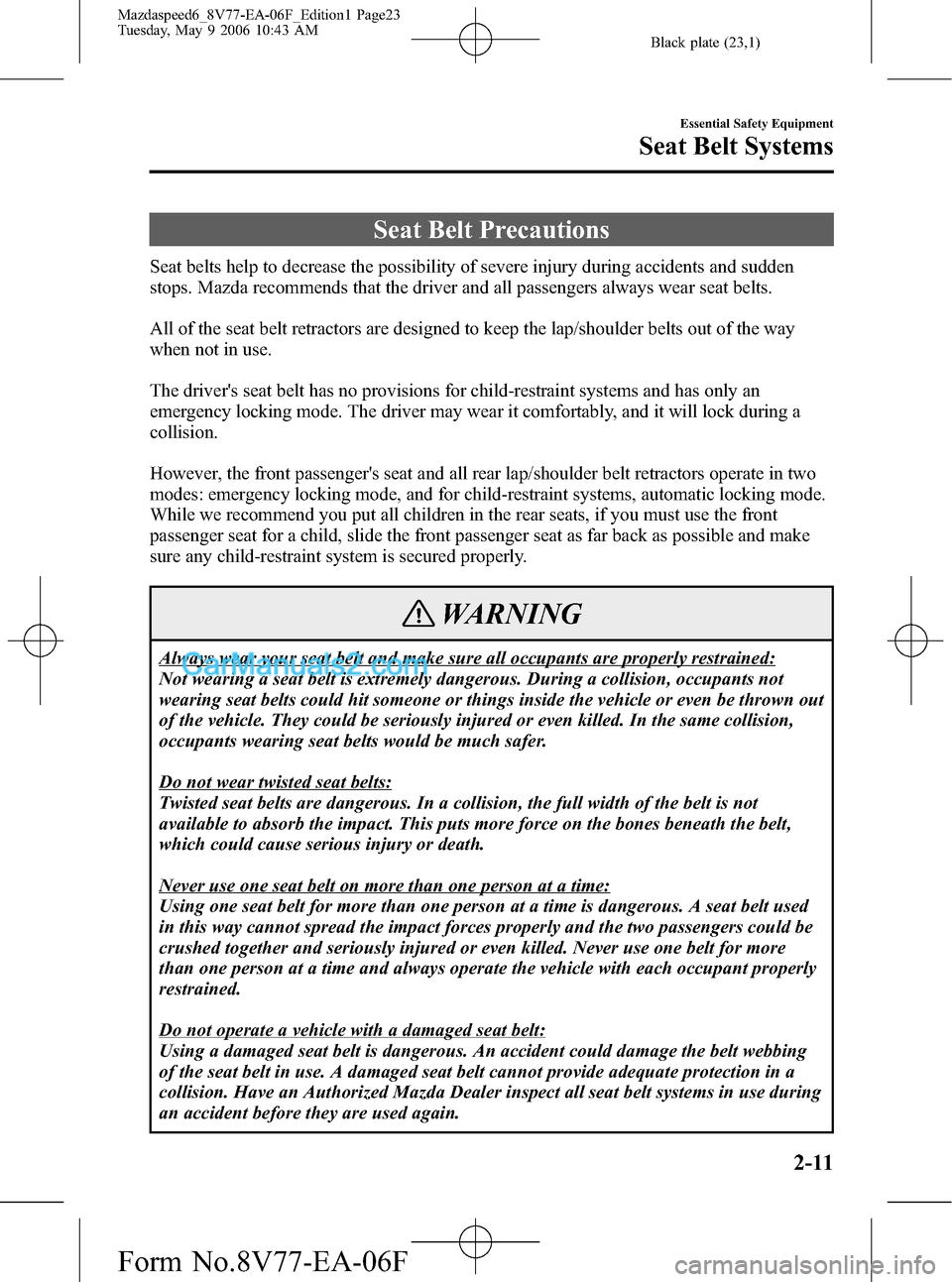
Black plate (23,1)
Seat Belt Precautions
Seat belts help to decrease the possibility of severe injury during accidents and sudden
stops. Mazda recommends that the driver and all passengers always wear seat belts.
All of the seat belt retractors are designed to keep the lap/shoulder belts out of the way
when not in use.
The driver's seat belt has no provisions for child-restraint systems and has only an
emergency locking mode. The driver may wear it comfortably, and it will lock during a
collision.
However, the front passenger's seat and all rear lap/shoulder belt retractors operate in two
modes: emergency locking mode, and for child-restraint systems, automatic locking mode.
While we recommend you put all children in the rear seats, if you must use the front
passenger seat for a child, slide the front passenger seat as far back as possible and make
sure any child-restraint system is secured properly.
WARNING
Always wear your seat belt and make sure all occupants are properly restrained:
Not wearing a seat belt is extremely dangerous. During a collision, occupants not
wearing seat belts could hit someone or things inside the vehicle or even be thrown out
of the vehicle. They could be seriously injured or even killed. In the same collision,
occupants wearing seat belts would be much safer.
Do not wear twisted seat belts:
Twisted seat belts are dangerous. In a collision, the full width of the belt is not
available to absorb the impact. This puts more force on the bones beneath the belt,
which could cause serious injury or death.
Never use one seat belt on more than one person at a time:
Using one seat belt for more than one person at a time is dangerous. A seat belt used
in this way cannot spread the impact forces properly and the two passengers could be
crushed together and seriously injured or even killed. Never use one belt for more
than one person at a time and always operate the vehicle with each occupant properly
restrained.
Do not operate a vehicle with a damaged seat belt:
Using a damaged seat belt is dangerous. An accident could damage the belt webbing
of the seat belt in use. A damaged seat belt cannot provide adequate protection in a
collision. Have an Authorized Mazda Dealer inspect all seat belt systems in use during
an accident before they are used again.
Essential Safety Equipment
Seat Belt Systems
2-11
Mazdaspeed6_8V77-EA-06F_Edition1 Page23
Tuesday, May 9 2006 10:43 AM
Form No.8V77-EA-06F
Page 26 of 413
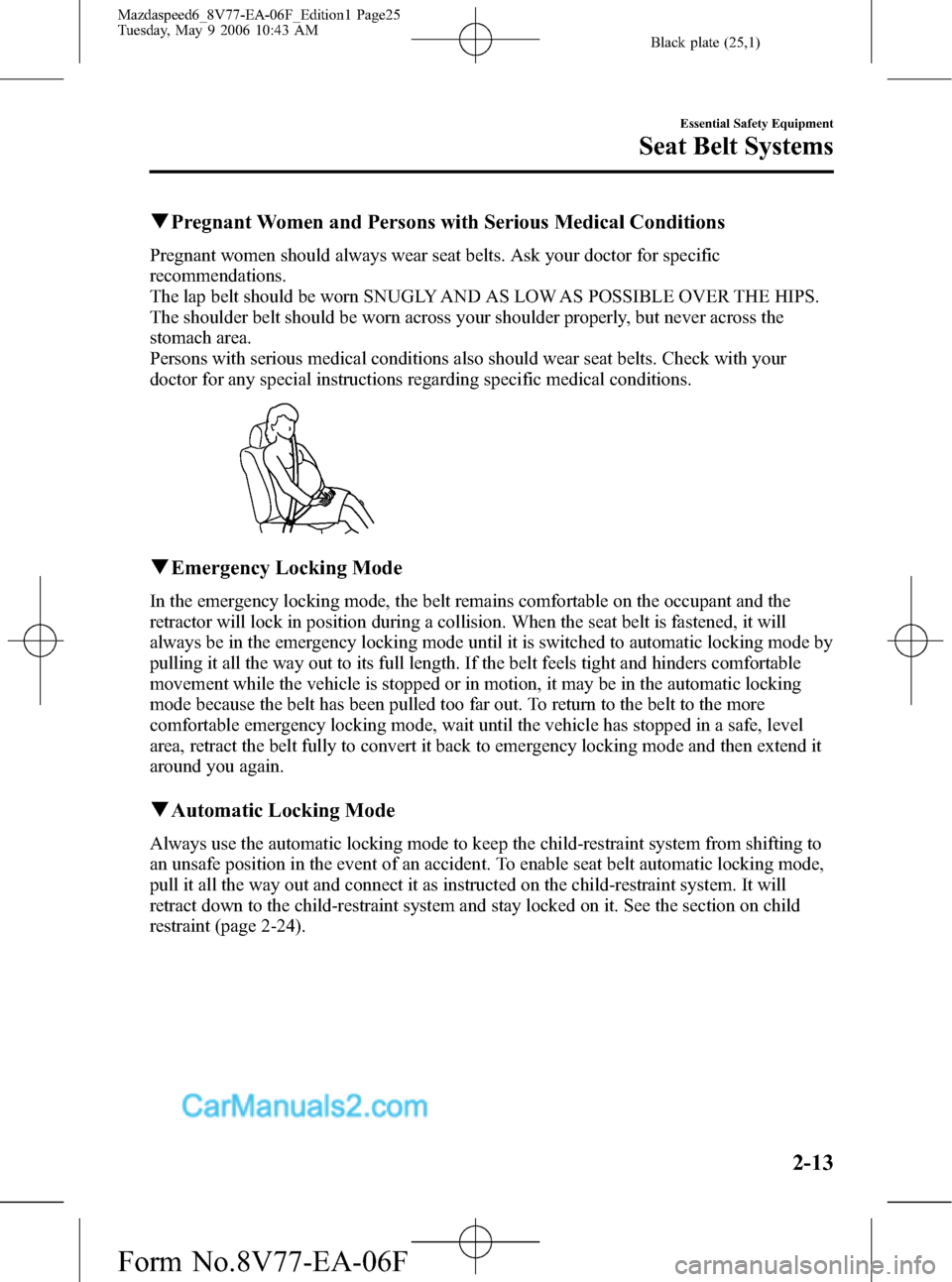
Black plate (25,1)
qPregnant Women and Persons with Serious Medical Conditions
Pregnant women should always wear seat belts. Ask your doctor for specific
recommendations.
The lap belt should be worn SNUGLY AND AS LOW AS POSSIBLE OVER THE HIPS.
The shoulder belt should be worn across your shoulder properly, but never across the
stomach area.
Persons with serious medical conditions also should wear seat belts. Check with your
doctor for any special instructions regarding specific medical conditions.
qEmergency Locking Mode
In the emergency locking mode, the belt remains comfortable on the occupant and the
retractor will lock in position during a collision. When the seat belt is fastened, it will
always be in the emergency locking mode until it is switched to automatic locking mode by
pulling it all the way out to its full length. If the belt feels tight and hinders comfortable
movement while the vehicle is stopped or in motion, it may be in the automatic locking
mode because the belt has been pulled too far out. To return to the belt to the more
comfortable emergency locking mode, wait until the vehicle has stopped in a safe, level
area, retract the belt fully to convert it back to emergency locking mode and then extend it
around you again.
qAutomatic Locking Mode
Always use the automatic locking mode to keep the child-restraint system from shifting to
an unsafe position in the event of an accident. To enable seat belt automatic locking mode,
pull it all the way out and connect it as instructed on the child-restraint system. It will
retract down to the child-restraint system and stay locked on it. See the section on child
restraint (page 2-24).
Essential Safety Equipment
Seat Belt Systems
2-13
Mazdaspeed6_8V77-EA-06F_Edition1 Page25
Tuesday, May 9 2006 10:43 AM
Form No.8V77-EA-06F
Page 29 of 413
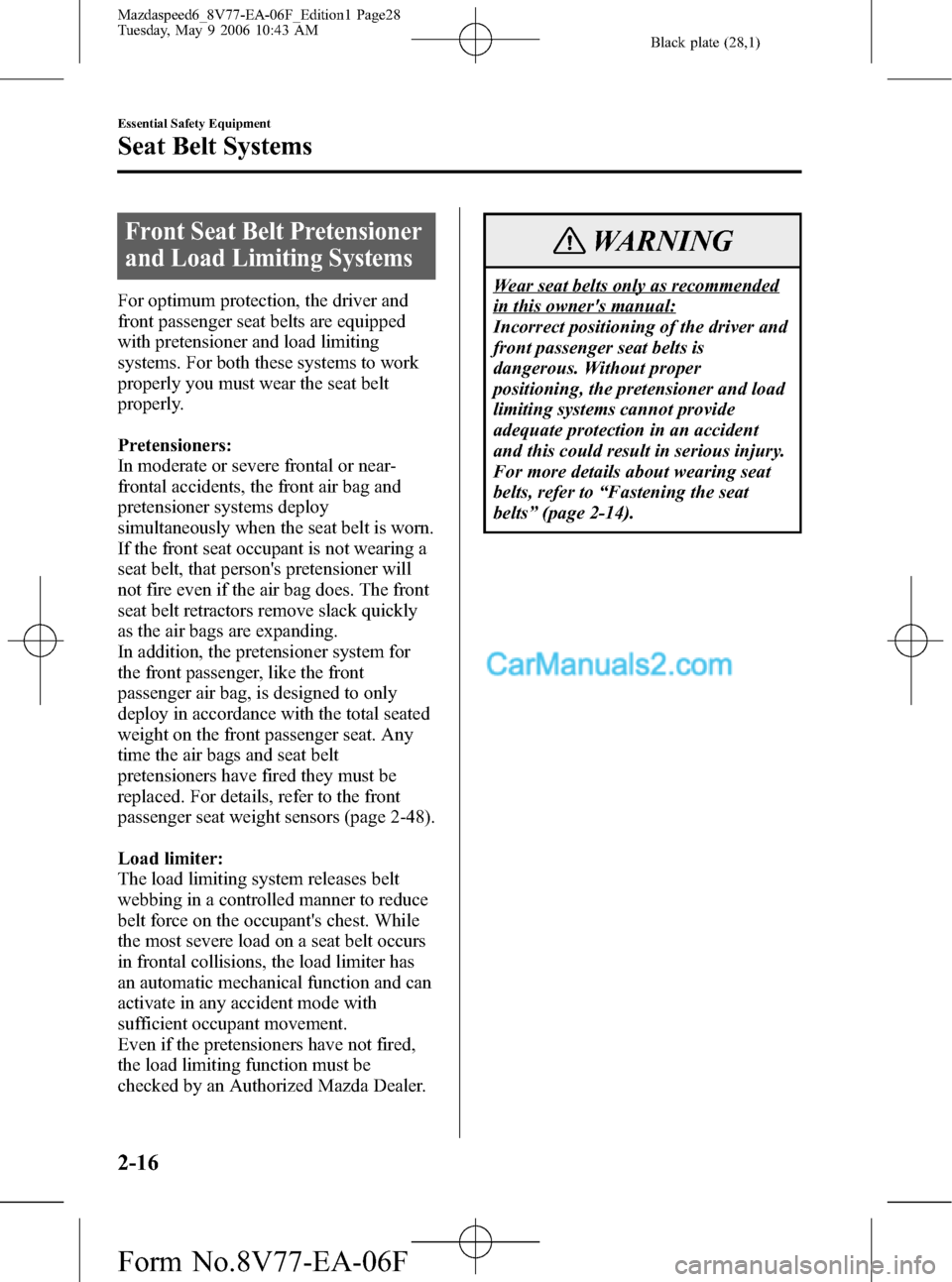
Black plate (28,1)
Front Seat Belt Pretensioner
and Load Limiting Systems
For optimum protection, the driver and
front passenger seat belts are equipped
with pretensioner and load limiting
systems. For both these systems to work
properly you must wear the seat belt
properly.
Pretensioners:
In moderate or severe frontal or near-
frontal accidents, the front air bag and
pretensioner systems deploy
simultaneously when the seat belt is worn.
If the front seat occupant is not wearing a
seat belt, that person's pretensioner will
not fire even if the air bag does. The front
seat belt retractors remove slack quickly
as the air bags are expanding.
In addition, the pretensioner system for
the front passenger, like the front
passenger air bag, is designed to only
deploy in accordance with the total seated
weight on the front passenger seat. Any
time the air bags and seat belt
pretensioners have fired they must be
replaced. For details, refer to the front
passenger seat weight sensors (page 2-48).
Load limiter:
The load limiting system releases belt
webbing in a controlled manner to reduce
belt force on the occupant's chest. While
the most severe load on a seat belt occurs
in frontal collisions, the load limiter has
an automatic mechanical function and can
activate in any accident mode with
sufficient occupant movement.
Even if the pretensioners have not fired,
the load limiting function must be
checked by an Authorized Mazda Dealer.
WARNING
Wear seat belts only as recommended
in this owner's manual:
Incorrect positioning of the driver and
front passenger seat belts is
dangerous. Without proper
positioning, the pretensioner and load
limiting systems cannot provide
adequate protection in an accident
and this could result in serious injury.
For more details about wearing seat
belts, refer to“Fastening the seat
belts”(page 2-14).
2-16
Essential Safety Equipment
Seat Belt Systems
Mazdaspeed6_8V77-EA-06F_Edition1 Page28
Tuesday, May 9 2006 10:43 AM
Form No.8V77-EA-06F
Page 160 of 413

Black plate (159,1)
qSpeedometer
The speedometer indicates the speed of
the vehicle.
qOdometer, Trip Meter and Trip
Meter Selector
The display mode can be changed
between trip meter A and trip meter B by
pressing the selector while one of them is
displayed. The selected mode will be
displayed.
Trip meterOdometer
Selector
Trip meter B
Press the selector Press the selector Trip meter AOdometer
Odometer
NOTE
The odometer and trip meter can be
displayed as follows even when the
ignition switch is in the ACC or LOCK
position.
The headlight switch must be in the
orposition to see the display.
lDisplays for 10 minutes after the
ignition switch is turned to the ACC
or LOCK position from the ON
position.
lDisplays for 10 minutes after any
door is opened.
Odometer
The odometer records the total distance
the vehicle has been driven.
Trip meter
The trip meter can record the total
distance of two trips. One is recorded in
trip meter A, and the other is recorded in
trip meter B.
For instance, trip meter A can record the
distance from the point of origin, and trip
meter B can record the distance from
where the fuel tank is filled.
When trip meter A is selected, pressing
the selector again within one second will
change to trip meter B mode.
When trip meter A is selected, TRIP A
will be displayed. When trip meter B is
selected, TRIP B will be displayed.
Driving Your Mazda
Instrument Cluster and Indicators
5-21
Mazdaspeed6_8V77-EA-06F_Edition1 Page159
Tuesday, May 9 2006 10:44 AM
Form No.8V77-EA-06F
Page 170 of 413

Black plate (169,1)
qDoor-Ajar Warning Light
This warning light comes on when any
door isn't securely closed.
qLow Washer Fluid Level
Warning Lightí
This warning light indicates that little
washer fluid remains. Add fluid (page
8-18).
qAWD Warning Light
This warning light stays on for a few
seconds when the ignition switch is turned
to the ON position.
Thereafter, the warning light will
illuminate or flash under the following
conditions:
lIlluminates when there is an
abnormality with the AWD system.
lFlashes when the differential oil
temperature is abnormally high.
lFlashes when there are continually
large differences between front and rear
wheel rotation, such as when trying to
pull away from an icy surface.
If the AWD warning light illuminates:
If the AWD warning light illuminates,
contact an Authorized Mazda Dealer.
If the AWD warning light flashes:
Park the vehicle in a safe place. After a
few moments; if the warning light stops
flashing, you can resume driving. If the
light does not stop flashing, contact an
Authorized Mazda Dealer.
WARNING
Never spin a wheel that is off the
ground:
Spinning a wheel that is off the
ground as a result of the vehicle being
stuck or in a ditch is dangerous. The
drive assembly could be seriously
damaged which could lead to an
accident or could even lead to
overheating, oil leakage, and a fire.
qKEY Warning Light (Red)/KEY
Indicator Light (Green)
This indicator has two colors.
Driving Your Mazda
Warning/Indicator Lights and Beep Sounds
5-31íSome models. Mazdaspeed6_8V77-EA-06F_Edition1 Page169
Tuesday, May 9 2006 10:44 AM
Form No.8V77-EA-06F
Page 174 of 413

Black plate (173,1)
Beep Sounds
qSeat Belt Warning Beep
If the driver's seat belt is not fastened
when the ignition switch is turned to the
ON position, a beep sound will be heard
for about 6 seconds.
If the driver's seat belt is not fastened and
the vehicle is driven at a speed faster than
about 20 km/h (12 mph), a beep sound
will be heard again for a specified period
of time.
Refer to Seat Belt Warning Light/Beep on
page 5-29.
qIgnition Key Reminder
If the ignition switch is in the LOCK or
ACC position with the key inserted, a
continuous beep sound will be heard
when the driver's door is opened.
qLights-On Reminder
If lights are on and the key is removed
from the ignition switch, a continuous
beep sound will be heard when the
driver's door is opened.
NOTE
When the advanced keyless function is
used and the start knob is in the ACC
position, the“Start Knob Not in LOCK
Warning Beep”(page 3-16) overrides
the lights-on reminder.
qAdvanced Keyless Warningí
Warning indicators for the advanced key,
such as“the advanced key removed from
vehicle warning”, use a beep sound and
warning/indicator lights in the instrument
cluster.
Refer to Warning and Beep Sounds on
page 3-16.
Driving Your Mazda
Warning/Indicator Lights and Beep Sounds
5-35íSome models. Mazdaspeed6_8V77-EA-06F_Edition1 Page173
Tuesday, May 9 2006 10:44 AM
Form No.8V77-EA-06F
Page 204 of 413
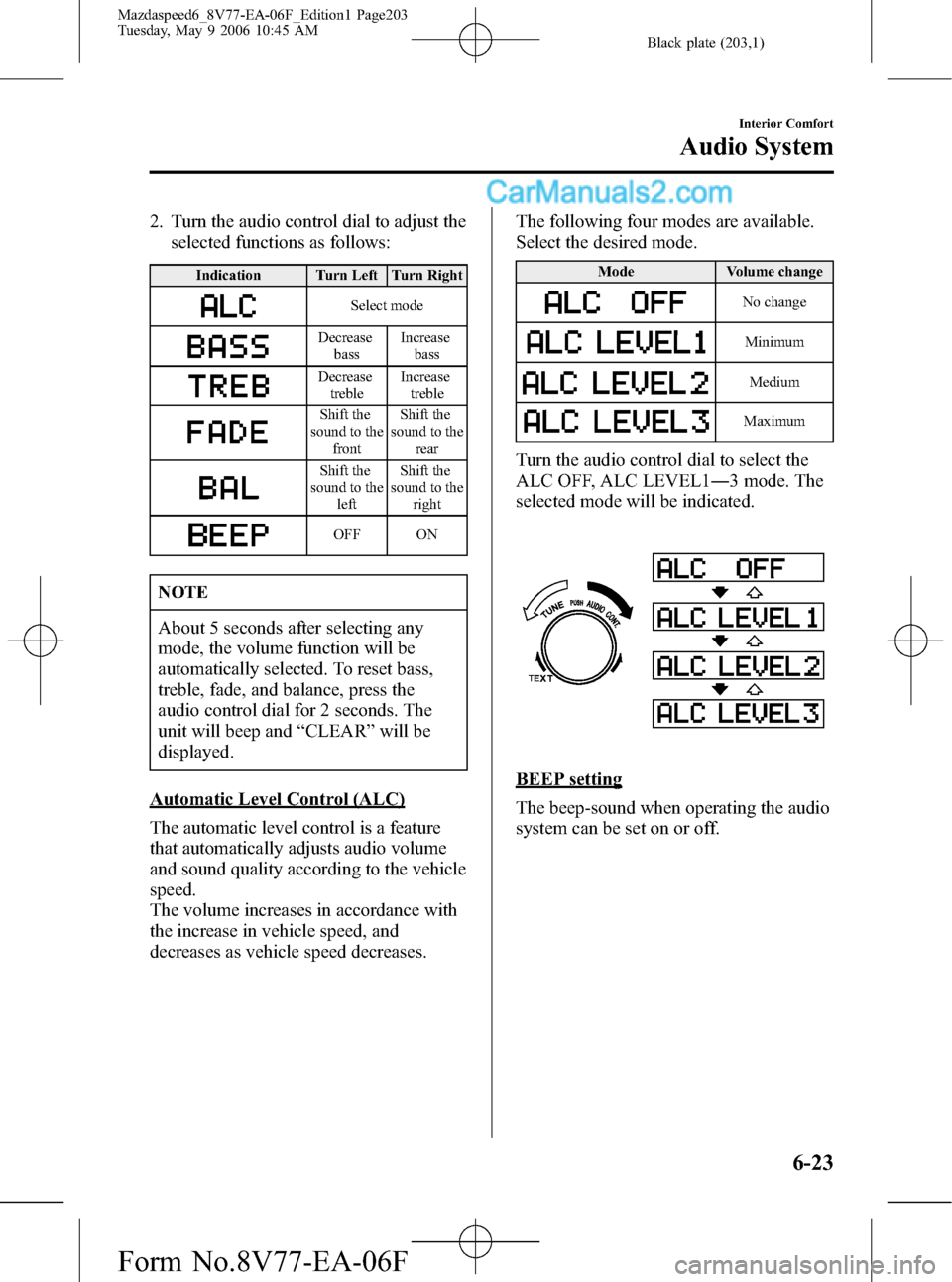
Black plate (203,1)
2. Turn the audio control dial to adjust the
selected functions as follows:
Indication Turn Left Turn Right
Select mode
Decrease
bassIncrease
bass
Decrease
trebleIncrease
treble
Shift the
sound to the
frontShift the
sound to the
rear
Shift the
sound to the
leftShift the
sound to the
right
OFF ON
NOTE
About 5 seconds after selecting any
mode, the volume function will be
automatically selected. To reset bass,
treble, fade, and balance, press the
audio control dial for 2 seconds. The
unit will beep and“CLEAR”will be
displayed.
Automatic Level Control (ALC)
The automatic level control is a feature
that automatically adjusts audio volume
and sound quality according to the vehicle
speed.
The volume increases in accordance with
the increase in vehicle speed, and
decreases as vehicle speed decreases.The following four modes are available.
Select the desired mode.
Mode Volume change
No change
Minimum
Medium
Maximum
Turn the audio control dial to select the
ALC OFF, ALC LEVEL1―3 mode. The
selected mode will be indicated.
BEEP setting
The beep-sound when operating the audio
system can be set on or off.
Interior Comfort
Audio System
6-23
Mazdaspeed6_8V77-EA-06F_Edition1 Page203
Tuesday, May 9 2006 10:45 AM
Form No.8V77-EA-06F
Page 205 of 413
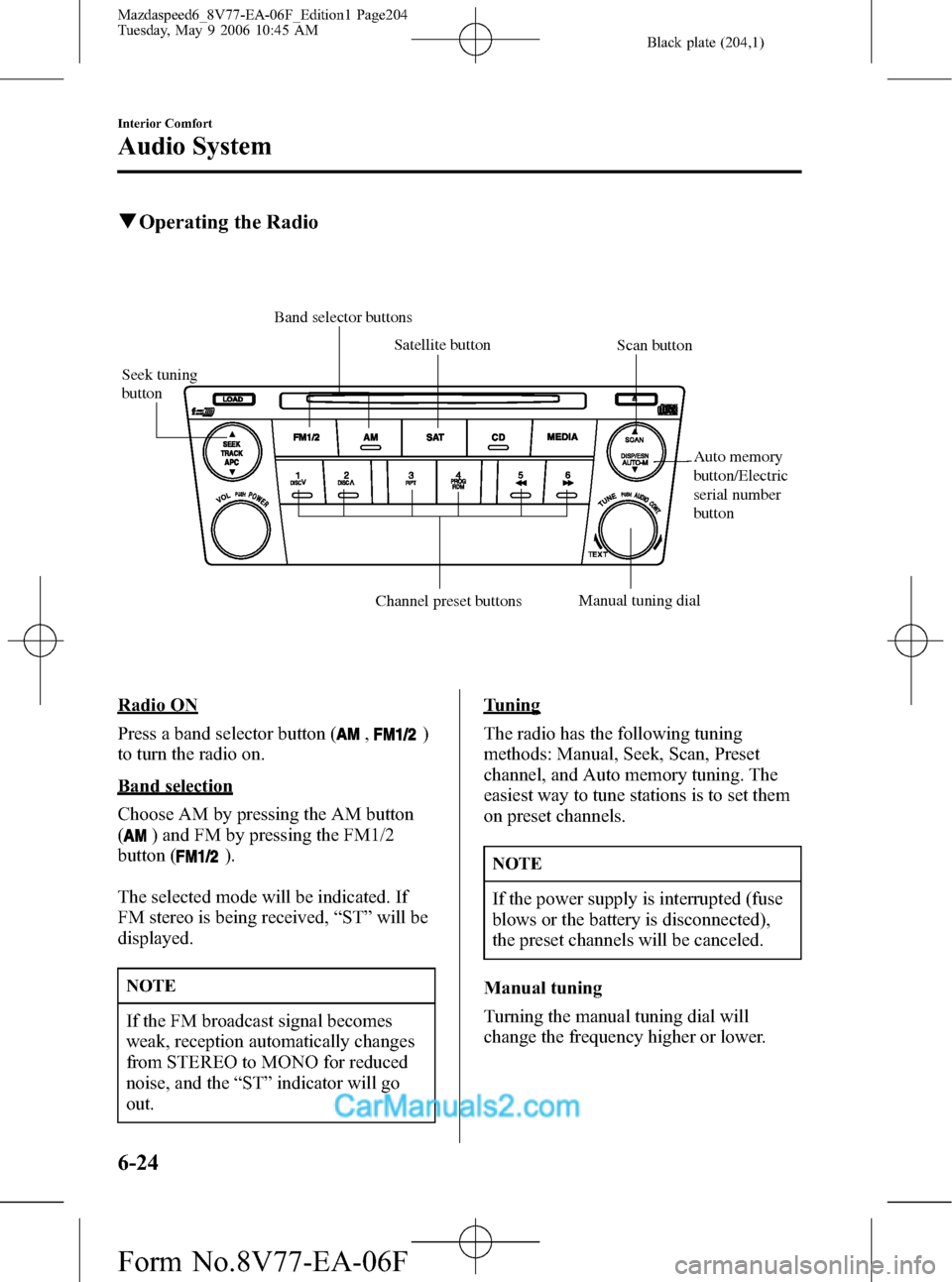
Black plate (204,1)
qOperating the Radio
Seek tuning
buttonScan button
Channel preset buttonsManual tuning dial
Band selector buttons
Auto memory
button/Electric
serial number
button Satellite button
Radio ON
Press a band selector button (
,)
to turn the radio on.
Band selection
Choose AM by pressing the AM button
(
) and FM by pressing the FM1/2
button (
).
The selected mode will be indicated. If
FM stereo is being received,“ST”will be
displayed.
NOTE
If the FM broadcast signal becomes
weak, reception automatically changes
from STEREO to MONO for reduced
noise, and the“ST”indicator will go
out.
Tuning
The radio has the following tuning
methods: Manual, Seek, Scan, Preset
channel, and Auto memory tuning. The
easiest way to tune stations is to set them
on preset channels.
NOTE
If the power supply is interrupted (fuse
blows or the battery is disconnected),
the preset channels will be canceled.
Manual tuning
Turning the manual tuning dial will
change the frequency higher or lower.
6-24
Interior Comfort
Audio System
Mazdaspeed6_8V77-EA-06F_Edition1 Page204
Tuesday, May 9 2006 10:45 AM
Form No.8V77-EA-06F
Page 211 of 413
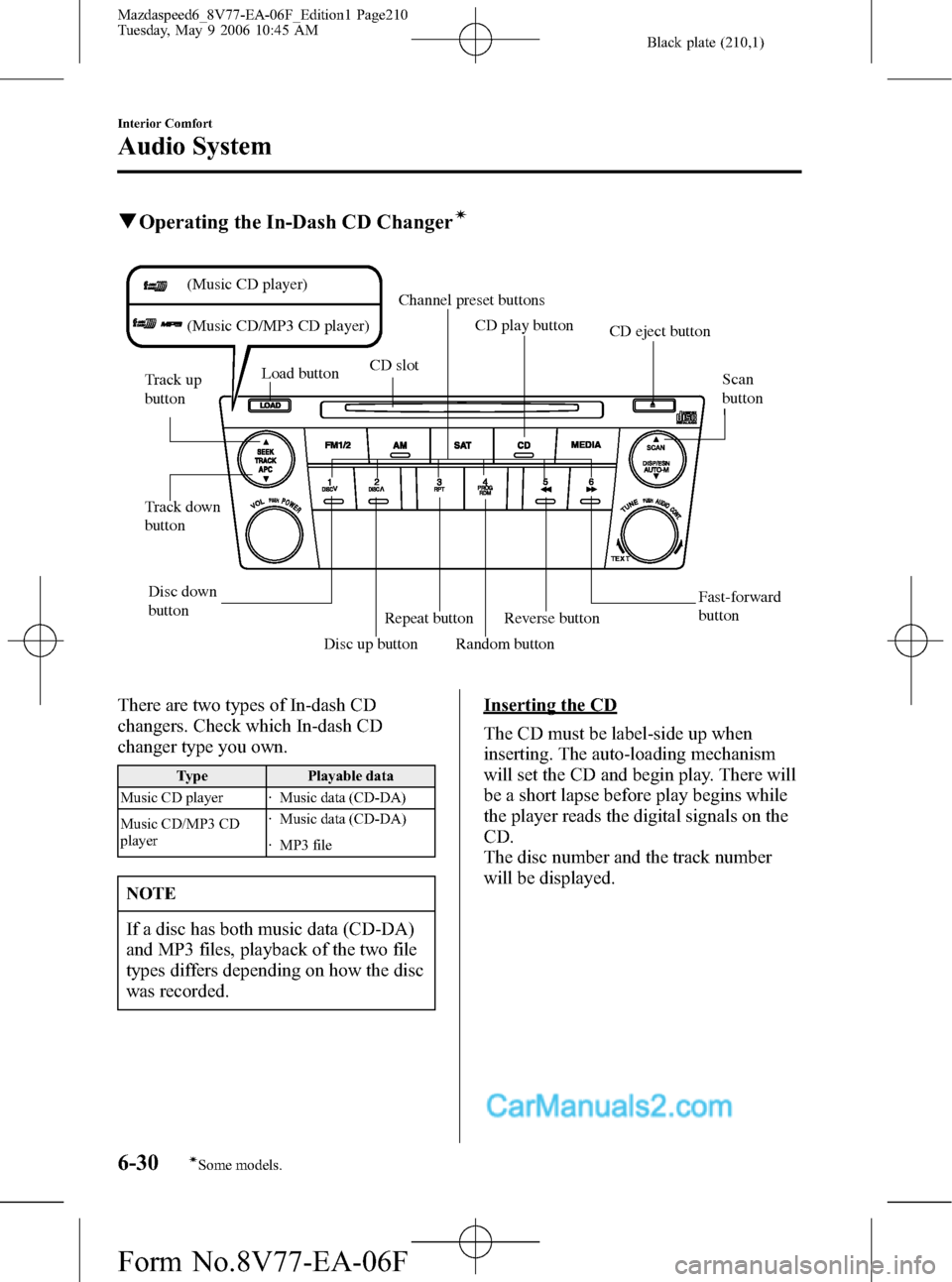
Black plate (210,1)
qOperating the In-Dash CD Changerí
Fast-forward
button Disc down
button Track down
button Track up
buttonScan
button Channel preset buttons
CD eject button
CD slot
Load button
Reverse button
Disc up button
Random button Repeat buttonCD play button
(Music CD player)
(Music CD/MP3 CD player)
There are two types of In-dash CD
changers. Check which In-dash CD
changer type you own.
Type Playable data
Music CD player · Music data (CD-DA)
Music CD/MP3 CD
player· Music data (CD-DA)
· MP3 file
NOTE
If a disc has both music data (CD-DA)
and MP3 files, playback of the two file
types differs depending on how the disc
was recorded.
Inserting the CD
The CD must be label-side up when
inserting. The auto-loading mechanism
will set the CD and begin play. There will
be a short lapse before play begins while
the player reads the digital signals on the
CD.
The disc number and the track number
will be displayed.
6-30
Interior Comfort
íSome models.
Audio System
Mazdaspeed6_8V77-EA-06F_Edition1 Page210
Tuesday, May 9 2006 10:45 AM
Form No.8V77-EA-06F