window MAZDA MODEL MPV 2001 Quick Tips (in English)
[x] Cancel search | Manufacturer: MAZDA, Model Year: 2001, Model line: MODEL MPV, Model: MAZDA MODEL MPV 2001Pages: 10, PDF Size: 0.94 MB
Page 2 of 10
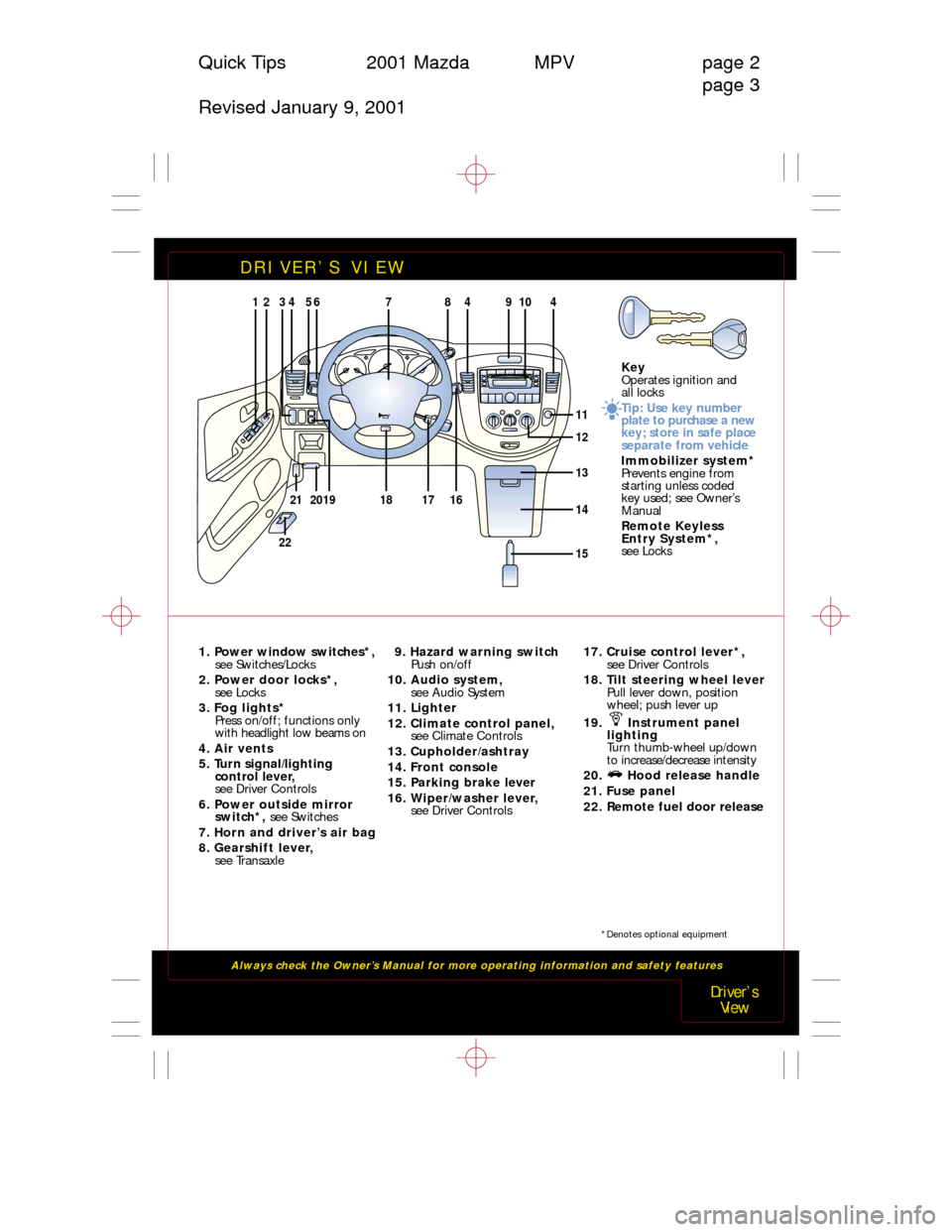
DRIVER’S VIEW
Always check the Owner’s Manual for more operating information and safety features
1. Power window switches*,
see Switches/Locks
2. Power door locks*,
see Locks
3. Fog lights*
Press on/off; functions only
with headlight low beams on
4. Air vents
5. Turn signal/lighting
control lever,
see Driver Controls
6. Power outside mirror
switch*, see Switches
7. Horn and driver’s air bag
8. Gearshift lever,
see Transaxle9. Hazard warning switch
Push on/off
10. Audio system,
see Audio System
11. Lighter
12. Climate control panel,
see Climate Controls
13. Cupholder/ashtray
14. Front console
15. Parking brake lever
16. Wiper/washer lever,
see Driver Controls17. Cruise control lever*,
see Driver Controls
18. Tilt steering wheel lever
Pull lever down, position
wheel; push lever up
19. Instrument panel
lighting
Turn thumb-wheel up/down
to increase/decrease intensity
20. Hood release handle
21. Fuse panel
22. Remote fuel door release
Driver’s
View
Quick Tips 2001 Mazda MPV page 2
page 3
Revised January 9, 2001
Key
Operates ignition and
all locks
Tip: Use key number
plate to purchase a new
key; store in safe place
separate from vehicle
Immobilizer system*
Prevents engine from
starting unless coded
key used; see Owner’s
Manual
Remote Keyless
Entry System*,
see Locks
21
1243567
17
1618
449108
12
11
13
141920
1522
*Denotes optional equipment
Page 5 of 10
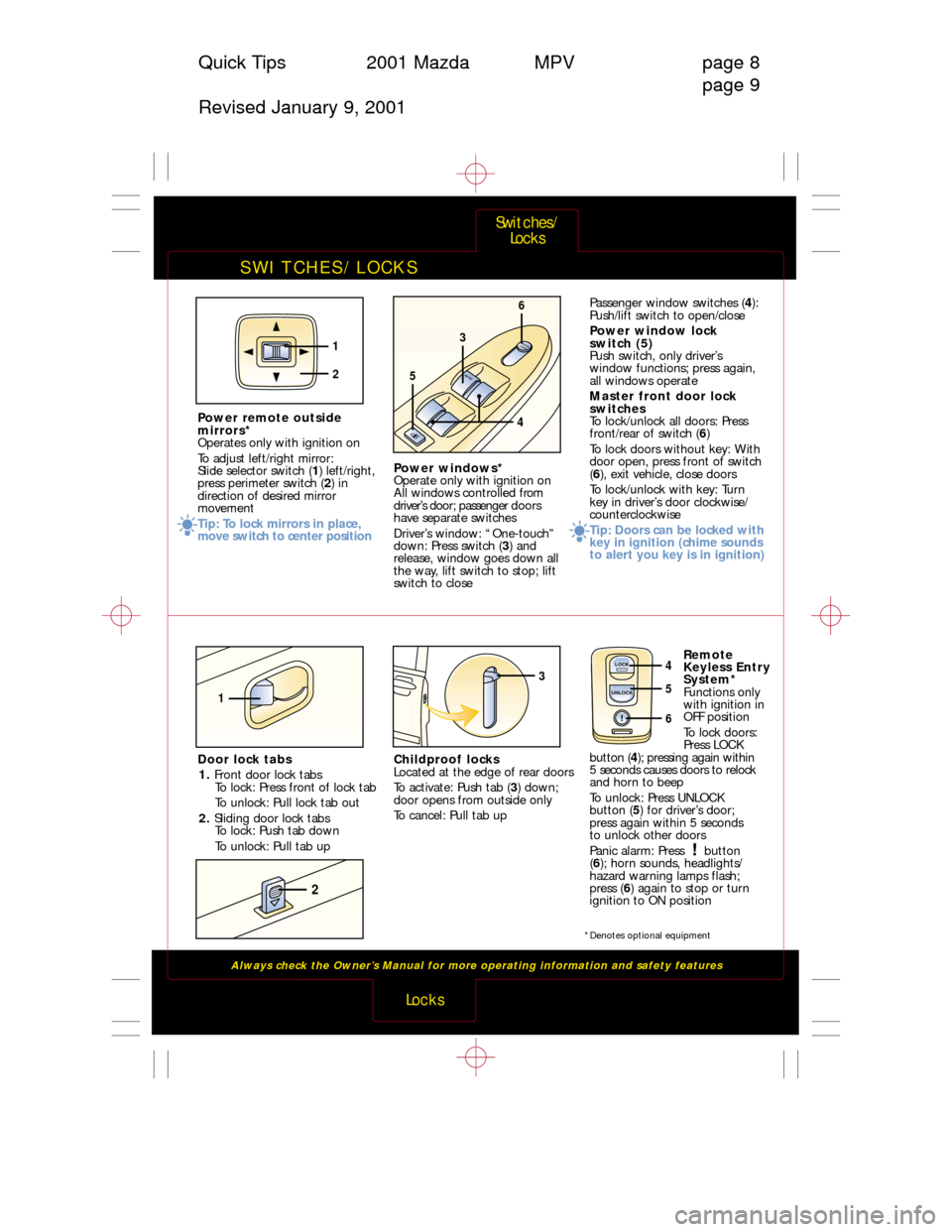
SWITCHES/LOCKS
Always check the Owner’s Manual for more operating information and safety features
Switches/
Locks
Locks
Quick Tips 2001 Mazda MPV page 8
page 9
Revised January 9, 2001
Childproof locks
Located at the edge of rear doors
To activate: Push tab (3) down;
door opens from outside only
To cancel: Pull tab upRemote
Keyless Entry
System*
Functions only
with ignition in
OFF position
To lock doors:
Press LOCK
button (4); pressing again within
5 seconds causes doors to relock
and horn to beep
To unlock: Press UNLOCK
button (5) for driver’s door;
press again within 5 seconds
to unlock other doors
Panic alarm: Press button
(6); horn sounds, headlights/
hazard warning lamps flash;
press (6) again to stop or turn
ignition to ON position
1
2
1
2
AUTO
DOOR
LOCK3
5
4
6
Power windows*
Operate only with ignition on
All windows controlled from
driver’s door; passenger doors
have separate switches
Driver’s window: “One-touch”
down: Press switch (3) and
release, window goes down all
the way, lift switch to stop; lift
switch to closePassenger window switches (4):
Push/lift switch to open/close
Power window lock
switch (5)
Push switch, only driver’s
window functions; press again,
all windows operate
Master front door lock
switches
To lock/unlock all doors: Press
front/rear of switch (6)
To lock doors without key: With
door open, press front of switch
(6), exit vehicle, close doors
To lock/unlock with key: Turn
key in driver’s door clockwise/
counterclockwise
Tip: Doors can be locked with
key in ignition (chime sounds
to alert you key is in ignition) Power remote outside
mirrors*
Operates only with ignition on
To adjust left/right mirror:
Slide selector switch (1) left/right,
press perimeter switch (2) in
direction of desired mirror
movement
Tip: To lock mirrors in place,
move switch to center position
Door lock tabs
1. Front door lock tabs
To lock: Press front of lock tab
To unlock: Pull lock tab out
2. Sliding door lock tabs
To lock: Push tab down
To unlock: Pull tab up
3LOCK
UNLOCK
6
4
5
*Denotes optional equipment
Page 7 of 10
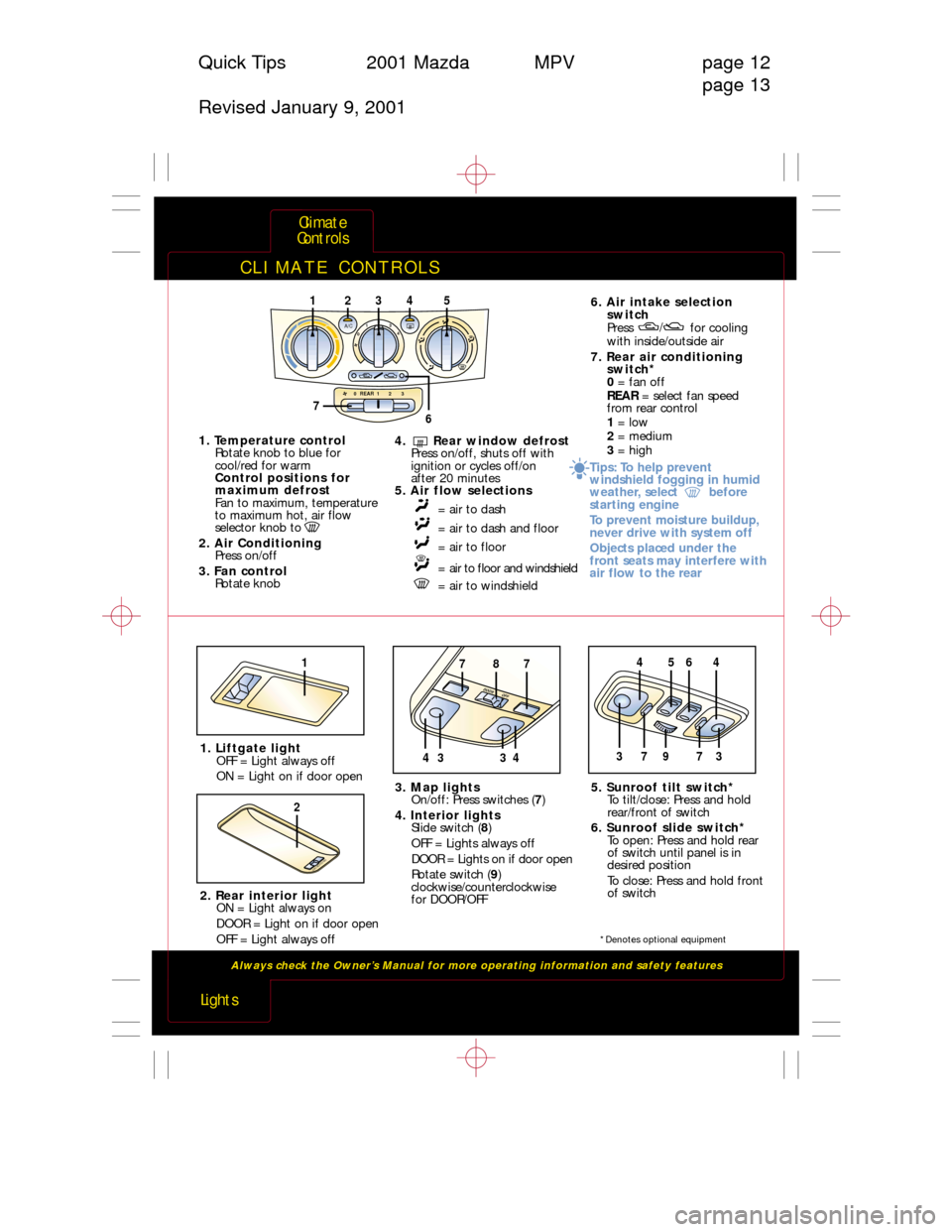
CLIMATE CONTROLS
Always check the Owner’s Manual for more operating information and safety features
1. Temperature control
Rotate knob to blue for
cool/red for warm
Control positions for
maximum defrost
Fan to maximum, temperature
to maximum hot, air flow
selector knob to
2. Air Conditioning
Press on/off
3. Fan control
Rotate knob4. Rear window defrost
Press on/off, shuts off with
ignition or cycles off/on
after 20 minutes
5. Air flow selections
= air to dash
= air to dash and floor
= air to floor
= air to floor and windshield
= air to windshield
6. Air intake selection
switch
Press for cooling
with inside/outside air
7. Rear air conditioning
switch*
0= fan off
REAR = select fan speed
from rear control
1= low
2= medium
3= high
Tips: To help prevent
windshield fogging in humid
weather, select before
starting engine
To prevent moisture buildup,
never drive with system off
Objects placed under the
front seats may interfere with
air flow to the rear
/
1. Liftgate light
OFF = Light always off
ON = Light on if door open
2. Rear interior light
ON = Light always on
DOOR = Light on if door open
OFF = Light always off3. Map lights
On/off: Press switches (7)
4. Interior lights
Slide switch (8)
OFF = Lights always off
DOOR = Lights on if door open
Rotate switch (9)
clockwise/counterclockwise
for DOOR/OFF5. Sunroof tilt switch*
To tilt/close: Press and hold
rear/front of switch
6. Sunroof slide switch*
To open: Press and hold rear
of switch until panel is in
desired position
To close: Press and hold front
of switch
Climate
Controls
Lights
Quick Tips 2001 Mazda MPV page 12
page 13
Revised January 9, 2001
0
0123REAR
12
3
4A/C
1342
6
7
5
*Denotes optional equipment
1
O
N D
O
O
R
O
FF
2
97373
5464
D
O
O
RO
FF
787
3
443