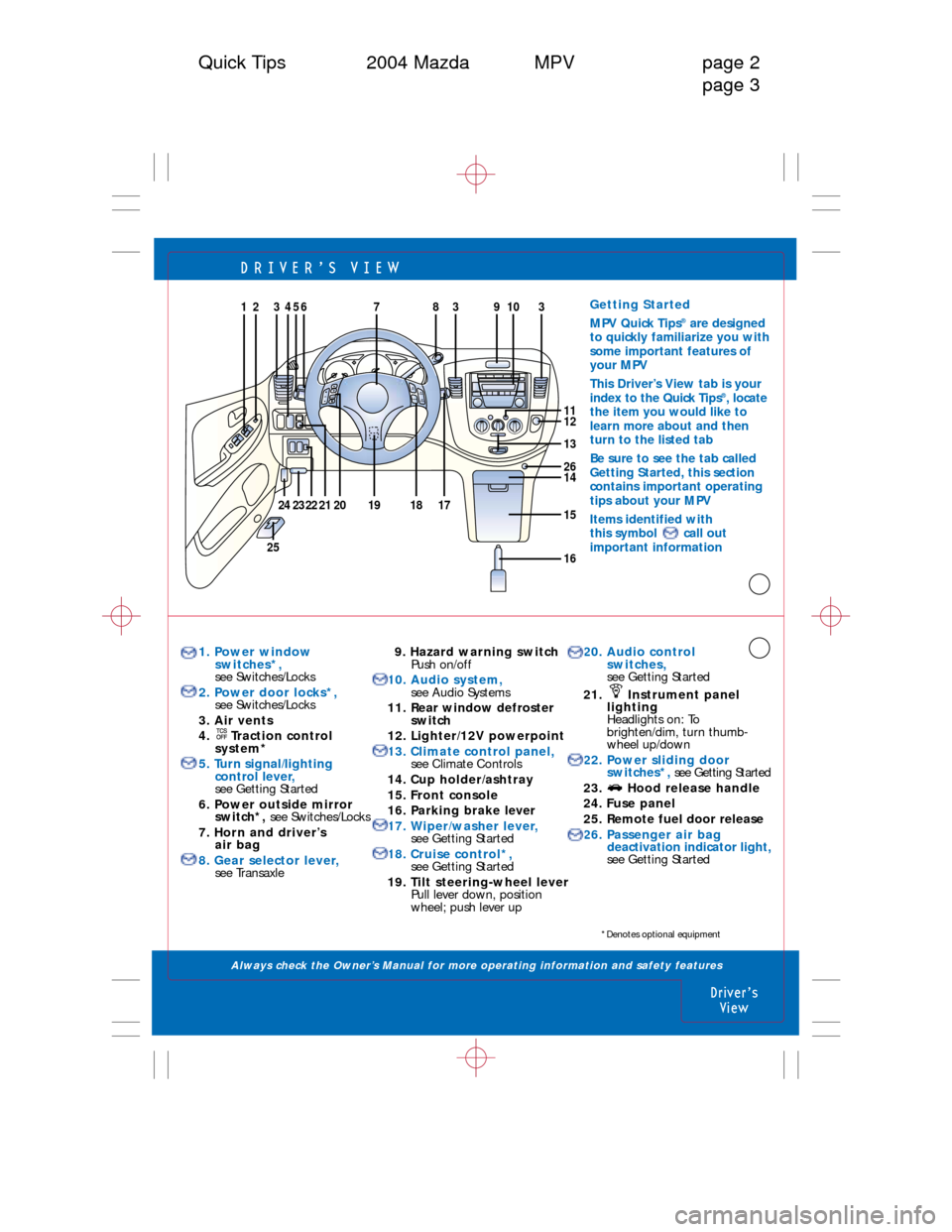DRIVER’\b VIEW
Always check the Owner’s Manual for more operating information and safety features
1. Power window switches*,
see Switches/Locks
2. Power door locks*, see Switches/Locks
3. Air vents
4. Traction control system*
5. Turn signal/lighting control lever,
see Getting Started
6. Power outside mirror switch*, see Switches/Locks
7. Horn and driver’s air bag
8. Gear selector lever, see Transaxle9. Hazard warning switchPush on/off
10. Audio system, see Audio Systems
11. Rear window defroster
switch
12. Lighter/12V powerpoint
13. Climate control panel, see Climate Controls
14. Cup holder/ashtray
15. Front console
16. Parking brake lever
17. Wiper/washer lever, see Getting Started
18. Cruise control*, see Getting Started
19. Tilt steering-wheel lever Pull lever down, position
wheel; push lever up 20. Audio control
switches,
see Getting Started
21. Instrument panel lighting
Headlights on: To
brighten/dim, turn thumb-
wheel up/down
22. Power sliding door switches*, see Getting Started
23. Hood release handle
24. Fuse panel
25. Remote fuel door release
26. Passenger air bag deactivation indicator light,
see Getting Started
Driver’sView
Quick Tips 2004 Mazda MPV page 2
page 3
24
1
13
1211
14
26
15
1625
231722
23456383109
SE
T
A CCE
L
O
N
O F
F
C A
NC ELMODEVOLS
ET
COA ST
18192021
7
*Denotes optional equipment
Getting Started
MPV Quick Tips®are designed
to quickly familiarize you with
some important features of
your MPV
This Driver’s View tab is your
index to the Quick Tips
®, locate
the item you would like to
learn more about and then
turn to the listed tab
Be sure to see the tab called
Getting Started, this section
contains important operating
tips about your MPV
Items identified with
this symbol call out
important information