brake light MAZDA MODEL MPV 2005 Owners Manual (in English)
[x] Cancel search | Manufacturer: MAZDA, Model Year: 2005, Model line: MODEL MPV, Model: MAZDA MODEL MPV 2005Pages: 336, PDF Size: 5.31 MB
Page 9 of 336
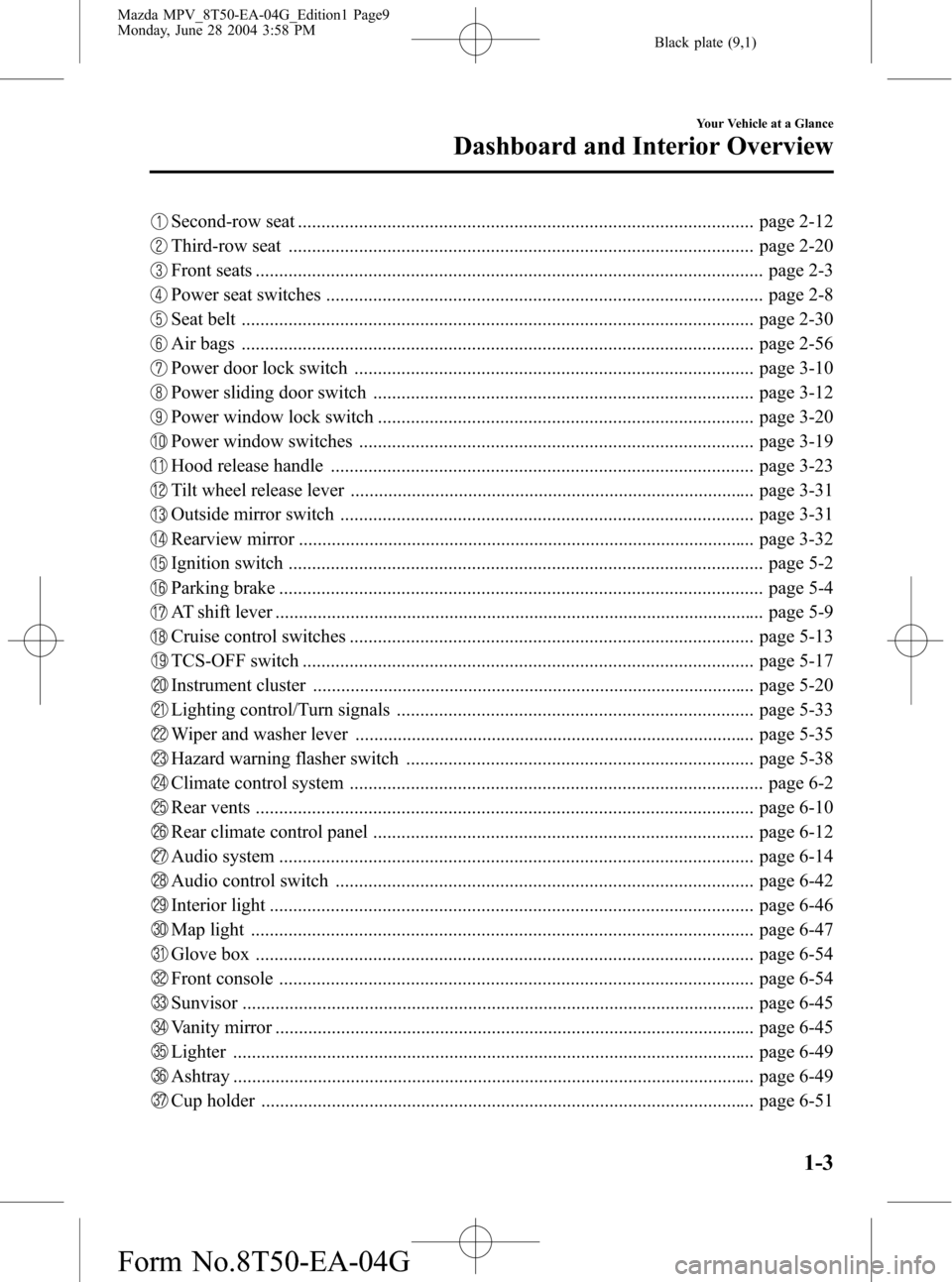
Black plate (9,1)
Second-row seat ................................................................................................. page 2-12
Third-row seat ................................................................................................... page 2-20
Front seats ............................................................................................................ page 2-3
Power seat switches ............................................................................................. page 2-8
Seat belt ............................................................................................................. page 2-30
Air bags ............................................................................................................. page 2-56
Power door lock switch ..................................................................................... page 3-10
Power sliding door switch ................................................................................. page 3-12
Power window lock switch ................................................................................ page 3-20
Power window switches .................................................................................... page 3-19
Hood release handle .......................................................................................... page 3-23
Tilt wheel release lever ...................................................................................... page 3-31
Outside mirror switch ........................................................................................ page 3-31
Rearview mirror ................................................................................................. page 3-32
Ignition switch ..................................................................................................... page 5-2
Parking brake ....................................................................................................... page 5-4
AT shift lever ........................................................................................................ page 5-9
Cruise control switches ...................................................................................... page 5-13
TCS-OFF switch ................................................................................................ page 5-17
Instrument cluster .............................................................................................. page 5-20
Lighting control/Turn signals ............................................................................ page 5-33
Wiper and washer lever ..................................................................................... page 5-35
Hazard warning flasher switch .......................................................................... page 5-38
Climate control system ........................................................................................ page 6-2
Rear vents .......................................................................................................... page 6-10
Rear climate control panel ................................................................................. page 6-12
Audio system ..................................................................................................... page 6-14
Audio control switch ......................................................................................... page 6-42
Interior light ....................................................................................................... page 6-46
Map light ........................................................................................................... page 6-47
Glove box .......................................................................................................... page 6-54
Front console ..................................................................................................... page 6-54
Sunvisor ............................................................................................................. page 6-45
Vanity mirror ...................................................................................................... page 6-45
Lighter ............................................................................................................... page 6-49
Ashtray ............................................................................................................... page 6-49
Cup holder ......................................................................................................... page 6-51
Your Vehicle at a Glance
Dashboard and Interior Overview
1-3
Mazda MPV_8T50-EA-04G_Edition1 Page9
Monday, June 28 2004 3:58 PM
Form No.8T50-EA-04G
Page 98 of 336

Black plate (98,1)
NOTE
lThe power sliding doors will not
operate unless they are unlocked,
and the power sliding doors main
switch is in the ON position.
lThe sliding doors can be opened
using the power sliding door
switches located at the driver's seat,
the transmitter, or the exterior door
handles even when the child safety
locks are in the lock position (page
3-11).
lThe fuel-filler lid does not open
when the left power sliding door is
opening.
lThe left power sliding door cannot
fully open when the fuel-filler lid is
open. To fully open the left power
sliding door in this situation, carry
out the following procedure:
1. Close the left power sliding door.
2. Close the fuel-filler lid.
3. Open the left power sliding door.
lWhen the ABS warning light
remains illuminated, the power
sliding doors cannot be opened
electrically(page 5-28).
Opening/Closing with Switches
1. Bring the vehicle to a complete stop.
2. Put the shift lever in park (P).
3. Set the parking brake.
4. Unlock the sliding doors.
5. Look to be sure that the area around the
door is clear of people.
6. Press the power sliding doors main
switch to the ON position.If you attempt to operate the vehicle in
any way other than the above conditions
(except step 4) while the power sliding
doors are opening/closing electrically, the
beep sound will be heard. Moreover, a
door that is sliding open will stop.
When the above conditions are satisfied,
you can resume power sliding door open/
close operation with the switches.
Operation from the driver's seat
Operate the left/right power sliding door
switch to open/close the left/right door.
When either power sliding door switch is
pressed for 1 second or more, the door
controlled by that switch will open/close
automatically after the beep sound is
heard.
Left and right power
sliding door switches
NOTE
lIf a power sliding door switch is
pressed again while the beep sound
is being heard, the operation can be
canceled.
lPress a power sliding door switch to
stop the power sliding doors while
they are opening/closing.
3-14
Knowing Your Mazda
Doors and Locks
Mazda MPV_8T50-EA-04G_Edition1 Page98
Monday, June 28 2004 3:59 PM
Form No.8T50-EA-04G
Page 122 of 336
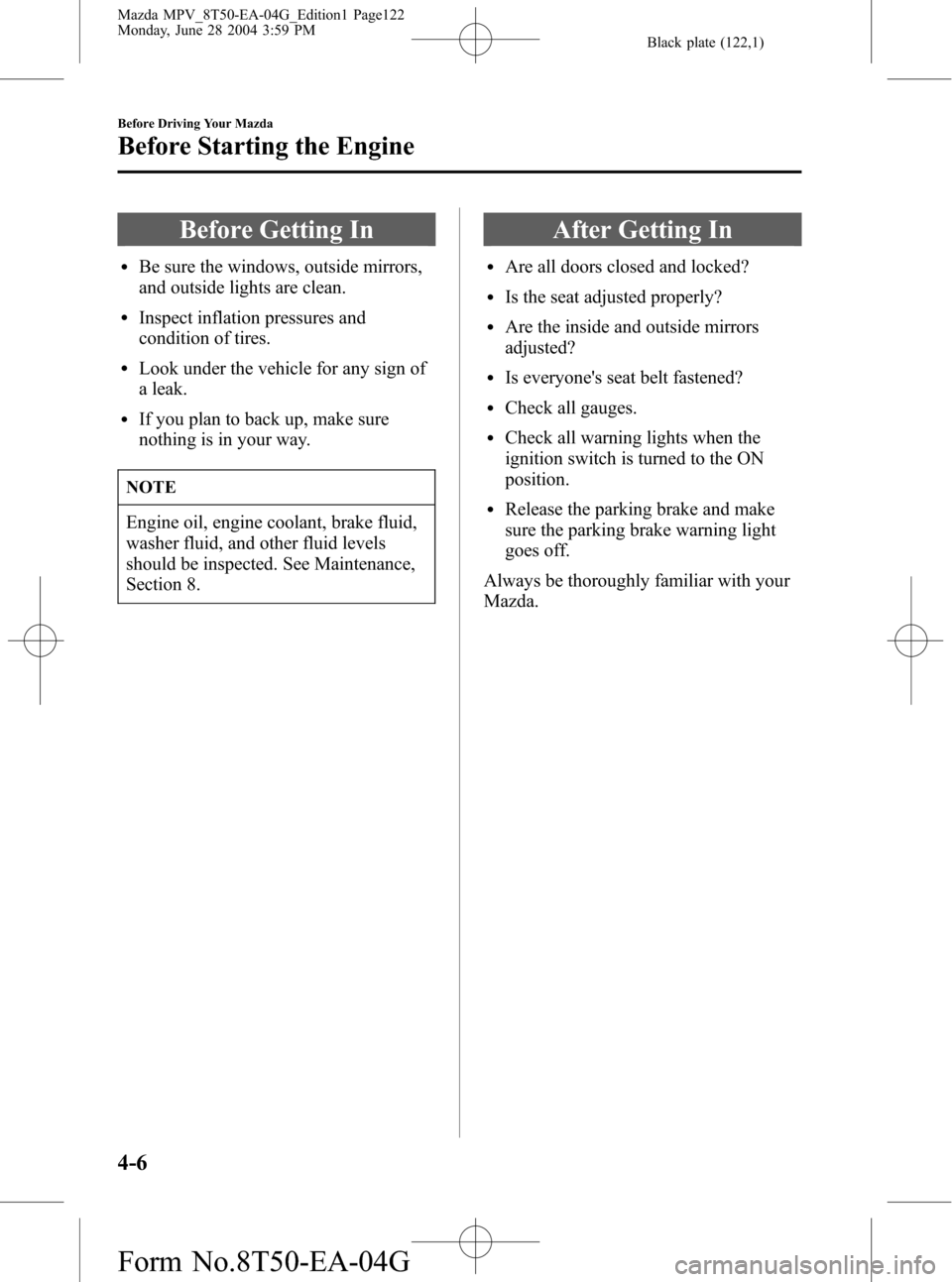
Black plate (122,1)
Before Getting In
lBe sure the windows, outside mirrors,
and outside lights are clean.
lInspect inflation pressures and
condition of tires.
lLook under the vehicle for any sign of
a leak.
lIf you plan to back up, make sure
nothing is in your way.
NOTE
Engine oil, engine coolant, brake fluid,
washer fluid, and other fluid levels
should be inspected. See Maintenance,
Section 8.
After Getting In
lAre all doors closed and locked?
lIs the seat adjusted properly?
lAre the inside and outside mirrors
adjusted?
lIs everyone's seat belt fastened?
lCheck all gauges.
lCheck all warning lights when the
ignition switch is turned to the ON
position.
lRelease the parking brake and make
sure the parking brake warning light
goes off.
Always be thoroughly familiar with your
Mazda.
4-6
Before Driving Your Mazda
Before Starting the Engine
Mazda MPV_8T50-EA-04G_Edition1 Page122
Monday, June 28 2004 3:59 PM
Form No.8T50-EA-04G
Page 124 of 336

Black plate (124,1)
Hazardous Driving
WARNING
Downshifting on Slippery Surfaces:
Downshifting into lower gear while
driving on slippery surfaces is
dangerous. The sudden change in tire
speed could cause the tires to skid.
This could lead to loss of vehicle
control and an accident. If it is
necessary to downshift on slippery
surfaces, be very careful.
When driving on ice or in water, snow,
mud, sand, or similar hazard:
lBe cautious and allow extra distance
for braking.
lAvoid sudden braking and quick
steering.
lIf your vehicle is not equipped with
ABS, brake with the pedal by using a
light up-down motion. Don't hold the
pedal down constantly.
If your vehicle is equipped with ABS,
don't pump the brakes. Continue to
press down on the brake pedal.
lIf you get stuck, select a lower gear and
accelerate slowly. Don't spin the front
wheels.
lFor more traction in starting on
slippery surfaces such as ice or packed
snow, use sand, rock salt, chains,
carpeting, or other nonslip material
under the front wheels.
NOTE
Use snow chains only on the front
wheels.
Rocking the Vehicle
WARNING
Spinning the Wheels:
When the vehicle is stuck, spinning
the wheels at high speed is dangerous.
The spinning tire could overheat and
explode. This could cause serious
injuries. Don't spin the wheels at more
than 56 km/h (35 mph), and don't
allow anyone to stand behind a wheel
when pushing the vehicle.
CAUTION
Too much rocking may cause engine
overheating, transaxle failure, and tire
damage.
If you must rock the vehicle to free it from
snow, sand or mud, depress the
accelerator slightly and slowly move the
shift lever from D to R.
4-8
Before Driving Your Mazda
Driving Tips
Mazda MPV_8T50-EA-04G_Edition1 Page124
Monday, June 28 2004 3:59 PM
Form No.8T50-EA-04G
Page 126 of 336

Black plate (126,1)
Install the chains on the front tires.
Don't use chains on the rear tires.
Use only SAE Class“S”chains, and make
sure they fit.
Installing the chains
1. Remove the wheel covers, or the chain
bands will scratch them.
2. Secure the chains on the front tires as
tightly as possible. Always follow the
chain manufacturer's instructions.
3. Retighten the chains after driving 1/
2―1 km (1/4―1/2 mile).
Driving In Flooded Area
WARNING
Driving with Wet Brakes:
Driving with wet brakes is dangerous.
Increased stopping distance or the
vehicle pulling to one side when
braking could result in a serious
accident. Light braking will indicate
whether the brakes have been affected.
Dry the brakes by driving very slowly
and applying the brakes lightly until
brake performance returns to normal.
CAUTION
Make sure water does not enter the
vehicle interior or the engine area. The
vehicle interior could become wet or
the engine could be damaged.
4-10
Before Driving Your Mazda
Driving Tips
Mazda MPV_8T50-EA-04G_Edition1 Page126
Monday, June 28 2004 3:59 PM
Form No.8T50-EA-04G
Page 132 of 336
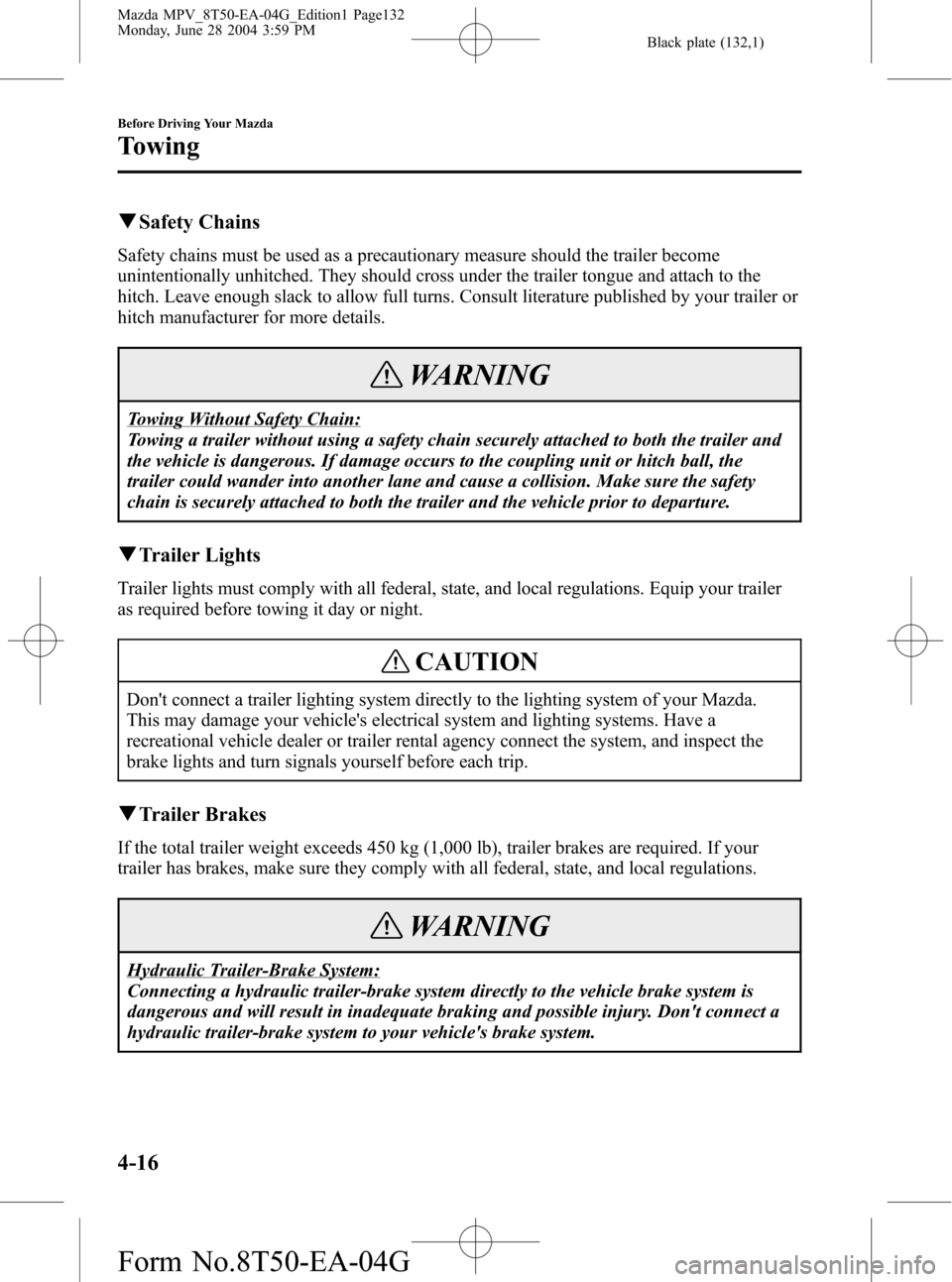
Black plate (132,1)
qSafety Chains
Safety chains must be used as a precautionary measure should the trailer become
unintentionally unhitched. They should cross under the trailer tongue and attach to the
hitch. Leave enough slack to allow full turns. Consult literature published by your trailer or
hitch manufacturer for more details.
WARNING
Towing Without Safety Chain:
Towing a trailer without using a safety chain securely attached to both the trailer and
the vehicle is dangerous. If damage occurs to the coupling unit or hitch ball, the
trailer could wander into another lane and cause a collision. Make sure the safety
chain is securely attached to both the trailer and the vehicle prior to departure.
qTrailer Lights
Trailer lights must comply with all federal, state, and local regulations. Equip your trailer
as required before towing it day or night.
CAUTION
Don't connect a trailer lighting system directly to the lighting system of your Mazda.
This may damage your vehicle's electrical system and lighting systems. Have a
recreational vehicle dealer or trailer rental agency connect the system, and inspect the
brake lights and turn signals yourself before each trip.
qTrailer Brakes
If the total trailer weight exceeds 450 kg (1,000 lb), trailer brakes are required. If your
trailer has brakes, make sure they comply with all federal, state, and local regulations.
WARNING
Hydraulic Trailer-Brake System:
Connecting a hydraulic trailer-brake system directly to the vehicle brake system is
dangerous and will result in inadequate braking and possible injury. Don't connect a
hydraulic trailer-brake system to your vehicle's brake system.
4-16
Before Driving Your Mazda
Towing
Mazda MPV_8T50-EA-04G_Edition1 Page132
Monday, June 28 2004 3:59 PM
Form No.8T50-EA-04G
Page 134 of 336
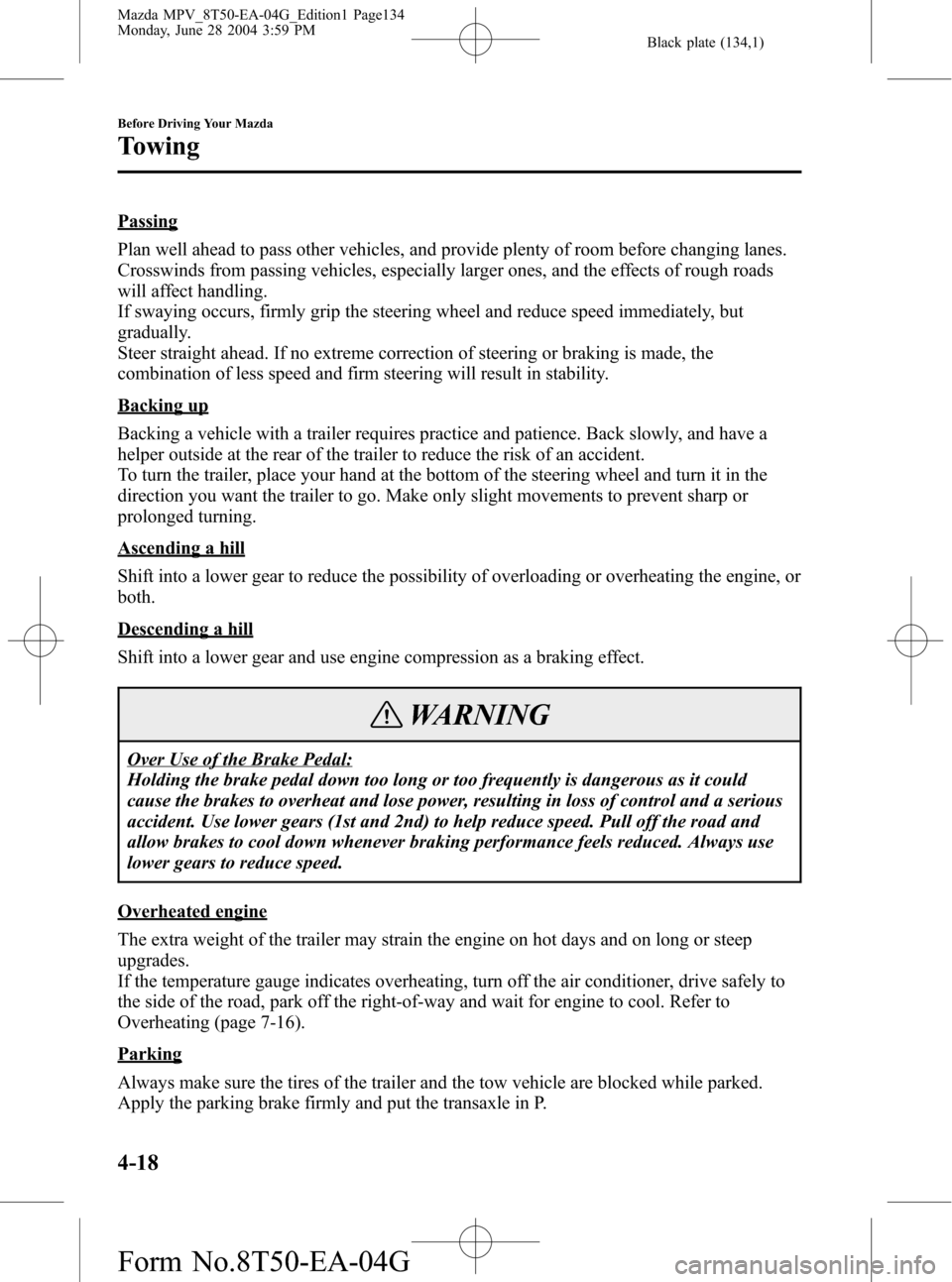
Black plate (134,1)
Passing
Plan well ahead to pass other vehicles, and provide plenty of room before changing lanes.
Crosswinds from passing vehicles, especially larger ones, and the effects of rough roads
will affect handling.
If swaying occurs, firmly grip the steering wheel and reduce speed immediately, but
gradually.
Steer straight ahead. If no extreme correction of steering or braking is made, the
combination of less speed and firm steering will result in stability.
Backing up
Backing a vehicle with a trailer requires practice and patience. Back slowly, and have a
helper outside at the rear of the trailer to reduce the risk of an accident.
To turn the trailer, place your hand at the bottom of the steering wheel and turn it in the
direction you want the trailer to go. Make only slight movements to prevent sharp or
prolonged turning.
Ascending a hill
Shift into a lower gear to reduce the possibility of overloading or overheating the engine, or
both.
Descending a hill
Shift into a lower gear and use engine compression as a braking effect.
WARNING
Over Use of the Brake Pedal:
Holding the brake pedal down too long or too frequently is dangerous as it could
cause the brakes to overheat and lose power, resulting in loss of control and a serious
accident. Use lower gears (1st and 2nd) to help reduce speed. Pull off the road and
allow brakes to cool down whenever braking performance feels reduced. Always use
lower gears to reduce speed.
Overheated engine
The extra weight of the trailer may strain the engine on hot days and on long or steep
upgrades.
If the temperature gauge indicates overheating, turn off the air conditioner, drive safely to
the side of the road, park off the right-of-way and wait for engine to cool. Refer to
Overheating (page 7-16).
Parking
Always make sure the tires of the trailer and the tow vehicle are blocked while parked.
Apply the parking brake firmly and put the transaxle in P.
4-18
Before Driving Your Mazda
Towing
Mazda MPV_8T50-EA-04G_Edition1 Page134
Monday, June 28 2004 3:59 PM
Form No.8T50-EA-04G
Page 137 of 336
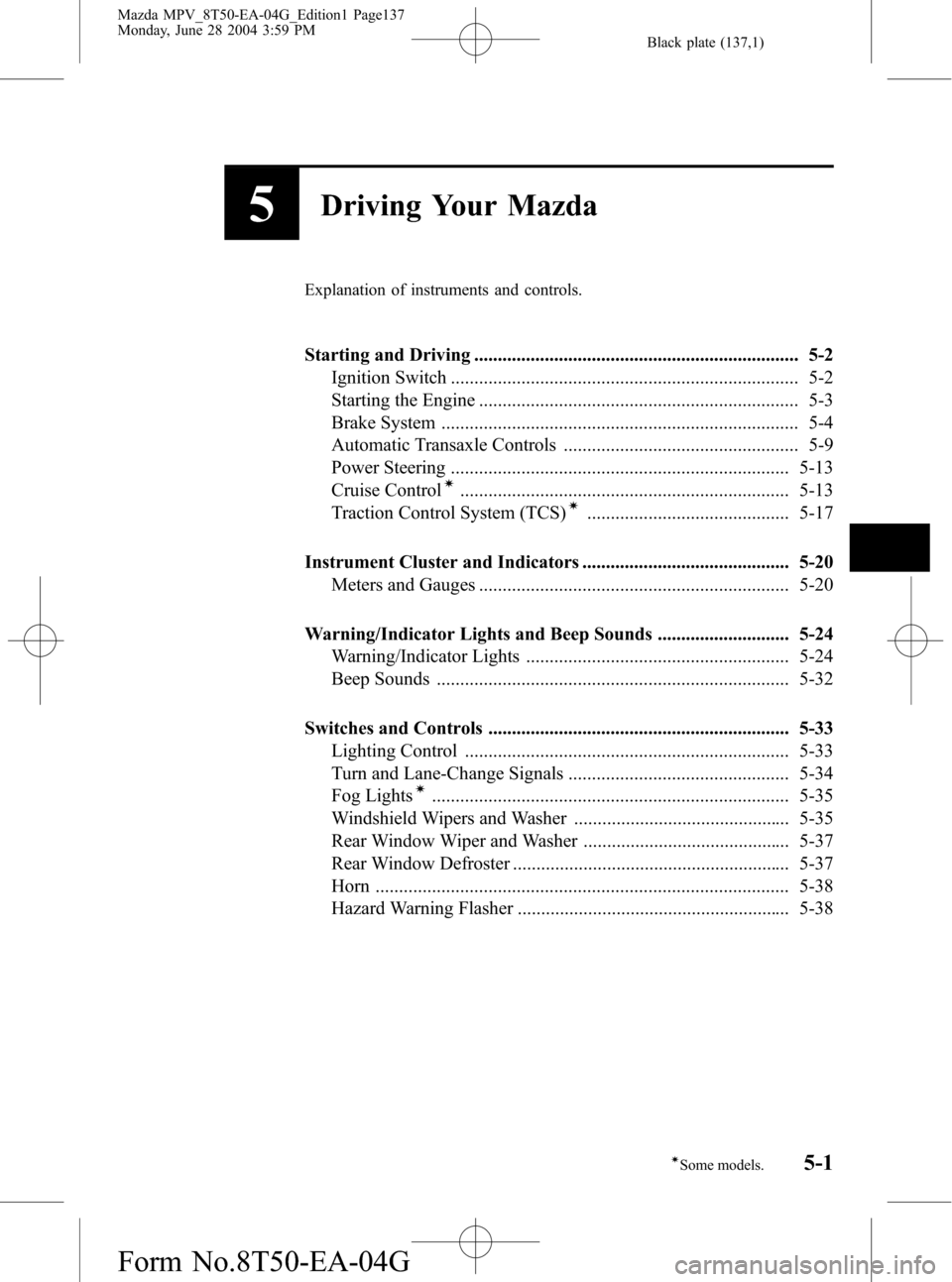
Black plate (137,1)
5Driving Your Mazda
Explanation of instruments and controls.
Starting and Driving ..................................................................... 5-2
Ignition Switch .......................................................................... 5-2
Starting the Engine .................................................................... 5-3
Brake System ............................................................................ 5-4
Automatic Transaxle Controls .................................................. 5-9
Power Steering ........................................................................ 5-13
Cruise Control
í...................................................................... 5-13
Traction Control System (TCS)í........................................... 5-17
Instrument Cluster and Indicators ............................................ 5-20
Meters and Gauges .................................................................. 5-20
Warning/Indicator Lights and Beep Sounds ............................ 5-24
Warning/Indicator Lights ........................................................ 5-24
Beep Sounds ........................................................................... 5-32
Switches and Controls ................................................................ 5-33
Lighting Control ..................................................................... 5-33
Turn and Lane-Change Signals ............................................... 5-34
Fog Lights
í............................................................................ 5-35
Windshield Wipers and Washer .............................................. 5-35
Rear Window Wiper and Washer ............................................ 5-37
Rear Window Defroster ........................................................... 5-37
Horn ........................................................................................ 5-38
Hazard Warning Flasher .......................................................... 5-38
5-1íSome models.
Mazda MPV_8T50-EA-04G_Edition1 Page137
Monday, June 28 2004 3:59 PM
Form No.8T50-EA-04G
Page 138 of 336
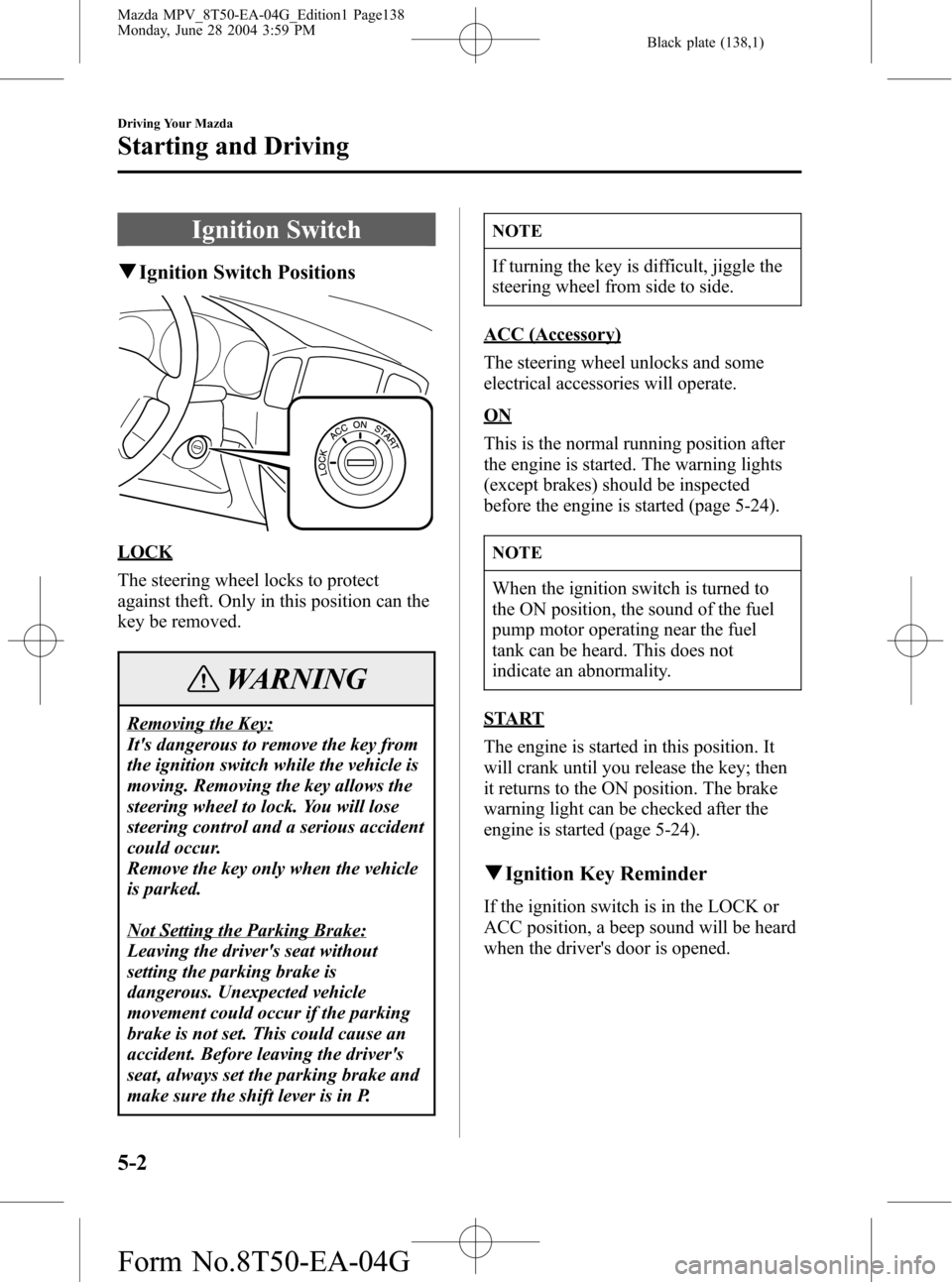
Black plate (138,1)
Ignition Switch
qIgnition Switch Positions
LOCK
The steering wheel locks to protect
against theft. Only in this position can the
key be removed.
WARNING
Removing the Key:
It's dangerous to remove the key from
the ignition switch while the vehicle is
moving. Removing the key allows the
steering wheel to lock. You will lose
steering control and a serious accident
could occur.
Remove the key only when the vehicle
is parked.
Not Setting the Parking Brake:
Leaving the driver's seat without
setting the parking brake is
dangerous. Unexpected vehicle
movement could occur if the parking
brake is not set. This could cause an
accident. Before leaving the driver's
seat, always set the parking brake and
make sure the shift lever is in P.
NOTE
If turning the key is difficult, jiggle the
steering wheel from side to side.
ACC (Accessory)
The steering wheel unlocks and some
electrical accessories will operate.
ON
This is the normal running position after
the engine is started. The warning lights
(except brakes) should be inspected
before the engine is started (page 5-24).
NOTE
When the ignition switch is turned to
the ON position, the sound of the fuel
pump motor operating near the fuel
tank can be heard. This does not
indicate an abnormality.
START
The engine is started in this position. It
will crank until you release the key; then
it returns to the ON position. The brake
warning light can be checked after the
engine is started (page 5-24).
qIgnition Key Reminder
If the ignition switch is in the LOCK or
ACC position, a beep sound will be heard
when the driver's door is opened.
5-2
Driving Your Mazda
Starting and Driving
Mazda MPV_8T50-EA-04G_Edition1 Page138
Monday, June 28 2004 3:59 PM
Form No.8T50-EA-04G
Page 140 of 336

Black plate (140,1)
Brake System
qFoot Brake
Your Mazda has power-assisted brakes
that adjust automatically through normal
use.
Should power-assist fail, you can stop by
applying greater force than normal to the
brake pedal. But the distance required to
stop will be greater than usual.
WARNING
Coasting with the Engine Off:
Continuing to coast when the engine
is stalled or turned off is dangerous.
Braking will require more effort, and
the brake's power-assist could be
depleted if you pump the brake. This
will cause longer stopping distances or
even an accident. Don't continue
coasting when the engine is stalled or
turned off, find a safe place to stop.
Riding the Brakes:
Driving with your foot continuously
on the brake pedal or steadily applying
the brakes for long distances is
dangerous. This causes overheated
brakes, resulting in longer stopping
distances or even total brake failure.
This could cause loss of vehicle
control and a serious accident. Avoid
continuous application of the brakes.
Shift to a lower gear when going down
steep hills.
WARNING
Driving with Wet Brakes:
Driving with wet brakes is dangerous.
Increased stopping distance or the
vehicle pulling to one side when
braking could result in a serious
accident. Light braking will indicate
whether the brakes have been affected.
Dry the brakes by driving very slowly
and applying the brakes lightly until
brake performance is normal.
qParking Brake
CAUTION
Driving with the parking brake on will
cause excessive wear of the brake
linings or pads.
NOTE
For parking in snow, refer to Winter
Driving (page 4-9) regarding parking
brake use.
5-4
Driving Your Mazda
Starting and Driving
Mazda MPV_8T50-EA-04G_Edition1 Page140
Monday, June 28 2004 3:59 PM
Form No.8T50-EA-04G