audio MAZDA MODEL MPV 2005 Quick Tips (in English)
[x] Cancel search | Manufacturer: MAZDA, Model Year: 2005, Model line: MODEL MPV, Model: MAZDA MODEL MPV 2005Pages: 14, PDF Size: 0.96 MB
Page 2 of 14

DRIVER’S VIEW
Always check the Owner’s Manual for more operating information and safety features
1. Power window
switches,
see Switches/Locks2. Power door locks,see Switches/Locks
3. Air vents
4. Traction control
system*
5. Turn signal/lighting
control lever,
see Getting Started
6. Power outside mirror
switch, see Switches/Locks
7. Horn and driver’s
air bag
8. Gear selector lever, see Transaxle
9. Hazard warning switch
Push on/off
10. Audio system,see Audio Systems
11. Rear window defroster
switch
12. 12V powerpoint
13. Climate control panel,see Climate Controls
14. Cup holder
15. Front console
16. Parking brake lever
17. Wiper/washer lever,see Getting Started18. Cruise control,see Getting Started
19. Tilt steering-wheel lever
Pull lever down, position
wheel; push lever up
20. Audio control
switches,
see Getting Started
21. Instrument panel
lighting
Headlights on: To
brighten/dim, turn thumb-
wheel up/down
22. Power sliding door
switches*,see Getting Started
23. Hood release handle
24. Fuse panel
25. Remote fuel door release
26. Passenger air bag
deactivation indicator light,
see Getting Started
Driver’s
View
Quick Tips 2005 Mazda MPV page 2
page 3
24
1
13
1211
14 26
15
1625
231722
2345638310 9
SET
ACCEL ON
OFF
CA
NCELMODEVOLSET
COAST
18192021
7
*Denotes optional equipment
Getting Started
MPV Quick Tips®are designed
to quickly familiarize you with
some important features of
your MPV
This Driver’s View tab is your
index to the Quick Tips
®, locate
the item you would like to
learn more about and then
turn to the listed tab
Be sure to see the tab called
Getting Started, this section
contains important operating
tips about your MPV
Items identified in blue text
call out important information
Page 4 of 14
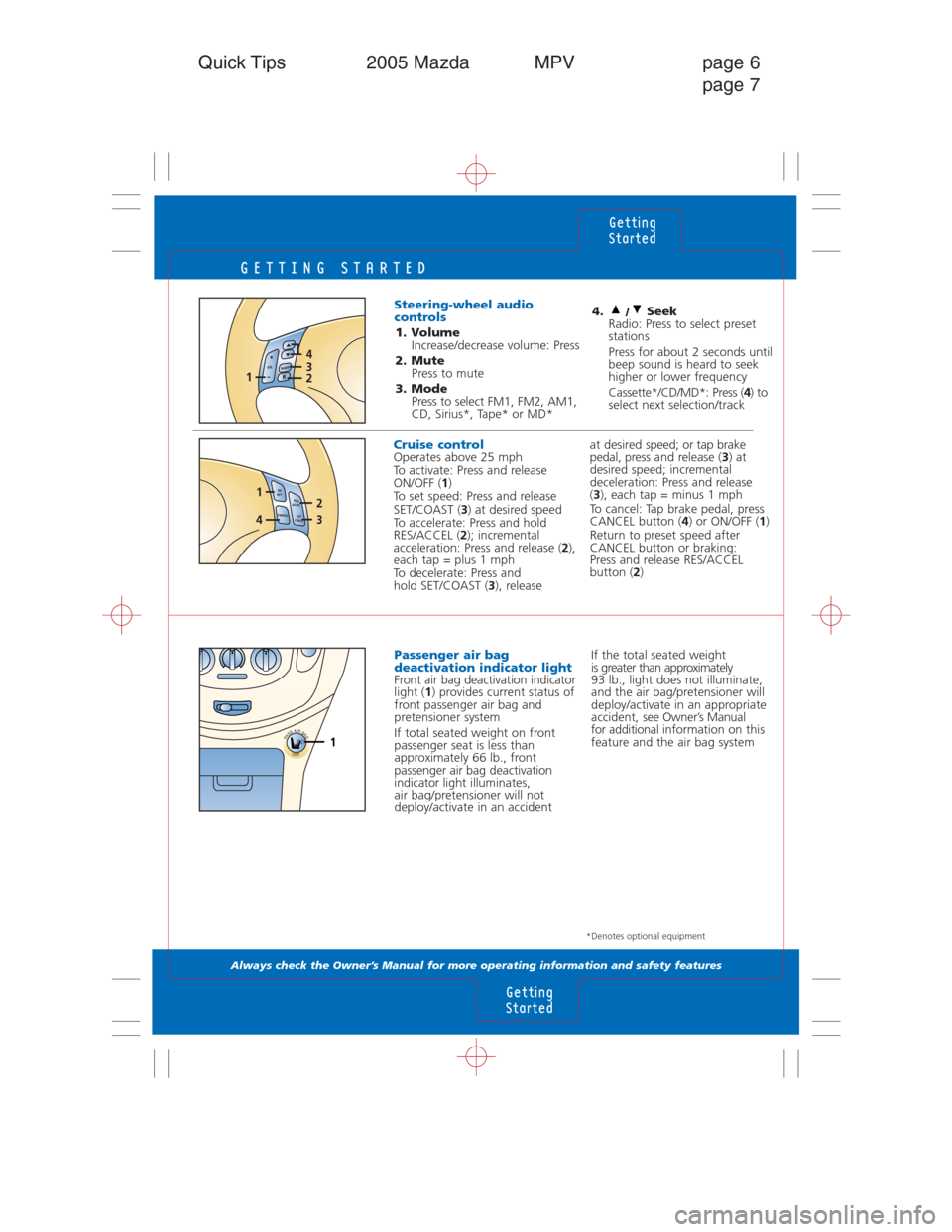
GETTING STARTED
Always check the Owner’s Manual for more operating information and safety features
Getting
Started
Getting
Started
Quick Tips 2005 Mazda MPV page 6
page 7
at desired speed; or tap brake
pedal, pressand release (3) at
desired speed; incremental
deceleration: Press and release
(3), each tap = minus 1 mph
To cancel: Tap brake pedal, press
CANCEL button (4) or ON/OFF (1)
Return to preset speed after
CANCEL button or braking:
Press and release RES/ACCEL
button (2)Cruise controlOperates above 25 mph
To activate: Press and release
ON/OFF (1)
To set speed: Press and release
SET/COAST (3) at desired speed
To accelerate: Press and hold
RES/ACCEL (2); incremental
acceleration: Press and release (2),
each tap = plus 1 mph
To decelerate: Press and
hold SET/COAST (3), release
RES
ACCEL ON
OFF
CANCELSE
T
COAS
T43
12
Steering-wheel audio
controls
1. Volume
Increase/decrease volume: Press
2. Mute
Press to mute
3. Mode
Press to select FM1, FM2, AM1,
CD, Sirius*, Tape* or MD*4.
/Seek
Radio: Press to select preset
stations
Press for about 2 seconds until
beep sound is heard to seek
higher or lower frequency
Cassette*/CD/MD*: Press (4) to
select next selection/track
MODEVOL1
432
Passenger air bag
deactivation indicator light
Front air bag deactivation indicator
light (1) provides current status of
front passenger air bag and
pretensioner system
If total seated weight on front
passenger seat is less than
approximately 66 lb., front
passenger air bag deactivation
indicator light illuminates,
air bag/pretensioner will not
deploy/activate in an accidentIf the total seated weight
is greater than approximately
93 lb., light does not illuminate,
and the air bag/pretensioner will
deploy/activate in an appropriate
accident, see Owner’s Manual
for additional information on this
feature and the air bag system
PASSAIRBAG
OFF1
*Denotes optional equipment
Page 12 of 14
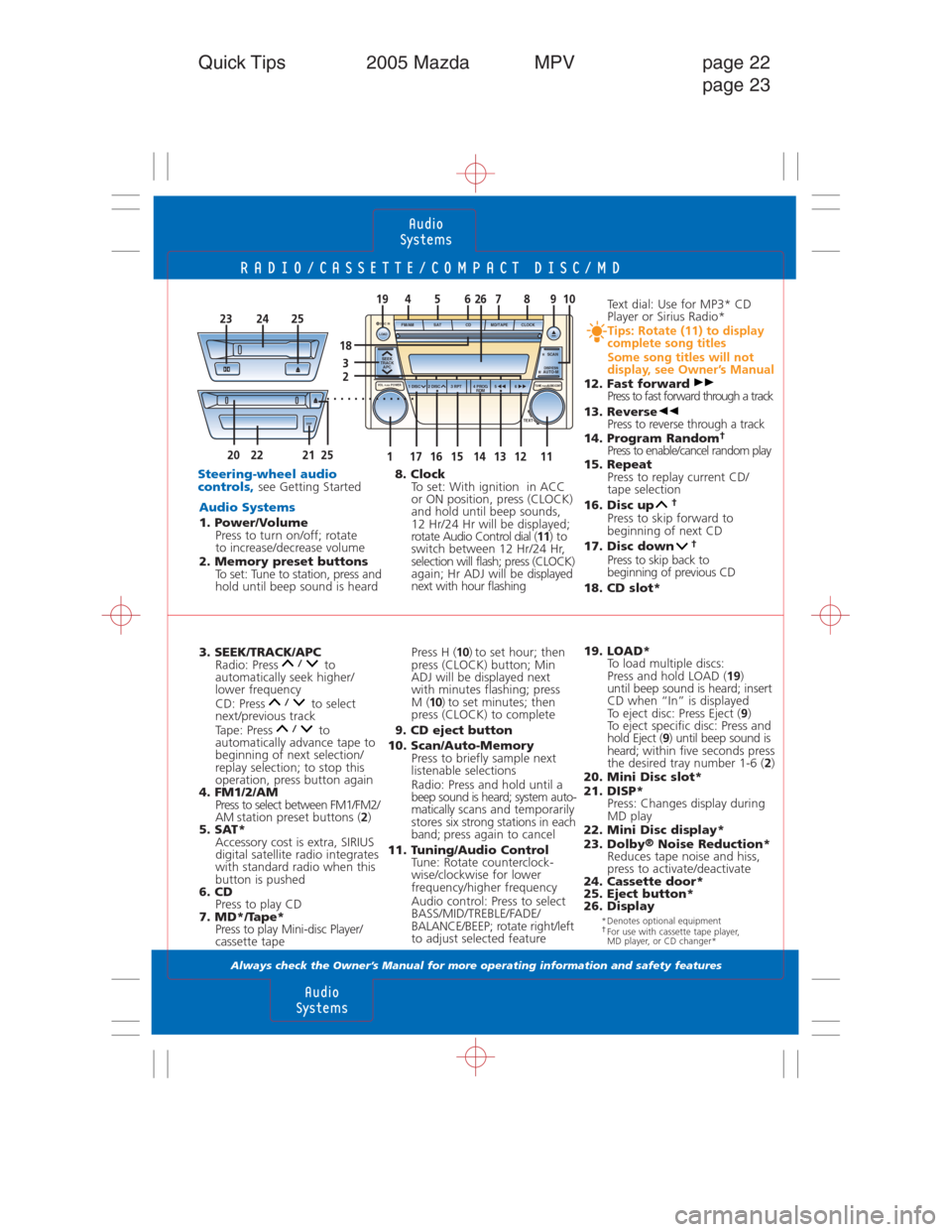
RADIO/CASSETTE/COMPACT DISC/MD
Always check the Owner’s Manual for more operating information and safety features
Audio
Systems
Audio
Systems
Quick Tips 2005 Mazda MPV page 22
page 23
3. SEEK/TRACK/APC
Radio: Press to
automatically seek higher/
lower frequency
CD: Press to select
next/previous track
Tape: Press to
automatically advance tape to
beginning of next selection/
replay selection; to stop this
operation, press button again
4. FM1/2/AM
Press to select between FM1/FM2/
AM station preset buttons (2)
5. SAT*
Accessory cost is extra, SIRIUS
digital satellite radio integrates
with standard radio when this
button is pushed
6. CD
Press to play CD
7. MD*/Tape*
Press to play Mini-disc Player/
cassette tape
Steering-wheel audio
controls,see Getting Started
Audio Systems1. Power/Volume
Press to turn on/off; rotate
to increase/decrease volume
2. Memory preset buttons
To set: Tune to station, press and
hold until beep sound is heard
Press H (10) to set hour; then
press (CLOCK) button; Min
ADJ will be displayed next
with minutes flashing; press
M (10) to set minutes; then
press (CLOCK) to complete
9. CD eject button
10. Scan/Auto-Memory
Press to briefly sample next
listenable selections
Radio: Press and hold until a
beep sound is heard; system auto-
maticallyscans and temporarily
stores six strong stations in each
band; press again to cancel
11. Tuning/Audio Control
Tune: Rotate counterclock-
wise/clockwise for lower
frequency/higher frequency
Audio control: Press to select
BASS/MID/TREBLE/FADE/
BALANCE/BEEP; rotate right/left
to adjust selected feature 8. Clock
To set: With ignition in ACC
or ON position, press (CLOCK)
and hold until beep sounds,
12 Hr/24 Hr will be displayed;
rotate Audio Control dial (11)to
switch between 12 Hr/24 Hr,
selection will flash; press (CLOCK)
again; Hr ADJ will be displayed
next with hour flashing
19. LOAD*
To load multiple discs:
Press and hold LOAD (19)
until beep sound is heard; insert
CD when “In” is displayed
To eject disc: Press Eject (9)
To eject specific disc: Press and
hold Eject (9) until beep sound is
heard;within five seconds press
the desired tray number 1-6 (2)
20. Mini Disc slot*
21. DISP*
Press: Changes display during
MD play
22. Mini Disc display*
23. Dolby
®Noise Reduction*
Reduces tape noise and hiss,
press to activate/deactivate
24. Cassette door*
25. Eject button*
26. DisplayText dial: Use for MP3* CD
Player or Sirius Radio*
Tips: Rotate (11) to display
complete song titles
Some song titles will not
display, see Owner’s Manual
12. Fast forward
Press to fast forward through a track
13. Reverse
Press to reverse through a track
14. Program Random
†Press to enable/cancel random play
15. Repeat
Press to replay current CD/
tape selection
16. Disc up
†
Press to skip forward to
beginning of next CD
17. Disc down
†
Press to skip back to
beginning of previous CD
18. CD slot*
SEEK
TRACK
APC
1 DISC 2 DISC 3 RPT 4 PROG
RDM56 FM/AM SAT CD MD/TAPE
TEXT CLOCKH SCAN
M AUTO-MDISP/ESN
DSP
. . . . . . . . . . . . .
14151713161211120222125
232425
4567891019
3
2
DISC INLOAD
TUNE PUSH AUDIO CONT VOL PUSH POWER
18
26
*Denotes optional equipment†For use with cassette tape player,
MD player, or CD changer*