air condition MAZDA MODEL MPV 2006 (in English) User Guide
[x] Cancel search | Manufacturer: MAZDA, Model Year: 2006, Model line: MODEL MPV, Model: MAZDA MODEL MPV 2006Pages: 364, PDF Size: 5.67 MB
Page 180 of 364
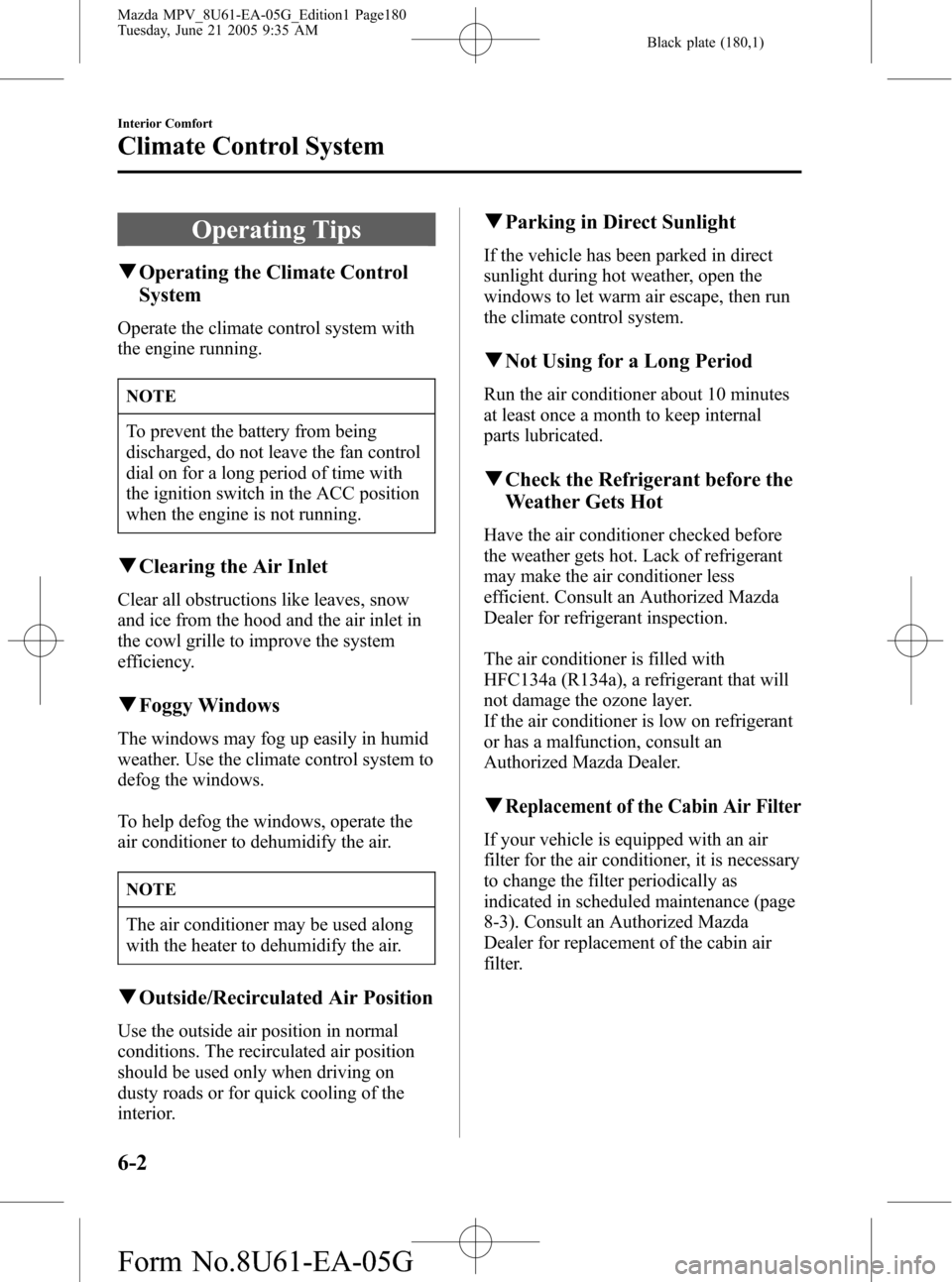
Black plate (180,1)
Operating Tips
qOperating the Climate Control
System
Operate the climate control system with
the engine running.
NOTE
To prevent the battery from being
discharged, do not leave the fan control
dial on for a long period of time with
the ignition switch in the ACC position
when the engine is not running.
qClearing the Air Inlet
Clear all obstructions like leaves, snow
and ice from the hood and the air inlet in
the cowl grille to improve the system
efficiency.
qFoggy Windows
The windows may fog up easily in humid
weather. Use the climate control system to
defog the windows.
To help defog the windows, operate the
air conditioner to dehumidify the air.
NOTE
The air conditioner may be used along
with the heater to dehumidify the air.
qOutside/Recirculated Air Position
Use the outside air position in normal
conditions. The recirculated air position
should be used only when driving on
dusty roads or for quick cooling of the
interior.
qParking in Direct Sunlight
If the vehicle has been parked in direct
sunlight during hot weather, open the
windows to let warm air escape, then run
the climate control system.
qNot Using for a Long Period
Run the air conditioner about 10 minutes
at least once a month to keep internal
parts lubricated.
qCheck the Refrigerant before the
Weather Gets Hot
Have the air conditioner checked before
the weather gets hot. Lack of refrigerant
may make the air conditioner less
efficient. Consult an Authorized Mazda
Dealer for refrigerant inspection.
The air conditioner is filled with
HFC134a (R134a), a refrigerant that will
not damage the ozone layer.
If the air conditioner is low on refrigerant
or has a malfunction, consult an
Authorized Mazda Dealer.
qReplacement of the Cabin Air Filter
If your vehicle is equipped with an air
filter for the air conditioner, it is necessary
to change the filter periodically as
indicated in scheduled maintenance (page
8-3). Consult an Authorized Mazda
Dealer for replacement of the cabin air
filter.
6-2
Interior Comfort
Climate Control System
Mazda MPV_8U61-EA-05G_Edition1 Page180
Tuesday, June 21 2005 9:35 AM
Form No.8U61-EA-05G
Page 181 of 364

Black plate (181,1)
Vent Operation (Front)
Knob
Open Close
qAdjusting the Vents
Directing airflow
You can direct air flow by moving the adjustment knob.
Horizontal air flow can be adjusted by pressing the vent left or right.
Opening/closing vents
These vents can be opened and closed with wheel.
NOTE
When using the air conditioner, mist may come out from the vents. This is not a sign of
trouble but a result of humid air being suddenly cooled.
Interior Comfort
Climate Control System
6-3
Mazda MPV_8U61-EA-05G_Edition1 Page181
Tuesday, June 21 2005 9:35 AM
Form No.8U61-EA-05G
Page 183 of 364

Black plate (183,1)
Control Panel (Front)
A/C0123
4
0123REAR
Temperature control dialA/C switchFan control dial
Air intake selector switch
Rear air-conditioner main switchMode selector dial
qControl Switches
Temperature control dial
ColdHot
This dial controls temperature. Turn it
clockwise for hot and counterclockwise
for cold.
Fan control dial
This dial allows variable fan speeds.
0―Fan off
1―Low speed
2―Medium low speed
3―Medium high speed
4―High speed
Interior Comfort
Climate Control System
6-5
Mazda MPV_8U61-EA-05G_Edition1 Page183
Tuesday, June 21 2005 9:35 AM
Form No.8U61-EA-05G
Page 184 of 364

Black plate (184,1)
Mode selector dial
Turn the mode selector dial to select
airflow mode (page 6-4).
A/C switch
Push the A/C switch to turn the air
conditioner on. The indicator light on the
switch will illuminate when the fan
control dial is set at position 1, 2, 3, or 4.
Push the switch once again to turn the air
conditioner off.
NOTE
The air conditioner may not function
when the outside temperature
approaches 0 °C (32 °F).
Air intake selector
This switch controls the source of air
entering the vehicle.
Press the switch to alternate between the
andpositions. The indicator
light for the selected mode will illuminate.
It is recommended that under normal
conditions the switch be kept in the
outside air position.
Outside air position (
)
Outside air is taken into the vehicle. Use
this position for normal ventilation and
heating.
Recirculated air position (
)
Outside air is shut off. Air within the
vehicle is recirculated.
This position can be used when driving on
a dusty road or in similar conditions. It
also helps to provide quicker cooling of
the interior.
6-6
Interior Comfort
Climate Control System
Mazda MPV_8U61-EA-05G_Edition1 Page184
Tuesday, June 21 2005 9:35 AM
Form No.8U61-EA-05G
Page 185 of 364

Black plate (185,1)
WARNING
The Recirculated Air Position:
Using the
position in cold or
rainy weather will cause the windows
to fog up. Your vision will be
hampered, which could lead to a
serious accident. Do not use the
position in cold or rainy weather.
qHeating
1. Set the mode selector dial to the
position.
2. Set the air intake selector to the
position.
3. Set the temperature control dial to the
hot position.
4. Set the fan control dial to the desired
speed.
5. If dehumidified heating is desired, turn
on the air conditioner.
NOTE
lIf the windshield fogs up easily, set
the mode selector dial to the
position.
lIf cooler air is desired at face level,
set the mode selector dial at the
position and adjust the temperature
control dial to maintain maximum
comfort.
lThe air to the floor is warmer than
air to the face (except when the
temperature control dial is set at the
extreme hot or cold position).
qCooling (With Air Conditioner)
1. Set the mode selector dial to the
position.
2. Set the temperature control dial to the
cold position.
3. Set the fan control dial to the desired
speed.
4. Turn on the air conditioner by pressing
the A/C switch.
5. Adjust the fan control dial and
temperature control dial to maintain
maximum comfort.
CAUTION
When using the air conditioner while
driving up long hills or in heavy traffic,
closely monitor the temperature gauge
(page 5-22).
The air conditioner may cause engine
overheating. If the gauge indicates
overheating, turn the air conditioner off
(page 7-16).
Interior Comfort
Climate Control System
6-7
Mazda MPV_8U61-EA-05G_Edition1 Page185
Tuesday, June 21 2005 9:35 AM
Form No.8U61-EA-05G
Page 186 of 364

Black plate (186,1)
NOTE
lWhen maximum cooling is desired,
set the temperature control dial to the
extreme cold position and set the air
intake selector to the
position,
then set the fan control dial to
position 4.
lIf warmer air is desired at floor level,
set the mode selector dial at the
position and adjust the temperature
control dial to maintain maximum
comfort.
lThe air to the floor is warmer than
air to the face (except when the
temperature control dial is set at the
extreme hot or cold position).
qVentilation
1. Set the mode selector dial to the
position.
2. Set the air intake selector to the
position.
3. Set the temperature control dial to the
desired position.
4. Set the fan control dial to the desired
speed.
qWindshield Defrosting and Defogging
1. Set the mode selector dial to the
position.
2. Set the temperature control dial to the
desired position.
3. Set the fan control dial to the desired
speed.
WARNING
Foggy Windshield:
Using the
position with the
temperature control set to the cold
position will cause the outside of the
windshield to fog up. Your vision will
be hampered, which could lead to a
serious accident. Set the temperature
control to the hot or warm position
when using the
position.
NOTE
lFor maximum defrosting, set the
temperature control dial to the
extreme hot position and the fan
control dial to position 4.
lIf warm air is desired at the floor, set
the mode selector dial to the
position.
lIn the,orposition, the air
conditioner is automatically turned
on (however, the indicator light does
not illuminate) and the
position
is automatically selected to defrost
the windshield.
In the
orposition, the
position cannot be changed to
the
position.
qDehumidifying (With Air
Conditioner)
Operate the air conditioner in cool or cold
weather to help defog the windshield and
side windows.
1. Set the mode selector dial to the
desired position.
6-8
Interior Comfort
Climate Control System
Mazda MPV_8U61-EA-05G_Edition1 Page186
Tuesday, June 21 2005 9:35 AM
Form No.8U61-EA-05G
Page 187 of 364

Black plate (187,1)
2. Set the air intake selector to the
position.
3. Set the temperature control dial to the
desired position.
4. Set the fan control dial to the desired
speed.
5. Turn on the air conditioner by pressing
the A/C switch.
NOTE
One of the functions of the air
conditioner is dehumidifying the air
and, to use this function, the
temperature does not have to be set to
cold. Therefore, set the temperature
control dial to the desired position (hot
or cold) and turn on the air conditioner
when you want to dehumidify the cabin
air.
Interior Comfort
Climate Control System
6-9
Mazda MPV_8U61-EA-05G_Edition1 Page187
Tuesday, June 21 2005 9:35 AM
Form No.8U61-EA-05G
Page 188 of 364

Black plate (188,1)
Vent Operation (Rear)
*
**
*
*
* Depending on the model some vents may not be available.
Knob
qAdjusting the Vents
Directing airflow
You can direct air flow by moving the adjustment knob.
NOTE
When using the air conditioner, mist may come out from the vents. This is not a sign of
trouble but a result of humid air being suddenly cooled.
6-10
Interior Comfort
Climate Control System
Mazda MPV_8U61-EA-05G_Edition1 Page188
Tuesday, June 21 2005 9:35 AM
Form No.8U61-EA-05G
Page 190 of 364

Black plate (190,1)
Control Panel (Rear)í
Fan control dial
Fan control dial Mode selector dial
Type A
NOTE:
(Rear heater type)
(Rear cooler type)
Type BSupplies only hot air
out of floor outlets.
NOTE:
Supplies cold or hot
air out of roof vents
or floor outlets. Supplies only cold air
out of roof vents.
qControl Switches
Rear air conditioner main switch
0123REAR
The air conditioner has front and rear
controls. The front air conditioner controls
override the rear controls.
The rear air conditioner main switch is
under the front air conditioner control
panel.This switch allows variable fan speeds for
the rear air conditioner.
0―Fan off
REAR―Select the desired fan speed with
rear air conditioner control panel.
1―Low speed
2―Medium speed
3―High speed
Fan control dial
021
3
This dial allows variable fan speeds.
6-12
Interior Comfort
íSome models.
Climate Control System
Mazda MPV_8U61-EA-05G_Edition1 Page190
Tuesday, June 21 2005 9:35 AM
Form No.8U61-EA-05G
Page 191 of 364

Black plate (191,1)
0―Fan off
1―Low speed
2―Medium speed
3―High speed
NOTE
When the rear air conditioner main
switch is not set to the REAR position,
the fan control dial of the rear air
conditioner control panel does not
work.
The front air conditioner controls
override the rear controls.
Mode selector dial (Type B)
Turn the dial to select the cooler mode or
the heater mode.
―cooler mode
―heater mode
Interior Comfort
Climate Control System
6-13
Mazda MPV_8U61-EA-05G_Edition1 Page191
Tuesday, June 21 2005 9:35 AM
Form No.8U61-EA-05G