clock MAZDA MODEL MPV 2006 (in English) User Guide
[x] Cancel search | Manufacturer: MAZDA, Model Year: 2006, Model line: MODEL MPV, Model: MAZDA MODEL MPV 2006Pages: 364, PDF Size: 5.67 MB
Page 216 of 364
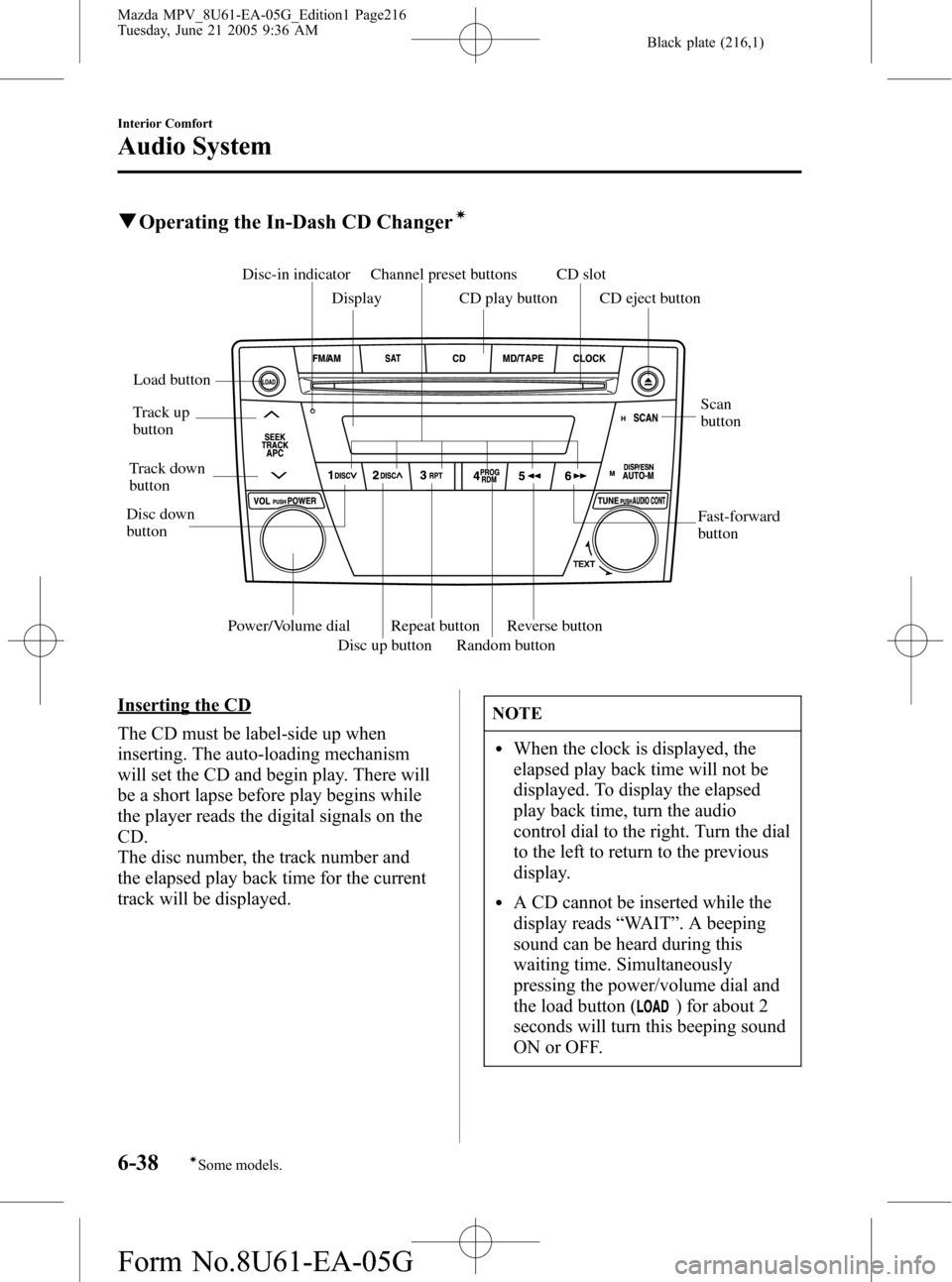
Black plate (216,1)
qOperating the In-Dash CD Changerí
CD eject button
Load button
Random button Repeat button
Disc up buttonReverse button
Power/Volume dial
DisplayCD slot
CD play button
Channel preset buttonsDisc-in indicator
Track up
button
Track down
button
Disc down
buttonScan
button
Fast-forward
button
Inserting the CD
The CD must be label-side up when
inserting. The auto-loading mechanism
will set the CD and begin play. There will
be a short lapse before play begins while
the player reads the digital signals on the
CD.
The disc number, the track number and
the elapsed play back time for the current
track will be displayed.NOTE
lWhen the clock is displayed, the
elapsed play back time will not be
displayed. To display the elapsed
play back time, turn the audio
control dial to the right. Turn the dial
to the left to return to the previous
display.
lA CD cannot be inserted while the
display reads“WAIT”. A beeping
sound can be heard during this
waiting time. Simultaneously
pressing the power/volume dial and
the load button (
) for about 2
seconds will turn this beeping sound
ON or OFF.
6-38
Interior Comfort
íSome models.
Audio System
Mazda MPV_8U61-EA-05G_Edition1 Page216
Tuesday, June 21 2005 9:36 AM
Form No.8U61-EA-05G
Page 232 of 364

Black plate (232,1)
3. Open the cap by pushing it from inside
the box.
Cap
4. Store the garage door opener by
adjusting the thickness with the
urethane spacers.
qEyeglass Holderí
Push the lid to open.
qGlove Box
To open the glove box, pull the latch
toward you.
Insert the key and turn it clockwise to
lock, counterclockwise to unlock.
Unlock
Lock
qFront Console
Pull the latch to open.
6-54
Interior Comfort
íSome models.
Interior Equipment
Mazda MPV_8U61-EA-05G_Edition1 Page232
Tuesday, June 21 2005 9:37 AM
Form No.8U61-EA-05G
Page 240 of 364

Black plate (240,1)
qJack
To remove the jack
1. Remove the cover.
2. Remove the tool bag.
3. Turn the wing bolt counterclockwise.
To secure the jack
Perform the removal procedure in reverse.
qSpare Tire
Your Mazda has a temporary spare tire.
The temporary spare tire is lighter and
smaller than a conventional tire, and is
designed only for emergency use and
should be used only for VERY short
periods. Temporary spares should
NEVER be used for long drives or
extended periods.
WARNING
Driving with a Temporary Spare Tire
on Ice or Snow:
Driving with a spare tire on the front
(driving) wheels on ice or snow is
dangerous. Handling will be affected.
You could lose control of the vehicle
and have an accident. Put the spare
tire on the rear axle and move a
regular tire to the front.
7-4
In Case of an Emergency
Flat Tire
Mazda MPV_8U61-EA-05G_Edition1 Page240
Tuesday, June 21 2005 9:37 AM
Form No.8U61-EA-05G
Page 241 of 364

Black plate (241,1)
CAUTION
lWhen using the temporary spare tire,
driving stability may decrease
compared to when using only the
conventional tire. Drive carefully.
lTo avoid damage to the temporary
spare or to the vehicle, observe the
following precautions:
lDon't exceed 80 km/h (50 mph).lAvoid driving over obstacles.
Also, don't drive through an
automatic car wash. This tire's
diameter is smaller than a
conventional tire's, so the ground
clearance is reduced about 25 mm
(1 in).
lDon't use a tire chain on this tire
because it won't fit properly.
lDon't use your temporary spare
on any other vehicle; it has been
designed only for your Mazda.
lDo not tow a trailer while using
this tire.
lUse only one temporary spare tire
on your vehicle at the same time.
To remove the spare tire
1. Have everyone get out of the vehicle
and away from the vehicle and traffic.2. For side-spoiler equipped vehicles,
remove the fasteners on both sides of
the spoiler cap by turning them
counterclockwise.
Pull the spoiler cap out.
NOTE
After installing the side spoiler cap,
make sure it is securely attached.
In Case of an Emergency
Flat Tire
7-5
Mazda MPV_8U61-EA-05G_Edition1 Page241
Tuesday, June 21 2005 9:37 AM
Form No.8U61-EA-05G
Page 242 of 364

Black plate (242,1)
3. Locate the spare tire carrier socket cap
on the right, in front of the second-row
seat. Unscrew it by turning it
counterclockwise.
4. Remove the spare tire lever and lug
wrench from the tool bag.
5. Raise the reclining lever and push the
front seatback forward and out of the
way.
Make sure the seatback is locked.
6. Insert the spare tire lever into the spare
tire carrier socket. Fit the lug wrench to
the opposite end of the spare tire lever.
Lug wrench
Spare tire
lever
7. Slowly turn the lug wrench
counterclockwise until the spare tire
reaches the ground and the cable
becomes loose.
CAUTION
lDo not loosen the cable too much as
this may cause damage to the spare
tire carrier.
lTurning the lug wrench with the seat
reclined could damage the seatback
material.
lApplying excessive lateral force
while the spare tire lever is attached
may result in damage to the socket.
NOTE
The spare tire lever remains locked in
the socket while the spare tire is being
lowered.
Unless the cable is rolled up
completely, the spare tire lever cannot
be removed from the socket.
7-6
In Case of an Emergency
Flat Tire
Mazda MPV_8U61-EA-05G_Edition1 Page242
Tuesday, June 21 2005 9:37 AM
Form No.8U61-EA-05G
Page 246 of 364

Black plate (246,1)
qRemoving a Flat Tire
1. If your vehicle is equipped with a
wheel cover, pry off the wheel cover
with the beveled end of the jack lever.
NOTE
Force the end of the jack lever firmly
between wheel and cover, or removal
will be difficult.
CAUTION
Align the notch on the wheel cover
with the valve stem when installing it.
Tire valve
Notch
Damage could occur during installation
if the wheel cover is not properly
aligned.2. Loosen the lug nuts by turning them
counterclockwise one turn each, but
don't remove any lug nuts until the tire
has been raised off the ground.
3. Place the jack under the jacking
position closest to the tire being
changed.
Jacking position
7-10
In Case of an Emergency
Flat Tire
Mazda MPV_8U61-EA-05G_Edition1 Page246
Tuesday, June 21 2005 9:37 AM
Form No.8U61-EA-05G
Page 247 of 364

Black plate (247,1)
WARNING
Incorrect Jacking Position:
Attempting to jack the vehicle in
positions other than those
recommended in this manual is
dangerous. The vehicle could slip off
the jack and seriously injure or even
kill someone. Use only the front and
rear jacking positions recommended
in this manual.
Improper Jack:
Using a jack that isn't designed for
your Mazda is dangerous. The vehicle
could slip off the jack and seriously
injure someone. Use only the jack
provided with your Mazda.
Placing Objects Under the Jack:
Jacking the vehicle with an object
under the jack is dangerous. The jack
could slip and someone could be
seriously injured by the jack or the
falling vehicle. Never place objects
under the jack.
4. Insert the jack lever and attach the lug
wrench to tire jack.
5. Turn the lug wrench clockwise and
raise the vehicle high enough so that
the spare tire can be installed. Before
removing the lug nuts, make sure your
Mazda is firmly in position and that it
cannot slip or move.
6. Remove the lug nuts by turning them
counterclockwise; then remove the
wheel.
In Case of an Emergency
Flat Tire
7-11
Mazda MPV_8U61-EA-05G_Edition1 Page247
Tuesday, June 21 2005 9:37 AM
Form No.8U61-EA-05G
Page 248 of 364

Black plate (248,1)
qLocking Lug Nutsí
If your vehicle has optional antitheft
wheel lug nuts, one on each wheel will
lock the tires and you must use a special
key to unlock them. This key is attached
to the lug wrench and is stored with the
spare tire. Register them with the lock
manufacturer by filling out the card
provided in the glove box and mailing it
in the accompanying envelope. If you lose
this key, consult an Authorized Mazda
Dealer or use the lock manufacturer's
order form, which is with the registration
card.
Special key Antitheft lug nut
To remove an antitheft lug nut
1. Obtain the key for the antitheft lug nut.
2. Place the key on top of the nut, and be
sure to hold the key square to it. If you
hold the key at an angle, you may
damage both key and nut. Don't use a
power impact wrench.
3. Place the lug wrench on top of the key
and apply pressure. Turn the wrench
counterclockwise.
To install the nut
1. Place the key on top of the nut, and be
sure to hold the key square to it. If you
hold the key at an angle, you may
damage both key and nut. Don't use a
power impact wrench.
2. Place the lug wrench on top of the key,
apply pressure, and turn it clockwise.
qMounting the Spare Tire
1. Remove dirt and grime from the
mounting surfaces of the wheel and
hub, including the hub bolts, with a
cloth.
WARNING
Removing Dirt and Grime from
Wheels, Hubs and Hub Bolts:
When changing or replacing a tire,
not removing dirt and grime from the
mounting surfaces of the wheel, hub
and hub bolts is dangerous. The lug
nuts could loosen while driving and
cause the tire to come off, resulting in
an accident. Make sure the mounting
surfaces of the wheel, hub and lug
nuts are clean before changing or
replacing tires.
7-12
In Case of an Emergency
íSome models.
Flat Tire
Mazda MPV_8U61-EA-05G_Edition1 Page248
Tuesday, June 21 2005 9:37 AM
Form No.8U61-EA-05G
Page 249 of 364

Black plate (249,1)
2. Mount the spare tire.
3. Install the lug nuts with the beveled
edge inward; tighten them by hand.
WARNING
Don't Apply Oil or Grease to Lug
Nuts, Bolts:
Applying oil or grease to lug nuts and
bolts is dangerous. The lug nuts could
loosen while driving and cause the tire
to come off, resulting in an accident.
In addition, lug nuts and bolts could
be damaged if tightened more than
necessary. Do not apply oil or grease
to lug nuts and bolts and do not
tighten the lug nuts beyond the
recommended tightening torque.4. Turn the lug wrench counterclockwise
and lower the vehicle. Use the lug
wrench to tighten the nuts in the order
shown.
If you're unsure of how tight the nuts
should be, have them inspected at an
Authorized Mazda Dealer.
Nut tightening torque
N·m (kgf·m, ft·lbf)108―147
(11―15, 80―108)
In Case of an Emergency
Flat Tire
7-13
Mazda MPV_8U61-EA-05G_Edition1 Page249
Tuesday, June 21 2005 9:37 AM
Form No.8U61-EA-05G
Page 276 of 364

Black plate (276,1)
To change coolant
WARNING
Removing the Cooling System Cap:
Removing the cooling system cap
while the engine is running or hot is
dangerous. This might lead to cooling
system and engine damage and could
result in serious injury from escaping
hot coolant or steam. Turn off the
engine and wait until it's cool. Even
then, be very careful when removing
the cap. Wrap a thick cloth around the
cap and slowly turn it
counterclockwise to the first stop.
Step back while the pressure escapes.
When you're sure all the pressure is
gone, press down on the cap―still
using a cloth―turn the cap, and
remove it.
1. Make sure the engine is not running
and it has cooled.
2. Remove the cooling system cap.
F
L
Tighten Loosen
TightenLoosen
3. Remove the radiator drain plug and
drain the coolant into a suitable
container. Properly dispose of the used
coolant.4. Flush out the system with running
water.
5. Drain the system completely. Insert and
tighten the plug. Add as much
ethylene-glycol-based coolant mixture
and water (or undiluted FL22) as
necessary to provide freezing and
corrosion protection.
6. In extremely cold climates, add the
mixture percentage recommended in
the coolant mixture percentage table.
7. Run the engine at idle with the cooling
system cap off. Slowly add additional
coolant if necessary.
8. At this point, wait until the engine
reaches normal operating temperature;
then depress the accelerator two or
three times. Add more coolant, if
necessary, until the system is full.
9. Install the cooling system cap. Inspect
all connections for leaks. Inspect the
level in the coolant reservoir one more
time and verify that the coolant level is
between the F and L marks.
qChanging Coolant (With Rear
Heater)
Have an Authorized Mazda Dealer change
the coolant according to the Scheduled
Maintenance (page 8-3).
8-16
Maintenance and Care
Owner Maintenance
Mazda MPV_8U61-EA-05G_Edition1 Page276
Tuesday, June 21 2005 9:38 AM
Form No.8U61-EA-05G