set clock MAZDA MODEL MPV 2006 Owners Manual (in English)
[x] Cancel search | Manufacturer: MAZDA, Model Year: 2006, Model line: MODEL MPV, Model: MAZDA MODEL MPV 2006Pages: 364, PDF Size: 5.67 MB
Page 199 of 364
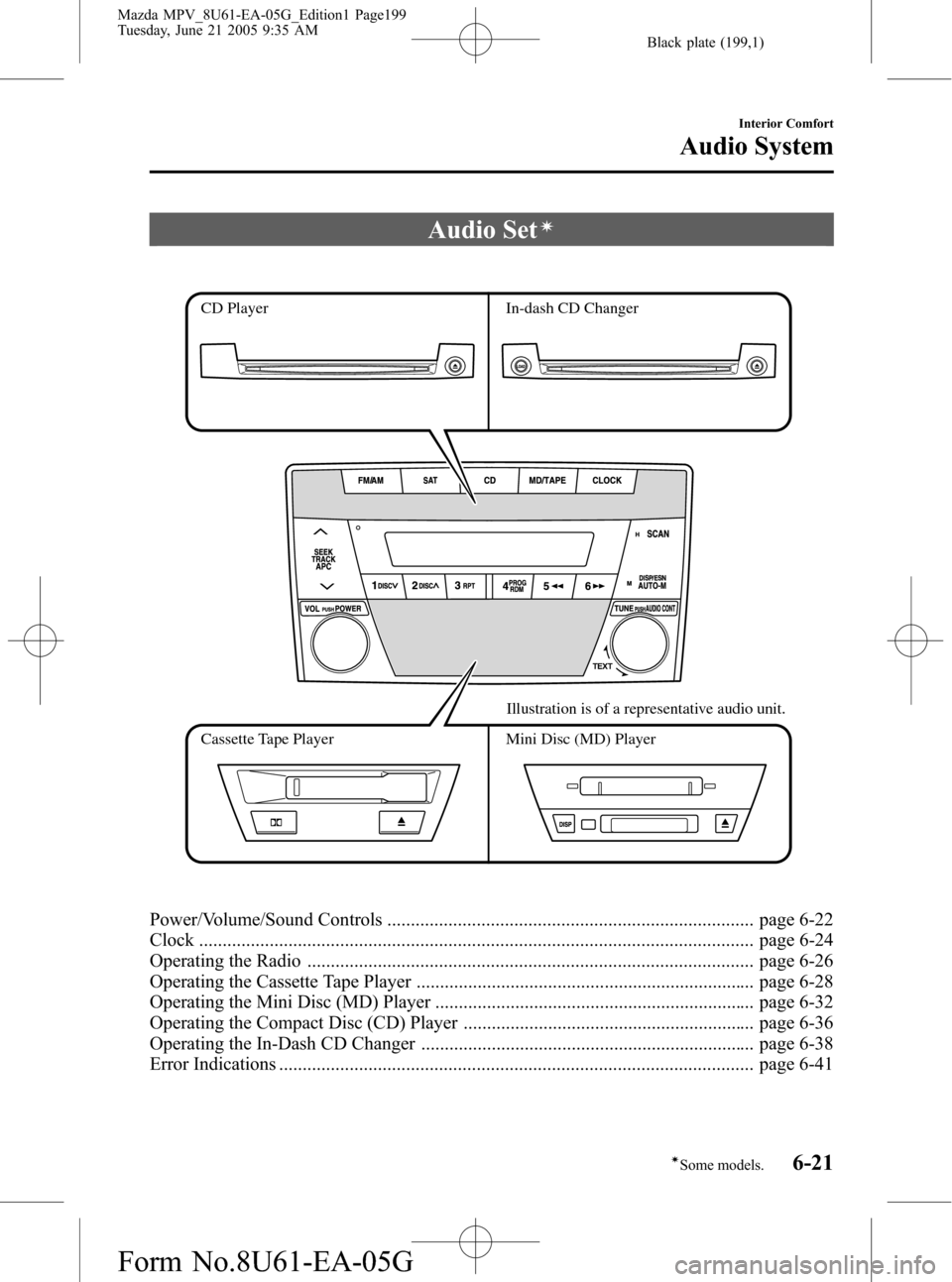
Black plate (199,1)
Audio Setí
CD Player In-dash CD Changer
Cassette Tape Player Mini Disc (MD) PlayerIllustration is of a representative audio unit.
Power/Volume/Sound Controls .............................................................................. page 6-22
Clock ...................................................................................................................... page6-24
Operating the Radio ............................................................................................... page 6-26
Operating the Cassette Tape Player ........................................................................ page 6-28
Operating the Mini Disc (MD) Player .................................................................... page 6-32
Operating the Compact Disc (CD) Player .............................................................. page 6-36
Operating the In-Dash CD Changer ....................................................................... page 6-38
Error Indications ..................................................................................................... page 6-41
Interior Comfort
Audio System
6-21íSome models. Mazda MPV_8U61-EA-05G_Edition1 Page199
Tuesday, June 21 2005 9:35 AM
Form No.8U61-EA-05G
Page 202 of 364

Black plate (202,1)
qClock
Display
Clock button
Hour set
button
Minute set
button
Setting the time
The clock can be set at any time when the
ignition switch is in the ACC or ON
position.
1. To adjust the time, press the clock
button (
) for about 2 seconds
until a beep is heard.
The clock's current time will flash.
NOTE
To select 12-hour or 24-hour clock
time, turn the audio control dial while
the clock display is flashing. After
selecting the desired display, press the
audio control dial to return to the
flashing clock display.2. To advance the hours, press the hour
set button (
). To advance the
minutes, press the minute set button
(
) while the time is flashing.
3. Press the clock button (
) again
to start the clock.
Exact hour adjustment
1. To set the exact hour, press the clock
button (
) for about 2 seconds
until a beep is heard.
The clock's current time will flash.
2. Press the clock button (
) again
and the time will be adjusted as
follows:
(Example)
12:01―12:29→12:00
12:30―12:59→1:00
6-24
Interior Comfort
Audio System
Mazda MPV_8U61-EA-05G_Edition1 Page202
Tuesday, June 21 2005 9:35 AM
Form No.8U61-EA-05G
Page 203 of 364
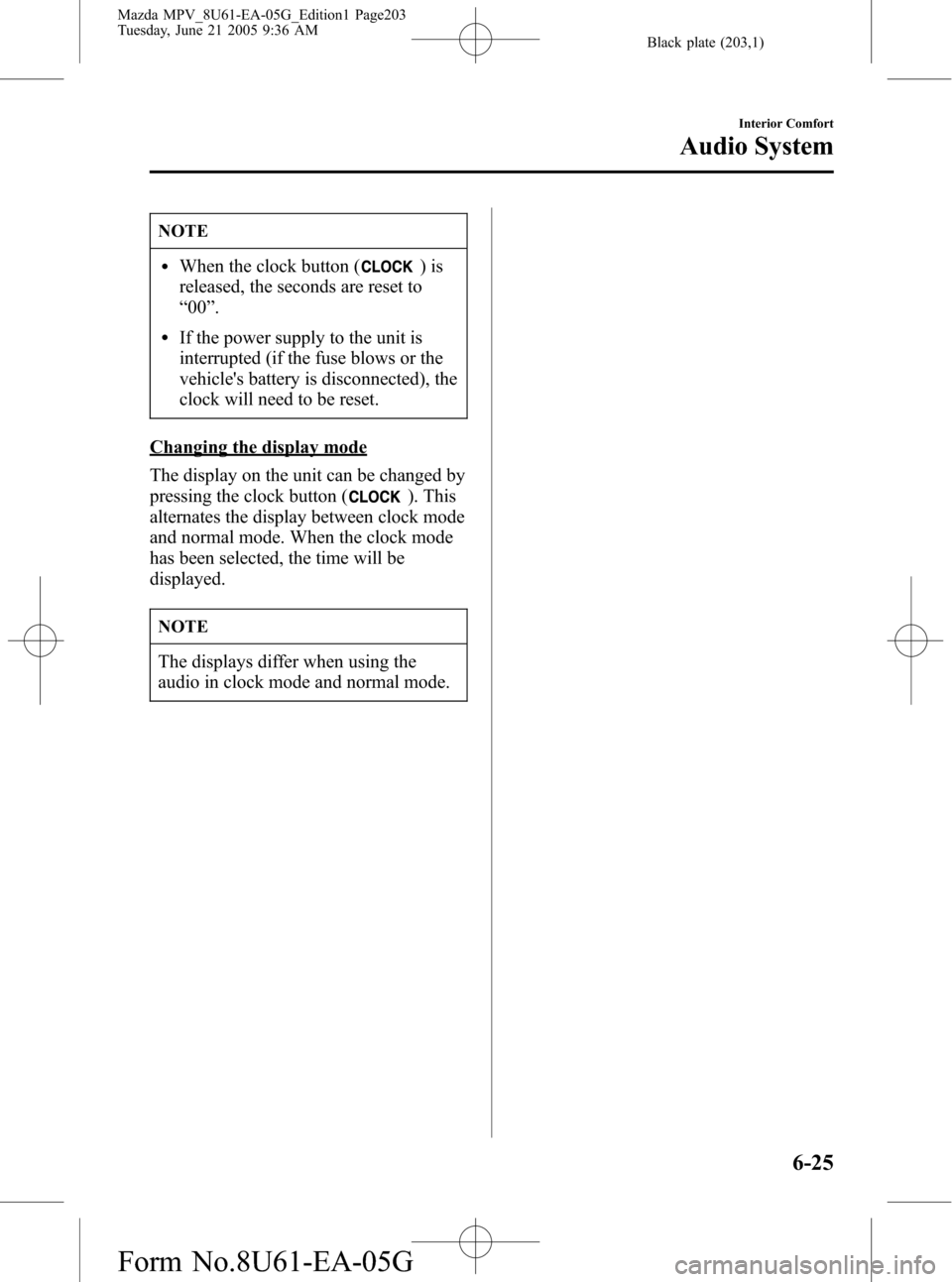
Black plate (203,1)
NOTE
lWhen the clock button ()is
released, the seconds are reset to
“00”.
lIf the power supply to the unit is
interrupted (if the fuse blows or the
vehicle's battery is disconnected), the
clock will need to be reset.
Changing the display mode
The display on the unit can be changed by
pressing the clock button (
). This
alternates the display between clock mode
and normal mode. When the clock mode
has been selected, the time will be
displayed.
NOTE
The displays differ when using the
audio in clock mode and normal mode.
Interior Comfort
Audio System
6-25
Mazda MPV_8U61-EA-05G_Edition1 Page203
Tuesday, June 21 2005 9:36 AM
Form No.8U61-EA-05G
Page 205 of 364
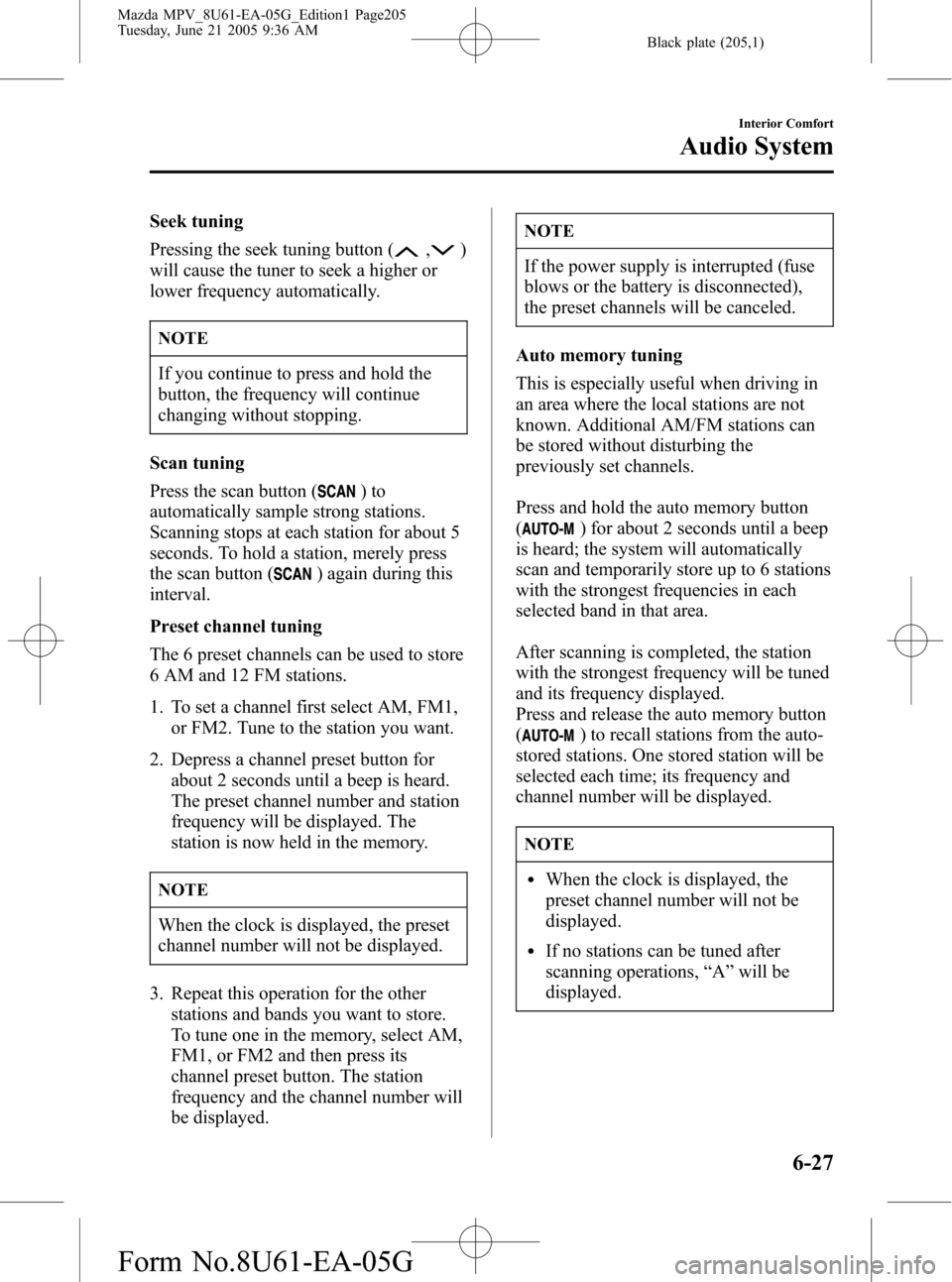
Black plate (205,1)
Seek tuning
Pressing the seek tuning button (
,)
will cause the tuner to seek a higher or
lower frequency automatically.
NOTE
If you continue to press and hold the
button, the frequency will continue
changing without stopping.
Scan tuning
Press the scan button (
)to
automatically sample strong stations.
Scanning stops at each station for about 5
seconds. To hold a station, merely press
the scan button (
) again during this
interval.
Preset channel tuning
The 6 preset channels can be used to store
6 AM and 12 FM stations.
1. To set a channel first select AM, FM1,
or FM2. Tune to the station you want.
2. Depress a channel preset button for
about 2 seconds until a beep is heard.
The preset channel number and station
frequency will be displayed. The
station is now held in the memory.
NOTE
When the clock is displayed, the preset
channel number will not be displayed.
3. Repeat this operation for the other
stations and bands you want to store.
To tune one in the memory, select AM,
FM1, or FM2 and then press its
channel preset button. The station
frequency and the channel number will
be displayed.
NOTE
If the power supply is interrupted (fuse
blows or the battery is disconnected),
the preset channels will be canceled.
Auto memory tuning
This is especially useful when driving in
an area where the local stations are not
known. Additional AM/FM stations can
be stored without disturbing the
previously set channels.
Press and hold the auto memory button
(
) for about 2 seconds until a beep
is heard; the system will automatically
scan and temporarily store up to 6 stations
with the strongest frequencies in each
selected band in that area.
After scanning is completed, the station
with the strongest frequency will be tuned
and its frequency displayed.
Press and release the auto memory button
(
) to recall stations from the auto-
stored stations. One stored station will be
selected each time; its frequency and
channel number will be displayed.
NOTE
lWhen the clock is displayed, the
preset channel number will not be
displayed.
lIf no stations can be tuned after
scanning operations,“A”will be
displayed.
Interior Comfort
Audio System
6-27
Mazda MPV_8U61-EA-05G_Edition1 Page205
Tuesday, June 21 2005 9:36 AM
Form No.8U61-EA-05G
Page 210 of 364

Black plate (210,1)
qOperating the Mini Disc (MD) Playerí
MD play button
Random button Repeat buttonFast-forward button
MD slot
MD eject button
MD display
Main display
Display
feed dial Display
buttonScan
button
Reverse
button
MD display
button Track down
buttonTrack up
button
Inserting the MD
Insert the MD, label-side up with the
arrow pointed to the slot. The auto-
loading mechanism will set the MD and
begin play. There will be a short lapse
before play begins while the player reads
the digital signals on the MD.
The track number and the elapsed play
back time for the current track will be
displayed on the display.
NOTE
When the clock is displayed, the
elapsed play back time will not be
displayed. To display the elapsed play
back time, turn the audio control dial to
the right. Turn the dial to the left to
return to the previous display.
Playing
Press the MD play button (
)to
start playing when a MD is in the unit.
Ejecting the MD
Press the MD eject button (
) to eject the
MD.
Fast-forward/Reverse
Press and hold the fast-forward button
(
) to advance through a track at high
speed.
Press and hold the reverse button (
)
to reverse through a track at high speed.
6-32
Interior Comfort
íSome models.
Audio System
Mazda MPV_8U61-EA-05G_Edition1 Page210
Tuesday, June 21 2005 9:36 AM
Form No.8U61-EA-05G
Page 214 of 364

Black plate (214,1)
qOperating the Compact Disc (CD) Playerí
Display CD slotCD play button CD eject button
Random button
Repeat buttonFast-forward buttonDisc-in indicator
Track up
button
Track down
buttonScan
button
Reverse
button
Inserting the CD
Insert the CD into the slot, label-side up.
The auto-loading mechanism will set the
CD and begin play. There will be a short
lapse before play begins while the player
reads the digital signals on the CD.
The disc-in indicator will illuminate, and
the track number and the elapsed play
back time for the current track will be
displayed.
NOTE
When the clock is displayed, the
elapsed play back time will not be
displayed. To display the elapsed play
back time, turn the audio control dial to
the right. Turn the dial to the left to
return to the previous display.
Playing
Press the CD play button (
) to start
playing when a CD is in the unit.
Ejecting the CD
Press the CD eject button (
) to eject the
CD.
Fast-forward/Reverse
Press and hold the fast-forward button
(
) to advance through a track at high
speed.
Press and hold the reverse button (
)
to reverse through a track at high speed.
6-36
Interior Comfort
íSome models.
Audio System
Mazda MPV_8U61-EA-05G_Edition1 Page214
Tuesday, June 21 2005 9:36 AM
Form No.8U61-EA-05G
Page 216 of 364
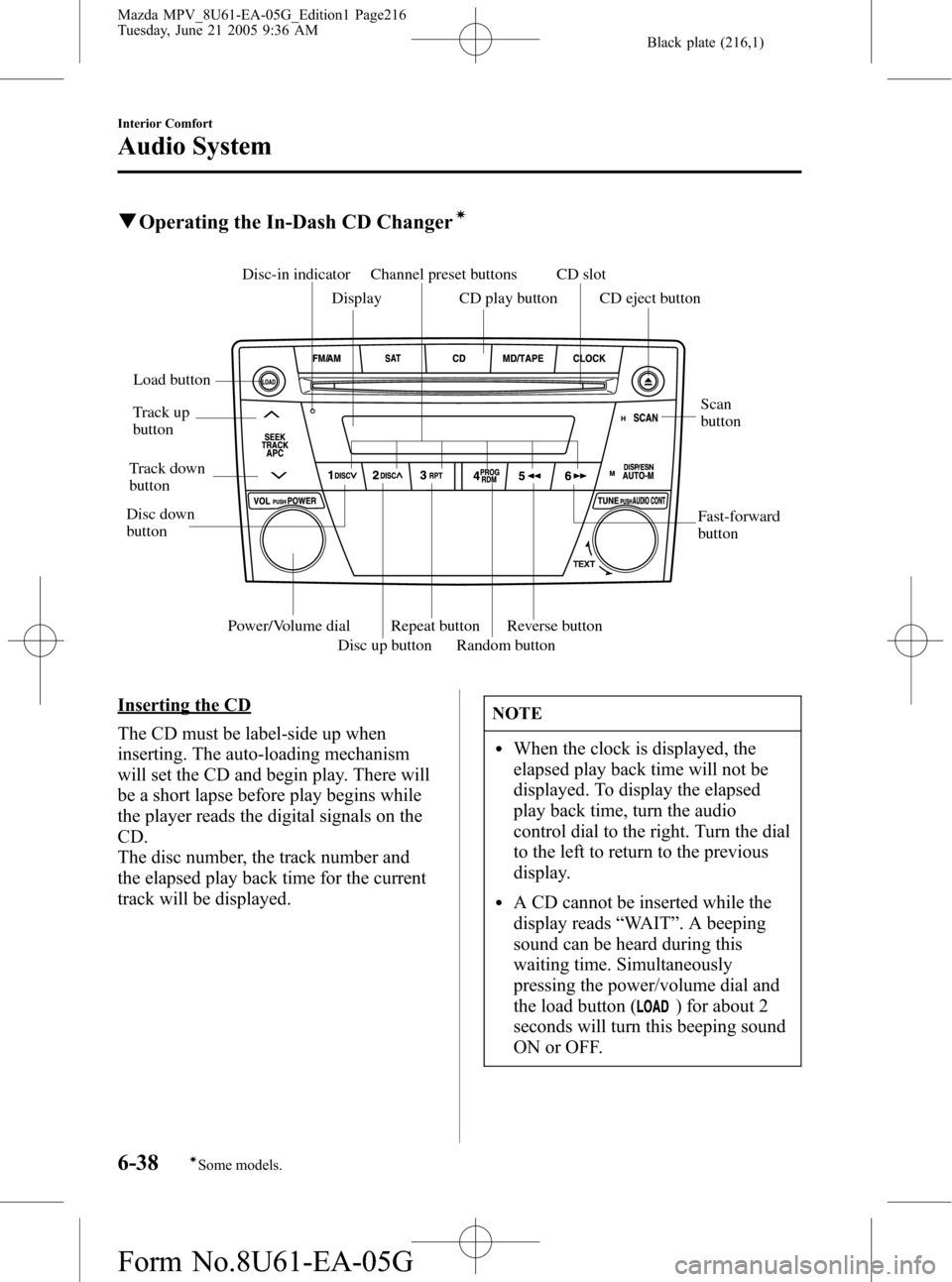
Black plate (216,1)
qOperating the In-Dash CD Changerí
CD eject button
Load button
Random button Repeat button
Disc up buttonReverse button
Power/Volume dial
DisplayCD slot
CD play button
Channel preset buttonsDisc-in indicator
Track up
button
Track down
button
Disc down
buttonScan
button
Fast-forward
button
Inserting the CD
The CD must be label-side up when
inserting. The auto-loading mechanism
will set the CD and begin play. There will
be a short lapse before play begins while
the player reads the digital signals on the
CD.
The disc number, the track number and
the elapsed play back time for the current
track will be displayed.NOTE
lWhen the clock is displayed, the
elapsed play back time will not be
displayed. To display the elapsed
play back time, turn the audio
control dial to the right. Turn the dial
to the left to return to the previous
display.
lA CD cannot be inserted while the
display reads“WAIT”. A beeping
sound can be heard during this
waiting time. Simultaneously
pressing the power/volume dial and
the load button (
) for about 2
seconds will turn this beeping sound
ON or OFF.
6-38
Interior Comfort
íSome models.
Audio System
Mazda MPV_8U61-EA-05G_Edition1 Page216
Tuesday, June 21 2005 9:36 AM
Form No.8U61-EA-05G