mirror MAZDA MODEL MX-30 EV 2022 User Guide
[x] Cancel search | Manufacturer: MAZDA, Model Year: 2022, Model line: MODEL MX-30 EV, Model: MAZDA MODEL MX-30 EV 2022Pages: 547, PDF Size: 79.35 MB
Page 133 of 547

Automatic folding function
When the power switch is switched to
OFF, the outside mirrors automatically
fold in and out when the doors are
locked and unlocked.
Also, when the power switch is
switched ON or the EV system is
started, the outside mirrors fold out
automatically.
NOTE
The outside mirrors may not fold in
and out automatically under cold
weather conditions.
If the outside mirrors do not fold in
and out automatically, remove any
ice or snow, and then press the
outside mirror folding switch to fold
the outside mirrors in or out.
The automatic folding function can
be turned on or off.
Refer to the Settings section in the
Mazda Connect Owner's Manual.
In the following cases, the outside
mirrors do not fold out
automatically. Press the outside
mirror folding switch to fold out the
outside mirrors.
Pressing the outside mirror folding
switch to fold in the outside
mirrors.
*1
Disconnecting the battery
terminals after the outside mirrors
fold in automatically.
*1 When the automatic folding function is
changed from off to on after folding in the
outside mirrors, the outside mirrors fold out
automatically.
EV system-o ff outside mirror
operation
The outside mirrors can be operated
for about 40 seconds after the power
switch is switched from ON to o
ff.
Driver's side auto-dimming outside
mirror*
The movement of the auto-dimming
outside mirror is interlocked with the
auto-dimming rearview mirror in the
interior to automatically reduce glare
from rear on-coming vehicles.
Refer to Rearview Mirror on page
3-46.
NOTE
The front passenger-side outside
mirror does not have the
auto-dimming feature.
▼ Rearview Mirror
WARNING
Do not stack cargo or objects higher
than the seatbacks:
Cargo stacked higher than the
seatbacks is dangerous. It can block
your view in the rearview mirror, which
might cause you to hit another car
when changing lanes.
Rearview mirror adjustment
Before driving , adjust the rearview
mirror to center on the scene through
the rear window.
Before Driving
Mirrors
3-46*Some models.
MX
-30_8JD4-EA -21G_Edition2_new 2021-5-18 14:38:07
Page 134 of 547

NOTE
For the manual day/night mirror,
perform the adjustment with the day/
night lever in the day position.
Reducing glare from headlights
Manual day/night mirror
Push the day/night lever forward for
day driving. Pull it back to reduce glare
of headlights from vehicles at the rear.
1. Day/Night lever
2. Night
3. Day
Auto-dimming mirror
The auto-dimming mirror
automatically reduces the glare of
headlights from vehicles at the rear
when the power switch is switched
ON.
(With ON/OFF button)
Press the ON/OFF button (
) to cancel
the auto-dimming function. The
indicator light will turn off .
To reactivate the auto-dimming
function, press the ON/OFF button
(
). The indicator light will illuminate.
1. ON/OFF button
2. Indicator light
NOTE
Do not use glass cleaner or suspend
objects on or around the light
sensor. Otherwise, light sensor
sensitivity will be affected and may
not operate normally.
1. Light sensor
(With Homelink wireless control
system)
For information regarding the 3
buttons (
,,) on the
auto-dimming mirror.
Refer to HomeLink Wireless Control
System on page 4-47.
Before Driving
Mirrors
3-47
MX -30_8JD4-EA -21G_Edition2_new 2021-5-18 14:38:07
Page 135 of 547

The auto-dimming function is
canceled when the power switch is
switched ON and the selector lever is
in the R position.
Before Driving
Mirrors
3-48
MX-30_8JD4-EA -21G_Edition2_new 2021-5-18 14:38:07
Page 145 of 547
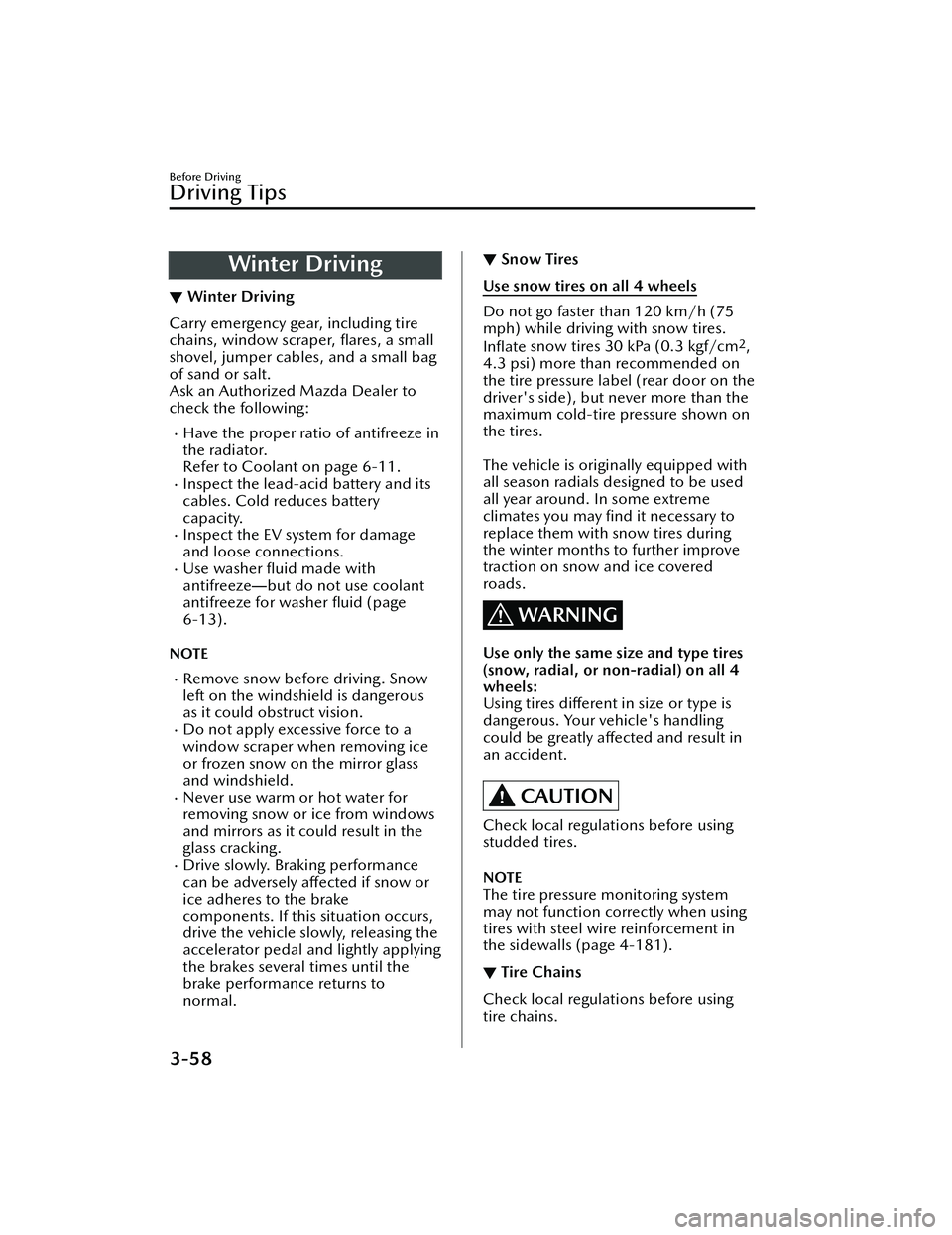
Winter Driving
▼Winter Driving
Carry emergency gear, including tire
chains, window scraper,
flares, a small
shovel, jumper cables, and a small bag
of sand or salt.
Ask an Authorized Mazda Dealer to
check the following:
Have the proper ratio of antifreeze in
the radiator.
Refer to Coolant on page 6-11.
Inspect the lead-acid battery and its
cables. Cold reduces battery
capacity.
Inspect the EV system for damage
and loose connections.
Use washer fluid made with
antifreeze ―but do not use coolant
antifreeze for washer fluid (page
6-13).
NOTE
Remove snow before driving. Snow
left on the windshield is dangerous
as it could obstruct vision.
Do not apply excessive force to a
window scraper when removing ice
or frozen snow on the mirror glass
and windshield.
Never use warm or hot water for
removing snow or ice from windows
and mirrors as it could result in the
glass cracking.
Drive slowly. Braking performance
can be adversely a ffected if snow or
ice adheres to the brake
components. If this situation occurs,
drive the vehicle slowly, releasing the
accelerator pedal and lightly applying
the brakes several times until the
brake performance returns to
normal.
▼ Snow Tires
Use snow tires on all 4 wheels
Do not go faster than 120 km/h (75
mph) while driving with snow tires.
In
flate snow tires 30 kPa (0.3 kgf/cm
2,
4.3 psi) more than recommended on
the tire pressure label (rear door on the
driver's side), but never more than the
maximum cold-tire pressure shown on
the tires.
The vehicle is originally equipped with
all season radials designed to be used
all year around. In some extreme
climates you may find it necessary to
replace them with snow tires during
the winter months to further improve
traction on snow and ice covered
roads.
WARNING
Use only the same size and type tires
(snow, radial, or non-radial) on all 4
wheels:
Using tires di fferent in size or type is
dangerous. Your vehicle's handling
could be greatly aff ected and result in
an accident.
CAUTION
Check local regulations before using
studded tires.
NOTE
The tire pressure monitoring system
may not function correctly when using
tires with steel wire reinforcement in
the sidewalls (page 4-181).
▼ Tire Chains
Check local regulations before using
tire chains.
Before Driving
Driving Tips
3-58
MX
-30_8JD4-EA -21G_Edition2_new 2021-5-18 14:38:07
Page 195 of 547

to operate the windshield wiper
de-icer (page 4-45).
1. Indicator light
▼Mirror Defogger*
The mirror defoggers defrost the
outside mirrors.
The mirror defoggers operate in
conjunction with the rear window
defogger.
Press the rear window defogger switch
when the power switch is switched ON
to operate the mirror defoggers (page
4-45).
1. Indicator light
Horn
▼ Horn
To sound the horn, press the
mark on the steering wheel.
When Driving
Switches and Controls
4-46*Some models.
MX
-30_8JD4-EA -21G_Edition2_new 2021-5-18 14:38:07
Page 196 of 547

Hazard Warning Flasher
▼Hazard Warning Flasher
The hazard warning lights should
always be used when you stop on or
near a roadway in an emergency.
The hazard warning lights warn other
drivers that your vehicle is a tra
ffic
hazard and that they must take
extreme caution when near it.
Depress the hazard warning flasher
and all the turn signals will flash. The
hazard warning indicator lights in the
instrument cluster flash simultaneously.
NOTE
The turn signals do not work when
the hazard warning lights are on.
Check local regulations about the
use of hazard warning lights while
the vehicle is being towed to verify
that it is not in violation of the law.
HomeLink Wireless
Control System
*
▼ HomeLink Wireless Control
System
NOTE
HomeLink and HomeLink house are
registered trademarks of Gentex
Corporation.
The HomeLink system replaces up to 3
hand-held transmitters with a single
built-in component in the
auto-dimming mirror. Pressing the
HomeLink button on the
auto-dimming mirror activates garage
doors, gates and other devices
surrounding your home.
1. Indicator light
2. HomeLink button
WARNING
Do not use the HomeLink system with
any garage door opener that lacks the
safety stop and reverse feature:
Using the HomeLink system with any
garage door opener that lacks the
safety stop and reverse feature as
required by federal safety standards is
dangerous. (This includes garage doors
manufactured before April 1, 1982.)
When Driving
Switches and Controls
*Some models.4-47
MX
-30_8JD4-EA -21G_Edition2_new 2021-5-18 14:38:07
Page 199 of 547

the HomeLink System with the
following:
NOTE
If programming a garage door opener
or gate operator, it is advised to unplug
the device during the “cycling” process
to prevent possible overheating.
While the indicator light is flashing in
amber, press the button on the
hand-held transmitter for 2 seconds
and release it repeatedly until the
indicator light changes from amber to
green.
Go back to Step 4 of Programming the
HomeLink System to complete the
procedure.
▼ Operating the HomeLink System
Press the programmed HomeLink
button to operate a programmed
device.
▼Reprogramming the HomeLink
system
To program a device to HomeLink
using a HomeLink button previously
trained, follow these steps:
1. Press and hold the desired
HomeLink button. DO NOT release
the button.
2. After 20 seconds, the indicator light
flashes in amber. After the indicator
light flashes, release the HomeLink
button.
3. Go back to Step 2 of Programming the HomeLink System to complete
the procedure.
NOTE
If the programming has not been
completed, the system returns to the
previous programming.
▼Erasing Programmed HomeLink
Buttons
NOTE
All of the programmed HomeLink
buttons are reset. Individual buttons
cannot be reset, however, individual
buttons can be reprogrammed. For
individual button reprogramming,
refer to Reprogramming the
HomeLink System (page 4-50).
Verify that the programming has
been erased if you resell the vehicle.
1. Press the two outer HomeLink buttons continuously at the same
time until the indicator light flashes.
1. HomeLink button 3
2. HomeLink button 1
2. Stop pressing the HomeLink buttons.
▼Garage Door Two-Way
Communication
The garage door two-way
communication is a function that
communicates with the garage door
opener and indicates whether the
garages door is open or closed using
the indicator lights in the rear view
mirror. It can indicate the status of the
garage door within a range up-to 250
m (820 ft).
NOTE
The communication range may shorten
depending on obstructions.
When Driving
Switches and Controls
4-50
MX
-30_8JD4-EA -21G_Edition2_new 2021-5-18 14:38:07
Page 222 of 547

When performing repairs around the
rearview mirror, consult an
Authorized Mazda Dealer.
Always use tires for all wheels that
are of the speci fied size, and the
same manufacturer, brand, and tread
pattern. In addition, do not use tires
with signi ficantly di fferent wear
patterns on the same vehicle as the
system may not operate normally.
NOTE
If the Forward Sensing Camera (FSC)
cannot operate normally due to rain,
backlight, or fog, the system
functions related to the Forward
Sensing Camera (FSC) are
temporarily stopped and the
following warning lights turn on.
However, this does not indicate a
malfunction.
HBC warning indication/warning
light (amber)
i-ACTIVSENSE warning indication/
warning light
If the Forward Sensing Camera (FSC)
cannot operate normally due to high
temperatures, the system functions
related to the Forward Sensing
Camera (FSC) are temporarily
stopped and the following warning
lights turn on. However, this does
not indicate a malfunction. Cool
down the area around the Forward
Sensing Camera (FSC) such as by
turning on the air conditioner.
HBC warning indication/warning
light (amber)
i-ACTIVSENSE warning indication/
warning light
If the Forward Sensing Camera (FSC)
detects that the windshield is dirty or
foggy, the system functions related to
the Forward Sensing Camera (FSC)
are temporarily stopped and the
following warning lights turn on.
However, this does not indicate a
problem. Remove the dirt from the
windshield or press the defroster
switch and defog the windshield.
HBC warning indication/warning
light (amber)
i-ACTIVSENSE warning indication/
warning light
Detection of pedestrians
The Forward Sensing Camera (FSC)
detects pedestrians when all of the
following conditions are met.
The height of a pedestrian is about 1
to 2 m (3 to 6.5 ft).
The outline of a pedestrian is
recognized such as the head, both
shoulders, or the feet.
The Forward Sensing Camera (FSC)
may not be able to detect pedestrians
when any of the following conditions is
met.
There are multiple pedestrians.A pedestrian is close to a separate
object.
A pedestrian is crouching, lying , or
slouching.
A pedestrian suddenly jumps into
the road.
A pedestrian is holding something
(such as an open umbrella or large
baggage).
A pedestrian blends into the
background (such as in a dark
location at night or by wearing
clothes matching the background
color).
When Driving
i-ACTIVSENSE
4-73
MX -30_8JD4-EA -21G_Edition2_new 2021-5-18 14:38:07
Page 239 of 547

Objects such as guardrails and
concrete walls running alongside
the vehicle.
Places where the width between
guardrails or walls on each side of
the vehicle narrows.
The walls at the entrance and exits
of tunnels, turnouts.
A BSM warning indicator light mayfl ash or the warning beep may be
activated several times when making
a turn at a city intersection.
Tu r n o ff the BSM while pulling a
trailer or while an accessory such as a
bicycle carrier is installed to the rear
of the vehicle. Otherwise, the radar’s
radio waves will be blocked causing
the system to not operate normally.
In the following cases, it may be diffi cult to view the illumination/
fl ashing of the BSM warning
indicator lights equipped on the
door mirrors.
Snow or ice is adhering to the door
mirrors.
The front door glass is fogged or
covered in snow, frost or dirt.
The rear side radar sensor of the BSM
may be regulated under the radio
wave related laws of the country
where the vehicle is driven. If this
system is used abroad, it may be
necessary to turn off the system.
Refer to Rear Side Radar Sensor on
page 4-79.
The system switches to the Rear
Cross Tra ffic Alert (RCTA) function
when the selector lever is shifted to
the reverse (R) position.
Refer to Rear Cross Traffi c Alert
(RCTA) on page 4-107.
▼ Blind Spot Monitoring (BSM)
Warning Indicator Lights/Display
Indicator/Blind Spot Monitoring
(BSM) Warning Beep
The BSM system notifies the driver of
the presence of vehicles in adjacent
lanes or at the rear of the vehicle using
the BSM warning indicator light, the
warning sound and the display
indicator while the systems are
operational.
When Driving
i-ACTIVSENSE
4-90
MX
-30_8JD4-EA -21G_Edition2_new 2021-5-18 14:38:07
Page 240 of 547

BSM warning indicator lights
The BSM warning indicator lights are
equipped on the left and right door
mirrors. The warning indicator lights
turn on when a vehicle approaching
from the rear in an adjacent lane is
detected.
When the power switch is switched
ON, the warning indicator light turns
on momentarily and then turns off
after a few seconds.
Function for canceling illumination
dimmer
If the BSM warning indicator lights turn
on when the parking lights are turned
on, the brightness of the BSM warning
indicator lights is dimmed.
If the BSM warning indicator lights are
di fficult to see due to glare from
surrounding brightness when traveling
on snow-covered roads or under foggy
conditions, press the dimmer
cancellation button to cancel the
dimmer and increase the brightness of
BSM warning indicator lights when
they turn on.
Refer to Dashboard Illumination on
page 4-14.
Display indicator
The detected approaching vehicle and
warning are displayed in the
multi-information display and active
driving display (vehicles with active
driving display).
Multi-information Display
Active Driving Display (vehicles with
active driving display)
The detected direction is displayed
with a detection indicator (white)
when an approaching vehicle is
detected. In addition, if the turn signal
lever is operated to signal a lane
change while the vehicle is detected,
the display changes the color (amber)
of the warning indicator.
BSM warning beep
The BSM warning beep is activated
simultaneously with the flashing of a
BSM warning indicator light.
▼ Canceling Operation of Blind Spot
Monitoring (BSM)
The BSM system can be set to
inoperable.
(If only the BSM is turned o
ff)
Refer to the Settings section in the
Mazda Connect Owner's Manual.
(If the BSM is turned off by
operating the i-ACTIVSENSE OFF
switch)
Refer to i-ACTIVSENSE OFF Switch
on page 4-70.
When Driving
i-ACTIVSENSE
4-91
MX -30_8JD4-EA -21G_Edition2_new 2021-5-18 14:38:07