ev system MAZDA MODEL MX-30 EV 2022 Owners Manual
[x] Cancel search | Manufacturer: MAZDA, Model Year: 2022, Model line: MODEL MX-30 EV, Model: MAZDA MODEL MX-30 EV 2022Pages: 547, PDF Size: 79.35 MB
Page 365 of 547

Operate the temperature setting
switch/
(red) to increase the
air flow temperature
Only use the defroster when the
window glass needs to be defogged.
The power consumption of the air
conditioner is suppressed, making
driving more economical.
For defrost mode, warm air flow is
supplied for defrost even if the set
temperature is decreased, however,
this does not indicate a problem.
Convenient Ways to Use
the Climate Control System
▼Cautions Concerning Cabin
Preconditioning
Cabin preconditioning is a collective
term regarding use of the Climate
Control Timer and the remote climate
control.
You can cool or warm the cabin, or
defog the window glass before getting
in the vehicle by setting your departure
time in advance (Climate Control
Timer) or by a remote operation
(remote climate control) using your
Smartphone.
WARNING
Do not operate the cabin
preconditioning with people or pets
in the vehicle:
The cabin preconditioning may stop
automatically due to the vehicle
conditions and the surrounding
environment. If the climate control
system stops and the temperature
inside the vehicle increases or
decreases, it coul
d cause a serious
medical condition such as heat
exhaustion and dehydration or even
death.
CAUTION
If any of the following conditions are
met, the cabin preconditioning will
not operate. In addition, if the cabin
preconditioning is operating, it will
stop. However, if the liftgate is
opened while the cabin
preconditioning is operating, the
cabin preconditioning will not stop.
Interior Features
Climate Control System
5-10
MX -30_8JD4-EA -21G_Edition2_new 2021-5-18 14:38:07
Page 366 of 547

The high voltage battery or the
lead-acid battery charge is low
The doors/liftgate are open
The power switch is switched to a
position other than OFF
There is a problem with the vehicle
If the operation conditions are not
met 30 minutes before the departure
time set by the climate control timer,
the climate control timer will not
operate.
If any of the follo wing conditions is
met, the climate control system will
not operate e ffectively and the cabin
temperature may not reach the set
temperature:
Your power consumption is high
Extremely high or low
temperatures
The climate control system stops at
the departure time. The cabin
temperature may not reach the set
temperature if you get in the vehicle
earlier or later than the set departure
time.
If you operate the cabin
preconditioning while charging the
vehicle, it could take more time to
charge the high voltage battery.
During the cabin preconditioning
operation, the cooling fan, the
compressor, and the cabin fans
operate, but this does not indicate a
problem.
The climate control system functions
you can use di ffer depending on the
power switch position.
Function Power switch position
OFF ACC ON
(EV
sys-
tem
o ff ) ON
(EV
sys-
tem
on)
Air circulation — — X X
Function Power switch position
OFF ACC ON
(EV
sys-
tem o ff ) ON
(EV
sys-
tem on)
Cooling/heating — — X
*1X
Climate Control
Timer X ———
Remote climate
control X ———
X
: Available
—: Not available
*1 The cooling/heating function can be used only while charging.
NOTE
The recommended set temperature
is 22 °C (72 °F). If you set an
extremely high or low temperature,
power consumption will increase
and the charging time will take
longer.
If you operate the cabin
preconditioning while the charging
connector is connected, you can
reduce the electric power
consumption of the high voltage
battery. Cabin preconditioning can
be operated even without
connecting the charging connector,
however, the electrical power of the
high voltage battery will decrease.
If quick charge is started during cabin
preconditioning , the cabin
preconditioning is stopped.
While the cabin preconditioning is
operating , the indicator light for the
climate control power switch turns
on.
Interior Features
Climate Control System
5-11
MX -30_8JD4-EA -21G_Edition2_new 2021-5-18 14:38:07
Page 367 of 547
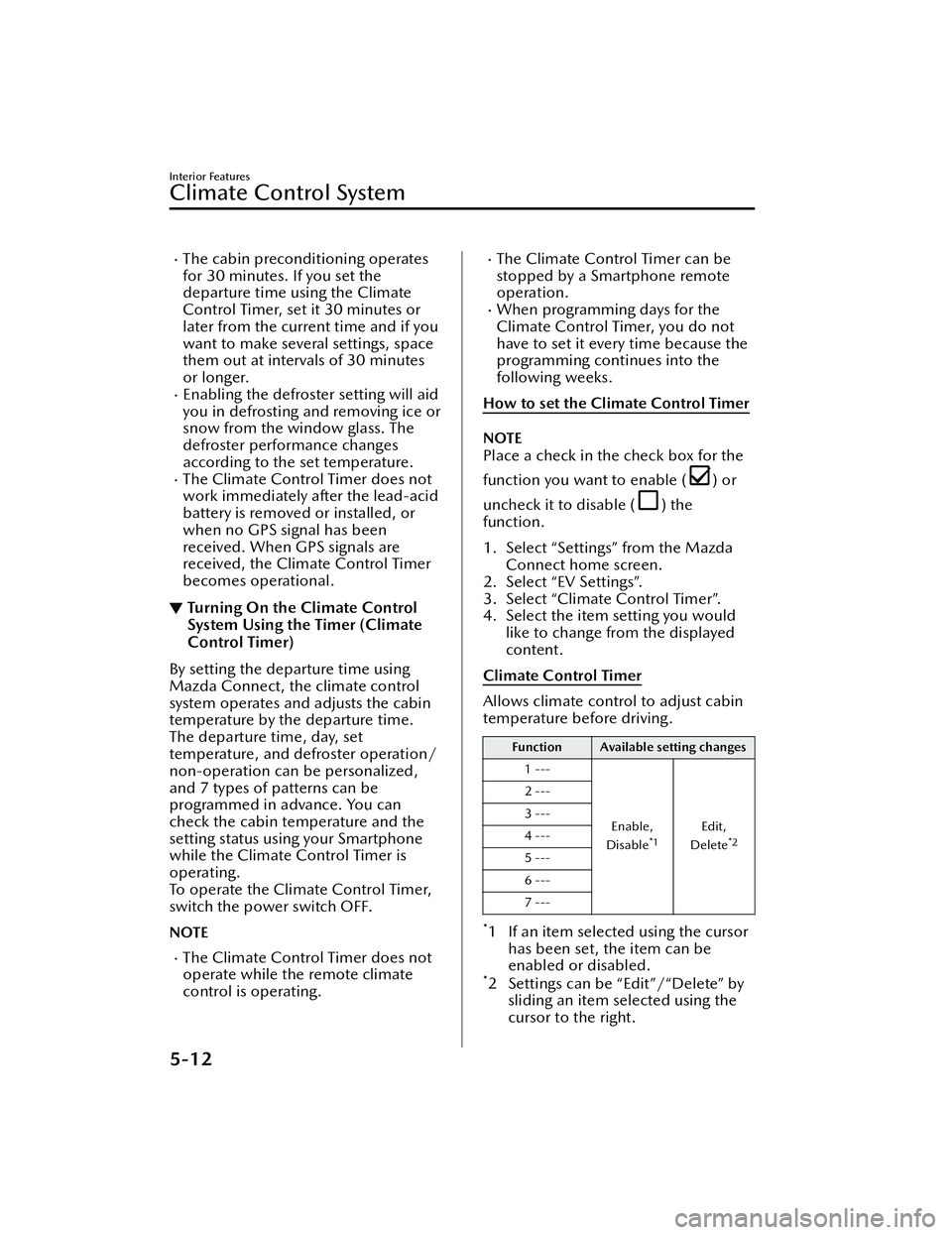
The cabin preconditioning operates
for 30 minutes. If you set the
departure time using the Climate
Control Timer, set it 30 minutes or
later from the current time and if you
want to make several settings, space
them out at intervals of 30 minutes
or longer.
Enabling the defroster setting will aid
you in defrosting and removing ice or
snow from the window glass. The
defroster performance changes
according to the set temperature.
The Climate Control Timer does not
work immediately after the lead-acid
battery is removed or installed, or
when no GPS signal has been
received. When GPS signals are
received, the Climate Control Timer
becomes operational.
▼Turning On the Climate Control
System Using the Timer (Climate
Control Timer)
By setting the departure time using
Mazda Connect, the climate control
system operates and adjusts the cabin
temperature by the departure time.
The departure time, day, set
temperature, and defroster operation/
non-operation can be personalized,
and 7 types of patterns can be
programmed in advance. You can
check the cabin temperature and the
setting status using your Smartphone
while the Climate Control Timer is
operating.
To operate the Climate Control Timer,
switch the power switch OFF.
NOTE
The Climate Control Timer does not
operate while the remote climate
control is operating.
The Climate Control Timer can be
stopped by a Smartphone remote
operation.
When programming days for the
Climate Control Timer, you do not
have to set it every time because the
programming continues into the
following weeks.
How to set the Climate Control Timer
NOTE
Place a check in the check box for the
function you want to enable (
) or
uncheck it to disable (
) the
function.
1. Select “Settings” from the Mazda Connect home screen.
2. Select “EV Settings”.
3. Select “Climate Control Timer”.
4. Select the item setting you would like to change from the displayed
content.
Climate Control Timer
Allows climate control to adjust cabin
temperature before driving.
Function Available setting changes
1 ---
Enable,
Disable
*1Edit,
Delete*2
2 ---
3 ---
4 ---
5 ---
6 ---
7 ---
*1 If an item selected using the cursor has been set, the item can be
enabled or disabled.
*2 Settings can be “Edit”/“Delete” bysliding an item selected using the
cursor to the right.
Interior Features
Climate Control System
5-12
MX -30_8JD4-EA -21G_Edition2_new 2021-5-18 14:38:07
Page 368 of 547

Edit
The Climate Control Timer settings can
be edited.
FunctionAvailable setting
changes
Departure Time Time
(10-minute inter- vals)
Repeat Monday
― Sun-
day
Te m p e ra t u re 15.5℃
(61 ℉) ―
28.5 ℃ (83 ℉)
Front Defroster Enable,
Disable
Rear Defroster Enable,
Disable
▼ Turning On the Climate Control
System from A Remote Location
(Remote Climate Control)
Using your Smartphone, you can turn
on the climate control system remotely
before departing. You can check the
cabin temperature and the setting
status using your Smartphone while the
remote climate control is operating.
To operate the remote climate control,
switch the power switch OFF.
Please refer to local Mazda website for
more Connected Service information.
CAUTION
To use the remote climate control, it
is necessary to subscribe to
Connected Service.
The remote climate control can be
used when your Smartphone is
connected to your vehicle using the
Connected Service.
The remote climate control may not
be available depending on the
model of the Smartphone you are
using. Please check in advance.
Interior Features
Climate Control System
5-13
MX -30_8JD4-EA -21G_Edition2_new 2021-5-18 14:38:07
Page 369 of 547
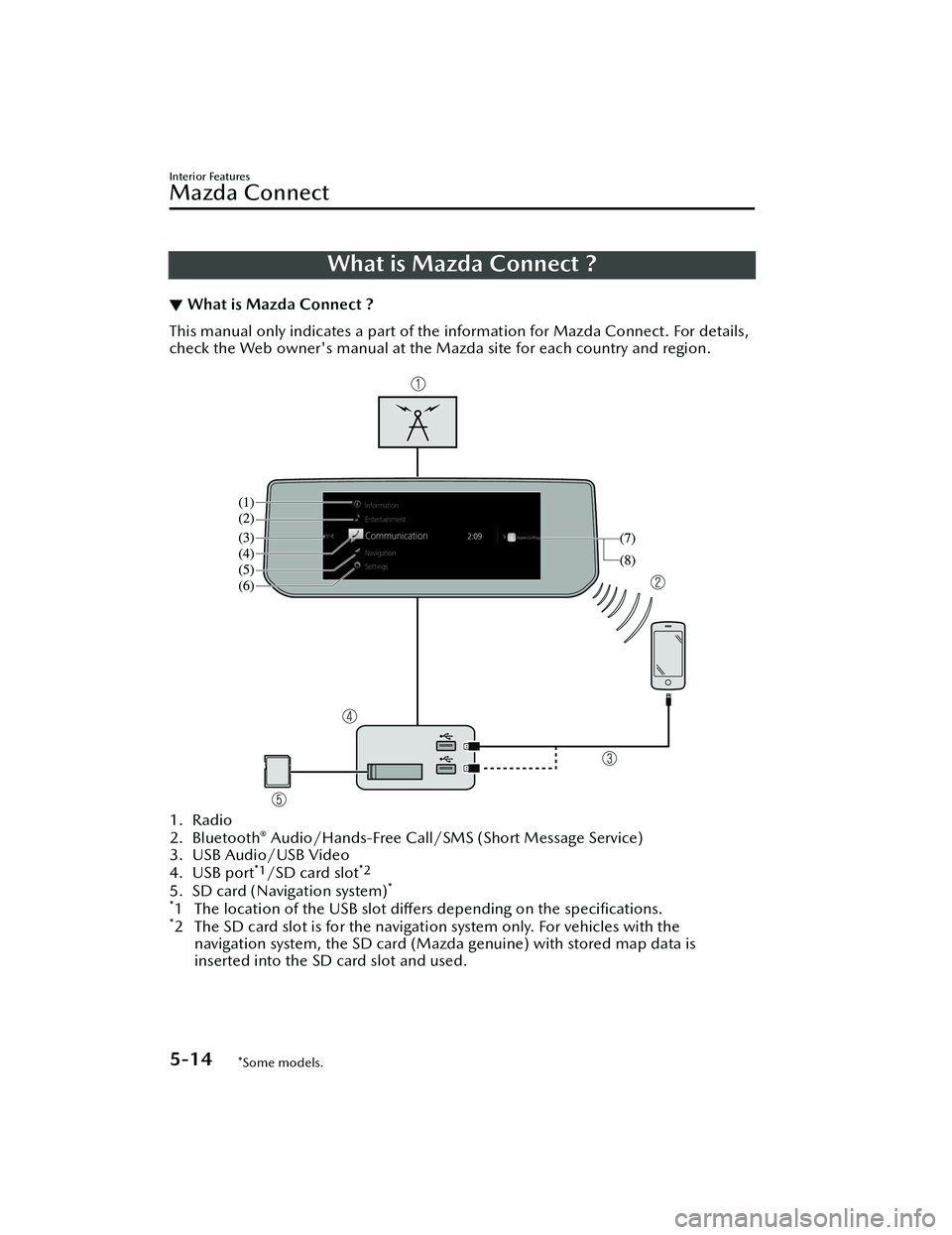
What is Mazda Connect ?
▼What is Mazda Connect ?
This manual only indicates a part of the information for Mazda Connect. For details,
check the Web owner's manual at the Mazda site for each country and region.
1. Radio
2. Bluetooth® Audio/Hands-Free Call/SMS (Short Message Service)
3. USB Audio/USB Video
4. USB port
*1/SD card slot*2
5. SD card (Navigation system)*
*
1 The location of the USB slot di ffers depending on the speci fications.*2 The SD card slot is for the navigation system only. For vehicles with the
navigation system, the SD card (Mazda genuine) with stored map data is
inserted into the SD card slot and used.
Interior Features
Mazda Connect
5-14*Some models.
MX -30_8JD4-EA -21G_Edition2_new 2021-5-18 14:38:07
Page 370 of 547
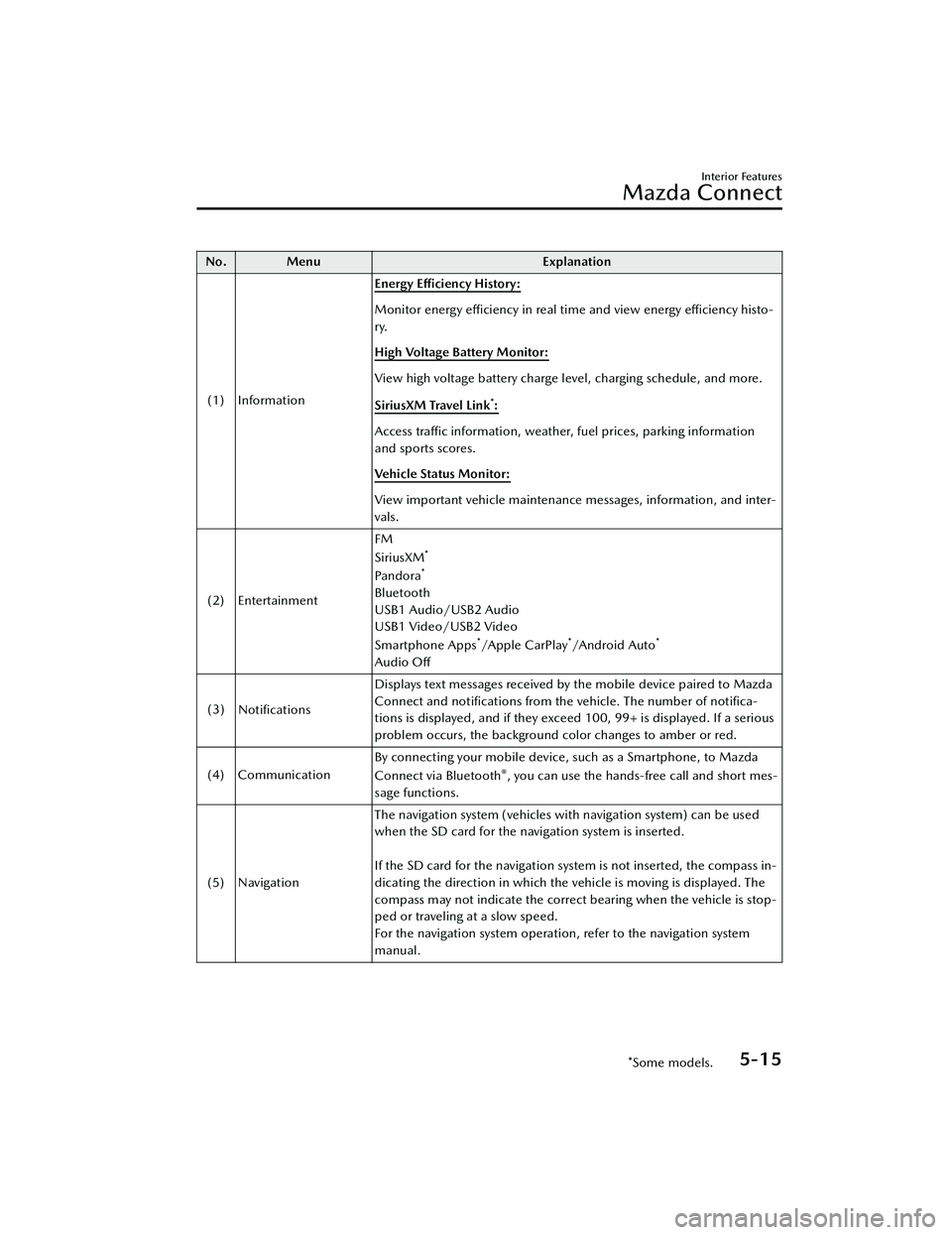
No. MenuExplanation
(1) Information Energy E
fficiency History:
Monitor energy
effi ciency in real time and view energy
effi ciency histo-
ry.
High Voltage Battery Monitor:
View high voltage battery charge level, charging schedule, and more.
SiriusXM Travel Link
*:
Access traffic information, weather, fuel prices, parking information
and sports scores.
Vehicle Status Monitor:
View important vehicle maintenance messages, information, and inter-
vals.
(2) Entertainment FM
SiriusXM
*
Pandora*
Bluetooth
USB1 Audio/USB2 Audio
USB1 Video/USB2 Video
Smartphone Apps
*/Apple CarPlay*/A n d ro i d A u to*
Audio O
ff
(3) Notifications Displays text messages received by the mobile device paired to Mazda
Connect and noti
fications from the vehicle. The number of noti fica-
tions is displayed, and if they exceed 100, 99+ is displayed. If a serious
problem occurs, the background color changes to amber or red.
(4) Communication By connecting your mobile device, such as a Smartphone, to Mazda
Connect via Bluetooth
®, you can use the hands-free call and short mes-
sage functions.
(5) Navigation The navigation system (vehicles with navigation system) can be used
when the SD card for the navigation system is inserted.
If the SD card for the navigation system is not inserted, the compass in-
dicating the direction in which the ve
hicle is moving is displayed. The
compass may not indicate the correct bearing when the vehicle is stop-
ped or traveling at a slow speed.
For the navigation system operation, refer to the navigation system
manual.
Interior Features
Mazda Connect
*Some models.5-15
MX -30_8JD4-EA -21G_Edition2_new 2021-5-18 14:38:07
Page 371 of 547
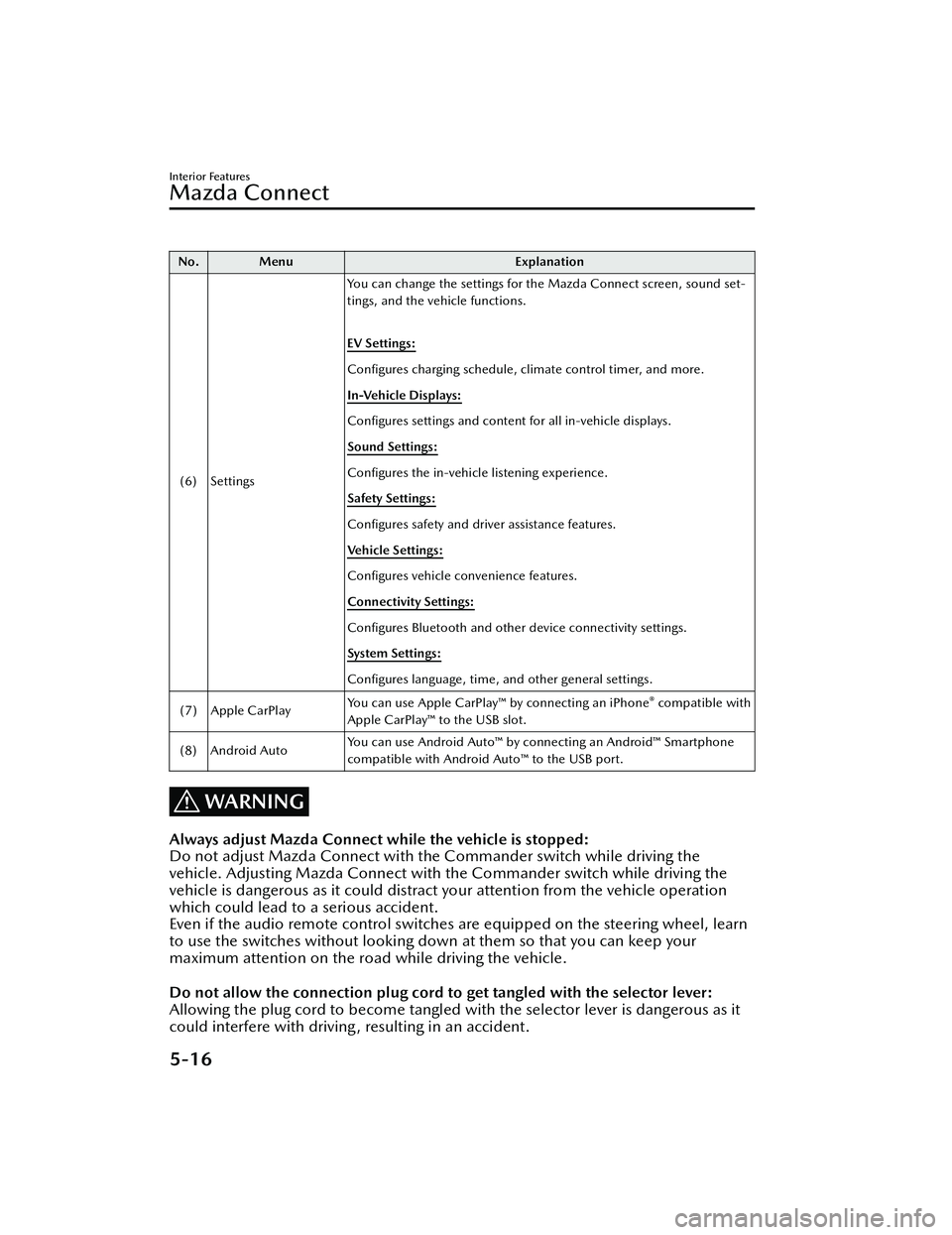
No. MenuExplanation
(6) Settings You can change the settings for the Mazda Connect screen, sound set-
tings, and the vehicle functions.
EV Settings:
Configures charging schedule, climate control timer, and more.
In-Vehicle Displays:
Configures
settings and content for all in-vehicle displays.
Sound Settings:
Configures the in-vehicle listening experience.
Safety Settings:
Configures safety and driver assistance features.
Ve h i c l e S e t t i n g s :
Configures vehicle convenience features.
Connectivity Settings:
Configures Bluetooth and other device connectivity settings.
System Settings:
Configures language, time, and other general settings.
(7) Apple CarPlay You can use Apple CarPlay™ by connecting an iPhone
® compatible with
Apple CarPlay™ to the USB slot.
(8) Android Auto You can use Android Auto™ by connecting an Android™ Smartphone
compatible with Android Auto™ to the USB port.
WARNING
Always adjust Mazda Connect while the vehicle is stopped:
Do not adjust Mazda Connect with th
e Commander switch while driving the
vehicle. Adjusting Mazda Connect with the Commander switch while driving the
vehicle is dangerous as it could distract your attention from the vehicle operation
which could lead to a serious accident.
Even if the audio remote control switches are equipped on the steering wheel, learn
to use the switches without looking down at them so that you can keep your
maximum attention on the road while driving the vehicle.
Do not allow the connection plug cord to get tangled with the selector lever:
Allowing the plug cord to become tangled with the selector lever is dangerous as it
could interfere with driving, resulting in an accident.
Interior Features
Mazda Connect
5-16
MX -30_8JD4-EA -21G_Edition2_new 2021-5-18 14:38:07
Page 372 of 547

Do not adjust a mobile device or a similar product while driving the vehicle:
Adjusting a mobile device or a similar product while driving the vehicle is dangerous
as it could distract your attention from the vehicle operation which could lead to a
serious accident. Always adjust a mobile device or a similar product while the
vehicle is stopped.
CAUTION
For the purposes of safe driving , adjust the audio volume to a level that allows you
to hear sounds outside of the vehicle incl uding car horns and particularly emergency
vehicle sirens.
NOTE
Do not use Mazda Connect for a long time with the EV system stopped.
Otherwise, the lead-acid battery power could be depleted.
If a mobile phone or CB radio is used in or near the vehicle, it could cause noise to
occur from the audio system. However, this does not indicate a problem.
Interior Features
Mazda Connect
5-17
MX -30_8JD4-EA -21G_Edition2_new 2021-5-18 14:38:07
Page 376 of 547
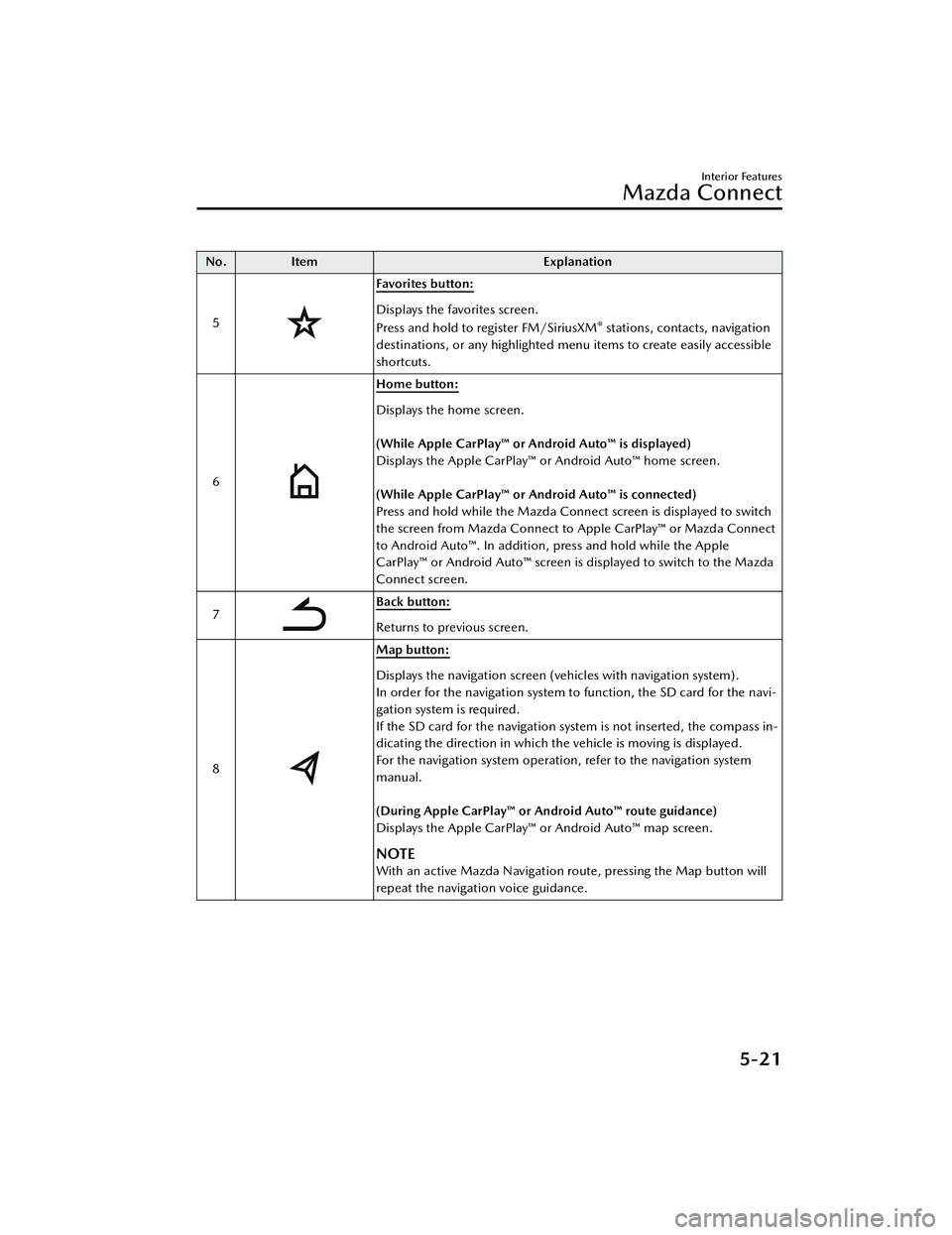
No.Item Explanation
5
Favorites button:
Displays the favorites screen.
Press and hold to register FM/SiriusXM® stations, contacts, navigation
destinations, or any highlighted menu items to create easily accessible
shortcuts.
6
Home button:
Displays the home screen.
(While Apple CarPlay™ or Android Auto™ is displayed)
Displays the Apple CarPlay™ or Android Auto™ home screen.
(While Apple CarPlay™ or Android Auto™ is connected)
Press and hold while the Mazda Connect screen is displayed to switch
the screen from Mazda Connect to Apple CarPlay™ or Mazda Connect
to Android Auto™. In addition, press and hold while the Apple
CarPlay™ or Android Auto™ screen is displayed to switch to the Mazda
Connect screen.
7
Back button:
Returns to previous screen.
8
Map button:
Displays the navigation screen (vehicles with navigation system).
In order for the navigation system to function, the SD card for the navi-
gation system is required.
If the SD card for the navigation system is not inserted, the compass in-
dicating the direction in which the vehicle is moving is displayed.
For the navigation system operation, refer to the navigation system
manual.
(During Apple CarPlay™ or Android Auto™ route guidance)
Displays the Apple CarPlay™ or Android Auto™ map screen.
NOTE
With an active Mazda Navigation route, pressing the Map button will
repeat the navigation voice guidance.
Interior Features
Mazda Connect
5-21
MX -30_8JD4-EA -21G_Edition2_new 2021-5-18 14:38:07
Page 379 of 547
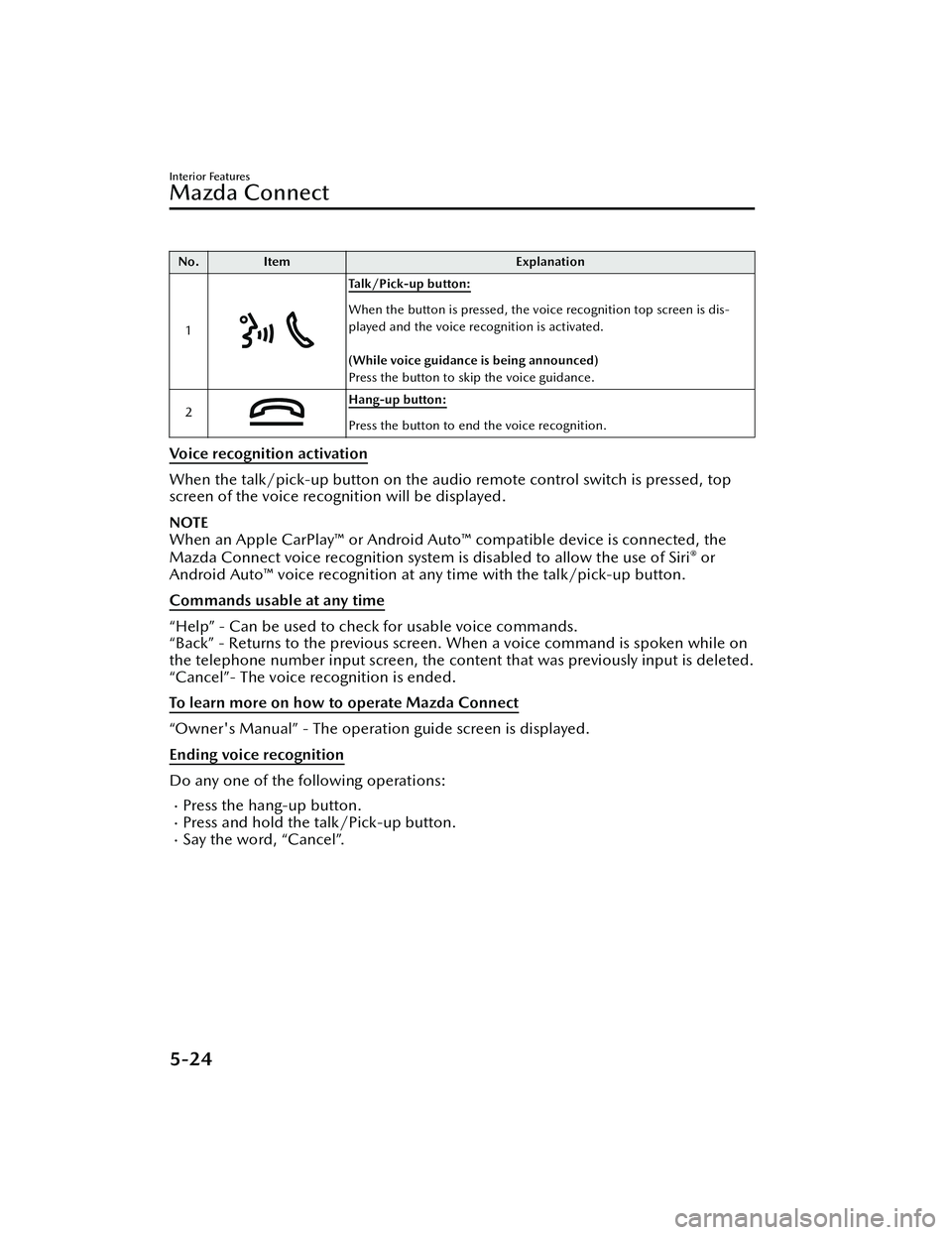
No.Item Explanation
1
Talk/Pick-up button:
When the button is pressed, the voice recognition top screen is dis-
played and the voice recognition is activated.
(While voice guidance is being announced)
Press the button to skip the voice guidance.
2
Hang-up button:
Press the button to end the voice recognition.
Voice recognition activation
When the talk/pick-up button on the audio remote control switch is pressed, top
screen of the voice recognition will be displayed.
NOTE
When an Apple CarPlay™ or Android Auto™ compatible device is connected, the
Mazda Connect voice recognition system is disabled to allow the use of Siri® or
Android Auto™ voice recognition at any time with the talk/pick-up button.
Commands usable at any time
“Help” - Can be used to check for usable voice commands.
“Back” - Returns to the previous screen. When a voice command is spoken while on
the telephone number input screen, the cont ent that was previously input is deleted.
“Cancel”- The voice recognition is ended.
To learn more on how to operate Mazda Connect
“Owner's Manual” - The operation guide screen is displayed.
Ending voice recognition
Do any one of the following operations:
Press the hang-up button.Press and hold the talk/Pick-up button.Say the word, “Cancel”.
Interior Features
Mazda Connect
5-24
MX -30_8JD4-EA -21G_Edition2_new 2021-5-18 14:38:07