window MAZDA MODEL MX-30 EV 2022 Service Manual
[x] Cancel search | Manufacturer: MAZDA, Model Year: 2022, Model line: MODEL MX-30 EV, Model: MAZDA MODEL MX-30 EV 2022Pages: 547, PDF Size: 79.35 MB
Page 418 of 547

7. After pulling the blade rubber in thedirection of the arrow and sliding
the blade rubber to a position to
check the blade holder groove,
slide the blade rubber end in the
opposite direction.
8. Make sure that the blade rubber is
correctly installed to the blade
holder.
9. Slide the blade component and install it to the wiper arm.
10.Slowly lower the wiper arms ontothe windshield.
CAUTION
To prevent damage to the
windshield let the wiper arm down
easily, do not let it slap down on
the windshield.
11.Move the wipers to their initial positions using the following
procedure.
a) Make sure that the wipers are seton the windshield.
b) Switch the power switch ON.
c) Press up the wiper switch to the MIST position 1 time.
When the procedure is
completed, the wipers operate
and they stop at the initial
positions.
▼Replacing Rear Window Wiper
Blade
When the wiper no longer cleans well,
the blade is probably worn or cracked.
Replace it.
CAUTION
To prevent damage to the wiper arm
and other components, do not move
the wiper by hand.
1. Remove the cover.
Maintenance and Care
Owner Maintenance
6-17
MX
-30_8JD4-EA -21G_Edition2_new 2021-5-18 14:38:07
Page 419 of 547

2. Remove the stopper and raise thewiper arm.
3. Firmly rotate the wiper blade to theright until it unlocks, then remove
the blade.
CAUTION
To prevent damage to the rear
window, do not let the wiper arm
fall on it.
4. Pull down the blade rubber andslide it out of the blade holder.
5. Remove the metal sti ffeners from
the blade rubber and install them in
the new blade.
CAUTION
Do not bend or discard the
sti ffeners. You need to use them
again.
6. Carefully insert the new blade rubber.
Then install the blade assembly in
the reverse order of removal.
Maintenance and Care
Owner Maintenance
6-18
MX -30_8JD4-EA -21G_Edition2_new 2021-5-18 14:38:07
Page 431 of 547

No.FUSE RAT
-
ING PROTECTED COMPONENT
F8 10 A Motor control system
F9 15 A Charge control system
F10 10 A BEV control system
F11 7.5 A Air conditioner
F12 10 A BEV control system
F13 ――
F14 ――
F15 20 A ―
F16 15 A For protection of various circuits
F17 15 A Water pump
F18 15 A Accessory sockets
F19 60 A Power steering system
F20 15 A Headlight (LH) 1
F21 15 A Headlight (RH) 1
F22 15 A Keyless system
F23 30 A ABS, Dynamic stability control system
F24 15 A Headlight (LH) 2
F25 15 A Headlight (RH) 2
F26 7.5 A On board diagnostics
F27 25 A For protection of various circuits
F28 25 A For protection of various circuits
F29 15 A Windshield washer
F30 ――
F31 15 A Horn
F32 ――
F33 ――
F34 20 A BEV control system
F35 50 A ABS, Dynamic stability control system
F36 30 A Parking lock
F37 30 A Rear window defogger
F38 50 A For protection of various circuits
F39 ――
F40 40 A Air conditioner
Maintenance and Care
Owner Maintenance
6-30
MX-30_8JD4-EA -21G_Edition2_new 2021-5-18 14:38:07
Page 433 of 547

Fuse block (Left side)
No.FUSE RAT
-
ING PROTECTED COMPONENT
F1 ――
F2 ――
F3 ――
F4 15 A Power door locks (Driver)
F5 15 A Power door locks (Passenger)
F6 ――
F7 ――
F8 ――
F9 30 A Power windows (Driver)
F10 30 A Power windows (Passenger)
F11 30 A
Power seat (Driver)
*
F12 ――
F13 15 A Audio
F14 20 A
Front seat warmer
*
F15 15 A Liftgate lock
Maintenance and Care
Owner Maintenance
6-32*Some models.
MX-30_8JD4-EA -21G_Edition2_new 2021-5-18 14:38:07
Page 438 of 547
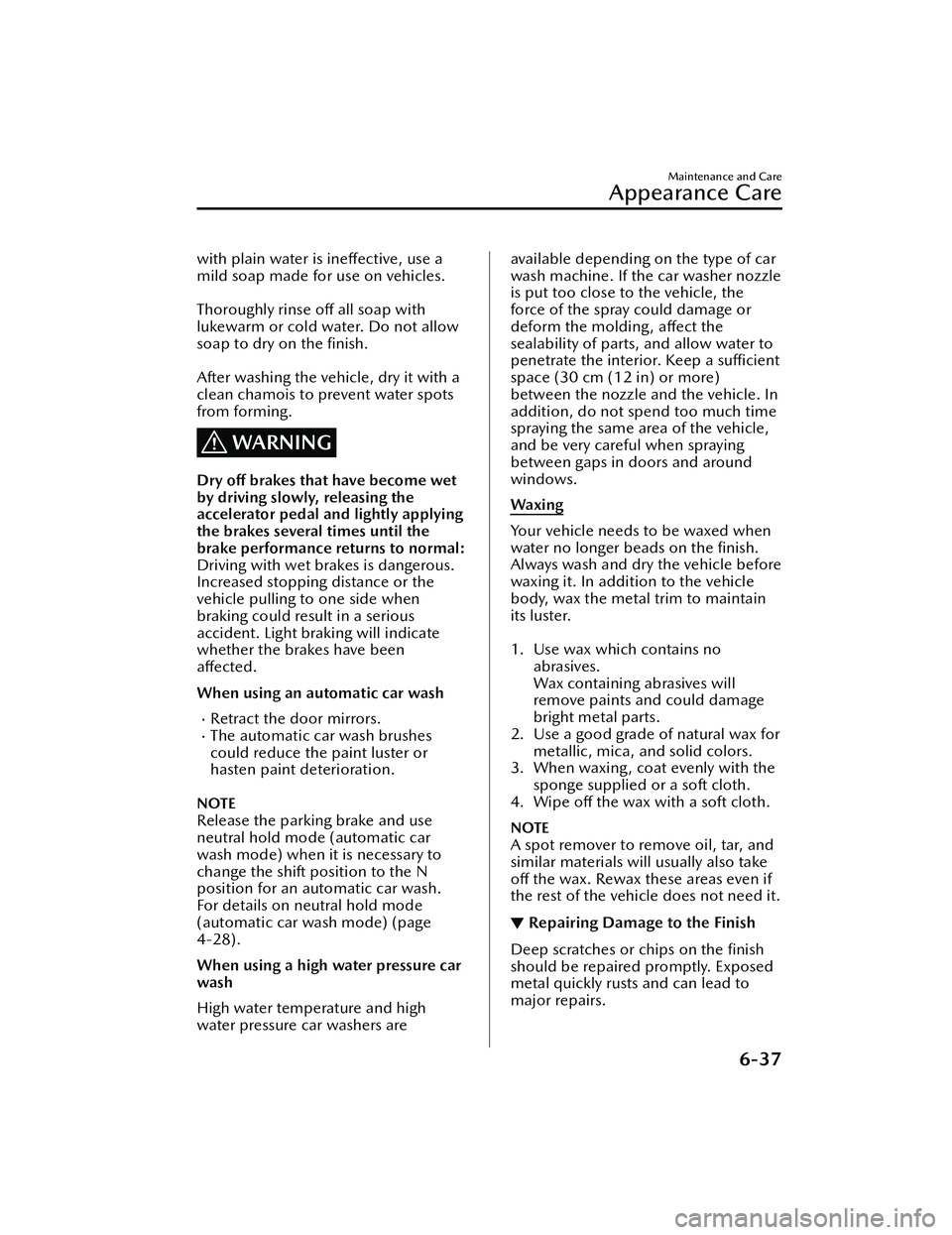
with plain water is ineffective, use a
mild soap made for use on vehicles.
Thoroughly rinse o ff all soap with
lukewarm or cold water. Do not allow
soap to dry on the finish.
After washing the vehicle, dry it with a
clean chamois to prevent water spots
from forming.
WARNING
Dry o ff brakes that have become wet
by driving slowly, releasing the
accelerator pedal and lightly applying
the brakes several times until the
brake performance returns to normal:
Driving with wet brakes is dangerous.
Increased stopping distance or the
vehicle pulling to one side when
braking could result in a serious
accident. Light braking will indicate
whether the brakes have been
a ff ected.
When using an automatic car wash
Retract the door mirrors.The automatic car wash brushes
could reduce the paint luster or
hasten paint deterioration.
NOTE
Release the parking brake and use
neutral hold mode (automatic car
wash mode) when it is necessary to
change the shift position to the N
position for an automatic car wash.
For details on neutral hold mode
(automatic car wash mode) (page
4-28).
When using a high water pressure car
wash
High water temperature and high
water pressure car washers are
available depending on the type of car
wash machine. If the car washer nozzle
is put too close to the vehicle, the
force of the spray could damage or
deform the molding , a ffect the
sealability of parts, and allow water to
penetrate the interior. Keep a su fficient
space (30 cm (12 in) or more)
between the nozzle and the vehicle. In
addition, do not spend too much time
spraying the same area of the vehicle,
and be very careful when spraying
between gaps in doors and around
windows.
Waxing
Your vehicle needs to be waxed when
water no longer beads on the finish.
Always wash and dry the vehicle before
waxing it. In addition to the vehicle
body, wax the metal trim to maintain
its luster.
1. Use wax which contains no abrasives.
Wax containing abrasives will
remove paints and could damage
bright metal parts.
2. Use a good grade of natural wax for metallic, mica, and solid colors.
3. When waxing, coat evenly with the sponge supplied or a soft cloth.
4. Wipe o ff the wax with a soft cloth.
NOTE
A spot remover to remove oil, tar, and
similar materials will usually also take
o ff the wax. Rewax these areas even if
the rest of the vehicle does not need it.
▼ Repairing Damage to the Finish
Deep scratches or chips on the
finish
should be repaired promptly. Exposed
metal quickly rusts and can lead to
major repairs.
Maintenance and Care
Appearance Care
6-37
MX -30_8JD4-EA -21G_Edition2_new 2021-5-18 14:38:07
Page 443 of 547

▼Active Driving Display
Maintenance
The dust-proof sheet has a coating.
When cleaning , do
not use a hard or
rough-surface cloth, or cleaning
detergent. In addition, if a chemical
solvent gets on the active driving
display, wipe it o ff immediately. The
dust-proof sheet could be damaged
and the surface coating could be
scratched. Use a fine, soft cloth such as
those used for cleaning eyeglasses.
NOTE
Use of compressed air when cleaning
the dust-proof sheet is recommended.
▼ Panel and Cork Area Maintenance
If a panel or cork area becomes soiled,
gently wipe it o
ff with a soft cloth
soaked in clean water and thoroughly
wrung out.
If some areas require further cleaning ,
use the following procedure:
1. Wipe the soiled area with a soft cloth soaked in a mild detergent
(approx. 5 %) diluted with water.
2. Wipe o ff the remaining detergent
using a cloth soaked in clean water
and wrung out well.
NOTE
Be particularly careful when cleaning
shiny surface panels and metallic
parts such as plating as they can be
scratched easily.
(Cork area)
Do not apply items with adhesive
properties to the cork area.
Otherwise, the cork could be
damaged.
▼ Glass and Mirror Maintenance
Use Mazda genuine glass cleaner to
remove oil
film from the glass or
mirror.
When cleaning the interior side of the
window glass, gently wipe it with a soft
cloth soaked in clean water and
thoroughly wrung out.
If there is oil film on the windshield,
headlight beams from on-coming
vehicles may re flect irregularly
especially on a rainy night, and your
front vision might be obstructed.
If an antenna or filament is printed on
the window glass, gently wipe along
the antenna or filament to clean that
area.
CAUTION
If some areas require further cleaning,
a glass cleaning agent can be used.
However, be careful of the following
points.
Follow the instructions on the glass
cleaner container.
Do not use a glass cleaning agent on
a window antenna and filaments,
and on a rearview mirror equipped
with the automatic glare prevention
function.
Using a glass cleaning agent may
damage the window antenna or
fi laments, and the automatic glare
prevention function may not operate
normally.
▼ Cleaning the Floor Mats
Rubber
floor mats should be cleaned
with mild soap and water only.
WARNING
Do not use rubber cleaners, such as
tire cleaner or tire shine, when
cleaning rubber floor mats:
Cleaning the rubber floor mats with
rubber cleaning products makes the
fl oor mats slippery.
Maintenance and Care
Appearance Care
6-42
MX -30_8JD4-EA -21G_Edition2_new 2021-5-18 14:38:07
Page 540 of 547

Index
Climate Control System Operation
AreaAir Intake Selector Icon........... 5-6
AUTO Switch......................... 5-4
Po w e r Sw i tc h ( Sys te m On/
Off )....................................... 5-5
Temperature Control Switch/
Icon....................................... 5-5
Touch Panel Basic Operation... 5-4
Windshield Defroster Switch....5-6
Collision warning...................... 7-40
Coming Home Light.................. 4-37
Cruise Control........................ 4-176 Cruise control switch.......... 4-176
Cruise standby indication (white)/
cruise set indication (green) ..........
......................................... 4-176
Cruising & Tra ffic Support
(CTS)...................................... 4-118 Close proximity warning...... 4-121
Display indication............... 4-119
Setting the system...............4-122
Stop hold control............... 4-126
Cup Holder.............................. 5-42
Customer Assistance (Canada)..... 8-6
Customer Assistance (Puerto
Rico).......................................... 8-8
Customer Assistance (U.S.A.)....... 8-2
D
Daytime Running Lights............. 4-39
Defogger.................................. 4-45 Mirror.................................. 4-46
Rear window........................ 4-45
Depleted Lead-acid Battery Jump-starting....................... 7-12
Dimensions.................................9-4
Display....................................... 4-9
Distance & Speed Alert (DSA).... 4-99
Door Locks............................... 3-33
Door-ajar Warning Beep............ 7-40
Driver Attention Alert (DAA).... 4-100
Driver Monitoring Camera......... 4-81
Driver Monitoring (DM)...........4-102
Driving on Uneven Road............ 3-60
Driving Tips...............................3-56 Break-in period.................... 3-56
Driving on uneven road.........3-60
Floor mat............................. 3-57
Hazardous driving.................3-56
Overloading......................... 3-59
Rocking the vehicle...............3-57
Shift control system...............4-32
Winter driving...................... 3-58
Dynamic Stability Control
(DSC)....................................... 4-66 TCS/DSC indicator light........4-66
E
Electric Parking Brake (EPB)........ 4-52
Electric Parking Brake (EPB) Warning
Beep.........................................7-39
Electric Vehicles.......................... 3-2Electronic Sound.................... 3-9
Steering Wheel Paddle............ 3-7
Emergency Lane Keeping (ELK) ..........
.............................................. 4-129 Blind Spot Assist................. 4-129
Road Keep Assist................ 4-133
Emergency Starting Push-starting........................ 7-17
Emergency Stop Signal System.... 4-61
Emergency Towing Tiedown hooks..................... 7-19
Towing description............... 7-18
Essential Information................... 6-2
Event Data Recorder.................. 8-17
EV System Before Starting the EV System.. 4-5
Emergency EV System Stop...... 4-8
10-3
MX -30_8JD4-EA -21G_Edition2_new 2021-5-18 14:38:07
Page 544 of 547

Index
Mazda Connect Basic
Operations........................... 5-18
Mazda Radar Cruise Control with
Stop & Go function (MRCC with Stop
& Go function)........................4-111 Close proximity warning...... 4-113
Display indication............... 4-112
Setting the system...............4-114
Stop hold control............... 4-117
Mazda Radar Cruise Control with
Stop & Go function (MRCC with Stop
& Go function) System
Warnings.................................. 7-40
Message Indicated on Multi-
information Display................... 7-33
Meters........................................ 4-9
Mirrors Outside mirrors.................... 3-44
Rearview mirror.................... 3-46
Mirror Defogger........................ 4-46
Moonroof................................. 3-51
Motor Compartment Coolant............................... 6-11
Motor compartment
overview.............................. 6-10
Multi-information Display.......... 4-11
O
Outside Mirrors.........................3-44
Overhead Console.................... 5-45
Overhead Lights........................ 5-37
Overloading.............................. 3-59
Owner Maintenance Closing the hood....................6-9
Key battery replacement........6-21
Motor compartment
overview.............................. 6-10
Opening the hood.................. 6-8
Owner maintenance
precautions............................ 6-7
P
Parking Brake............................ 4-52
Parking Sensor System............. 4-198Parking Sensor OFF Switch... 4-201
Sensor detection range........4-200
Power Steering.......................... 4-67
Power Switch.............................. 4-4
Power Switch Not Switched OFF
(STOP) Warning Beep................ 7-37
Power Switch (System On/O ff).....5-5
Power Windows........................ 3-49
R
Rearview Mirror........................ 3-46
Rear Coat Hooks....................... 5-44
Rear Cross Tra ffic Alert (RCTA) ...........
.............................................. 4-107
Rear Cross Tra ffic Alert (RCTA)
Warning Beep........................... 7-40
Rear Side Radar Sensor..............4-79
Rear ultrasonic sensor................ 4-80
Rear View Monitor.................. 4-183 Displayable range on the
screen................................ 4-185
Rear view monitor
operation........................... 4-188
Rear view parking camera
location............................. 4-184
Switching to the rear view monitor
display............................... 4-185
Variance between actual road
conditions and displayed
image................................ 4-195
Viewing the display.............4-186
Rear Window Defogger............. 4-45
Rear Window Washer................ 4-44
Rear Window Wiper.................. 4-44
Recording of Vehicle Data..........8-18
Recreational Towing.................. 3-61
10-7
MX -30_8JD4-EA -21G_Edition2_new 2021-5-18 14:38:07
Page 547 of 547

Index
Collision warning..................7-40
Door-ajar warning beep........ 7-40
Electric Parking Brake (EPB)
warning beep....................... 7-39
Excessive speed warning........7-40
Front Cross Traffic Alert (FCTA)
Warning Beep...................... 7-40
Key left-in-luggage compartment
warning beep (With the advanced
keyless function)................... 7-38
Key left-in-vehicle warning beep
(With the advanced keyless
function).............................. 7-38
Key removed from vehicle warning
beep.................................... 7-37
Lane departure warning
sound.................................. 7-40
Liftgate Door-lock Switch
Inoperable Warning Beep...... 7-38
Lights-on reminder............... 7-37
Low Lead-acid Battery Charge
Warning Sound.....................7-41
Mazda Radar Crui se Control with
Stop & Go function (MRCC with
Stop & Go function) system
warnings.............................. 7-40
Power switch not switched o ff
(STOP) warning beep............ 7-37
Rear Cross Traffic Alert (RCTA)
Warning Beep...................... 7-40
Remaining high voltage battery
power warning beep.............7-38
Reverse Position Warning
Beep.................................... 7-39
Seat belt warning beep......... 7-37
Selector Lever Not In P Reminder
Warning Beep...................... 7-39Shift position warning beep... 7-39
Touch sensor inoperable warning
beep (With the advanced keyless
function).............................. 7-38
Vehicle problem warning
beep.................................... 7-39
Warranty................................... 8-13
Weights...................................... 9-5
Windows Power windows.................... 3-49
Windshield Defroster Switch........ 5-6
Windshield Washer................... 4-43
Windshield Wipers.................... 4-41
Windshield Wipers Operate at High
Speed....................................... 7-44
Windshield Wiper De-icer..........4-45
Winter Driving...........................3-58
Wiper Replacing Rear Window Wiper
Blade................................... 6-17
Replacing windshield wiper
blades..................................6-15
0-9
360°View Monitor.................. 4-144How to use the system........ 4-151
Margin of error between road
surface on screen and actual road
surface............................... 4-169
Side view........................... 4-159
Top view/front view............4-154
Top view/front wide view.... 4-157
Top view/rear view............. 4-162
Top view/rear wide view..... 4-167
Types of images displayed on the
screen................................ 4-148
10-10
MX -30_8JD4-EA -21G_Edition2_new 2021-5-18 14:38:07