suspension MAZDA MODEL MX-30 EV 2022 Owners Manual
[x] Cancel search | Manufacturer: MAZDA, Model Year: 2022, Model line: MODEL MX-30 EV, Model: MAZDA MODEL MX-30 EV 2022Pages: 547, PDF Size: 79.35 MB
Page 71 of 547

Sit in the center of the seat and wear
seat belts properly:
Sitting too close to the side air bag
modules or placing hands on them, or
sleeping up against the door or
hanging out the windows is extremely
dangerous. The side and curtain air
bags inflate with great force and speed
directly expanding along the door on
the side the car is hit. Serious injury
could occur if someone is sitting too
close to the door or leaning against a
window, or if rear seat occupants grab
the sides of the front seatbacks. Give
the side and curtain air bags room to
work by sitting in the center of the seat
while the vehicle is moving with seat
belts worn properly.
Do not attach objects on or around
the area where air bags deploy:
Attaching objects to the air bags or
placing something in the area where
the air bags deploy is dangerous. In an
accident, an object could interfere with
air bag in flation and injure the
occupants. Furthermore, the bag could
be damaged causing gases to release.
Always keep the deployment area of
the air bag modules free of any
obstructions.
For example, you should not do any of
the following as it may interfere with
air bag deployment.
Do not put a covering on or lean
anything against areas such as the
dashboard and lower portion of the
instrument panel that blocks the
passenger front air bag and knee air
bags.
Do not use seat covers on the front
seats and rear seats equipped with
in-seat side air bags.
Do not hang any backpacks, bags or
pouches that cover the sides of the
seats that block the side air bags.Do not place any objects on the
assist grips. Only hang clothes
directly on the coat hooks.
Do not touch the components of the
supplemental restraint system after
the air bags have in flated:
Touching the components of the
supplemental restraint system after the
air bags have in flated is dangerous.
Immediately after inflation, they are
very hot. You could get burned.
Never install any front-end equipment
to your vehicle:
Installation of front-end equipment,
such as frontal protection bar
(kangaroo bar, bull bar, push bar, or
other similar devices), snowplow, or
winches, is dangerous. The air bag
crash sensor system could be a ffected.
This could cause air bags to inflate
unexpectedly, or it could prevent the
air bags from inflating during an
accident. Front occupants could be
seriously injured.
Do not modify the suspension:
Modifying the vehicle suspension is
dangerous. If the vehicle's height or
the suspension is modi fied, the vehicle
will be unable to accurately detect a
collision or roll-over accident resulting
in incorrect or unexpected air bag
deployment and the possibility of
serious injuries.
To prevent false detection by the air
bag sensor system, heed the
following:
Do not use tires or wheels other than
those
specified for your Mazda:
Essential Safety Equipment
SRS Air Bags
2-54
MX
-30_8JD4-EA -21G_Edition2_new 2021-5-18 14:38:07
Page 147 of 547

Driving on Uneven Road
▼Driving on Uneven Road
Your vehicle's suspension and
underbody can be damaged if driven
on rough/uneven roads or over speed
bumps at excessive speeds. Use care
and reduce speed when traveling on
rough/uneven roads or over speed
bumps.
Use care not to damage the vehicle's
underbody, bumpers or
muffler(s)
when driving under the following
conditions:
Ascending or descending a slope
with a sharp transition angle
Ascending or descending a driveway
or trailer ramp with a sharp transition
angle
This vehicle is equipped with low
pro file tires allowing class-leading
performance and handling. As a result,
the sidewall of the tires are very thin
and the tires and wheels can be
damaged if driven through potholes or
on rough/uneven roads at excessive
speeds. Use care and reduce speed
when traveling on rough/uneven roads
or through potholes.
Before Driving
Driving Tips
3-60
MX -30_8JD4-EA -21G_Edition2_new 2021-5-18 14:38:07
Page 295 of 547

Consult an Authorized Mazda Dealer
for repair, painting , or replacement
of the front/rear camera, front
bumper, liftgate and door mirrors.
Heed the following cautions to
assure that the 360°View Monitor
operates normally.
Do not modify the vehicle
suspensions or lower/raise the
vehicle body, or both.
Always use tires of the
specified
type and size for the front and rear
wheels. Consult an Authorized
Mazda Dealer for tire replacement.
When the display is cold, images
may leave trails or the screen might
be darker than usual, making it
di fficult to check the vehicle
surroundings. Always confirm the
safety at the front and around the
vehicle visually when driving.
The method for parking/stopping
the vehicle using the 360°View
Monitor
differs depending on the
road circumstances/conditions and
the vehicle conditions. When and
how much you turn the steering
wheel will differ depending on the
situation, therefore always check the
vehicle surroundings directly with
your eyes while using the system.
Also, before using the system, always
make sure that the vehicle can be
parked/stopped in the parking/
stopping space.
NOTE
If there are water droplets, snow, or
mud on the camera lens, wipe it off
using a soft cloth. If the camera lens
is especially dirty, wash it o ff with
mild detergent.
If the camera lens is touched or there
is any dirt on it, it could a ffect the
screen image. Wipe the lens using a
soft cloth.
If the area where the camera is
installed, such as the front bumper,
liftgate or door mirrors, has been
damaged in a vehicle accident, the
camera (position, installation angle)
may have shifted. Always consult an
Authorized Mazda Dealer to have
the vehicle inspected.
If the camera is subjected to
excessive changes in temperature
such as by pouring hot water on the
camera during cold weather, the
360°View Monitor may not operate
normally.
If the vehicle is driven during cold
temperatures and the camera
temperature decreases, the top view
and the side view may become
u n c l ea r. H o we ve r, t h i s d o e s n o t
indicate a problem. If the vehicle is
stopped for a while and the camera
temperature increases, the top view
and the side view will return to the
normal condition.
If the lead-acid battery voltage is
low, the screen might be temporarily diffi cult to view, however, this does
not indicate a problem.
The 360°View Monitor has
limitations. Objects under the
bumper or near both ends of the
bumper cannot be displayed.
Obstructions above the upper image
range of the camera are not
displayed.
Under the following conditions, the
screen might be di fficult to view,
however this does not indicate a
problem.
The temperature near the lens is
high/low.
When Driving
i-ACTIVSENSE
4-146
MX -30_8JD4-EA -21G_Edition2_new 2021-5-18 14:38:07
Page 405 of 547
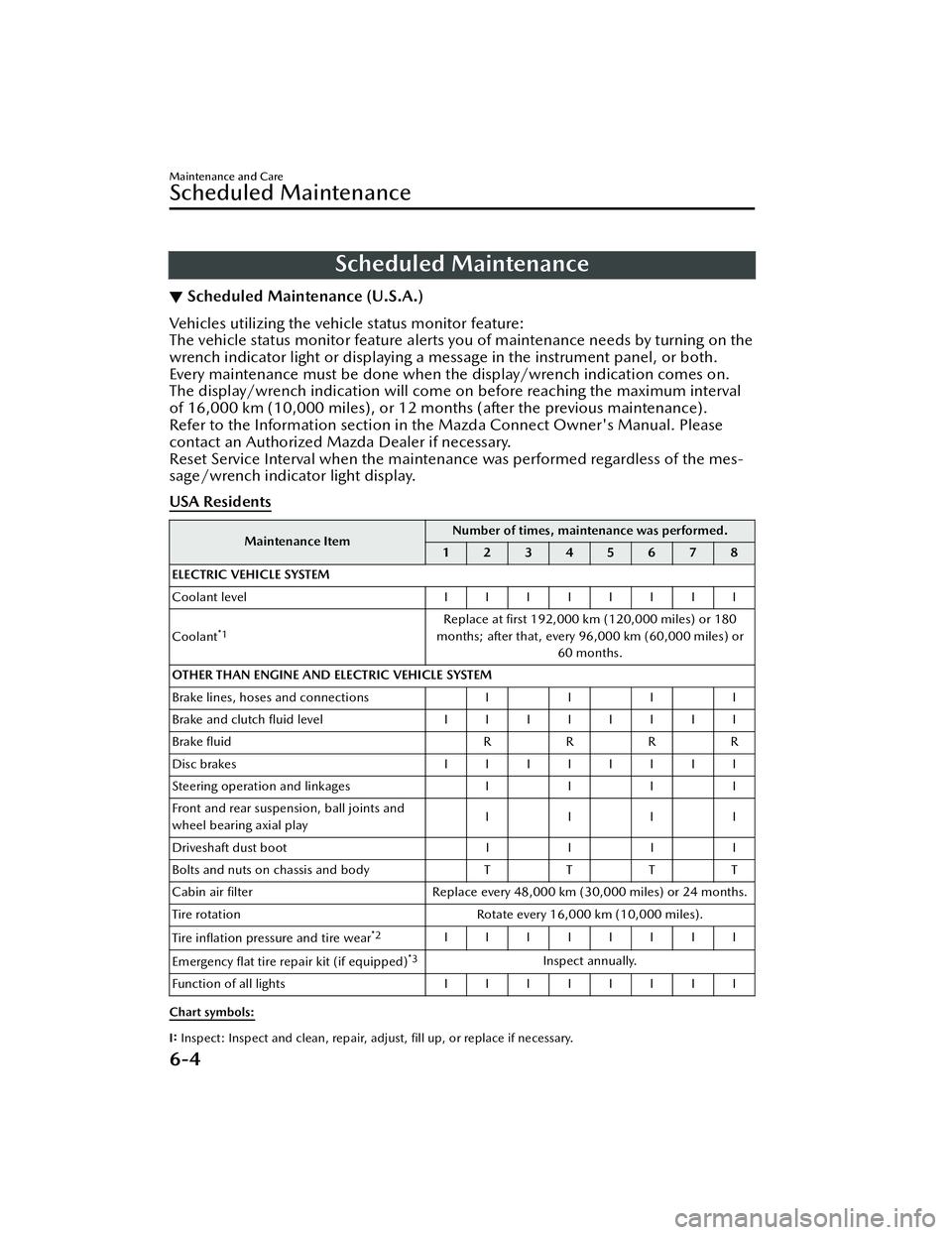
Scheduled Maintenance
▼Scheduled Maintenance (U.S.A.)
Vehicles utilizing the vehicle status monitor feature:
The vehicle status monitor feature alerts you of maintenance needs by turning on the
wrench indicator light or displaying a message in the instrument panel, or both.
Every maintenance must be done when the display/wrench indication comes on.
The display/wrench indication will come
on before reaching the maximum interval
of 16,000 km (10,000 miles), or 12 mont hs (after the previous maintenance).
Refer to the Information section in the Mazda Connect Owner's Manual. Please
contact an Authorized Mazda Dealer if necessary.
Reset Service Interval when the maintenance was performed regardless of the mes-
sage/wrench indicator light display.
USA Residents
Maintenance Item Number of times, maintenance was performed.
12345678
ELECTRIC VEHICLE SYSTEM
Coolant level IIIIIIII
Coolant
*1Replace at first 192,000 km (120,000 miles) or 180
months; after that, every 96,000 km (60,000 miles) or 60 months.
OTHER THAN ENGINE AND ELECTRIC VEHICLE SYSTEM
Brake lines, hoses and connections I I I I
Brake and clutch fl uid level IIIIIIII
Brake fluid RRR R
Disc brakes IIIIIIII
Steering operation and linkages III I
Front and rear suspension, ball joints and
wheel bearing axial play IIII
Driveshaft dust boot III I
Bolts and nuts on chassis and body TT TT
Cabin air filter Replace every 48,000 km (30,000 miles) or 24 months.
Tire rotation Rotate every 16,000 km (10,000 miles).
Tire in flation pressure and tire wear
*2IIIIIIII
Emergency flat tire repair kit (if equipped)
*3Inspect annually.
Function of all lights IIIIIIII
Chart symbols:
I: Inspect: Inspect and clean, repair, adjust, fill up, or replace if necessary.
Maintenance and Care
Scheduled Maintenance
6-4
MX -30_8JD4-EA -21G_Edition2_new 2021-5-18 14:38:07
Page 406 of 547
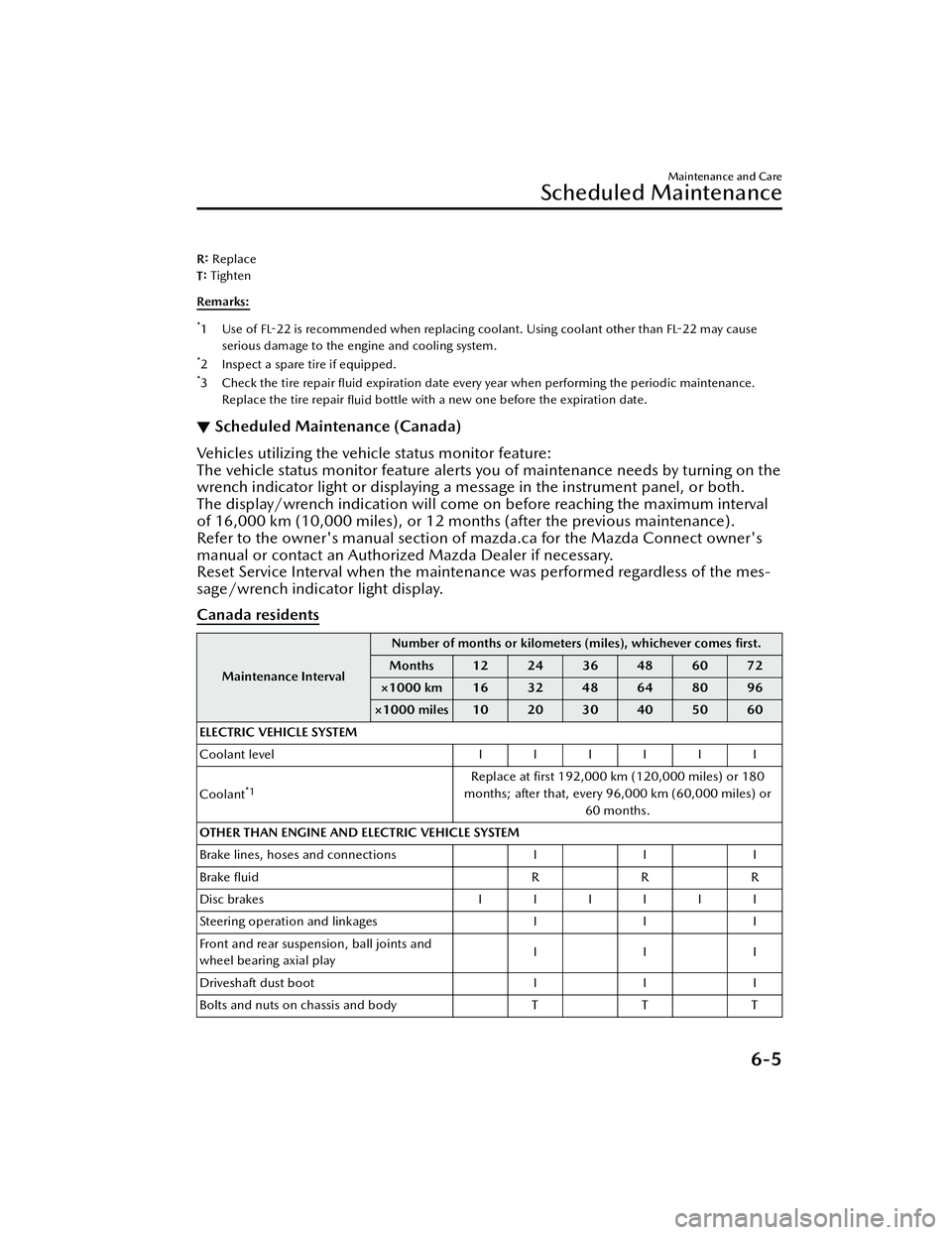
R: Replace
T: Tighten
Remarks:
*1Use of FL-22 is recommended when replacing coolant. Using coolant other than
FL-22 may cause
serious damage to the engine and cooling system.
*2 Inspect a spare tire if equipped.*3Check the tire repair fl uid expiration date every year when performing the periodic maintenance.
Replace the tire repair fluid bottle with a new one before the expiration date.
▼Scheduled Maintenance (Canada)
Vehicles utilizing the vehicle status monitor feature:
The vehicle status monitor feature alerts you of maintenance needs by turning on the
wrench indicator light or displaying a message in the instrument panel, or both.
The display/wrench indication will come on before reaching the maximum interval
of 16,000 km (10,000 miles), or 12 mont
hs (after the previous maintenance).
Refer to the owner's manual section of mazda.ca for the Mazda Connect owner's
manual or contact an Authorized Mazda Dealer if necessary.
Reset Service Interval when the maintena nce was performed regardless of the mes-
sage/wrench indicator light display.
Canada residents
Maintenance Interval Number of months or kilomete
rs (miles), whichever comes first.
Months 12 24 36 48 60 72
×1000 km 16 32 48 64 80 96
×1000 miles 10 20 30 40 50 60
ELECTRIC VEHICLE SYSTEM
Coolant level IIIIII
Coolant
*1Replace at first 192,000 km (120,000 miles) or 180
months; after that, every 96,000 km (60,000 miles) or 60 months.
OTHER THAN ENGINE AND ELECTRIC VEHICLE SYSTEM
Brake lines, hoses and connections I I I
Brake fluid RRR
Disc brakes IIIIII
Steering operation and linkages I I I
Front and rear suspension, ball joints and
wheel bearing axial play III
Driveshaft dust boot I I I
Bolts and nuts on chassis and body T T T
Maintenance and Care
Scheduled Maintenance
6-5
MX -30_8JD4-EA -21G_Edition2_new 2021-5-18 14:38:07
Page 517 of 547

Ve h i c l e L o a d i n g
▼Ve h i c l e L o a d i n g
WARNING
Do not tow a trailer with this vehicle:
Towing a trailer with this vehicle is
dangerous because it has not been
designed to tow a trailer and doing so
will
aff ect the drive system which could
result in vehicle damage.
This section will guide you in the
proper loading of your vehicle, to keep
your loaded vehicle weight within its
design rating capability. Properly
loading your vehicle will provide
maximum return of vehicle design
performance. Before loading your
vehicle, familiarize yourself with the
following terms for determining your
vehicle's weight ratings, from the
vehicle's Safety Certi fication Label and
Tire and Load Information Label:
WARNING
Overloaded Vehicle:
Overloading a vehi cle is dangerous.
The results of overloading can have
serious consequences in terms of
passenger safety. Too much weight on
a vehicle's suspension system can
cause spring or shock absorber failure,
brake failure, handling or steering
problems, irregular tire wear, tire
failure or other damage.
Overloading makes a vehicle harder to
drive and control. It also increases the
distance required for stopping. In cases
of serious overloading , brakes can fail
completely, particularly on steep
grades. The load a tire will carry safely
is a combination of the size of the tire,
its load range, and corresponding
in flation pressure.
Never overload the vehicle and always
observe the vehicle's weight ratings
from the vehicle's Safety Certi fication
and Tire and Load Information labels.
Base Curb Weight is the weight of the
vehicle including all standard
equipment. It does not include
passengers, cargo, or optional
equipment.
Vehicle Curb Weight is the weight of
your new vehicle when you picked it
up from your dealer plus any
aftermarket equipment.
PAY LOA D
Pay l o a d is the combination weight of
cargo and passengers that the vehicle
is designed to carry. The maximum
payload for your vehicle can be found
on the Tire and Load Information label
on the rear door on the driver's side or
door pillar. Look for “THE
COMBINATION WEIGHT OF
OCCUPANTS AND CARGO SHOULD
NEVER EXCEED XXX kg or XXX lbs” for
your maximum payload. The payload
listed on the tire label is the maximum
payload for the vehicle as built by the
assembly plant. If any aftermarket or
dealer installed equipment has been
installed on the vehicle, the weight of
the equipment must be subtracted
Customer Information and Reporting Safety Defects
Tire Information (U.S.A.)
8-28
MX -30_8JD4-EA -21G_Edition2_new 2021-5-18 14:38:07