ECO mode MAZDA MODEL MX-5 2006 (in English) User Guide
[x] Cancel search | Manufacturer: MAZDA, Model Year: 2006, Model line: MODEL MX-5, Model: MAZDA MODEL MX-5 2006Pages: 366, PDF Size: 6.35 MB
Page 145 of 366

Black plate (145,1)
Second gear fixed mode
When the shift lever is tapped back (
)
while the vehicle is stopped, the transaxle
is set in the second gear fixed mode. The
gear is fixed in second while in this mode
for easier starting and driving on slippery
roads. If the shift lever is tapped back (
)
or forward (
) while in the second gear
fixed mode, the mode will be canceled.
Shifting specification
Shifting up
If the vehicle speed is lower than the
speed specified for each gear, the gear
cannot be shifted up to a higher gear.
Gear Vehicle speed
M1→M2Between 0 and 18 km/h
(0 and 11 mph), depending on how
much the accelerator pedal is
depressed.
M2→M3
M3→M4Between 22 and 32 km/h
(13 and 19 mph), depending on how
much the accelerator pedal is
depressed.
M4→M5Between 40 and 48 km/h
(25 and 29 mph), depending on how
much the accelerator pedal is
depressed.
M5→M6Between 50 and 68 km/h
(31 and 42 mph), depending on how
much the accelerator pedal is
depressed.
Shifting down
If the vehicle speed is higher than the
speed specified for each gear, the gear
cannot be shifted down to a lower gear.
Gear Vehicle speed
M5→M4 164 km/h (102 mph)
M4→M3 117 km/h (72 mph)
M3→M2 80 km/h (49 mph)
M2→M1 35 km/h (21 mph)
During deceleration, the gears shift down
automatically when speed is reduced to
the following:
Gear Vehicle speed
M6→M5Between 47 and 190 km/h
(29 and 118 mph), depending on
how much the accelerator pedal is
released.
M5→M4Between 38 and 125 km/h
(23 and 77 mph), depending on how
much the accelerator pedal is
released.
M4→M3Between 20 and 78 km/h
(12 and 48 mph), depending on how
much the accelerator pedal is
released.
M3→M2Between 15 and 50 km/h
(9 and 31 mph), depending on how
much the accelerator pedal is
released.
M2→M1 12 km/h (7 mph)
NOTE
The gear does not shift down to M1
automatically while in the second gear
fixed mode.
If the vehicle is kicked down at the
following speeds or lower, the gears shift
down automatically:
Gear Vehicle speed
M6→M5 190 km/h (118 mph)
M6→M4 125 km/h (77 mph)
M5→M4 125 km/h (77 mph)
M5→M3 78 km/h (48 mph)
M4→M3 78 km/h (48 mph)
M4→M2 50 km/h (31 mph)
M3→M2 50 km/h (31 mph)
Driving Your Mazda
Starting and Driving
5-17
MX-5_8U35-EA-05F_Edition1 Page145
Monday, April 18 2005 4:17 PM
Form No.8U35-EA-05F
Page 151 of 366

Black plate (151,1)
Traction Control System
(TCS)
í
The Traction Control System (TCS)
enhances traction and safety by
controlling engine torque. When the TCS
detects driving wheel slippage, it lowers
engine torque to prevent loss of traction.
This means that on a slick surface, the
engine adjusts automatically to provide
optimum power to the drive wheels
without causing them to spin and lose
traction.
WARNING
TCS and Unsafe Driving:
The traction control system (TCS)
cannot compensate for unsafe and
reckless driving, excessive speed,
tailgating (following another vehicle
too closely), and hydroplaning
(reduced tire friction and road contact
because of water on the road surface).
You can still have an accident. So
don't rely on the traction control
system as a substitute for safe driving.
TCS and Snow and Ice:
Driving without proper traction
devices on snow and/or ice-covered
roads is dangerous. The traction
control system (TCS) alone cannot
provide adequate traction and you
could still have an accident. Use snow
tires or tire chains and drive at
reduced speeds when roads are
covered with ice and/or snow.
NOTE
To turn off the TCS, press the DSC
OFF switch (page 5-26).
qTCS/DSC Indicator Light
This indicator light stays on for a few
seconds when the ignition switch is turned
to the ON position. If the TCS or DSC is
operating, the indicator light flashes.
If the light stays on, the TCS or DSC may
have a malfunction and they may not
operate correctly. Take your vehicle to an
Authorized Mazda Dealer.
NOTE
lIn addition to the indicator light
flashing, a slight lugging sound will
come from the engine. This indicates
that the TCS is operating properly.
lOn slippery surfaces, such as fresh
snow, it will be impossible to
achieve high rpm when the TCS is
on.
Driving Your Mazda
Starting and Driving
5-23íSome models. MX-5_8U35-EA-05F_Edition1 Page151
Monday, April 18 2005 4:18 PM
Form No.8U35-EA-05F
Page 152 of 366

Black plate (152,1)
Dynamic Stability Control
(DSC)
í
The Dynamic Stability Control (DSC)
automatically controls braking and engine
torque in conjunction with systems such
as ABS and TCS to help control side slip
when driving on slippery surfaces, or
during sudden or evasive maneuvering,
enhancing vehicle safety.
Refer to ABS (page 5-7) and TCS (page
5-23).
WARNING
DSC and Unsafe Driving:
The dynamic stability control (DSC)
cannot compensate for unsafe and
reckless driving, excessive speed,
tailgating (following another vehicle
too closely), and hydroplaning
(reduced tire friction and road contact
because of water on the road surface).
You can still have an accident. So
don't rely on the dynamic stability
control as a substitute for safe driving.
CAUTION
lThe DSC may not operate correctly
unless the following are observed:
lUse tires of the correct size
specified for your Mazda on all
four wheels.
lUse tires of the same
manufacturer, brand and tread
pattern on all four wheels.
lDo not mix worn tires.
lThe DSC may not operate correctly
when using tire chains or the
temporary spare tire.
lIf repair or replacement of the
steering or other surrounding
equipment is necessary, have it done
at an Authorized Mazda Dealer. If
the center position of the steering
deviates, the DSC may not operate
correctly because there is a sensor in
the steering which detects driving
conditions.
qTCS/DSC Indicator Light
This indicator light stays on for a few
seconds when the ignition switch is turned
to the ON position. If the TCS or DSC is
operating, the indicator light flashes.
If the light stays on, the TCS or DSC may
have a malfunction and they may not
operate correctly. Take your vehicle to an
Authorized Mazda Dealer.
5-24
Driving Your Mazda
íSome models.
Starting and Driving
MX-5_8U35-EA-05F_Edition1 Page152
Monday, April 18 2005 4:18 PM
Form No.8U35-EA-05F
Page 155 of 366

Black plate (155,1)
Tire Pressure Monitoring
System
í
The tire pressure monitoring system
(TPMS) monitors the pressure for each
tire.
If tire pressure is too low in one or more
tires, the system will inform the driver via
the warning light in the instrument panel
and by the warning beep sound.
The tire pressure sensors installed on each
wheel send tire pressure data by radio
signal to the receiver unit in the vehicle.
Tire pressure sensors
NOTE
When the ambient temperature is low
due to seasonal changes, tire
temperatures are also lower. If the tire
temperature lowers, the air pressure
lowers as well, and the TPMS warning
light illuminates more frequently.
Inspect the tire pressure dailybefore
driving, and check the tire pressures
monthly with a tire pressure gauge.
When checking the tire pressures, use
of a digital tire pressure gauge is
recommended.TPMS does not alleviate your need to
check the pressure and condition of all
four tires before you drive each day.
CAUTION
lWhen the tire pressure monitoring
system warning light is lit, one or
more of your tires is significantly
under-inflated. You should stop and
check your tires as soon as possible,
and inflate them to the proper
pressure as indicated on the vehicle's
tire information placard. Driving on
a significantly under-inflated tire
causes the tire to overheat and can
lead to tire failure. Under-inflation
also reduces fuel efficiency and tire
tread life, and may affect the
vehicle's handling and stopping
ability. Each tire should bechecked
monthly when coldand set to the
recommended inflation pressure as
specified in the vehicle placard and
owner's manual.
lTo avoid false readings, the system
samples for a little while before
indicating a problem. As a result it
will not instantaneously register a
rapid tire deflation or blow out.
NOTE
This device complies with part 15 of the
FCC Rules. Operation is subject to the
following two conditions: (1) This
device may not cause harmful
interference, and (2) this device must
accept any interference received,
including interference that may cause
undesired operation.
Driving Your Mazda
Starting and Driving
5-27íSome models. MX-5_8U35-EA-05F_Edition1 Page155
Monday, April 18 2005 4:18 PM
Form No.8U35-EA-05F
Page 161 of 366

Black plate (161,1)
qSpeedometer
The speedometer indicates the speed of
the vehicle.
qOdometer, Trip Meter and Trip
Meter Selector
The display mode can be changed
between trip meter A and trip meter B by
pressing the selector while one of them is
displayed. The selected mode will be
displayed.
Trip meter
Odometer
Selector
Trip meter B
Press the selector Press the selector Trip meter AOdometer
Odometer
NOTE
The odometer and trip meter can be
displayed as follows even when the
ignition switch is in the ACC or LOCK
position.
lDisplays for 10 minutes after the
ignition switch is turned to the ACC
or LOCK position from the ON
position.
lDisplays for 10 minutes after the
driver's door is opened.
Odometer
The odometer records the total distance
the vehicle has been driven.
Driving Your Mazda
Instrument Cluster and Indicators
5-33
MX-5_8U35-EA-05F_Edition1 Page161
Monday, April 18 2005 4:18 PM
Form No.8U35-EA-05F
Page 162 of 366
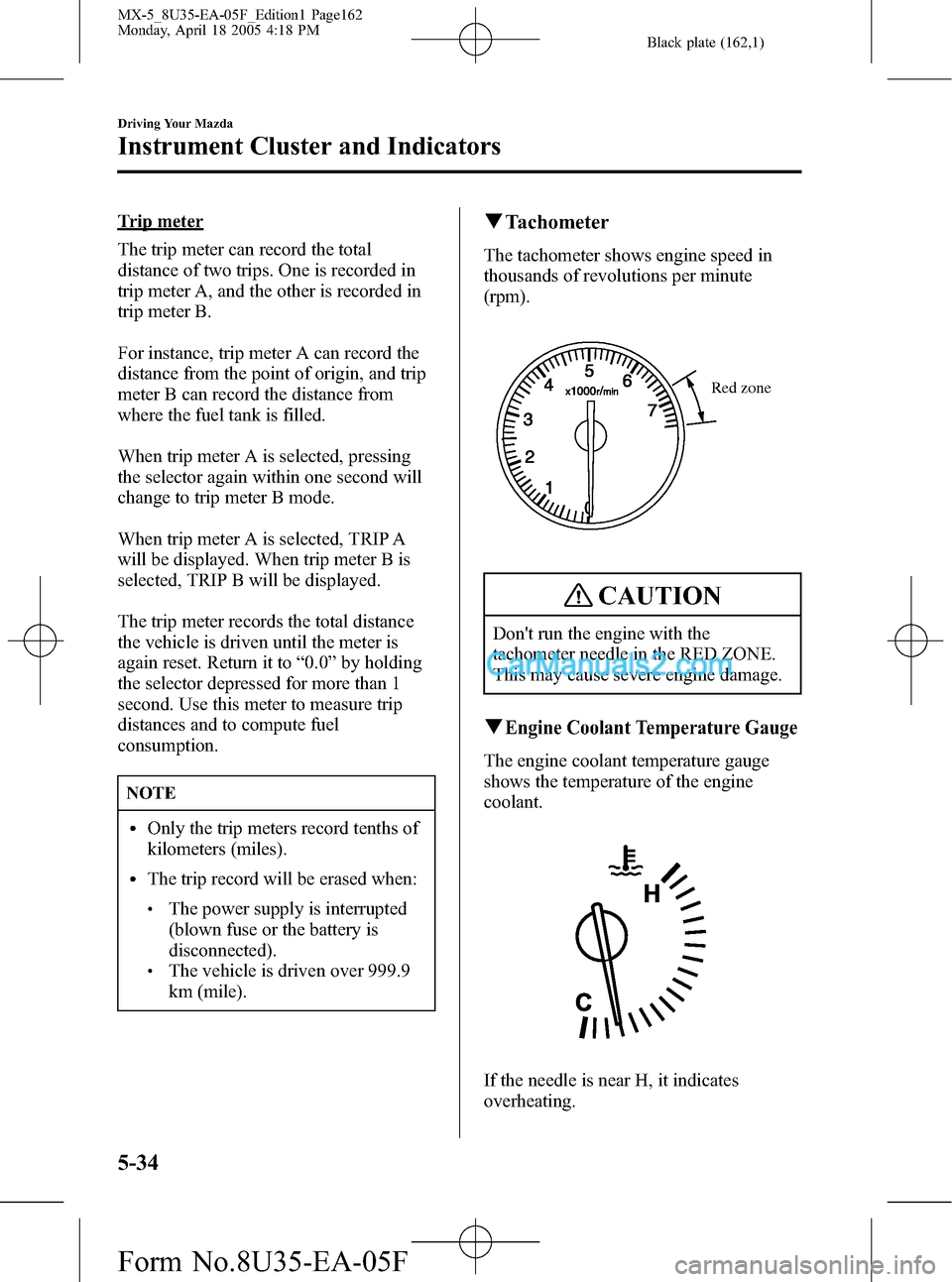
Black plate (162,1)
Trip meter
The trip meter can record the total
distance of two trips. One is recorded in
trip meter A, and the other is recorded in
trip meter B.
For instance, trip meter A can record the
distance from the point of origin, and trip
meter B can record the distance from
where the fuel tank is filled.
When trip meter A is selected, pressing
the selector again within one second will
change to trip meter B mode.
When trip meter A is selected, TRIP A
will be displayed. When trip meter B is
selected, TRIP B will be displayed.
The trip meter records the total distance
the vehicle is driven until the meter is
again reset. Return it to“0.0”by holding
the selector depressed for more than 1
second. Use this meter to measure trip
distances and to compute fuel
consumption.
NOTE
lOnly the trip meters record tenths of
kilometers (miles).
lThe trip record will be erased when:
lThe power supply is interrupted
(blown fuse or the battery is
disconnected).
lThe vehicle is driven over 999.9
km (mile).
qTachometer
The tachometer shows engine speed in
thousands of revolutions per minute
(rpm).
Red zone
CAUTION
Don't run the engine with the
tachometer needle in the RED ZONE.
This may cause severe engine damage.
qEngine Coolant Temperature Gauge
The engine coolant temperature gauge
shows the temperature of the engine
coolant.
If the needle is near H, it indicates
overheating.
5-34
Driving Your Mazda
Instrument Cluster and Indicators
MX-5_8U35-EA-05F_Edition1 Page162
Monday, April 18 2005 4:18 PM
Form No.8U35-EA-05F
Page 167 of 366

Black plate (167,1)
qBrake System Warning Light
This warning has the following functions:
Parking brake warning
The light comes on when the parking
brake is applied with the ignition switch
in the START or ON position. It goes off
when the parking brake is fully released.
Low brake fluid level warning
If the light stays on after the parking brake
is fully released, you may have a brake
problem.
Drive to the side of the road and park off
the right-of-way.
You may notice that the pedal is harder to
push or that it may go closer to the floor.
In either case, it will take longer to stop
the vehicle.
1. With the engine stopped, check the
brake fluid level immediately and add
fluid as required (page 8-21).
2. After adding fluid, check the light
again.
If the warning light remains on, or if the
brakes do not operate properly, do not
drive the vehicle. Have it towed to an
Authorized Mazda Dealer.
Even if the light goes out have your brake
system inspected as soon as possible by
an Authorized Mazda Dealer.
NOTE
Having to add brake fluid is sometimes
an indicator of leakage. Consult an
Authorized Mazda Dealer as soon as
possible even if the brake light is no
longer illuminated.
WARNING
Brake Warning Light:
Driving with the brake system warning
light on is dangerous. It indicates that
your brakes may not work at all or
that they could completely fail at any
time. If this light remains on, after
checking that the parking brake is
fully released, have the brakes
inspected immediately. Don't drive
with this light on, have the vehicle
towed to an Authorized Mazda Dealer
to have the brakes inspected as soon
as possible.
qABS Warning Lightí
The warning light stays on for a few
seconds when the ignition switch is turned
to the ON position.
Driving Your Mazda
Warning/Indicator Lights and Beep Sounds
5-39íSome models. MX-5_8U35-EA-05F_Edition1 Page167
Monday, April 18 2005 4:18 PM
Form No.8U35-EA-05F
Page 172 of 366

Black plate (172,1)
qAutomatic Transmission Warning
Light
This warning light stays on for a few
seconds when the ignition switch is turned
to the ON position.
The light illuminates when the
transmission has a problem.
CAUTION
If the automatic transmission warning
light illuminates, the transmission has
an electrical problem. Continuing to
drive your Mazda in this condition
could cause damage to your
transmission. Consult an Authorized
Mazda Dealer as soon as possible.
qTire Pressure Monitoring System
(TPMS) Warning Lightí
This warning light illuminates for a few
seconds when the ignition switch is turned
to the ON position.
Thereafter, the warning light illuminates
when tire pressure is too low in one or
more tires, and flashes when there is a
system malfunction.
WARNING
Vehicle Handling When Tire Pressure
Monitoring System Warning Light
Illuminates/Flashes:
When the tire pressure monitoring
system warning light illuminates or
flashes, or the tire pressure warning
beep sound is heard, it is dangerous to
drive the vehicle at high speeds, or
perform sudden maneuvering or
braking. Vehicle drivability could
worsen and result in an accident.
When the tire pressure monitoring
system warning light illuminates or
flashes, or the tire pressure warning
beep sound is heard, decrease vehicle
speed immediately and avoid sudden
maneuvering and braking. Have the
system and tires checked or perform
the appropriate repair as soon as
possible by an Authorized Mazda
Dealer.
Ignoring the Warning Light:
Ignoring the warning light is
dangerous, even if you know why it is
illuminated. Have the problem taken
care of as soon as possible before it
develops into a more serious situation
that could lead to tire failure and a
dangerous accident.
Warning light illuminates/Warning
beep sounds
When the warning light illuminates, and
the warning beep sound is heard (about 3
seconds), tire pressure is too low in one or
more tires.
5-44
Driving Your Mazda
íSome models.
Warning/Indicator Lights and Beep Sounds
MX-5_8U35-EA-05F_Edition1 Page172
Monday, April 18 2005 4:18 PM
Form No.8U35-EA-05F
Page 173 of 366

Black plate (173,1)
Adjust the tire pressure to the correct tire
pressure at an Authorized Mazda Dealer
or the nearest service station. Refer to the
specification charts (page 10-6).
CAUTION
When replacing/repairing the tires or
wheels or both, have the work done by
an Authorized Mazda Dealer, or the tire
pressure sensors may be damaged.
NOTE
lPerform tire pressure adjustment
when the tires are cold. Tire pressure
will vary according to the tire
temperature, therefore let the vehicle
stand for 1 hour or only drive it 1.6
km (1 mile) or less before adjusting
the tire pressures. When pressure is
adjusted on hot tires to the cold
inflation pressure, the TPMS
warning light/beep may turn on after
the tires cool and pressure drops
below specification.
Also, an illuminated TPMS warning
light, resulting from the tire air
pressure dropping due to cold
ambient temperature, may go out if
the ambient temperature rises. In this
case, it will also be necessary to
adjust the tire air pressures. If the
TPMS warning light illuminates due
to a drop in tire air pressure, make
sure to check and adjust the tire air
pressures.
NOTE
lAfter adjusting the tire air pressures,
it may require some time for the
TPMS warning light to go out. If the
TPMS warning light remains
illuminated, drive the vehicle at a
speed of at least 25 km/h (16 mph)
for 10 minutes, and then verify that it
goes out.
If the warning light illuminates again even
after the tire pressures are adjusted, there
may be a tire puncture.
Warning light flashes
When the warning light flashes, there may
be a system malfunction. Consult an
Authorized Mazda Dealer.
qFlat Tire Warning Lightí
This warning light illuminates for a few
seconds when the ignition switch is turned
to the ON position.
Warning light illuminates/Warning
beep sounds
If the tire pressures decrease extremely
after the TPMS warning light has
illuminated, or if a tire is punctured, the
flat tire warning light also illuminates, and
a beep sound will be heard for
approximately 30 seconds.
Refer to Vehicle with run-flat tires on
page 7-3.
Driving Your Mazda
Warning/Indicator Lights and Beep Sounds
5-45íSome models. MX-5_8U35-EA-05F_Edition1 Page173
Monday, April 18 2005 4:18 PM
Form No.8U35-EA-05F
Page 176 of 366

Black plate (176,1)
qShift Position Indicator Light
(Automatic Transmission)
This indicates the selected shift position
when the ignition switch is in the ON
position.
Gear position indicator
Gear position indicator
When the shift lever is in the D or M
position, the numeral for the selected gear
displays.
qTCS/DSC Indicator Lightí
This indicator light stays on for a few
seconds when the ignition switch is turned
to the ON position. If the TCS or DSC is
operating, the indicator light flashes.
If the light stays on, the TCS or DSC may
have a malfunction and they may not
operate correctly. Take your vehicle to an
Authorized Mazda Dealer.
qDSC OFF Indicator Lightí
This indicator light stays on for a few
seconds when the ignition switch is turned
to the ON position.
It also comes on when the DSC OFF
switch is pressed and TCS/DSC is
switched off (page 5-26).
If the light stays on when the TCS/DSC is
not switched off, take your vehicle to an
Authorized Mazda Dealer. The dynamic
stability control may have a malfunction.
5-48
Driving Your Mazda
íSome models.
Warning/Indicator Lights and Beep Sounds
MX-5_8U35-EA-05F_Edition1 Page176
Monday, April 18 2005 4:18 PM
Form No.8U35-EA-05F