clock MAZDA MODEL MX-5 2006 Owners Manual (in English)
[x] Cancel search | Manufacturer: MAZDA, Model Year: 2006, Model line: MODEL MX-5, Model: MAZDA MODEL MX-5 2006Pages: 366, PDF Size: 6.35 MB
Page 43 of 366

Black plate (43,1)
In addition to using the key to deactivate
the passenger air bag, the passenger air
bag is also deactivated and the passenger
air bag deactivation indicator light is
illuminated automatically when the total
seated weight on the passenger seat is less
than 30 kg (66 lb).
NOTE
Have the passenger air bag deactivation
switch inspected by an Authorized
Mazda Dealer if any of these conditions
occur:
lThe indicator light does not
illuminate when the ignition switch
is turned to the ON position.
lThe indicator light does not remain
on when the ignition switch is in the
ON position and the passenger air
bag deactivation switch is in the OFF
position.
lThe indicator remains on when the
ignition switch is in the ON position
and the passenger air bag
deactivation switch is in the ON
position.
qTo Deactivate the Passenger Air Bag
Before driving, always confirm that the
passenger air bag deactivation switch is in
the appropriate position according to your
requirements (page 2-30).
WARNING
Do not leave the Key in the Passenger
Air Bag Deactivation Switch:
Unintentional deactivation of the
passenger air bag is dangerous. In an
accident, the passenger will not be
properly protected. Serious injuries or
even death could occur. To avoid
unintentional deactivation, always use
the same key to operate the passenger
air bag deactivation switch and the
ignition switch, that way you won't
leave the key in the passenger air bag
deactivation switch.
1. Insert the key into the passenger air bag
deactivation switch and turn the key
clockwise until the key points to OFF.
2. Remove the key.
3. Make sure the air bag deactivation
indicator light remains illuminated
when the ignition is in the ON position.
Essential Safety Equipment
SRS Air Bags
2-31
MX-5_8U35-EA-05F_Edition1 Page43
Monday, April 18 2005 4:17 PM
Form No.8U35-EA-05F
Page 44 of 366

Black plate (44,1)
The passenger front and side air bag will
remain deactivated until the passenger air
bag deactivation switch is turned to the
ON position.
qTo Ready the Passenger Air Bag
Before driving, always confirm that the
passenger air bag deactivation switch is in
the appropriate position according to your
requirements (page 2-30).
1. Insert the key into the passenger air bag
deactivation switch and turn the key
counterclockwise until the key points
to ON.
2. Remove the key.
3. Make sure the air bag deactivation
indicator light turns off after the
ignition switch is turned to the ON
position.
2-32
Essential Safety Equipment
SRS Air Bags
MX-5_8U35-EA-05F_Edition1 Page44
Monday, April 18 2005 4:17 PM
Form No.8U35-EA-05F
Page 90 of 366

Black plate (90,1)
Opening the trunk lid with the key
Insert the key into the slot and turn it
clockwise.
Open
Opening the trunk lid with the request
switch (with advanced key)
The trunk lid can be opened by operating
the request switch on the trunk lid while
carrying the advanced key outside the
vehicle, refer to Operations Using
Advanced Keyless Functions (page 3-7).
Opening the trunk lid with the
transmitter (with advanced key)
The trunk lid can be opened by operating
the keyless entry system transmitter, refer
to Keyless Entry System (page 3-14).
Opening the trunk lid with the
transmitter (with retractable type key)
The trunk lid can be opened by operating
the keyless entry system transmitter, refer
to Keyless Entry System (page 3-23).
Opening the trunk lid with the remote
release button
Push the release button.
Closing the trunk lid
Use both hands to push the trunk lid down
until the lock snaps shut. Do not slam it.
Pull up on the trunk lid to make sure it is
secure.
qRemote Trunk Lid Release Lock-Out
The remote release may be canceled using
the trunk lid release lock-out button to
prevent anyone in the vehicle from
opening the trunk.
NOTE
You cannot prevent another person
from getting access to your trunk if you
give the person your key.
3-32
Knowing Your Mazda
Doors and Locks
MX-5_8U35-EA-05F_Edition1 Page90
Monday, April 18 2005 4:17 PM
Form No.8U35-EA-05F
Page 96 of 366
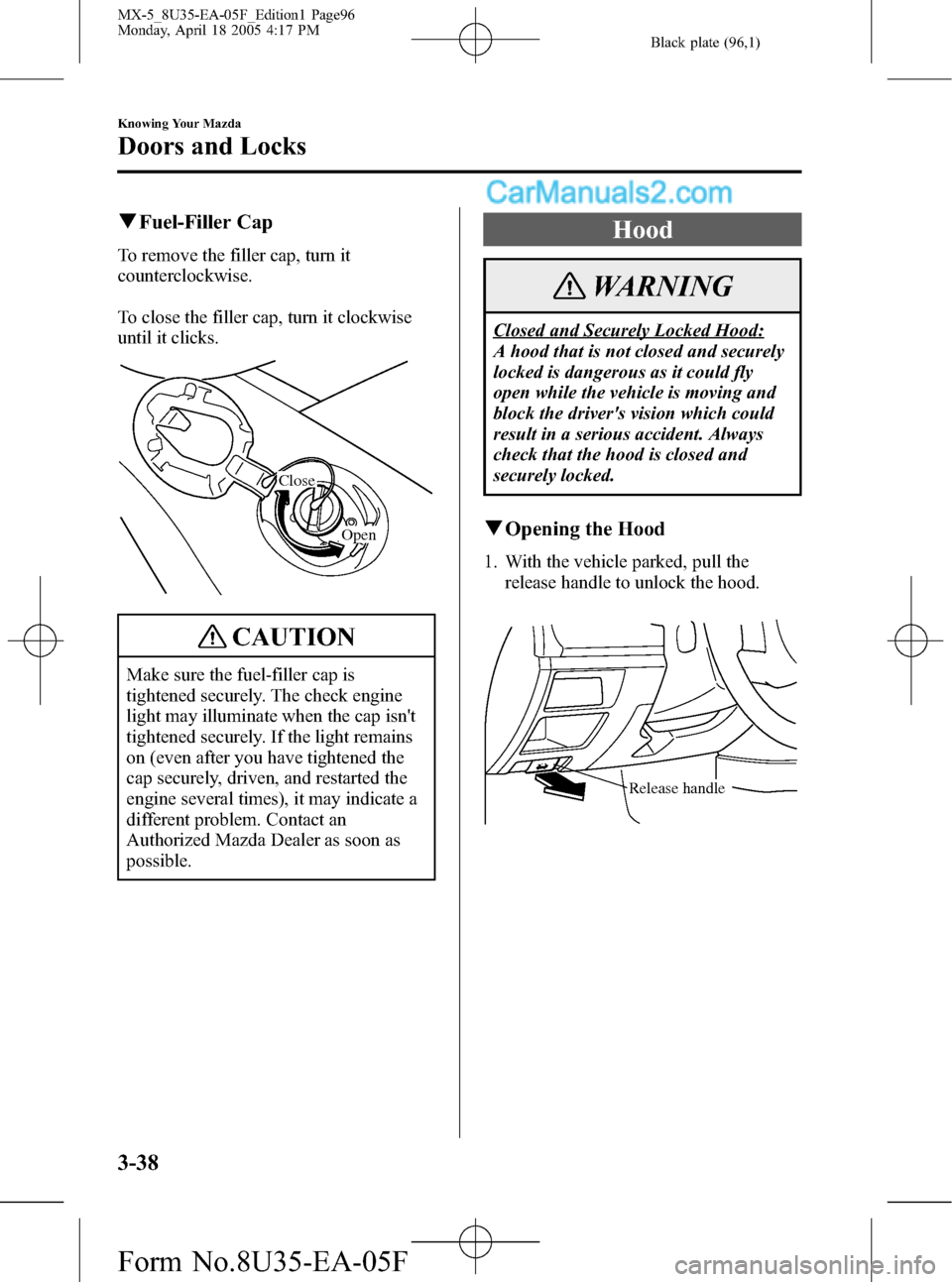
Black plate (96,1)
qFuel-Filler Cap
To remove the filler cap, turn it
counterclockwise.
To close the filler cap, turn it clockwise
until it clicks.
Close
Open
CAUTION
Make sure the fuel-filler cap is
tightened securely. The check engine
light may illuminate when the cap isn't
tightened securely. If the light remains
on (even after you have tightened the
cap securely, driven, and restarted the
engine several times), it may indicate a
different problem. Contact an
Authorized Mazda Dealer as soon as
possible.
Hood
WARNING
Closed and Securely Locked Hood:
A hood that is not closed and securely
locked is dangerous as it could fly
open while the vehicle is moving and
block the driver's vision which could
result in a serious accident. Always
check that the hood is closed and
securely locked.
qOpening the Hood
1. With the vehicle parked, pull the
release handle to unlock the hood.
Release handle
3-38
Knowing Your Mazda
Doors and Locks
MX-5_8U35-EA-05F_Edition1 Page96
Monday, April 18 2005 4:17 PM
Form No.8U35-EA-05F
Page 153 of 366

Black plate (153,1)
qDSC OFF Indicator Light
This indicator light stays on for a few
seconds when the ignition switch is turned
to the ON position.
It also comes on when the DSC OFF
switch is pressed and TCS/DSC is
switched off (page 5-26).
If the light stays on when the TCS/DSC is
not switched off, take your vehicle to an
Authorized Mazda Dealer. The dynamic
stability control may have a malfunction.
NOTE
If the battery is disconnected, the DSC
will be inoperable. In this case, the DSC
OFF indicator light flashes and the
TCS/DSC indicator light illuminates.
To make the DSC operable, do the
following procedure with the battery
connected.
1. Turn the ignition switch to the ON
position.
2. Turn the steering clockwise fully,
then turn it counterclockwise fully.
3. Make sure the DSC OFF indicator
goes off.
4. Turn the ignition switch to the OFF
position, then turn it to the ON
position again.
5. Make sure the TCS/DSC indicator
light goes off.
If the TCS/DSC indicator light and the
DSC OFF indicator light remain
illuminated even after turning the
ignition switch to the ON position,
consult an Authorized Mazda Dealer.
Driving Your Mazda
Starting and Driving
5-25
MX-5_8U35-EA-05F_Edition1 Page153
Monday, April 18 2005 4:18 PM
Form No.8U35-EA-05F
Page 177 of 366
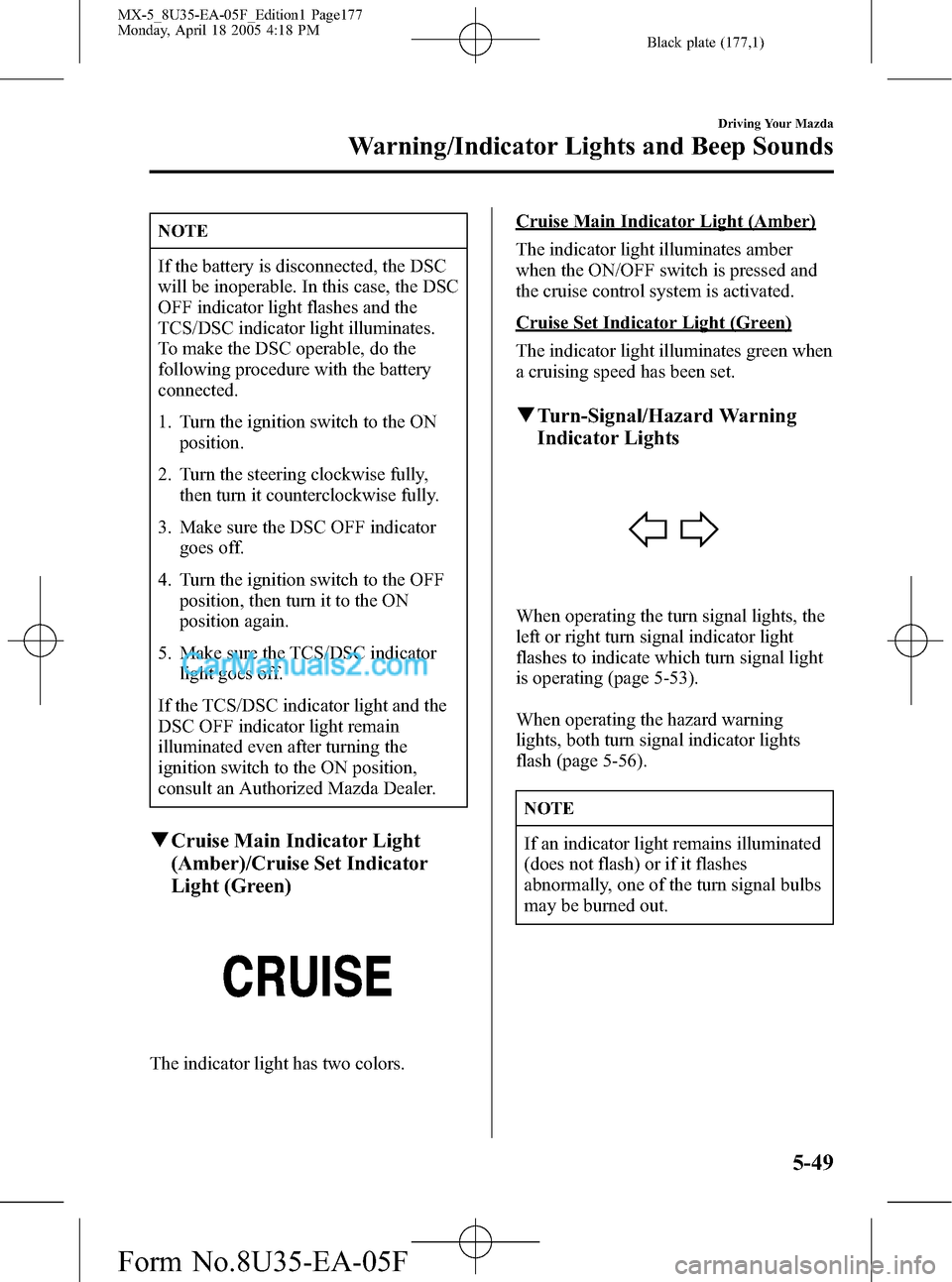
Black plate (177,1)
NOTE
If the battery is disconnected, the DSC
will be inoperable. In this case, the DSC
OFF indicator light flashes and the
TCS/DSC indicator light illuminates.
To make the DSC operable, do the
following procedure with the battery
connected.
1. Turn the ignition switch to the ON
position.
2. Turn the steering clockwise fully,
then turn it counterclockwise fully.
3. Make sure the DSC OFF indicator
goes off.
4. Turn the ignition switch to the OFF
position, then turn it to the ON
position again.
5. Make sure the TCS/DSC indicator
light goes off.
If the TCS/DSC indicator light and the
DSC OFF indicator light remain
illuminated even after turning the
ignition switch to the ON position,
consult an Authorized Mazda Dealer.
qCruise Main Indicator Light
(Amber)/Cruise Set Indicator
Light (Green)
The indicator light has two colors.
Cruise Main Indicator Light (Amber)
The indicator light illuminates amber
when the ON/OFF switch is pressed and
the cruise control system is activated.
Cruise Set Indicator Light (Green)
The indicator light illuminates green when
a cruising speed has been set.
qTurn-Signal/Hazard Warning
Indicator Lights
When operating the turn signal lights, the
left or right turn signal indicator light
flashes to indicate which turn signal light
is operating (page 5-53).
When operating the hazard warning
lights, both turn signal indicator lights
flash (page 5-56).
NOTE
If an indicator light remains illuminated
(does not flash) or if it flashes
abnormally, one of the turn signal bulbs
may be burned out.
Driving Your Mazda
Warning/Indicator Lights and Beep Sounds
5-49
MX-5_8U35-EA-05F_Edition1 Page177
Monday, April 18 2005 4:18 PM
Form No.8U35-EA-05F
Page 189 of 366

Black plate (189,1)
Control Panel
Mode selector dial Temperature control dialFan control dial
Air intake selector A/C switch
qControl Switches
Temperature control dial
Hot Cold
This dial controls temperature. Turn it
clockwise for hot and counterclockwise
for cold.
Fan control dial
Slow Fast
Turn the dial to adjust to the desired fan
speed.
Turning the dial clockwise increases the
fan speed.
Turning the dial counterclockwise
decreases the fan speed.
Interior Comfort
Climate Control System
6-5
MX-5_8U35-EA-05F_Edition1 Page189
Monday, April 18 2005 4:18 PM
Form No.8U35-EA-05F
Page 192 of 366

Black plate (192,1)
CAUTION
When using the air conditioner while
driving up long hills or in heavy traffic,
closely monitor the temperature gauge
(page 5-34).
The air conditioner may cause engine
overheating. If the gauge indicates
overheating, turn the air conditioner off
(page 7-19).
NOTE
lWhen maximum cooling is desired,
set the temperature control dial to the
extreme cold position and set the air
intake selector to the recirculated air
mode, then turn the fan control dial
fully clockwise.
lIf warmer air is desired at floor level,
set the mode selector dial at the
orposition and adjust the
temperature control dial to maintain
maximum comfort.
lThe air to the floor is warmer than
air to the face (except when the
temperature control dial is set at the
extreme hot or cold position).
qVentilation
1. Set the mode selector dial to theor
position.
2. Set the air intake selector to the outside
air mode.
3. Set the temperature control dial to the
desired position.
4. Set the fan control dial to the desired
speed.
qWindshield Defrosting and Defogging
1. Set the mode selector dial to the
position.
2. Set the temperature control dial to the
desired position.
3. Set the fan control dial to the desired
speed.
WARNING
Foggy Windshield:
Using the
position with the
temperature control set to the cold
position will cause the outside of the
windshield to fog up. Your vision will
be hampered, which could lead to a
serious accident. Set the temperature
control to the hot or warm position
when using the
position.
NOTE
lFor maximum defrosting, set the
temperature control dial to the
extreme hot position and turn the fan
control dial fully clockwise.
lIf warm air is desired at the floor, set
the mode selector dial to the
position.
lIn the,,orposition, the air
conditioner is automatically turned
on (however, the indicator light does
not illuminate) and the outside air
mode is automatically selected to
defrost the windshield.
In the
orposition, the outside
air mode cannot be changed to
therecirculated air mode.
6-8
Interior Comfort
Climate Control System
MX-5_8U35-EA-05F_Edition1 Page192
Monday, April 18 2005 4:18 PM
Form No.8U35-EA-05F
Page 194 of 366

Black plate (194,1)
Antenna
qDetachable Type
To remove the antenna, turn it
counterclockwise.
To install the antenna, turn it clockwise.
Make sure the antenna is securely
installed.
Remove
Install
CAUTION
To prevent damage to the antenna,
remove it before entering a car wash
facility or passing beneath a low
overhead clearance.
NOTE
When leaving your vehicle unattended,
we recommend that you remove the
antenna and store it inside the vehicle.
Operating Tips for Audio
System
WARNING
Do Not Adjust Audio While Driving
the Vehicle:
Adjusting the audio while driving the
vehicle is dangerous as it could
distract your attention from the vehicle
operation which could lead to a
serious accident. Always adjust the
audio while the vehicle is stopped.
Even if the audio control switches are
equipped on the steering wheel, learn
to use the switches without looking
down at them so that you can keep
your maximum attention on the road
while driving the vehicle.
CAUTION
For the purposes of safe driving, adjust
the audio volume to a level that allows
you to hear sounds outside of the
vehicle.
NOTE
lDo not use the audio for long periods
of time while the engine is off.
Otherwise the battery could go dead.
lIf a digital cellular phone or CB
radio is used in or near the vehicle, it
could cause noise to occur from the
audio system, however, this does not
indicate that the system has been
damaged.
6-10
Interior Comfort
Audio System
MX-5_8U35-EA-05F_Edition1 Page194
Monday, April 18 2005 4:18 PM
Form No.8U35-EA-05F
Page 203 of 366

Black plate (203,1)
Audio Set
CD Player
In-Dash CD Changer
Illustration is of a representative audio unit.
Power/Volume/Sound Controls .............................................................................. page 6-20
Clock ...................................................................................................................... page6-24
Operating the Radio ............................................................................................... page 6-26
Operating the Compact Disc (CD) Player .............................................................. page 6-28
Operating the In-Dash CD Changer ....................................................................... page 6-30
Error Indications ..................................................................................................... page 6-35
Interior Comfort
Audio System
6-19
MX-5_8U35-EA-05F_Edition1 Page203
Monday, April 18 2005 4:18 PM
Form No.8U35-EA-05F