change time MAZDA MODEL MX-5 2016 (in English) User Guide
[x] Cancel search | Manufacturer: MAZDA, Model Year: 2016, Model line: MODEL MX-5, Model: MAZDA MODEL MX-5 2016Pages: 526, PDF Size: 28.82 MB
Page 119 of 526

4–15
When Driving
Instrument Cluster and Display
NOTE
Even though the distance-to-empty
display may indicate a sufficient amount
of remaining driving distance before
refueling is required, refuel as soon as
possible if the fuel level is very low or
the low fuel warning light illuminates. The display may not change unless you
add more than approximately 9 L (2.3
US gal, 1.9 Imp gal) of fuel. The distance-to-empty is the
approximate remaining distance the
vehicle can be driven until all the
graduation marks in the fuel gauge
(indicating the remaining fuel supply)
disappear. If there is no past fuel economy
information such as after first
purchasing your vehicle or the
information is deleted when the battery
cables are disconnected, the actual
distance-to empty/range may differ from
the amount indicated.
Average fuel economy mode
This mode displays the average fuel
economy by calculating the total fuel
consumption and the total traveled
distance since purchasing the vehicle, re-
connecting the battery after disconnection,
or resetting the data. The average fuel
economy is calculated and displayed every
minute.
To clear the data being displayed, press the
INFO switch for more than 1.5 seconds.
After pressing the INFO switch, - - - L/100
km (- - - mpg) will be displayed for about
1 minute before the fuel economy is
recalculated and displayed.
Current fuel economy mode
This mode displays the current fuel
economy by calculating the amount of fuel
consumption and the distance traveled.
Current fuel economy will be calculated
and displayed every 2 seconds.
When you've slowed to about 5 km/h (3
mph), - - - L/100 km (- - - mpg) will be
displayed.
Average vehicle speed mode
This mode displays the average vehicle
speed by calculating the distance and the
time traveled since connecting the battery
or resetting the data.
Average vehicle speed will be calculated
and displayed every 10 seconds.
To clear the data being displayed, press the
INFO switch for more than 1.5 seconds.
After pressing the INFO switch, - - - km/h
(- - - mph) will be displayed for about
1 minute before the vehicle speed is
recalculated and displayed.
MX-5_8EU4-EA-15D_Edition1.indb 152015/03/10 9:54:52
Page 139 of 526

4–35
When Driving
Switches and Controls
Lighting Control
Headlights
Turn the headlight switch to turn the headlights, other exterior lights a\
nd dashboard
illumination on or off.
When the lights are turned on, the lights-on indicator light in the inst\
rument cluster turns on.
NOTE
If the light switch is left on, the lights will automatically switch off\
approximately 30
seconds after switching the ignition off.
The time setting can be changed.
Refer to Personalization Features on page 9-9. To prevent discharging the battery, do not leave the lights on while the engine is off unless
safety requires them.
Without auto-light control
Switch Position
Ignition PositionONACC or OFFONACC or OFFONACC or OFF
HeadlightsOffOffOffOffOnOn
Daytime running lightsOn*1OffOn*1OffOffOff
TaillightsParking lightsLicense lightsSide-marker lightsDashboard illumination
OffOffOnOnOnOn
*1 It turns on while driving the vehicle.
MX-5_8EU4-EA-15D_Edition1.indb 352015/03/10 9:55:07
Page 141 of 526
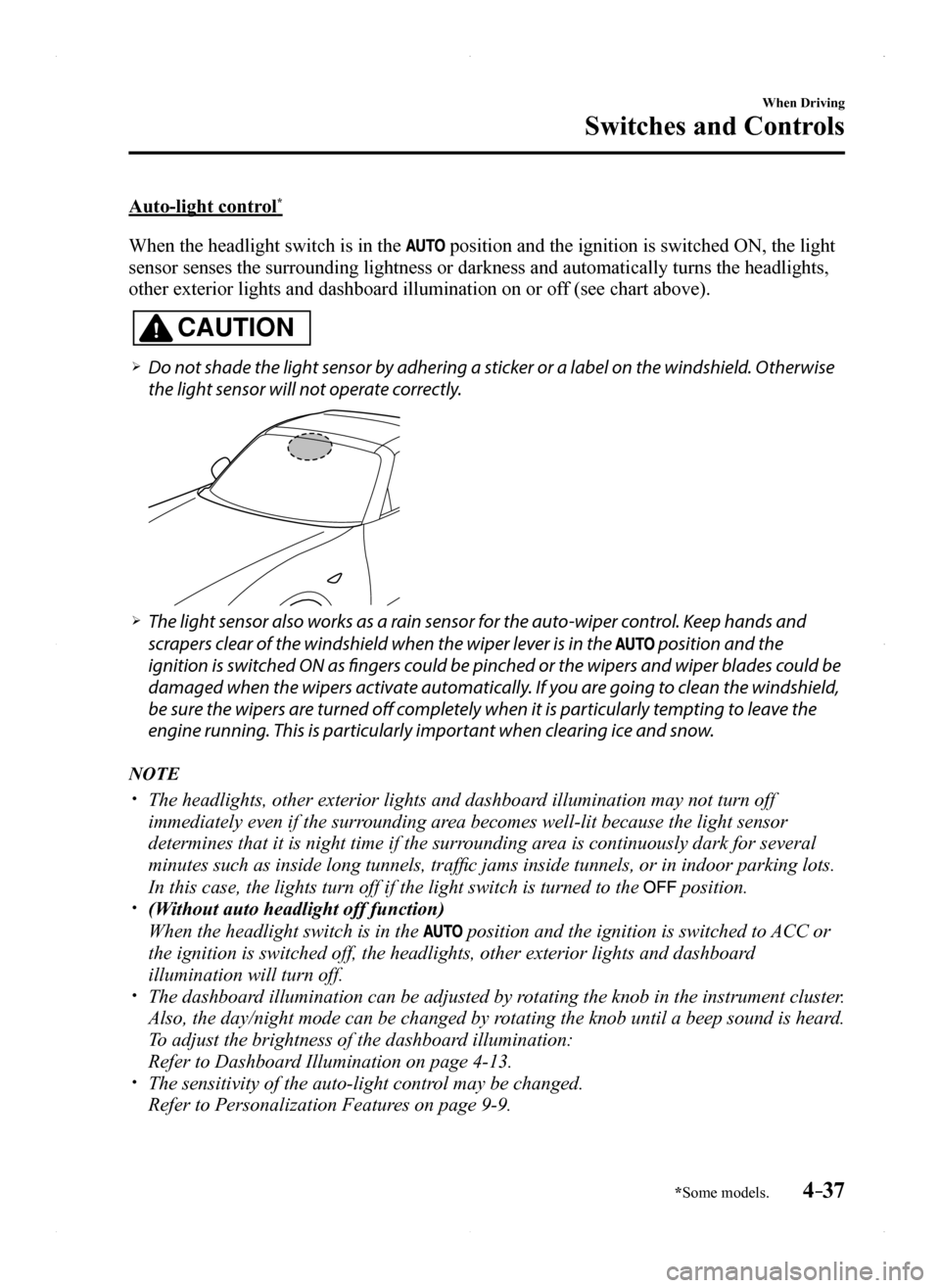
4–37
When Driving
Switches and Controls
*Some models.
Auto-light control*
When the headlight switch is in the position and the ignition is switched ON, the light
sensor senses the surrounding lightness or darkness and automatically tu\
rns the headlights,
other exterior lights and dashboard illumination on or off (see chart above).
CAUTION
Do not shade the light sensor by adhering a sticker or a label on the windshield. Otherwise
the light sensor will not operate correctly.
The light sensor also works as a rain sensor for the auto-wiper control. Keep hands and
scrapers clear of the windshield when the wiper lever is in the position and the
ignition is switched ON as fingers could be pinched or the wipers and wiper blades could be
damaged when the wipers activate automatically. If you are going to clean the windshield,
be sure the wipers are turned off completely when it is particularly tempting to leave the
engine running. This is particularly important when clearing ice and snow.
NOTE
The headlights, other exterior lights and dashboard illumination may not turn off
immediately even if the surrounding area becomes well-lit because the light sensor
determines that it is night time if the surrounding area is continuously dark for several
minutes such as inside long tunnels, traffic jams inside tunnels, or in indoor parking lots.
In this case, the lights turn off if the light switch is turned to the position. (Without auto headlight off function)
When the headlight switch is in the position and the ignition is switched to ACC or
the ignition is switched off, the headlights, other exterior lights and \
dashboard
illumination will turn off. The dashboard illumination can be adjusted by rotating the knob in the instrument cluster.
Also, the day/night mode can be changed by rotating the knob until a beep sound is heard.
To adjust the brightness of the dashboard illumination:
Refer to Dashboard Illumination on page 4-13. The sensitivity of the auto-light control may be changed.
Refer to Personalization Features on page 9-9.
MX-5_8EU4-EA-15D_Edition1.indb 372015/03/10 9:55:07
Page 142 of 526

4–38
When Driving
Switches and Controls
Headlight High-Low Beam
The headlights switch between high and
low beams by moving the lever forward or
backward.
High beam
Lo w beam
When the headlight high-beams are on,
the headlight high-beam indicator light is
turned on.
Flashing the Headlights
Can be used when the ignition is switched
ON.
To flash the headlights, pull the lever fully
towards you (the headlight switch does not
need to be on).
OFF
Flashing
The headlight high-beam indicator light
in the instrument cluster illuminates
simultaneously. The lever will return to the
normal position when released.
Coming Home Light System
The coming home light system turns on
the headlights (low beams) when the lever
is operated.
To turn on the system
When the lever is pulled with the ignition
switched to ACC or OFF, the low beam
headlights turn on.
The headlights turn off after a certain
period of time has elapsed after the doors
are closed.
NOTE
The time until the headlights turn off
after all of the doors are closed can be
changed.
Refer to Personalization Features on
page 9-9. If no operations are done for 3 minutes
after the lever is pulled, the headlights
turn off. The headlights turn off if the lever is
pulled again while the headlights are
illuminated.
MX-5_8EU4-EA-15D_Edition1.indb 382015/03/10 9:55:08
Page 143 of 526

4–39
When Driving
Switches and Controls
Leaving Home Light System
The leaving home light system turns on
the lights when the transmitter unlock
button is pressed while away from the
vehicle.
To turn on the system
When the ignition switch and the
headlight switch are as indicated below,
the headlights will illuminate when the
transmitter unlock button is pressed and
the vehicle receives the transmitter signal.
The headlights turn off after a certain
period of time has elapsed (30 seconds).
Ignition switch: off Headlight switch: or
The following lights turn on when the
leaving home light system is operated.
Low beams, Parking lights, Taillights,
License lights
Lock b utton
Unlock
b
utton
NOTE
Operation of the leaving home light
system can be turned on or off.
Refer to Personalization Features on
page 9-9. When the transmitter lock button is
pressed and the vehicle receives the
transmitter signal, the headlights turn
off. When the headlight switch is in a
position other than or , the
headlights turn off.
Headlight Leveling
The number of passengers and weight of
cargo in the luggage compartment change
the angle of the headlights.
The angle of the headlights will be
automatically adjusted when turning on
the headlights.
Daytime Running Lights
Some countries require moving vehicles
to have their lights on (daytime running
lights) during the daytime.
The daytime running lights turn on
automatically when the vehicle starts
moving.
They turn off when the parking brake is
operated or the shift lever is shifted to
the P position (automatic transmission
vehicle).
NOTE
(Except Canada)
The daytime running lights can be
deactivated.
Refer to Personalization Features on page
9-9.
MX-5_8EU4-EA-15D_Edition1.indb 392015/03/10 9:55:08
Page 144 of 526

4–40
When Driving
Switches and Controls
Turn and Lane-Change
Signals
The ignition must be switched ON to use
the turn and lane-change signals.
Turn Signals
Move the signal lever down (for a left
turn) or up (for a right turn) to the stop
position. The signal will self-cancel after
the turn is completed.
If the indicator light continues to flash
after a turn, manually return the lever to its
original position.
Right turn
Left turn
Right lane change
Left lane changeOFF
The turn signal indicators (green) in the
instrument cluster flash according to the
operation of the turn signal lever to show
which signal is working.
NOTE
If an indicator light stays on without
flashing or if it flashes abnormally, one
of the turn signal bulbs may be burned
out. A personalized function is available to
change the turn indicator sound volume.
(page 9-9)
Lane-Change Signals
Move the lever halfway toward the
direction of the lane change—until the
indicator flashes— and hold it there. It will
return to the off position when released.
Three-Flash Turn Signal
After releasing the turn signal lever, the
turn signal indicator flashes three times.
The operation can be cancelled by moving
the lever in the direction opposite to which
it was operated.
NOTE
The three-flash turn signal function can be
switched to operable/inoperable using the
personalization function.
Refer to Personalization Features on page
9-9.
MX-5_8EU4-EA-15D_Edition1.indb 402015/03/10 9:55:09
Page 174 of 526

4–70
When Driving
i-ACTIVSENSE
CAUTION
Do not modify the suspension. If the vehicle height or the damping force of the
suspensions is changed, the LDWS may not operate correctly.
NOTE
If your vehicle deviates from its traffic lane, the LDWS operates (warning sound and
indicator light). Steer the vehicle adequately to drive the vehicle to \
the center of the lane. When the turn signal lever is operated for a lane change, the LDWS warni\
ng is
automatically canceled. The LDWS warning becomes operable when the turn \
signal lever
is returned and the system detects the white or yellow lines. If the steering wheel, accelerator pedal, or brake pedal is operated abr\
uptly and the
vehicle moves close to a white or yellow line, the system determines tha\
t the driver is
making a lane change and the LDWS warning is automatically canceled. The LDWS may not operate during the period immediately after the vehicle\
has deviated
from its lane and the LDWS has operated, or the vehicle deviates from its lane repeatedly
within a short period of time. The LDWS does not operate if it does not detect the white or yellow lines of the traffic
lane.
MX-5_8EU4-EA-15D_Edition1.indb 702015/03/10 9:55:15
Page 177 of 526

4–73
When Driving
i-ACTIVSENSE
Auto cancel warning
When the following operations are
performed, the LDWS determines that
the driver intends to make a lane change
and the LDWS warning is canceled
automatically. The LDWS is enabled
automatically after the driver performs the
operation.
The steering wheel is operated abruptly. The brake pedal is depressed abruptly. The accelerator pedal is depressed
abruptly. The turn signal lever is operated (after
the turn signal lever is returned, the
LDWS may not operate for about 3
seconds which is the period of time
required to make a lane correction).
NOTE
After about 60 seconds have elapsed with
the turn signal lever left operating, the
LDWS warning may operate if the vehicle
is close to a white or yellow line.
Canceling the System
Press the LDWS switch to cancel the
LDWS. The LDWS OFF indicator light
turns on.
LDWS Warnng
If the system determines that there is the
possibility of a lane departure, the LDWS
warning beep activates and the LDWS
warning light flashes. Operate the steering
wheel appropriately and steer the vehicle
to the center of the lane.
NOTE
If the LDWS warning sound is set to
rumble*1, the sound will be heard from
the vehicle speaker on the side which
the system determined the vehicle may
be deviating from its lane. It may be difficult to hear the LDWS
warning beep depending on the
surrounding conditions such as outside
noise. The volume of the LDWS warning sound
can be changed.
Refer to Personalization Features on
page 9-9. The type of warning sound (rumble*1/
beep) on the LDWS can be changed.
Refer to Personalization Features on
page 9-9.
*1 A rumble strip is a series of grooves
in the road pavement surface
positioned at specific intervals,
and when the vehicle passes over
it a vibration and rumble sound is
produced which alerts the driver
that the vehicle is departing from the
lane.
The rumble sound is a reproduction
of the sound which occurs when a
vehicle passes over a rumble strip.
Rumble
Groove
MX-5_8EU4-EA-15D_Edition1.indb 732015/03/10 9:55:16
Page 180 of 526

4–76
When Driving
i-ACTIVSENSE
In the following cases, the activation of the Blind Spot Monitoring (BS\
M) warning lights
and the warning beep may not occur or they may be delayed.
A vehicle makes a lane change from a driving lane two lanes over to an adjacent lane. Driving on steep slopes. Crossing the summit of a hill or mountain pass. The turning radius is small (making a sharp turn, turning at intersecti\
ons). When there is a difference in the height between your driving lane and the adjacent
lane. Directly after pressing the Blind Spot Monitoring (BSM) switch and the system
becomes operable.
If the road width is extremely narrow, vehicles two lanes over may be detected.
The detection area of the radar sensors (rear) is set according to the road width of
expressways. The Blind Spot Monitoring (BSM) warning lights may turn on in reaction to stationary
objects on the road or the roadside such as guardrails, tunnels, sidewalls, and parked
vehicles.
Objects such as guardrails and concrete walls running alongside the vehicle.Places where the width between guardrails or walls on each side of the vehicle narrows.
The walls at the entrance and exits of tunnels, turnouts.
A Blind Spot Monitoring (BSM) warning light may flash or the warning beep may be
activated several times when making a turn at a city intersection. Turn off the Blind Spot Monitoring (BSM) system while pulling a trailer\
or while an
accessory such as a bicycle carrier is installed to the rear of the vehicle. Otherwise, the
radar’s radio waves will be blocked causing the system to not operate normally\
.
MX-5_8EU4-EA-15D_Edition1.indb 762015/03/10 9:55:16
Page 195 of 526

4–91
When Driving
Cruise Control
NOTE
The cruise control speed setting cannot
be performed under the following
conditions:
(Automatic transmission)
The selector lever is in the P or N
position. (Manual transmission)
The shift lever is in the neutral
position. The parking brake is applied.
Release the SET/ switch at the desired
speed, otherwise the speed will continue
decreasing while the SET/ switch is
pressed and held (except when the
accelerator pedal is depressed). On a steep grade, the vehicle may
momentarily slow down while ascending
or speed up while descending. The cruise control will cancel if the
vehicle speed decreases below 21 km/h
(13 mph) when the cruise control is
activated, such as when climbing a
steep grade. The cruise control may cancel at about
15 km/h (9 mph) below the preset speed,
such as when climbing a long, steep
grade.
The vehicle speed preset using the cruise
control is displayed in the instrument
cluster.
To Increase Cruising Speed
Follow either of these procedures.
To increase speed using cruise control
switch
Press the RESUME/ switch and hold it.
Your vehicle will accelerate. Release the
switch at the desired speed.
Press the RESUME/ switch and release
it immediately to adjust the preset speed.
Multiple operations will increase the
preset speed according to the number of
times it is operated.
Increasing speed with a single
RESUME/ switch operation
Meter display for vehicle speed indicated
in km/h: 1 km/h (0.6 mph)
Meter display for vehicle speed indicated
in mph: 1 mph (1.6 km/h)
To increase speed using accelerator
pedal
Depress the accelerator pedal to accelerate
to the desired speed. Press the SET/
switch and release it immediately.
NOTE
Accelerate if you want to speed up
temporarily when the cruise control is on.
Greater speed will not interfere with or
change the set speed. Take your foot off the
accelerator to return to the set speed.
MX-5_8EU4-EA-15D_Edition1.indb 912015/03/10 9:55:19