USB MAZDA MODEL MX-5 2016 (in English) Owner's Manual
[x] Cancel search | Manufacturer: MAZDA, Model Year: 2016, Model line: MODEL MX-5, Model: MAZDA MODEL MX-5 2016Pages: 526, PDF Size: 28.82 MB
Page 271 of 526
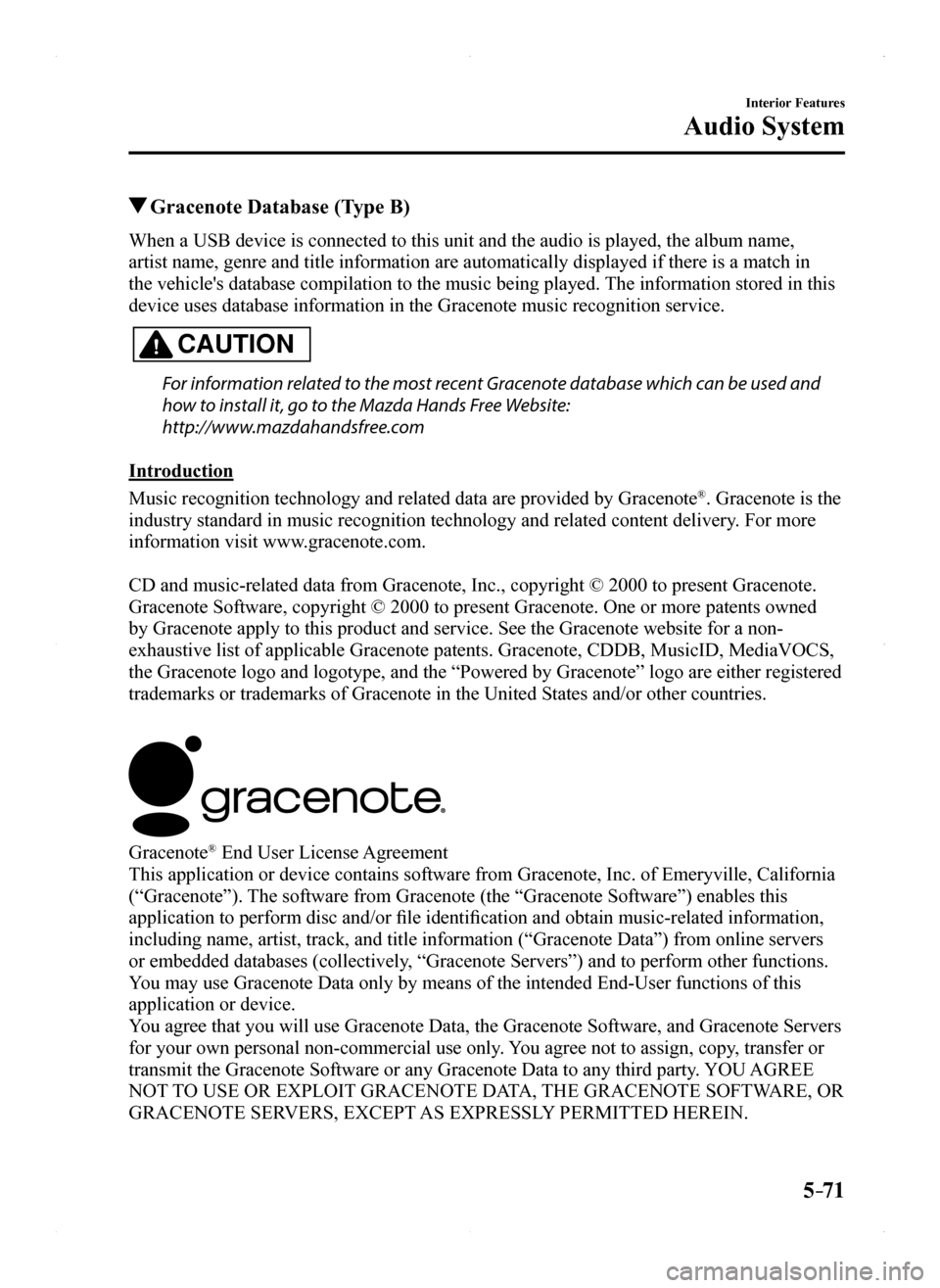
5–71
Interior Features
Audio System
Gracenote Database (Type B)
When a USB device is connected to this unit and the audio is played, the album name,
artist name, genre and title information are automatically displayed if \
there is a match in
the vehicle's database compilation to the music being played. The information stored in this
device uses database information in the Gracenote music recognition service.
CAUTION
For information related to the most recent Gracenote database which can be used and
how to install it, go to the Mazda Hands Free Website:
http://www.mazdahandsfree.com
Introduction
Music recognition technology and related data are provided by Gracenote®. Gracenote is the
industry standard in music recognition technology and related content de\
livery. For more
information visit www.gracenote.com.
CD and music-related data from Gracenote, Inc., copyright © 2000 to present Gracenote.
Gracenote Software, copyright © 2000 to present Gracenote. One or more patents owned
by Gracenote apply to this product and service. See the Gracenote website for a non-
exhaustive list of applicable Gracenote patents. Gracenote, CDDB, MusicID, MediaVOCS,
the Gracenote logo and logotype, and the “Powered by Gracenote” logo are either registered
trademarks or trademarks of Gracenote in the United States and/or other countries.
Gracenote® End User License Agreement
This application or device contains software from Gracenote, Inc. of Emeryville, California
(“Gracenote”). The software from Gracenote (the “Gracenote Software”) enables this
application to perform disc and/or file identification and obtain music-related information,
including name, artist, track, and title information (“Gracenote Data”) from online servers
or embedded databases (collectively, “Gracenote Servers”) and to perform other functions.
You may use Gracenote Data only by means of the intended End-User functions of this
application or device.
You agree that you will use Gracenote Data, the Gracenote Software, and Gracenote Servers
for your own personal non-commercial use only. You agree not to assign, copy, transfer or
transmit the Gracenote Software or any Gracenote Data to any third party. YOU AGREE
NOT TO USE OR EXPLOIT GRACENOTE DATA, THE GRACENOTE SOFTWARE, OR
GRACENOTE SERVERS, EXCEPT AS EXPRESSLY PERMITTED HEREIN.
MX-5_8EU4-EA-15D_Edition1.indb 712015/03/10 9:55:43
Page 273 of 526
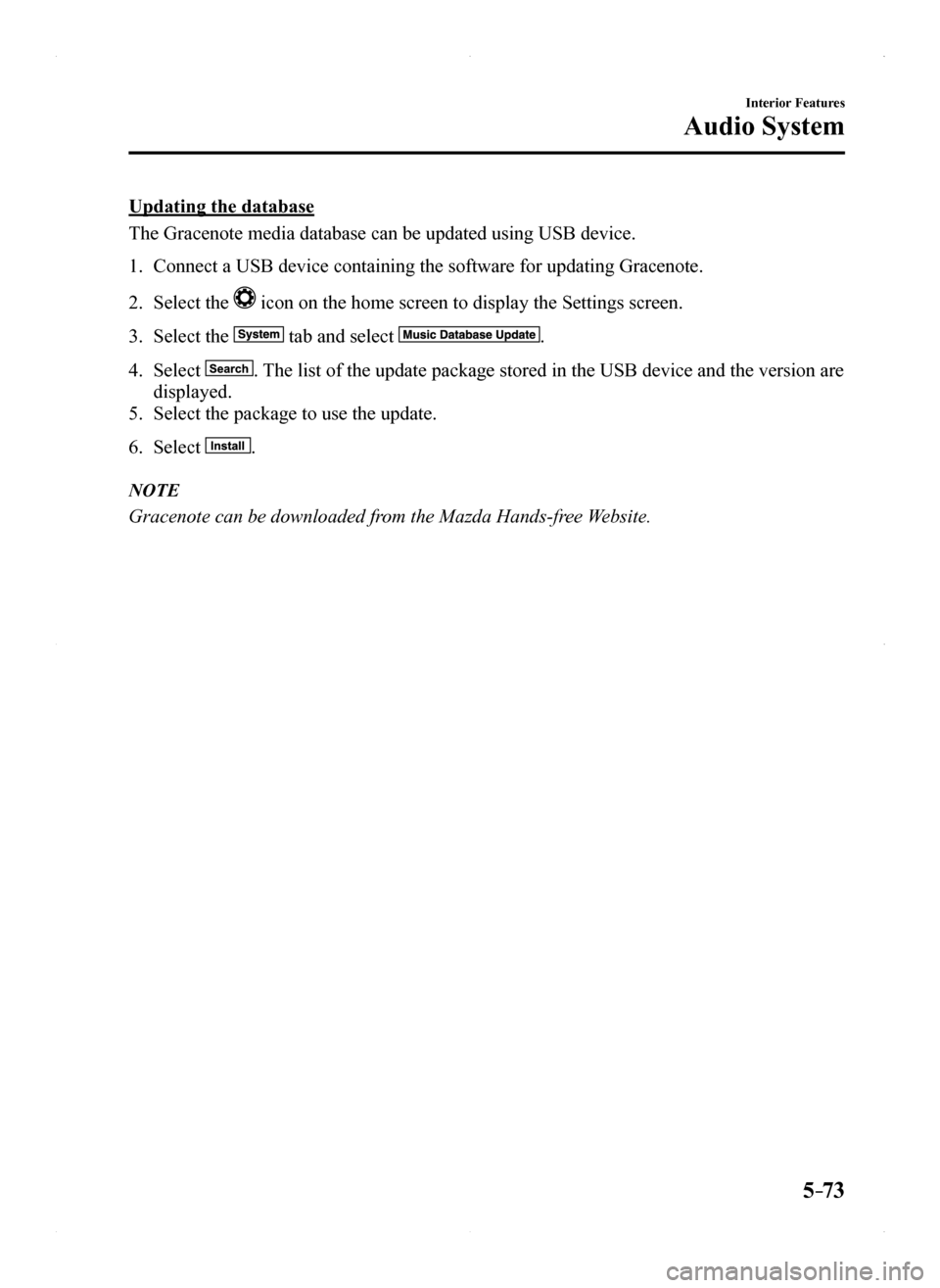
5–73
Interior Features
Audio System
Updating the database
The Gracenote media database can be updated using USB device.
1. Connect a USB device containing the software for updating Gracenote.
2. Select the icon on the home screen to display the Settings screen.
3. Select the tab and select .
4. Select . The list of the update package stored in the USB device and the version are
displayed.
5. Select the package to use the update.
6. Select .
NOTE
Gracenote can be downloaded from the Mazda Hands-free Website.
MX-5_8EU4-EA-15D_Edition1.indb 732015/03/10 9:55:43
Page 294 of 526

5–94
Interior Features
Bluetooth®
To prevent a deterioration in the voice
recognition rate and voice quality, the
following points should be observed:
The voice recognition cannot be
performed while voice guidance or
the beep sound is operating. Wait
until the voice guidance or the beep
sound is finished before saying your
commands. Phone related commands are available
only when your phone is connected via
Bluetooth®. Make sure your phone is
connected via Bluetooth® before you
operate phone related voice commands. Music play commands, such as Play
Artist and Play Album can be used only
in USB audio mode. Do not speak too slowly or loudly (no
loud voice). Speak clearly, without pausing between
words or numbers. Dialects or different wording other
than hands-free prompts cannot be
recognized by voice recognition. Speak
in the wording specified by the voice
commands. It is not necessary to face the
microphone or approach it. Speak the
voice commands while maintaining a
safe driving position. Close the windows and/or the
convertible top to reduce loud noises
from outside the vehicle, or turn down
the airflow of the air-conditioning
system while Bluetooth® Hands-Free is
being used. Make sure the vents are not directing air
up towards the microphone.
NOTE
If the voice recognition performance is not
satisfactory.
Refer to Troubleshooting on page 5-128.
MX-5_8EU4-EA-15D_Edition1.indb 942015/03/10 9:55:48
Page 295 of 526
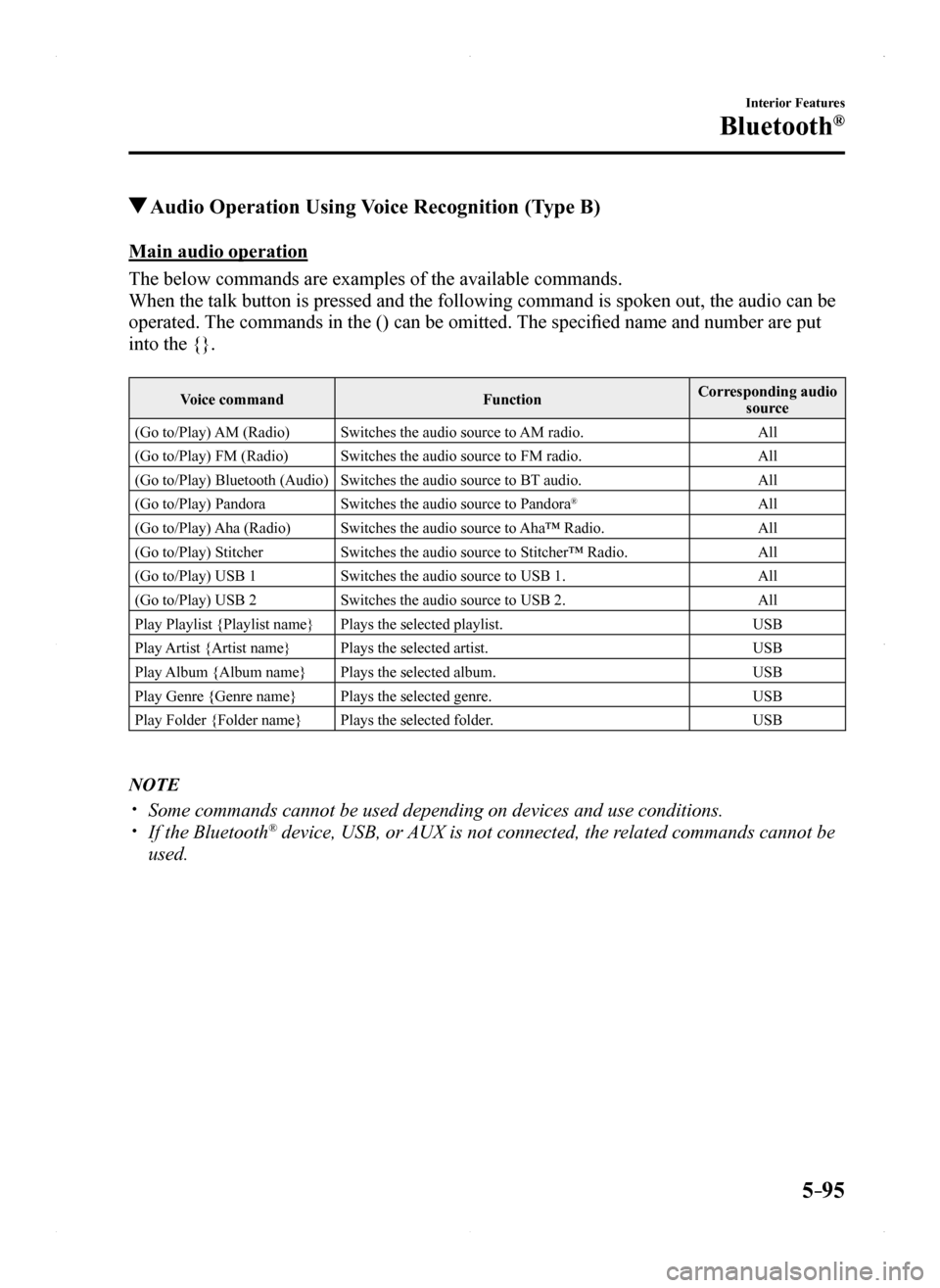
5–95
Interior Features
Bluetooth®
Audio Operation Using Voice Recognition (Type B)
Main audio operation
The below commands are examples of the available commands.
When the talk button is pressed and the following command is spoken out,\
the audio can be
operated. The commands in the () can be omitted. The specified name and number are put
into the {}.
Voice commandFunctionCorresponding audio source
(Go to/Play) AM (Radio)Switches the audio source to AM radio.All
(Go to/Play) FM (Radio)Switches the audio source to FM radio.All
(Go to/Play) Bluetooth (Audio)Switches the audio source to BT audio.All
(Go to/Play) PandoraSwitches the audio source to Pandora®All
(Go to/Play) Aha (Radio)Switches the audio source to Aha™ Radio.All
(Go to/Play) StitcherSwitches the audio source to Stitcher™ Radio.All
(Go to/Play) USB 1Switches the audio source to USB 1.All
(Go to/Play) USB 2Switches the audio source to USB 2.All
Play Playlist {Playlist name}Plays the selected playlist.USB
Play Artist {Artist name}Plays the selected artist.USB
Play Album {Album name}Plays the selected album.USB
Play Genre {Genre name}Plays the selected genre.USB
Play Folder {Folder name}Plays the selected folder.USB
NOTE
Some commands cannot be used depending on devices and use conditions. If the Bluetooth® device, USB, or AUX is not connected, the related commands cannot be
used.
MX-5_8EU4-EA-15D_Edition1.indb 952015/03/10 9:55:48
Page 312 of 526
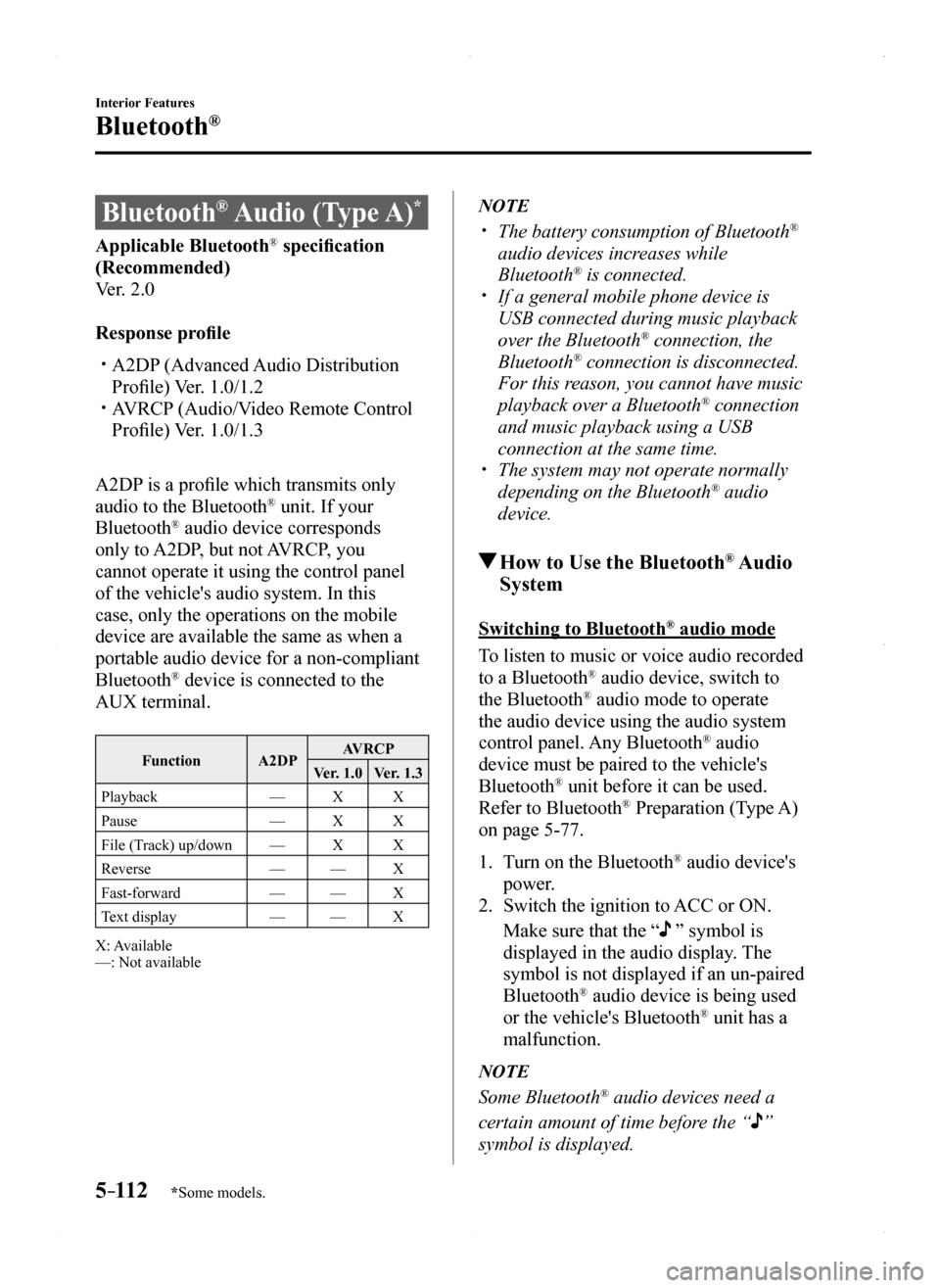
5–112
Interior Features
Bluetooth®
*Some models.
Bluetooth® Audio (Type A)*
Applicable Bluetooth® specification
(Recommended)
Ver. 2.0
Response profile
A2DP (Advanced Audio Distribution
Profile) Ver. 1.0/1.2 AVRCP (Audio/Video Remote Control
Profile) Ver. 1.0/1.3
A2DP is a profile which transmits only
audio to the Bluetooth® unit. If your
Bluetooth® audio device corresponds
only to A2DP, but not AVRCP, you
cannot operate it using the control panel
of the vehicle's audio system. In this
case, only the operations on the mobile
device are available the same as when a
portable audio device for a non-compliant
Bluetooth® device is connected to the
AUX terminal.
FunctionA2DPAVRCP
Ver. 1.0Ver. 1.3
Playback—XX
Pause—XX
File (Track) up/down—XX
Reverse——X
Fast-forward——X
Text display——X
X: Available—: Not available
NOTE
The battery consumption of Bluetooth®
audio devices increases while
Bluetooth® is connected. If a general mobile phone device is
USB connected during music playback
over the Bluetooth® connection, the
Bluetooth® connection is disconnected.
For this reason, you cannot have music
playback over a Bluetooth® connection
and music playback using a USB
connection at the same time. The system may not operate normally
depending on the Bluetooth® audio
device.
How to Use the Bluetooth® Audio
System
Switching to Bluetooth® audio mode
To listen to music or voice audio recorded
to a Bluetooth® audio device, switch to
the Bluetooth® audio mode to operate
the audio device using the audio system
control panel. Any Bluetooth® audio
device must be paired to the vehicle's
Bluetooth® unit before it can be used.
Refer to Bluetooth® Preparation (Type A)
on page 5-77.
1. Turn on the Bluetooth® audio device's
power.
2. Switch the ignition to ACC or ON.
Make sure that the “ ” symbol is
displayed in the audio display. The
symbol is not displayed if an un-paired
Bluetooth® audio device is being used
or the vehicle's Bluetooth® unit has a
malfunction.
NOTE
Some Bluetooth® audio devices need a
certain amount of time before the “”
symbol is displayed.
MX-5_8EU4-EA-15D_Edition1.indb 1122015/03/10 9:55:54
Page 315 of 526

5–115
Interior Features
Bluetooth®
A2DP is a profile which transmits only
audio to the Bluetooth® unit. If your
Bluetooth® audio device corresponds
only to A2DP, but not AVRCP, you
cannot operate it using the control panel
of the vehicle's audio system. In this
case, only the operations on the mobile
device are available the same as when a
portable audio device for a non-compliant
Bluetooth® device is connected to the
AUX terminal.
FunctionA2DPAVRCP
Ver. 1.0Ver. 1.3Ver. 1.4
PlaybackXXXX
PauseXXXX
File (Track) up/down—XXX
Reverse——XX
Fast-forward——XX
Text display——XX
Repeat——Depends on device
Depends on device
Shuffle——Depends on device
Depends on device
Scan——Depends on device
Depends on device
Folder up/down———Depends on device
X: Available—: Not available
NOTE
The battery consumption of Bluetooth®
audio devices increases while
Bluetooth® is connected. If a general mobile phone device is
USB connected during music playback
over the Bluetooth® connection, the
Bluetooth® connection is disconnected.
For this reason, you cannot have music
playback over a Bluetooth® connection
and music playback using a USB
connection at the same time. The system may not operate normally
depending on the Bluetooth® audio
device.
MX-5_8EU4-EA-15D_Edition1.indb 1152015/03/10 9:55:55
Page 520 of 526

10–2
Index
A
Accessory Socket ..............................5-133
Adaptive Front Lighting System
(AFS)...................................................4-65
Add-On Non-Genuine Parts and
Accessories .........................................8-18
Advanced Key
Advanced keyless entry system ......3-8
Operational range ............................3-9
Air Bag/Seat Belt Pretensioner System
Warning Beep ......................................7-45
Air Bag Systems .................................2-24
Ambient Temperature Display ............4-13
Antilock Brake System (ABS) ............4-55
Audio Control Switch
Adjusting the volume ....................5-55
Seek switch....................................5-56
Audio System ......................................5-13
AUX/USB/iPod mode ...................5-57
Antenna .........................................5-13
Audio control switch .....................5-55
Audio set (Type A) ........................5-22
Audio set (Type B) ........................5-34
Operating tips for audio system ....5-14
Satellite radio ................................5-46
Automatic Transmission .....................4-24
Active Adaptive Shift (AAS) ........4-26
Direct mode ...................................4-33
Driving tips....................................4-33
Manual shift mode.........................4-27
Shift-lock override ........................4-26
Shift-lock system ...........................4-26
Shift position indication ................4-25
Transmission ranges ......................4-25
Warning light .................................4-25
B
Back Trim Storage Box .....................5-138
Battery .................................................6-36
Maintenance ..................................6-38
Replacement ..................................6-38
Specifications ..................................9-4
Battery Runs Out
.................................7-23
Jump-starting .................................7-23
Blind Spot Monitoring (BSM) ............4-74
Blind Spot Monitoring (BSM) System
Warning Beep ......................................7-48
Bluetooth® ...........................................5-74
Bluetooth® audio (Type A) ..........5-112
Bluetooth® audio (Type B) ..........5-114
Bluetooth® Hands-Free (Type A) ...5-96
Bluetooth® Hands-Free (Type B) ...5-102
Troubleshooting ..........................5-128
Body Lubrication ................................6-32
Brakes
Brakes assist ..................................4-53
Foot brake......................................4-51
Pad wear indicator .........................4-52
Parking brake ................................4-52
Warning light .................................4-52
Break-In Period ...................................3-43
C
Capacities ..............................................9-5
Carbon Monoxide ...............................3-24
Cell Phones .........................................8-19
Child Restraint
Child-restraint precautions ............2-15
Child-restraint system installation ...2-20
Installing child-restraint systems...2-21
Climate Control System ........................5-2
Fully automatic type ........................5-9
Gas specifications ............................9-6
Manual type .....................................5-5
Operating tips ..................................5-2
Vent operation .................................5-3
Clock ...................................................5-26
MX-5_8EU4-EA-15D_Edition1.indb 22015/03/10 9:56:47