Main MAZDA MODEL MX-5 2016 (in English) Owner's Guide
[x] Cancel search | Manufacturer: MAZDA, Model Year: 2016, Model line: MODEL MX-5, Model: MAZDA MODEL MX-5 2016Pages: 526, PDF Size: 28.82 MB
Page 153 of 526
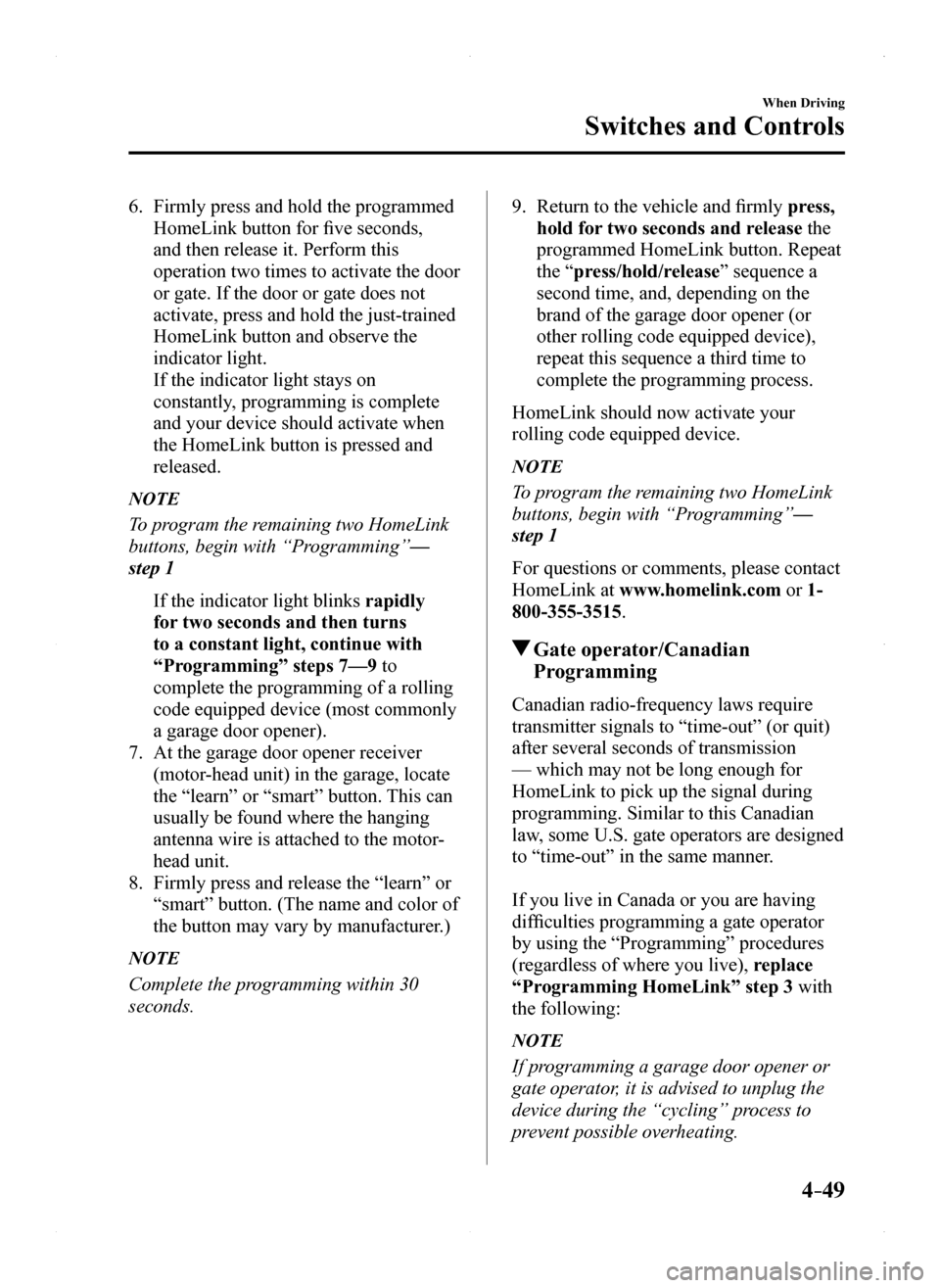
4–49
When Driving
Switches and Controls
6. Firmly press and hold the programmed
HomeLink button for five seconds,
and then release it. Perform this
operation two times to activate the door
or gate. If the door or gate does not
activate, press and hold the just-trained
HomeLink button and observe the
indicator light.
If the indicator light stays on
constantly, programming is complete
and your device should activate when
the HomeLink button is pressed and
released.
NOTE
To program the remaining two HomeLink
buttons, begin with “Programming”—
step 1
If the indicator light blinks rapidly
for two seconds and then turns
to a constant light, continue with
“Programming” steps 7—9 to
complete the programming of a rolling
code equipped device (most commonly
a garage door opener).
7. At the garage door opener receiver
(motor-head unit) in the garage, locate
the “learn” or “smart” button. This can
usually be found where the hanging
antenna wire is attached to the motor-
head unit.
8. Firmly press and release the “learn” or
“smart” button. (The name and color of
the button may vary by manufacturer.)
NOTE
Complete the programming within 30
seconds.
9. Return to the vehicle and firmly press,
hold for two seconds and release the
programmed HomeLink button. Repeat
the “press/hold/release” sequence a
second time, and, depending on the
brand of the garage door opener (or
other rolling code equipped device),
repeat this sequence a third time to
complete the programming process.
HomeLink should now activate your
rolling code equipped device.
NOTE
To program the remaining two HomeLink
buttons, begin with “Programming”—
step 1
For questions or comments, please contact
HomeLink at www.homelink.com or 1-
800-355-3515.
Gate operator/Canadian
Programming
Canadian radio-frequency laws require
transmitter signals to “time-out” (or quit)
after several seconds of transmission
— which may not be long enough for
HomeLink to pick up the signal during
programming. Similar to this Canadian
law, some U.S. gate operators are designed
to “time-out” in the same manner.
If you live in Canada or you are having
difficulties programming a gate operator
by using the “Programming” procedures
(regardless of where you live), replace
“Programming HomeLink” step 3 with
the following:
NOTE
If programming a garage door opener or
gate operator, it is advised to unplug the
device during the “cycling” process to
prevent possible overheating.
MX-5_8EU4-EA-15D_Edition1.indb 492015/03/10 9:55:11
Page 157 of 526

4–53
When Driving
Brake
*Some models.
WARNING
Do not drive with worn disc pads:
Driving with worn disc pads is
dangerous. The brakes could fail and
cause a serious accident. As soon as
you hear a screeching noise consult an
Authorized Mazda Dealer.
Brake Assist
During emergency braking situations
when it is necessary to depress the brake
pedal with greater force, the brake assist
system provides braking assistance, thus
enhancing braking performance.
When the brake pedal is depressed hard or
depressed more quickly, the brakes apply
more firmly.
NOTE
When the brake pedal is depressed hard
or depressed more quickly, the pedal
will feel softer but the brakes will apply
more firmly. This is a normal effect of
the brake assist operation and does not
indicate a malfunction. When the brake pedal is depressed
hard or depressed more quickly, a
motor/pump operation noise may be
heard. This is a normal effect of the
brake assist and does not indicate a
malfunction. The brake assist equipment does not
supersede the functionality of the
vehicle's main braking system.
Hill Launch Assist (HLA)*
Hill Launch Assist (HLA) is a function
which assists the driver in accelerating
from a stop while on a slope. When
the driver releases the brake pedal and
depresses the accelerator pedal while
on a slope, the function prevents the
vehicle from rolling. The braking force is
maintained automatically after the brake
pedal is released on a steep grade.
For vehicles with a manual transmission,
Hill Launch Assist (HLA) operates on a
downward slope when the shift lever is in
the reverse (R) position, and on an upward
slope when the shift lever is in a position
other than the reverse (R) position.
For vehicles with an automatic
transmission, Hill Launch Assist (HLA)
operates on a downward slope when the
shift lever is in the reverse (R) position,
and on an upward slope when the shift
lever is in a forward gear.
MX-5_8EU4-EA-15D_Edition1.indb 532015/03/10 9:55:12
Page 162 of 526

4–58
When Driving
ABS/TCS/DSC
DSC OFF Indicator Light
This indicator light stays on for a few
seconds when the ignition is switched ON.
It also illuminates when the DSC OFF
switch is pressed and TCS/DSC is
switched off.
Refer to DSC OFF Switch on page 4-58.
If the light remains illuminated and the
TCS/DSC is not switched off, take your
vehicle to an Authorized Mazda Dealer.
The DSC may have a malfunction.
DSC OFF Switch
Press the DSC OFF switch to turn off the
TCS/DSC. The DSC OFF indicator light
in the instrument cluster will illuminate.
Press the switch again to turn the TCS/
DSC back on. The DSC OFF indicator
light will turn off.
NOTE
When DSC is on and you attempt to free
the vehicle when it is stuck, or drive
it out of freshly fallen snow, the TCS
(part of the DSC system) will activate.
Depressing the accelerator will not
increase engine power and freeing
the vehicle may be difficult. When this
happens, turn off the TCS/DSC. If the TCS/DSC is off when the engine
is turned off, it automatically activates
when the ignition is switched ON. Leaving the TCS/DSC on will provide
the best traction. If the DSC OFF switch is pressed and
held for 10 seconds or more, the DSC
OFF switch malfunction detection
function operates and the DSC system
activates automatically. The DSC OFF
indicator light turns off while the DSC
system is operative.
MX-5_8EU4-EA-15D_Edition1.indb 582015/03/10 9:55:13
Page 179 of 526

4–75
When Driving
i-ACTIVSENSE
NOTE
The Blind Spot Monitoring (BSM) system will operate when all of the fo\
llowing
conditions are met:
The ignition is switched ON. The Blind Spot Monitoring (BSM) switch is pressed and the Blind Spot Monitoring
(BSM) OFF indicator light in the instrument cluster is turned off. The vehicle speed is about 10 km/h (6.3 mph) or faster.
The Blind Spot Monitoring (BSM) system will not operate under the foll\
owing
circumstances.
The vehicle speed falls below about 10 km/h (6.3 mph) even though the \
Blind Spot
Monitoring (BSM) OFF indicator light is turned off. The shift lever (manual transmission)/selector lever (automatic trans\
mission) is shifted
to reverse (R) and the vehicle is reversing.
In the following cases, the Blind Spot Monitoring (BSM) OFF indicator \
light turns on and
operation of the system is stopped. If the Blind Spot Monitoring (BSM)\
OFF indicator
light remains illuminated, have the vehicle inspected at an Authorized Mazda Dealer as
soon as possible.
Some problem with the system including the Blind Spot Monitoring (BSM) warnin\
g
lights is detected. A large deviation in the installation position of a radar sensor (rear) on the vehicle has
occurred. There is a large accumulation of snow or ice on the rear bumper near a radar sensor
(rear). Remove any snow, ice or mud on the rear bumper. Driving on snow-covered roads for long periods. The temperature near the radar sensors (rear) becomes extremely hot due to driving
for long periods on slopes during the summer. The battery voltage has decreased.
Under the following conditions, the radar sensors (rear) cannot detect target objects or it
may be difficult to detect them.
A vehicle is in the detection area at the rear in an adjacent driving lane but it does not
approach. The Blind Spot Monitoring (BSM) system determines the condition \
based on
radar detection data. A vehicle is traveling alongside your vehicle at nearly the same speed fo\
r an extended
period of time. Vehicles approaching in the opposite direction. A vehicle in an adjacent driving lane is attempting to pass your vehicle.\
A vehicle is in an adjacent lane on a road with extremely wide driving lanes. The
detection area of the radar sensors (rear) is set at the road width of expressways.
MX-5_8EU4-EA-15D_Edition1.indb 752015/03/10 9:55:16
Page 183 of 526

4–79
When Driving
i-ACTIVSENSE
Blind Spot Monitoring (BSM) OFF
Indicator Light
When the ignition is switched ON, the
malfunction warning light turns on
momentarily and then turns off after a
few seconds. The Blind Spot Monitoring (BSM) OFF
indicator light illuminates when the
Blind Spot Monitoring (BSM) switch
is pressed to turn off the Blind Spot
Monitoring (BSM) and Rear Cross
Traffic Alert (RCTA) systems. A malfunction in the system may
be indicated under the following
conditions. Have your vehicle inspected
at an Authorized Mazda Dealer.
The light does not turn on when the
ignition is switched ON. The light remains turned on even if the
Blind Spot Monitoring (BSM) switch
is operated. It turns on while driving the vehicle.
Blind Spot Monitoring (BSM)
Switch
When the Blind Spot Monitoring
(BSM) switch is pressed, the Blind Spot
Monitoring (BSM) and Rear Cross Traffic
Alert (RCTA) systems are turned off and
the Blind Spot Monitoring (BSM) OFF
indicator light in the instrument cluster
turns on.
If the switch is pressed again, the Blind
Spot Monitoring (BSM) and Rear Cross
Traffic Alert (RCTA) systems become
operable and the Blind Spot Monitoring
(BSM) OFF indicator light turns off.
MX-5_8EU4-EA-15D_Edition1.indb 792015/03/10 9:55:17
Page 184 of 526

4–80
When Driving
i-ACTIVSENSE
NOTE
When the ignition is switched off, the
condition before the system was turned
off is maintained. For example, if the
ignition is switched OFF while the
Blind Spot Monitoring (BSM) and Rear
Cross Traffic Alert (RCTA) systems are
operational, the Blind Spot Monitoring
(BSM) and Rear Cross Traffic Alert
(RCTA) systems remain operational the
next time the ignition is switched ON. The Blind Spot Monitoring (BSM) and
Rear Cross Traffic Alert (RCTA) systems
are turned off when the battery is
disconnected such as when the battery
terminals or fuses have been removed
and re-installed. To turn the Blind Spot
Monitoring (BSM) and Rear Cross
Traffic Alert (RCTA) systems back on,
press the Blind Spot Monitoring (BSM)
switch.
MX-5_8EU4-EA-15D_Edition1.indb 802015/03/10 9:55:17
Page 186 of 526

4–82
When Driving
i-ACTIVSENSE
WARNING
Always check the surrounding area visually before actually putting the vehicle in
reverse:
The system is only designed to assist you in checking for vehicles at the rear when putting
the vehicle in reverse. Due to certain limitations with the operation of this system, the
Blind Spot Monitoring (BSM) warning light may not flash or it might be delayed even
though a vehicle is behind your vehicle. Always make it your responsibility as a driver to
check the rear.
NOTE
In the following cases, the Blind Spot Monitoring (BSM) OFF indicator \
light turns on and
operation of the system is stopped. If the Blind Spot Monitoring (BSM)\
OFF indicator
light remains illuminated, have the vehicle inspected at an Authorized Mazda Dealer as
soon as possible.
Some problem with the system including the Blind Spot Monitoring (BSM) warnin\
g
lights has occurred. A large deviation in the installation position of a radar sensor (rear) on the vehicle has
occurred. There is a large accumulation of snow or ice on the rear bumper near a radar sensor
(rear). Driving on snow-covered roads for long periods. The temperature near the radar sensors becomes extremely hot due to driving for long
periods on slopes during the summer. The battery voltage has decreased.
MX-5_8EU4-EA-15D_Edition1.indb 822015/03/10 9:55:17
Page 193 of 526

4–89
When Driving
Cruise Control
*Some models.
Cruise Control*
With cruise control, you can set and automatically maintain any speed of \
more than about
25 km/h (16 mph).
WARNING
Do not use the cruise control under the following conditions:
Using the cruise control under the following conditions is dangerous and could result in
loss of vehicle control.
Hilly terrain Steep inclines Heavy or unsteady traffic Slippery or winding roads Similar restrictions that require inconsistent speed
Cruise Control Switch
ON switch RESUME/+ switch
SET/- switch
OFF/CANCEL switch
MX-5_8EU4-EA-15D_Edition1.indb 892015/03/10 9:55:19
Page 194 of 526

4–90
When Driving
Cruise Control
Cruise Main Indicator Light
(Amber)/Cruise Set Indicator
Light (Green)
The indicator light has two colors.
Cruise Main Indicator Light (Amber)
The indicator light turns on (amber) when
the cruise control system is activated.
Cruise Set Indicator Light (Green)
The indicator light turns on (green) when a
cruising speed has been set.
Activation/Deactivation
To activate the system, press the ON
switch. The cruise main indicator light
(amber) turns on.
To deactivate the system, press the OFF/
CANCEL switch.
The cruise main indicator light (amber)
turns off.
WARNING
Always turn off the cruise control system
when it is not in use:
Leaving the cruise control system in an
activation-ready state while the cruise
control is not in use is dangerous as
the cruise control could unexpectedly
activate if the activation button is
accidentally pressed, and result in loss
of vehicle control and an accident.
NOTE
When the ignition is switched OFF, the
system status before it was turned off is
maintained. For example, if the ignition
is switched OFF with the cruise control
system operable, the system will be
operable when the ignition is switched ON
the next time.
To Set Speed
1. Activate the cruise control system by
pressing the ON switch. The cruise
main indicator light (amber) turns on.
2. Accelerate to the desired speed, which
must be more than 25 km/h (16 mph).
3. Set the cruise control by pressing the
SET/ switch at the desired speed. The
cruise control is set at the moment the
SET/ switch is pressed. Release the
accelerator pedal simultaneously. The
cruise set indicator light (green) turns
on.
MX-5_8EU4-EA-15D_Edition1.indb 902015/03/10 9:55:19
Page 196 of 526
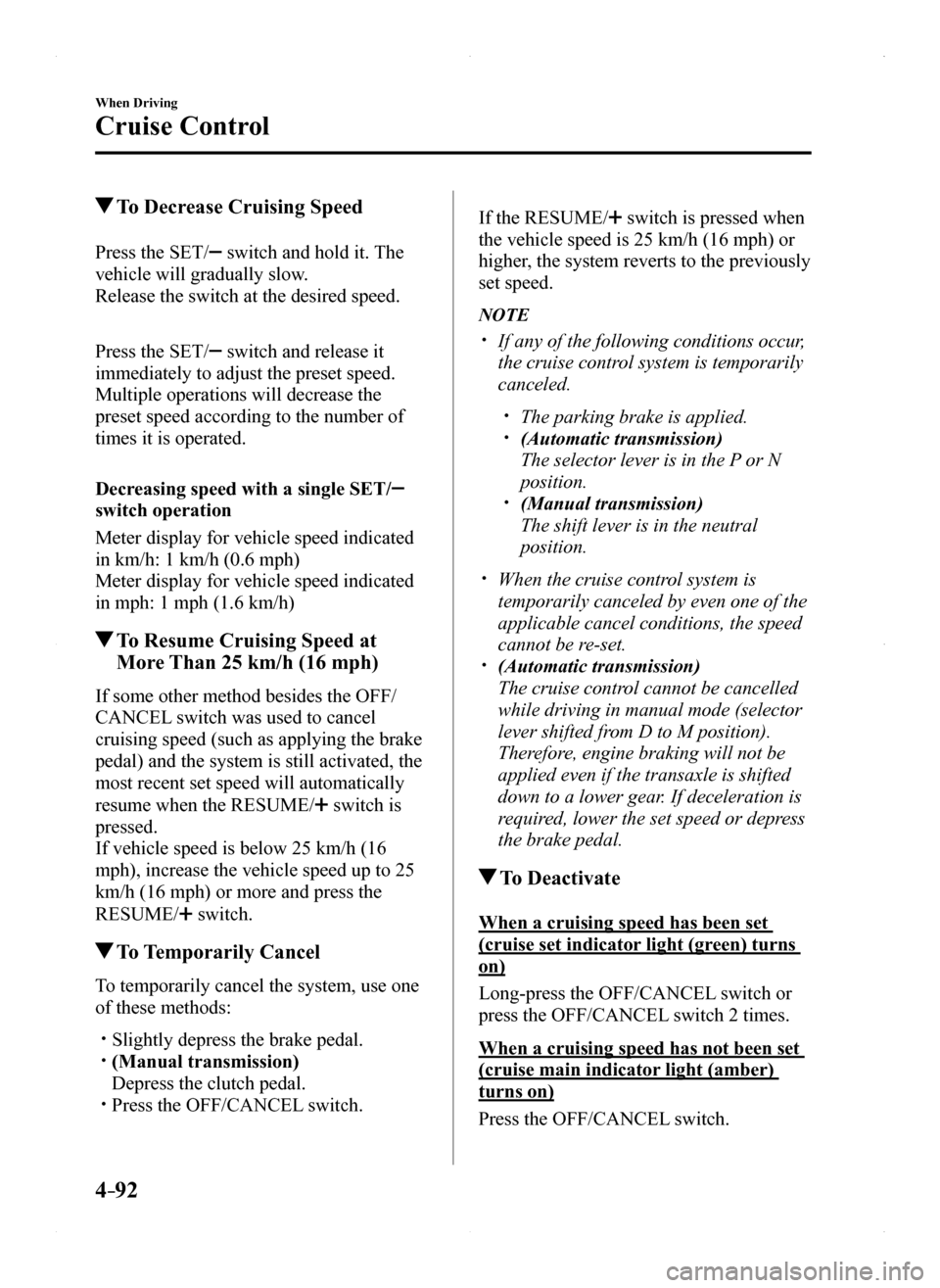
4–92
When Driving
Cruise Control
To Decrease Cruising Speed
Press the SET/ switch and hold it. The
vehicle will gradually slow.
Release the switch at the desired speed.
Press the SET/ switch and release it
immediately to adjust the preset speed.
Multiple operations will decrease the
preset speed according to the number of
times it is operated.
Decreasing speed with a single SET/
switch operation
Meter display for vehicle speed indicated
in km/h: 1 km/h (0.6 mph)
Meter display for vehicle speed indicated
in mph: 1 mph (1.6 km/h)
To Resume Cruising Speed at
More Than 25 km/h (16 mph)
If some other method besides the OFF/
CANCEL switch was used to cancel
cruising speed (such as applying the brake
pedal) and the system is still activated, the
most recent set speed will automatically
resume when the RESUME/ switch is
pressed.
If vehicle speed is below 25 km/h (16
mph), increase the vehicle speed up to 25
km/h (16 mph) or more and press the
RESUME/ switch.
To Temporarily Cancel
To temporarily cancel the system, use one
of these methods:
Slightly depress the brake pedal. (Manual transmission)
Depress the clutch pedal. Press the OFF/CANCEL switch.
If the RESUME/ switch is pressed when
the vehicle speed is 25 km/h (16 mph) or
higher, the system reverts to the previously
set speed.
NOTE
If any of the following conditions occur,
the cruise control system is temporarily
canceled.
The parking brake is applied. (Automatic transmission)
The selector lever is in the P or N
position. (Manual transmission)
The shift lever is in the neutral
position.
When the cruise control system is
temporarily canceled by even one of the
applicable cancel conditions, the speed
cannot be re-set. (Automatic transmission)
The cruise control cannot be cancelled
while driving in manual mode (selector
lever shifted from D to M position).
Therefore, engine braking will not be
applied even if the transaxle is shifted
down to a lower gear. If deceleration is
required, lower the set speed or depress
the brake pedal.
To Deactivate
When a cruising speed has been set
(cruise set indicator light (green) turns
on)
Long-press the OFF/CANCEL switch or
press the OFF/CANCEL switch 2 times.
When a cruising speed has not been set
(cruise main indicator light (amber)
turns on)
Press the OFF/CANCEL switch.
MX-5_8EU4-EA-15D_Edition1.indb 922015/03/10 9:55:19