cruise control MAZDA MODEL MX-5 2016 Owners Manual (in English)
[x] Cancel search | Manufacturer: MAZDA, Model Year: 2016, Model line: MODEL MX-5, Model: MAZDA MODEL MX-5 2016Pages: 526, PDF Size: 28.82 MB
Page 9 of 526
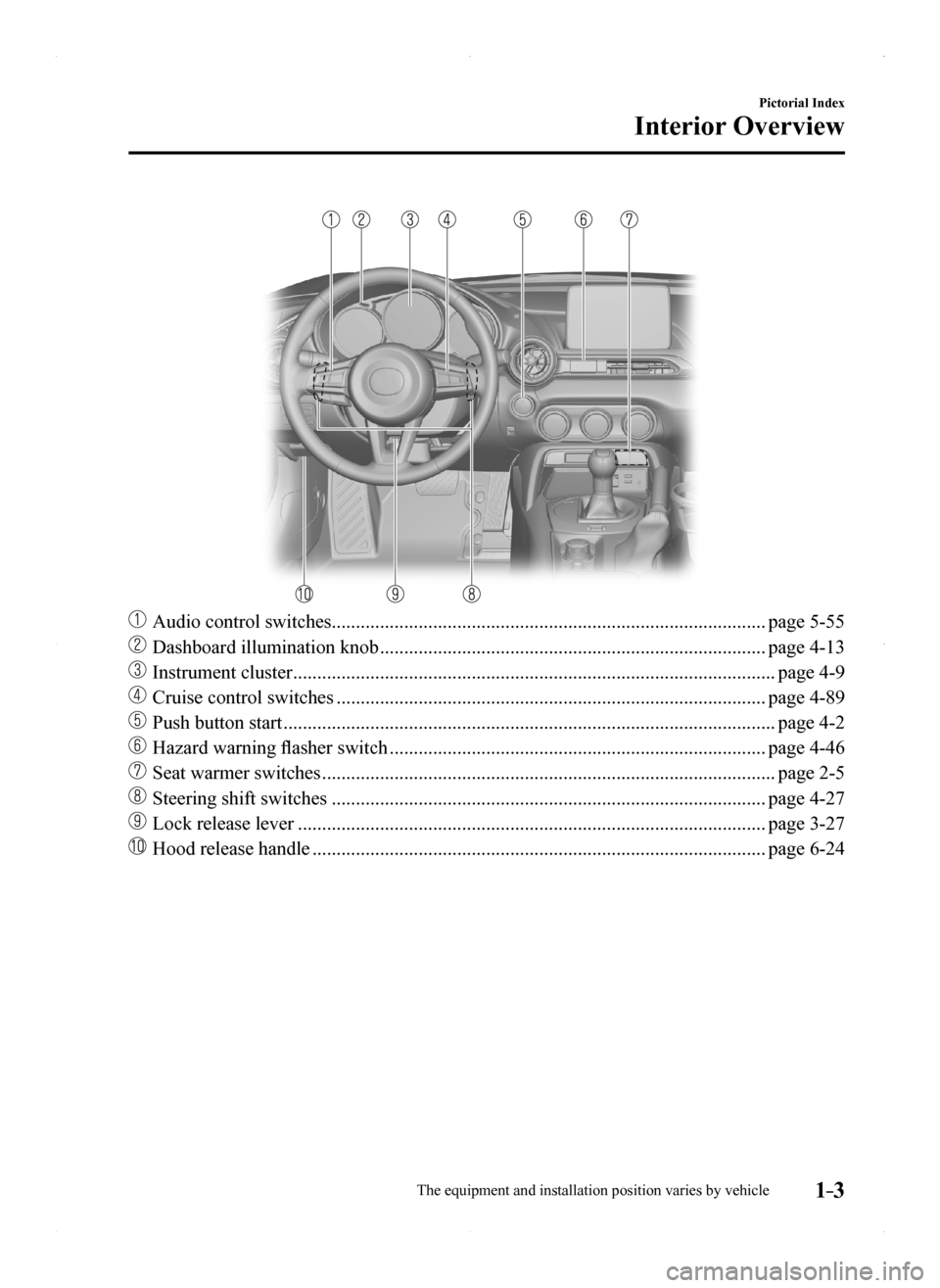
1–3
Pictorial Index
Interior Overview
Audio control switches........................................................................\
..................page 5-55
Dashboard illumination knob ........................................................................\
........page 4-13
Instrument cluster ........................................................................\
............................page 4-9
Cruise control switches ........................................................................\
.................page 4-89
Push button start ........................................................................\
..............................page 4-2
Hazard warning flasher switch ........................................................................\
......page 4-46
Seat warmer switches ........................................................................\
......................page 2-5
Steering shift switches ........................................................................\
..................page 4-27
Lock release lever ........................................................................\
.........................page 3-27
Hood release handle ........................................................................\
......................page 6-24
The equipment and installation position varies by vehicle
MX-5_8EU4-EA-15D_Edition1.indb 32015/03/10 9:54:27
Page 105 of 526
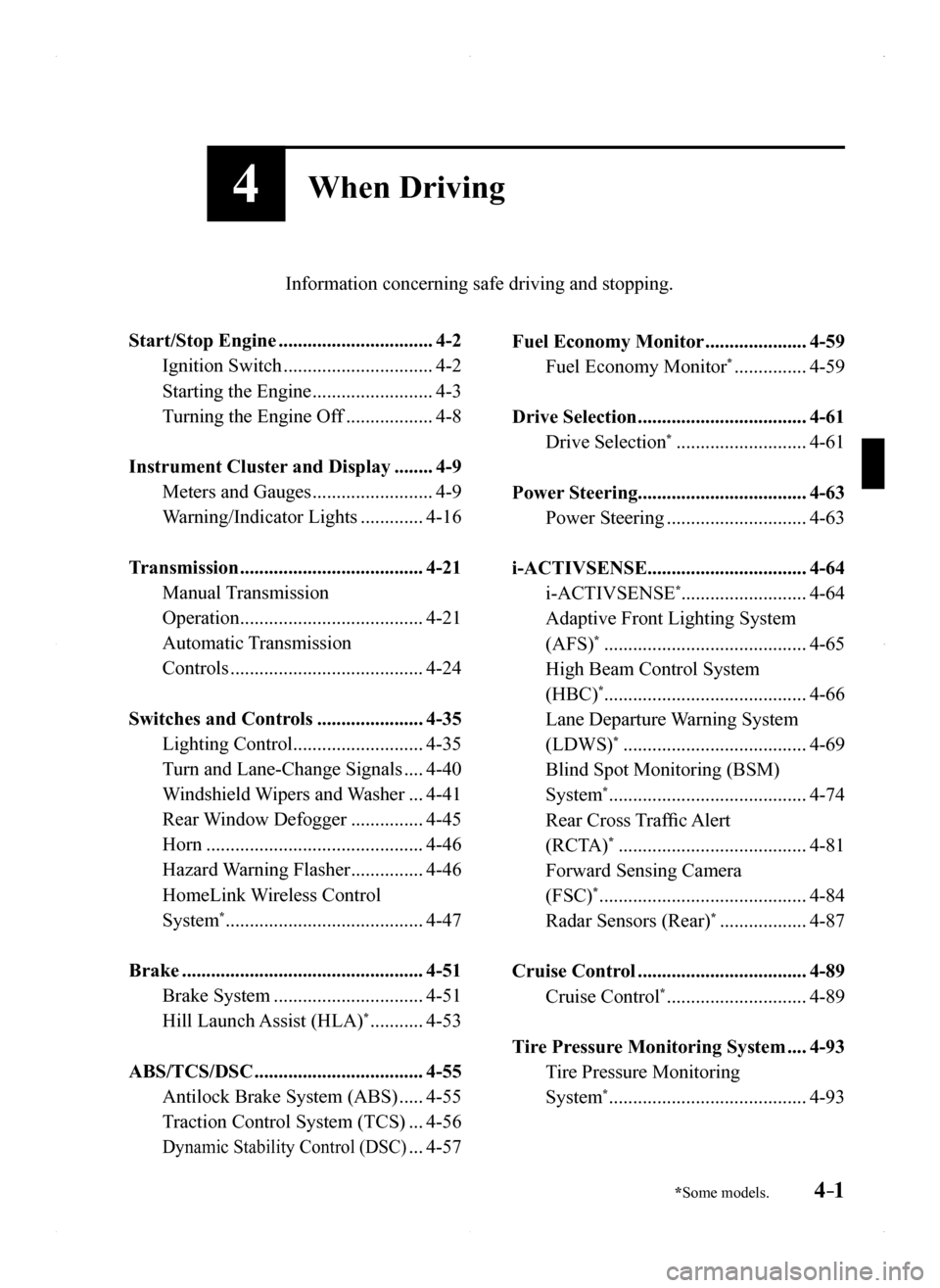
4–1*Some models.
4When Driving
Information concerning safe driving and stopping.
Start/Stop Engine ................................4-2
Ignition Switch ...............................4-2
Starting the Engine .........................4-3
Turning the Engine Off ..................4-8
Instrument Cluster and Display ........4-9
Meters and Gauges .........................4-9
Warning/Indicator Lights .............4-16
Transmission ......................................4-21
Manual Transmission
Operation ......................................4-21
Automatic Transmission
Controls ........................................4-24
Switches and Controls ......................4-35
Lighting Control ...........................4-35
Turn and Lane-Change Signals ....4-40
Windshield Wipers and Washer ...4-41
Rear Window Defogger ...............4-45
Horn .............................................4-46
Hazard Warning Flasher ...............4-46
HomeLink Wireless Control
System* .........................................4-47
Brake ..................................................4-51
Brake System ...............................4-51
Hill Launch Assist (HLA)* ...........4-53
ABS/TCS/DSC ...................................4-55
Antilock Brake System (ABS) .....4-55
Traction Control System (TCS) ...4-56
Dynamic Stability Control (DSC) ...4-57
Fuel Economy Monitor .....................4-59
Fuel Economy Monitor* ...............4-59
Drive Selection ...................................4-61
Drive Selection* ...........................4-61
Power Steering...................................4-63
Power Steering .............................4-63
i-ACTIVSENSE.................................4-64
i-ACTIVSENSE*..........................4-64
Adaptive Front Lighting System
(AFS)* ..........................................4-65
High Beam Control System
(HBC)*..........................................4-66
Lane Departure Warning System
(LDWS)* ......................................4-69
Blind Spot Monitoring (BSM)
System* .........................................4-74
Rear Cross Traffic Alert
(RCTA)* .......................................4-81
Forward Sensing Camera
(FSC)* ...........................................4-84
Radar Sensors (Rear)* ..................4-87
Cruise Control ...................................4-89
Cruise Control* .............................4-89
Tire Pressure Monitoring System ....4-93
Tire Pressure Monitoring
System* .........................................4-93
MX-5_8EU4-EA-15D_Edition1.indb 12015/03/10 9:54:47
Page 113 of 526

4–9
When Driving
Instrument Cluster and Display
Meters and Gauges
Instrument Cluster
Steering Switc
h
Speedometer ........................................................................\
..................................page 4-10
Odometer, Trip Meter and Trip Meter Selector ....................................................page 4-10
Tachometer ........................................................................\
....................................page 4-11
Engine Coolant Temperature Gauge .....................................................................page 4-11
Fuel Gauge ........................................................................\
....................................page 4-12
Dashboard Illumination........................................................................\
.................page 4-13
Outside Temperature Display ........................................................................\
........page 4-13
Cruise Control Set Vehicle Speed Display ............................................................page 4-14
Trip Computer and INFO Switch ........................................................................\
..page 4-14
MX-5_8EU4-EA-15D_Edition1.indb 92015/03/10 9:54:50
Page 118 of 526

4–14
When Driving
Instrument Cluster and Display
*Some models.
Changing the Temperature Unit of the
Outside Temperature Display
The outside temperature unit can be
switched between Celsius and Fahrenheit
using the following procedure.
(Vehicles with Type B Audio)
Settings can be changed by operating the
center display screen.
Refer to Personalization Features on page
9-9.
(Vehicles without Type B Audio)
1. Press the INFO switch with the ignition
switched off and continue pressing the
INFO switch for 5 seconds or longer
while switching the ignition ON. The
outside temperature display flashes.
2. Press the INFO switch to change the
outside temperature unit.
3. Press and hold the INFO switch for
3 seconds or longer while the outside
temperature display is flashing. The
outside temperature display illuminates.
NOTE
When the temperature unit indicated in the
outside temperature display is changed,
the temperature unit indicated in the
engine coolant gauge display changes in
conjunction with it.
Cruise Control Set Vehicle Speed
Display*
The vehicle speed preset using the cruise
control is displayed.
Trip Computer and INFO Switch
The following information can be selected
by pressing the INFO switch with the
ignition switched ON.
Approximate distance you can travel on
the available fuel Average fuel economy Current fuel economy Average vehicle speed
If you have any problems with your trip
computer, consult an Authorized Mazda
Dealer.
Distance-to-empty mode
This mode displays the approximate
distance you can travel on the remaining
fuel based on the fuel economy.
The distance-to-empty will be calculated
and displayed every second.
MX-5_8EU4-EA-15D_Edition1.indb 142015/03/10 9:54:52
Page 165 of 526

4–61
When Driving
Drive Selection
*Some models.
Drive Selection*
Drive selection is a system to switch the vehicle's drive mode. When the sport mode
is selected, vehicle's response against accelerator operation is enhance\
d. This provides
additional quick acceleration which may be needed to safely make maneuve\
rs such as lane
changes, merging onto freeways, or passing other vehicles.
CAUTION
Do not use the sport mode when driving on slippery roads such as wet or snow-covered
roads. It may cause tire slipping.
NOTE
When the sport mode is selected, driving at higher engine speeds increases and it may
increase fuel consumption. Mazda recommends that you cancel the sport mode on normal
driving. Drive mode cannot be switched in the following conditions:
ABS/TCS/DSC is operating Cruise control is operating. Steering wheel is being operated abruptly
MX-5_8EU4-EA-15D_Edition1.indb 612015/03/10 9:55:14
Page 193 of 526

4–89
When Driving
Cruise Control
*Some models.
Cruise Control*
With cruise control, you can set and automatically maintain any speed of \
more than about
25 km/h (16 mph).
WARNING
Do not use the cruise control under the following conditions:
Using the cruise control under the following conditions is dangerous and could result in
loss of vehicle control.
Hilly terrain Steep inclines Heavy or unsteady traffic Slippery or winding roads Similar restrictions that require inconsistent speed
Cruise Control Switch
ON switch RESUME/+ switch
SET/- switch
OFF/CANCEL switch
MX-5_8EU4-EA-15D_Edition1.indb 892015/03/10 9:55:19
Page 194 of 526

4–90
When Driving
Cruise Control
Cruise Main Indicator Light
(Amber)/Cruise Set Indicator
Light (Green)
The indicator light has two colors.
Cruise Main Indicator Light (Amber)
The indicator light turns on (amber) when
the cruise control system is activated.
Cruise Set Indicator Light (Green)
The indicator light turns on (green) when a
cruising speed has been set.
Activation/Deactivation
To activate the system, press the ON
switch. The cruise main indicator light
(amber) turns on.
To deactivate the system, press the OFF/
CANCEL switch.
The cruise main indicator light (amber)
turns off.
WARNING
Always turn off the cruise control system
when it is not in use:
Leaving the cruise control system in an
activation-ready state while the cruise
control is not in use is dangerous as
the cruise control could unexpectedly
activate if the activation button is
accidentally pressed, and result in loss
of vehicle control and an accident.
NOTE
When the ignition is switched OFF, the
system status before it was turned off is
maintained. For example, if the ignition
is switched OFF with the cruise control
system operable, the system will be
operable when the ignition is switched ON
the next time.
To Set Speed
1. Activate the cruise control system by
pressing the ON switch. The cruise
main indicator light (amber) turns on.
2. Accelerate to the desired speed, which
must be more than 25 km/h (16 mph).
3. Set the cruise control by pressing the
SET/ switch at the desired speed. The
cruise control is set at the moment the
SET/ switch is pressed. Release the
accelerator pedal simultaneously. The
cruise set indicator light (green) turns
on.
MX-5_8EU4-EA-15D_Edition1.indb 902015/03/10 9:55:19
Page 195 of 526

4–91
When Driving
Cruise Control
NOTE
The cruise control speed setting cannot
be performed under the following
conditions:
(Automatic transmission)
The selector lever is in the P or N
position. (Manual transmission)
The shift lever is in the neutral
position. The parking brake is applied.
Release the SET/ switch at the desired
speed, otherwise the speed will continue
decreasing while the SET/ switch is
pressed and held (except when the
accelerator pedal is depressed). On a steep grade, the vehicle may
momentarily slow down while ascending
or speed up while descending. The cruise control will cancel if the
vehicle speed decreases below 21 km/h
(13 mph) when the cruise control is
activated, such as when climbing a
steep grade. The cruise control may cancel at about
15 km/h (9 mph) below the preset speed,
such as when climbing a long, steep
grade.
The vehicle speed preset using the cruise
control is displayed in the instrument
cluster.
To Increase Cruising Speed
Follow either of these procedures.
To increase speed using cruise control
switch
Press the RESUME/ switch and hold it.
Your vehicle will accelerate. Release the
switch at the desired speed.
Press the RESUME/ switch and release
it immediately to adjust the preset speed.
Multiple operations will increase the
preset speed according to the number of
times it is operated.
Increasing speed with a single
RESUME/ switch operation
Meter display for vehicle speed indicated
in km/h: 1 km/h (0.6 mph)
Meter display for vehicle speed indicated
in mph: 1 mph (1.6 km/h)
To increase speed using accelerator
pedal
Depress the accelerator pedal to accelerate
to the desired speed. Press the SET/
switch and release it immediately.
NOTE
Accelerate if you want to speed up
temporarily when the cruise control is on.
Greater speed will not interfere with or
change the set speed. Take your foot off the
accelerator to return to the set speed.
MX-5_8EU4-EA-15D_Edition1.indb 912015/03/10 9:55:19
Page 196 of 526
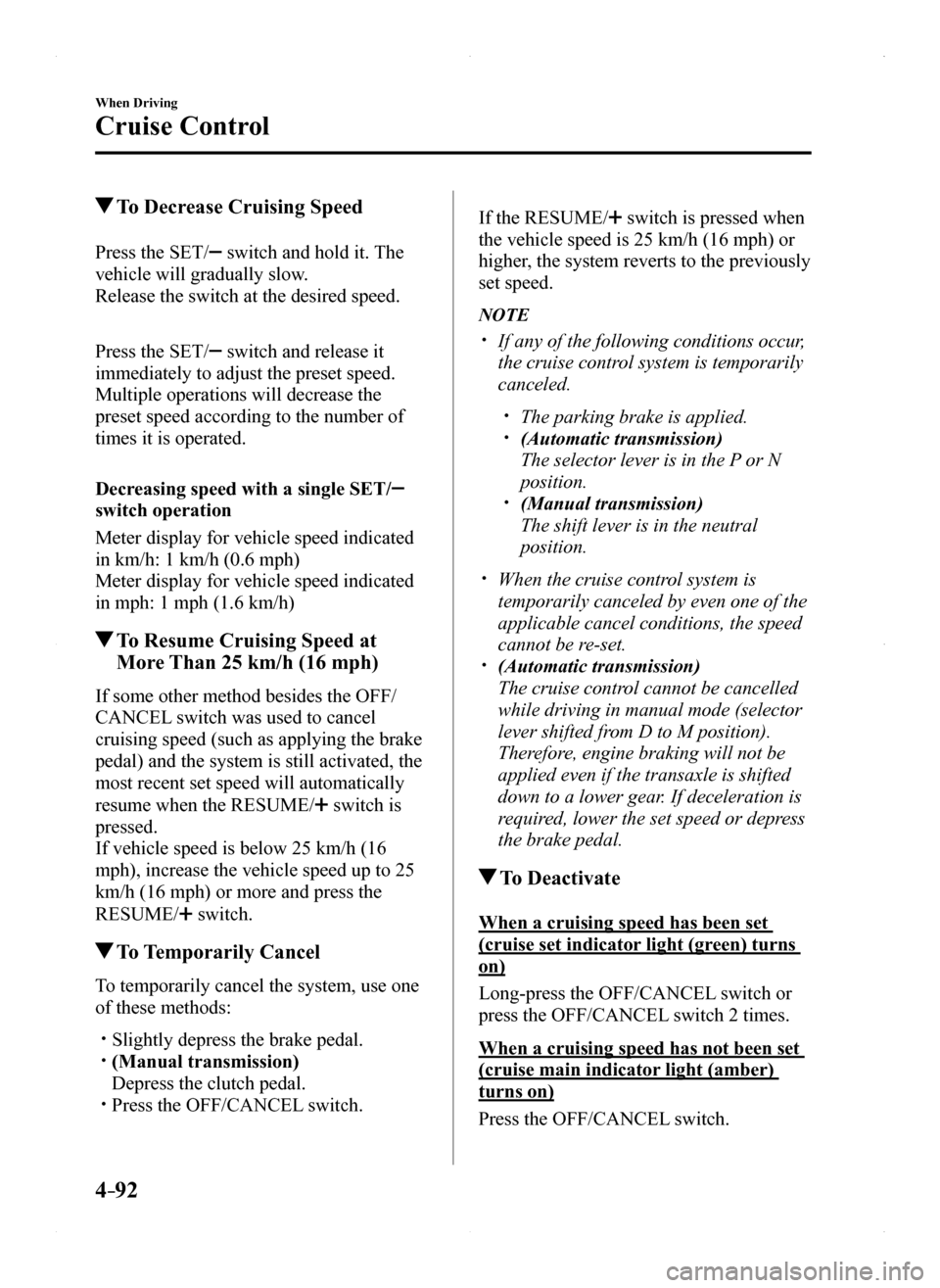
4–92
When Driving
Cruise Control
To Decrease Cruising Speed
Press the SET/ switch and hold it. The
vehicle will gradually slow.
Release the switch at the desired speed.
Press the SET/ switch and release it
immediately to adjust the preset speed.
Multiple operations will decrease the
preset speed according to the number of
times it is operated.
Decreasing speed with a single SET/
switch operation
Meter display for vehicle speed indicated
in km/h: 1 km/h (0.6 mph)
Meter display for vehicle speed indicated
in mph: 1 mph (1.6 km/h)
To Resume Cruising Speed at
More Than 25 km/h (16 mph)
If some other method besides the OFF/
CANCEL switch was used to cancel
cruising speed (such as applying the brake
pedal) and the system is still activated, the
most recent set speed will automatically
resume when the RESUME/ switch is
pressed.
If vehicle speed is below 25 km/h (16
mph), increase the vehicle speed up to 25
km/h (16 mph) or more and press the
RESUME/ switch.
To Temporarily Cancel
To temporarily cancel the system, use one
of these methods:
Slightly depress the brake pedal. (Manual transmission)
Depress the clutch pedal. Press the OFF/CANCEL switch.
If the RESUME/ switch is pressed when
the vehicle speed is 25 km/h (16 mph) or
higher, the system reverts to the previously
set speed.
NOTE
If any of the following conditions occur,
the cruise control system is temporarily
canceled.
The parking brake is applied. (Automatic transmission)
The selector lever is in the P or N
position. (Manual transmission)
The shift lever is in the neutral
position.
When the cruise control system is
temporarily canceled by even one of the
applicable cancel conditions, the speed
cannot be re-set. (Automatic transmission)
The cruise control cannot be cancelled
while driving in manual mode (selector
lever shifted from D to M position).
Therefore, engine braking will not be
applied even if the transaxle is shifted
down to a lower gear. If deceleration is
required, lower the set speed or depress
the brake pedal.
To Deactivate
When a cruising speed has been set
(cruise set indicator light (green) turns
on)
Long-press the OFF/CANCEL switch or
press the OFF/CANCEL switch 2 times.
When a cruising speed has not been set
(cruise main indicator light (amber)
turns on)
Press the OFF/CANCEL switch.
MX-5_8EU4-EA-15D_Edition1.indb 922015/03/10 9:55:19
Page 521 of 526
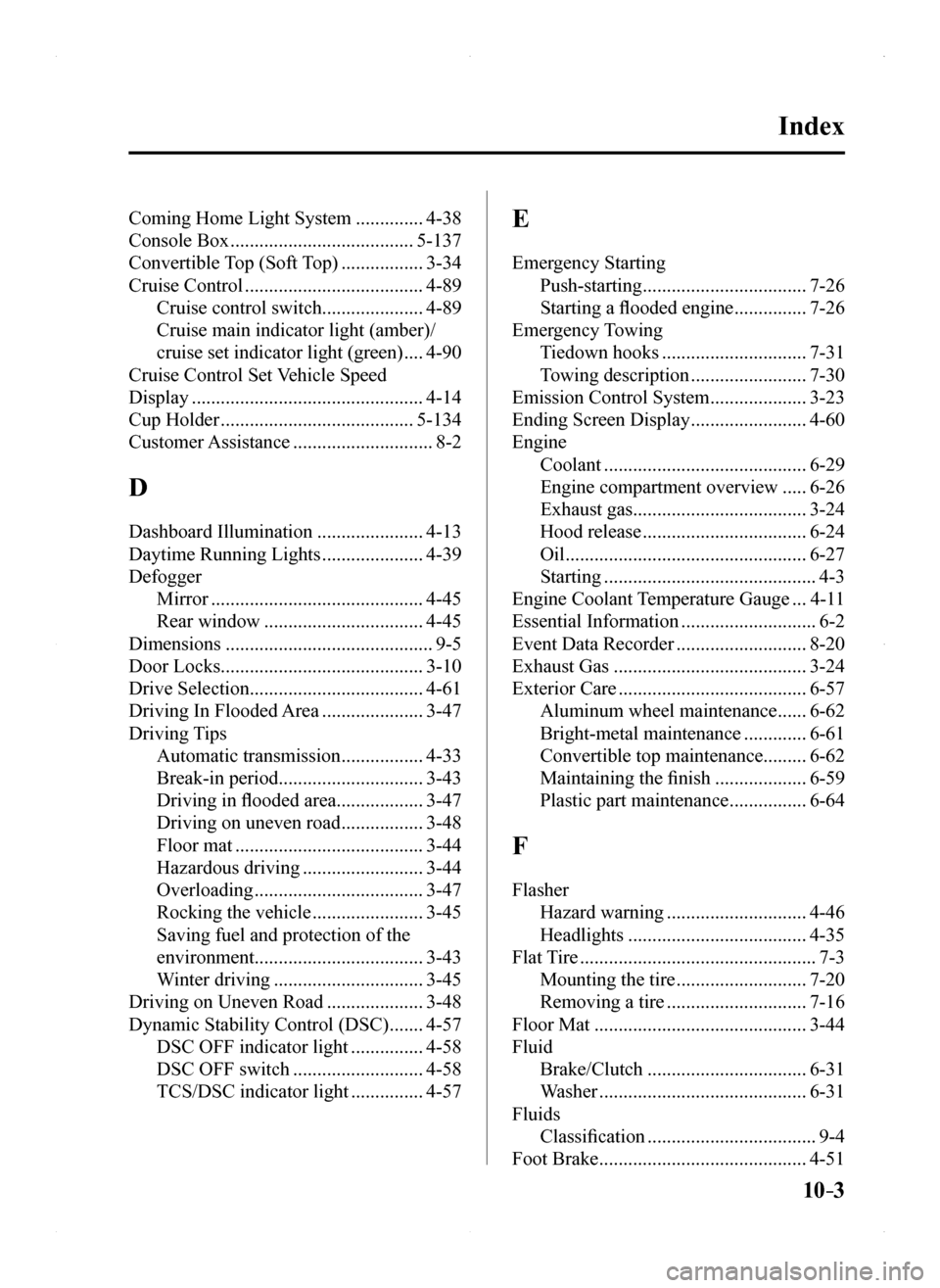
10–3
Index
Coming Home Light System ..............4-38
Console Box ......................................5-137
Convertible Top (Soft Top) .................3-34
Cruise Control .....................................4-89
Cruise control switch.....................4-89
Cruise main indicator light (amber)/
cruise set indicator light (green) ....4-90
Cruise Control Set Vehicle Speed
Display ................................................4-14
Cup Holder ........................................5-134
Customer Assistance .............................8-2
D
Dashboard Illumination ......................4-13
Daytime Running Lights .....................4-39
Defogger
Mirror ............................................4-45
Rear window .................................4-45
Dimensions ...........................................9-5
Door Locks ..........................................3-10
Drive Selection ....................................4-61
Driving In Flooded Area .....................3-47
Driving Tips
Automatic transmission .................4-33
Break-in period..............................3-43
Driving in flooded area..................3-47
Driving on uneven road .................3-48
Floor mat .......................................3-44
Hazardous driving .........................3-44
Overloading ...................................3-47
Rocking the vehicle .......................3-45
Saving fuel and protection of the
environment...................................3-43
Winter driving ...............................3-45
Driving on Uneven Road ....................3-48
Dynamic Stability Control (DSC) .......4-57
DSC OFF indicator light ...............4-58
DSC OFF switch ...........................4-58
TCS/DSC indicator light ...............4-57
E
Emergency Starting
Push-starting ..................................7-26
Starting a flooded engine ...............7-26
Emergency Towing
Tiedown hooks ..............................7-31
Towing description ........................7-30
Emission Control System ....................3-23
Ending Screen Display ........................4-60
Engine
Coolant ..........................................6-29
Engine compartment overview .....6-26
Exhaust gas....................................3-24
Hood release ..................................6-24
Oil ..................................................6-27
Starting ............................................4-3
Engine Coolant Temperature Gauge ...4-11
Essential Information ............................6-2
Event Data Recorder ...........................8-20
Exhaust Gas ........................................3-24
Exterior Care .......................................6-57
Aluminum wheel maintenance ......6-62
Bright-metal maintenance .............6-61
Convertible top maintenance.........6-62
Maintaining the finish ...................6-59
Plastic part maintenance ................6-64
F
Flasher
Hazard warning .............................4-46
Headlights .....................................4-35
Flat Tire .................................................7-3
Mounting the tire ...........................7-20
Removing a tire .............................7-16
Floor Mat ............................................3-44
Fluid
Brake/Clutch .................................6-31
Washer ...........................................6-31
Fluids
Classification ...................................9-4
Foot Brake ...........................................4-51
MX-5_8EU4-EA-15D_Edition1.indb 32015/03/10 9:56:47