alarm MAZDA MODEL MX-5 2016 Smart Start Guide (in English)
[x] Cancel search | Manufacturer: MAZDA, Model Year: 2016, Model line: MODEL MX-5, Model: MAZDA MODEL MX-5 2016Pages: 38, PDF Size: 3.6 MB
Page 4 of 38
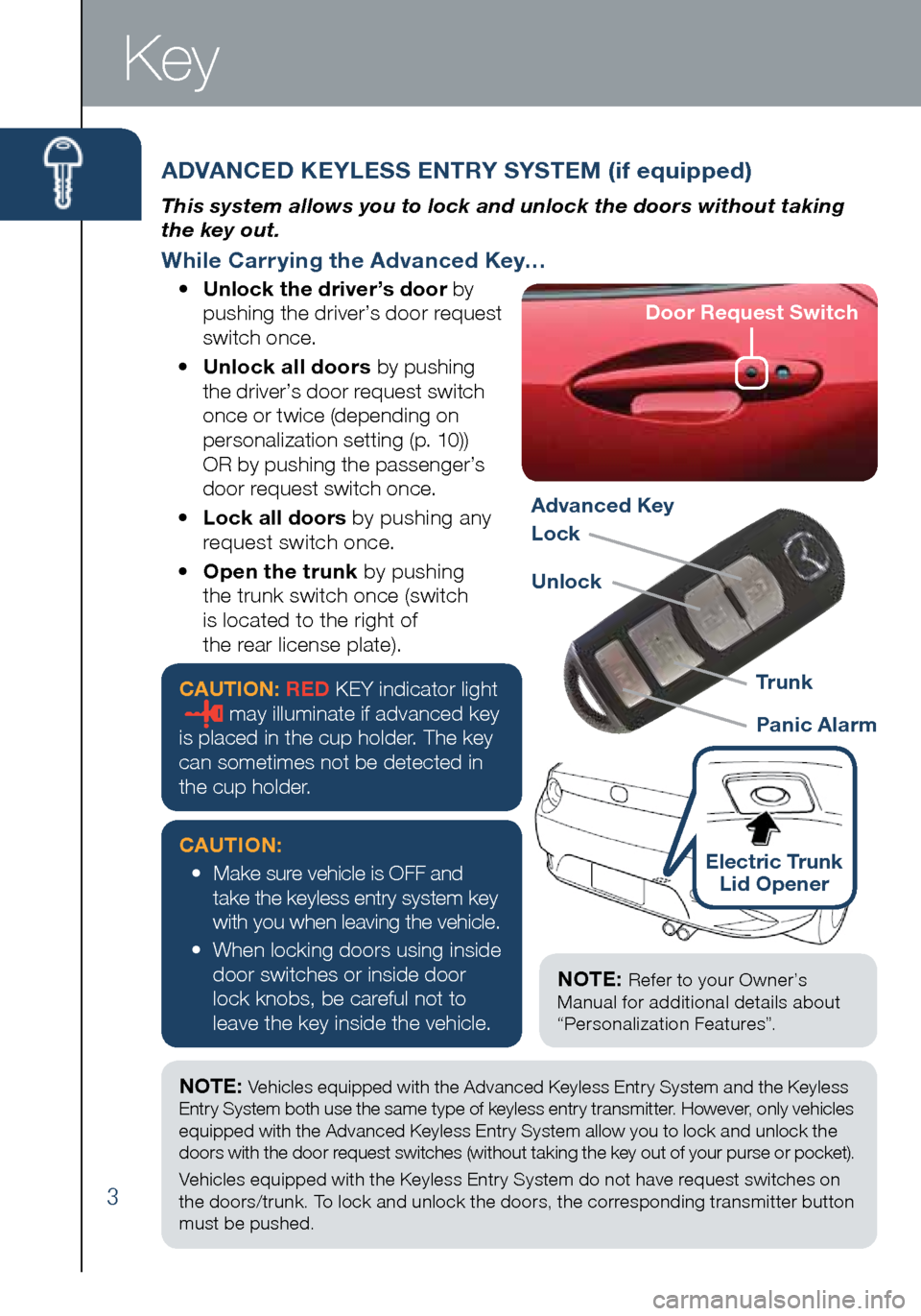
3
ADVANCED KEYLESS ENTRY SYSTEM (if equipped)
This system allows you to lock and unlock the doors without taking
the key out.
While Carrying the Advanced Key…
• Unlock the driver’s door by
pushing the driver’s door request
switch once.
• Unlock all doors by pushing
the driver’s door request switch
once or twice (depending on
personalization setting (p. 10))
OR by pushing the passenger’s
door request switch once.
• Lock all doors by pushing any
request switch once.
• Open the trunk by pushing
the trunk switch once (switch
is located to the right of
the rear license plate).
NOTE: Vehicles equipped with the Advanced Keyless Entry System and the Keyless
Entry System both use the same type of keyless entry transmitter. However, only vehicles
equipped with the Advanced Keyless Entry System allow you to lock and unlock the
doors with the door request switches (without taking the key out of your purse or pocket).
Vehicles equipped with the Keyless Entry System do not have request switches on
the doors/trunk. To lock and unlock the doors, the corresponding transmitter button
must be pushed.
Key
CAUTION: RED KEY indicator lightmay illuminate if advanced key
is placed in the cup holder. The key
can sometimes not be detected in
the cup holder.
CAUTION:
• Make sure vehicle is OFF and
take the keyless entry system key
with you when leaving the vehicle.
• When locking doors using inside
door switches or inside door
lock knobs, be careful not to
leave the key inside the vehicle.Electric Trunk
Lid Opener
NOTE: Refer to your Owner’s
Manual for additional details about
“Personalization Features”.
Door Request Switch
Advanced Key
Lock
Unlock
Panic Alarm Tr u n k
1860318_16_Mazda_MX5_SSG_051115.indd 35/11/15 5:48 PM
Page 6 of 38
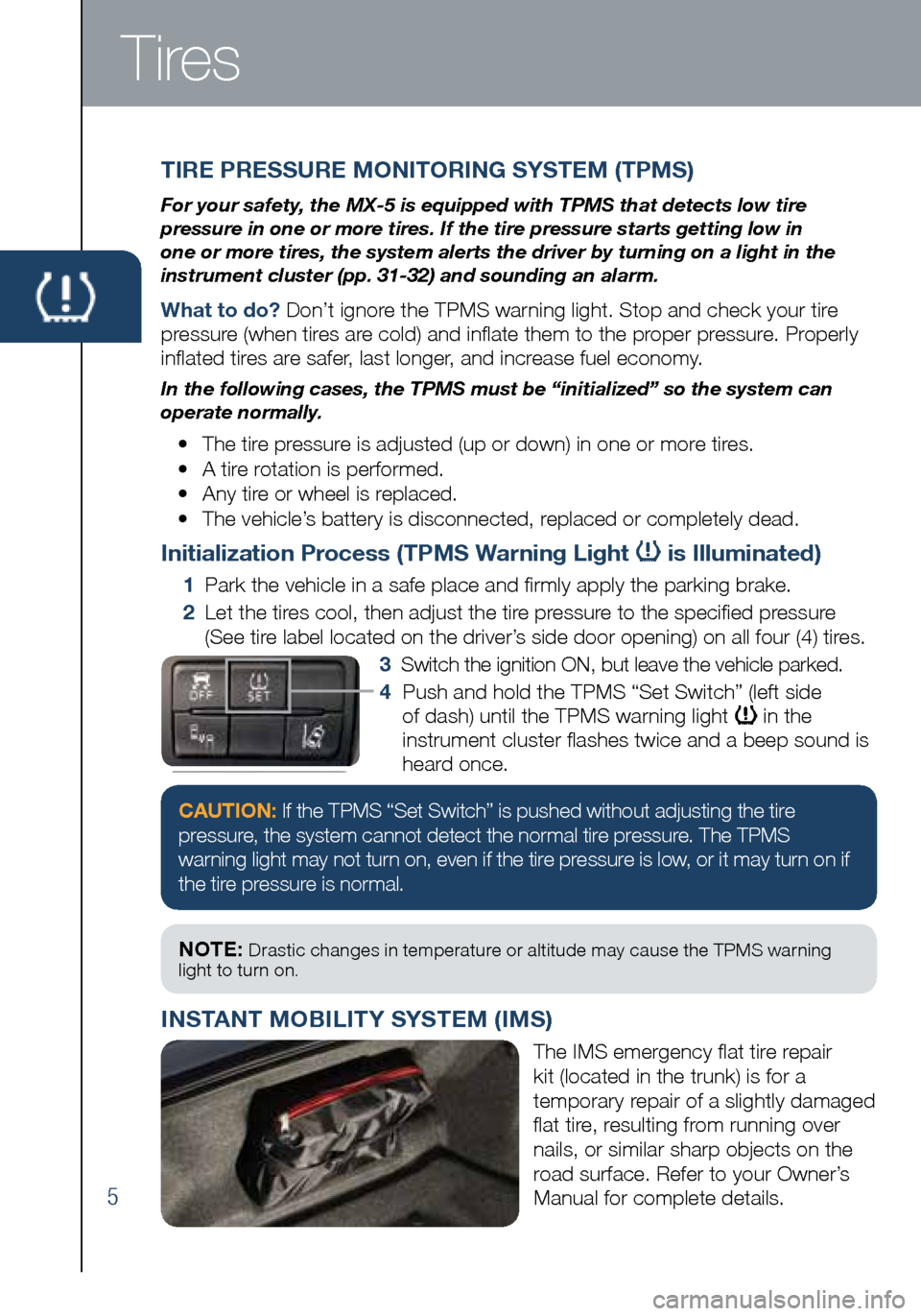
5
TIRE PRESSURE MONITORING SYSTEM (TPMS)
For your safety, the MX-5 is equipped with TPMS that detects low tire
pressure in one or more tires. If the tire pressure starts getting low i\
n
one or more tires, the system alerts the driver by turning on a light in\
the
instrument cluster (pp. 31-32) and sounding an alarm.
What to do? Don’t ignore the TPMS warning light. Stop and check your tire
pressure (when tires are cold) and inflate them to the proper pressure. Properly
inflated tires are safer, last longer, and increase fuel economy.
In the following cases, the TPMS must be “initialized” so the syst\
em can
operate normally.
• The tire pressure is adjusted (up or down) in one or more tires.
• A tire rotation is performed.
• Any tire or wheel is replaced.
• The vehicle’s battery is disconnected, replaced or completely dead.
Initialization Process (TPMS Warning Light is Illuminated)
1 Park the vehicle in a safe place and firmly apply the parking brake.
2 Let the tires cool, then adjust the tire pressure to the specified pressure
(See tire label located on the driver’s side door opening) on all four (4) tires.
3 Switch the ignition ON, but leave the vehicle parked.
4 Push and hold the TPMS “Set Switch” (left side
of dash) until the TPMS warning light
in the
instrument cluster flashes twice and a beep sound is
heard once.
Tires
CAUTION: If the TPMS “Set Switch” is pushed without adjusting the tire
pressure, the system cannot detect the normal tire pressure. The TPMS
warning light may not turn on, even if the tire pressure is low, or it may turn on if
the tire pressure is normal.
NOTE: Drastic changes in temperature or altitude may cause the TPMS warning
light to turn on.
INSTANT MOBILITY SYSTEM (IMS)
The IMS emergency flat tire repair
kit (located in the trunk) is for a
temporary repair of a slightly damaged
flat tire, resulting from running over
nails, or similar sharp objects on the
road surface. Refer to your Owner’s
Manual for complete details.
1860318_16_Mazda_MX5_SSG_051115.indd 55/11/15 5:48 PM