climate control MAZDA MODEL MX-5 2016 Smart Start Guide (in English)
[x] Cancel search | Manufacturer: MAZDA, Model Year: 2016, Model line: MODEL MX-5, Model: MAZDA MODEL MX-5 2016Pages: 38, PDF Size: 3.6 MB
Page 17 of 38
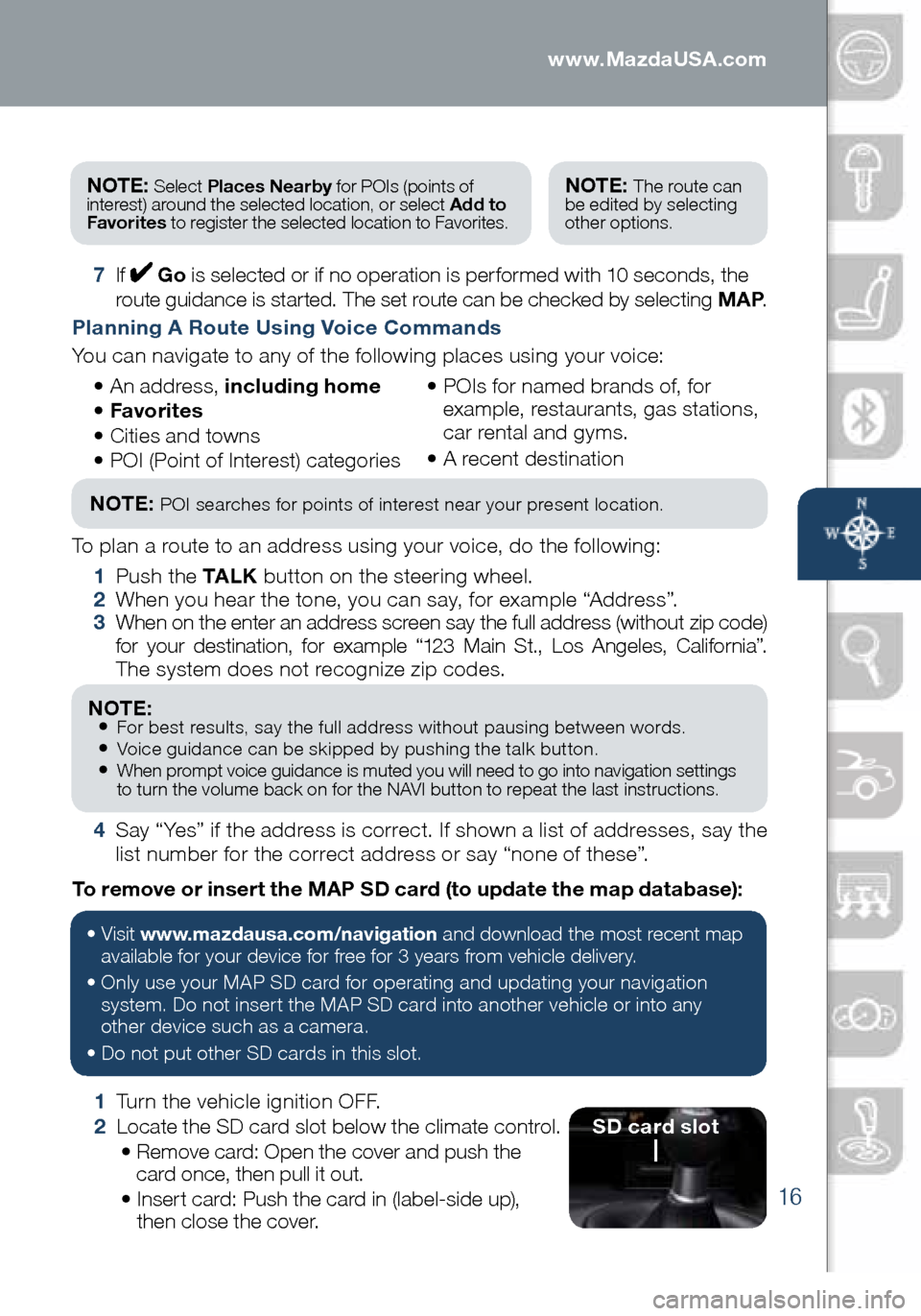
16
1 Turn the vehicle ignition OFF.
2 Locate the SD card slot below the climate control.
• Remove card: Open the cover and push the
card once, then pull it out.
• Insert card: Push the card in (label-side up),
then close the cover.
To remove or insert the MAP SD card (to update the map database):
NOTE: Select
Places Nearby for POIs (points of
interest) around the selected location, or select Add to
Favorites to register the selected location to Favorites.NOTE: The route can
be edited by selecting
other options.
7 If Go is selected or if no operation is performed with 10 seconds, the
route guidance is started. The set route can be checked by selecting MAP .
Planning A Route Using Voice Commands
You can navigate to any of the following places using your voice:
• An address, including home
• Favorites
• Cities and towns
• POI (Point of Interest) categories •
POIs for named brands of, for
example, restaurants, gas stations,
car rental and gyms.
• A recent destination
NOTE: POI searches for points of interest near your present location.
To plan a route to an address using your voice, do the following:
1 Push the TA L K button on the steering wheel.
2 When you hear the tone, you can say, for example “Address”.
3 When on the enter an address screen say the full address (without zip code)
for your destination, for example “123 Main St., Los Angeles, California”.
The system does not recognize zip codes.
NOTE: • For best results, say the full address without pausing between words.• Voice guidance can be skipped by pushing the talk button.• When prompt voice guidance is muted you will need to go into navigation settings
to turn the volume back on for the NAVI button to repeat the last instructions.
4 Say “Yes” if the address is correct. If shown a list of addresses, say the
list number for the correct address or say “none of these”.
SD card slot
• Visit www.mazdausa.com/navigation and download the most recent map
available for your device for free for 3 years from vehicle delivery.
• Only use your MAP SD card for operating and updating your navigation
system. Do not insert the MAP SD card into another vehicle or into any
other device such as a camera.
• Do not put other SD cards in this slot.
1860318_16_Mazda_MX5_SSG_051115.indd 165/11/15 5:49 PM
www.MazdaUSA.com
Page 31 of 38

30
AUTO: Set the Fan Control and Mode Selector
Dials in the AUTO position. The airflow mode
and amount will be automatically controlled in
accordance with the set temperature.MODE SELECTOR DIAL
Rotate the dial to select
airflow mode.
Dashboard vents
Dashboard
and floor vents
Floor vents
Defroster
and floor vents
Defroster vents
Rear defroster
Automatic Climate Control
TEMPERATURE
CONTROL DIAL
Rotate the dial for
temperature control.
Push to
manually turn
air conditioning
on or off. FAN CONTROL DIAL
• Rotate the dial
to set desired
fan speed.
• Rotate dial
to OFF to turn
system of f.
Push to recirculate
cabin air to reduce
outside odors and
improve cooling
(indicator on) or
receive fresh air
(indicator off).
VENTS:
The air vents can be
opened or closed by
rotating the knob.
NOTE: Automatic
temperature control
is always on, even if
the AUTO indicator
light is turned off when
changing the fan speed
or air flow mode.
Knob Close
Open
NOTE: A/C indicator
will illuminate when
AUTO ON is active. The
air conditioning cycles
on/off as necessary
to maintain the set
temperature. The A /C
may operate even
while heating is desired
- this is to prevent
excess humidity and
fogging while the
system operates.
1860318_16_Mazda_MX5_SSG_051115.indd 305/11/15 5:50 PM
Page 36 of 38
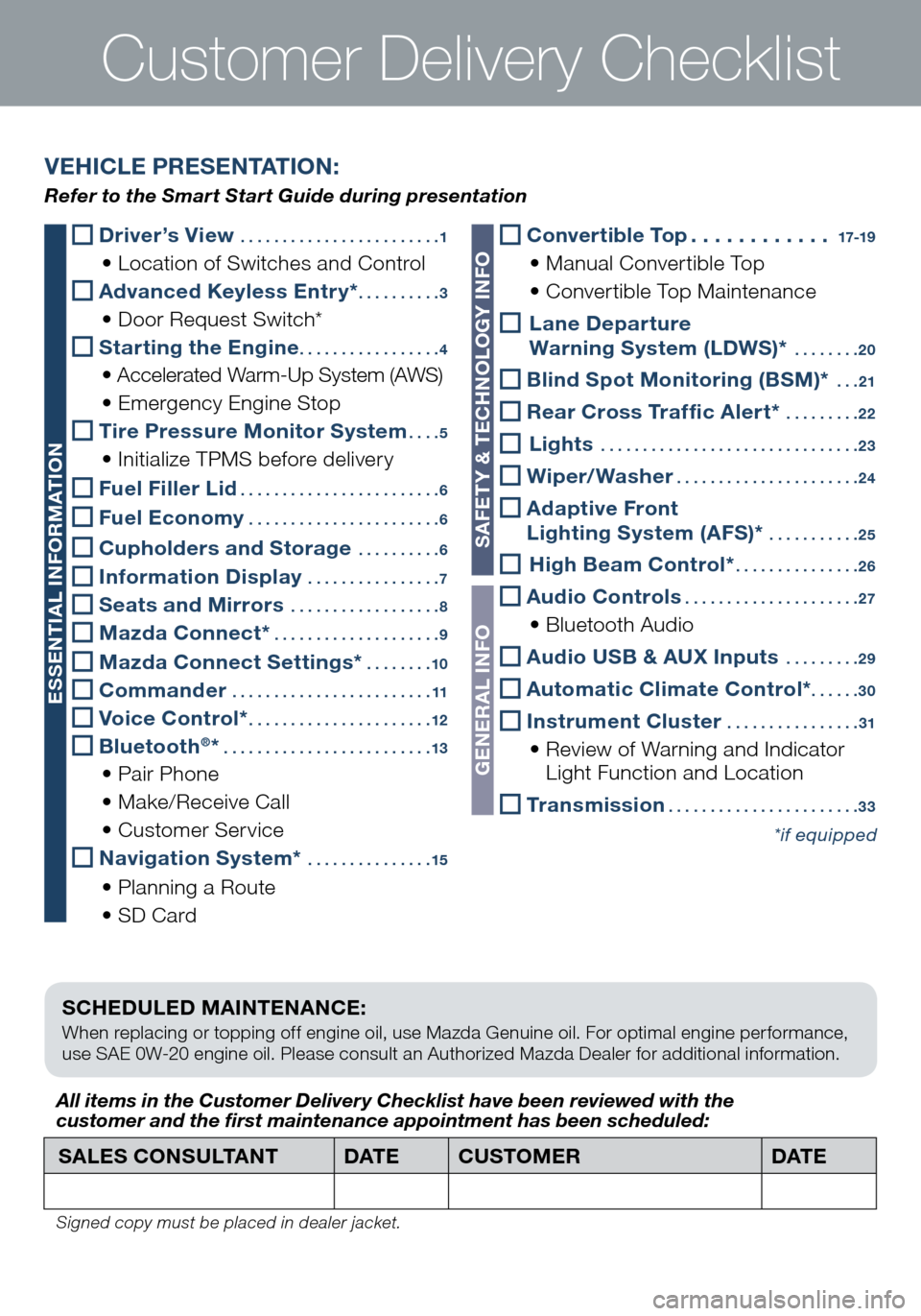
Customer Delivery Checklist
SCHEDULED MAINTENANCE:
When replacing or topping off engine oil, use Mazda Genuine oil. For optimal engine performance,
use SAE 0W-20 engine oil. Please consult an Authorized Mazda Dealer for additional information.
Driver’s View ........................ 1
• Location of Switches and Control
Advanced Keyless Entry* .......... 3
• Door Request Switch*
Starting the Engine ................. 4
• Accelerated Warm-Up System (AWS)
• Emergency Engine Stop
Tire Pressure Monitor System .... 5
• Initialize TPMS before delivery
Fuel Fill er Lid ........................ 6
Fuel Economy .......................6
Cupholders and Storage .......... 6
Information Display ................ 7
Seats and Mirrors .................. 8
Mazda Connect* .................... 9
Mazda Connect Settings* ........10
Commander ........................ 11
Voice Control* ......................12
Bluetooth®* ......................... 13
• Pair Phone
• Make/Receive Call
• Customer Service
Navigation System* ...............15
• Planning a Route
• SD Card
SALES CONSULTANT DAT ECUSTOMER DAT E
All items in the Customer Deliver y Checklist have been reviewed with the
customer and the first maintenance appointment has been scheduled:
Signed copy must be placed in dealer jacket.
VEHICLE PRESENTATION:
Refer to the Smart Start Guide during presentation
ESSENTIAL INFORMATION
SAFET Y & TECHNOLOGY INFO
GENERAL INFO
Convertible Top ............17-19
• Manual Convertible Top
• Convertible Top Maintenance
Lane Departure
Warning System (LDWS)* ........ 20
Blind Spot Monitoring (BSM)* ... 21
Rear Cross Traffic Alert* ......... 22
Lights ............................... 23
Wiper/Washer ......................24
Adaptive Front
Lighting System (AFS)* ........... 25
High Beam Control* ............... 26
Audio Controls ..................... 27
• Bluetooth Audio
Audio USB & AUX Inputs ......... 29
Automatic Climate Control* ......30
Instrument Cluster ................ 31
• Review of Warning and Indicator
Light Function and Location
Transmission ....................... 33
*if equipped
1860318_16_Mazda_MX5_SSG_051115.indd 355/11/15 5:50 PM