clock MAZDA MODEL MX-5 2016 Smart Start Guide (in English)
[x] Cancel search | Manufacturer: MAZDA, Model Year: 2016, Model line: MODEL MX-5, Model: MAZDA MODEL MX-5 2016Pages: 38, PDF Size: 3.6 MB
Page 3 of 38

2
Driver’s View
CLOCK
AUX /USB PORTS S E AT
WARMERS
C L I M AT E
CONTROL
( P. 3 0 )
PASSENGER
AIRBAG OFF INDICATOR
1
HAZARD WARNING
12V ACCESSORY SOCKET
(Under dash in back
of footwell)
PUSH
BUTTON
S TA R T
( P. 4 )
WIPER/
WASHER
( P. 2 4 )
NAVIGATION/AUDIO
(WITH MAZDA CONNECT)
(PP. 15 -16, 27-28)
1 This indicator light turns on to remind you that the front passenger’s front/side
airbags and seat belt pretensioner will not deploy during a collision. The reason for
this is that the sensor has determined that an adult is not sitting in the front passenger seat.
NOTE: If a smaller adult sits on the front passenger seat, the sensors might detect the adult as being
a child depending on the person’s physique and may deactivate the front passenger’s front/side
airbags and seat belt pretensioner. Always wear your seat belt and secure children in the rear seats in
appropriate child restraints. See the Owner’s Manual for important information on this safety feature.
1860318_16_Mazda_MX5_SSG_051115.indd 25/11/15 5:48 PM
www.MazdaUSA.com
Page 11 of 38
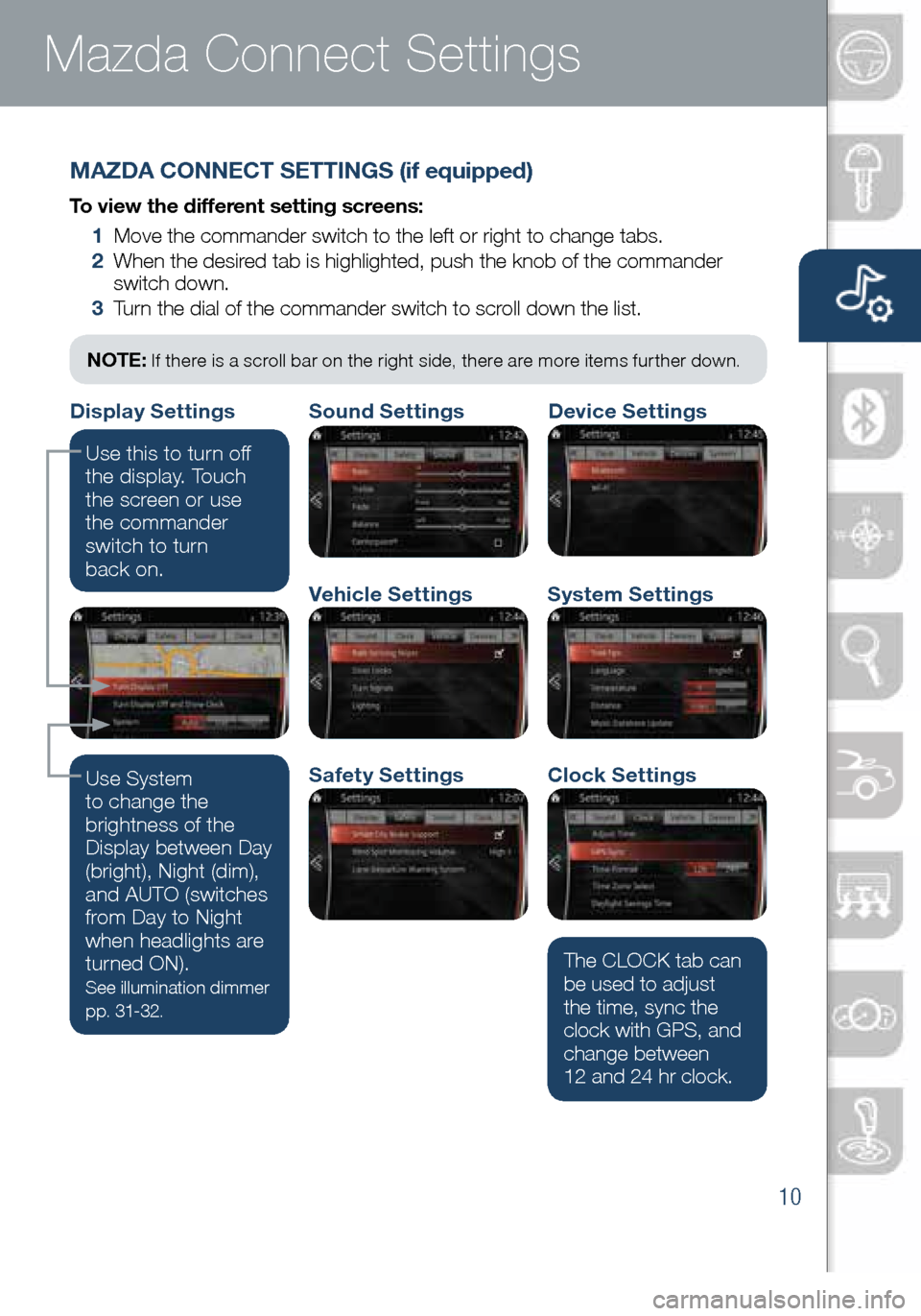
10
Mazda Connect Infotainment System Mazda Connect Settings
MAZDA CONNECT SETTINGS (if equipped)
To view the different setting screens:
1 Move the commander switch to the left or right to change tabs.
2 When the desired tab is highlighted, push the knob of the commander
switch down.
3 Turn the dial of the commander switch to scroll down the list.
NOTE: If there is a scroll bar on the right side, there are more items further down.
Use System
to change the
brightness of the
Display between Day
(bright), Night (dim),
and AUTO (switches
from Day to Night
when headlights are
turned ON).
See illumination dimmer
p p. 31- 32.
The CLOCK tab can
be used to adjust
the time, sync the
clock with GPS, and
change between
12 and 24 hr clock.
Use this to turn off
the display. Touch
the screen or use
the commander
switch to turn
back on.
Safety Settings
Sound Settings
Vehicle Settings
Clock Settings
System Settings
Device SettingsDisplay Settings
1860318_16_Mazda_MX5_SSG_051115.indd 105/11/15 5:49 PM
www.MazdaUSA.com
Page 13 of 38
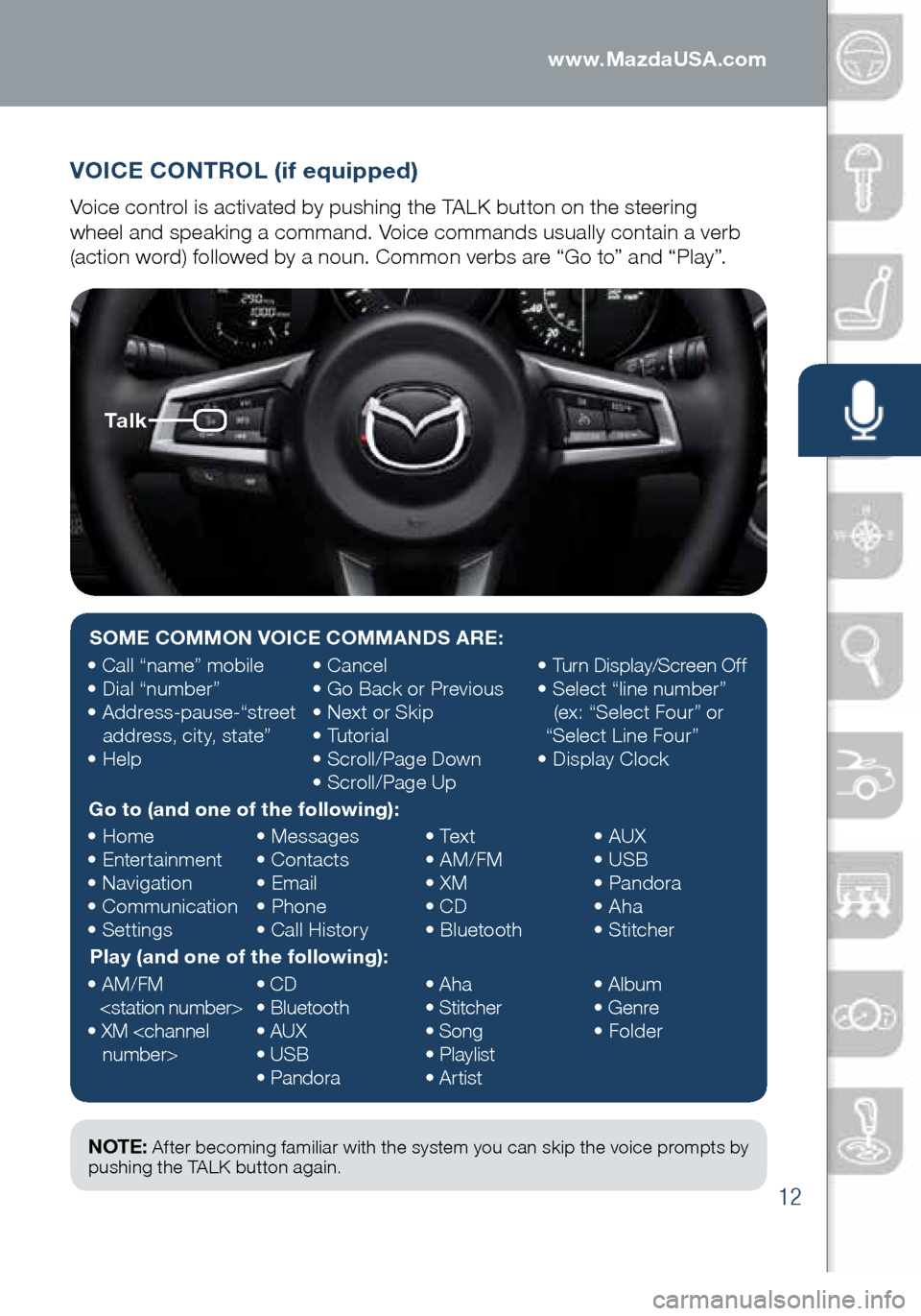
12
VOICE CONTROL (if equipped)
Voice control is activated by pushing the TALK button on the steering
wheel and speaking a command. Voice commands usually contain a verb
(action word) followed by a noun. Common verbs are “Go to” and “Play”.
Ta l k
NOTE: After becoming familiar with the system you can skip the voice prompts by
pushing the TALK button again.
SOME COMMON VOICE COMMANDS ARE:
• Call “name” mobile
• Dial “number”
• Address-pause-“street
address, city, state”
• Help •
Cancel
• Go Back or Previous
• Next or Skip
• Tutorial
• Scroll/Page Down
• Scroll/Page Up •
Turn Display/Screen Off
• Select “line number”
(ex: “Select Four” or
“Select Line Four”
• Display Clock
Go to (and one of the following):
• Home
• Entertainment
• Navigation
• Communication
• Settings •
Messages
• Contacts
• Email
• Phone
• Call History •
Text
• AM/FM
• XM
• CD
• Bluetooth •
AUX
• USB
• Pandora
• Aha
• Stitcher
Play (and one of the following):
• AM/FM
• XM
CD
• Bluetooth
• AUX
• USB
• Pandora •
Aha
• Stitcher
• Song
• Playlist
• Artist •
Album
• Genre
• Folder
1860318_16_Mazda_MX5_SSG_051115.indd 125/11/15 5:49 PM
www.MazdaUSA.com
Page 25 of 38

24
Wipers
WINDSHIELD WIPER/WASHER CONTROL LEVER
AUTO (if equipped): The rain sensor senses the amount of rainfall and
turns the wipers on or off. Rotate inne r ring away from you (clockwise) for
more (
) sensitivity (requires less rain to turn wipers on) and toward you
(counterclockwise) for less (
) sensitivity (requires more rain to turn wipers on).
Pull lever
to dispense
windshield
washer fluid
1
2
3HI LO
AUTO
OFF
MIST
CAUTION:
If the ignition is ON, turn the AUTO wipers OFF when going
through a car wash, or while cleaning or touching the windshield.
NOTE: Vehicles not equipped with AUTO wipers will have INT wipers. Set
the lever to INT and choose an interval timing by rotating the ring between fast
and slow.
1860318_16_Mazda_MX5_SSG_051115.indd 245/11/15 5:49 PM
www.MazdaUSA.com