lock MAZDA MODEL MX-5 2016 Smart Start Guide (in English)
[x] Cancel search | Manufacturer: MAZDA, Model Year: 2016, Model line: MODEL MX-5, Model: MAZDA MODEL MX-5 2016Pages: 38, PDF Size: 3.6 MB
Page 3 of 38

2
Driver’s View
CLOCK
AUX /USB PORTS S E AT
WARMERS
C L I M AT E
CONTROL
( P. 3 0 )
PASSENGER
AIRBAG OFF INDICATOR
1
HAZARD WARNING
12V ACCESSORY SOCKET
(Under dash in back
of footwell)
PUSH
BUTTON
S TA R T
( P. 4 )
WIPER/
WASHER
( P. 2 4 )
NAVIGATION/AUDIO
(WITH MAZDA CONNECT)
(PP. 15 -16, 27-28)
1 This indicator light turns on to remind you that the front passenger’s front/side
airbags and seat belt pretensioner will not deploy during a collision. The reason for
this is that the sensor has determined that an adult is not sitting in the front passenger seat.
NOTE: If a smaller adult sits on the front passenger seat, the sensors might detect the adult as being
a child depending on the person’s physique and may deactivate the front passenger’s front/side
airbags and seat belt pretensioner. Always wear your seat belt and secure children in the rear seats in
appropriate child restraints. See the Owner’s Manual for important information on this safety feature.
1860318_16_Mazda_MX5_SSG_051115.indd 25/11/15 5:48 PM
www.MazdaUSA.com
Page 4 of 38
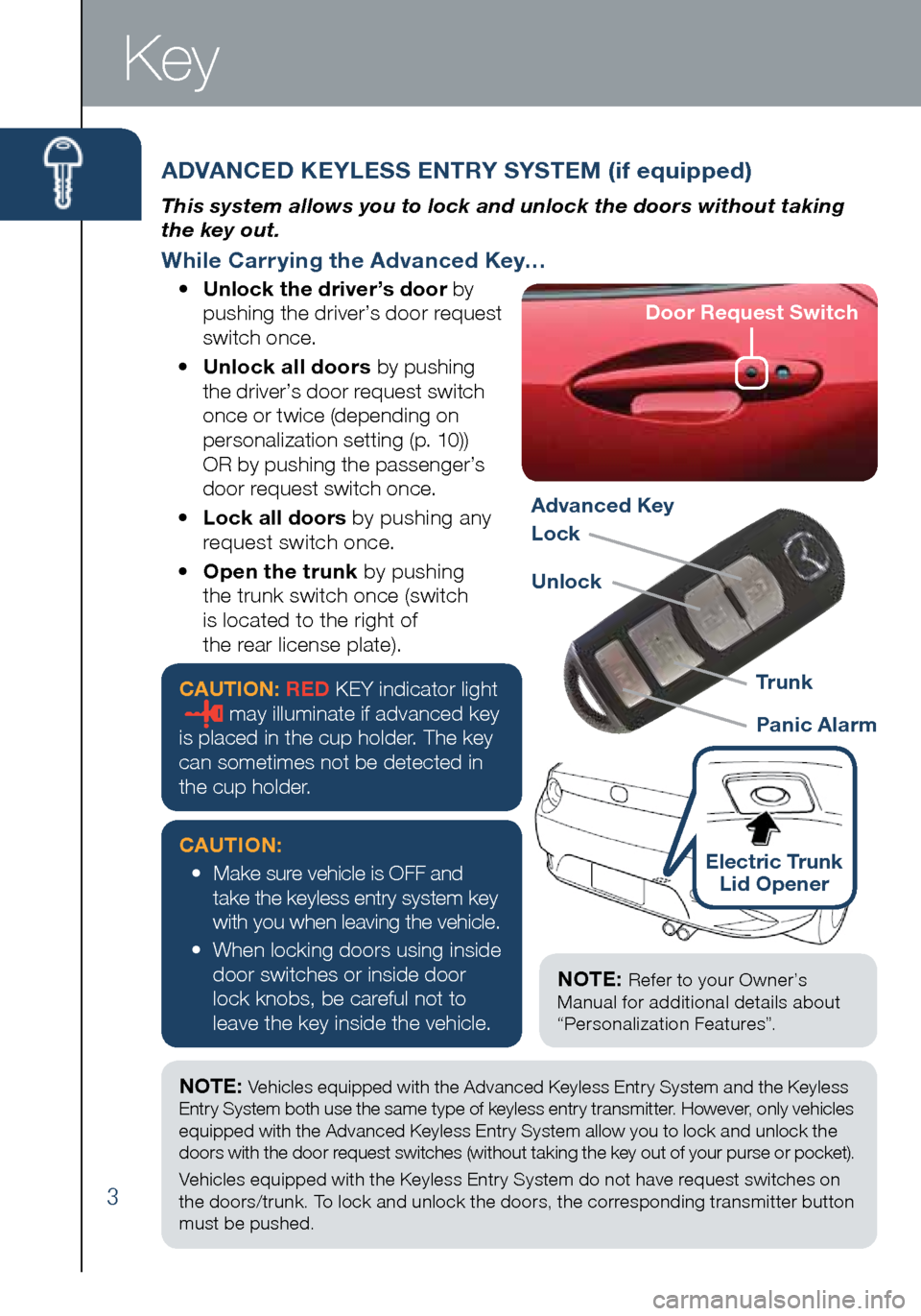
3
ADVANCED KEYLESS ENTRY SYSTEM (if equipped)
This system allows you to lock and unlock the doors without taking
the key out.
While Carrying the Advanced Key…
• Unlock the driver’s door by
pushing the driver’s door request
switch once.
• Unlock all doors by pushing
the driver’s door request switch
once or twice (depending on
personalization setting (p. 10))
OR by pushing the passenger’s
door request switch once.
• Lock all doors by pushing any
request switch once.
• Open the trunk by pushing
the trunk switch once (switch
is located to the right of
the rear license plate).
NOTE: Vehicles equipped with the Advanced Keyless Entry System and the Keyless
Entry System both use the same type of keyless entry transmitter. However, only vehicles
equipped with the Advanced Keyless Entry System allow you to lock and unlock the
doors with the door request switches (without taking the key out of your purse or pocket).
Vehicles equipped with the Keyless Entry System do not have request switches on
the doors/trunk. To lock and unlock the doors, the corresponding transmitter button
must be pushed.
Key
CAUTION: RED KEY indicator lightmay illuminate if advanced key
is placed in the cup holder. The key
can sometimes not be detected in
the cup holder.
CAUTION:
• Make sure vehicle is OFF and
take the keyless entry system key
with you when leaving the vehicle.
• When locking doors using inside
door switches or inside door
lock knobs, be careful not to
leave the key inside the vehicle.Electric Trunk
Lid Opener
NOTE: Refer to your Owner’s
Manual for additional details about
“Personalization Features”.
Door Request Switch
Advanced Key
Lock
Unlock
Panic Alarm Tr u n k
1860318_16_Mazda_MX5_SSG_051115.indd 35/11/15 5:48 PM
Page 7 of 38
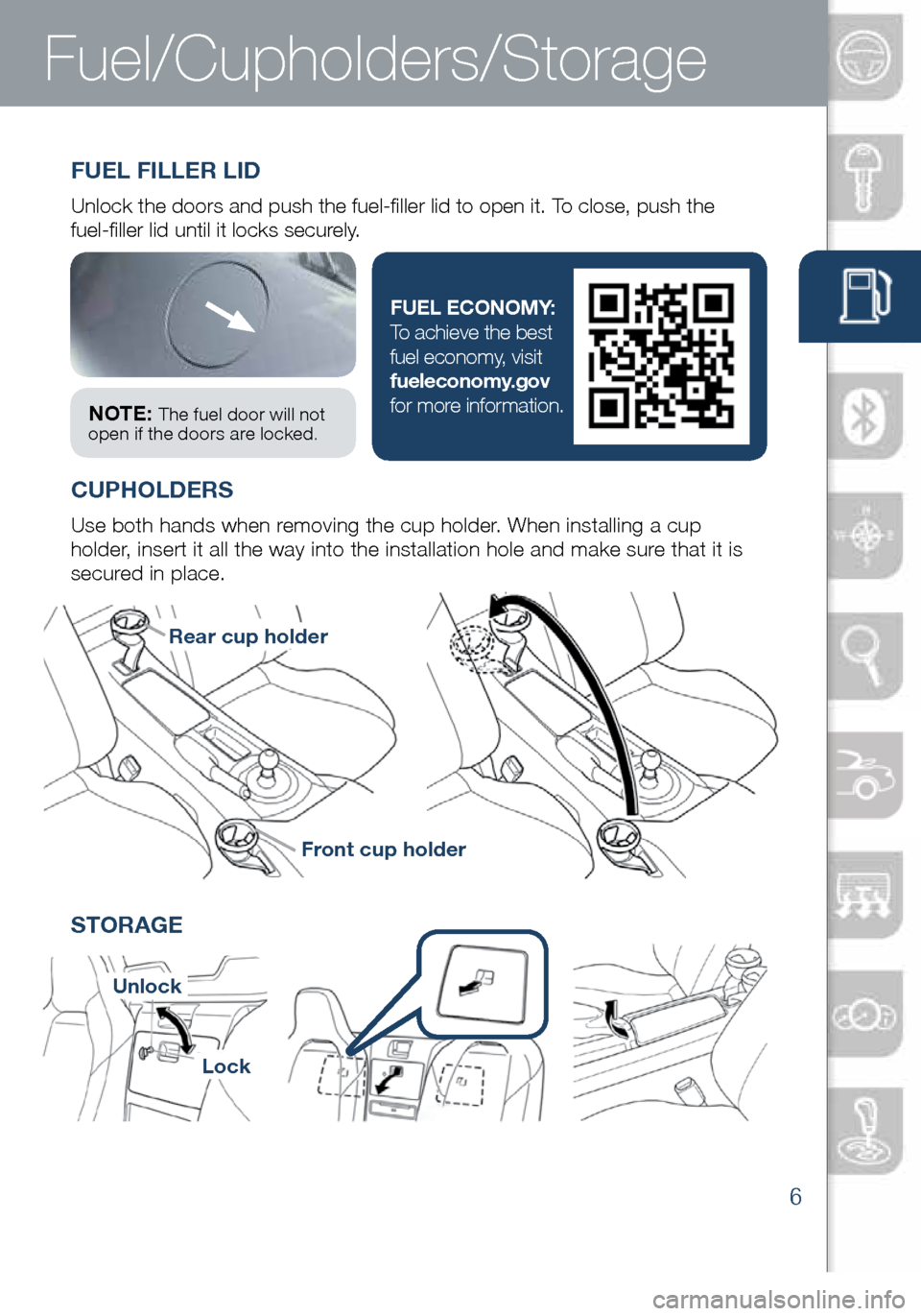
6
FUEL ECONOMY:
To achieve the best
fuel economy, visit
fueleconomy.gov
for more information.
Rear cup holder
Front cup holder
FUEL FILLER LID
Unlock the doors and push the fuel-filler lid to open it. To close, push the
fuel-filler lid until it locks securely.
CUPHOLDERS
Use both hands when removing the cup holder. When installing a cup
holder, insert it all the way into the installation hole and make sure that it is
secured in place.
STORAGE
Fuel/Cupholders/Storage
NOTE: The fuel door will not
open if the doors are locked.
Unlock
Lock
1860318_16_Mazda_MX5_SSG_051115.indd 65/11/15 5:49 PM
www.MazdaUSA.com
Page 11 of 38
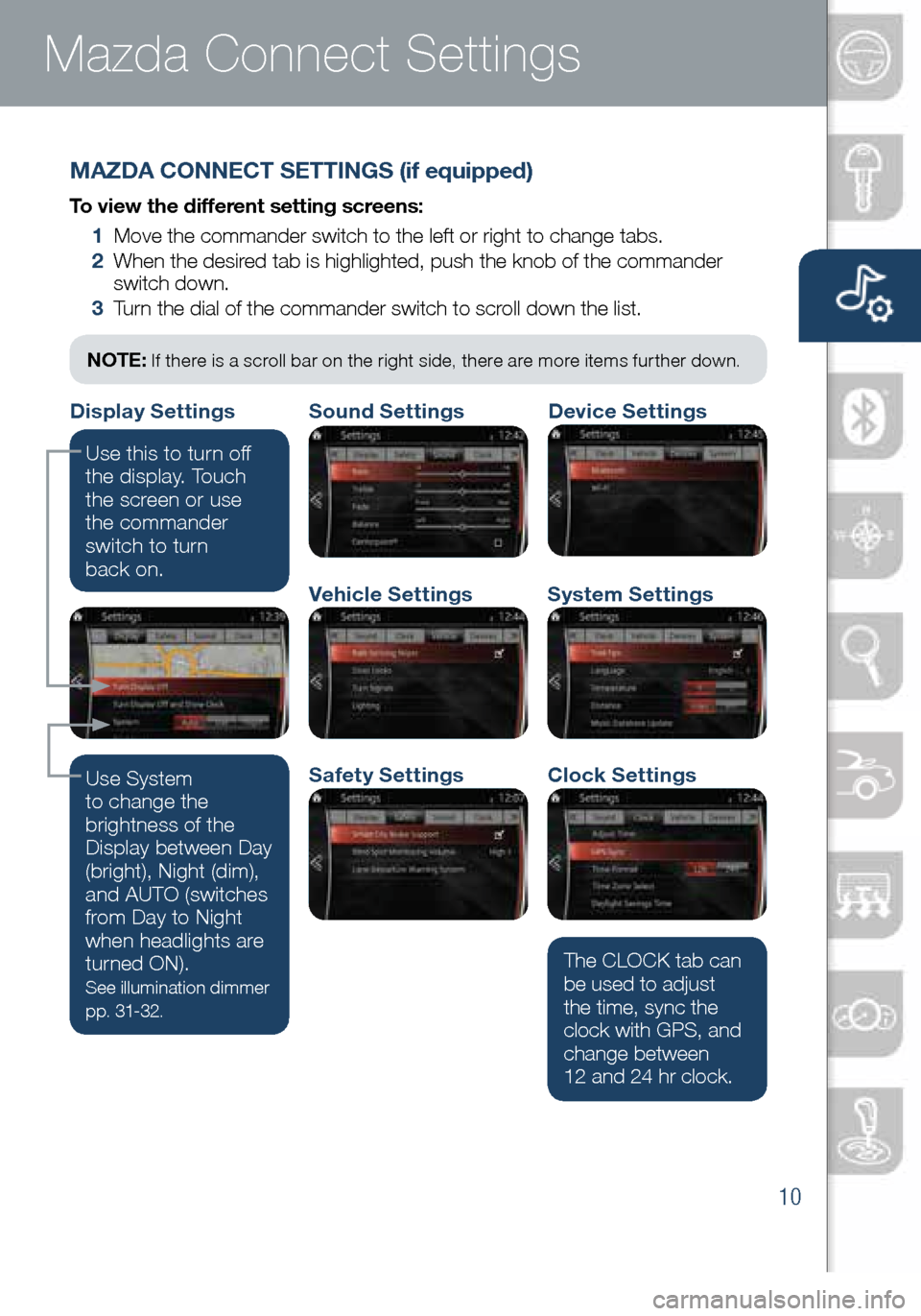
10
Mazda Connect Infotainment System Mazda Connect Settings
MAZDA CONNECT SETTINGS (if equipped)
To view the different setting screens:
1 Move the commander switch to the left or right to change tabs.
2 When the desired tab is highlighted, push the knob of the commander
switch down.
3 Turn the dial of the commander switch to scroll down the list.
NOTE: If there is a scroll bar on the right side, there are more items further down.
Use System
to change the
brightness of the
Display between Day
(bright), Night (dim),
and AUTO (switches
from Day to Night
when headlights are
turned ON).
See illumination dimmer
p p. 31- 32.
The CLOCK tab can
be used to adjust
the time, sync the
clock with GPS, and
change between
12 and 24 hr clock.
Use this to turn off
the display. Touch
the screen or use
the commander
switch to turn
back on.
Safety Settings
Sound Settings
Vehicle Settings
Clock Settings
System Settings
Device SettingsDisplay Settings
1860318_16_Mazda_MX5_SSG_051115.indd 105/11/15 5:49 PM
www.MazdaUSA.com
Page 13 of 38
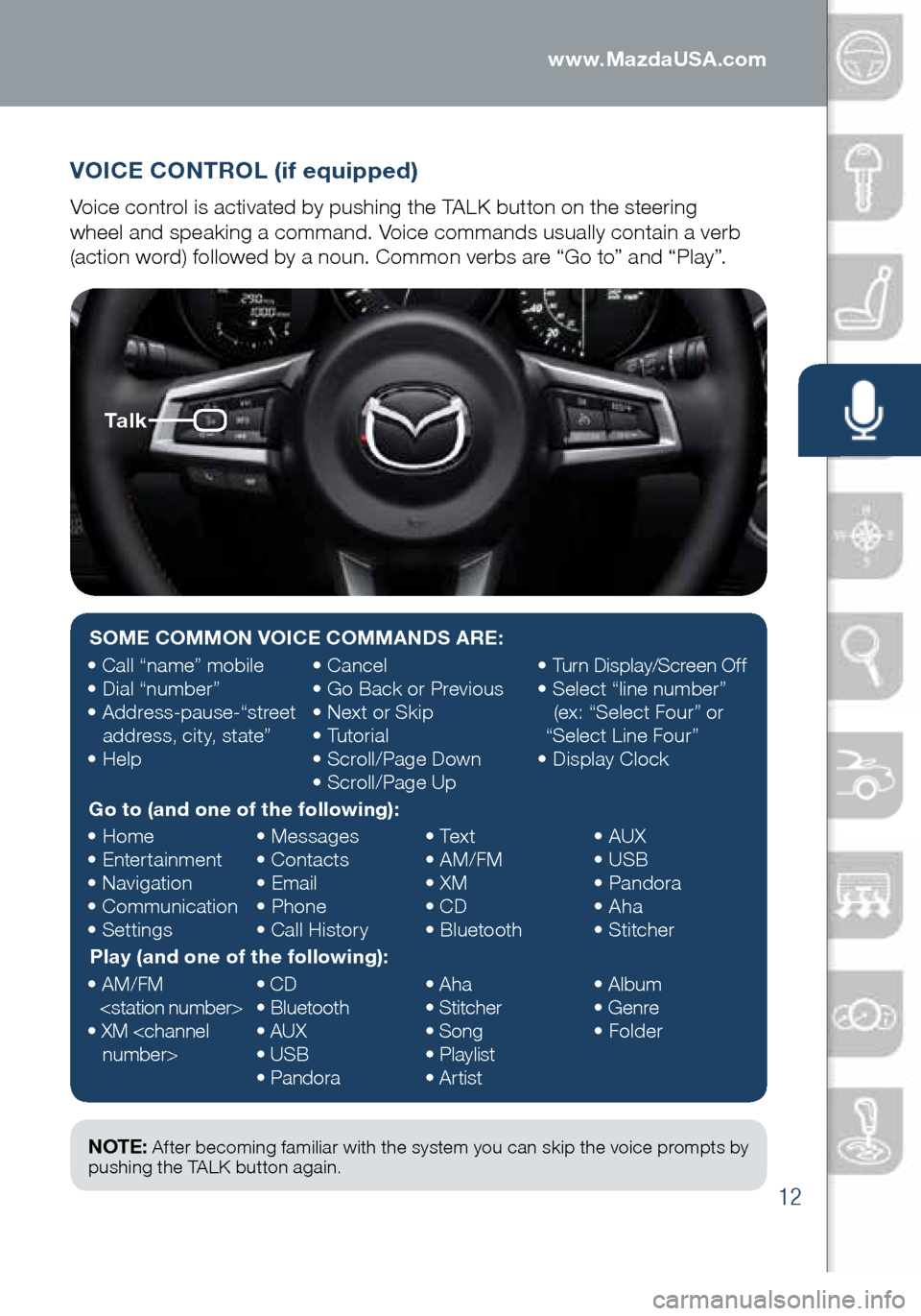
12
VOICE CONTROL (if equipped)
Voice control is activated by pushing the TALK button on the steering
wheel and speaking a command. Voice commands usually contain a verb
(action word) followed by a noun. Common verbs are “Go to” and “Play”.
Ta l k
NOTE: After becoming familiar with the system you can skip the voice prompts by
pushing the TALK button again.
SOME COMMON VOICE COMMANDS ARE:
• Call “name” mobile
• Dial “number”
• Address-pause-“street
address, city, state”
• Help •
Cancel
• Go Back or Previous
• Next or Skip
• Tutorial
• Scroll/Page Down
• Scroll/Page Up •
Turn Display/Screen Off
• Select “line number”
(ex: “Select Four” or
“Select Line Four”
• Display Clock
Go to (and one of the following):
• Home
• Entertainment
• Navigation
• Communication
• Settings •
Messages
• Contacts
• Email
• Phone
• Call History •
Text
• AM/FM
• XM
• CD
• Bluetooth •
AUX
• USB
• Pandora
• Aha
• Stitcher
Play (and one of the following):
• AM/FM
• XM
CD
• Bluetooth
• AUX
• USB
• Pandora •
Aha
• Stitcher
• Song
• Playlist
• Artist •
Album
• Genre
• Folder
1860318_16_Mazda_MX5_SSG_051115.indd 125/11/15 5:49 PM
www.MazdaUSA.com
Page 19 of 38

18
3 Fold back top and push firmly on front of top to securely lock in
open position.
To Raise:
1 Pull unlock lever to release top from open position.
NOTE: If manual soft top does not fold easily, then slowly lower it while pushing
down on the upper part of rear glass with your hand.
2 Pull front of top forward to closed position (against the windshield header).
• If closing from outside
vehicle, grasp side of top
near windshield header.
• If closing from inside vehicle,
grasp either handle.
1860318_16_Mazda_MX5_SSG_051115.indd 185/11/15 5:49 PM
www.MazdaUSA.com
Page 20 of 38

19
NOTE: Manual Convertible Top Maintenance: Remove leaves or other matter that
may accumulate around the area where the soft top meets the vehicle body to prevent
water drainage filters from becoming clogged. Clogged water drainage filters may result
in water intrusion into the passenger compartment. For detailed maintena\
nce of the water
drainage filters, refer to MyMazda.com or consult an Authorized Mazda Dealer.
3 Push lever on top latch forward until lock button clicks and top latch is
securely locked.
Convertible Top
WARNING:
If red indicator is visible on
release button, top is not
securely latched.
Drain Filter
1860318_16_Mazda_MX5_SSG_051115.indd 195/11/15 5:49 PM
Page 25 of 38

24
Wipers
WINDSHIELD WIPER/WASHER CONTROL LEVER
AUTO (if equipped): The rain sensor senses the amount of rainfall and
turns the wipers on or off. Rotate inne r ring away from you (clockwise) for
more (
) sensitivity (requires less rain to turn wipers on) and toward you
(counterclockwise) for less (
) sensitivity (requires more rain to turn wipers on).
Pull lever
to dispense
windshield
washer fluid
1
2
3HI LO
AUTO
OFF
MIST
CAUTION:
If the ignition is ON, turn the AUTO wipers OFF when going
through a car wash, or while cleaning or touching the windshield.
NOTE: Vehicles not equipped with AUTO wipers will have INT wipers. Set
the lever to INT and choose an interval timing by rotating the ring between fast
and slow.
1860318_16_Mazda_MX5_SSG_051115.indd 245/11/15 5:49 PM
www.MazdaUSA.com
Page 32 of 38
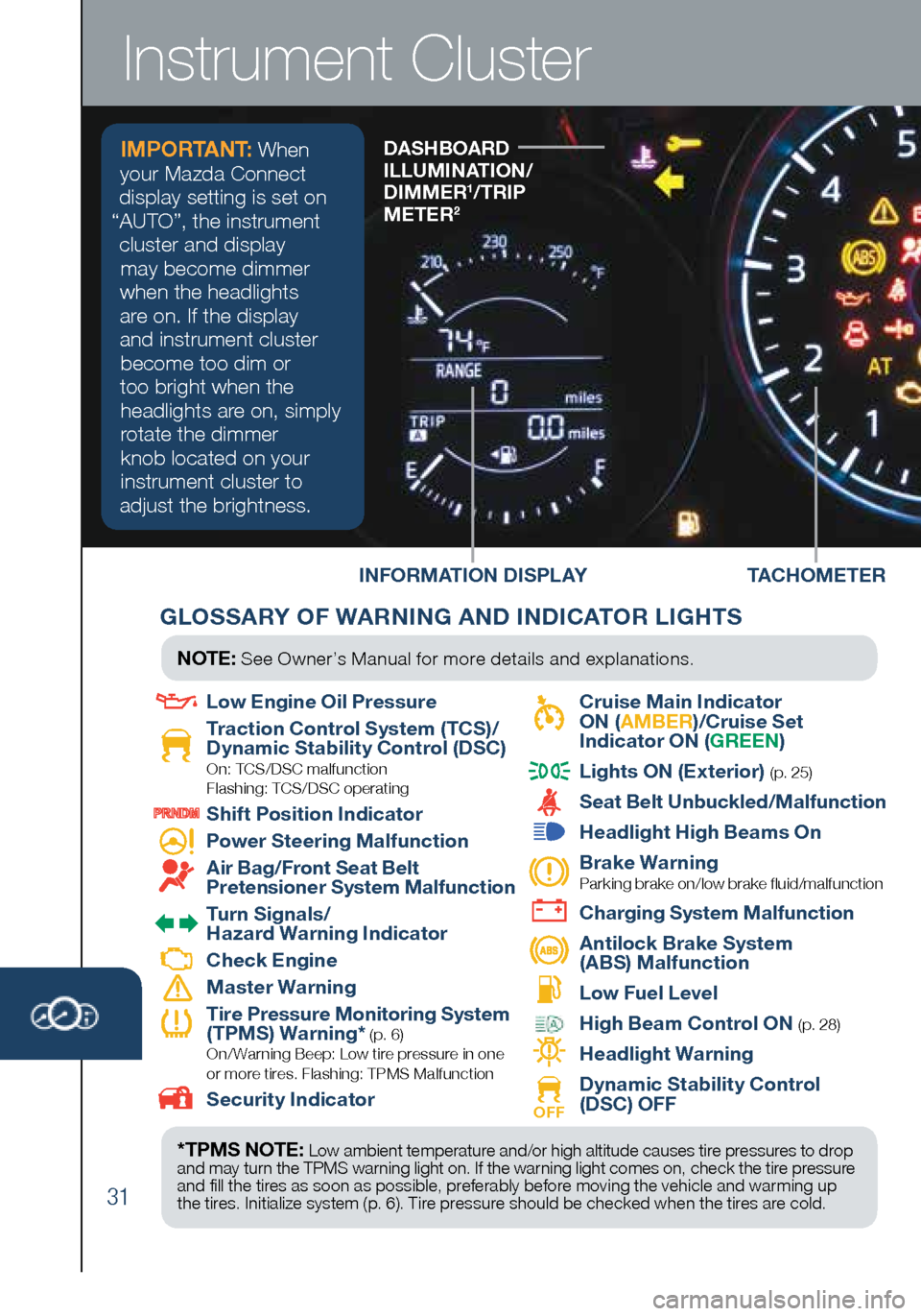
31
INFORMATION DISPLAYDASHBOARD
ILLUMINATION/
DIMMER
1/TRIP
METER2
Instrument Cluster
TACHOMETER
GLOSSARY OF WARNING AND INDICATOR LIGHTS
*TPMS NOTE: Low ambient temperature and/or high altitude causes tire pressures to drop
and may turn the TPMS warning light on. If the warning light comes on, check the tire pressure
and fill the tires as soon as possible, preferably before moving the vehicle and warming up
the tires. Initialize system (p. 6). Tire pressure should be checked when the tires are cold.
NOTE: See Owner’s Manual for more details and explanations.
Low Engine Oil Pressure
Traction Control System (TCS)/
Dynamic Stability Control (DSC)
On: TCS/DSC malfunction
Flashing: TCS/DSC operating
Shift Position Indicator
Power Steering Malfunction
Air Bag/Front Seat Belt
Pretensioner System Malfunction
Turn Signals/
Hazard Warning Indicator
Check Engine
Master Warning
Tire Pressure Monitoring System
(TPMS) Warning* (p. 6) On/ Warning Beep: Low tire pressure in one
or more tires. Flashing: TPMS Malfunction
Security Indicator
Cruise Main Indicator
ON ( AMBER )/Cruise Set
Indicator ON ( GREEN)
Lights ON (Exterior) (p. 25)
Seat Belt Unbuckled/Malfunction
Headlight High Beams On
Brake Warning
Parking brake on/low brake fluid/malfunction
Charging System Malfunction
Antilock Brake System
(ABS) Malfunction
Low Fuel Level
High Beam Control ON (p. 28)
Headlight Warning
OFF Dynamic Stability Control
(DSC) OFF
IMPORTANT: When
your Mazda Connect
display setting is set on
“AUTO”, the instrument cluster and display may become dimmer
when the headlights
are on. If the display
and instrument cluster become too dim or
too bright when the headlights are on, simply
rotate the dimmer knob located on your
instrument cluster to
adjust the brightness.
1860318_16_Mazda_MX5_SSG_051115.indd 315/11/15 5:50 PM