maintenance reset MAZDA MODEL MX-5 2018 Owners Manual (in English)
[x] Cancel search | Manufacturer: MAZDA, Model Year: 2018, Model line: MODEL MX-5, Model: MAZDA MODEL MX-5 2018Pages: 576, PDF Size: 57.19 MB
Page 70 of 576
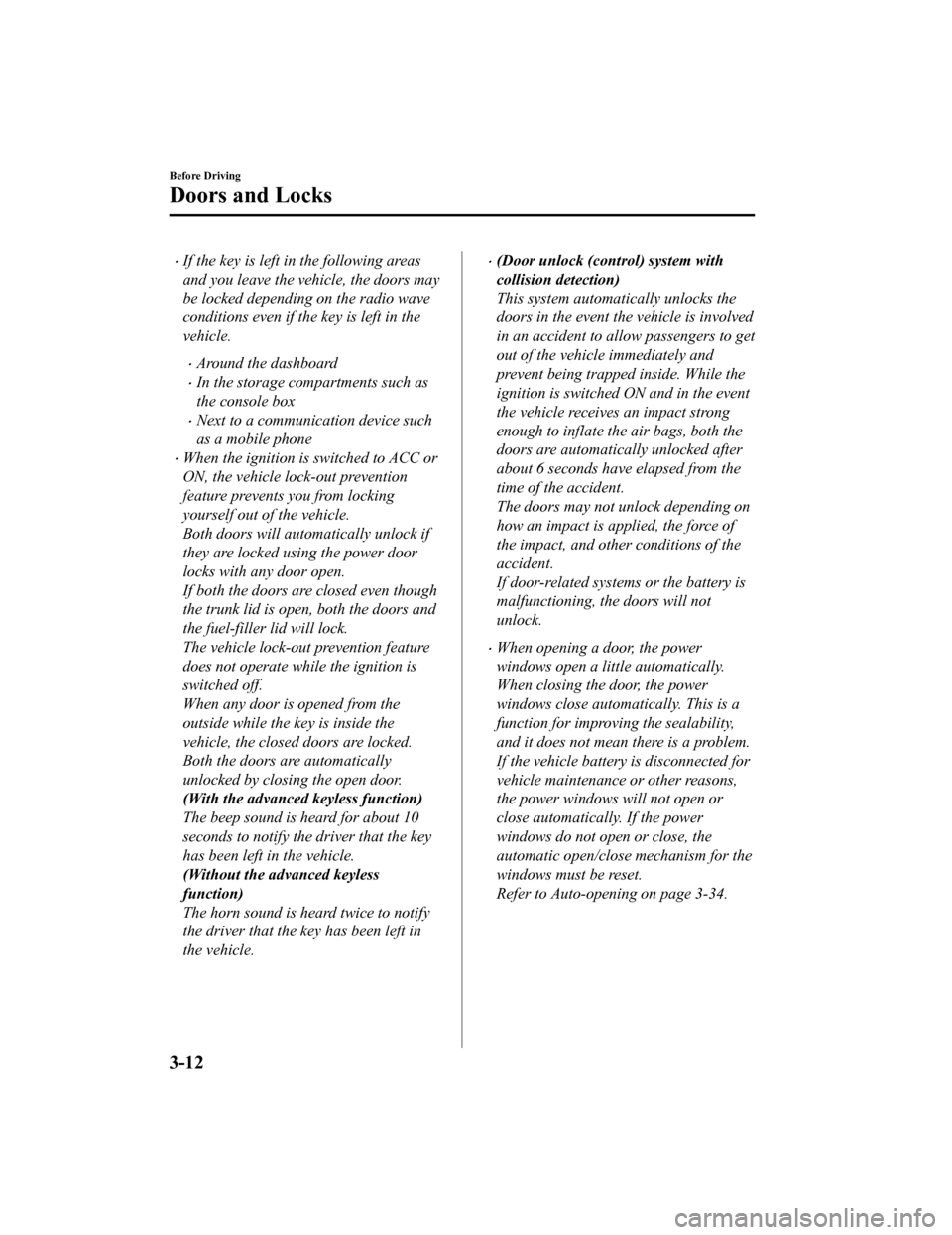
If the key is left in the following areas
and you leave the vehicle, the doors may
be locked depending on the radio wave
conditions even if the key is left in the
vehicle.
Around the dashboard
In the storage compartments such as
the console box
Next to a communication device such
as a mobile phone
When the ignition is switched to ACC or
ON, the vehicle lock-out prevention
feature prevents you from locking
yourself out of the vehicle.
Both doors will automatically unlock if
they are locked using the power door
locks with any door open.
If both the doors are closed even though
the trunk lid is open, both the doors and
the fuel-filler lid will lock.
The vehicle lock-out prevention feature
does not operate while the ignition is
switched off.
When any door is opened from the
outside while the key is inside the
vehicle, the closed doors are locked.
Both the doors are automatically
unlocked by closing the open door.
(With the advanced keyless function)
The beep sound is heard for about 10
seconds to notify the driver that the key
has been left in the vehicle.
(Without the advanced keyless
function)
The horn sound is heard twice to notify
the driver that the key has been left in
the vehicle.
(Door unlock (control) system with
collision detection)
This system automatically unlocks the
doors in the event the vehicle is involved
in an accident to allow passengers to get
out of the vehicle immediately and
prevent being trapped inside. While the
ignition is switched ON and in the event
the vehicle receives an impact strong
enough to inflate the air bags, both the
doors are automatically unlocked after
about 6 seconds have elapsed from the
time of the accident.
The doors may not unlock depending on
how an impact is applied, the force of
the impact, and other conditions of the
accident.
If door-related systems or the battery is
malfunctioning, the doors will not
unlock.
When opening a door, the power
windows open a little automatically.
When closing the door, the power
windows close automatically. This is a
function for improving the sealability,
and it does not mean there is a problem.
If the vehicle battery is disconnected for
vehicle maintenance or other reasons,
the power windows will not open or
close automatically. If the power
windows do not open or close, the
automatic open/close mechanism for the
windows must be reset.
Refer to Auto-opening on page 3-34.
Before Driving
Doors and Locks
3-12
MX-5_8GF7-EA-17J_Edition2 2017-10-31 14:07:27
Page 92 of 576

▼Auto-opening
To fully open the window automatically,
press the switch completely down, then
release. The window will fully open
automatically.
To stop the window partway, pull up the
switch and then release it.
NOTE
The power window cannot be fully
closed while the door is open.
Power window system initialization
procedure
If the battery was disconnected during
vehicle maintenance, or for other
reasons (such as a switch continues to
be operated after the window is open/
closed), the window will not fully open
automatically.
The power window auto function will
only resume on the power window that
has been reset.
1. Close the doors and the convertible
top/roof.
2. Switch the ignition ON.
3. Make sure that the power window lock switch located on the driver's
door is not depressed.
4. Press the switch and fully open the
window.
5. Pull up the switch to fully close the
window and continue holding the
switch for about 2 seconds after the
window fully closed.
6. Make sure that the power windowsoperate correctly using the door
switches.
After the system has been re-initialized,
passenger window can be fully opened
automatically using the master control
switches.
If the automatic power window
operation does not operate normally
while the doors or convertible top/
retractable hardtop are opened/closed,
reset it using the previous procedures.
Before Driving
Windows
3-34
MX-5_8GF7-EA-17J_Edition2 2017-10-31 14:07:27
Page 94 of 576

CAUTION
Remove leaves or other matter that may accumulate on and around the convertible top. If
leaves or other matter block the drain filter, water may enter the vehicle. Clean the drain
filter at least once a year.
Refer to Convertible Top Maintenance on page 6-59.
Before opening the convertible top, make sure the rear window defogger switch is turned
off. Otherwise the heat generated from the defogger could damage the convertible top and
the internal material.
Before lowering or raising the convert ible top, stop in a safe place
off the right-of-way and
park on a level surface.
Make sure nothing is on the convertible top or near the back window when raising or
lowering the convertible top.
Even small objects may interfere and cause damage.
Do not drive through an automatic car wa sh; it may damage the convertible top.
Do not raise or lower the convertible top when the temperature is below 5 °C (41 °F) ; this
will damage the conv ertible top material.
Do not lower the convertible top when it's wet. If the convertible top dries while folded, it
will deteriorate and mold.
Lowering the convertible top while it's wet can also cause water to drip into the passenger
compartment.
Do not raise or lower the convertible top in a strong wind as it could damage the
convertible top or cause an unexpected accident.
NOTE
The power windows go down automatically in conjunction with the convertible top
opening/closing. However, this is a function for improving the operability, and it does not
mean there is a problem. If the vehicle battery is disconnected for vehicle maintenance or
other reasons, the power windows will not go down automatically. If the power windows
do not go down, the automatic open/close mechanism for the windows must be reset.
Refer to Auto-opening on page 3-34.
When lowering the convertible top, make sure objects inside the vehicle are not blown
away by the wind.
Secure all loose objects inside before driving with the convertible top down.
To help prevent burglary or vandalism and to ensure that the passenger compartment
stays dry, close the convertible top and both windows securely and lock both doors when
leaving the vehicle.
The soft top is made of high quality material and if it is not maintained correctly, the
material could harden, becomes stained, or have an uneven gloss.
Before Driving
Convertible Top (Soft Top)
3-36
MX-5_8GF7-EA-17J_Edition2 2017-10-31 14:07:27
Page 103 of 576

▼Power Window Interlocking
Operation
When opening/closing the roof, the power
windows lower automatically for
improved operability.
NOTE
If the vehicle battery is disconnected for
vehicle maintenance or other reasons, the
power windows will not lower
automatically. If the power windows do
not lower, reset the power window
automatic open/close function.
Refer to Auto-opening on page 3-34.
Before Driving
Convertible Top (Hardtop)
3-45
MX-5_8GF7-EA-17J_Edition2
2017-10-31 14:07:27
Page 139 of 576

The distance-to-empty is the
approximate remaining distance the
vehicle can be driven until all the
graduation marks in the fuel gauge
indicating the remaining fuel supply
disappear.
If there is no past fuel economy
information such as after first
purchasing your vehicle or the
information is dele ted when the battery
cables are disconnected, the actual
distance-to empty/range may differ from
the amount indicated.
▼ Average Fuel Economy
This mode displays the average fuel
economy by calculating the total fuel
consumption and the total traveled
distance since purchasing the vehicle,
re-connecting the battery after
disconnection, or resetting the data.
The average fuel economy is calculated
and displayed every minute.
To clear the data being displayed, press the
INFO switch for more
than 1.5 seconds.
After pressing the INFO switch, - - -
L/100 km (- - - mpg) w ill be displayed for
about 1 minute before the fuel economy is
recalculated and displayed.
▼ Current Fuel Economy
This displays the curr
ent fuel economy by
calculating the amount of fuel
consumption and the distance traveled.
Current fuel economy will be calculated
and displayed every two seconds.
When you've slowed to about 5 km/h (3
mph), - - - L/100 km (- - - mpg) will be
displayed.
▼ Maintenance Monitor
The following maintenance period
notifications can be displayed by turning
the Maintenance Monitor on.
Scheduled Maintenance
Tire Rotation
Oil Change
For the setting method and indications for
the maintenance monitor, refer to the
Maintenance Monitor.
Refer to Maintenance Monitor on page 6-
15.
The maintenance monitor displays the
information when the ignition is switched
ON.
NOTE
This function is inoperable while the
vehicle is being driven.
Message display
When the remaining time or the distance
approaches 0, a message is displayed each
time the ignition is switched ON.
When Driving
Instrument Cluster and Display
4-23
MX-5_8GF7-EA-17J_Edition2 2017-10-31 14:07:27
Page 140 of 576

NOTE
If any of the INFO switch is pressed
while a message is displayed, it will no
longer be displayed the next time the
ignition is switched ON.
After the vehicle is serviced and the
remaining time/distance is reset, the
message for the next maintenance
period will be displayed when the
remaining distance or time to the next
maintenance period approaches 0
(displays when engine is started).
If there are multiple messages, they are
displayed according to their order.
If OFF is set for Messages, messages
are not displayed.
▼Lane Departure Warning System
(LDWS) Display*
Displays the system status.
Refer to Lane Departure Warning on page
4-83.
▼Cruise Control Set Vehicle Speed
Display
The vehicle speed preset using the cruise
control is displayed.
Refer to Cruise C
ontrol on page 4-98.
▼Compass Display
The direction the vehicle is moving is
displayed in one of the eight cardinal
directions while the vehicle is being
driven.
Display
Direction
NN orth
SS ou th
EE ast
WW est
NE Northeast
NW Northwest
SE Southeast
SW Southwest
▼Roof Operation Display
Displays the roof operation status.
Refer to Operation Indication on page
3-42.
When Driving
Instrument Cluster and Display
4-24*Some models.
MX-5_8GF7-EA-17J_Edition2
2017-10-31 14:07:27
Page 146 of 576

▼Wrench Indication/Indicator Light*
Type A instrument cluster
Perform maintenance in accordance with
the message.
Type B instrument cluster
When the ignition is switched ON, the
wrench indicator light is illuminated and
then turns off after a few seconds.
The wrench indicator light turns on when
the preset maintenance period arrives.
Verify the content and perform
maintenance.
Refer to Maintenance Monitor on page 6-
15.
▼ Low Engine Coolant Temperature
Indicator Light (Blue)
The light illuminates continuously when
the engine coolant temperature is low and
turns off after the engine is warm.
If the low engine c
oolant temperature
indicator light remains illuminated after
the engine has been sufficiently warmed
up, the temperature sensor could have a
malfunction. Consult an Authorized
Mazda Dealer.
When Driving
Instrument Cluster and Display
4-30*Some models.
MX-5_8GF7-EA-17J_Edition2 2017-10-31 14:07:27
Page 374 of 576

Scheduled Maintenance (U.S.A., Canada, and Puerto
Rico)
Follow Schedule 1 if the vehicle is operated mainly where none of the following conditions
(severe driving conditions)apply.
Repeated short-distance driving
Driving in dusty conditions
Driving with extended use of brakes
Driving in areas where salt or other corrosive materials are us ed
Driving on rough or muddy roads
Extended periods of idling or low-speed operation
Driving for long periods in cold temperatures or extremely humi d climates
Driving in extremely hot conditions
Driving in mountainous conditions continually
If any do apply, follow Schedule 2. (Canada residents follow Sc hedule 2.)
Vehicles using Engine Oil Flexible Maintenance
Engine Oil Flexible Maintenance is available for U.S.A. and Puerto Rico residents whose
vehicle is operated mainly where none of the following conditio ns apply:
Extended periods of idling or low-speed operation such as police car, taxi or driving
school car
Driving in dusty conditions
If any do apply, follow Schedule 2 with engine oil fixed mainte nance.
Once engine oil flexible maintena nce is selected, the vehicle calculates the remaining oil life
based on engine operating conditions. The vehicle lets you know when an oil change is due
by illuminating the wrench indicator light in the instrument cl uster. Change the oil as soon
as possible within the next 1,000 km (600 mile) or 15 days. Ref er page 6-15 for the details.
Mazda Genuine 0W-20 Oil and Castrol
® 0W-20 Oil are require d to achieve optimum
performance.
NOTE
Please ensure that the Flexible Oil Maintenance Setting is reset after each Oil and Filter
replacement.
For maintenance guidelines beyond the miles/months listed, follow the maintenance
intervals provided in the Scheduled Maintenance Tables.
Maintenance and Care
Scheduled Maintenance
6-4
MX-5_8GF7-EA-17J_Edition2 2017-10-31 14:07:27
Page 385 of 576

Maintenance Monitor
▼Maintenance Monitor (Type A audio)
“Oil Change” with a flexible setting*1 is available. Consult your Authorized Mazda Dealer
when you want to change the setting
*2. Once the system turns on, the wrench indicator light
in the instrument cluster will be illuminated when remaining oi l life becomes less than 1,000
km (600 mile), or remaining days are less than 15 (whichever co mes first).
Reset method
Press and hold the selector with the ignition switched off, the n switch it on. Keep pressing
the selector for more than 5 seconds. The master warning light will flash for a few seconds
when the reset is completed.
Selector
*1 The flexible setting is available in the United States and Pue rto Rico. Based on the
engine operating conditions, the onboard computer in your vehic le calculates the
remaining oil life. Mazda Genuine 0W-20 oil and Castrol
® 0W-20 oil are required to
achieve optimum calculation performance.
*2 Once the Flexible Oil Maintenance Setting is selected, the system must be reset whenever replacing the engine oil.
▼Maintenance Monitor (Type B audio)
1. Select the icon on the home screen to display the “Applications” screen.
2. Select “Vehicle Status Monitor”.
3. Select “Maintenance” to display the maintenance list screen.
4. Switch the tab and select the setting item you want to change .
Maintenance and Care
Scheduled Maintenance
6-15
MX-5_8GF7-EA-17J_Edition2 2017-10-31 14:07:27
Page 386 of 576

You can customize settings in the setup display as follows:
Ta bI t e m E x p l a n a t i o n
Scheduled Setting
Notification can be switched on/off.
Time (months) Displays the time or distance until maintenance is due.
Select this item to set the maintenance period.
The wrench indication/indicator light in the instrument cluster
will be illuminated when the remaining distance is less than 1, 000
km or 600 mile, or the remaining number of days is less than 15
(whichever comes first).
Distance (km or mile)
Reset
Resets the time and distance to the initial values.
Once the system turns on, it needs to be reset whenever carrying
out maintenance.
Tire Rotation Setting
Notification can be switched on/off.
Distance (km or mile) Displays the distance until tire rotation is due.
Select this item to set the tire rotation distance.
The wrench indication/indicator
light in the instrument cluster
will be illuminated when the remaining distance is less than 1, 000
km or 600 mile.
Reset Resets the remaining distance to the initial value.
Once the system turns on, it need
s to be reset whenever rotating
the tires.
Oil Change Setting Interval
Oil replacement period can be sel
ected from the flexible setting
or fixed setting, or it can be set to non-display.
The flexible setting is available only in the United States and Pu-
erto Rico. Once engine oil flex ible maintenance is selected, the
vehicle calculates the remaining oil life based on the engine oper-
ating conditions. The vehicle let s you know when an oil change is
due by illuminating the wrench i ndicator light in the instrument
cluster. Mazda Genuine 0W-20 oil and Castrol
® 0W-20 oil are re-
quired to achieve optimum performance.
Distance (km or mile)
(Displays only in fixed set-
ting) Displays the distance until
the oil replacement is due.
Select this item to set the oil replacement distance.
The wrench indication/indicator light in the instrument cluster
will be illuminated when the remaining distance is less than 1, 000
km or 600 mile.
Oil life (km or mile)
(Displays only in flexible
setting) Displays the engine oil life u
ntil the oil replacement is due.
The wrench indication/indicator light in the instrument cluster
will be illuminated when the remaining oil life distance is les s
than 1,000 km or 600 mile.
Reset Resets the remaining distance to the initial value.
Once the system turns on, it need
s to be reset whenever replacing
the engine oil.
Maintenance and Care
Scheduled Maintenance
6-16
MX-5_8GF7-EA-17J_Edition2 2017-10-31 14:07:27