warning lights MAZDA MODEL MX-5 2020 (in English) Owner's Manual
[x] Cancel search | Manufacturer: MAZDA, Model Year: 2020, Model line: MODEL MX-5, Model: MAZDA MODEL MX-5 2020Pages: 564, PDF Size: 7.28 MB
Page 154 of 564

SignalWarning Lights Page
ABS Warning Light*1
Electronic Brake Force
Distribution System Warning
7-33
ABS warning 7-36
Check Engine Light*17-36
*Automatic Transmission Warnin g Indication/Warning Light*17-36
Air Bag/Seat Belt Pretensioner System Warning Light*17-36
Tire Pressure Monitoring System Warning Light*1
Flashing
7-36
Turns on 7-40
(Red)
*KEY Warning Light*1
Turns on7-36
Flashing 7-40
(Amber)
*KEY Warning Indication 7-36
*Lane Departure Warning System (LDWS) Warning Indication/
Warning Light*1
Turns on 7-36
Flashing 4-86
(Amber)
*High Beam Control System (HBC) Warning Indication/Warn‐
ing Light*17-36
*Blind Spot Monitoring (BSM) Warning Indication 7-36
*Retractable Hardtop Warning Indication
7-36
LED Headlight Warning Light*17-36
(Amber)
*Smart City Brake Support (SCBS) Warning Indication/Warn‐
ing Light*17-40
Seat Belt Warning Light 7-40
*Door-Ajar Warning Light7-40
When Driving
Instrument Cluster and Display
4-28*Some models.
MX-5_8JA4-EA-19K_Edition2
_old 2019-8-29 16:18:06
Page 155 of 564

SignalWarning Lights Page
*Door-Ajar Warning Indication 7-40
*Trunk lid-Ajar Warning Indication7-40
*Low Fuel Warning Indication/Warning Light
7-40
Check Fuel Cap Warning Light*17-40
*Low Washer Fluid Level Warning Indication/Warning Light7-40
*1 The light turns on when the i
gnition is switched on for an operation check, and turns off a few seconds later or
when the engine is started. If the light does not turn on or re mains turned on, have the vehicle inspected at an
Authorized Mazda Dealer.
*2 The light turns on continuously when the parking brake is appl ied.
▼Indication/Indicator Lights
These lights turn on or flash to notify the user of the system operation status or a system
malfunction.
Signal Indicator Lights Page
*Passenger Air Bag Deactivation Indicator Light (TypeA)*12-49
*Passenger Air Bag Deactivation Indicator Light (TypeB)*12-49
(White/Green)
*KEY Indicator/Indicator Light 3-11
Security Indicator Light*13-48
*Retractable Hardtop Operation Indicator Light
3-43
*Wrench Indication/Indicator Light*14-31
(Blue)Low Engine Coolant Temperature Indicator Light
4-31
*Shift Position Indication4-37
When Driving
Instrument Cluster and Display
*Some models.4-29
MX-5_8JA4-EA-19K_Edition2
_old 2019-8-29 16:18:06
Page 156 of 564

SignalIndicator Lights Page
Lights-On Indicator Light 4-45
Headlight High-Beam Indicator LightHeadlight High-Low
Beam4-48
Flashing the Headlights 4-48
Turn Signal/Hazard Warning Indicator Lights Turn and Lane-Change
Signals4-50
Hazard Warning Flasher 4-57
TCS/DSC Indicator Light*1
Traction Control System(TCS)4-66
Dynamic Stability Con‐ trol (DSC)4-67
(Turns on) 7-36
DSC OFF Indicator Light*14-68
*Select Mode Indication 4-73
(Green)
*High Beam Control System (HBC) Indicator Light4-79
*Blind Spot Monitoring (BSM) OFF Indicator Light*14-91
*Lane Departure Warning System (LDWS) OFF Indicator
Light*14-84
*Smart City Brake Support (SCBS) Indication Smart City Brake Sup‐
port (SCBS)4-103
(Red)
*Smart City Brake Support (SCBS) Indicator Light Smart City Brake Sup‐
port (SCBS)
4-103
*Smart City Brake Support (SCBS) OFF Indicator Light*1Smart City Brake Sup‐
port (SCBS)4-104
When Driving
Instrument Cluster and Display
4-30*Some models.
MX-5_8JA4-EA-19K_Edition2 _old 2019-8-29 16:18:06
Page 162 of 564

Shift-Lock System
The shift-lock system prevents shifting out
of P unless the brake pedal is depressed.
To shift from P:
1. Depress and hold the brake pedal.
2. Start the engine.
3. Press and hold the lock-release button.
4. Move the selector lever.
NOTE
When the ignition is switched to ACC or
the ignition is switched off, the selector
lever cannot be shifted from P position.
The ignition cannot be switched to OFF
if the selector lever is not in P position.
▼Shift-Lock Override
If the selector lever will not move from P
using the proper shift procedure, continue
to hold down the brake pedal.
1. Remove the shift-lock override cover using a cloth-wrapped flat head
screwdriver.
2. Insert a screwdriver and push it down.
Cover
3. Press and hold the lock-release button.
4. Move the selector lever.
Take the vehicle to an Authorized Mazda
Dealer to have the system checked.
Transmission Ranges
The shift position indication in the
instrument cluster illuminates.
Refer to Warning/Indicator Lights on
page 4-27.
The selector lever must be in P or N
position to operate the starter.
P (Park)
P locks the transmissi on and prevents the
rear wheels from rotating.
WARNING
Always set the selector lever to P position
and set the parking brake:
Only setting the selector lever to the P
position without using the parking brake to
hold the vehicle is dangerous. If P fails to
hold, the vehicle could move and cause an
accident.
CAUTION
Shifting into P, N or R while the vehicle is
moving can damage your transmission.
Shifting into a driving gear or reverse
when the engine is running faster than
idle can damage the transmission.
R (Reverse)
In position R, the vehicle moves only
backward. You must be at a complete stop
before shifting to or from R, except under
rare circumstances as explained in
Rocking the Vehicle (page 3-53).
When Driving
Automatic Transmission
4-36
MX-5_8JA4-EA-19K_Edition2 _old 2019-8-29 16:18:06
Page 183 of 564

Hazard Warning Flasher
The hazard warning lights should always
be used when you stop on or near a
roadway in an emergency.
The hazard warning lights warn other
drivers that your vehicle is a traffic hazard
and that they must take extreme caution
when near it.
Depress the hazard warning flasher and all
the turn signals will flash. The hazard
warning indicator lights in the instrument
cluster flash simultaneously.
NOTE
The turn signals do not work when the
hazard warning lights are on.
Check local regulations about the use of
hazard warning lights while the vehicle
is being towed to verify that it is not in
violation of the law.
HomeLink WirelessControl System
*
NOTE
HomeLink and HomeLink house icon are
registered trademarks of Gentex
Corporation.
The HomeLink system replaces up to 3
hand-held transmitters with a single
built-in component in the auto-dimming
mirror. Pressing the HomeLink button on
the auto-dimming mirror activates garage
doors, gates and other devices surrounding
your home.
HomeLink button
Indicator light
WARNING
Do not use the HomeLink system with any
garage door opener that lacks the safety
stop and reverse feature:
Using the HomeLink system with any
garage door opener that lacks the safety
stop and reverse feature as required by
federal safety standards is dangerous. (This
includes garage doors manufactured
before April 1, 1982.)
When Driving
Switches and Controls
*Some models.4-57
MX-5_8JA4-EA-19K_Edition2 _old 2019-8-29 16:18:06
Page 200 of 564

Power Steering
Power steering is only operable when
the engine is running. If the engine is off
or if the power steering system is
inoperable, you can still steer, but it
requires more physical effort.
If the steering feels stiffer than usual
during normal driving or the steering
vibrates, consult an Authorized Mazda
Dealer.
The warning light not ifies the driver of
system abnormalities and operation
conditions.
Refer to Warning Indication/Warning
Lights on page 4-27.
CAUTION
Never hold the steering wheel to the
extreme left or right for more than 5
seconds with the engine running. This
could damage the power steering system.
When Driving
Power Steering
4-74
MX-5_8JA4-EA-19K_Edition2 _old 2019-8-29 16:18:06
Page 203 of 564

Adaptive Front Lighting System (AFS)*
The adaptive front lighting system (AFS) automatically adjusts the headlight beams to the
left or right in conjunction with the operation of the steering wheel after the headlights have
been turned on.
A system malfunction or operation conditions are indicated by a warning.
Refer to Contact Authorized Mazda Dealer and Have Vehicle Inspe cted on page 7-36.
NOTE
Headlights do not blind drivers approaching in the opposite direction no matter what side
of the road you must drive your vehicle (left-hand or right-hand traffic). Therefore, it is
not necessary to adjust the optical axis of the headlights when switching temporarily to
driving on the opposite side of the road (left-hand or right-hand traffic).
The Adaptive Front Lighting System (AFS) function can be switched to operable/
inoperable using the personalization function.
Refer to Personalization Features on page 9-9.
When Driving
i-ACTIVSENSE
*Some models.4-77
MX-5_8JA4-EA-19K_Edition2 _old 2019-8-29 16:18:06
Page 204 of 564

High Beam Control System (HBC)*
The HBC determines the conditions in front of the vehicle using the Forward Sensing
Camera (FSC) while driving in darkness to automatically switch the headlights between
high and low beams.
Refer to Forward Sensing Camera (FSC) on page 4-105.
While driving the vehicle at a speed of about 30 km/h (19 mph) or more, the headlights are
switched to high beams when there are no vehicles ahead or appr oaching in the opposite
direction.
The system switches the headlight s to low beams when one of the following occurs:
The system detects a vehicle or the headlights/lights of a vehi cle approaching in the
opposite direction.
The vehicle is driven on roads lined with streetlamps or on roa ds in well-lit cities and
towns.
The vehicle is driven at less than about 20 km/h (12 mph).
Forward Sensing
Camera (FSC)
The recognition distance of the
Forward Sensing Camera (FSC)
varies according to the
surrounding conditions.
The warning light turns on when the system has a malfunction.
Refer to Contact Authorized Mazda Dealer and Have Vehicle Inspe
cted on page 7-36.
CAUTION
Do not adjust the vehicle height, modify the headlight units, or remove the camera,
otherwise the system will not operate normally.
Do not rely excessively on the HBC and drive the vehicle while paying sufficient attention to
safety. Switch the headlights between the high beams and low beams manually if
necessary.
When Driving
i-ACTIVSENSE
4-78*Some models.
MX-5_8JA4-EA-19K_Edition2 _old 2019-8-29 16:18:06
Page 207 of 564

Lane Departure Warning System (LDWS)*
The LDWS notifies the driver that the vehicle may be deviating from its lane.
The system detects the white or yellow lines on the traffic lane using the Forward Sensing
Camera (FSC) and if it determines that the vehicle may be devia ting from its lane, it notifies
the driver by flashing the LDWS warning light and activating th e LDWS warning beep, and
by the multi-information display (vehicles with multi-informati on display).
Use the LDWS when you drive the vehicle on roads with white or yellow lines.
Refer to Forward Sensing Camera on page 4-105.
Forward Sensing Camera
(FSC)
The warning light illuminates when the system has a malfunction .
Refer to Warning Indication/Warning Lights on page 4-27.
WARNING
Do not use the LDWS under the following conditions:
The system may not operate adequately accordin g to the actual driving conditions, resulting
in an accident.
Driving on roads with tight curves.
Driving under bad weather conditions (rain, fog, and snow).
When Driving
i-ACTIVSENSE
*Some models.4-81
MX-5_8JA4-EA-19K_Edition2 _old 2019-8-29 16:18:06
Page 213 of 564
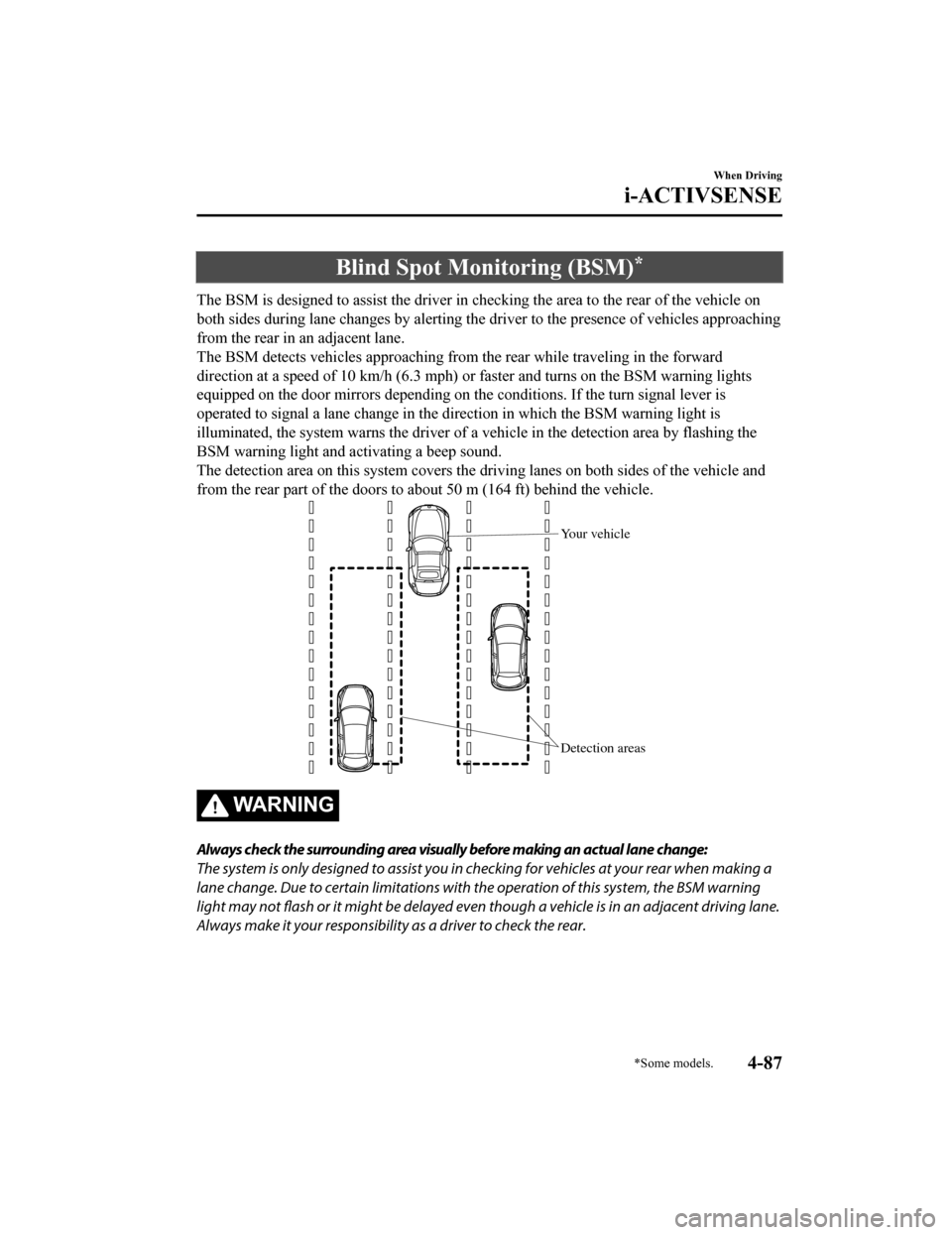
Blind Spot Monitoring (BSM)*
The BSM is designed to assist the driver in checking the area to the rear of the vehicle on
both sides during lane changes by alerting the driver to the presence of vehicles approaching
from the rear in an adjacent lane.
The BSM detects vehicles approaching from the rear while travel ing in the forward
direction at a speed of 10 km/h (6.3 mph) or faster and turns o n the BSM warning lights
equipped on the door mirrors depending on the conditions. If th e turn signal lever is
operated to signal a lane change in the direction in which the BSM warning light is
illuminated, the system warns the driver of a vehicle in the detection area by flashing the
BSM warning light and activating a beep sound.
The detection area on this system covers the driving lanes on both sides of the vehicle and
from the rear part of the doors to about 50 m (164 ft) behind t he vehicle.
Detection areas Your vehicle
WARNING
Always check the surrounding area visually before making an actual lane change:
The system is only designed to assist you in checking for vehicles at your rear when making a
lane change. Due to certain limitations with the operation of this system, the BSM warning
light may not flash or it might be delayed even though a vehicle is in an adjacent driving lane.
Always make it your responsibility as a driver to check the rear.
When Driving
i-ACTIVSENSE
*Some models.4-87
MX-5_8JA4-EA-19K_Edition2 _old 2019-8-29 16:18:06