reset MAZDA MODEL MX-5 MIATA 2005 User Guide
[x] Cancel search | Manufacturer: MAZDA, Model Year: 2005, Model line: MODEL MX-5 MIATA, Model: MAZDA MODEL MX-5 MIATA 2005Pages: 298, PDF Size: 3.03 MB
Page 165 of 298
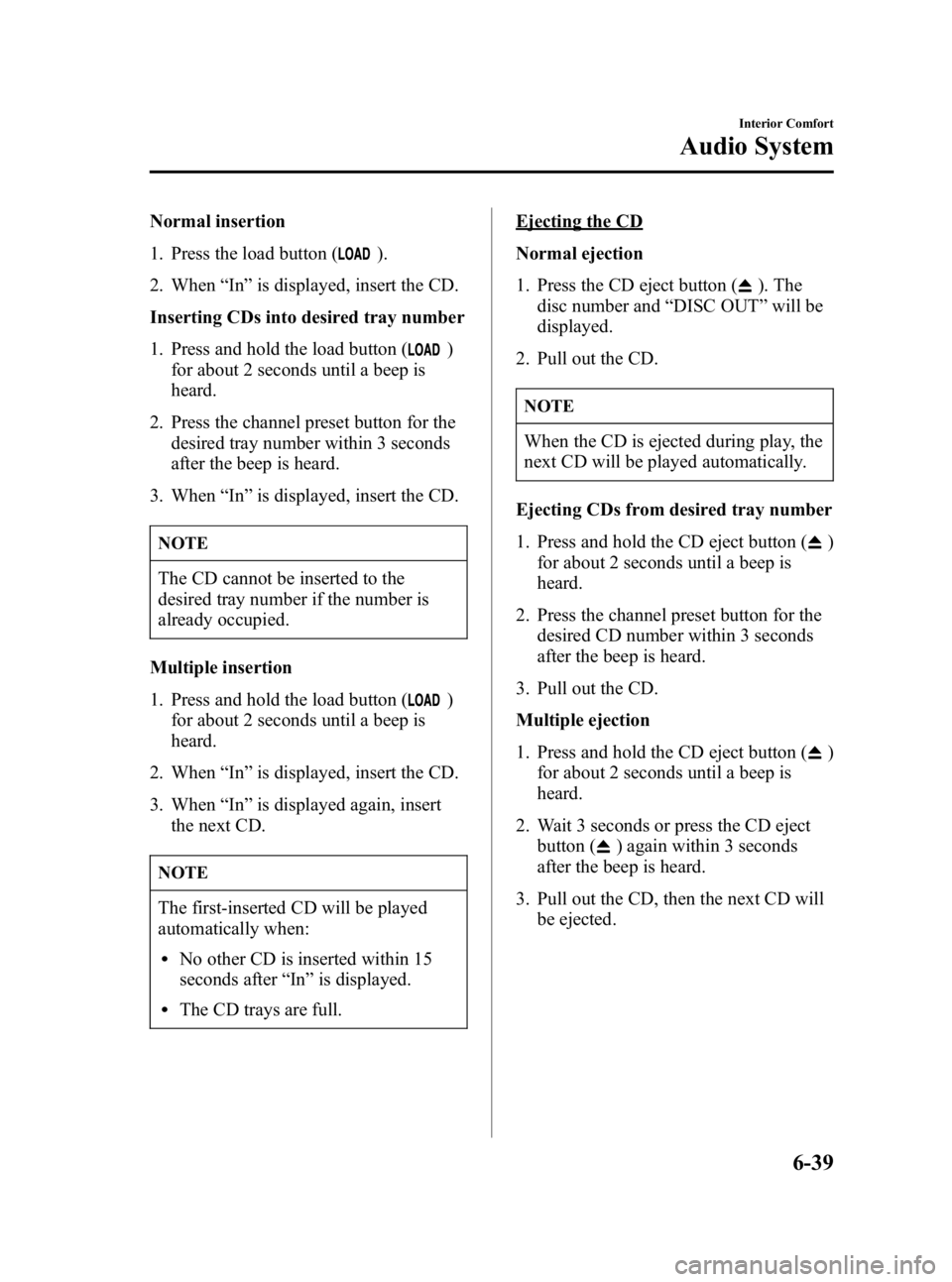
Black plate (165,1)
Normal insertion
1. Press the load button (
).
2. When “In ”is displayed, insert the CD.
Inserting CDs into desired tray number
1. Press and hold the load button (
)
for about 2 seconds until a beep is
heard.
2. Press the channel preset button for the desired tray number within 3 seconds
after the beep is heard.
3. When “In ”is displayed, insert the CD.
NOTE
The CD cannot be inserted to the
desired tray number if the number is
already occupied.
Multiple insertion
1. Press and hold the load button (
)
for about 2 seconds until a beep is
heard.
2. When “In ”is displayed, insert the CD.
3. When “In ”is displayed again, insert
the next CD.
NOTE
The first-inserted CD will be played
automatically when:
lNo other CD is inserted within 15
seconds after “In ”is displayed.
lThe CD trays are full.
Ejecting the CD
Normal ejection
1. Press the CD eject button (
). The
disc number and “DISC OUT ”will be
displayed.
2. Pull out the CD.
NOTE
When the CD is ejected during play, the
next CD will be played automatically.
Ejecting CDs from desired tray number
1. Press and hold the CD eject button (
)
for about 2 seconds until a beep is
heard.
2. Press the channel preset button for the desired CD number within 3 seconds
after the beep is heard.
3. Pull out the CD.
Multiple ejection
1. Press and hold the CD eject button (
)
for about 2 seconds until a beep is
heard.
2. Wait 3 seconds or press the CD eject button (
) again within 3 seconds
after the beep is heard.
3. Pull out the CD, then the next CD will be ejected.
Interior Comfort
Audio System
6-39
MX-5 Miata_8T72-EA-04G_Edition2 Page165
Tuesday, August 31 2004 11:24 AM
Form No.8T72-EA-04G
Page 170 of 298
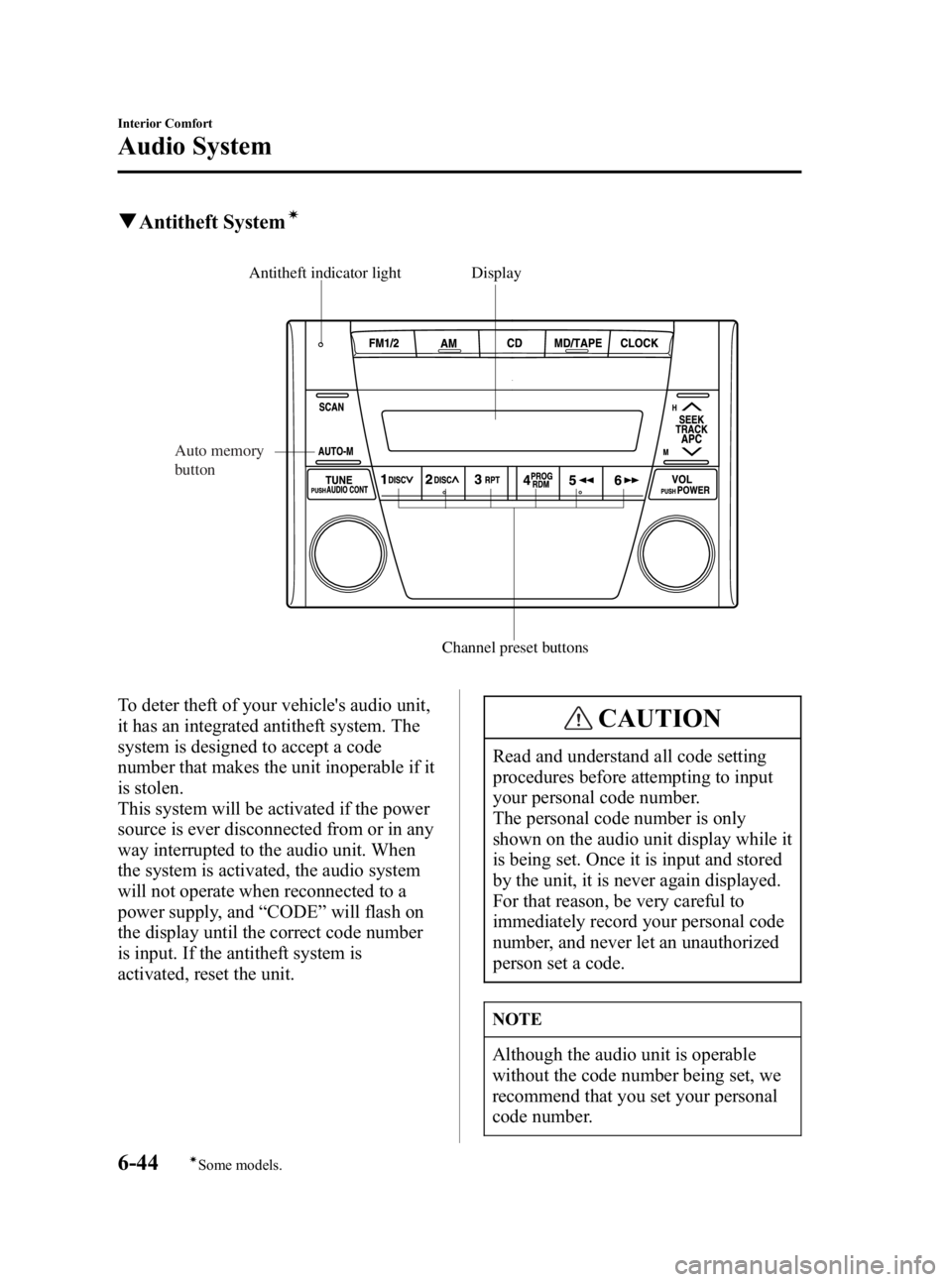
Black plate (170,1)
qAntitheft Systemí
Display
Channel preset buttons
Antitheft indicator light
Auto memory
button
To deter theft of your vehicle's audio unit,
it has an integrated antitheft system. The
system is designed to accept a code
number that makes the unit inoperable if it
is stolen.
This system will be activated if the power
source is ever disconnected from or in any
way interrupted to the audio unit. When
the system is activated, the audio system
will not operate when reconnected to a
power supply, and “CODE ”will flash on
the display until the correct code number
is input. If the antitheft system is
activated, reset the unit.CAUTION
Read and understand all code setting
procedures before attempting to input
your personal code number.
The personal code number is only
shown on the audio unit display while it
is being set. Once it is input and stored
by the unit, it is never again displayed.
For that reason, be very careful to
immediately record your personal code
number, and never let an unauthorized
person set a code.
NOTE
Although the audio unit is operable
without the code number being set, we
recommend that you set your personal
code number.
6-44
Interior Comfort
íSome models.
Audio System
MX-5 Miata_8T72-EA-04G_Edition2 Page170
Tuesday, August 31 2004 11:24 AM
Form No.8T72-EA-04G
Page 171 of 298
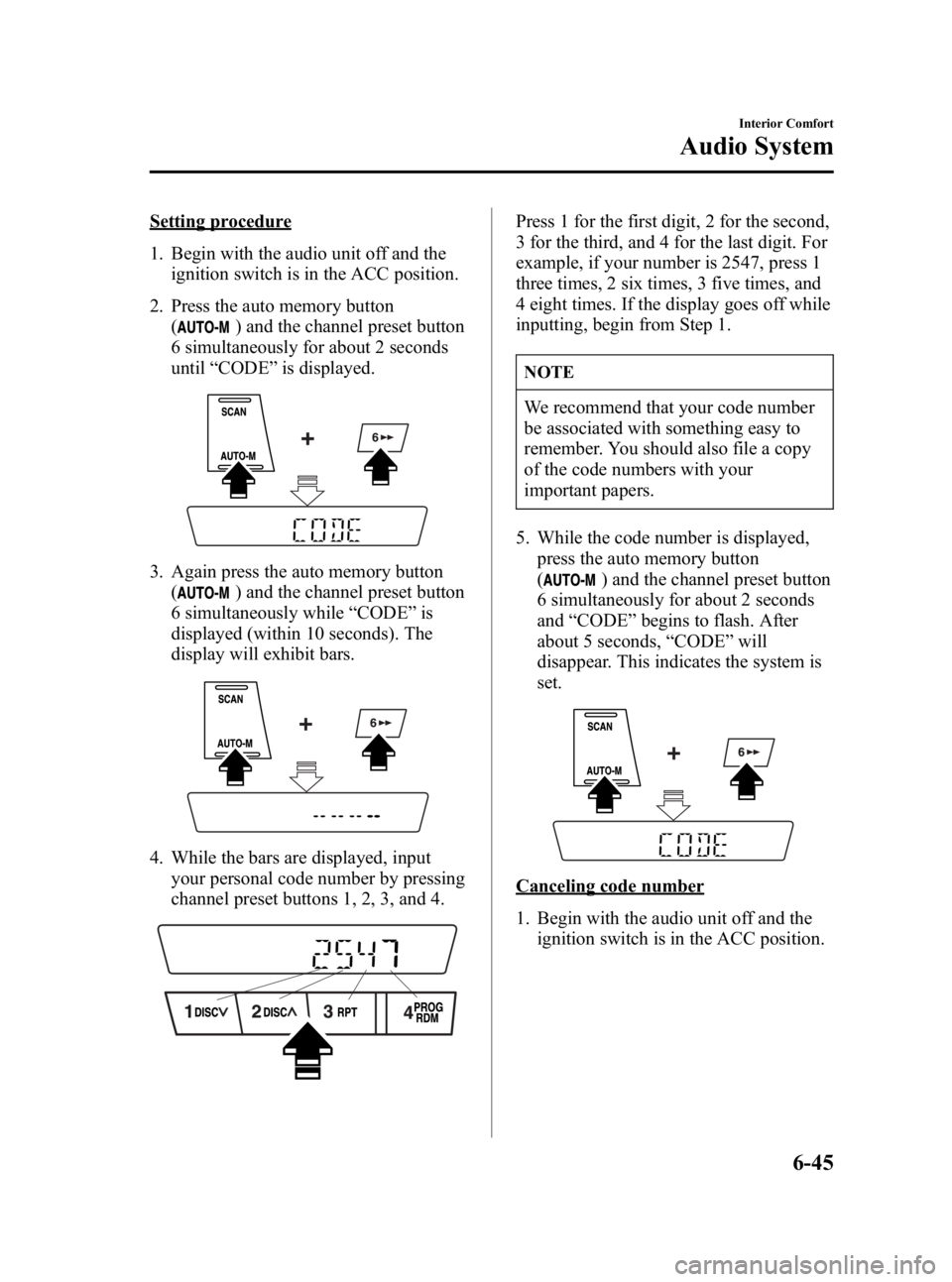
Black plate (171,1)
Setting procedure
1. Begin with the audio unit off and theignition switch is in the ACC position.
2. Press the auto memory button (
) and the channel preset button
6 simultaneously for about 2 seconds
until “CODE ”is displayed.
3. Again press the auto memory button
(
) and the channel preset button
6 simultaneously while “CODE ”is
displayed (within 10 seconds). The
display will exhibit bars.
4. While the bars are displayed, input your personal code number by pressing
channel preset buttons 1, 2, 3, and 4.
Press 1 for the first digit, 2 for the second,
3 for the third, and 4 for the last digit. For
example, if your number is 2547, press 1
three times, 2 six times, 3 five times, and
4 eight times. If the display goes off while
inputting, begin from Step 1.
NOTE
We recommend that your code number
be associated with something easy to
remember. You should also file a copy
of the code numbers with your
important papers.
5. While the code number is displayed, press the auto memory button
(
) and the channel preset button
6 simultaneously for about 2 seconds
and “CODE ”begins to flash. After
about 5 seconds, “CODE ”will
disappear. This indicates the system is
set.
Canceling code number
1. Begin with the audio unit off and the ignition switch is in the ACC position.
Interior Comfort
Audio System
6-45
MX-5 Miata_8T72-EA-04G_Edition2 Page171
Tuesday, August 31 2004 11:24 AM
Form No.8T72-EA-04G
Page 172 of 298
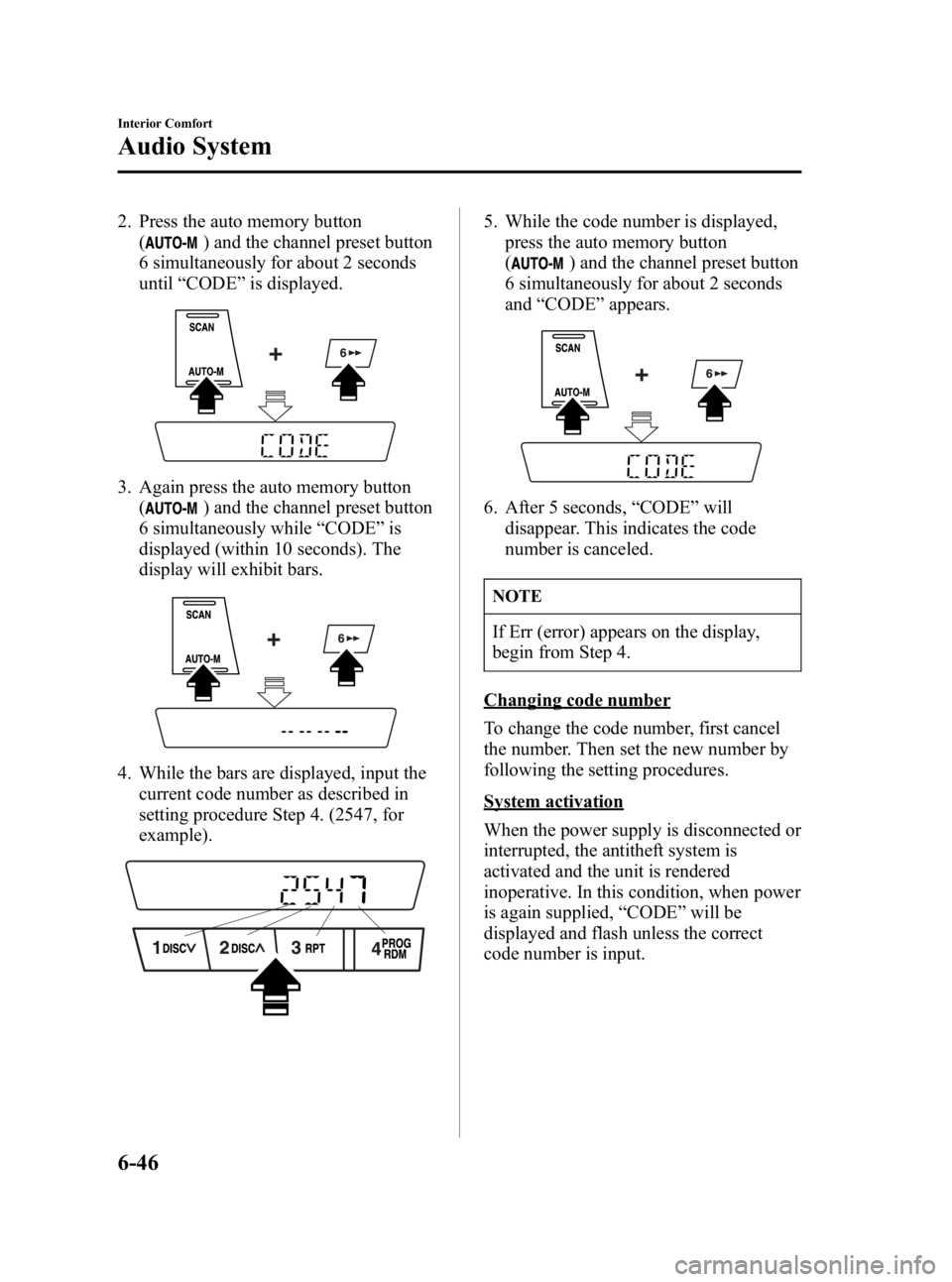
Black plate (172,1)
2. Press the auto memory button(
) and the channel preset button
6 simultaneously for about 2 seconds
until “CODE ”is displayed.
3. Again press the auto memory button
(
) and the channel preset button
6 simultaneously while “CODE ”is
displayed (within 10 seconds). The
display will exhibit bars.
4. While the bars are displayed, input the
current code number as described in
setting procedure Step 4. (2547, for
example).
5. While the code number is displayed,press the auto memory button
(
) and the channel preset button
6 simultaneously for about 2 seconds
and “CODE ”appears.
6. After 5 seconds, “CODE ”will
disappear. This indicates the code
number is canceled.
NOTE
If Err (error) appears on the display,
begin from Step 4.
Changing code number
To change the code number, first cancel
the number. Then set the new number by
following the setting procedures.
System activation
When the power supply is disconnected or
interrupted, the antitheft system is
activated and the unit is rendered
inoperative. In this condition, when power
is again supplied, “CODE ”will be
displayed and flash unless the correct
code number is input.
6-46
Interior Comfort
Audio System
MX-5 Miata_8T72-EA-04G_Edition2 Page172
Tuesday, August 31 2004 11:24 AM
Form No.8T72-EA-04G
Page 173 of 298
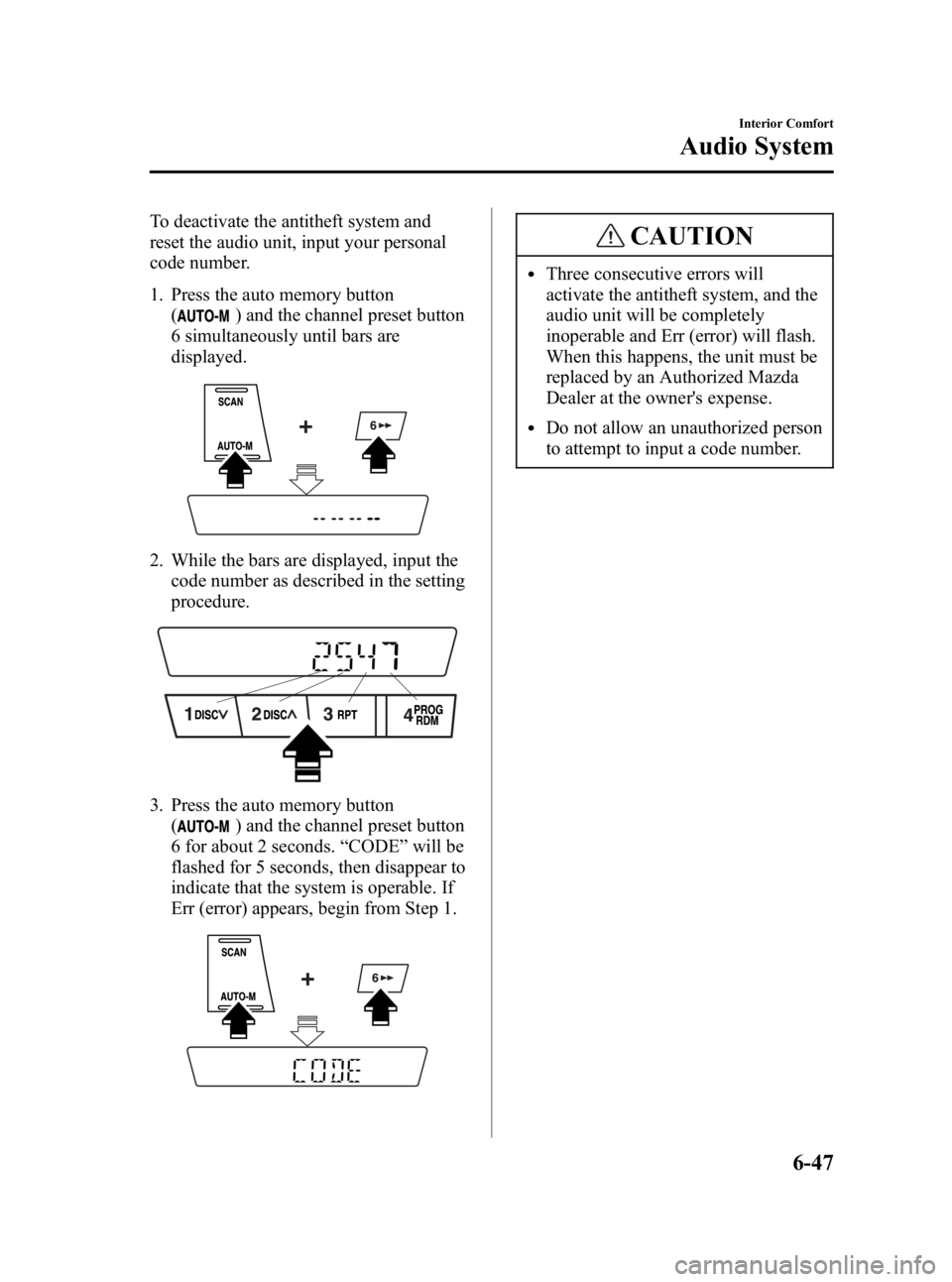
Black plate (173,1)
To deactivate the antitheft system and
reset the audio unit, input your personal
code number.
1. Press the auto memory button(
) and the channel preset button
6 simultaneously until bars are
displayed.
2. While the bars are displayed, input the code number as described in the setting
procedure.
3. Press the auto memory button(
) and the channel preset button
6 for about 2 seconds. “CODE ”will be
flashed for 5 seconds, then disappear to
indicate that the system is operable. If
Err (error) appears, begin from Step 1.
CAUTION
lThree consecutive errors will
activate the antitheft system, and the
audio unit will be completely
inoperable and Err (error) will flash.
When this happens, the unit must be
replaced by an Authorized Mazda
Dealer at the owner's expense.
lDo not allow an unauthorized person
to attempt to input a code number.
Interior Comfort
Audio System
6-47
MX-5 Miata_8T72-EA-04G_Edition2 Page173
Tuesday, August 31 2004 11:24 AM
Form No.8T72-EA-04G
Page 175 of 298
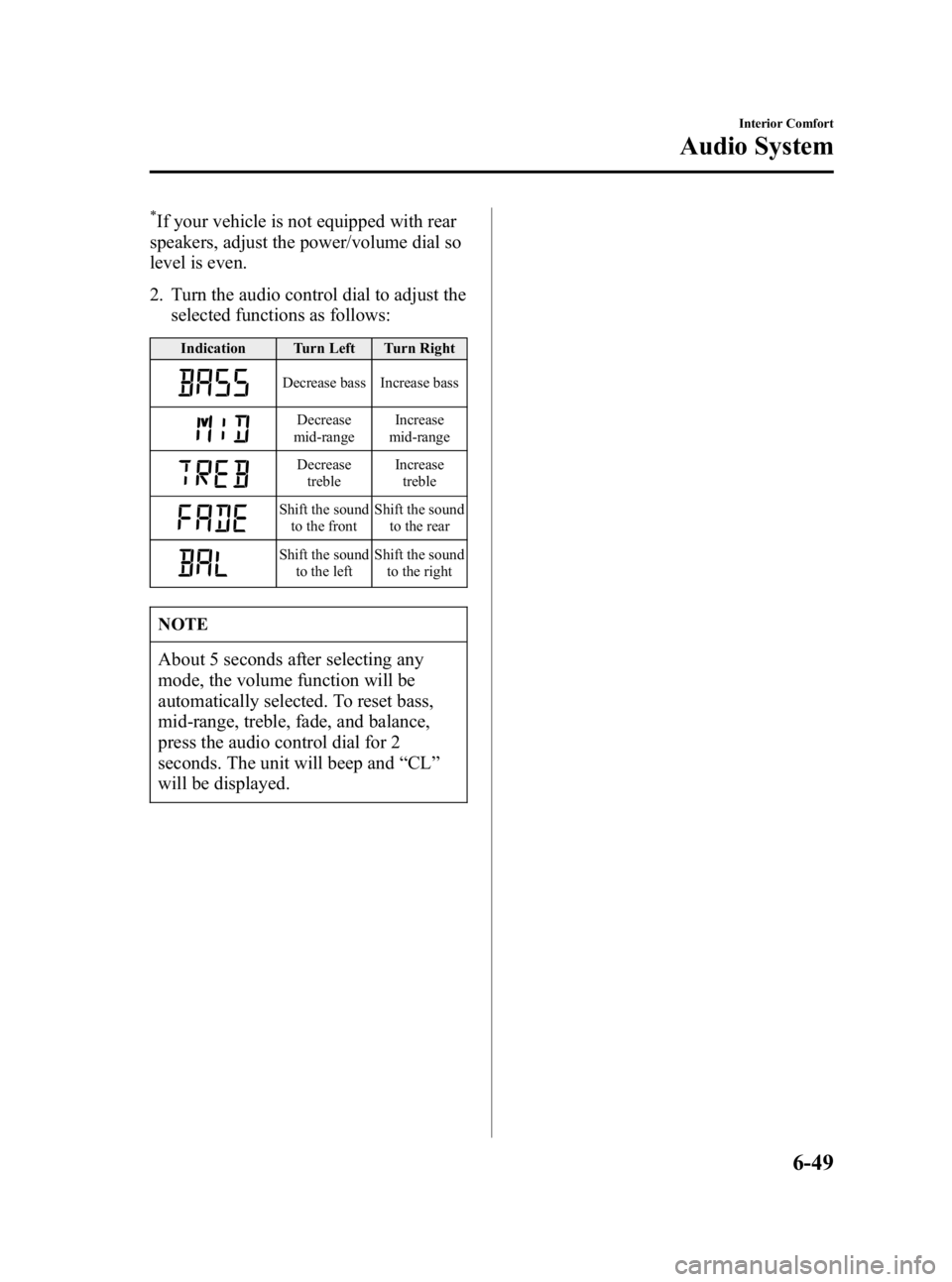
Black plate (175,1)
*If your vehicle is not equipped with rear
speakers, adjust the power/volume dial so
level is even.
2. Turn the audio control dial to adjust the selected functions as follows:
Indication Turn Left Turn Right
Decrease bass Increase bass
Decrease
mid-range Increase
mid-range
Decrease
treble Increase
treble
Shift the sound to the front Shift the sound
to the rear
Shift the sound to the left Shift the sound
to the right
NOTE
About 5 seconds after selecting any
mode, the volume function will be
automatically selected. To reset bass,
mid-range, treble, fade, and balance,
press the audio control dial for 2
seconds. The unit will beep and “CL ”
will be displayed.
Interior Comfort
Audio System
6-49
MX-5 Miata_8T72-EA-04G_Edition2 Page175
Tuesday, August 31 2004 11:24 AM
Form No.8T72-EA-04G
Page 176 of 298
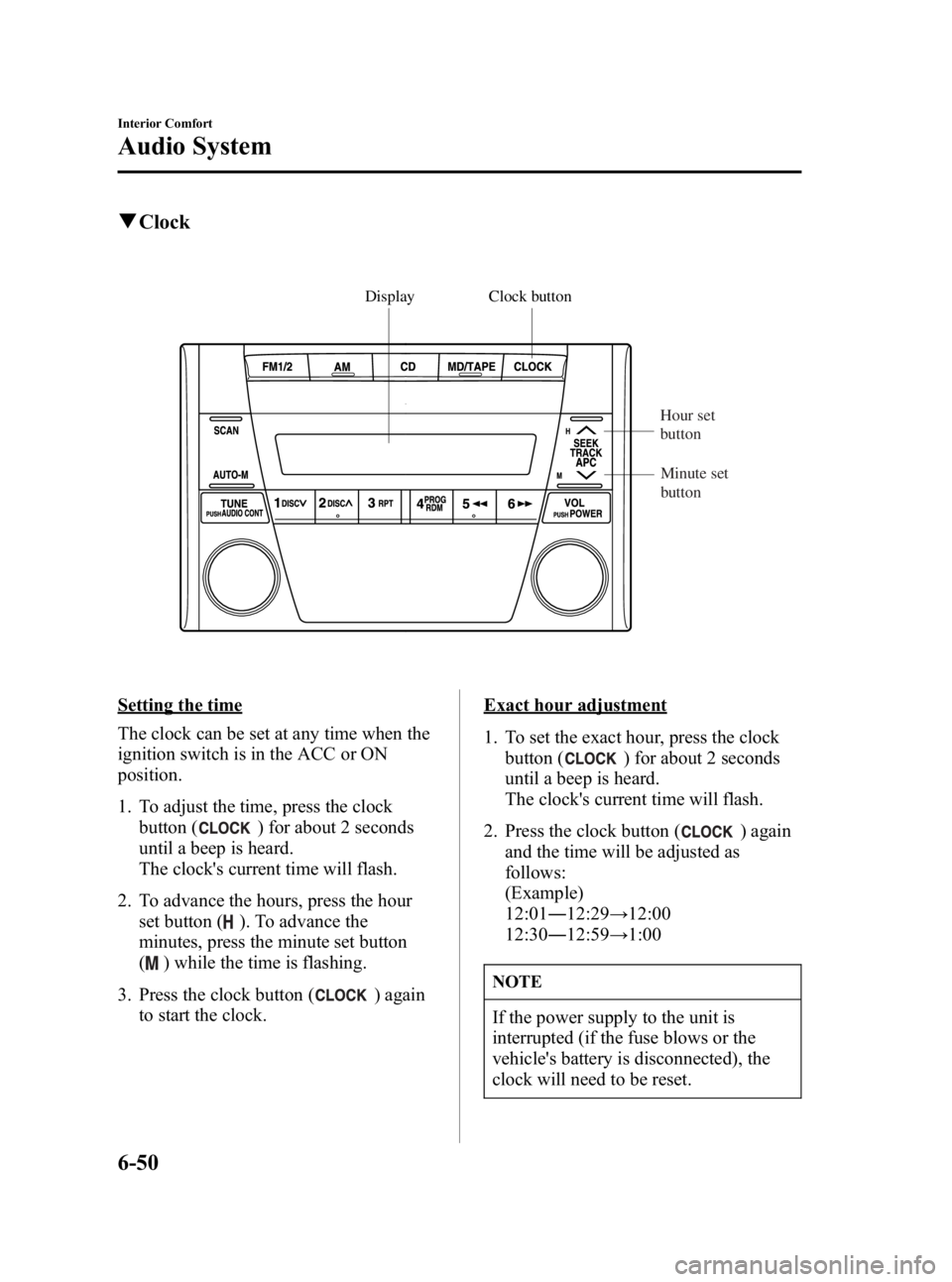
Black plate (176,1)
qClock
Display Clock button
Hour set
button
Minute set
button
Setting the time
The clock can be set at any time when the
ignition switch is in the ACC or ON
position.
1. To adjust the time, press the clock button (
) for about 2 seconds
until a beep is heard.
The clock's current time will flash.
2. To advance the hours, press the hour set button (
). To advance the
minutes, press the minute set button
(
) while the time is flashing.
3. Press the clock button (
) again
to start the clock.
Exact hour adjustment
1. To set the exact hour, press the clock button (
) for about 2 seconds
until a beep is heard.
The clock's current time will flash.
2. Press the clock button (
) again
and the time will be adjusted as
follows:
(Example)
12:01 ―12:29 →12:00
12:30 ―12:59 →1:00
NOTE
If the power supply to the unit is
interrupted (if the fuse blows or the
vehicle's battery is disconnected), the
clock will need to be reset.
6-50
Interior Comfort
Audio System
MX-5 Miata_8T72-EA-04G_Edition2 Page176
Tuesday, August 31 2004 11:24 AM
Form No.8T72-EA-04G
Page 178 of 298
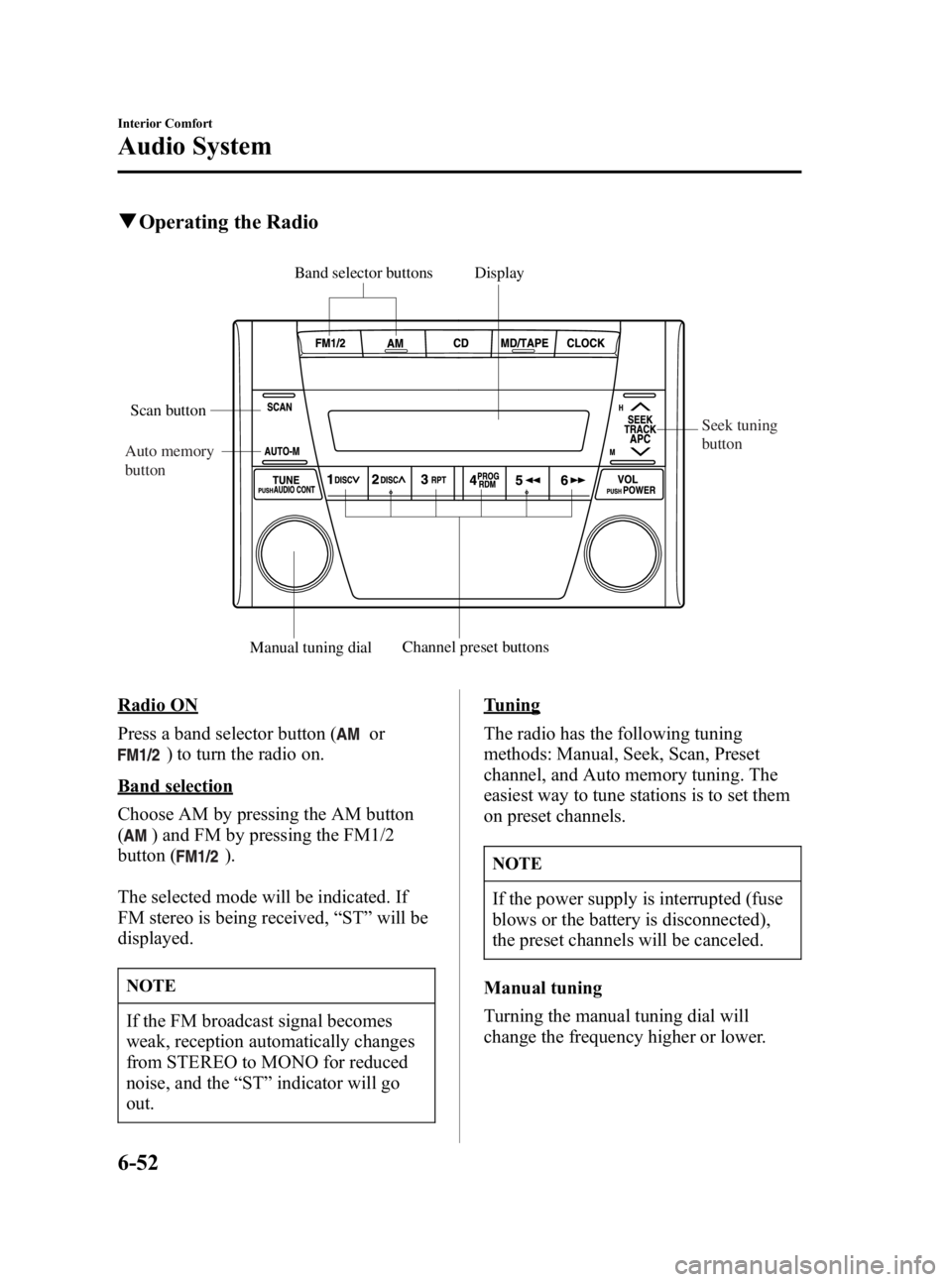
Black plate (178,1)
qOperating the Radio
Band selector buttons Display
Channel preset buttons
Scan button
Manual tunin
g dial
Seek tuning
button
Auto memory
button
Radio ON
Press a band selector button (
or
) to turn the radio on.
Band selection
Choose AM by pressing the AM button
(
) and FM by pressing the FM1/2
button (
).
The selected mode will be indicated. If
FM stereo is being received, “ST ”will be
displayed.
NOTE
If the FM broadcast signal becomes
weak, reception automatically changes
from STEREO to MONO for reduced
noise, and the “ST ”indicator will go
out.
Tuning
The radio has the following tuning
methods: Manual, Seek, Scan, Preset
channel, and Auto memory tuning. The
easiest way to tune stations is to set them
on preset channels.
NOTE
If the power supply is interrupted (fuse
blows or the battery is disconnected),
the preset channels will be canceled.
Manual tuning
Turning the manual tuning dial will
change the frequency higher or lower.
6-52
Interior Comfort
Audio System
MX-5 Miata_8T72-EA-04G_Edition2 Page178
Tuesday, August 31 2004 11:24 AM
Form No.8T72-EA-04G
Page 179 of 298
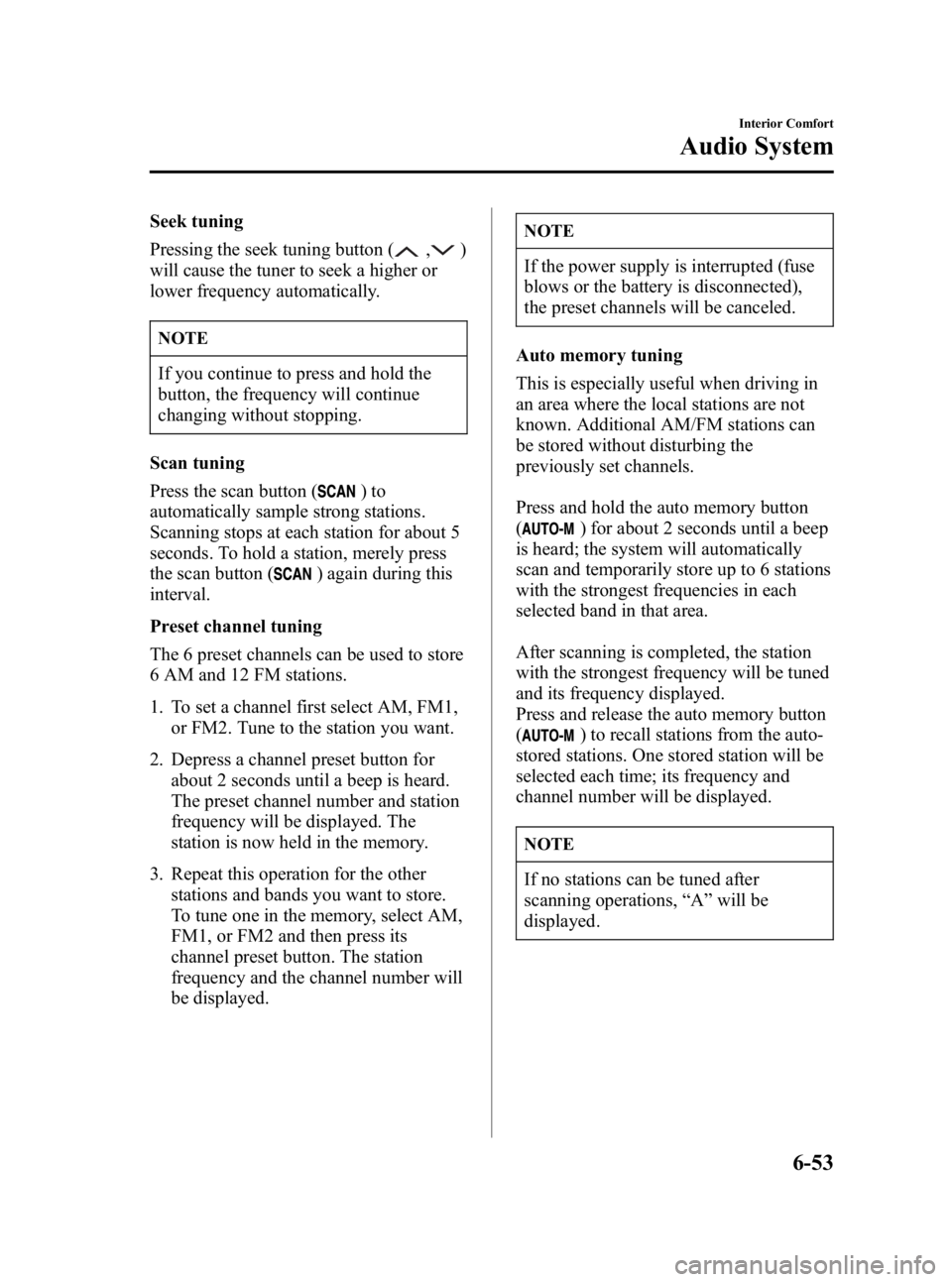
Black plate (179,1)
Seek tuning
Pressing the seek tuning button (
,)
will cause the tuner to seek a higher or
lower frequency automatically.
NOTE
If you continue to press and hold the
button, the frequency will continue
changing without stopping.
Scan tuning
Press the scan button (
)to
automatically sample strong stations.
Scanning stops at each station for about 5
seconds. To hold a station, merely press
the scan button (
) again during this
interval.
Preset channel tuning
The 6 preset channels can be used to store
6 AM and 12 FM stations.
1. To set a channel first select AM, FM1, or FM2. Tune to the station you want.
2. Depress a channel preset button for about 2 seconds until a beep is heard.
The preset channel number and station
frequency will be displayed. The
station is now held in the memory.
3. Repeat this operation for the other stations and bands you want to store.
To tune one in the memory, select AM,
FM1, or FM2 and then press its
channel preset button. The station
frequency and the channel number will
be displayed.
NOTE
If the power supply is interrupted (fuse
blows or the battery is disconnected),
the preset channels will be canceled.
Auto memory tuning
This is especially useful when driving in
an area where the local stations are not
known. Additional AM/FM stations can
be stored without disturbing the
previously set channels.
Press and hold the auto memory button
(
) for about 2 seconds until a beep
is heard; the system will automatically
scan and temporarily store up to 6 stations
with the strongest frequencies in each
selected band in that area.
After scanning is completed, the station
with the strongest frequency will be tuned
and its frequency displayed.
Press and release the auto memory button
(
) to recall stations from the auto-
stored stations. One stored station will be
selected each time; its frequency and
channel number will be displayed.
NOTE
If no stations can be tuned after
scanning operations, “A ”will be
displayed.
Interior Comfort
Audio System
6-53
MX-5 Miata_8T72-EA-04G_Edition2 Page179
Tuesday, August 31 2004 11:24 AM
Form No.8T72-EA-04G
Page 188 of 298
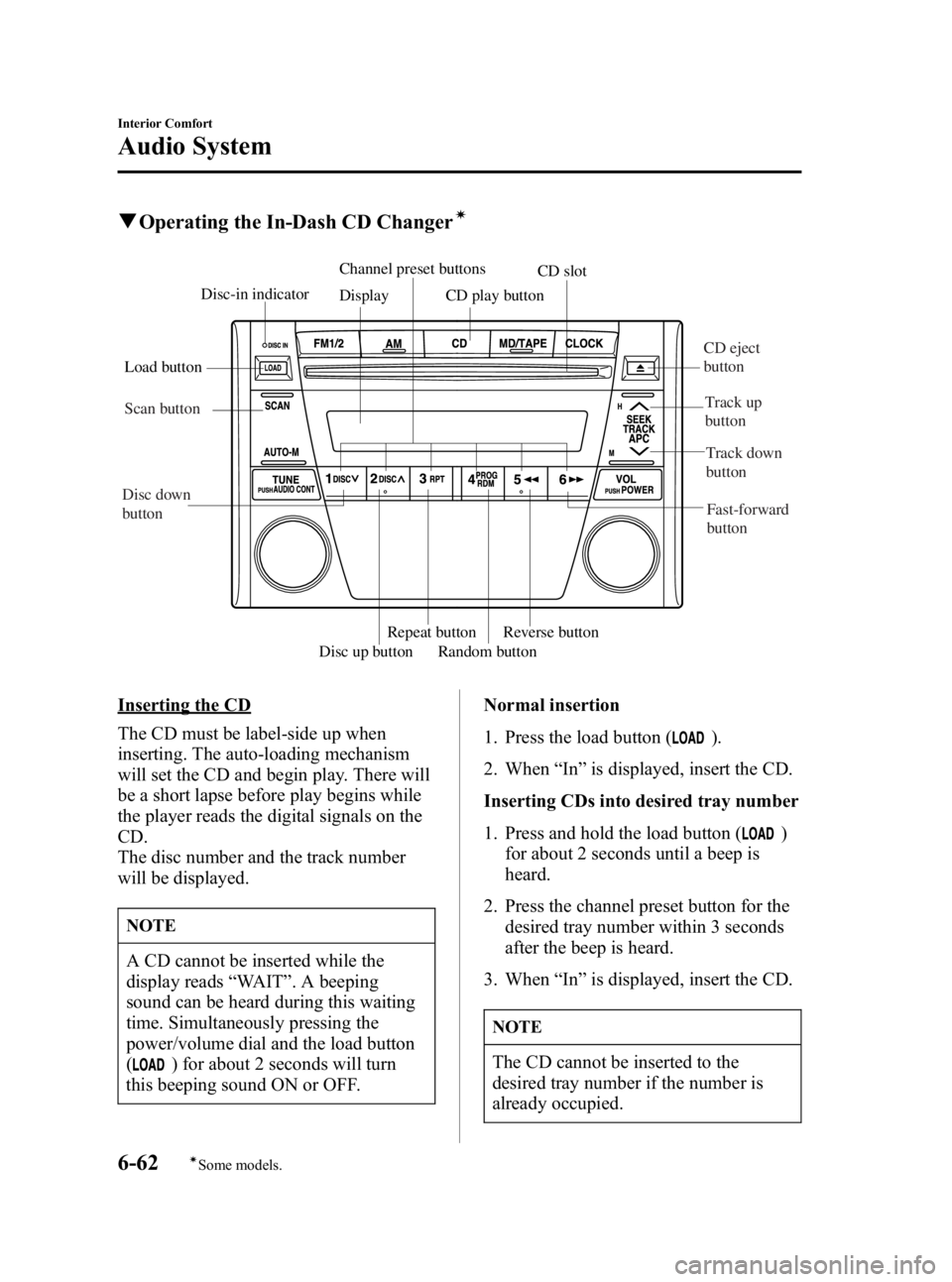
Black plate (188,1)
qOperating the In-Dash CD Changerí
Disc-in indicator
Load button
Random button
Repeat button
Disc up button Reverse button
Channel preset buttons
Display CD slot
CD play button
CD eject
button
Scan button
Fast-forward
button
Track up
button
Track down
button
Disc down
button
Inserting the CD
The CD must be label-side up when
inserting. The auto-loading mechanism
will set the CD and begin play. There will
be a short lapse before play begins while
the player reads the digital signals on the
CD.
The disc number and the track number
will be displayed.
NOTE
A CD cannot be inserted while the
display reads “WAIT ”. A beeping
sound can be heard during this waiting
time. Simultaneously pressing the
power/volume dial and the load button
(
) for about 2 seconds will turn
this beeping sound ON or OFF. Normal insertion
1. Press the load button (
).
2. When “In ”is displayed, insert the CD.
Inserting CDs into desired tray number
1. Press and hold the load button (
)
for about 2 seconds until a beep is
heard.
2. Press the channel preset button for the desired tray number within 3 seconds
after the beep is heard.
3. When “In ”is displayed, insert the CD.
NOTE
The CD cannot be inserted to the
desired tray number if the number is
already occupied.
6-62
Interior Comfort
íSome models.
Audio System
MX-5 Miata_8T72-EA-04G_Edition2 Page188
Tuesday, August 31 2004 11:24 AM
Form No.8T72-EA-04G