change time MAZDA MODEL MX-5 MIATA 2006 Owners Manual
[x] Cancel search | Manufacturer: MAZDA, Model Year: 2006, Model line: MODEL MX-5 MIATA, Model: MAZDA MODEL MX-5 MIATA 2006Pages: 378, PDF Size: 4.01 MB
Page 3 of 378
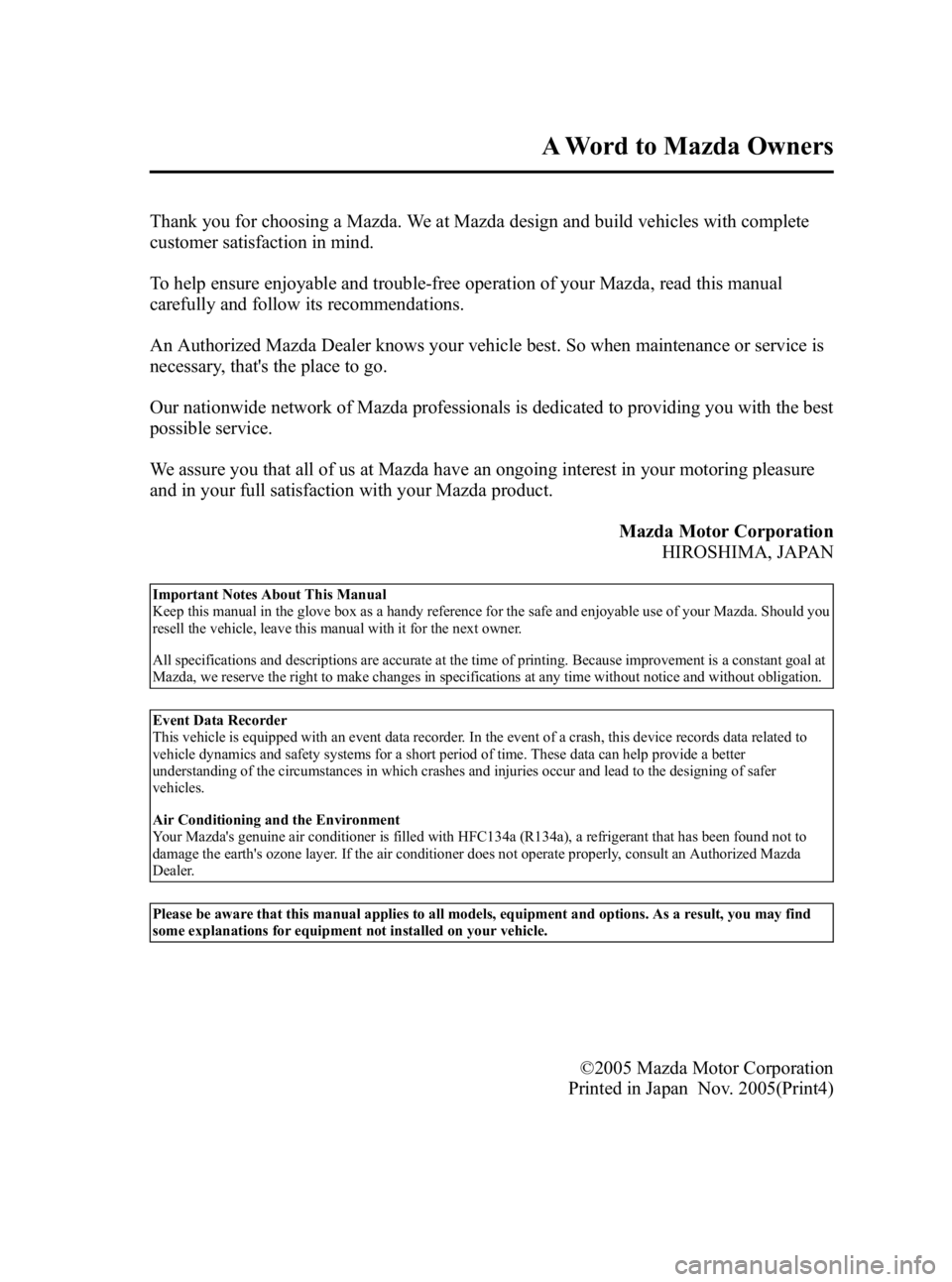
Black plate (3,1)
Thank you for choosing a Mazda. We at Mazda design and build vehicles with complete
customer satisfaction in mind.
To help ensure enjoyable and trouble-free operation of your Mazda, read this manual
carefully and follow its recommendations.
An Authorized Mazda Dealer knows your vehicle best. So when maintenance or service is
necessary, that's the place to go.
Our nationwide network of Mazda professionals is dedicated to providing you with the best
possible service.
We assure you that all of us at Mazda have an ongoing interest in your motoring pleasure
and in your full satisfaction with your Mazda product.Mazda Motor CorporationHIROSHIMA, JAPAN
Important Notes About This Manual
Keep this manual in the glove box as a handy reference for the safe and enjoyable use of your Mazda. Should you
resell the vehicle, leave this manual with it for the next owner.
All specifications and descriptions are accurate at the time of printing. Because improvement is a constant goal at
Mazda, we reserve the right to make changes in specifications at any time without notice and without obligation.
Event Data Recorder
This vehicle is equipped with an event data recorder. In the event of a crash, this device records data related to
vehicle dynamics and safety systems for a short period of time. These data can help provide a better
understanding of the circumstances in which crashes and injuries occur and lead to the designing of safer
vehicles.
Air Conditioning and the Environment
Your Mazda's genuine air conditioner is filled with HFC134a (R134a), a refrigerant that has been found not to
damage the earth's ozone layer. If the air conditioner does not operate properly, consult an Authorized Mazda
Dealer.
Please be aware that this manual applies to all models, equipment and options. As a result, you may find
some explanations for equipment not installed on your vehicle.
©2005 Mazda Motor Corporation
Printed in Japan Nov. 2005(Print4)
A Word to Mazda Owners
MX-5_8U35-EA-05F_Edition4 Page3
Thursday, October 6 2005 11:2 AM
Form No.8U35-EA-05F
Page 15 of 378
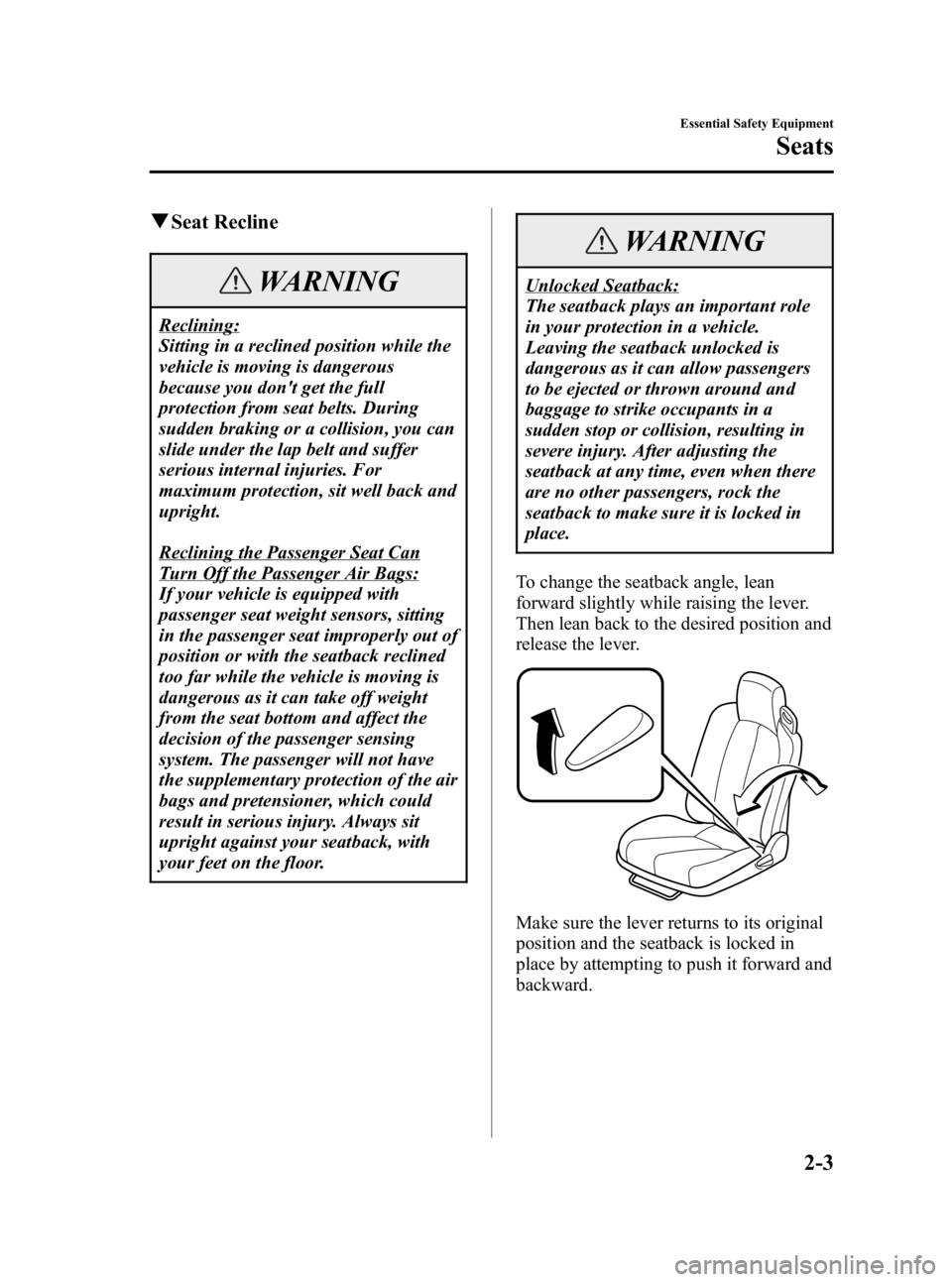
Black plate (15,1)
qSeat Recline
WARNING
Reclining:
Sitting in a reclined position while the
vehicle is moving is dangerous
because you don't get the full
protection from seat belts. During
sudden braking or a collision, you can
slide under the lap belt and suffer
serious internal injuries. For
maximum protection, sit well back and
upright.
Reclining the Passenger Seat Can
Turn Off the Passenger Air Bags:
If your vehicle is equipped with
passenger seat weight sensors, sitting
in the passenger seat improperly out of
position or with the seatback reclined
too far while the vehicle is moving is
dangerous as it can take off weight
from the seat bottom and affect the
decision of the passenger sensing
system. The passenger will not have
the supplementary protection of the air
bags and pretensioner, which could
result in serious injury. Always sit
upright against your seatback, with
your feet on the floor.
WARNING
Unlocked Seatback:
The seatback plays an important role
in your protection in a vehicle.
Leaving the seatback unlocked is
dangerous as it can allow passengers
to be ejected or thrown around and
baggage to strike occupants in a
sudden stop or collision, resulting in
severe injury. After adjusting the
seatback at any time, even when there
are no other passengers, rock the
seatback to make sure it is locked in
place.
To change the seatback angle, lean
forward slightly while raising the lever.
Then lean back to the desired position and
release the lever.
Make sure the lever returns to its original
position and the seatback is locked in
place by attempting to push it forward and
backward.
Essential Safety Equipment
Seats
2-3
MX-5_8U35-EA-05F_Edition4 Page15
Thursday, October 6 2005 11:2 AM
Form No.8U35-EA-05F
Page 77 of 378

Black plate (77,1)
qRequest Switch Inoperable
Warning Beep
Under the following conditions, if the
request switch for a front door is pressed
while the advanced key is being carried, a
beep will be heard 6 times to indicate that
the front doors cannot be locked.
lA door is open (door ajar included).
lThe start knob has not been returned to
the LOCK position.
lThe auxiliary key is inserted into the
ignition switch.
qAdvanced Key Battery Dead
Warning
When the start knob is returned to the
ACC or LOCK position from the ON
position, the KEY indicator light (green)
flashes for approximately 30 seconds
indicating that the remaining battery
power is low. Replace with a new battery
before the advanced key becomes
unusable.
Refer to Advanced Key Maintenance
(page 3-5).
NOTE
The advanced key can be set so that the
KEY indicator light (green) does not
flash even if the battery power is low.
Refer to Setting Change (page 3-20).
qEngine Start Not Permitted Warning
Under the following conditions, the KEY
warning light (red) flashes to inform the
driver that the start knob will not rotate to
the ACC position even if it is pushed in
from the LOCK position.
lThe advanced key battery is dead.
lThe advanced key is not within
operational range.
lThe advanced key is placed in areas
where it is difficult for the system to
detect the signal (page 3-7).
lA key from another manufacturer
similar to the advanced key is in the
operational range.
qAdvanced Key Left-in-trunk
Warning Beep
If the advanced key is left in the trunk
compartment with both doors locked and
the trunk lid closed, a beep sound is heard
for about 10 seconds to remind the driver
the advanced key has been left in the
trunk compartment. If this happens, open
the trunk lid by pressing the request
switch and remove the advanced key.
Because the functions of the advanced
key removed from the trunk may have
been temporarily suspended, the advanced
key removed from the trunk may have
lose its function. To restore the advanced
key function, perform the procedure to
restore the advanced key function (page
3-17).
qAdvanced Key Left-in-vehicle
Warning Beep
If an advanced key is left in the vehicle
cabin and both doors are locked using a
separate advanced key, a beep sound is
heard for about 10 seconds to remind the
driver that the advanced key has been left
in the vehicle cabin. If this happens, the
doors lock but the functions of the
advanced key left in the vehicle cabin
may be temporarily suspended. Perform
the following procedure to restore the
functions of the advanced key (page
3-17).
Knowing Your Mazda
Advanced Keyless Entry and Start System
3-19
MX-5_8U35-EA-05F_Edition4 Page77
Thursday, October 6 2005 11:3 AM
Form No.8U35-EA-05F
Page 184 of 378

Black plate (184,1)
NOTE
The advanced key can be set so that the
KEY indicator light (green) does not
flash even if the battery power is low.
Refer to Setting Change (Function
Customization)(page 3-20).
qSecurity Indicator Light
This indicator light starts flashing every 2
seconds when the ignition switch is turned
from the ON to the ACC position and the
immobilizer system is armed.
The light stops flashing when the ignition
switch is turned to the ON position with
the correct ignition key.
At this time, the immobilizer system is
disarmed and the light illuminates for
about 3 seconds and then goes out.
If the engine doesn't start with the correct
ignition key, and the security indicator
light keeps illuminating or flashing, the
system may have a malfunction. Consult
an Authorized Mazda Dealer.
qHeadlight High-Beam Indicator
Light
This light indicates one of two things:
lThe high-beam headlights are on.
lThe turn signal lever is in the flash-to-
pass position.
qShift Position Indicator Light
(Automatic Transmission)
This indicates the selected shift position
when the ignition switch is in the ON
position.
Gear position indicator
5-48
Driving Your Mazda
Warning/Indicator Lights and Beep Sounds
MX-5_8U35-EA-05F_Edition4 Page184
Thursday, October 6 2005 11:3 AM
Form No.8U35-EA-05F
Page 206 of 378

Black plate (206,1)
Flutter/Skip noise
Signals from an FM transmitter move in
straight lines and become weak in valleys
between tall buildings, mountains, and
other obstacles. When a vehicle passes
through such an area, the reception
conditions may change suddenly, resulting
in annoying noise.
Weak signal noise
In suburban areas, broadcast signals
become weak because of distance from
the transmitter. Reception in such fringe
areas is characterized by sound breakup.
Strong signal noise
This occurs very close to a transmitter
tower. The broadcast signals are
extremely strong, so the result is noise and
sound breakup at the radio receiver.
Station drift noise
When a vehicle reaches the area of two
strong stations broadcasting at similar
frequencies, the original station may be
temporarily lost and the second station
picked up. At this time there will be some
noise from this disturbance.
Station 2
88.3 MHz
Station 1
88.1 MHz
6-12
Interior Comfort
Audio System
MX-5_8U35-EA-05F_Edition4 Page206
Thursday, October 6 2005 11:4 AM
Form No.8U35-EA-05F
Page 207 of 378

Black plate (207,1)
qOperating Tips for CD Player/In-
Dash CD Changer
Condensation phenomenon
Immediately after turning on the heater
when the vehicle is cold, the CD or
optical components (prism and lens) in the
CD player/In-dash CD changer may
become clouded with condensation. At
this time, the CD will eject immediately
when placed in the unit. A clouded CD
can be corrected simply by wiping it with
a soft cloth. Clouded optical components
will clear naturally in about an hour. Wait
for normal operation to return before
attempting to use the unit.
Handling the CD player/In-dash CD
changer
The following precautions should be
observed.
lDo not spill any liquid on the audio
system.
lDo not insert any objects, other than
CDs, into the slot.
lThe CD revolves at high speed within
the unit. Defective (cracked or badly
bent) CDs should never be used.
lDo not use non-conventional discs
such as heart-shaped, octagonal discs,
etc. The CD player/In-dash CD
changer could be damaged.
lIf the memory portion of the CD is
transparent or translucent, do not use
the disc.
Transparent
Interior Comfort
Audio System
6-13
MX-5_8U35-EA-05F_Edition4 Page207
Thursday, October 6 2005 11:4 AM
Form No.8U35-EA-05F
Page 209 of 378

Black plate (209,1)
lCD TEXT textual information cannot
be displayed by audio units other than
the In-dash CD changer. (Only
playback is possible.)
lThe following player can play MP3
files recorded in CD-ROM, CD-R, and
CD-RW.
· In-dash CD changer
lThe CD player/In-dash CD changer
ejects the CD if the CD is inserted
upside down. Also dirty and/or
defective CDs may be ejected.
lAn 8 cm (3 in) CD can be played in the
CD player.
The In-dash CD changer is specially
made for 12 cm (5 in) CDs.
An 8 cm (3 in) CD can be played in the
In-dash CD changer if an 8 cm (3 in)
CD adapter is used.
If an 8 cm (3 in) CD adapter is not
used, the In-dash CD changer may be
damaged. Always use a CD adapter.
lDo not insert cleaning discs in the CD
player/In-dash CD changer.
lDo not insert any disc with a peel-off
or seal on it.
Handling the In-dash CD changer
lThis unit may not be able to play
certain CD-R/CD-RWs made using a
computer or music CD recorder due to
disc characteristics, scratches,
smudges, dirt, etc., or due to dust or
condensation on the lens inside the
unit.
lStoring CDs in the vehicle exposed to
direct sunlight or high temperature may
damage the CD-R/CD-RWs, and make
them unplayable.
lCD-R/CD-RW exceeding 700 MB
cannot be played.
lThis unit may not be able to play
certain discs made using a computer
due to the application (writing
software) setting used. (For details,
consult the store where the application
was purchased.)
lIt is possible that certain text data, such
as titles, recorded on a CD-R/CD-RW
may not be displayed when musical
data (CD-DA) is playing.
lThe period from when a CD-RW is
inserted to when it begins playing is
longer than a normal CD or CD-R.
lCompletely read the instruction manual
and cautions for CD-R/CD-RWs.
qOperating tips for MP3
NOTE
Supply of this product only conveys a
license for private, non-commercial use
and does not convey a license nor imply
any right to use this product in any
commercial (i.e. revenue-generating)
real time broadcasting (terrestrial,
satellite, cable and/or any other media),
broadcasting/streaming via the Internet,
intranets and/or other networks or in
other electronic content distribution
systems, such as pay-audio or audio-on-
demand applications. An independent
license for such use is required. For
details, please visit http://
www.mp3licensing.com.
Interior Comfort
Audio System
6-15
MX-5_8U35-EA-05F_Edition4 Page209
Thursday, October 6 2005 11:4 AM
Form No.8U35-EA-05F
Page 224 of 378

Black plate (224,1)
qOperating the In-Dash CD Changerí
Load button
CD play button
CD slot
Fast-forward/Reverse switchDisc down buttonDisplay
Track up/down switchRepeat button Scan/Auto memory switchRandom button
Disc up button
CD eject button
Channel preset buttons
Clock/Display switch
Type
Playable data
Music CD/MP3 CD
player · Music data (CD-DA)
· MP3 file
NOTE
If a disc has both music data (CD-DA)
and MP3 files, playback of the two file
types differs depending on how the disc
was recorded.
Inserting the CD
The CD must be label-side up when
inserting. The auto-loading mechanism
will set the CD and begin play. There will
be a short lapse before play begins while
the player reads the digital signals on the
CD.
The disc number and the track number
will be displayed.
NOTE
The CD will begin playback
automatically after insertion.
A CD cannot be inserted while the
display reads
“WAIT ”. A beeping
sound can be heard during this waiting
time. Simultaneously pressing the
power/volume dial and the load button
(
) for about 2 seconds will turn
this beeping sound ON or OFF.
Normal insertion
1. Press the load button (
).
2. When “IN ”is displayed, insert the CD.
6-30
Interior Comfort
íSome models.
Audio System
MX-5_8U35-EA-05F_Edition4 Page224
Thursday, October 6 2005 11:4 AM
Form No.8U35-EA-05F
Page 241 of 378

Black plate (241,1)
Flat Tire
Either run-flat tires or conventional tires
are equipped on your Mazda depending
on the specification, therefore the
procedure for repairing a flat tire differs
depending on the type of tire. Before
driving, make sure which type of tire is
equipped on your Mazda. If you cannot
identify your tire type, consult an
Authorized Mazda Dealer.
qHow to identify your tire type
Run-flat tire
A run-flat tire has a “RFT ”mark on the
side wall.
Conventional tire
A conventional tire does not have a
“ RFT ”mark on the side wall.
q Vehicle with run-flat tires
WARNING
Vehicle Handling When Flat Tire
Warning Light Illuminates:
When the flat tire warning light
illuminates or the tire pressure
warning beep sound is heard, it is
dangerous to drive the vehicle at high
speeds, or perform sudden
maneuvering or braking. Vehicle
drivability could worsen and result in
an accident.
When the flat tire warning light
illuminates or the tire pressure
warning beep sound is heard, decrease
vehicle speed immediately and avoid
sudden maneuvering and braking.
Have the tires checked or perform the
appropriate repair as soon as possible
by an Authorized Mazda Dealer.
If a run-flat tire is punctured, the FLAT
TIRE warning light illuminates in the
instrument cluster, and a beep sound is
heard for about 30 seconds.
NOTE
Until the flat tire is changed, the beep
sound is heard for about 30 seconds
every time the ignition switch is turned
to the ON position.
In Case of an Emergency
Flat Tire
7-3
MX-5_8U35-EA-05F_Edition4 Page241
Thursday, October 6 2005 11:4 AM
Form No.8U35-EA-05F
Page 288 of 378

Black plate (288,1)
To change coolant
WARNING
Removing the Cooling System Cap:
Removing the cooling system cap
while the engine is running or hot is
dangerous. This might lead to cooling
system and engine damage and could
result in serious injury from escaping
hot coolant or steam. Turn off the
engine and wait until it's cool. Even
then, be very careful when removing
the cap. Wrap a thick cloth around the
cap and slowly turn it
counterclockwise to the first stop.
Step back while the pressure escapes.
When you're sure all the pressure is
gone, press down on the cap―still
using a cloth ―turn the cap, and
remove it.
1. Make sure the engine is not running and it has cooled.
2. Remove the cooling system cap.
Tighten Tighten
Loosen Loosen
3. Remove the radiator drain plug and
drain the coolant into a suitable
container. Properly dispose of the used
coolant. 4. Flush out the system with running
water.
5. Drain the system completely. Insert and tighten the plug. Add as much
ethylene-glycol-based coolant mixture
and water (or undiluted FL22) as
necessary to provide freezing and
corrosion protection.
6. In extremely cold climates, add the mixture percentage recommended in
the coolant mixture percentage table.
7. Run the engine at idle with the cooling system cap off. Slowly add additional
coolant if necessary.
8. At this point, wait until the engine reaches normal operating temperature;
then depress the accelerator two or
three times. Add more coolant, if
necessary, until the system is full.
9. Install the cooling system cap. Inspect all connections for leaks. Inspect the
level in the coolant reservoir one more
time and verify that the coolant level is
between the F and L marks.
8-20
Maintenance and Care
Owner Maintenance
MX-5_8U35-EA-05F_Edition4 Page288
Thursday, October 6 2005 11:5 AM
Form No.8U35-EA-05F