lights MAZDA MODEL MX-5 MIATA 2006 User Guide
[x] Cancel search | Manufacturer: MAZDA, Model Year: 2006, Model line: MODEL MX-5 MIATA, Model: MAZDA MODEL MX-5 MIATA 2006Pages: 378, PDF Size: 4.01 MB
Page 118 of 378

Black plate (118,1)
NOTE
Locking the doors with the inside door-
lock knob will not arm the system.
qTo Turn off an Armed System
An armed system can be turned off by any
one of the following methods:
lUnlock a door with the key.
lPress the unlock button on the keyless
entry system transmitter.
lInsert the key into the ignition switch
and turn it to the ON position.
l(With advanced key)
lPress a request switch on the doors
or the unlock button on the
transmitter.
lTurn the start knob to the ON
position.
The hazard warning lights will flash twice
to indicate that the system is turned off.
NOTE
The trunk lid can be opened with the
key or the transmitter even when the
system is armed. The alarm will not
come on and the system will remain
armed.
q To Stop an Alarm
A triggered alarm can be turned off by
any one of the following methods:
lUnlock a door with the key.
lOpen the trunk lid with the key.
lPress the unlock button or press and
hold the trunk button on the keyless
entry system transmitter.
l(With advanced key)
lPress a request switch on the doors.lPress the unlock button or press and
hold the trunk button on the
transmitter.
NOTE
If you have any problem with the theft-
deterrent system, consult an Authorized
Mazda Dealer.
qTheft-Deterrent Labels
A label indicating that your vehicle is
equipped with a Theft-Deterrent System is
in the glove box.
Mazda recommends that you affix it to the
lower rear corner of a front door window.
3-60
Knowing Your Mazda
Security System
MX-5_8U35-EA-05F_Edition4 Page118
Thursday, October 6 2005 11:3 AM
Form No.8U35-EA-05F
Page 120 of 378
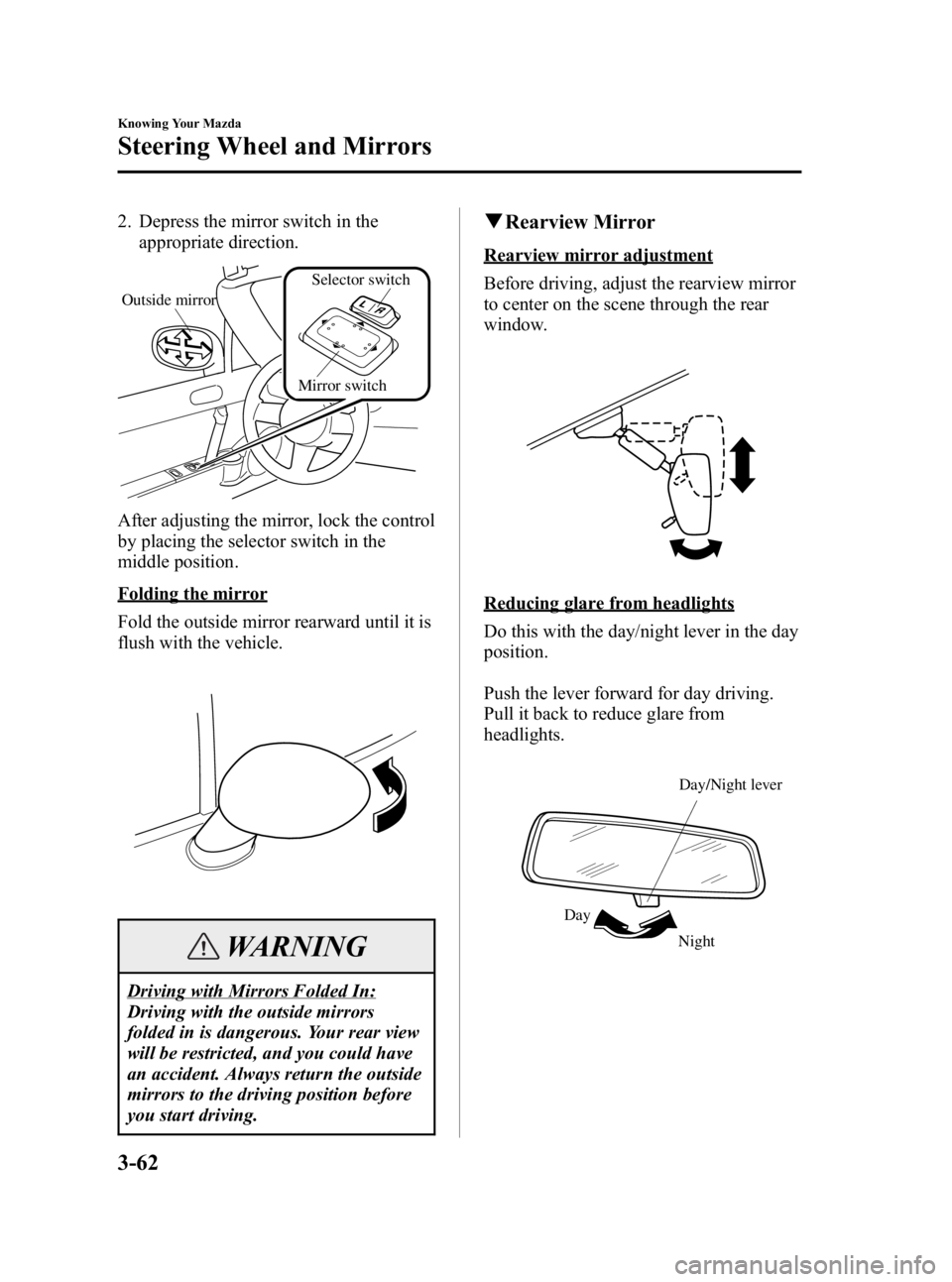
Black plate (120,1)
2. Depress the mirror switch in theappropriate direction.
Mirror switchSelector switch
Outside mirror
After adjusting the mirror, lock the control
by placing the selector switch in the
middle position.
Folding the mirror
Fold the outside mirror rearward until it is
flush with the vehicle.
WARNING
Driving with Mirrors Folded In:
Driving with the outside mirrors
folded in is dangerous. Your rear view
will be restricted, and you could have
an accident. Always return the outside
mirrors to the driving position before
you start driving.
q
Rearview Mirror
Rearview mirror adjustment
Before driving, adjust the rearview mirror
to center on the scene through the rear
window.
Reducing glare from headlights
Do this with the day/night lever in the day
position.
Push the lever forward for day driving.
Pull it back to reduce glare from
headlights.
Night
Day Day/Night lever
3-62
Knowing Your Mazda
Steering Wheel and Mirrors
MX-5_8U35-EA-05F_Edition4 Page120
Thursday, October 6 2005 11:3 AM
Form No.8U35-EA-05F
Page 128 of 378
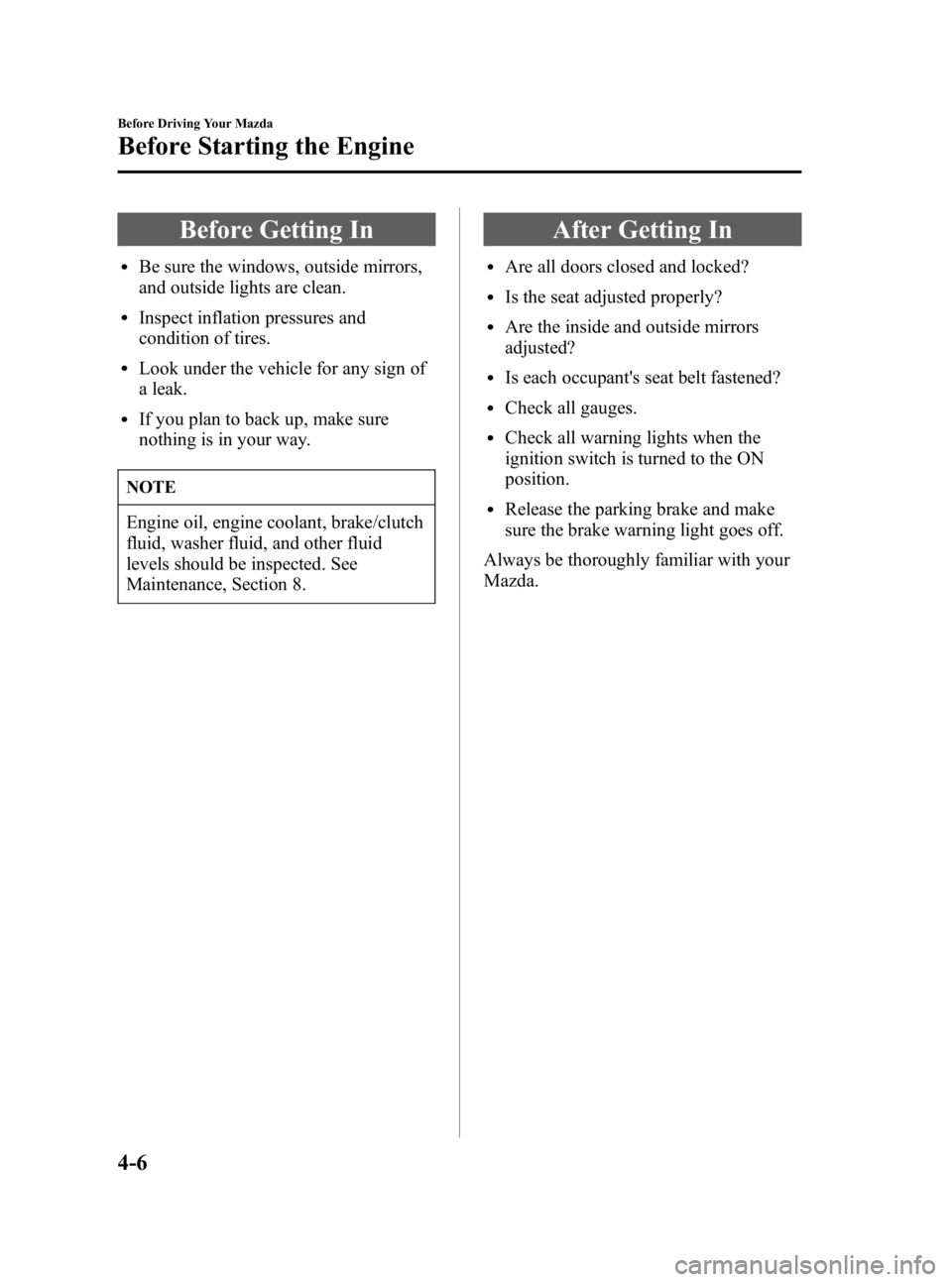
Black plate (128,1)
Before Getting In
lBe sure the windows, outside mirrors,
and outside lights are clean.
lInspect inflation pressures and
condition of tires.
lLook under the vehicle for any sign of
a leak.
lIf you plan to back up, make sure
nothing is in your way.
NOTE
Engine oil, engine coolant, brake/clutch
fluid, washer fluid, and other fluid
levels should be inspected. See
Maintenance, Section 8.
After Getting In
lAre all doors closed and locked?
lIs the seat adjusted properly?
lAre the inside and outside mirrors
adjusted?
lIs each occupant's seat belt fastened?
lCheck all gauges.
lCheck all warning lights when the
ignition switch is turned to the ON
position.
lRelease the parking brake and make
sure the brake warning light goes off.
Always be thoroughly familiar with your
Mazda.
4-6
Before Driving Your Mazda
Before Starting the Engine
MX-5_8U35-EA-05F_Edition4 Page128
Thursday, October 6 2005 11:3 AM
Form No.8U35-EA-05F
Page 137 of 378
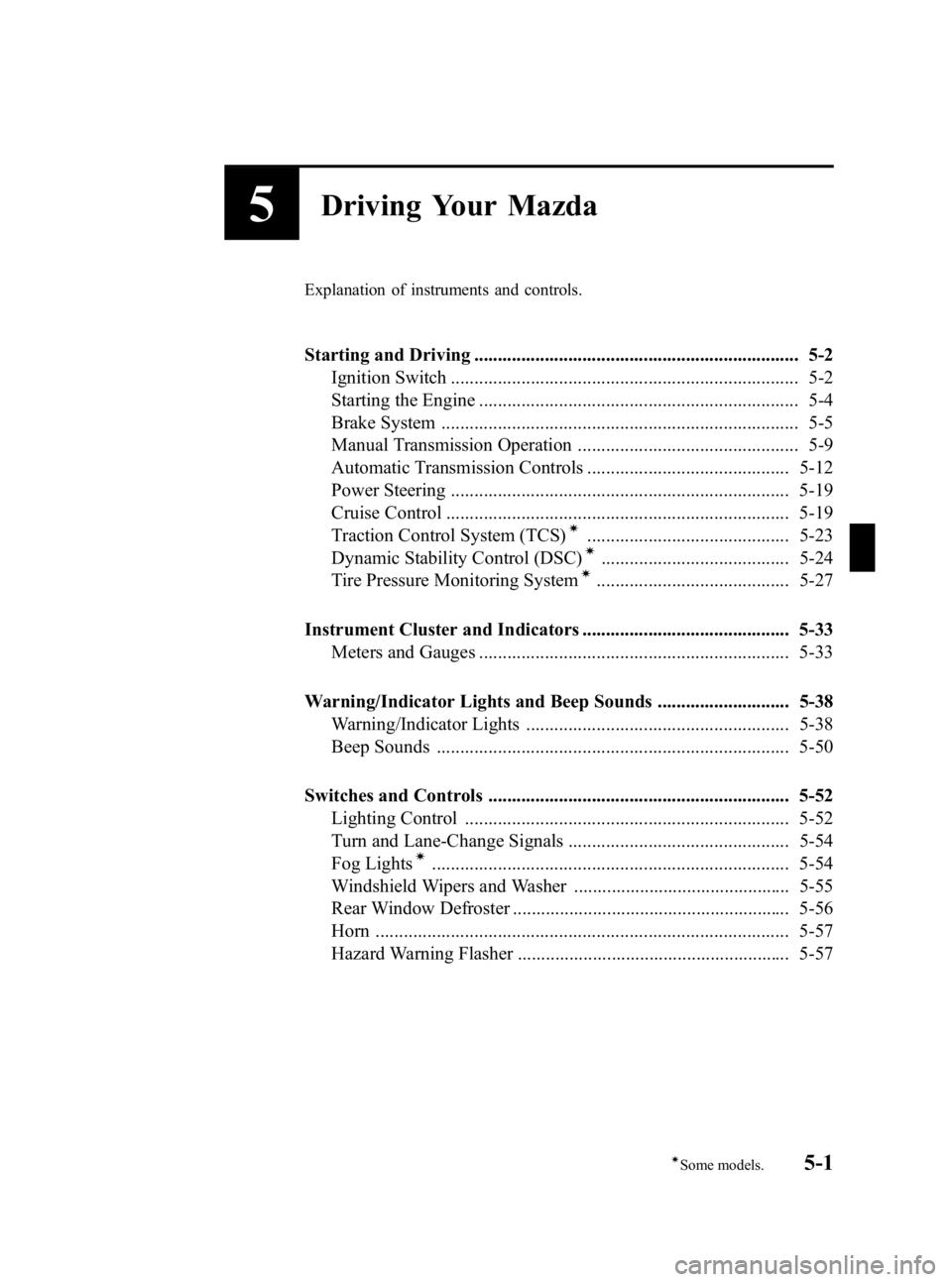
Black plate (137,1)
5Driving Your Mazda
Explanation of instruments and controls.
Starting and Driving ..................................................................... 5-2Ignition Switch .......................................................................... 5-2
Starting the Engine .................................................................... 5-4
Brake System ............................................................................ 5-5
Manual Transmission Operation ............................................... 5-9
Automatic Transmission Controls ........................................... 5-12
Power Steering ........................................................................ 5-19
Cruise Control ......................................................................... 5-19
Traction Control System (TCS)
í........................................... 5-23
Dynamic Stability Control (DSC)í........................................ 5-24
Tire Pressure Monitoring Systemí......................................... 5-27
Instrument Cluster and Indicators ............................................ 5-33 Meters and Gauges .................................................................. 5-33
Warning/Indicator Lights and Beep Sounds ............................ 5-38 Warning/Indicator Lights ........................................................ 5-38
Beep Sounds ........................................................................... 5-50
Switches and Controls ................................................................ 5-52 Lighting Control ..................................................................... 5-52
Turn and Lane-Change Signals ............................................... 5-54
Fog Lights
í............................................................................ 5-54
Windshield Wipers and Washer .............................................. 5-55
Rear Window Defroster ........................................................... 5-56
Horn ........................................................................................ 5-57
Hazard Warning Flasher .......................................................... 5-57
5-1íSome models.
MX-5_8U35-EA-05F_Edition4 Page137
Thursday, October 6 2005 11:3 AM
Form No.8U35-EA-05F
Page 139 of 378

Black plate (139,1)
Manual Transaxle Vehicle without
Advanced Key, and Automatic
Transaxle Vehicle
WARNING
Removing the Key:
It's dangerous to remove the key from
the ignition switch while the vehicle is
moving. Removing the key allows the
steering wheel to lock. You will lose
steering control and a serious accident
could occur.
Remove the key only when the vehicle
is parked.
Not Setting the Parking Brake:
Leaving the driver's seat without
setting the parking brake is
dangerous. Unexpected vehicle
movement could occur if the parking
brake is not set. This could cause an
accident. Before leaving the driver's
seat, always set the parking brake and
make sure the shift lever is in P with
an automatic transmission or in 1 or R
with a manual transmission.
NOTE
If turning the key is difficult, jiggle the
steering wheel from side to side.
ACC (Accessory)
The steering wheel unlocks and some
electrical accessories will operate.
ON
This is the normal running position after
the engine is started. The warning lights
should be inspected before the engine is
started (page 5-38).
NOTE
When the ignition switch is turned to
the ON position, the sound of the fuel
pump motor operating near the fuel
tank can be heard. This does not
indicate an abnormality.
START
The engine is started in this position. It
will crank until you release the key; then
it returns to the ON position.
qIgnition Key Reminder
If the ignition switch is in the LOCK or
ACC position with the key inserted, a
continuous beep sound will be heard
when the driver's door is opened.
Driving Your Mazda
Starting and Driving
5-3
MX-5_8U35-EA-05F_Edition4 Page139
Thursday, October 6 2005 11:3 AM
Form No.8U35-EA-05F
Page 144 of 378
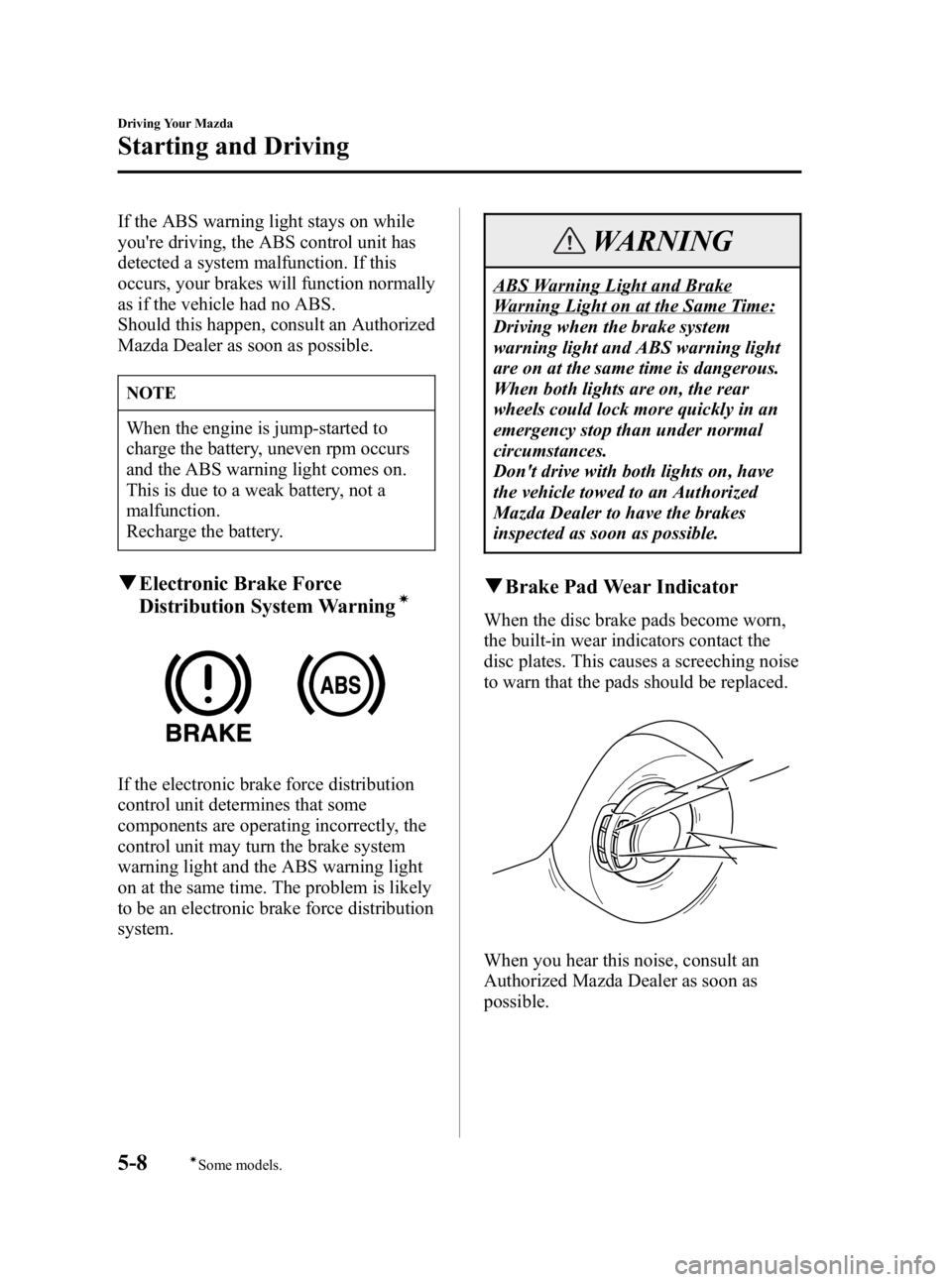
Black plate (144,1)
If the ABS warning light stays on while
you're driving, the ABS control unit has
detected a system malfunction. If this
occurs, your brakes will function normally
as if the vehicle had no ABS.
Should this happen, consult an Authorized
Mazda Dealer as soon as possible.
NOTE
When the engine is jump-started to
charge the battery, uneven rpm occurs
and the ABS warning light comes on.
This is due to a weak battery, not a
malfunction.
Recharge the battery.
qElectronic Brake Force
Distribution System Warningí
If the electronic brake force distribution
control unit determines that some
components are operating incorrectly, the
control unit may turn the brake system
warning light and the ABS warning light
on at the same time. The problem is likely
to be an electronic brake force distribution
system.
WARNING
ABS Warning Light and Brake
Warning Light on at the Same Time:
Driving when the brake system
warning light and ABS warning light
are on at the same time is dangerous.
When both lights are on, the rear
wheels could lock more quickly in an
emergency stop than under normal
circumstances.
Don't drive with both lights on, have
the vehicle towed to an Authorized
Mazda Dealer to have the brakes
inspected as soon as possible.
qBrake Pad Wear Indicator
When the disc brake pads become worn,
the built-in wear indicators contact the
disc plates. This causes a screeching noise
to warn that the pads should be replaced.
When you hear this noise, consult an
Authorized Mazda Dealer as soon as
possible.
5-8
Driving Your Mazda
íSome models.
Starting and Driving
MX-5_8U35-EA-05F_Edition4 Page144
Thursday, October 6 2005 11:3 AM
Form No.8U35-EA-05F
Page 162 of 378

Black plate (162,1)
qDSC OFF Switch
Press the DSC OFF switch to turn off the
TCS/DSC. The DSC OFF indicator light
will illuminate.
Press the switch again to turn the TCS/
DSC back on. The DSC OFF indicator
light will go out.
NOTE
lWhen DSC is on and you attempt to
free the vehicle when it is stuck, or
drive it out of freshly fallen snow,
the TCS (part of the DSC system)
will activate. Depressing the
accelerator will not increase engine
power and freeing the vehicle may
be difficult.
When this happens, turn off the TCS/
DSC.
lIf the TCS/DSC is off when the
engine is turned off, it automatically
activates when the ignition switch is
turned on.
lLeaving the TCS/DSC on will
provide the best stability. When the
TCS/DSC is off, the TCS/DSC does
not activate but the brake LSD
(Limited Slip Differentials) function
remains.
NOTE
lIf the DSC OFF switch is pressed
and held for a second or more, the
TCS/DSC system may become
inoperative due to the system
detecting switch trouble. If the TCS/
DSC system becomes inoperative,
the TCS/DSC and the DSC OFF
indicator lights illuminate
simultaneously. In this case, turn off
the engine and restart it to restore the
TCS/DSC.
5-26
Driving Your Mazda
Starting and Driving
MX-5_8U35-EA-05F_Edition4 Page162
Thursday, October 6 2005 11:3 AM
Form No.8U35-EA-05F
Page 173 of 378

Black plate (173,1)
qDashboard Illumination
When the exterior lights are on, rotate the
knob to adjust the brightness of the
dashboard lights.
Dim
Bright
Driving Your Mazda
Instrument Cluster and Indicators
5-37
MX-5_8U35-EA-05F_Edition4 Page173
Thursday, October 6 2005 11:3 AM
Form No.8U35-EA-05F
Page 174 of 378
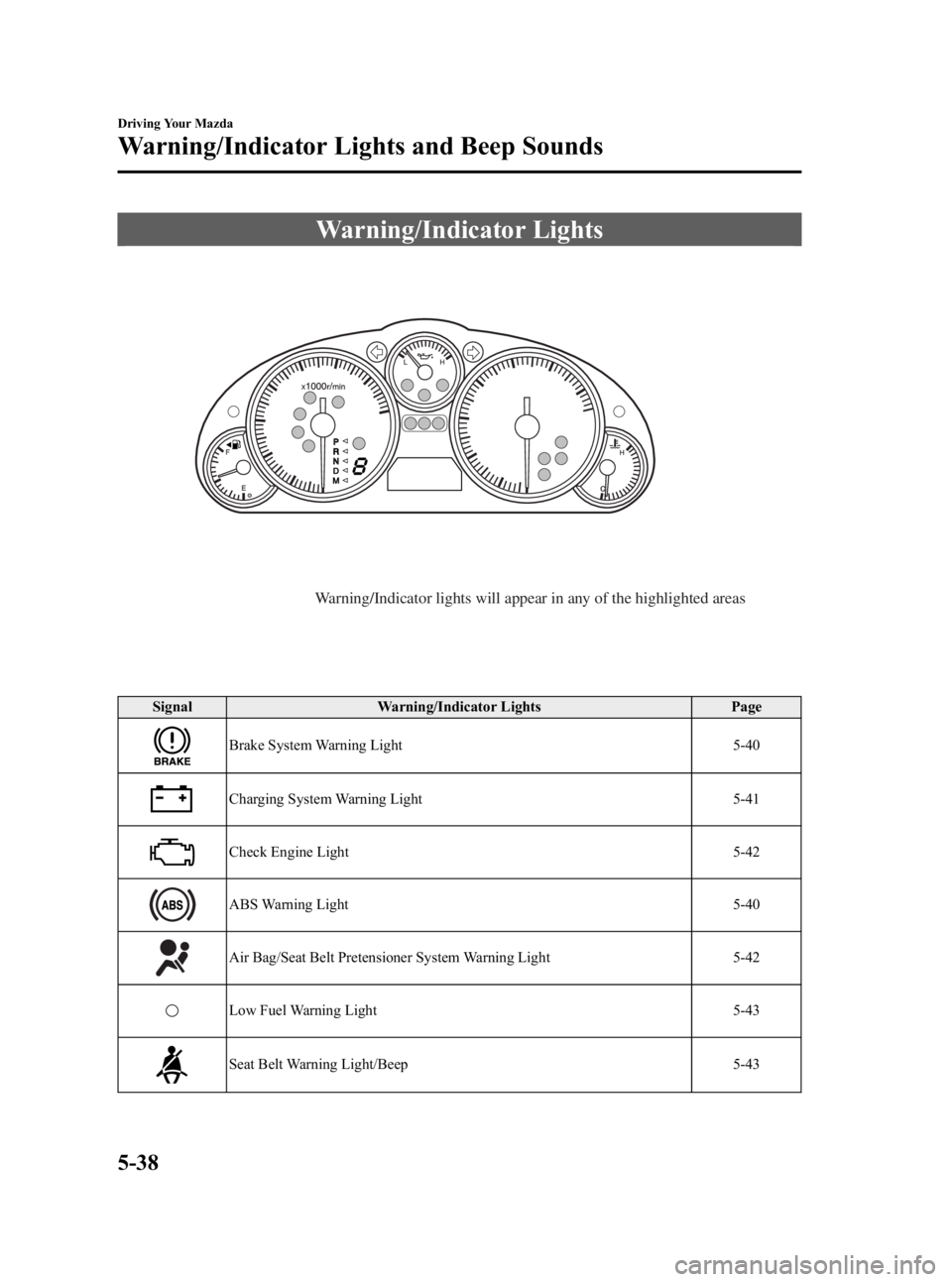
Black plate (174,1)
Warning/Indicator Lights
Warning/Indicator lights will appear in any of the highlighted areas
SignalWarning/Indicator Lights Page
Brake System Warning Light 5-40
Charging System Warning Light5-41
Check Engine Light5-42
ABS Warning Light5-40
Air Bag/Seat Belt Pretensioner System Warning Light5-42
Low Fuel Warning Light5-43
Seat Belt Warning Light/Beep5-43
5-38
Driving Your Mazda
Warning/Indicator Lights and Beep Sounds
MX-5_8U35-EA-05F_Edition4 Page174
Thursday, October 6 2005 11:3 AM
Form No.8U35-EA-05F
Page 175 of 378
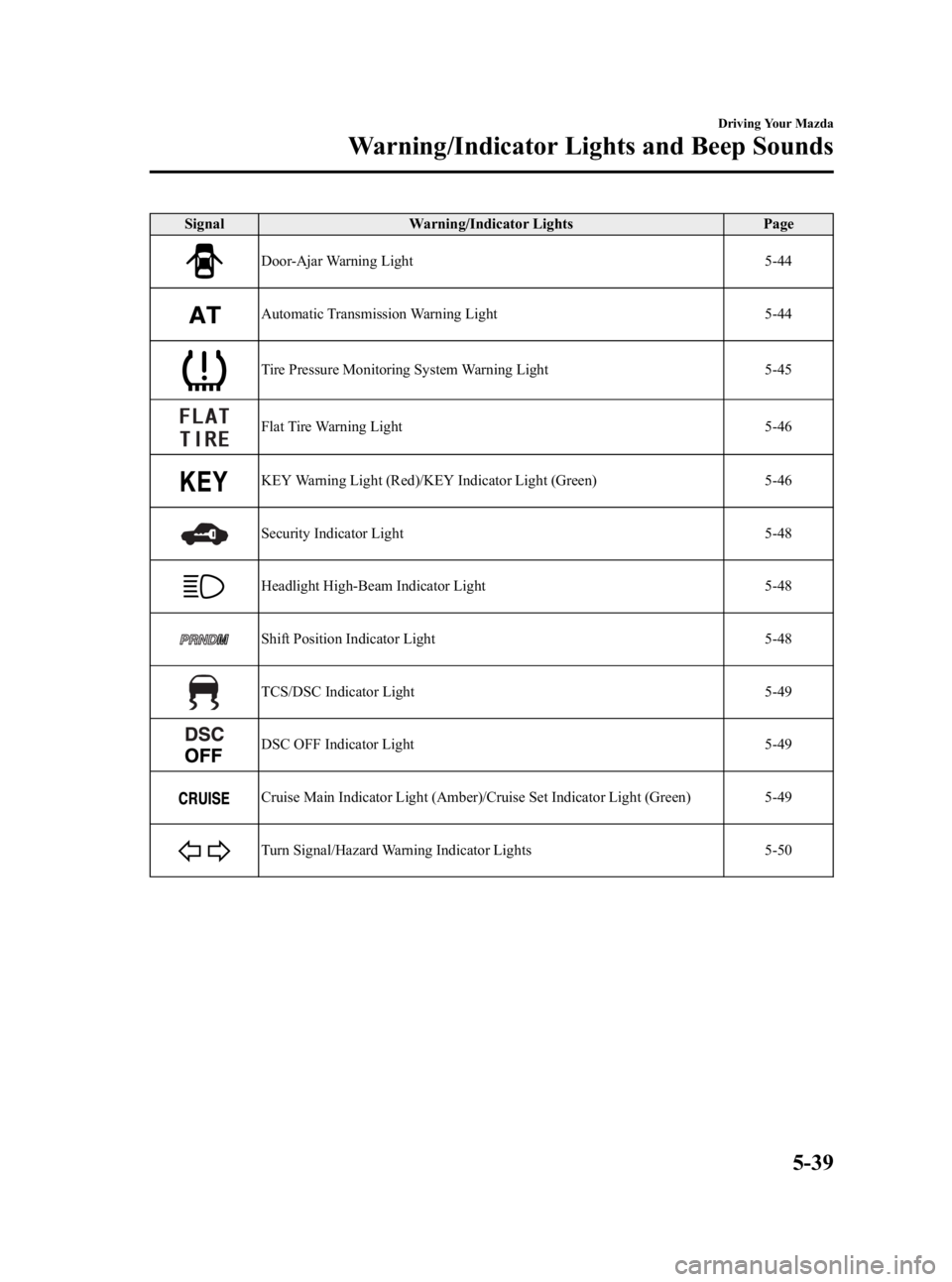
Black plate (175,1)
SignalWarning/Indicator Lights Page
Door-Ajar Warning Light 5-44
Automatic Transmission Warning Light5-44
Tire Pressure Monitoring System Warning Light5-45
Flat Tire Warning Light5-46
KEY Warning Light (Red)/KEY Indicator Light (Green)5-46
Security Indicator Light5-48
Headlight High-Beam Indicator Light5-48
Shift Position Indicator Light5-48
TCS/DSC Indicator Light5-49
DSC OFF Indicator Light5-49
Cruise Main Indicator Light (Amber)/Cruise Set Indicator Light (Green) 5-49
Turn Signal/Hazard Warning Indicator Lights5-50
Driving Your Mazda
Warning/Indicator Lights and Beep Sounds
5-39
MX-5_8U35-EA-05F_Edition4 Page175
Thursday, October 6 2005 11:3 AM
Form No.8U35-EA-05F