steering wheel MAZDA MODEL MX-5 MIATA 2006 User Guide
[x] Cancel search | Manufacturer: MAZDA, Model Year: 2006, Model line: MODEL MX-5 MIATA, Model: MAZDA MODEL MX-5 MIATA 2006Pages: 378, PDF Size: 4.01 MB
Page 121 of 378
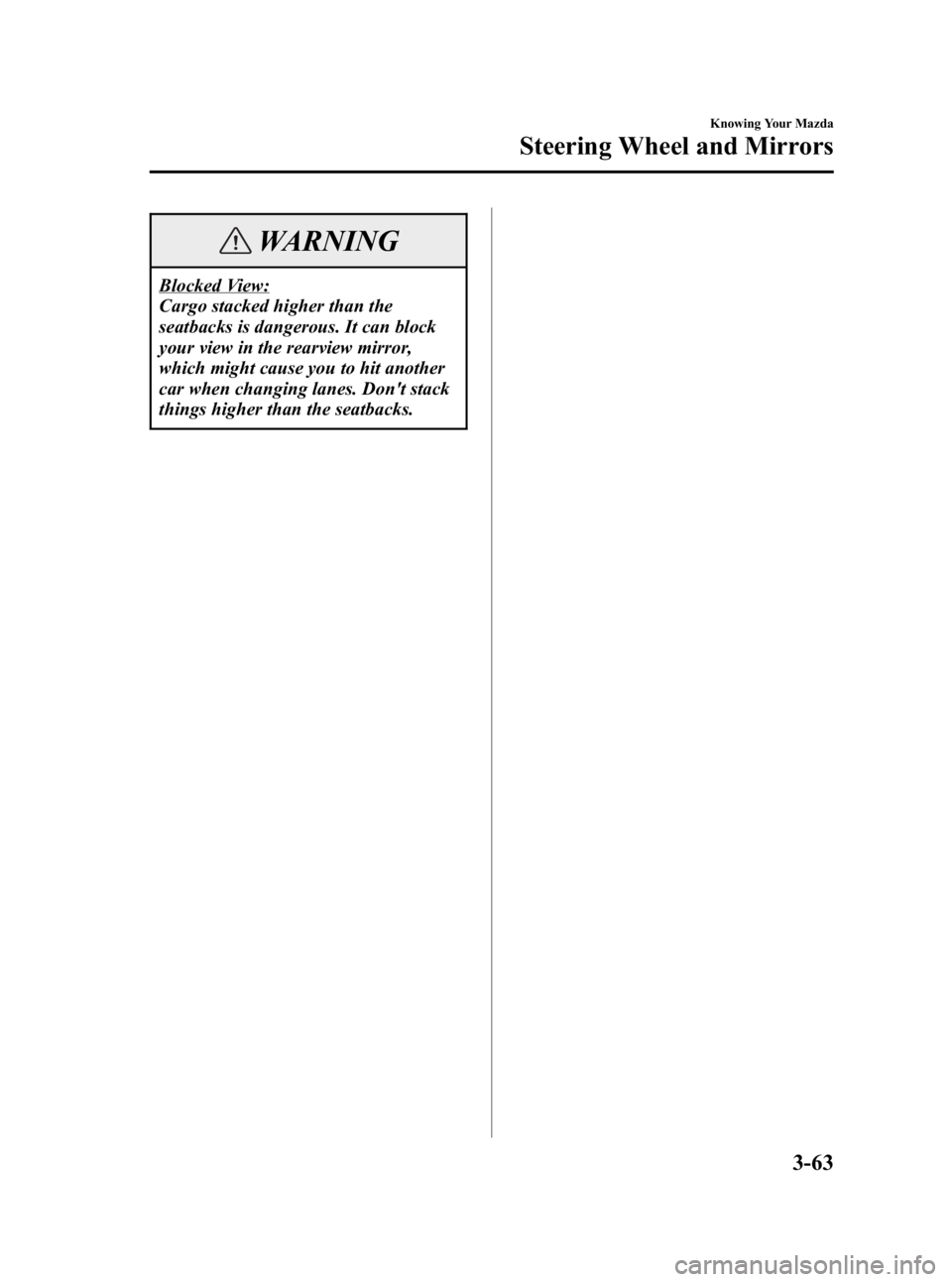
Black plate (121,1)
WARNING
Blocked View:
Cargo stacked higher than the
seatbacks is dangerous. It can block
your view in the rearview mirror,
which might cause you to hit another
car when changing lanes. Don't stack
things higher than the seatbacks.
Knowing Your Mazda
Steering Wheel and Mirrors
3-63
MX-5_8U35-EA-05F_Edition4 Page121
Thursday, October 6 2005 11:3 AM
Form No.8U35-EA-05F
Page 129 of 378

Black plate (129,1)
Break-In Period
No special break-in is necessary, but a few
precautions in the first 1,000 km (600
miles) may add to the performance,
economy, and life of your Mazda.
lDon't race the engine.
lDon't maintain one constant speed,
either slow or fast, for a long period of
time.
lDon't drive constantly at full-throttle or
high engine rpm for extended periods
of time.
lAvoid unnecessary hard stops.
lAvoid full-throttle starts.
Money-Saving Suggestions
How you operate your Mazda determines
how far it will travel on a tank of fuel. Use
these suggestions to help save money on
fuel and repairs.
lAvoid long warm-ups. Once the engine
runs smoothly, begin driving.
lAvoid fast starts.
lKeep the engine tuned. Follow the
maintenance schedule (page 8-3) and
have an Authorized Mazda Dealer
perform inspections and servicing.
lUse the air conditioner only when
necessary.
lSlow down on rough roads.
lKeep the tires properly inflated.
lDon't carry unnecessary weight.
lDon't rest your foot on the brake pedal
while driving.
lKeep the wheels in correct alignment.
lKeep windows closed at high speeds.
lSlow down when driving in crosswinds
and headwinds.
WARNING
Coasting:
Stopping the engine when going down
a hill is dangerous. This causes the
loss of power steering and power
brake control, and may cause damage
to the drivetrain. Any loss of steering
or braking control could cause an
accident. Never stop the engine when
going down a hill.
Before Driving Your Mazda
Driving Tips
4-7
MX-5_8U35-EA-05F_Edition4 Page129
Thursday, October 6 2005 11:3 AM
Form No.8U35-EA-05F
Page 130 of 378
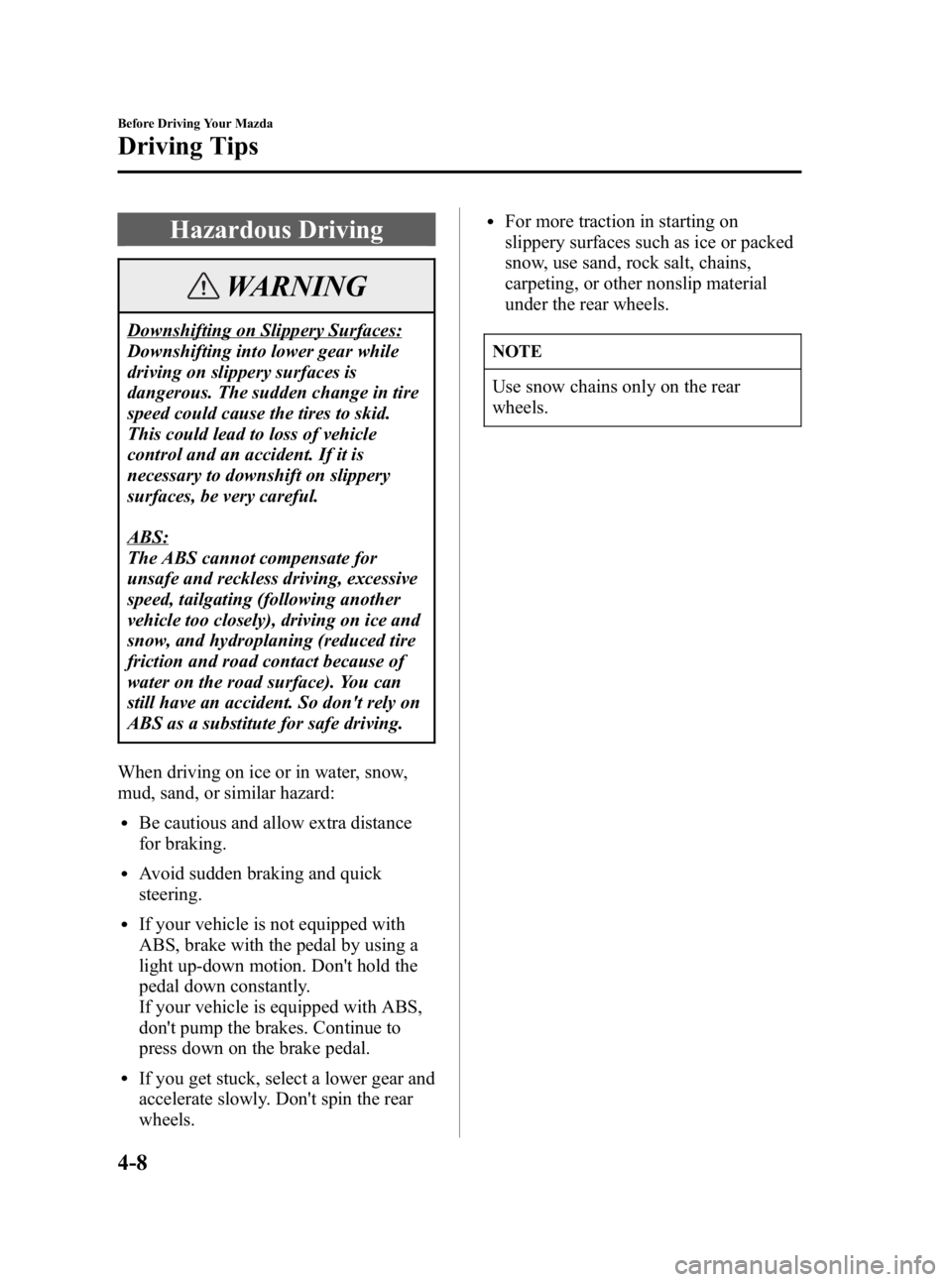
Black plate (130,1)
Hazardous Driving
WARNING
Downshifting on Slippery Surfaces:
Downshifting into lower gear while
driving on slippery surfaces is
dangerous. The sudden change in tire
speed could cause the tires to skid.
This could lead to loss of vehicle
control and an accident. If it is
necessary to downshift on slippery
surfaces, be very careful.
ABS:
The ABS cannot compensate for
unsafe and reckless driving, excessive
speed, tailgating (following another
vehicle too closely), driving on ice and
snow, and hydroplaning (reduced tire
friction and road contact because of
water on the road surface). You can
still have an accident. So don't rely on
ABS as a substitute for safe driving.
When driving on ice or in water, snow,
mud, sand, or similar hazard:
lBe cautious and allow extra distance
for braking.
lAvoid sudden braking and quick
steering.
lIf your vehicle is not equipped with
ABS, brake with the pedal by using a
light up-down motion. Don't hold the
pedal down constantly.
If your vehicle is equipped with ABS,
don't pump the brakes. Continue to
press down on the brake pedal.
lIf you get stuck, select a lower gear and
accelerate slowly. Don't spin the rear
wheels.
lFor more traction in starting on
slippery surfaces such as ice or packed
snow, use sand, rock salt, chains,
carpeting, or other nonslip material
under the rear wheels.
NOTE
Use snow chains only on the rear
wheels.
4-8
Before Driving Your Mazda
Driving Tips
MX-5_8U35-EA-05F_Edition4 Page130
Thursday, October 6 2005 11:3 AM
Form No.8U35-EA-05F
Page 138 of 378

Black plate (138,1)
Ignition Switch
(With advanced key)
NOTE
When starting the engine using the
advanced key, refer to Starting the
Engine (page 3-10).
When starting the engine with the
auxiliary key, perform the following
procedure.
1. Remove the auxiliary key from the advanced key (page 3-16).
2. Make sure the start knob is in LOCK position.
3. Remove the start knob by pulling it outward while pressing the buttons on
both the left and right sides.
qIgnition Switch Positions
With advanced
key
Without advanced
key
LOCK
The steering wheel locks to protect
against theft. Only in this position can the
key be removed.
Manual Transaxle Vehicle with
Advanced Key
Push the key
Auxiliary key
5-2
Driving Your Mazda
Starting and Driving
MX-5_8U35-EA-05F_Edition4 Page138
Thursday, October 6 2005 11:3 AM
Form No.8U35-EA-05F
Page 139 of 378

Black plate (139,1)
Manual Transaxle Vehicle without
Advanced Key, and Automatic
Transaxle Vehicle
WARNING
Removing the Key:
It's dangerous to remove the key from
the ignition switch while the vehicle is
moving. Removing the key allows the
steering wheel to lock. You will lose
steering control and a serious accident
could occur.
Remove the key only when the vehicle
is parked.
Not Setting the Parking Brake:
Leaving the driver's seat without
setting the parking brake is
dangerous. Unexpected vehicle
movement could occur if the parking
brake is not set. This could cause an
accident. Before leaving the driver's
seat, always set the parking brake and
make sure the shift lever is in P with
an automatic transmission or in 1 or R
with a manual transmission.
NOTE
If turning the key is difficult, jiggle the
steering wheel from side to side.
ACC (Accessory)
The steering wheel unlocks and some
electrical accessories will operate.
ON
This is the normal running position after
the engine is started. The warning lights
should be inspected before the engine is
started (page 5-38).
NOTE
When the ignition switch is turned to
the ON position, the sound of the fuel
pump motor operating near the fuel
tank can be heard. This does not
indicate an abnormality.
START
The engine is started in this position. It
will crank until you release the key; then
it returns to the ON position.
qIgnition Key Reminder
If the ignition switch is in the LOCK or
ACC position with the key inserted, a
continuous beep sound will be heard
when the driver's door is opened.
Driving Your Mazda
Starting and Driving
5-3
MX-5_8U35-EA-05F_Edition4 Page139
Thursday, October 6 2005 11:3 AM
Form No.8U35-EA-05F
Page 149 of 378

Black plate (149,1)
N (Neutral)
In N, the wheels and transmission are not
locked. The vehicle will roll freely even
on the slightest incline unless the parking
brake or brakes are on.
WARNING
Shifting from N or P:
It's dangerous to shift from N or P
into a driving gear when the engine is
running faster than idle. If this is
done, the vehicle could move suddenly,
causing an accident or serious injury.
If the engine is running faster than
idle, don't shift from N or P into a
driving gear.
Shifting into N while Driving:
Shifting into N while driving is
dangerous. Engine braking cannot be
applied when decelerating which
could lead to an accident or serious
injury. Do not shift into N when
driving the vehicle.
CAUTION
Do not shift into N when driving the
vehicle. Doing so can cause
transmission damage.
D (Drive)
D is the normal driving position. From a
stop, the transmission will automatically
shift through a 6-gear sequence.
M (Manual)
M is the manual shift mode position.
Gears can be shifted up or down by
operating the shift lever or steering shift
switches.
Refer to Manual Shift Mode (page 5-14).
qShift-Lock System
The shift-lock system prevents shifting
out of P unless the brake pedal is
depressed.
To shift from P:
1. Depress and hold the brake pedal.
2. Start the engine.
3. Move the shift lever.
NOTE
lWhen the ignition switch is in the
LOCK position, the shift lever
cannot be shifted from P.
lTo be sure the vehicle is in park, the
ignition key cannot be removed
unless the shift lever is in P.
l(With Advanced Key)
The ignition switch cannot be turned
from the ACC position to the LOCK
position when the shift lever is not in
P.
Driving Your Mazda
Starting and Driving
5-13
MX-5_8U35-EA-05F_Edition4 Page149
Thursday, October 6 2005 11:3 AM
Form No.8U35-EA-05F
Page 150 of 378
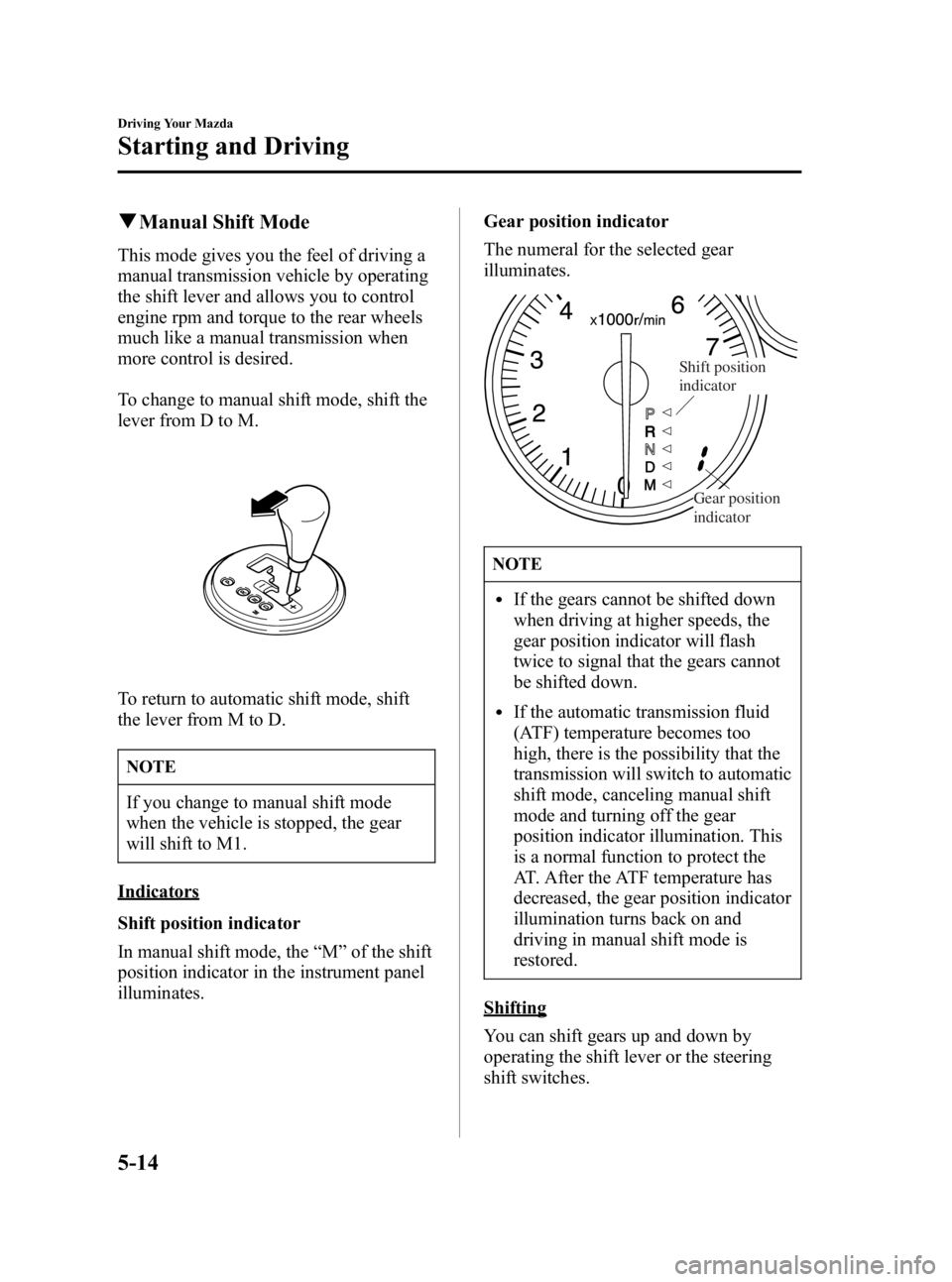
Black plate (150,1)
qManual Shift Mode
This mode gives you the feel of driving a
manual transmission vehicle by operating
the shift lever and allows you to control
engine rpm and torque to the rear wheels
much like a manual transmission when
more control is desired.
To change to manual shift mode, shift the
lever from D to M.
To return to automatic shift mode, shift
the lever from M to D.
NOTE
If you change to manual shift mode
when the vehicle is stopped, the gear
will shift to M1.
Indicators
Shift position indicator
In manual shift mode, the “M ”of the shift
position indicator in the instrument panel
illuminates. Gear position indicator
The numeral for the selected gear
illuminates.
Shift position
indicator
Gear position
indicator
NOTE
lIf the gears cannot be shifted down
when driving at higher speeds, the
gear position indicator will flash
twice to signal that the gears cannot
be shifted down.
lIf the automatic transmission fluid
(ATF) temperature becomes too
high, there is the possibility that the
transmission will switch to automatic
shift mode, canceling manual shift
mode and turning off the gear
position indicator illumination. This
is a normal function to protect the
AT. After the ATF temperature has
decreased, the gear position indicator
illumination turns back on and
driving in manual shift mode is
restored.
Shifting
You can shift gears up and down by
operating the shift lever or the steering
shift switches.
5-14
Driving Your Mazda
Starting and Driving
MX-5_8U35-EA-05F_Edition4 Page150
Thursday, October 6 2005 11:3 AM
Form No.8U35-EA-05F
Page 151 of 378
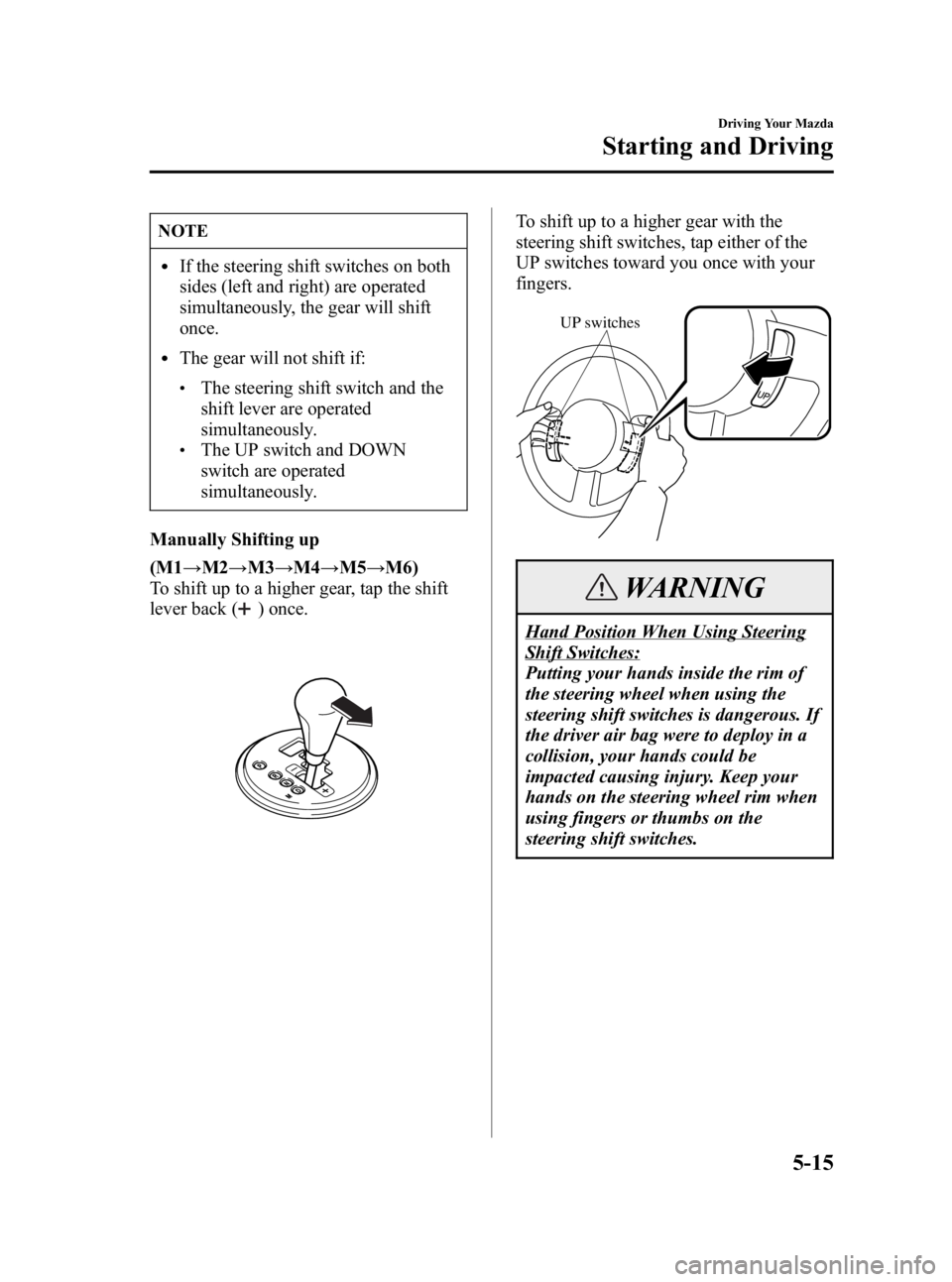
Black plate (151,1)
NOTE
lIf the steering shift switches on both
sides (left and right) are operated
simultaneously, the gear will shift
once.
lThe gear will not shift if:
lThe steering shift switch and the
shift lever are operated
simultaneously.
lThe UP switch and DOWN
switch are operated
simultaneously.
Manually Shifting up
(M1 →M2 →M3 →M4 →M5 →M6)
To shift up to a higher gear, tap the shift
lever back (
) once.
To shift up to a higher gear with the
steering shift switches, tap either of the
UP switches toward you once with your
fingers.
UP switches
WARNING
Hand Position When Using Steering
Shift Switches:
Putting your hands inside the rim of
the steering wheel when using the
steering shift switches is dangerous. If
the driver air bag were to deploy in a
collision, your hands could be
impacted causing injury. Keep your
hands on the steering wheel rim when
using fingers or thumbs on the
steering shift switches.
Driving Your Mazda
Starting and Driving
5-15
MX-5_8U35-EA-05F_Edition4 Page151
Thursday, October 6 2005 11:3 AM
Form No.8U35-EA-05F
Page 152 of 378

Black plate (152,1)
NOTE
lWhen driving slowly, the gears may
not shift up depending on vehicle
speed.
lIn manual shift mode, gears do not
shift up automatically. Don't run the
engine with the tachometer needle in
the RED ZONE. If the tachometer
needle enters the RED ZONE, you
may feel engine-braking because the
fuel delivery will be stopped to
protect the engine. However, this
does not indicate an abnormality.
lWhen depressing the accelerator
fully, the transmission will shift to a
lower gear, depending on vehicle
speed (Except M2→M1).
Manually Shifting down
(M6 →M5 →M4 →M3 →M2 →M1)
To shift down to a lower gear, tap the shift
lever forward (
) once.
To shift down to a lower gear with the
steering shift switches, press either of the
DOWN switches away from you once
with your thumb.
DOWN switches
WARNING
Sudden Engine-Braking:
Shifting down while driving on wet,
snowy, or frozen roads, or while
driving at high speeds causes sudden
engine braking, which is dangerous.
The sudden change in tire speed could
cause the tires to skid. This could lead
to loss of vehicle control and an
accident. Do not use sudden engine
braking on slippery road surfaces or at
high speeds.
Hand Position When Using Steering
Shift Switches:
Putting your hands inside the rim of
the steering wheel when using the
steering shift switches is dangerous. If
the driver air bag were to deploy in a
collision, your hands could be
impacted causing injury. Keep your
hands on the steering wheel rim when
using fingers or thumbs on the
steering shift switches.
5-16
Driving Your Mazda
Starting and Driving
MX-5_8U35-EA-05F_Edition4 Page152
Thursday, October 6 2005 11:3 AM
Form No.8U35-EA-05F
Page 155 of 378

Black plate (155,1)
Power Steering
Power steering is only operable when the
engine is running. If the engine is off or if
the power steering system is inoperable,
you can still steer, but it requires more
physical effort.
If the steering feels rigid during normal
driving, consult an Authorized Mazda
Dealer.
CAUTION
Never hold the steering wheel to the
extreme left or right for more than 5
seconds with the engine running.
This could damage the power steering
system.
Cruise Control
With cruise control, you can set and
automatically maintain any speed of more
than about 30 km/h (19 mph).
WARNING
Cruise Control Use:
Using cruise control in the following
conditions could cause you to lose
control of the vehicle:
lHilly terrainlSteep inclineslHeavy or unsteady trafficlSlippery or winding roadslSimilar restrictions that require
inconsistent speed
Don't use cruise control in these
situations.
q Cruise Main Indicator Light
(Amber)/Cruise Set Indicator
Light (Green)
The indicator light has two colors.
Cruise Main Indicator Light (Amber)
The indicator light illuminates amber
when the ON/OFF switch is pressed and
the cruise control system is activated.
Cruise Set Indicator Light (Green)
The indicator light illuminates green when
a cruising speed has been set.
Driving Your Mazda
Starting and Driving
5-19
MX-5_8U35-EA-05F_Edition4 Page155
Thursday, October 6 2005 11:3 AM
Form No.8U35-EA-05F