clock MAZDA MODEL MX-5 MIATA 2008 User Guide
[x] Cancel search | Manufacturer: MAZDA, Model Year: 2008, Model line: MODEL MX-5 MIATA, Model: MAZDA MODEL MX-5 MIATA 2008Pages: 400, PDF Size: 4.99 MB
Page 216 of 400

Black plate (216,1)
qVentilation
1. Set the mode selector dial to theor
position.
2. Set the air intake selector to the outside air mode.
3. Set the temperature control dial to the desired position.
4. Set the fan control dial to the desired speed.
qWindshield Defrosting and Defogging
1. Set the mode selector dial to the
position.
2. Set the temperature control dial to the desired position.
3. Set the fan control dial to the desired speed.
WARNING
Do not defog the windshield using the
position with the temperature
control set to the cold position:
Using the
position with the
temperature control set to the cold
position is dangerous as it will cause
the outside of the windshield to fog
up. Your vision will be hampered,
which could lead to a serious
accident. Set the temperature control
to the hot or warm position when
using the
position. NOTE
lFor maximum defrosting, set the
temperature control dial to the extreme hot
position and turn the fan control dial fully
clockwise.
lIf warm air is desired at the floor, set the
mode selector dial to the
position.lIn the,,orposition, the air
conditioner is automatically turned on
(however, the indicator light does not
illuminate) and the outside air mode is
automatically selected to defrost the
windshield.
In the
orposition, the outside air
mode cannot be changed to the recirculated
air mode.
q Dehumidifying (With Air
Conditioner)í
Operate the air conditioner in cool or cold
weather to help defog the windshield and
side windows.
1. Set the mode selector dial to the
desired position.
2. Set the air intake selector to the outside air mode.
3. Set the temperature control dial to the desired position.
4. Set the fan control dial to the desired speed.
5. Turn on the air conditioner by pressing the A/C switch.
NOTE
One of the functions of the air conditioner is
dehumidifying the air and, to use this function,
the temperature does not have to be set to cold.
Therefore, set the temperature control dial to
the desired position (hot or cold) and turn on
the air conditioner when you want to
dehumidify the cabin air.
6-8
Interior Comfort
íSome models.
Climate Control System
MX-5_8X49-EA-07F_Edition5 Page216
Thursday, February 21 2008 12:51 AM
Form No.8X49-EA-07F
Page 217 of 400

Black plate (217,1)
Antenna
qDetachable Type
To remove the antenna, turn it
counterclockwise.
To install the antenna, turn it clockwise.
Make sure the antenna is securely
installed.
Remove
Install
CAUTION
To prevent damage to the antenna,
remove it before entering a car wash
facility or passing beneath a low
overhead clearance.
NOTE
When leaving your vehicle unattended, we
recommend that you remove the antenna and
store it inside the vehicle.
Operating Tips for Audio
System
WARNING
Do not adjust the audio control
switches while driving the vehicle: Adjusting the audio while driving the
vehicle is dangerous as it could
distract your attention from the
vehicle operation which could lead to
a serious accident. Always adjust the
audio while the vehicle is stopped.
Even if the audio control switches are
equipped on the steering wheel, learn
to use the switches without looking
down at them so that you can keep
your maximum attention on the road
while driving the vehicle.
CAUTION
For the purposes of safe driving,
adjust the audio volume to a level
that allows you to hear sounds
outside of the vehicle.
NOTE
lDo not use the audio for long periods of
time while the engine is off. Otherwise the
battery could go dead.
lIf a cellular phone or CB radio is used in
or near the vehicle, it could cause noise to
occur from the audio system, however, this
does not indicate that the system has been
damaged.
Interior Comfort
Audio System
6-9
MX-5_8X49-EA-07F_Edition5 Page217
Thursday, February 21 2008 12:51 AM
Form No.8X49-EA-07F
Page 227 of 400

Black plate (227,1)
Audio Set
There are two types of In-dash CD changers. Check which In-dash CD changer your
vehicle is equipped with.
CD PlayerIn-Dash CD Changer (non-MP3 compatible)
Illustration is of a representative audio unit.
In-dash CD Changer
(MP3 compatible)
Power/Volume/Sound Controls .............................................................................. page 6-20
Clock ...................................................................................................................... page 6-24
Operating the Radio ............................................................................................... page 6-26
Operating the Compact Disc (CD) Player .............................................................. page 6-30
Operating the In-Dash CD Changer ....................................................................... page 6-32
Error Indications ..................................................................................................... page 6-37
Interior Comfort
Audio System
6-19
MX-5_8X49-EA-07F_Edition5 Page227
Thursday, February 21 2008 12:51 AM
Form No.8X49-EA-07F
Page 232 of 400
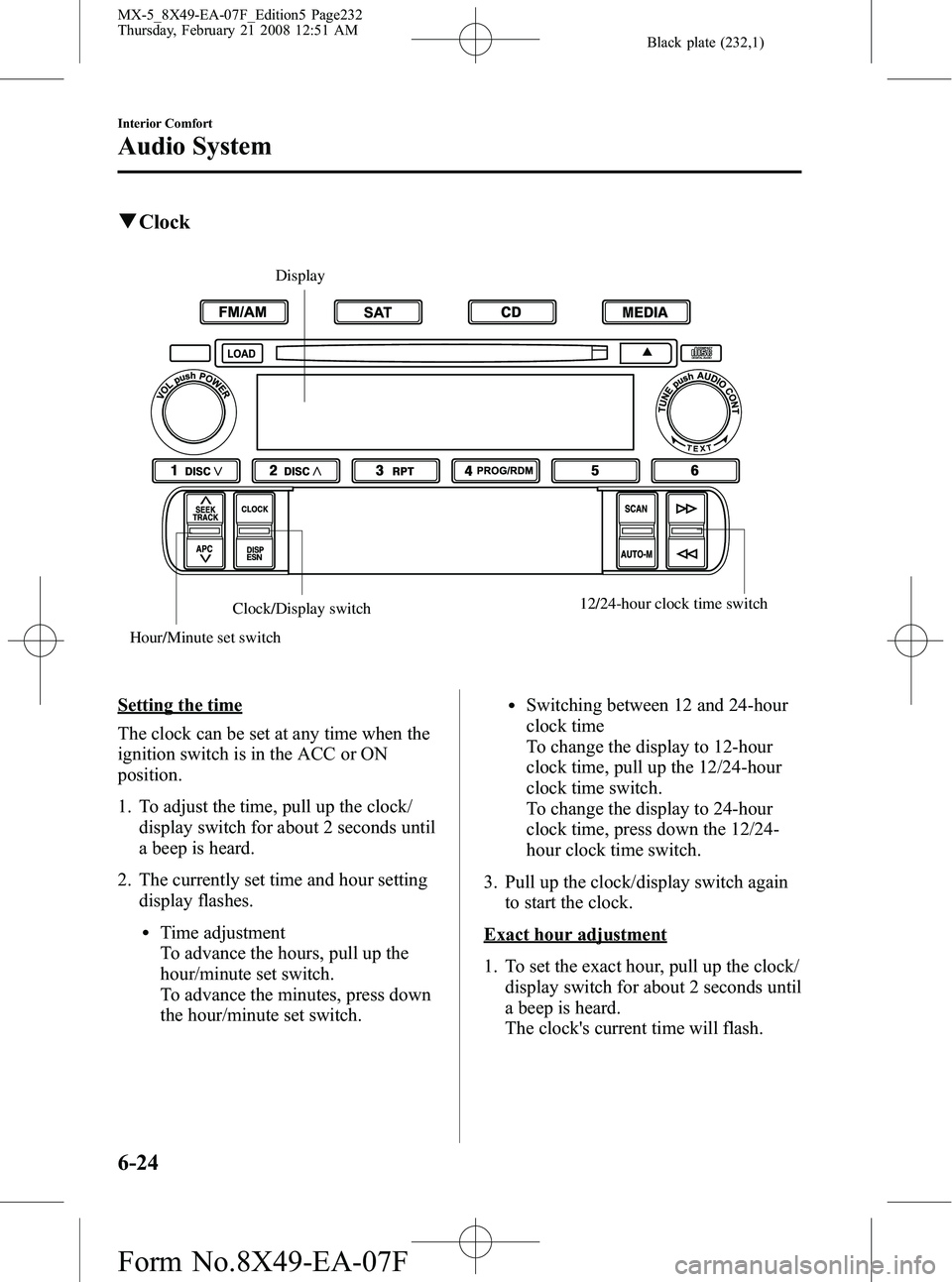
Black plate (232,1)
qClock
Hour/Minute set switch Clock/Display switch
12/24-hour clock time switch
Display
Setting the time
The clock can be set at any time when the
ignition switch is in the ACC or ON
position.
1. To adjust the time, pull up the clock/
display switch for about 2 seconds until
a beep is heard.
2. The currently set time and hour setting display flashes.
lTime adjustment
To advance the hours, pull up the
hour/minute set switch.
To advance the minutes, press down
the hour/minute set switch.
lSwitching between 12 and 24-hour
clock time
To change the display to 12-hour
clock time, pull up the 12/24-hour
clock time switch.
To change the display to 24-hour
clock time, press down the 12/24-
hour clock time switch.
3. Pull up the clock/display switch again to start the clock.
Exact hour adjustment
1. To set the exact hour, pull up the clock/display switch for about 2 seconds until
a beep is heard.
The clock's current time will flash.
6-24
Interior Comfort
Audio System
MX-5_8X49-EA-07F_Edition5 Page232
Thursday, February 21 2008 12:51 AM
Form No.8X49-EA-07F
Page 233 of 400
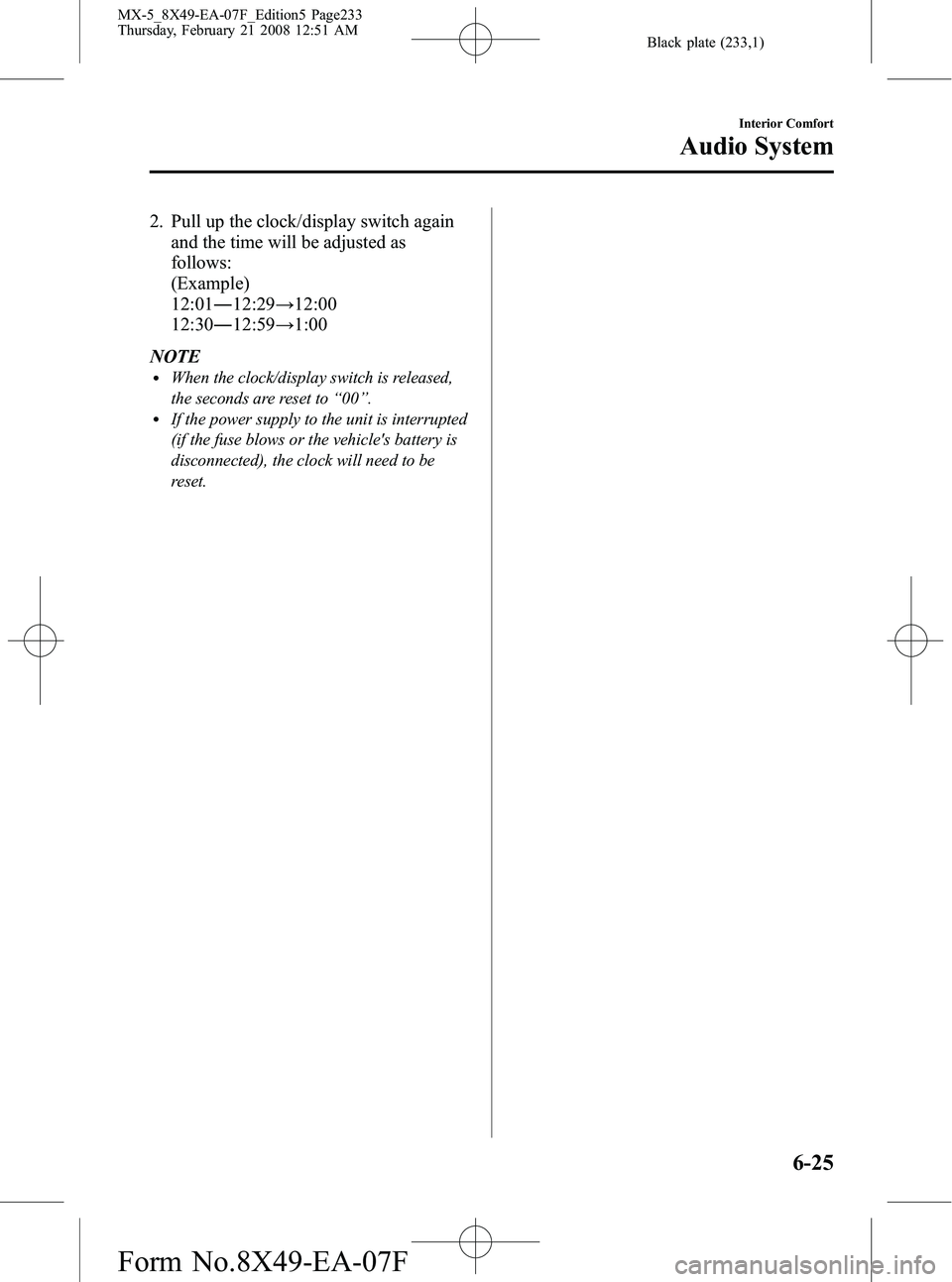
Black plate (233,1)
2. Pull up the clock/display switch againand the time will be adjusted as
follows:
(Example)
12:01 ―12:29 →12:00
12:30 ―12:59 →1:00
NOTE
lWhen the clock/display switch is released,
the seconds are reset to “00 ”.
lIf the power supply to the unit is interrupted
(if the fuse blows or the vehicle's battery is
disconnected), the clock will need to be
reset.
Interior Comfort
Audio System
6-25
MX-5_8X49-EA-07F_Edition5 Page233
Thursday, February 21 2008 12:51 AM
Form No.8X49-EA-07F
Page 240 of 400
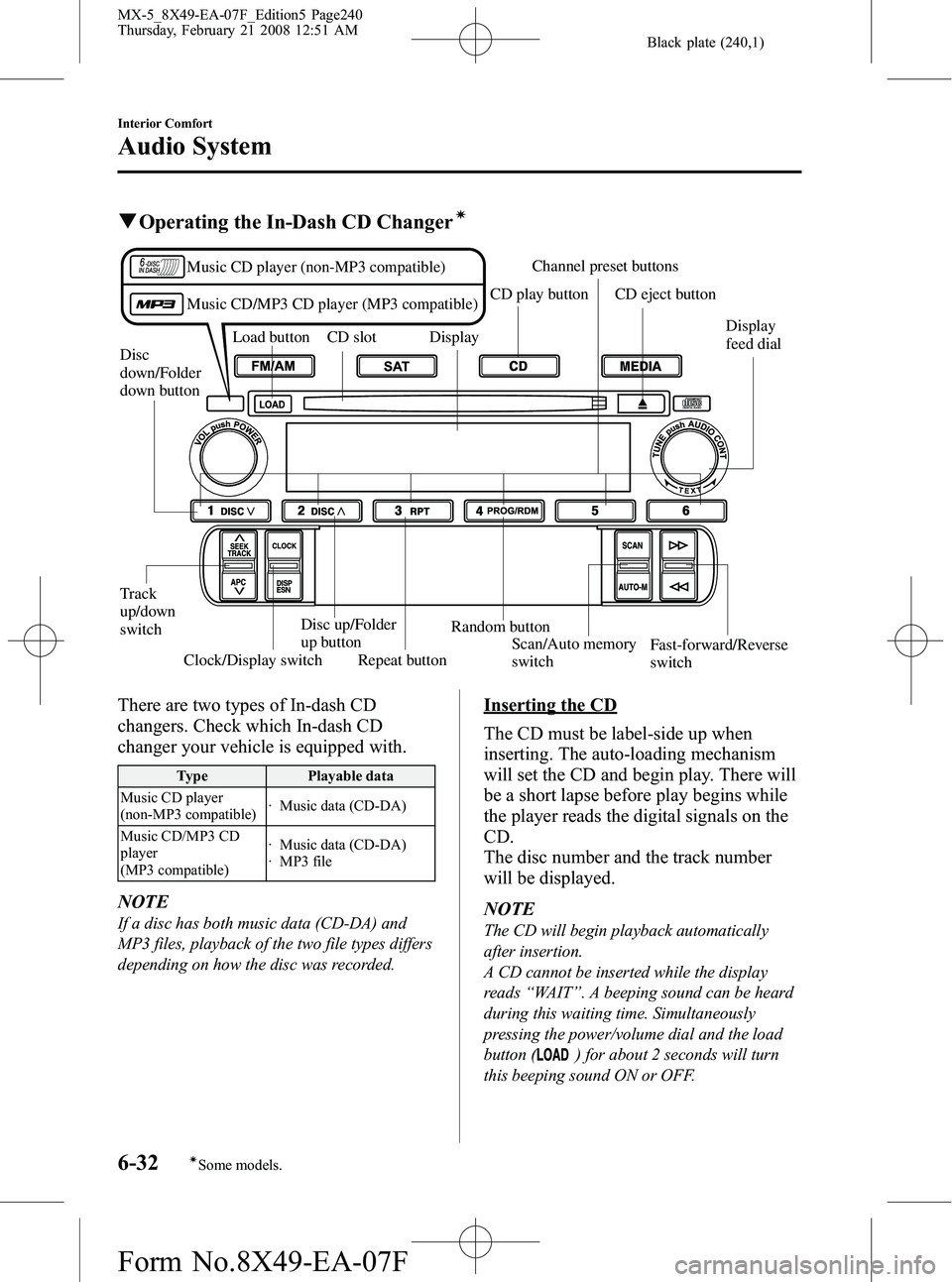
Black plate (240,1)
qOperating the In-Dash CD Changerí
Disc
down/Folder
down button Load button CD slot Display
CD play button
Channel preset buttons
CD eject button
Track
up/down
switch
Clock/Display switch Disc up/Folder
up button
Repeat button Random button
Scan/Auto memory
switch Fast-forward/Reverse
switch
Music CD player (non-MP3 compatible)
Music CD/MP3 CD player (MP3 compatible)
Display
feed dial
There are two types of In-dash CD
changers. Check which In-dash CD
changer your vehicle is equipped with.
Type
Playable data
Music CD player
(non-MP3 compatible) · Music data (CD-DA)
Music CD/MP3 CD
player
(MP3 compatible) · Music data (CD-DA)
· MP3 file
NOTE
If a disc has both music data (CD-DA) and
MP3 files, playback of the two file types differs
depending on how the disc was recorded.
Inserting the CD
The CD must be label-side up when
inserting. The auto-loading mechanism
will set the CD and begin play. There will
be a short lapse before play begins while
the player reads the digital signals on the
CD.
The disc number and the track number
will be displayed.
NOTE
The CD will begin playback automatically
after insertion.
A CD cannot be inserted while the display
reads
“WAIT ”. A beeping sound can be heard
during this waiting time. Simultaneously
pressing the power/volume dial and the load
button (
) for about 2 seconds will turn
this beeping sound ON or OFF.
6-32
Interior Comfort
íSome models.
Audio System
MX-5_8X49-EA-07F_Edition5 Page240
Thursday, February 21 2008 12:51 AM
Form No.8X49-EA-07F
Page 241 of 400

Black plate (241,1)
Normal insertion
1. Press the load button (
).
2. When “IN ”is displayed, insert the CD.
Inserting CDs into desired tray number
1. Press and hold the load button (
)
for about 2 seconds until a beep sound
is heard.
2. Press the channel preset button for the desired tray number while “WAIT ”is
displayed.
3. When “IN ”is displayed, insert the CD.
NOTE
The CD cannot be inserted to the desired tray
number if the number is already occupied.
Multiple insertion
1. Press and hold the load button (
)
for about 2 seconds until a beep sound
is heard.
2. When “IN ”is displayed, insert the CD.
3. When “IN ”is displayed again, insert
the next CD.
NOTE
The first-inserted CD will be played
automatically when:
lNo other CD is inserted within 15 seconds
after “IN ”is displayed.
lThe CD trays are full.
Displaying the CD-inserted tray
number
When you want to know the number for a
CD-inserted tray, press down the clock/
display switch. The tray number will be
displayed for 5 seconds.
Ejecting the CD
Normal ejection
1. Press the CD eject button (
). The
disc number and “DISC OUT ”will be
displayed.
2. Pull out the CD.
NOTE
When the CD is ejected during play, the next
CD will be played automatically.
Ejecting CDs from desired tray number
1. Press and hold the CD eject button (
)
for about 2 seconds until a beep sound
is heard.
The “DISC OUT ”display flashes.
2. Press the channel preset button for the desired CD number for less than 5
seconds after the beep sound is heard.
3. Pull out the CD.
Multiple ejection
1. Press and hold the CD eject button (
)
for about 2 seconds until a beep sound
is heard.
The “DISC OUT ”display flashes.
2. Pull out the CD, then the next CD will be ejected.
NOTE
lCDs will be ejected starting with the one
with the lowest number.
lAll CDs in the tray will be ejected
continuously.
lCDs can be ejected when the ignition
switch is off. Press and hold the CD eject
button (
) for about 2 seconds and all
CDs will eject.
Interior Comfort
Audio System
6-33
MX-5_8X49-EA-07F_Edition5 Page241
Thursday, February 21 2008 12:51 AM
Form No.8X49-EA-07F
Page 243 of 400

Black plate (243,1)
Random playback
Tracks are randomly selected and played.
During music CD playback
1. Press the random button (
) during
playback to play the tracks in the CD
randomly. “RDM ”is displayed.
2. Press the button again to cancel the random playback.
During MP3 CD playback
(Folder random)
1. Press the random button (
) during
playback to play the tracks in the folder
randomly. “RDM ”is displayed.
2. To cancel the random playback, press the button again after 3 seconds.
(CD random)
1. Press the random button (
) during
playback, and then press the button
again within 3 seconds to play the
tracks on the CD randomly. “RDM ”is
displayed.
2. Press the button again to cancel the random playback.
Switching the display (MP3 compatible
type)
Each time the clock/display switch is
pressed down during playback, the
display will switch in the following order. Music CD
Track number/Elapsed
time display
Disc tray number
File name display
Album name display Artist name display
MP3 CD
Folder number/Track
number Disc number/File
number/Elapsed
time display
Disc tray number
File name
Folder name
Album name (ID3 Tag) Song name (ID3 Tag)
Artist name (ID3 Tag)
NOTE
(MP3 CD)
This unit can only read English (including
numerals) one-byte characters. Depending on
the CD writing software used, proper display
may not be possible.
Interior Comfort
Audio System
6-35
MX-5_8X49-EA-07F_Edition5 Page243
Thursday, February 21 2008 12:51 AM
Form No.8X49-EA-07F
Page 251 of 400

Black plate (251,1)
Storage Compartments
WARNING
Keep storage boxes closed when
driving:Driving with the storage boxes open
is dangerous. To reduce the
possibility of injury in an accident or
a sudden stop, keep the storage
boxes closed when driving.
CAUTION
Do not leave lighters or eyeglasses in
the storage boxes while parked under
the sun. A lighter could explode or
the plastic material in eyeglasses
could deform and crack from high
temperature.
qGlove Box
To open the glove box, pull the latch
toward you.
Insert the key (auxiliary key
*) and turn it
clockwise to lock, counterclockwise to
unlock.
* Advanced key equipped vehicle
Lock
Unlock
q Seat Side Box
To open, pull the release catch.
Insert the key and turn it clockwise to
lock, counterclockwise to unlock.
Lock
Unlock
qBack Trim Storage Boxí
Small items can be stored in the back trim
storage box.
With the lid Without the lid
To use the back trim storage box
1. To use the desired storage box, slide
the seat in front of it all the way
forward.
Refer to Seat Slide on page 2-2.
2. Fold the seatback forward all the way down.
Refer to Seat Recline on page 2-2.
Interior Comfort
Interior Equipment
6-43íSome models.
MX-5_8X49-EA-07F_Edition5 Page251
Thursday, February 21 2008 12:51 AM
Form No.8X49-EA-07F
Page 260 of 400

Black plate (260,1)
qJack
To remove the jack
1. Turn the knob and remove the cover.
2. Turn the wing bolt and jack screw
counterclockwise.
Wing bolt
Jack screw
To secure the jack
1. Insert the wing bolt into the jack withthe jack screw pointing back and turn
the wing bolt clockwise to temporarily
tighten it.
2. Turn the jack screw in the direction shown in the figure.
Wing bolt
Jack screw
3. Turn the wing bolt completely tosecure the jack.
NOTE
If the jack is not completely secured, it could
rattle while driving. Make sure the jack screw
is sufficiently tightened.
7-6
In Case of an Emergency
Flat Tire
MX-5_8X49-EA-07F_Edition5 Page260
Thursday, February 21 2008 12:51 AM
Form No.8X49-EA-07F