steering MAZDA MODEL MX-5 MIATA 2008 Owner's Manual
[x] Cancel search | Manufacturer: MAZDA, Model Year: 2008, Model line: MODEL MX-5 MIATA, Model: MAZDA MODEL MX-5 MIATA 2008Pages: 400, PDF Size: 4.99 MB
Page 172 of 400
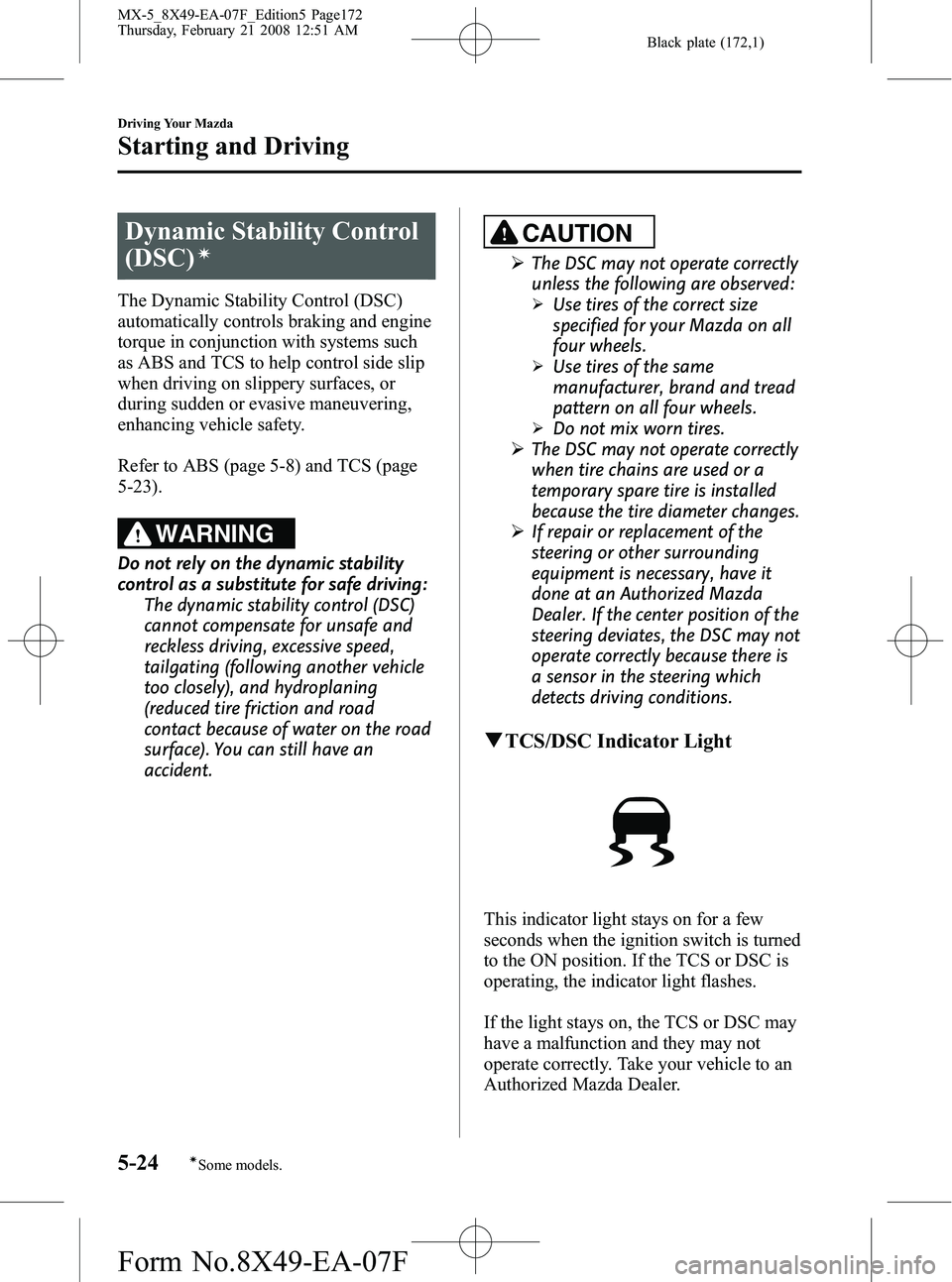
Black plate (172,1)
Dynamic Stability Control
(DSC)
í
The Dynamic Stability Control (DSC)
automatically controls braking and engine
torque in conjunction with systems such
as ABS and TCS to help control side slip
when driving on slippery surfaces, or
during sudden or evasive maneuvering,
enhancing vehicle safety.
Refer to ABS (page 5-8) and TCS (page
5-23).
WARNING
Do not rely on the dynamic stability
control as a substitute for safe driving:The dynamic stability control (DSC)
cannot compensate for unsafe and
reckless driving, excessive speed,
tailgating (following another vehicle
too closely), and hydroplaning
(reduced tire friction and road
contact because of water on the road
surface). You can still have an
accident.
CAUTION
ØThe DSC may not operate correctly
unless the following are observed:
ØUse tires of the correct size
specified for your Mazda on all
four wheels.
ØUse tires of the same
manufacturer, brand and tread
pattern on all four wheels.
ØDo not mix worn tires.
Ø The DSC may not operate correctly
when tire chains are used or a
temporary spare tire is installed
because the tire diameter changes.
Ø If repair or replacement of the
steering or other surrounding
equipment is necessary, have it
done at an Authorized Mazda
Dealer. If the center position of the
steering deviates, the DSC may not
operate correctly because there is
a sensor in the steering which
detects driving conditions.
qTCS/DSC Indicator Light
This indicator light stays on for a few
seconds when the ignition switch is turned
to the ON position. If the TCS or DSC is
operating, the indicator light flashes.
If the light stays on, the TCS or DSC may
have a malfunction and they may not
operate correctly. Take your vehicle to an
Authorized Mazda Dealer.
5-24
Driving Your Mazda
íSome models.
Starting and Driving
MX-5_8X49-EA-07F_Edition5 Page172
Thursday, February 21 2008 12:51 AM
Form No.8X49-EA-07F
Page 173 of 400

Black plate (173,1)
qDSC OFF Indicator Light
This indicator light stays on for a few
seconds when the ignition switch is turned
to the ON position.
It also comes on when the DSC OFF
switch is pressed and TCS/DSC is
switched off (page 5-25).
If the light stays on when the TCS/DSC is
not switched off, take your vehicle to an
Authorized Mazda Dealer. The dynamic
stability control may have a malfunction.
NOTE
If the battery is disconnected or a fuse is
replaced, the DSC will be inoperable. In this
case, the DSC OFF indicator light flashes and
the TCS/DSC indicator light illuminates.
To make the DSC operable, do the following
procedure with the battery connected.
1. Turn the ignition switch to the ON position.
2. Turn the steering clockwise fully, then turn
it counterclockwise fully.
3. Make sure the DSC OFF indicator goes off.
4. Turn the ignition switch to the OFF position, then turn it to the ON position
again.
5. Make sure the TCS/DSC indicator light goes off.
If the TCS/DSC indicator light and the DSC
OFF indicator light remain illuminated even
after turning the ignition switch to the ON
position, consult an Authorized Mazda Dealer.
q DSC OFF Switch
Press the DSC OFF switch to turn off the
TCS/DSC. The DSC OFF indicator light
will illuminate.
Press the switch again to turn the TCS/
DSC back on. The DSC OFF indicator
light will go out.
Driving Your Mazda
Starting and Driving
5-25
MX-5_8X49-EA-07F_Edition5 Page173
Thursday, February 21 2008 12:51 AM
Form No.8X49-EA-07F
Page 199 of 400

Black plate (199,1)
qTCS/DSC Indicator Lightí
This indicator light stays on for a few
seconds when the ignition switch is turned
to the ON position. If the TCS or DSC is
operating, the indicator light flashes.
If the light stays on, the TCS or DSC may
have a malfunction and they may not
operate correctly. Take your vehicle to an
Authorized Mazda Dealer.
qDSC OFF Indicator Lightí
This indicator light stays on for a few
seconds when the ignition switch is turned
to the ON position.
It also comes on when the DSC OFF
switch is pressed and TCS/DSC is
switched off (page 5-25).
If the light stays on when the TCS/DSC is
not switched off, take your vehicle to an
Authorized Mazda Dealer. The dynamic
stability control may have a malfunction. NOTE
If the battery is disconnected or a fuse is
replaced, the DSC will be inoperable. In this
case, the DSC OFF indicator light flashes and
the TCS/DSC indicator light illuminates.
To make the DSC operable, do the following
procedure with the battery connected.
1. Turn the ignition switch to the ON position.
2. Turn the steering clockwise fully, then turn
it counterclockwise fully.
3. Make sure the DSC OFF indicator goes off.
4. Turn the ignition switch to the OFF position, then turn it to the ON position
again.
5. Make sure the TCS/DSC indicator light goes off.
If the TCS/DSC indicator light and the DSC
OFF indicator light remain illuminated even
after turning the ignition switch to the ON
position, consult an Authorized Mazda Dealer.
q Cruise Main Indicator Light
(Amber)/Cruise Set Indicator
Light (Green)
í
The indicator light has two colors.
Cruise Main Indicator Light (Amber)
The indicator light illuminates amber
when the ON/OFF switch is pressed and
the cruise control system is activated.
Driving Your Mazda
Warning/Indicator Lights and Beep Sounds
5-51íSome models.
MX-5_8X49-EA-07F_Edition5 Page199
Thursday, February 21 2008 12:51 AM
Form No.8X49-EA-07F
Page 207 of 400

Black plate (207,1)
Horn
To sound the horn, press themark on
the steering wheel.
Hazard Warning Flasher
The hazard warning lights should always
be used when you stop on or near a
roadway in an emergency.
The hazard warning lights warn other
drivers that your vehicle is a traffic hazard
and that they must take extreme caution
when near it.
Depress the hazard warning flasher and all
the turn signals will flash.
NOTE
lThe turn signals do not work when the
hazard warning lights are on.
lCheck local regulations about the use of
hazard warning lights while the vehicle is
being towed to verify that it is not in
violation of the law.
Driving Your Mazda
Switches and Controls
5-59
MX-5_8X49-EA-07F_Edition5 Page207
Thursday, February 21 2008 12:51 AM
Form No.8X49-EA-07F
Page 209 of 400
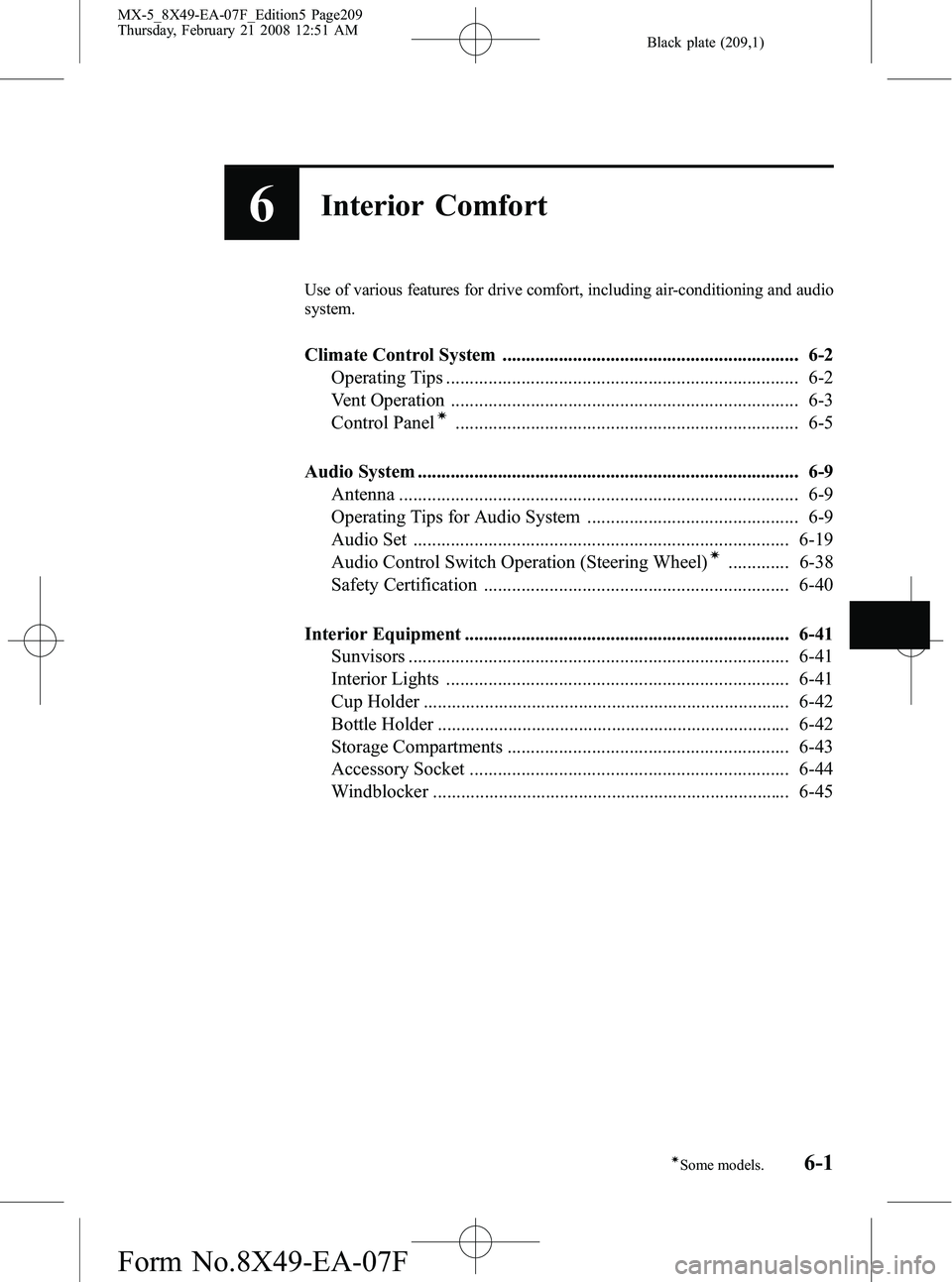
Black plate (209,1)
6Interior Comfort
Use of various features for drive comfort, including air-conditioning and audio
system.
Climate Control System ............................................................... 6-2Operating Tips ........................................................................... 6-2
Vent Operation .......................................................................... 6-3
Control Panel
í......................................................................... 6-5
Audio System ................................................................................. 6-9 Antenna ..................................................................................... 6-9
Operating Tips for Audio System ............................................. 6-9
Audio Set ................................................................................ 6-19
Audio Control Switch Operation (Steering Wheel)
í............. 6-38
Safety Certification ................................................................. 6-40
Interior Equipment ..................................................................... 6-41 Sunvisors ................................................................................. 6-41
Interior Lights ......................................................................... 6-41
Cup Holder .............................................................................. 6-42
Bottle Holder ........................................................................... 6-42
Storage Compartments ............................................................ 6-43
Accessory Socket .................................................................... 6-44
Windblocker ............................................................................ 6-45
6-1íSome models.
MX-5_8X49-EA-07F_Edition5 Page209
Thursday, February 21 2008 12:51 AM
Form No.8X49-EA-07F
Page 217 of 400

Black plate (217,1)
Antenna
qDetachable Type
To remove the antenna, turn it
counterclockwise.
To install the antenna, turn it clockwise.
Make sure the antenna is securely
installed.
Remove
Install
CAUTION
To prevent damage to the antenna,
remove it before entering a car wash
facility or passing beneath a low
overhead clearance.
NOTE
When leaving your vehicle unattended, we
recommend that you remove the antenna and
store it inside the vehicle.
Operating Tips for Audio
System
WARNING
Do not adjust the audio control
switches while driving the vehicle: Adjusting the audio while driving the
vehicle is dangerous as it could
distract your attention from the
vehicle operation which could lead to
a serious accident. Always adjust the
audio while the vehicle is stopped.
Even if the audio control switches are
equipped on the steering wheel, learn
to use the switches without looking
down at them so that you can keep
your maximum attention on the road
while driving the vehicle.
CAUTION
For the purposes of safe driving,
adjust the audio volume to a level
that allows you to hear sounds
outside of the vehicle.
NOTE
lDo not use the audio for long periods of
time while the engine is off. Otherwise the
battery could go dead.
lIf a cellular phone or CB radio is used in
or near the vehicle, it could cause noise to
occur from the audio system, however, this
does not indicate that the system has been
damaged.
Interior Comfort
Audio System
6-9
MX-5_8X49-EA-07F_Edition5 Page217
Thursday, February 21 2008 12:51 AM
Form No.8X49-EA-07F
Page 246 of 400

Black plate (246,1)
Audio Control Switch
Operation (Steering Wheel)
í
When the audio unit is turned on,
operation of the audio unit from the
steering wheel is possible.
NOTE
Because the audio unit will be turned off under
the following conditions, the switches will be
inoperable.
lWhen the ignition switch is turned to the
LOCK position.
lWhen the power button on the audio unit is
pressed and the audio unit is turned off.
lWhen all CDs are ejected.
qAdjusting the Volume
To increase the volume, pull up the
volume switch.
To decrease the volume, press down the
volume switch.
qChanging the Source
Press the mode switch () to change
the audio source (FM1 radio> FM2 radio>
AM radio> CD player or CD changer>
SIRIUS1> SIRIUS2> SIRIUS3>
cyclical).
6-38
Interior Comfort
íSome models.
Audio System
MX-5_8X49-EA-07F_Edition5 Page246
Thursday, February 21 2008 12:51 AM
Form No.8X49-EA-07F
Page 258 of 400

Black plate (258,1)
Maximum vehicle speed with a
punctured run-flat tire: 90 km/h (55
mph)
Maximum driving distance with a
punctured rum-flat tire: 80 km (49
miles)
CAUTION
The maximum driving distance may
be shorter depending on the driving
conditions.
If a run-flat tire is punctured, carefully
drive the vehicle to the nearest Mazda
Dealer and have the tire changed.
NOTE
lA spare tire or Instant Mobility System
(IMS) emergency flat tire repair kit is not
equipped on vehicles with run-flat tires as
standard.
lReplacing a punctured run-flat tire with a
new run-flat tire is recommended.
lDo not use run-flat tires and conventional
tires on the same vehicle.
q Vehicle with conventional tires
If the following occurs while driving, it
could indicate a flat tire.
lSteering becomes difficult.lThe vehicle begins to vibrate
excessively.
lThe vehicle pulls in one direction. If a
conventional tire is punctured, refer to
“Tool Storage ”(page 7-5) and “Instant
Mobility System (IMS) Emergency
Flat Tire Repair Kit ”(page 7-7).
7-4
In Case of an Emergency
Flat Tire
MX-5_8X49-EA-07F_Edition5 Page258
Thursday, February 21 2008 12:51 AM
Form No.8X49-EA-07F
Page 264 of 400

Black plate (264,1)
10. Hold the bottom of the bottle upright,squeeze the bottle with your hands,
and inject the entire amount of tire
sealant into the tire.
Valve
NOTE
The tire sealant cannot be reused. Purchase a
new tire sealant kit at an Authorized Mazda
Dealer.
11. Pull out the injection hose from thevalve. Reinsert the valve core into the
valve and turn it clockwise to install
it.
12. Attach the sticker that indicates completion of the tire repair on a flat
outer surface of the repaired tire.
NOTE
Do not throw away the empty tire sealant
bottle after use. Return the empty tire sealant
bottle to an Authorized Mazda Dealer when
replacing the tire. The empty tire sealant bottle
will need to be used to extract and dispose of
the used sealant from the tire.
13. Attach the vehicle speed restrictionsticker in a place where the driver can
easily see it.
WARNING
Do not attach the vehicle speed
restriction sticker to the instrument
panel, as it would obstruct vision of
areas such as warning light indicators
or the speedometer:Attaching the vehicle speed
restriction sticker to the steering
wheel pad is dangerous. The sticker
could interfere with air bag inflation
and cause serious injury.
7-10
In Case of an Emergency
Flat Tire
MX-5_8X49-EA-07F_Edition5 Page264
Thursday, February 21 2008 12:51 AM
Form No.8X49-EA-07F
Page 283 of 400
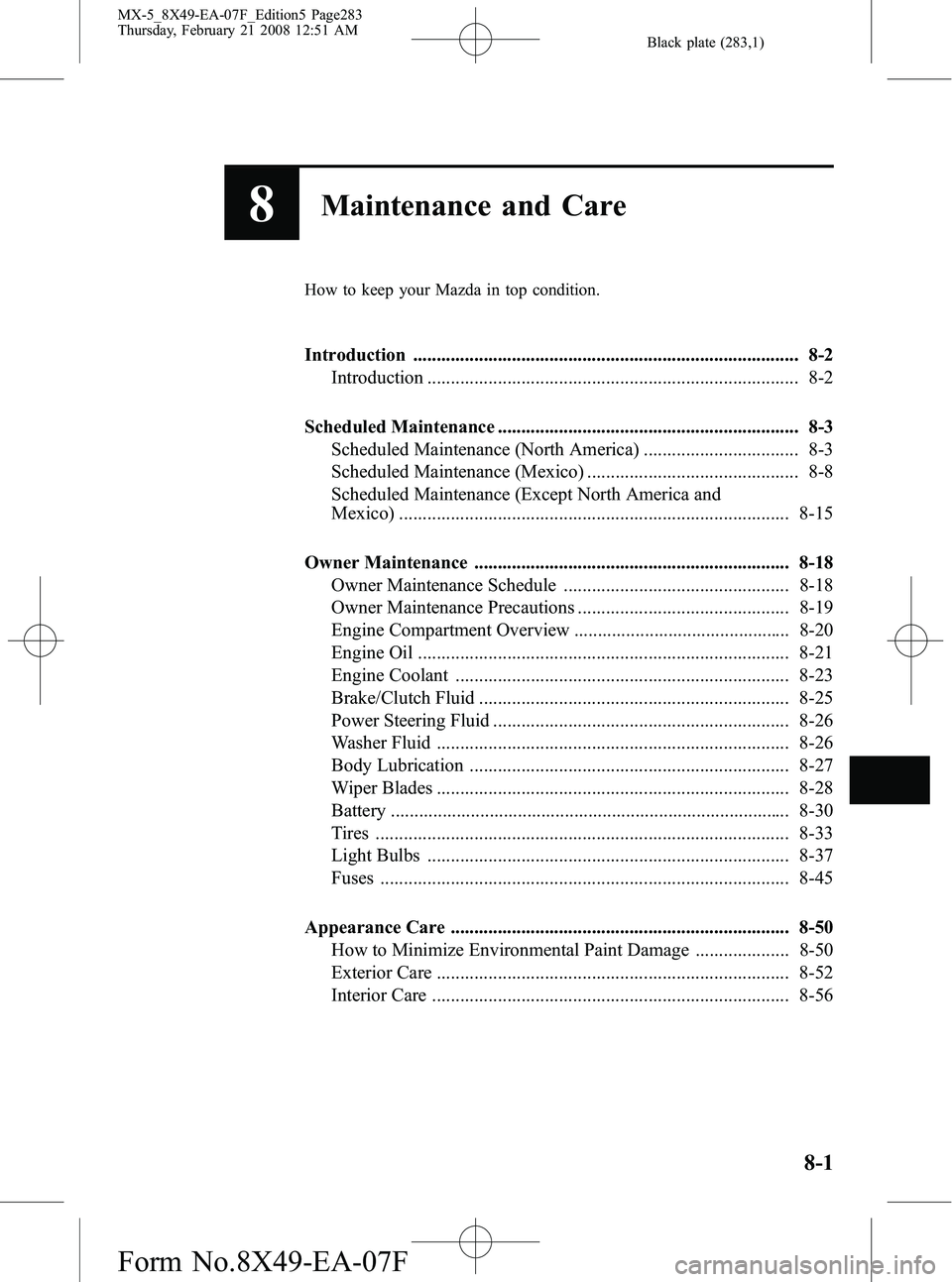
Black plate (283,1)
8Maintenance and Care
How to keep your Mazda in top condition.
Introduction .................................................................................. 8-2Introduction ............................................................................... 8-2
Scheduled Maintenance ................................................................ 8-3 Scheduled Maintenance (North America) ................................. 8-3
Scheduled Maintenance (Mexico) ............................................. 8-8
Scheduled Maintenance (Except North America and
Mexico) ................................................................................... 8-15
Owner Maintenance ................................................................... 8-18 Owner Maintenance Schedule ................................................ 8-18
Owner Maintenance Precautions ............................................. 8-19
Engine Compartment Overview .............................................. 8-20
Engine Oil ............................................................................... 8-21
Engine Coolant ....................................................................... 8-23
Brake/Clutch Fluid .................................................................. 8-25
Power Steering Fluid ............................................................... 8-26
Washer Fluid ........................................................................... 8-26
Body Lubrication .................................................................... 8-27
Wiper Blades ........................................................................... 8-28
Battery ..................................................................................... 8-30
Tires ........................................................................................ 8-33
Light Bulbs ............................................................................. 8-37
Fuses ....................................................................................... 8-45
Appearance Care ........................................................................ 8-50 How to Minimize Environmental Paint Damage .................... 8-50
Exterior Care ........................................................................... 8-52
Interior Care ............................................................................ 8-56
8-1
MX-5_8X49-EA-07F_Edition5 Page283
Thursday, February 21 2008 12:51 AM
Form No.8X49-EA-07F