fuse MAZDA MODEL MX-5 MIATA 2009 Owners Manual
[x] Cancel search | Manufacturer: MAZDA, Model Year: 2009, Model line: MODEL MX-5 MIATA, Model: MAZDA MODEL MX-5 MIATA 2009Pages: 444, PDF Size: 5.47 MB
Page 178 of 444
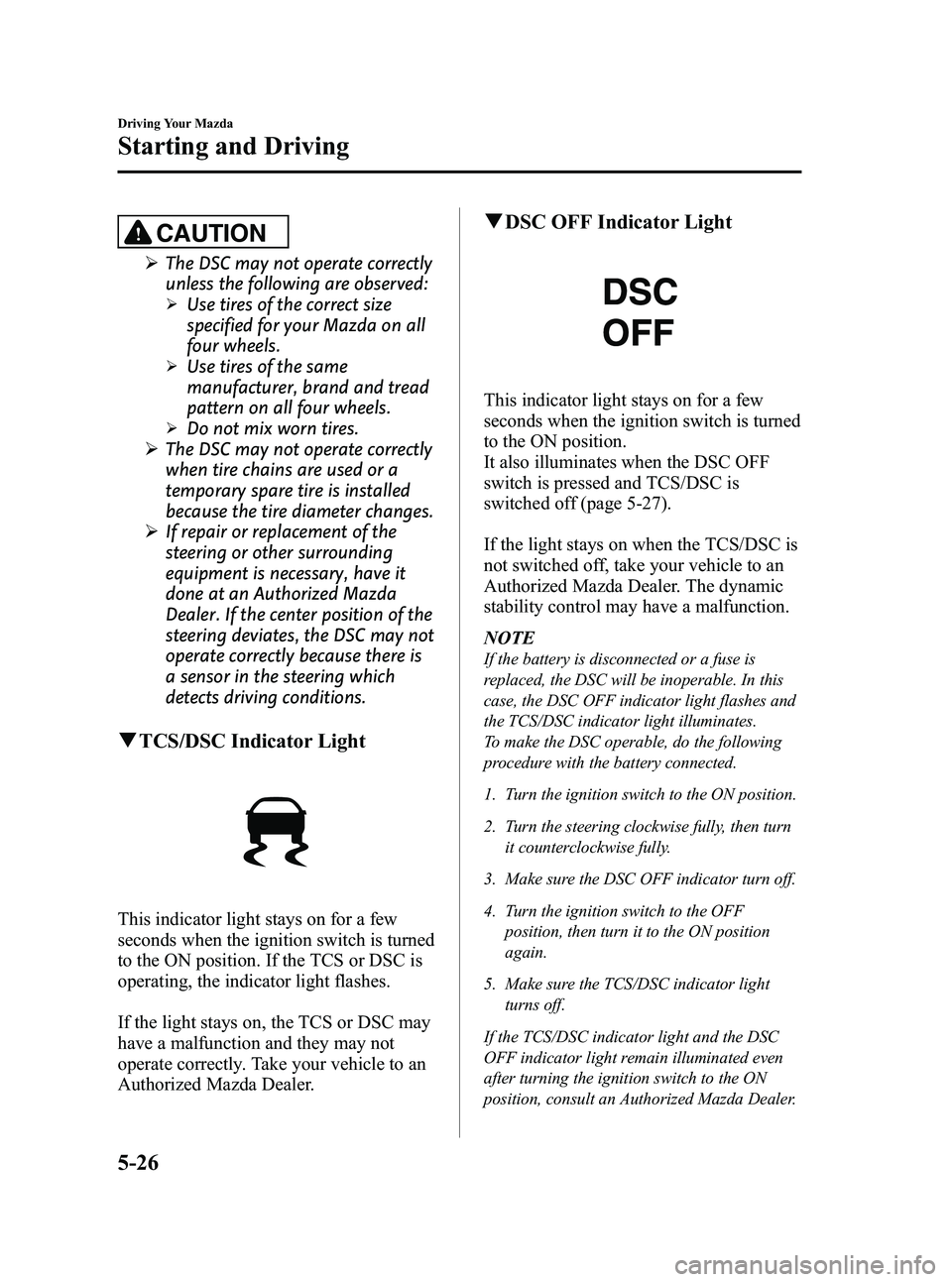
Black plate (178,1)
CAUTION
ØThe DSC may not operate correctly
unless the following are observed:
ØUse tires of the correct size
specified for your Mazda on all
four wheels.
ØUse tires of the same
manufacturer, brand and tread
pattern on all four wheels.
ØDo not mix worn tires.
Ø The DSC may not operate correctly
when tire chains are used or a
temporary spare tire is installed
because the tire diameter changes.
Ø If repair or replacement of the
steering or other surrounding
equipment is necessary, have it
done at an Authorized Mazda
Dealer. If the center position of the
steering deviates, the DSC may not
operate correctly because there is
a sensor in the steering which
detects driving conditions.
qTCS/DSC Indicator Light
This indicator light stays on for a few
seconds when the ignition switch is turned
to the ON position. If the TCS or DSC is
operating, the indicator light flashes.
If the light stays on, the TCS or DSC may
have a malfunction and they may not
operate correctly. Take your vehicle to an
Authorized Mazda Dealer.
qDSC OFF Indicator Light
This indicator light stays on for a few
seconds when the ignition switch is turned
to the ON position.
It also illuminates when the DSC OFF
switch is pressed and TCS/DSC is
switched off (page 5-27).
If the light stays on when the TCS/DSC is
not switched off, take your vehicle to an
Authorized Mazda Dealer. The dynamic
stability control may have a malfunction.
NOTE
If the battery is disconnected or a fuse is
replaced, the DSC will be inoperable. In this
case, the DSC OFF indicator light flashes and
the TCS/DSC indicator light illuminates.
To make the DSC operable, do the following
procedure with the battery connected.
1. Turn the ignition switch to the ON position.
2. Turn the steering clockwise fully, then turn
it counterclockwise fully.
3. Make sure the DSC OFF indicator turn off.
4. Turn the ignition switch to the OFF position, then turn it to the ON position
again.
5. Make sure the TCS/DSC indicator light turns off.
If the TCS/DSC indicator light and the DSC
OFF indicator light remain illuminated even
after turning the ignition switch to the ON
position, consult an Authorized Mazda Dealer.
5-26
Driving Your Mazda
Starting and Driving
MX-5_8Z78-EA-08K_Edition1 Page178
Thursday, October 23 2008 1:53 PM
Form No.8Z78-EA-08K
Page 189 of 444

Black plate (189,1)
The trip meter records the total distance
the vehicle is driven until the meter is
again reset. Return it to“0.0 ”by holding
the selector depressed for 1 second or
more. Use this meter to measure trip
distances and to compute fuel
consumption.
NOTE
lOnly the trip meters record tenths of
kilometers (miles).
lThe trip record will be erased when:lThe power supply is interrupted (blown
fuse or the battery is disconnected).
lThe vehicle is driven over 999.9 km
(mile).
Average fuel economy display
This mode displays the average fuel
economy by calculating the fuel
consumption and the distance traveled
since connecting the battery or resetting
the data.
Average fuel economy will be calculated
and displayed every minute.
To clear the data being displayed, press
the selector for more than 1 second. After
pressing the selector, - - - L/100 km (- - -
mpg) will be displayed for about 1 minute
before the fuel economy is recalculated
and displayed.
Outside temperature display
This mode displays the outside
temperature. NOTE
l(Temperature unit change function)í
To change the outside temperature display
from Fahrenheit (°F) to Centigrade (°C),
press and hold the selector for several
seconds while the outside temperature is
displayed.
lUnder the following conditions, the ambient
temperature display may differ from the
actual ambient temperature depending on
the surroundings and vehicle conditions:
lSignificantly cold or hot temperatures.lSudden changes in ambient temperature.lThe vehicle is parked.lThe vehicle is driven at low speeds.
q
Tachometer
The tachometer shows engine speed in
thousands of revolutions per minute
(rpm).
Manual Transmission
Red zone
Driving Your Mazda
Instrument Cluster and Indicators
5-37íSome models.
MX-5_8Z78-EA-08K_Edition1 Page189
Thursday, October 23 2008 1:53 PM
Form No.8Z78-EA-08K
Page 204 of 444
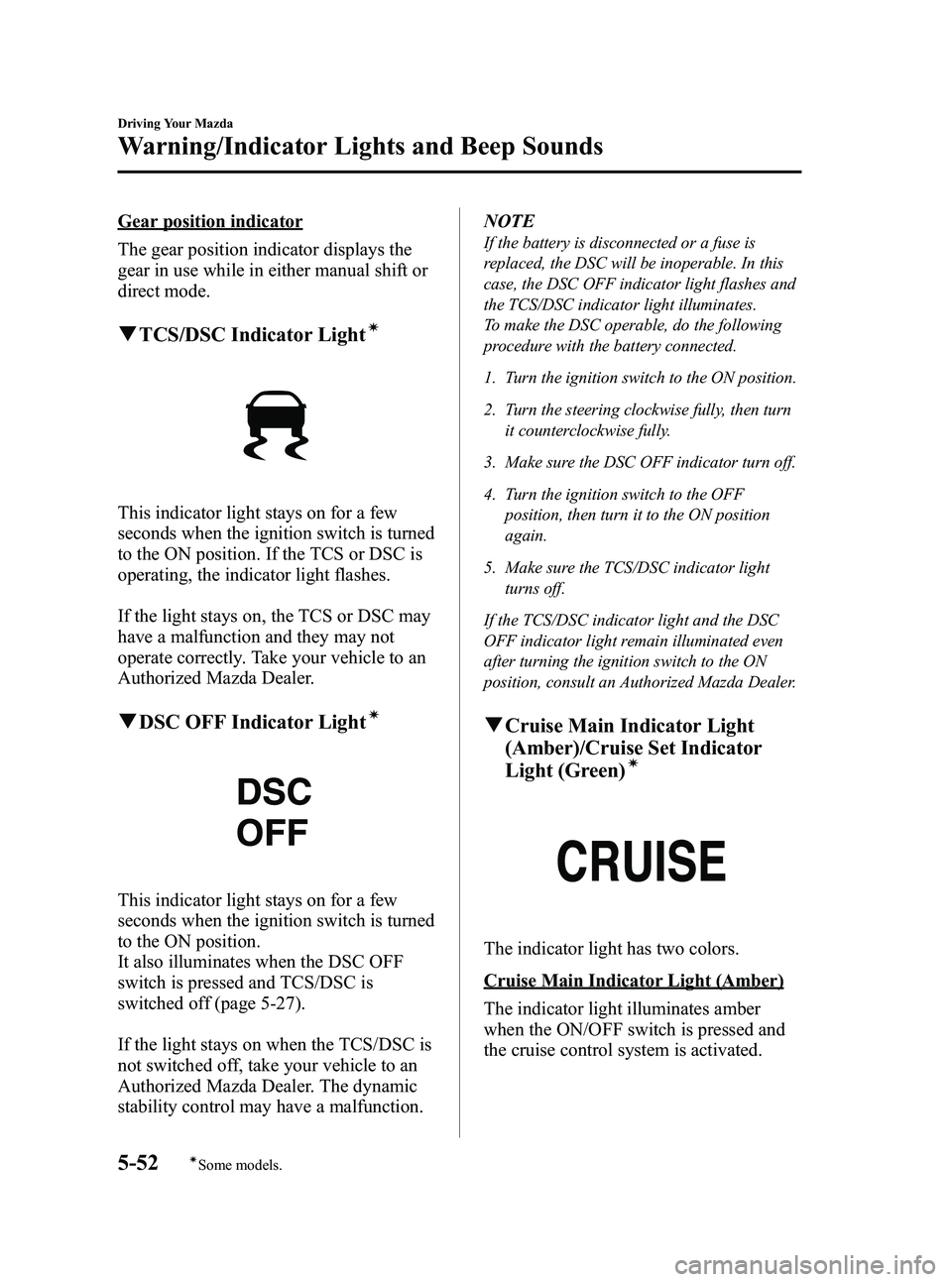
Black plate (204,1)
Gear position indicator
The gear position indicator displays the
gear in use while in either manual shift or
direct mode.
qTCS/DSC Indicator Lightí
This indicator light stays on for a few
seconds when the ignition switch is turned
to the ON position. If the TCS or DSC is
operating, the indicator light flashes.
If the light stays on, the TCS or DSC may
have a malfunction and they may not
operate correctly. Take your vehicle to an
Authorized Mazda Dealer.
qDSC OFF Indicator Lightí
This indicator light stays on for a few
seconds when the ignition switch is turned
to the ON position.
It also illuminates when the DSC OFF
switch is pressed and TCS/DSC is
switched off (page 5-27).
If the light stays on when the TCS/DSC is
not switched off, take your vehicle to an
Authorized Mazda Dealer. The dynamic
stability control may have a malfunction. NOTE
If the battery is disconnected or a fuse is
replaced, the DSC will be inoperable. In this
case, the DSC OFF indicator light flashes and
the TCS/DSC indicator light illuminates.
To make the DSC operable, do the following
procedure with the battery connected.
1. Turn the ignition switch to the ON position.
2. Turn the steering clockwise fully, then turn
it counterclockwise fully.
3. Make sure the DSC OFF indicator turn off.
4. Turn the ignition switch to the OFF position, then turn it to the ON position
again.
5. Make sure the TCS/DSC indicator light turns off.
If the TCS/DSC indicator light and the DSC
OFF indicator light remain illuminated even
after turning the ignition switch to the ON
position, consult an Authorized Mazda Dealer.
q Cruise Main Indicator Light
(Amber)/Cruise Set Indicator
Light (Green)
í
The indicator light has two colors.
Cruise Main Indicator Light (Amber)
The indicator light illuminates amber
when the ON/OFF switch is pressed and
the cruise control system is activated.
5-52
Driving Your Mazda
íSome models.
Warning/Indicator Lights and Beep Sounds
MX-5_8Z78-EA-08K_Edition1 Page204
Thursday, October 23 2008 1:53 PM
Form No.8Z78-EA-08K
Page 246 of 444

Black plate (246,1)
qClock
Display
Minute set button Hour set button
Clock button Audio control dial
Setting the time
The clock can be set at any time when the
ignition switch is in the ACC or ON
position.
1. To adjust the time, press the clock
button (
) for about 2 seconds
until a beep is heard.
The clock's current time will flash.
2. To advance the hours, press the hour set button (
). To advance the
minutes, press the minute set button
(
) while the time is flashing.
3. Press the clock button (
) again
to start the clock. NOTE
lWhen the clock button ()is
released, the seconds are reset to “00 ”.
lIf the power supply to the unit is interrupted
(if the fuse blows or the vehicle's battery is
disconnected), the clock will need to be
reset.
6-30
Interior Comfort
Audio System
MX-5_8Z78-EA-08K_Edition1 Page246
Thursday, October 23 2008 1:53 PM
Form No.8Z78-EA-08K
Page 248 of 444

Black plate (248,1)
qOperating the Radio
Band selector button
Seek tuning buttons
Scan button Display
Auto memory button Channel preset buttons
Channel preset buttons
Manual tuning dial
Radio ON
Press a band selector button (
)to
turn the radio on.
Band selection
Successively pressing the band selector
button (
) switches the bands as
follows: FM1 →FM2 →AM.
The selected mode will be indicated. If
FM stereo is being received, “ST ”will be
displayed.
NOTE
If the FM broadcast signal becomes weak,
reception automatically changes from
STEREO to MONO for reduced noise, and the
“ ST ”indicator will go out.
Tuning
The radio has the following tuning
methods: Manual, Seek, Scan, Preset
channel, and Auto memory tuning. The
easiest way to tune stations is to set them
on preset channels.
NOTE
If the power supply is interrupted (fuse blows
or the battery is disconnected), the preset
channels will be erased.
Manual tuning
Turning the manual tuning dial will
change the frequency higher or lower.
Seek tuning
Pressing the seek tuning button (
,)
will cause the tuner to seek a higher or
lower frequency automatically.
6-32
Interior Comfort
Audio System
MX-5_8Z78-EA-08K_Edition1 Page248
Thursday, October 23 2008 1:53 PM
Form No.8Z78-EA-08K
Page 249 of 444

Black plate (249,1)
NOTE
If you continue to press and hold the button,
the frequency will continue changing without
stopping.
Scan tuning
Press the scan button (
)to
automatically sample strong stations.
Scanning stops at each station for about 5
seconds. To hold a station, press the scan
button (
) again during this interval.
Preset channel tuning
The 6 preset channels can be used to store
6 AM and 12 FM stations.
1. To set a channel first select AM, FM1, or FM2. Tune to the desired station.
2. Depress a channel preset button for about 2 seconds until a beep sound is
heard. The preset channel number and
station frequency will be displayed.
The station is now held in the memory.
3. Repeat this operation for the other stations and bands you want to store.
To tune one in the memory, select AM,
FM1, or FM2 and then press its
channel preset button. The station
frequency and the channel number will
be displayed.
NOTE
If the power supply is interrupted (fuse blows
or the battery is disconnected), the preset
channels will be erased.
Auto memory tuning
This is especially useful when driving in
an area where the local stations are not
known. Additional AM/FM stations can
be stored without disturbing the
previously set channels. Press and hold the auto memory button
(
) for about 2 seconds until a beep
sound is heard; the system will
automatically scan and temporarily store
up to 6 stations with the strongest
frequencies in each selected band in that
area.
After scanning is completed, the station
with the strongest frequency will be tuned
and its frequency displayed.
Press and release the auto memory button
(
) to recall stations from the auto-
stored stations. One stored station will be
selected each time; its frequency and
channel number will be displayed.
NOTE
If no stations can be tuned after scanning
operations, “A ” will be displayed.
Interior Comfort
Audio System
6-33
MX-5_8Z78-EA-08K_Edition1 Page249
Thursday, October 23 2008 1:53 PM
Form No.8Z78-EA-08K
Page 286 of 444
![MAZDA MODEL MX-5 MIATA 2009 Owners Manual Black plate (286,1)
qMute
The microphone can be muted during a
call.
1. Press the voice recognition/hands-free
switch with a short press.
2. Say: [Beep] “Mute ”
3. Prompt: “Microphone muted ”
MAZDA MODEL MX-5 MIATA 2009 Owners Manual Black plate (286,1)
qMute
The microphone can be muted during a
call.
1. Press the voice recognition/hands-free
switch with a short press.
2. Say: [Beep] “Mute ”
3. Prompt: “Microphone muted ”](/img/28/41019/w960_41019-285.png)
Black plate (286,1)
qMute
The microphone can be muted during a
call.
1. Press the voice recognition/hands-free
switch with a short press.
2. Say: [Beep] “Mute ”
3. Prompt: “Microphone muted ”
Canceling mute
1. Press the voice recognition/hands-free
switch with a short press.
2. Say: [Beep] “Mute off ”
3. Prompt: “Microphone unmuted ”
qTransferring a call
Transferring a call from Hands-Free to
a mobile phone
Communication between the hands-free
unit and a mobile phone is canceled, and
the line can be switched to a standard call
using a mobile phone.
1. Press the voice recognition/hands-free
switch with a short press.
2. Say: [Beep] “Transfer call ”
3. Prompt: “Transferred call to phone ”
Transferring a call from a mobile
phone to Hands-Free
Communication between mobile phones
can be switched to the Bluetooth Hands-
Free system.
1. Press the voice recognition/hands-free
switch with a short press.
2. Say: [Beep] “Transfer call ”
3. Prompt: “Transferred call to Hands
Free system ”
Call waiting
A call can be interrupted to receive an
incoming call from a third party.
Call interrupt
A call can be switched to a new incoming
call.
Press the voice recognition/hands-free
switch with a short press.
NOTE
lTo refuse an incoming call, press the voice
recognition/hands-free switch with a long
press.
lAfter receiving a new incoming call, the
previous call is placed on hold.
Switching calls
Switching back to the previous call can
also be done.
Press the voice recognition/hands-free
switch with a short press.
Ending the current call
Press the voice recognition/hands-free
switch during the call with a long press.
qVoice guidance interrupt operation
Voice guidance can be stopped by
pressing the voice recognition/hands-free
switch with a short press while it is being
heard. A new voice input command can
then be spoken by the user.
· Press the voice recognition/hands-free
switch with a short press.
q Phone book settings
Editing phone book
The data registered to the Bluetooth
Hands-Free phone book can be edited.
6-70
Interior Comfort
Bluetooth Hands-Free
MX-5_8Z78-EA-08K_Edition1 Page286
Thursday, October 23 2008 1:54 PM
Form No.8Z78-EA-08K
Page 329 of 444

Black plate (329,1)
8Maintenance and Care
How to keep your Mazda in top condition.
Introduction .................................................................................. 8-2Introduction ............................................................................... 8-2
Scheduled Maintenance ................................................................ 8-3 Scheduled Maintenance (USA, Canada, and Puerto Rico) ....... 8-3
Scheduled Maintenance (Mexico) ............................................. 8-8
Owner Maintenance ................................................................... 8-15 Owner Maintenance Schedule ................................................ 8-15
Owner Maintenance Precautions ............................................. 8-16
Engine Compartment Overview .............................................. 8-17
Engine Oil ............................................................................... 8-18
Engine Coolant ....................................................................... 8-20
Brake/Clutch Fluid .................................................................. 8-22
Power Steering Fluid ............................................................... 8-23
Washer Fluid ........................................................................... 8-23
Body Lubrication .................................................................... 8-24
Wiper Blades ........................................................................... 8-25
Battery ..................................................................................... 8-27
Tires ........................................................................................ 8-30
Light Bulbs ............................................................................. 8-34
Fuses ....................................................................................... 8-42
Appearance Care ........................................................................ 8-48 How to Minimize Environmental Paint Damage .................... 8-48
Exterior Care ........................................................................... 8-50
Interior Care ............................................................................ 8-54
8-1
MX-5_8Z78-EA-08K_Edition1 Page329
Thursday, October 23 2008 1:54 PM
Form No.8Z78-EA-08K
Page 345 of 444

Black plate (345,1)
Engine Compartment Overview
Engine oil dipstick
Engine oil filler cap Brake fluid reservoir / Clutch
fluid reservoir
Washer fluid reservoir Cooling system capBattery
Engine coolant reservoir Power steering fluid cap
Air filter
Fuse block
Maintenance and Care
Owner Maintenance
8-17
MX-5_8Z78-EA-08K_Edition1 Page345
Thursday, October 23 2008 1:54 PM
Form No.8Z78-EA-08K
Page 370 of 444

Black plate (370,1)
Trunk light
1. Wrap a flathead screwdriver with a softcloth to prevent damage to the trim and
gently insert it in the luggage
compartment light as shown in the
figure, and then remove the luggage
compartment light unit.
2. Disconnect the bulb by pulling it out.
3. Install the new bulb in the reverse order of removal.
Fuses
Your vehicle's electrical system is
protected by fuses.
If any lights, accessories, or controls don't
work, inspect the appropriate circuit
protector. If a fuse has blown, the inside
element will be melted.
If the same fuse blows again, avoid using
that system and consult an Authorized
Mazda Dealer as soon as possible.
qFuse Replacement
Replacing the fuses on the vehicle's left
side
If the electrical system does not work,
first inspect the fuses on the vehicle's left
side.
1. Turn off the ignition switch and other
switches.
2. Remove the cover.
8-42
Maintenance and Care
Owner Maintenance
MX-5_8Z78-EA-08K_Edition1 Page370
Thursday, October 23 2008 1:54 PM
Form No.8Z78-EA-08K