Set time MAZDA MODEL MX-5 MIATA 2010 Owners Manual
[x] Cancel search | Manufacturer: MAZDA, Model Year: 2010, Model line: MODEL MX-5 MIATA, Model: MAZDA MODEL MX-5 MIATA 2010Pages: 446, PDF Size: 5.61 MB
Page 82 of 446

Black plate (82,1)
qRequest Switch Inoperable
Warning Beep
If the request switch for a front door is
pressed under the following conditions
while the advanced key is being carried, a
beep will be heard 6 times to indicate that
the front doors cannot be locked.
lA door is open (door ajar included).lThe start knob has not been returned to
the LOCK position.
lThe auxiliary key is inserted into the
ignition switch.
qAdvanced Key Battery Dead
Warning
When the start knob is returned to the
ACC or LOCK position from the ON
position, the KEY indicator light (green)
flashes for approximately 30 seconds
indicating that the remaining battery
power is low. Replace with a new battery
before the advanced key becomes
unusable.
Refer to Advanced Key Maintenance
(page 3-5).
NOTE
The advanced key can be set so that the KEY
indicator light (green) does not flash even if
the battery power is low.
Refer to Setting Change (page 3-21).
qEngine Start Not Permitted Warning
Under the following conditions, the KEY
warning light (red) flashes to inform the
driver that the start knob will not rotate to
the ACC position even if it is pushed in
from the LOCK position.
lThe advanced key battery is dead.lThe advanced key is not within
operational range.
lThe advanced key is placed in areas
where it is difficult for the system to
detect the signal (page 3-7).
lA key from another manufacturer
similar to the advanced key is in the
operational range.
qAdvanced Key Left-in-trunk
Warning Beep
If the advanced key is left in the trunk
compartment with both doors locked and
the trunk lid closed, a beep sound is heard
for about 10 seconds to remind the driver
the advanced key has been left in the
trunk compartment. If this happens, open
the trunk lid by pressing the request
switch and remove the advanced key. An
advanced key removed from the trunk
may not function because its functions
may have been temporarily suspended. To
restore the advanced key function,
perform the applicable procedure (page
3-18).
qAdvanced Key Left-in-vehicle
Warning Beep
If an advanced key is left in the vehicle
cabin and both doors are locked using a
separate advanced key, a beep sound is
heard for about 10 seconds to remind the
driver that the advanced key has been left
in the vehicle cabin. If this happens, the
doors lock but the functions of the
advanced key left in the vehicle cabin
may be temporarily suspended. Perform
the following procedure to restore the
functions of the advanced key (page
3-18).
3-20
Knowing Your Mazda
Advanced Keyless Entry and Start System
MX-5_8AV1-EA-09F_Edition5 Page82
Friday, May 7 2010 9:15 AM
Form No.8AV1-EA-09F
Page 117 of 446

Black plate (117,1)
CAUTION
ØDo not drive the vehicle with the
hardtop open halfway.
Ø Do not perform the procedure in a
strong wind as it could cause an
unexpected accident.
Ø Two adults are required to
perform the procedure, especially
when lifting up the hardtop. Do
not do it alone so as not to cause
injury or vehicle damage.
Ø Some steps in the procedure
require using multiple tools at the
same time and a certain level of
technical expertise. In addition,
holding your body extended over
the car can result in muscle strains
so Mazda recommends having the
hardtop checked at an Authorized
Mazda Dealer.
NOTE
Use a suitable means of illumination, such as a
flashlight, to improve visibility under the deck
lid when performing this task.
Before closing manually
1. Park on a level surface off the right-of- way and firmly set the parking brake.
2. Put a vehicle with an automatic transmission in Park (P), a manual
transmission in Reverse (R) or 1, and
turn off the engine.
3. Turn the ignition switch to the LOCK position while depressing the brake
pedal.
4. Turn on the hazard warning flasher if it is needed.
WARNING
Verify that the ignition switch is in the
LOCK position before manually
operating the hardtop: Manually retracting the hardtop with
the ignition switch not in the LOCK
position is dangerous as the retractor
motors could turn on suddenly and
cause injury resulting from hands or
fingers being pinched in the
mechanism.
Manual closing
Tool preparation
Locate the following tools in the glove
box.
Refer to Tool Storage on page 7-5.
Rope
Eyebolt
Allen wrench
Opening the deck
1. Remove the antenna if it is installed.
Refer to Detachable Type on page
6-14.
CAUTION
Do the procedure with the antenna
removed. The antenna may be
damaged if it is left installed.
Knowing Your Mazda
Doors and Locks
3-55
MX-5_8AV1-EA-09F_Edition5 Page117
Friday, May 7 2010 9:16 AM
Form No.8AV1-EA-09F
Page 126 of 446

Black plate (126,1)
NOTElThe advanced keys (including auxiliary key)
carry a unique electronic code. For this
reason, and to assure your safety, obtaining
a replacement advanced key (including
auxiliary key) requires some waiting time.
They are only available through an
Authorized Mazda Dealer.
lAlways keep a spare advanced key in case
one is lost. If an advanced key is lost,
consult an Authorized Mazda Dealer as
soon as possible.
lIf you lose an advanced key (including
auxiliary key), an Authorized Mazda Dealer
will reset the electronic codes of your
remaining advanced keys (including
auxiliary keys) and immobilizer system.
Bring all the remaining advanced keys
(including auxiliary keys) to an Authorized
Mazda Dealer to reset.
Starting the vehicle with a key that has not
been reset is not possible.
3-64
Knowing Your Mazda
Security System
MX-5_8AV1-EA-09F_Edition5 Page126
Friday, May 7 2010 9:16 AM
Form No.8AV1-EA-09F
Page 130 of 446

Black plate (130,1)
CAUTION
When starting the engine do not
allow the following, as the engine
may not start due to the electronic
signal from the ignition key not being
transmitted correctly.
ØA key ring rests on the key grip.
ØMetal parts of other keys or metal
objects touch the key grip.
ØSpare keys or keys for other
vehicles equipped with an
immobilizer system touch or come
near the key grip.
ØDevices for electronic purchases, or
security passage which touch or
come near the key. NOTE
lThe keys carry a unique electronic code.
For this reason, and to assure your safety,
obtaining a replacement key requires some
waiting time. They are only available
through an Authorized Mazda Dealer.
lAlways keep a spare key, in case one is lost.
If a key is lost, contact an Authorized
Mazda Dealer as soon as possible.
lIf you lose a key, an Authorized Mazda
Dealer will reset the electronic codes of
your remaining keys and immobilizer
system. Bring all the remaining keys to an
Authorized Mazda Dealer to reset.
Starting the vehicle with a key that has not
been reset is not possible.
3-68
Knowing Your Mazda
Security System
MX-5_8AV1-EA-09F_Edition5 Page130
Friday, May 7 2010 9:16 AM
Form No.8AV1-EA-09F
Page 184 of 446

Black plate (184,1)
Adjust the tire pressure to the correct tire
pressure. Refer to the specification charts
(page 10-7).
CAUTION
When replacing/repairing the tires or
wheels or both, have the work done
by an Authorized Mazda Dealer, or
the tire pressure sensors may be
damaged.NOTE
lPerform tire pressure adjustment when the
tires are cold. Tire pressure will vary
according to the tire temperature, therefore
let the vehicle stand for 1 hour or only drive
it 1.6 km (1 mile) or less before adjusting
the tire pressures. When pressure is
adjusted on hot tires to the cold inflation
pressure, the TPMS warning light/beep may
turn on after the tires cool and pressure
drops below specification.
Also, an illuminated TPMS warning light,
resulting from the tire air pressure dropping
due to cold ambient temperature, may turn
off if the ambient temperature rises. In this
case, it will also be necessary to adjust the
tire air pressures. If the TPMS warning
light illuminates due to a drop in tire air
pressure, make sure to check and adjust the
tire air pressures.
lAfter adjusting the tire air pressures, it may
require some time for the TPMS warning
light to turn off. If the TPMS warning light
remains illuminated, drive the vehicle at a
speed of at least 25 km/h (16 mph) for 10
minutes, and then verify that it turns off.
lTires lose air naturally over time and the
TPMS cannot tell if the tires are getting too
soft over time or you have a flat. However,
when you find one low tire in a set of four-
that is an indication of trouble; you should
have someone drive the vehicle slowly
forward so you can inspect any low tire for
cuts and any metal objects sticking through
tread or sidewall. Put a few drops of water
in the valve stem to see if it bubbles
indicating a bad valve. Leaks need to be
addressed by more than simply refilling the
trouble tire as leaks are dangerous - take it
to an Authorized Mazda Dealer which has
all the equipment to fix tires, TPMS systems
and order the best replacement tire for your
vehicle.
5-32
Driving Your Mazda
Starting and Driving
MX-5_8AV1-EA-09F_Edition5 Page184
Friday, May 7 2010 9:16 AM
Form No.8AV1-EA-09F
Page 201 of 446

Black plate (201,1)
Adjust the tire pressure to the correct tire
pressure. Refer to the specification charts
(page 10-7).
CAUTION
When replacing/repairing the tires or
wheels or both, have the work done
by an Authorized Mazda Dealer, or
the tire pressure sensors may be
damaged.NOTE
lPerform tire pressure adjustment when the
tires are cold. Tire pressure will vary
according to the tire temperature, therefore
let the vehicle stand for 1 hour or only drive
it 1.6 km (1 mile) or less before adjusting
the tire pressures. When pressure is
adjusted on hot tires to the cold inflation
pressure, the TPMS warning light/beep may
turn on after the tires cool and pressure
drops below specification.
Also, an illuminated TPMS warning light,
resulting from the tire air pressure dropping
due to cold ambient temperature, may turn
off if the ambient temperature rises. In this
case, it will also be necessary to adjust the
tire air pressures. If the TPMS warning
light illuminates due to a drop in tire air
pressure, make sure to check and adjust the
tire air pressures.
lAfter adjusting the tire air pressures, it may
require some time for the TPMS warning
light to turn off. If the TPMS warning light
remains illuminated, drive the vehicle at a
speed of at least 25 km/h (16 mph) for 10
minutes, and then verify that it turns off.
lTires lose air naturally over time and the
TPMS cannot tell if the tires are getting too
soft over time or you have a flat. However,
when you find one low tire in a set of four-
that is an indication of trouble; you should
have someone drive the vehicle slowly
forward so you can inspect any low tire for
cuts and any metal objects sticking through
tread or sidewall. Put a few drops of water
in the valve stem to see if it bubbles
indicating a bad valve. Leaks need to be
addressed by more than simply refilling the
trouble tire as leaks are dangerous - take it
to an Authorized Mazda Dealer which has
all the equipment to fix tires, TPMS systems
and order the best replacement tire for your
vehicle.
Driving Your Mazda
Warning/Indicator Lights and Beep Sounds
5-49
MX-5_8AV1-EA-09F_Edition5 Page201
Friday, May 7 2010 9:16 AM
Form No.8AV1-EA-09F
Page 204 of 446

Black plate (204,1)
NOTE
The advanced key can be set so that the KEY
indicator light (green) does not flash even if
the battery power is low.
Refer to Setting Change (Function
Customization)(page 3-21).
qSecurity Indicator Light
This indicator light starts flashing every 2
seconds when the ignition switch is turned
from the ON to the ACC position and the
immobilizer system is armed.
The light stops flashing when the ignition
switch is turned to the ON position with
the correct ignition key.
At this time, the immobilizer system is
disarmed and the light illuminates for
about 3 seconds and then turns off.
If the engine does not start with the
correct ignition key, and the security
indicator light keeps illuminating or
flashing, the system may have a
malfunction. Consult an Authorized
Mazda Dealer.
qHeadlight High-Beam Indicator
Light
This light indicates one of two things:lThe high-beam headlights are on.lThe turn signal lever is in the flash-to-
pass position.
qShift Position Indicator Light
(Automatic Transmission)
This indicates the selected shift position
when the ignition switch is in the ON
position.
Gear position indicator
5-52
Driving Your Mazda
Warning/Indicator Lights and Beep Sounds
MX-5_8AV1-EA-09F_Edition5 Page204
Friday, May 7 2010 9:16 AM
Form No.8AV1-EA-09F
Page 206 of 446

Black plate (206,1)
Cruise Set Indicator Light (Green)
The indicator light illuminates green when
a cruising speed has been set.
qTurn-Signal/Hazard Warning
Indicator Lights
When operating the turn signal lights, the
left or right turn signal indicator light
flashes to indicate which turn signal light
is operating (page 5-58).
When operating the hazard warning
lights, both turn signal indicator lights
flash (page 5-61).
NOTE
If an indicator light remains illuminated (does
not flash) or if it flashes abnormally, one of the
turn signal bulbs may be burned out.
Beep Sounds
qSeat Belt Warning Beep
If the driver's seat belt is not fastened
when the ignition switch is turned to the
ON position, a beep sound will be heard
for about 6 seconds.
If the driver's seat belt is not fastened and
the vehicle is driven at a speed faster than
about 20 km/h (12 mph), a beep sound
will be heard again for a specified period
of time.
Refer to Seat Belt Warning Light/Beep on
page 5-46.
qIgnition Key Reminder
If the ignition switch is in the LOCK or
ACC position with the key inserted, a
continuous beep sound will be heard
when the driver's door is opened.
qLights-On Reminder
If lights are on and the key is removed
from the ignition switch, a continuous
beep sound will be heard when the
driver's door is opened.
NOTE
When the advanced keyless function is used
and the start knob is in the ACC position, the
Start Knob Not in Lock Warning Beep (page
3-19) overrides the lights-on reminder.
5-54
Driving Your Mazda
Warning/Indicator Lights and Beep Sounds
MX-5_8AV1-EA-09F_Edition5 Page206
Friday, May 7 2010 9:16 AM
Form No.8AV1-EA-09F
Page 237 of 446
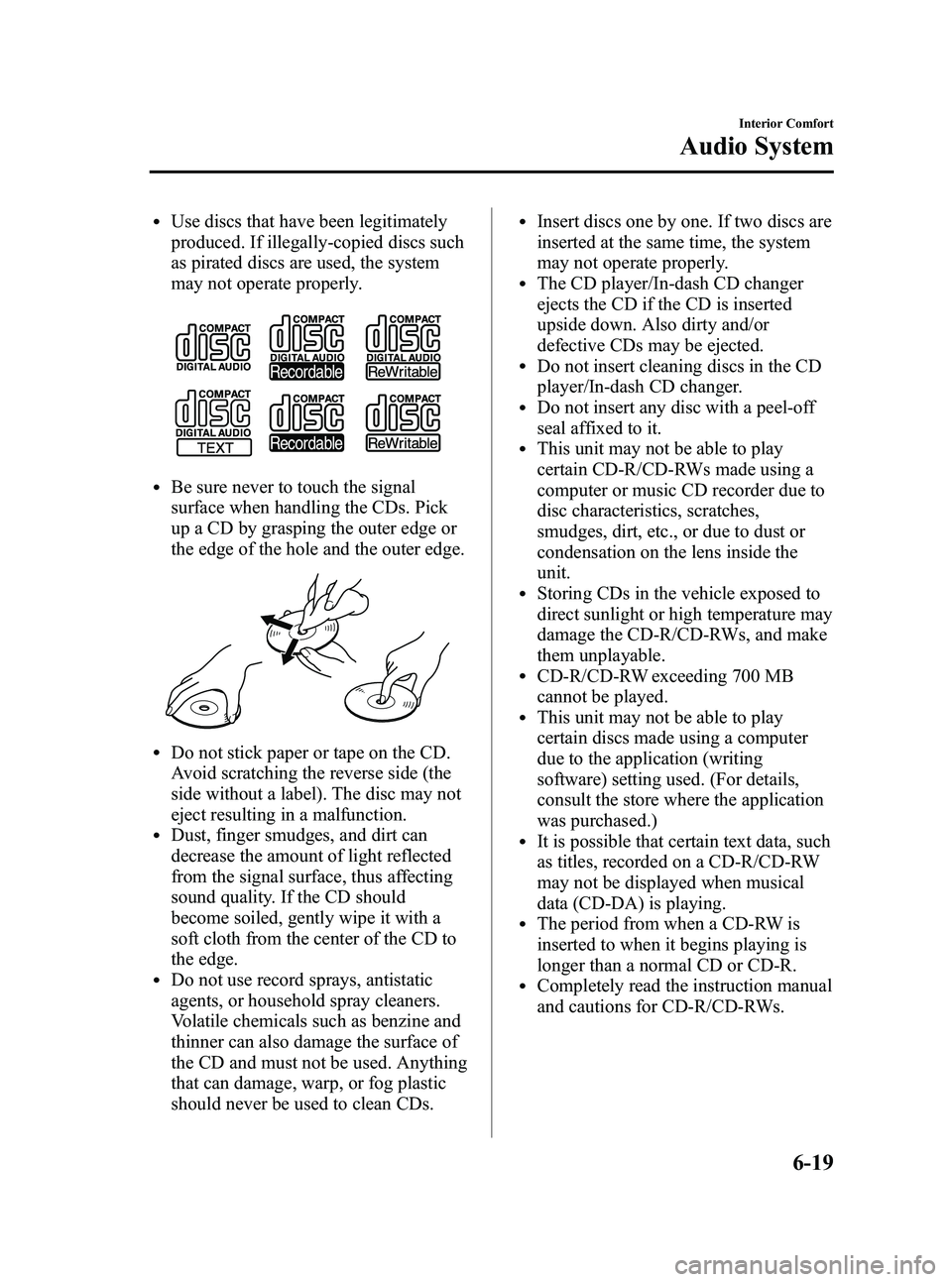
Black plate (237,1)
lUse discs that have been legitimately
produced. If illegally-copied discs such
as pirated discs are used, the system
may not operate properly.
lBe sure never to touch the signal
surface when handling the CDs. Pick
up a CD by grasping the outer edge or
the edge of the hole and the outer edge.
lDo not stick paper or tape on the CD.
Avoid scratching the reverse side (the
side without a label). The disc may not
eject resulting in a malfunction.
lDust, finger smudges, and dirt can
decrease the amount of light reflected
from the signal surface, thus affecting
sound quality. If the CD should
become soiled, gently wipe it with a
soft cloth from the center of the CD to
the edge.
lDo not use record sprays, antistatic
agents, or household spray cleaners.
Volatile chemicals such as benzine and
thinner can also damage the surface of
the CD and must not be used. Anything
that can damage, warp, or fog plastic
should never be used to clean CDs.
lInsert discs one by one. If two discs are
inserted at the same time, the system
may not operate properly.
lThe CD player/In-dash CD changer
ejects the CD if the CD is inserted
upside down. Also dirty and/or
defective CDs may be ejected.
lDo not insert cleaning discs in the CD
player/In-dash CD changer.
lDo not insert any disc with a peel-off
seal affixed to it.
lThis unit may not be able to play
certain CD-R/CD-RWs made using a
computer or music CD recorder due to
disc characteristics, scratches,
smudges, dirt, etc., or due to dust or
condensation on the lens inside the
unit.
lStoring CDs in the vehicle exposed to
direct sunlight or high temperature may
damage the CD-R/CD-RWs, and make
them unplayable.
lCD-R/CD-RW exceeding 700 MB
cannot be played.
lThis unit may not be able to play
certain discs made using a computer
due to the application (writing
software) setting used. (For details,
consult the store where the application
was purchased.)
lIt is possible that certain text data, such
as titles, recorded on a CD-R/CD-RW
may not be displayed when musical
data (CD-DA) is playing.
lThe period from when a CD-RW is
inserted to when it begins playing is
longer than a normal CD or CD-R.
lCompletely read the instruction manual
and cautions for CD-R/CD-RWs.
Interior Comfort
Audio System
6-19
MX-5_8AV1-EA-09F_Edition5 Page237
Friday, May 7 2010 9:16 AM
Form No.8AV1-EA-09F
Page 247 of 446

Black plate (247,1)
The system is also equipped to optimally
adjust the acoustic characteristics
automatically while the roof is open or
closed. The acoustic adjustment occurs
with the lock/unlock operation of the top
latch on the roof, and while the
adjustment is being done, the audio is
muted for about 1.5 sec, and then fades in.
* AudioPilot
®2 is a registered trademark
of Bose Corporation.
BEEP setting
The beep-sound when operating the audio
system can be set on or off.
Time adjustment
Rotating the audio control dial switches
the display between 12 and 24-hour clock
time (page 6-30).
Interior Comfort
Audio System
6-29
MX-5_8AV1-EA-09F_Edition5 Page247
Friday, May 7 2010 9:16 AM
Form No.8AV1-EA-09F