dashboard MAZDA MODEL MX-5 MIATA 2011 User Guide
[x] Cancel search | Manufacturer: MAZDA, Model Year: 2011, Model line: MODEL MX-5 MIATA, Model: MAZDA MODEL MX-5 MIATA 2011Pages: 454, PDF Size: 5.69 MB
Page 188 of 454

Black plate (188,1)
If the warning light illuminates again even
after the tire pressures are adjusted, there
may be a tire puncture.
Refer to Vehicle with run-flat tires on
page 7-3.
Vehicles with Instant Mobility System
(IMS) emergency flat tire repair kit
If an emergency tire repair is needed,
repair the punctured tire with the
emergency flat tire repair kit (page 7-7).
CAUTION
Do not use non-genuine tire sealant.
It may damage the tire pressure
sensor.
Vehicles with optional temporary spare
tire
If you have bought the optional temporary
spare tire, replace the punctured tire with
the temporary spare tire. Refer to the
manufacturer's instructions.
Warning light flashes
When the warning light flashes, there may
be a system malfunction. Consult an
Authorized Mazda Dealer.
q Flat Tire Warning Light
This warning light illuminates for a few
seconds when the ignition is switched
ON.
Warning light illuminates/Warning
beep sounds
If the tire pressures decrease extremely
after the TPMS warning light has
illuminated, or if a tire is punctured, the
flat tire warning light also illuminates, and
a beep sound will be heard for
approximately 30 seconds.
Refer to Vehicle with run-flat tires on
page 7-3.
qSystem Error Activation
When the TPMS warning light flashes,
there may be a system malfunction.
Consult an Authorized Mazda Dealer.
A system error activation may occur in
the following cases:
lWhen there is equipment or a device
near the vehicle using the same radio
frequency as that of the tire pressure
sensors.
lWhen a metallic device such as a non-
genuine navigation system is equipped
near the center of the dashboard, which
may block radio signals from the tire
pressure sensor to the receiver unit.
lWhen using the following devices in
the vehicle that may cause radio
interference with the receiver unit.
lA digital device such as a personal
computer.
lA current converter device such as a
DC-AC converter.
lWhen excess snow or ice adheres to
the vehicle, especially around the
wheels.
lWhen the tire pressure sensor batteries
are exhausted.
lWhen using a wheel with no tire
pressure sensor installed.
lWhen using tires with steel wire
reinforcement in the side walls.
lWhen using tire chains.
5-34
Driving Your Mazda
Starting and Driving
MX-5_8BR3-EA-10F_Edition3 Page188
Wednesday, March 2 2011 5:26 PM
Form No.8BR3-EA-10F
Page 191 of 454

Black plate (191,1)
Meters and Gauges
Speedometer ...................................................................................................... page 5-38
Odometer, Trip Meter, Average Fuel Economy Display, Outside Temperature Display
and Selector ....................................................................................................... page 5-38
Tachometer ........................................................................................................ page 5-39
Engine Coolant Temperature Gauge .................................................................. page 5-40
Fuel Gauge ........................................................................................................ page 5-40
Dashboard Illumination ..................................................................................... page 5-41
Engine Oil Pressure Gauge ................................................................................ page 5-41
Driving Your Mazda
Instrument Cluster and Indicators
5-37
MX-5_8BR3-EA-10F_Edition3 Page191
Wednesday, March 2 2011 5:26 PM
Form No.8BR3-EA-10F
Page 195 of 454
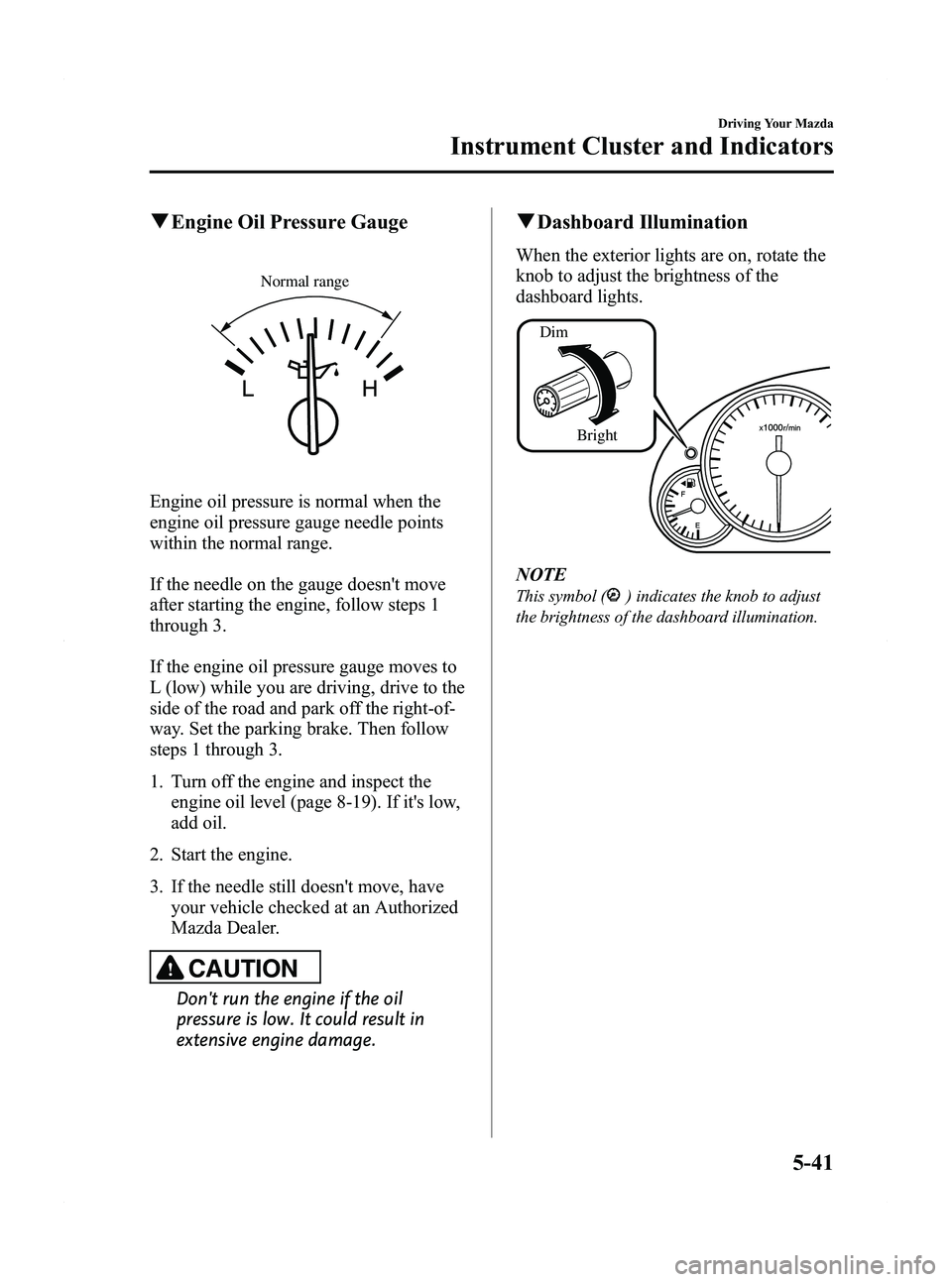
Black plate (195,1)
qEngine Oil Pressure Gauge
Normal range
Engine oil pressure is normal when the
engine oil pressure gauge needle points
within the normal range.
If the needle on the gauge doesn't move
after starting the engine, follow steps 1
through 3.
If the engine oil pressure gauge moves to
L (low) while you are driving, drive to the
side of the road and park off the right-of-
way. Set the parking brake. Then follow
steps 1 through 3.
1. Turn off the engine and inspect the
engine oil level (page 8-19). If it's low,
add oil.
2. Start the engine.
3. If the needle still doesn't move, have your vehicle checked at an Authorized
Mazda Dealer.
CAUTION
Don't run the engine if the oil
pressure is low. It could result in
extensive engine damage.
qDashboard Illumination
When the exterior lights are on, rotate the
knob to adjust the brightness of the
dashboard lights.
Dim
Bright
NOTE
This symbol () indicates the knob to adjust
the brightness of the dashboard illumination.
Driving Your Mazda
Instrument Cluster and Indicators
5-41
MX-5_8BR3-EA-10F_Edition3 Page195
Wednesday, March 2 2011 5:26 PM
Form No.8BR3-EA-10F
Page 211 of 454
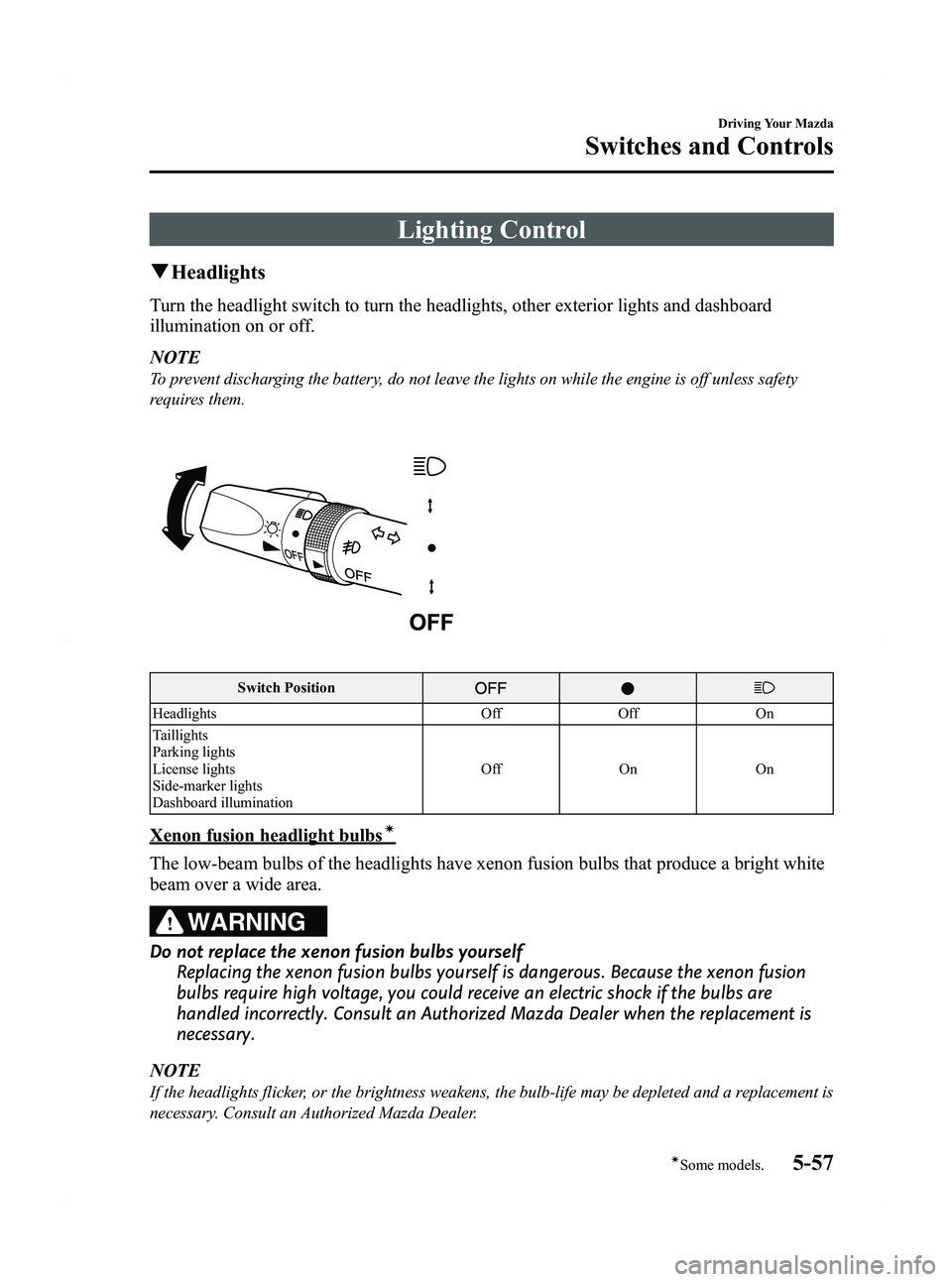
Black plate (211,1)
Lighting Control
qHeadlights
Turn the headlight switch to turn the headlights, other exterior lights and dashboard
illumination on or off.
NOTE
To prevent discharging the battery, do not leave the lights on while the engine is off unless safety
requires them.
Switch Position
Headlights OffOff On
Taillights
Parking lights
License lights
Side-marker lights
Dashboard illumination Off
OnOn
Xenon fusion headlight bulbsí
The low-beam bulbs of the headlights have xenon fusion bulbs that produce a bright white
beam over a wide area.
WARNING
Do not replace the xenon fusion bulbs yourself
Replacing the xenon fusion bulbs yourself is dangerous. Because the xenon fusion
bulbs require high voltage, you could receive an electric shock if the bulbs are
handled incorrectly. Consult an Authorized Mazda Dealer when the replacement is
necessary.
NOTE
If the headlights flicker, or the brightness weakens, the bulb-life may be depleted and a replacement is
necessary. Consult an Authorized Mazda Dealer.
Driving Your Mazda
Switches and Controls
5-57íSome models.
MX-5_8BR3-EA-10F_Edition3 Page211
Wednesday, March 2 2011 5:26 PM
Form No.8BR3-EA-10F
Page 213 of 454

Black plate (213,1)
Turn and Lane-Change
Signals
Turn Signals
Move the signal lever down (for a left
turn) or up (for a right turn) to the stop
position. The signal will self-cancel after
the turn is completed.
If the indicator light continues to flash
after a turn, manually return the lever to
its original position.
Right turnLeft turn
Right lane change
Left lane change OFF
Green indicators on the dashboard show
which signal is working.
Lane-change signals
Move the lever slightly toward the
direction of the change
―until the
indicator flashes ―and hold it there. It
will return to the off position when
released.
NOTE
If an indicator light stays on without flashing
or if it flashes abnormally, one of the turn
signal bulbs may be burned out.
Fog Lightsí
Use this switch to turn on the fog lights.
They help you to see as well as to be seen.
To turn the fog lights on, rotate the fog
light switch to the
position.
The headlight switch must be in the
position before turning on the fog lights.
Fog light switch
To turn them off, rotate the fog light
switch to the OFF position or turn the
headlight switch to the
or OFF
position.
NOTE
The fog lights will turn off when the headlights
are set at high beam.
Driving Your Mazda
Switches and Controls
5-59íSome models.
MX-5_8BR3-EA-10F_Edition3 Page213
Wednesday, March 2 2011 5:26 PM
Form No.8BR3-EA-10F
Page 224 of 454

Black plate (224,1)
qSelecting the Airflow Mode
You will feel more comfortable by using
the OPEN MODE when opening the roof.
Dashboard Vents
Floor Vents
Defroster and Floor Vents
Defroster Vents
Dashboard Vents (OPEN MODE)
Dashboard and Floor Vents (OPEN MODE)
Floor Vents (OPEN MODE)
6-4
Interior Comfort
Climate Control System
MX-5_8BR3-EA-10F_Edition3 Page224
Wednesday, March 2 2011 5:26 PM
Form No.8BR3-EA-10F
Page 276 of 454
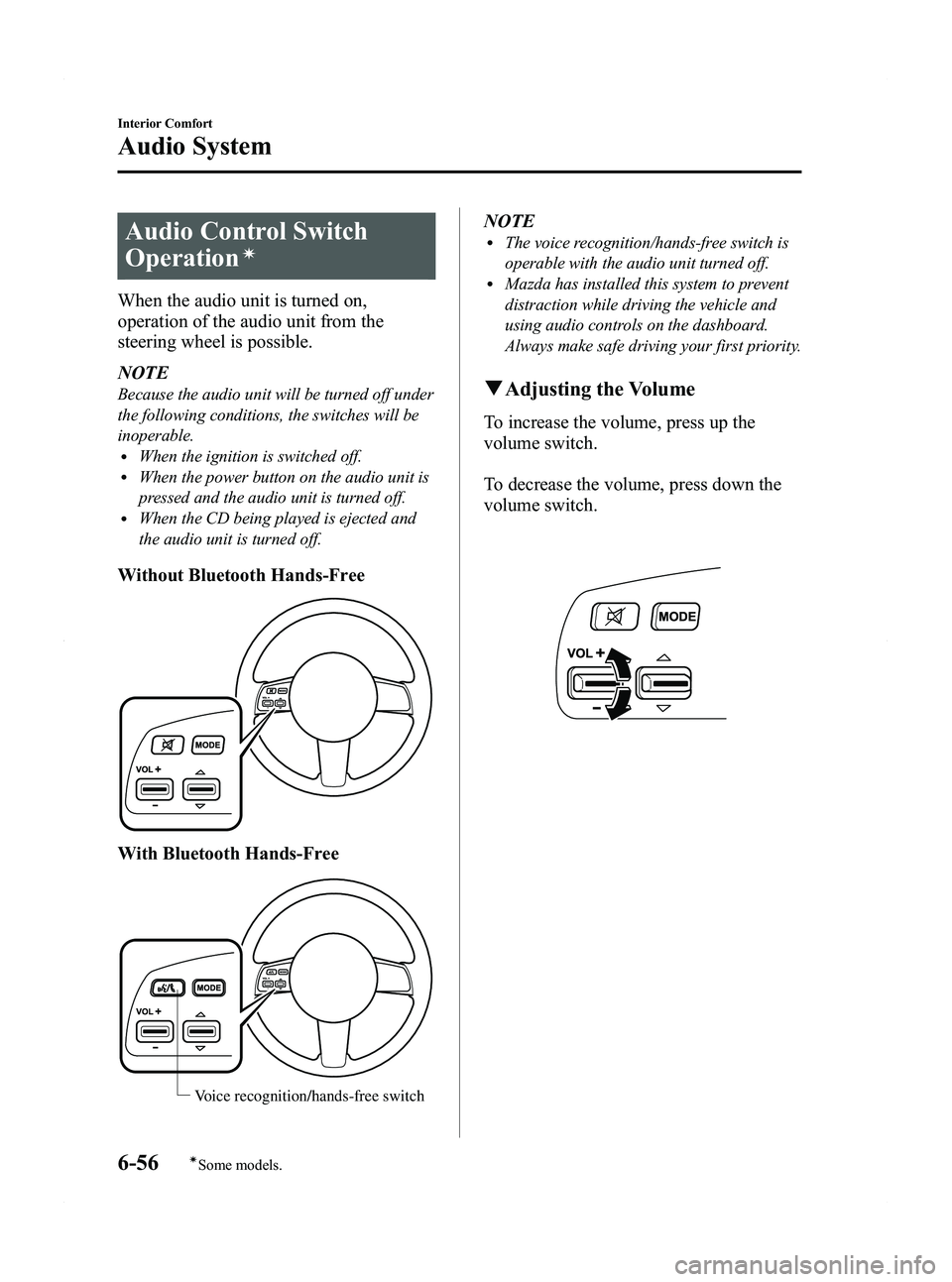
Black plate (276,1)
Audio Control Switch
Operation
í
When the audio unit is turned on,
operation of the audio unit from the
steering wheel is possible.
NOTE
Because the audio unit will be turned off under
the following conditions, the switches will be
inoperable.
lWhen the ignition is switched off.lWhen the power button on the audio unit is
pressed and the audio unit is turned off.
lWhen the CD being played is ejected and
the audio unit is turned off.
Without Bluetooth Hands-Free
With Bluetooth Hands-Free
Voice recognition/hands-free switch
NOTElThe voice recognition/hands-free switch is
operable with the audio unit turned off.
lMazda has installed this system to prevent
distraction while driving the vehicle and
using audio controls on the dashboard.
Always make safe driving your first priority.
qAdjusting the Volume
To increase the volume, press up the
volume switch.
To decrease the volume, press down the
volume switch.
6-56
Interior Comfort
íSome models.
Audio System
MX-5_8BR3-EA-10F_Edition3 Page276
Wednesday, March 2 2011 5:27 PM
Form No.8BR3-EA-10F
Page 391 of 454
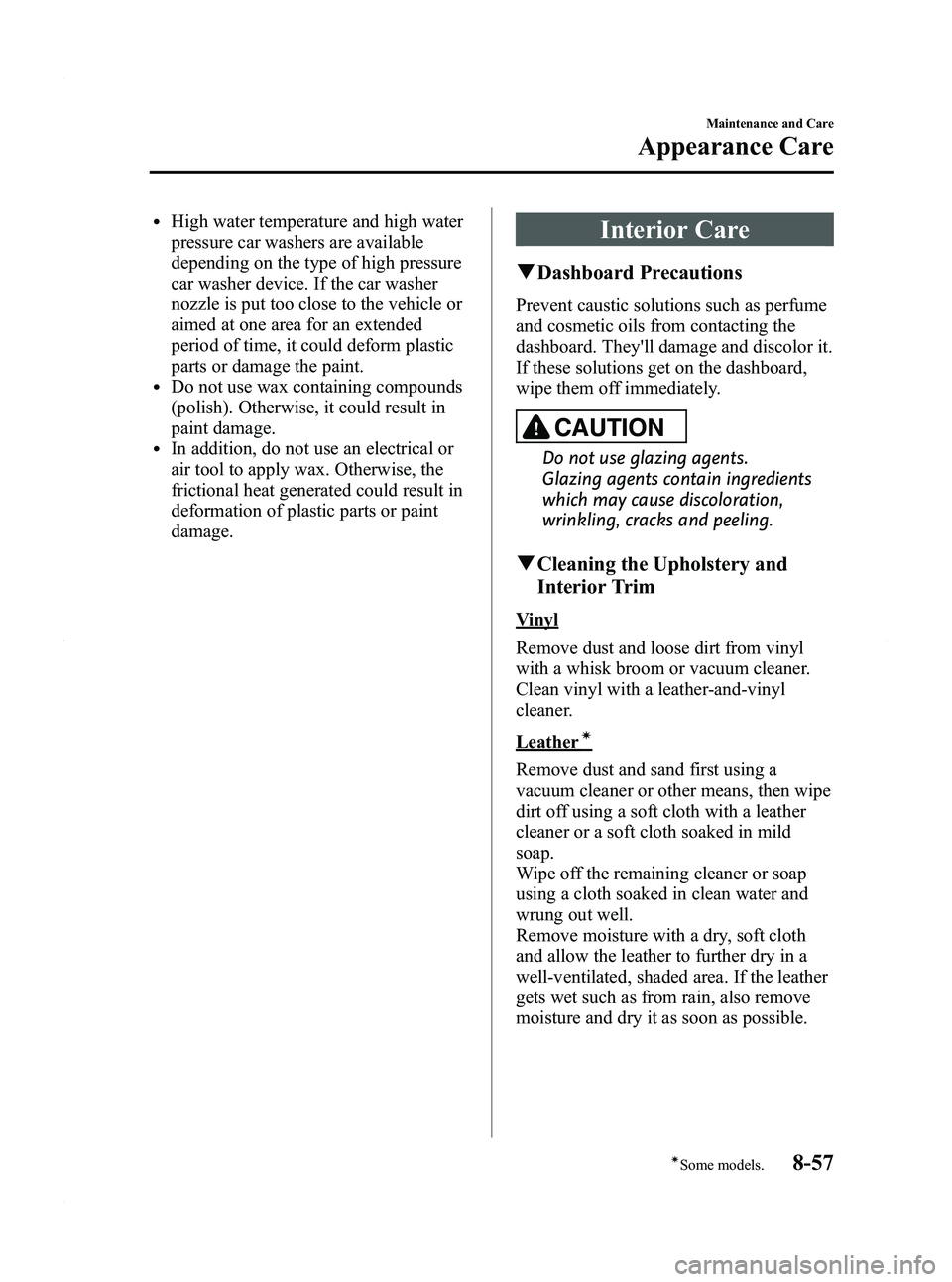
Black plate (391,1)
lHigh water temperature and high water
pressure car washers are available
depending on the type of high pressure
car washer device. If the car washer
nozzle is put too close to the vehicle or
aimed at one area for an extended
period of time, it could deform plastic
parts or damage the paint.
lDo not use wax containing compounds
(polish). Otherwise, it could result in
paint damage.
lIn addition, do not use an electrical or
air tool to apply wax. Otherwise, the
frictional heat generated could result in
deformation of plastic parts or paint
damage.
Interior Care
qDashboard Precautions
Prevent caustic solutions such as perfume
and cosmetic oils from contacting the
dashboard. They'll damage and discolor it.
If these solutions get on the dashboard,
wipe them off immediately.
CAUTION
Do not use glazing agents.
Glazing agents contain ingredients
which may cause discoloration,
wrinkling, cracks and peeling.
qCleaning the Upholstery and
Interior Trim
Vinyl
Remove dust and loose dirt from vinyl
with a whisk broom or vacuum cleaner.
Clean vinyl with a leather-and-vinyl
cleaner.
Leatherí
Remove dust and sand first using a
vacuum cleaner or other means, then wipe
dirt off using a soft cloth with a leather
cleaner or a soft cloth soaked in mild
soap.
Wipe off the remaining cleaner or soap
using a cloth soaked in clean water and
wrung out well.
Remove moisture with a dry, soft cloth
and allow the leather to further dry in a
well-ventilated, shaded area. If the leather
gets wet such as from rain, also remove
moisture and dry it as soon as possible.
Maintenance and Care
Appearance Care
8-57íSome models.
MX-5_8BR3-EA-10F_Edition3 Page391
Wednesday, March 2 2011 5:27 PM
Form No.8BR3-EA-10F
Page 440 of 454

Black plate (440,1)
Vehicle Information Labels
qVehicle Identification Number
The vehicle identification number legally
identifies your vehicle. The number is on
a plate attached to the cowl panel located
on the left corner of the dashboard. This
plate can easily be seen through the
windshield.
qMotor Vehicle Safety Standard Label
qChassis Number
qVehicle Emission Control
Information Label
qTire Pressure Label
10-2
Identification Numbers
MX-5_8BR3-EA-10F_Edition3 Page440
Wednesday, March 2 2011 5:27 PM
Form No.8BR3-EA-10F
Page 449 of 454

Black plate (449,1)
C
Capacities .......................................... 10-5
Carbon Monoxide ............................... 4-4
Catalytic Converter ............................. 4-3
Cell Phones ....................................... 9-20
Child RestraintChild restraint precautions ......... 2-18
Child-restraint system installation
position ...................................... 2-23
LATCH child-restraint
systems ....................................... 2-27
Climate Control System ...................... 6-2
Gas specifications ...................... 10-6
Convertible Top Power Retractable Hardtop ........ 3-48
Soft Top ...................................... 3-43
Cruise Control ................................... 5-22
Cup Holder ........................................ 6-81
Customer Assistance ........................... 9-2
D
Dashboard Illumination .................... 5-41
Daytime Running Lights ................... 5-58
Defroster Rear window .............................. 5-61
Dimensions ....................................... 10-5
Door Locks ....................................... 3-30
Driving In Flooded Area ................... 4-10
Driving on Uneven Road .................. 4-12
Driving Tips ........................................ 4-6 Automatic transmission .............. 5-21
Break-in period ............................ 4-6
Driving in flooded area .............. 4-10
Driving on uneven road ............. 4-12
Hazardous driving ........................ 4-7
Money-saving suggestions ........... 4-6
Rocking the vehicle ...................... 4-8
Winter driving .............................. 4-9
D
Dynamic Stability Control (DSC) ..... 5-27DSC OFF indicator light ............ 5-28
DSC OFF switch ........................ 5-28
TCS/DSC Indicator light ............ 5-27
E
Emergency Starting ........................... 7-21Flooded engine ........................... 7-21
Jump-starting .............................. 7-22
Push-starting .............................. 7-25
Emergency Towing ........................... 7-26
Emission Control System .................... 4-3
Engine Coolant ....................................... 8-20
Exhaust gas .................................. 4-4
Hood release .............................. 3-42
Oil .............................................. 8-18
Overheating ................................ 7-19
Starting ......................................... 5-4
Engine Compartment Overview ........ 8-17
Engine Coolant Overheating ................................ 7-19
Engine Coolant Temperature
Gauge ................................................ 5-40
Exhaust Gas ........................................ 4-4
Exterior Care ..................................... 8-52
F
Flasher Hazard warning .......................... 5-62
Headlights .................................. 5-57
Index
11-3
MX-5_8BR3-EA-10F_Edition3 Page449
Wednesday, March 2 2011 5:28 PM
Form No.8BR3-EA-10F