change time MAZDA MODEL MX-5 MIATA 2012 Owners Manual
[x] Cancel search | Manufacturer: MAZDA, Model Year: 2012, Model line: MODEL MX-5 MIATA, Model: MAZDA MODEL MX-5 MIATA 2012Pages: 456, PDF Size: 5.68 MB
Page 3 of 456
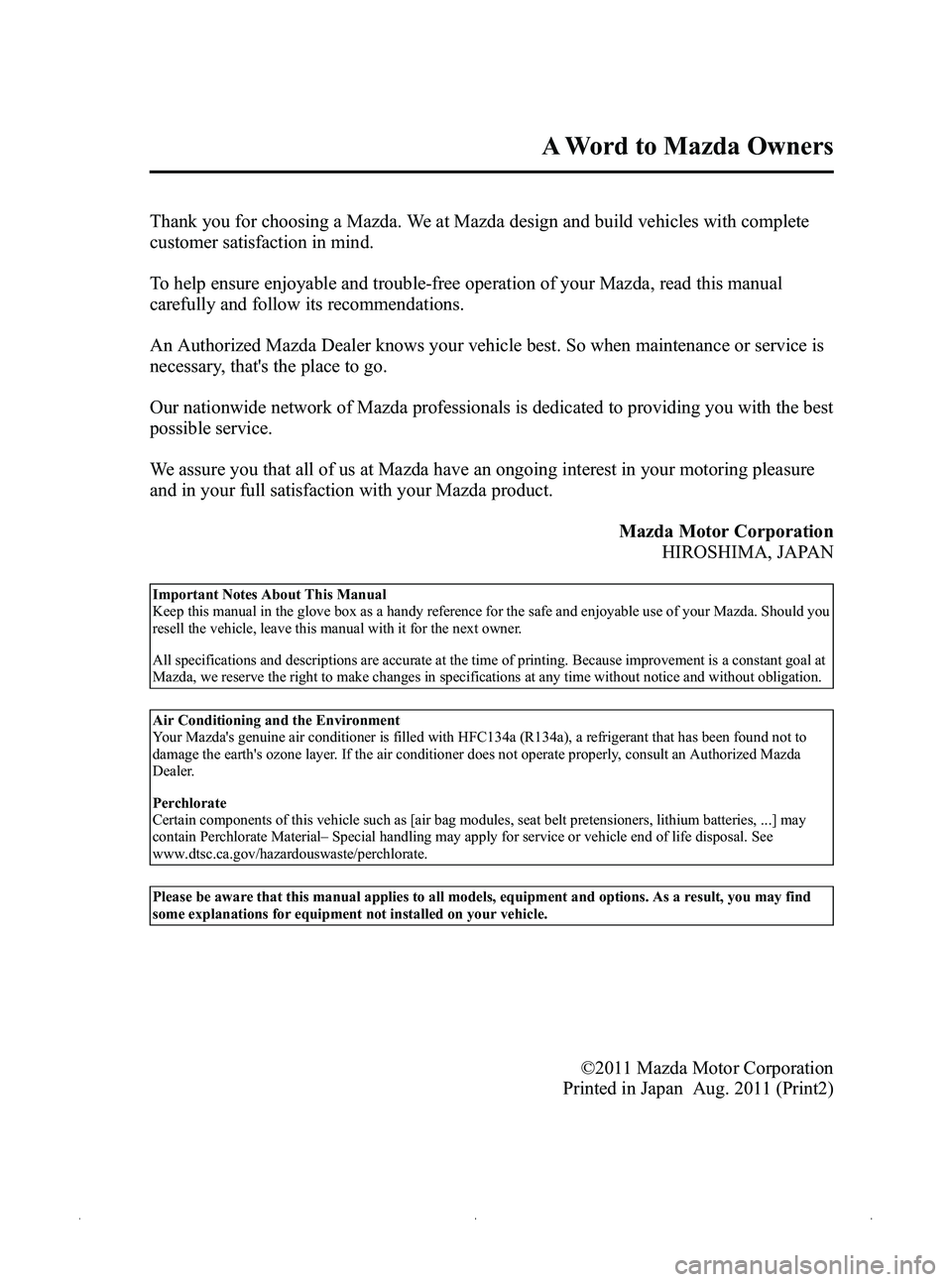
Black plate (3,1)
Thank you for choosing a Mazda. We at Mazda design and build vehicles with complete
customer satisfaction in mind.
To help ensure enjoyable and trouble-free operation of your Mazda, read this manual
carefully and follow its recommendations.
An Authorized Mazda Dealer knows your vehicle best. So when maintenance or service is
necessary, that's the place to go.
Our nationwide network of Mazda professionals is dedicated to providing you with the best
possible service.
We assure you that all of us at Mazda have an ongoing interest in your motoring pleasure
and in your full satisfaction with your Mazda product.Mazda Motor CorporationHIROSHIMA, JAPAN
Important Notes About This Manual
Keep this manual in the glove box as a handy reference for the safe and enjoyable use of your Mazda. Should you
resell the vehicle, leave this manual with it for the next owner.
All specifications and descriptions are accurate at the time of printing. Because improvement is a constant goal at
Mazda, we reserve the right to make changes in specifications at any time without notice and without obligation.
Air Conditioning and the Environment
Your Mazda's genuine air conditioner is filled with HFC134a (R134a), a refrigerant that has been found not to
damage the earth's ozone layer. If the air conditioner does not operate properly, consult an Authorized Mazda
Dealer.
Perchlorate
Certain components of this vehicle such as [air bag modules, seat belt pretensioners, lithium batteries, ...] may
contain Perchlorate Material –Special handling may apply for service or vehicle end of life disposal. See
www.dtsc.ca.gov/hazardouswaste/perchlorate.
Please be aware that this manual applies to all models, equipment and options. As a result, you may find
some explanations for equipment not installed on your vehicle.
©2011 Mazda Motor Corporation
Printed in Japan Aug. 2011 (Print2)
A Word to Mazda Owners
MX-5_8CC1-EA-11F_Edition2 Page3
Monday, July 18 2011 10:7 AM
Form No.8CC1-EA-11F
Page 15 of 456
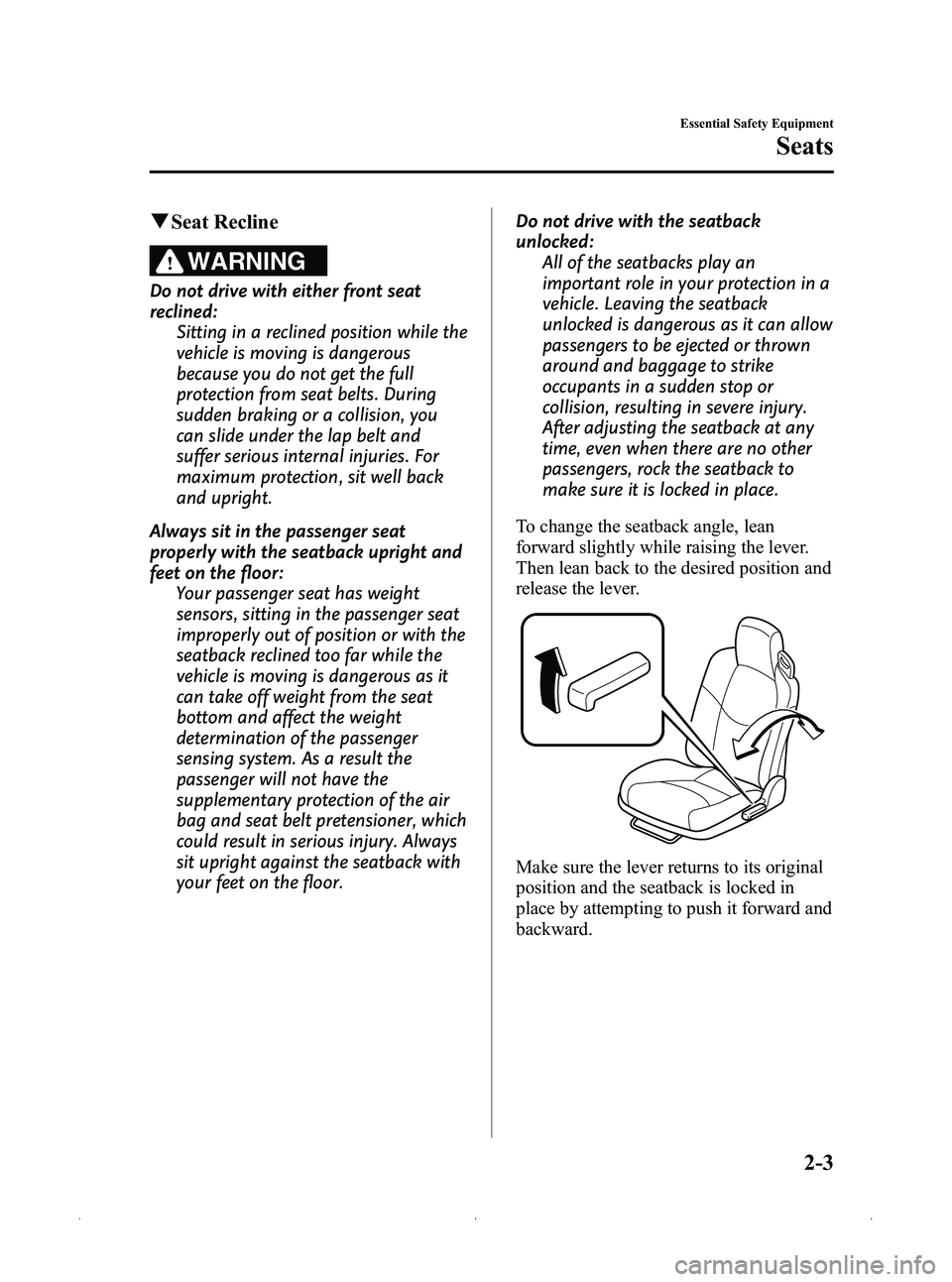
Black plate (15,1)
qSeat Recline
WARNING
Do not drive with either front seat
reclined:
Sitting in a reclined position while the
vehicle is moving is dangerous
because you do not get the full
protection from seat belts. During
sudden braking or a collision, you
can slide under the lap belt and
suffer serious internal injuries. For
maximum protection, sit well back
and upright.
Always sit in the passenger seat
properly with the seatback upright and
feet on the floor: Your passenger seat has weight
sensors, sitting in the passenger seat
improperly out of position or with the
seatback reclined too far while the
vehicle is moving is dangerous as it
can take off weight from the seat
bottom and affect the weight
determination of the passenger
sensing system. As a result the
passenger will not have the
supplementary protection of the air
bag and seat belt pretensioner, which
could result in serious injury. Always
sit upright against the seatback with
your feet on the floor. Do not drive with the seatback
unlocked:
All of the seatbacks play an
important role in your protection in a
vehicle. Leaving the seatback
unlocked is dangerous as it can allow
passengers to be ejected or thrown
around and baggage to strike
occupants in a sudden stop or
collision, resulting in severe injury.
After adjusting the seatback at any
time, even when there are no other
passengers, rock the seatback to
make sure it is locked in place.
To change the seatback angle, lean
forward slightly while raising the lever.
Then lean back to the desired position and
release the lever.
Make sure the lever returns to its original
position and the seatback is locked in
place by attempting to push it forward and
backward.
Essential Safety Equipment
Seats
2-3
MX-5_8CC1-EA-11F_Edition2 Page15
Monday, July 18 2011 10:7 AM
Form No.8CC1-EA-11F
Page 20 of 456
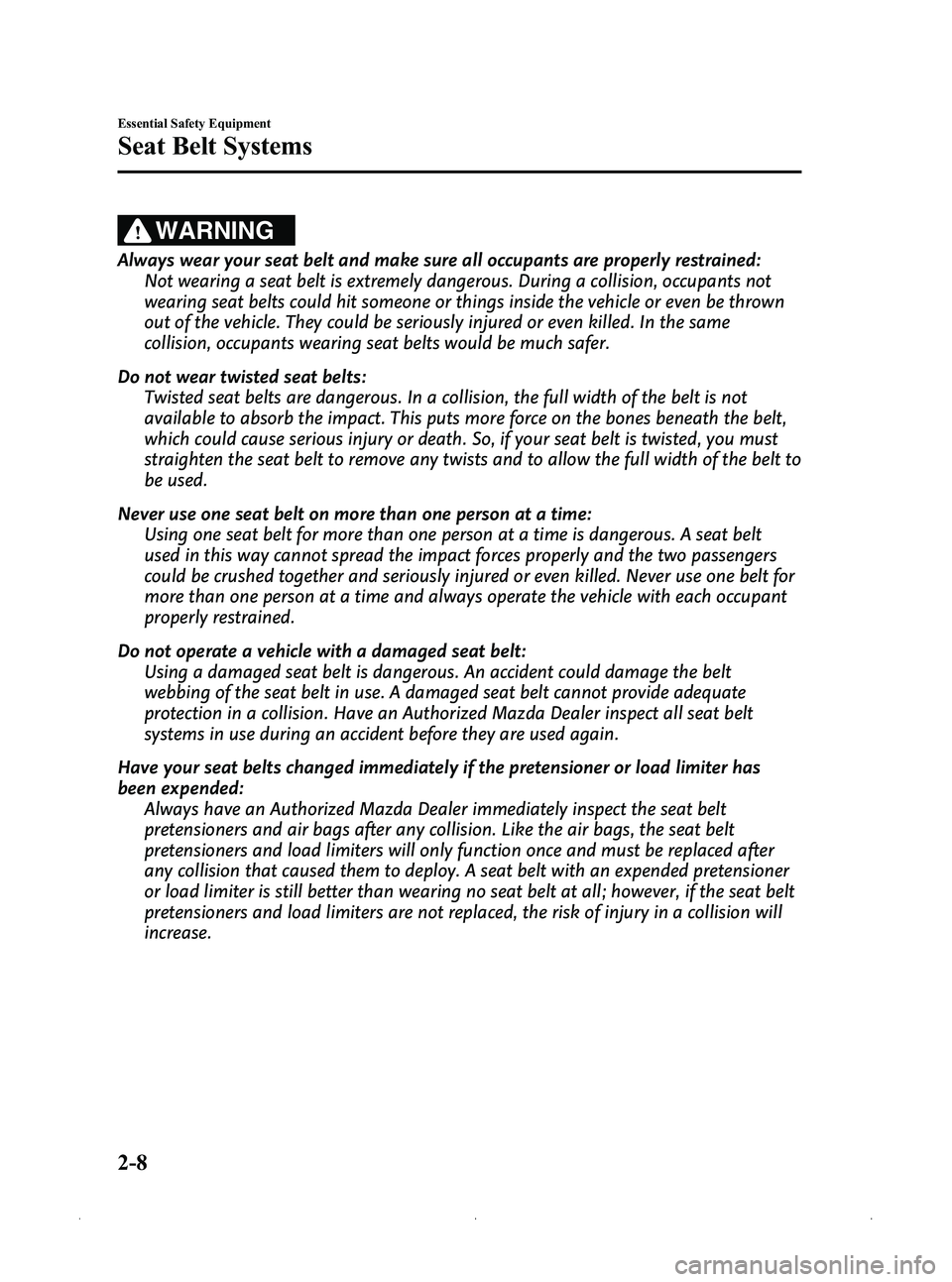
Black plate (20,1)
WARNING
Always wear your seat belt and make sure all occupants are properly restrained:Not wearing a seat belt is extremely dangerous. During a collision, occupants not
wearing seat belts could hit someone or things inside the vehicle or even be thrown
out of the vehicle. They could be seriously injured or even killed. In the same
collision, occupants wearing seat belts would be much safer.
Do not wear twisted seat belts: Twisted seat belts are dangerous. In a collision, the full width of the belt is not
available to absorb the impact. This puts more force on the bones beneath the belt,
which could cause serious injury or death. So, if your seat belt is twisted, you must
straighten the seat belt to remove any twists and to allow the full width of the belt to
be used.
Never use one seat belt on more than one person at a time: Using one seat belt for more than one person at a time is dangerous. A seat belt
used in this way cannot spread the impact forces properly and the two passengers
could be crushed together and seriously injured or even killed. Never use one belt for
more than one person at a time and always operate the vehicle with each occupant
properly restrained.
Do not operate a vehicle with a damaged seat belt: Using a damaged seat belt is dangerous. An accident could damage the belt
webbing of the seat belt in use. A damaged seat belt cannot provide adequate
protection in a collision. Have an Authorized Mazda Dealer inspect all seat belt
systems in use during an accident before they are used again.
Have your seat belts changed immediately if the pretensioner or load limiter has
been expended: Always have an Authorized Mazda Dealer immediately inspect the seat belt
pretensioners and air bags after any collision. Like the air bags, the seat belt
pretensioners and load limiters will only function once and must be replaced after
any collision that caused them to deploy. A seat belt with an expended pretensioner
or load limiter is still better than wearing no seat belt at all; however, if the seat belt
pretensioners and load limiters are not replaced, the risk of injury in a collision will
increase.
2-8
Essential Safety Equipment
Seat Belt Systems
MX-5_8CC1-EA-11F_Edition2 Page20
Monday, July 18 2011 10:7 AM
Form No.8CC1-EA-11F
Page 25 of 456
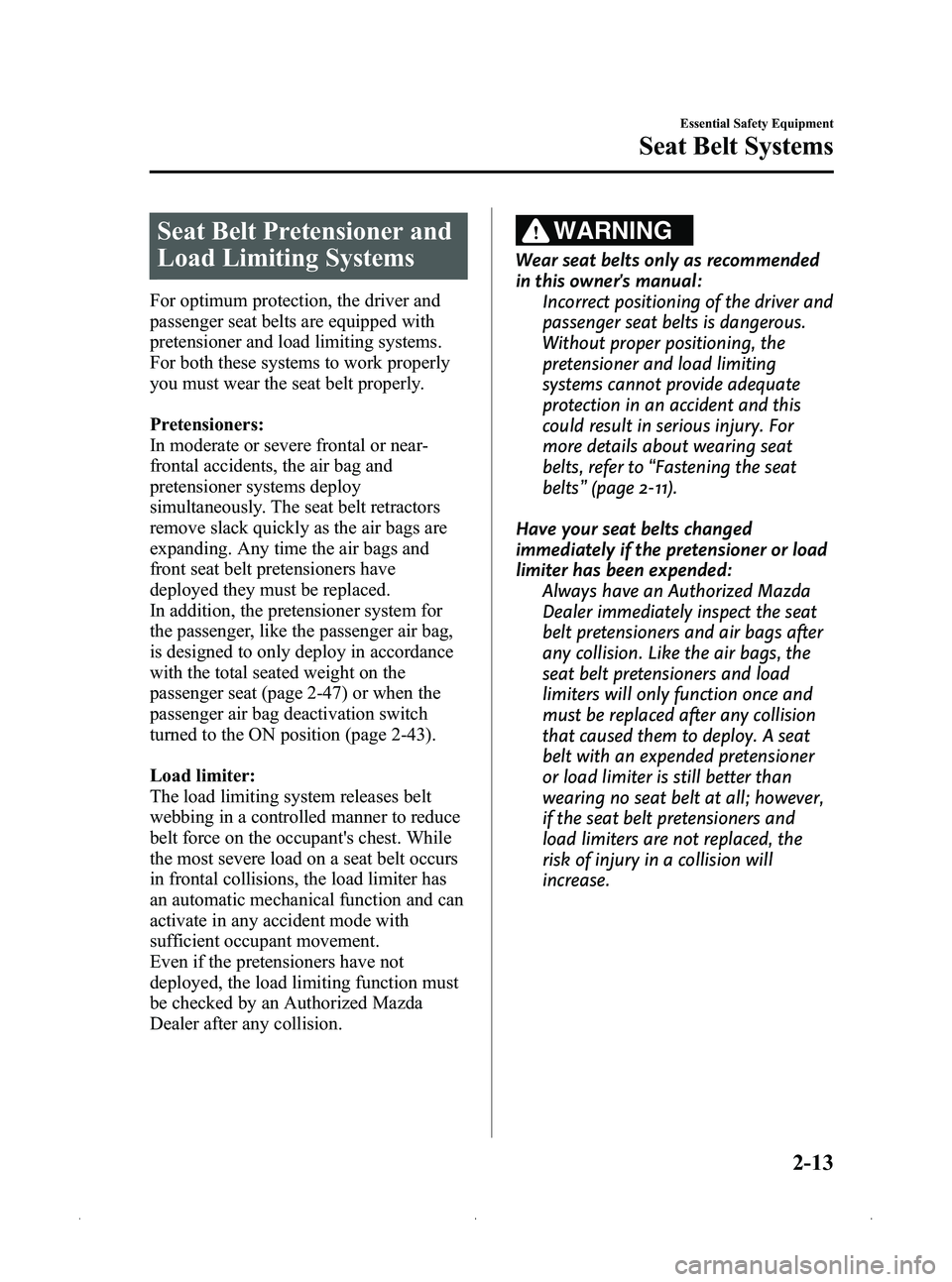
Black plate (25,1)
Seat Belt Pretensioner and
Load Limiting Systems
For optimum protection, the driver and
passenger seat belts are equipped with
pretensioner and load limiting systems.
For both these systems to work properly
you must wear the seat belt properly.
Pretensioners:
In moderate or severe frontal or near-
frontal accidents, the air bag and
pretensioner systems deploy
simultaneously. The seat belt retractors
remove slack quickly as the air bags are
expanding. Any time the air bags and
front seat belt pretensioners have
deployed they must be replaced.
In addition, the pretensioner system for
the passenger, like the passenger air bag,
is designed to only deploy in accordance
with the total seated weight on the
passenger seat (page 2-47) or when the
passenger air bag deactivation switch
turned to the ON position (page 2-43).
Load limiter:
The load limiting system releases belt
webbing in a controlled manner to reduce
belt force on the occupant's chest. While
the most severe load on a seat belt occurs
in frontal collisions, the load limiter has
an automatic mechanical function and can
activate in any accident mode with
sufficient occupant movement.
Even if the pretensioners have not
deployed, the load limiting function must
be checked by an Authorized Mazda
Dealer after any collision.
WARNING
Wear seat belts only as recommended
in this owner's manual:Incorrect positioning of the driver and
passenger seat belts is dangerous.
Without proper positioning, the
pretensioner and load limiting
systems cannot provide adequate
protection in an accident and this
could result in serious injury. For
more details about wearing seat
belts, refer to “Fastening the seat
belts ”(page 2-11).
Have your seat belts changed
immediately if the pretensioner or load
limiter has been expended: Always have an Authorized Mazda
Dealer immediately inspect the seat
belt pretensioners and air bags after
any collision. Like the air bags, the
seat belt pretensioners and load
limiters will only function once and
must be replaced after any collision
that caused them to deploy. A seat
belt with an expended pretensioner
or load limiter is still better than
wearing no seat belt at all; however,
if the seat belt pretensioners and
load limiters are not replaced, the
risk of injury in a collision will
increase.
Essential Safety Equipment
Seat Belt Systems
2-13
MX-5_8CC1-EA-11F_Edition2 Page25
Monday, July 18 2011 10:7 AM
Form No.8CC1-EA-11F
Page 172 of 456

Black plate (172,1)
qActive Adaptive Shift (AAS)
Active Adaptive Shift (AAS)
automatically controls the transmission
shift points to best suit the road conditions
and driver input. This optimizes engine
performance and improves driving
comfort. When cornering the vehicle,
AAS mode will hold the transmission in
the gear the vehicle was in before entering
the curve, allowing the vehicle to be
accelerated from the same gear after
exiting the curve.
If the driver accelerates rapidly, or
accelerates and decelerates rapidly by
operating the accelerator and brake pedal
for a certain period of time while the
selector lever is in the D position, AAS
mode could activate. When this occurs,
AAS mode will maintain the transmission
in the optimum gear and the driver may
sense that the transmission is not shifting,
however this does not indicate an
abnormality.
qShift-Lock System
The shift-lock system prevents shifting
out of P unless the brake pedal is
depressed.
To shift from P:
1. Depress and hold the brake pedal.
2. Start the engine.
3. Move the shift lever. NOTE
lWhen the ignition is switched off (LOCK),
the shift lever cannot be shifted from P.
lTo be sure the vehicle is in park,
the
ignition key cannot be removed unless the
shift lever is in P.
l(With Advanced Key)
The ignition cannot be switched from ACC
to OFF when the shift lever is not in P.
q Manual Shift Mode
This mode gives you the feel of driving a
manual transmission vehicle by operating
the shift lever and allows you to control
engine rpm and torque to the rear wheels
much like a manual transmission when
more control is desired.
To change to manual shift mode, shift the
lever from D to M.
NOTE
Changing to manual shift mode while driving
will not damage the transmission.
To return to automatic shift mode, shift
the lever from M to D.
5-16
Driving Your Mazda
Starting and Driving
MX-5_8CC1-EA-11F_Edition2 Page172
Monday, July 18 2011 10:8 AM
Form No.8CC1-EA-11F
Page 194 of 456

Black plate (194,1)
qSpeedometer
The speedometer indicates the speed of
the vehicle.
qOdometer, Trip Meter, Average
Fuel Economy Display, Outside
Temperature Display and Selector
The ignition must be switched ON.
Each time the selector is pressed the
display switches in the order of trip meter
A, trip meter B, the average fuel economy
display and the outside temperature
display.
Trip Meter
Selector
Average Fuel Economy Display
Outside Temperature Display
Odometer
Trip meter B
Average fuel
economy
Outside
temperature Trip meter A
Odometer
Odometer
Odometer
Odometer
Odometer
The odometer records the total distance
the vehicle has been driven.
Trip meter
The trip meter can record the total
distance of two trips. One is recorded in
trip meter A, and the other is recorded in
trip meter B.
For instance, trip meter A can record the
distance from the point of origin, and trip
meter B can record the distance from
where the fuel tank is filled.
When trip meter A is selected, pressing
the selector again within one second will
change to trip meter B mode.
When trip meter A is selected, TRIP A
will be displayed. When trip meter B is
selected, TRIP B will be displayed.
5-38
Driving Your Mazda
Instrument Cluster and Indicators
MX-5_8CC1-EA-11F_Edition2 Page194
Monday, July 18 2011 10:8 AM
Form No.8CC1-EA-11F
Page 208 of 456

Black plate (208,1)
NOTE
The advanced key can be set so that the KEY
indicator light (green) does not flash even if
the battery power is low.
Refer to Setting Change (Function
Customization) on page 3-21.
qSecurity Indicator Light
This indicator light starts flashing every 2
seconds when the ignition is switched
from ON to ACC and the immobilizer
system is armed.
The light stops flashing when the ignition
is switched ON with the correct ignition
key.
At this time, the immobilizer system is
disarmed and the light illuminates for
about 3 seconds and then turns off.
If the engine does not start with the
correct ignition key, and the security
indicator light keeps illuminating or
flashing, the system may have a
malfunction. Consult an Authorized
Mazda Dealer.
qHeadlight High-Beam Indicator
Light
This light indicates one of two things:lThe high-beam headlights are on.lThe turn signal lever is in the flash-to-
pass position.
qShift Position Indicator Light
(Automatic Transmission)
This indicates the selected shift position
when the ignition is switched ON.
Gear position indicator
5-52
Driving Your Mazda
Warning/Indicator Lights and Beep Sounds
MX-5_8CC1-EA-11F_Edition2 Page208
Monday, July 18 2011 10:8 AM
Form No.8CC1-EA-11F
Page 238 of 456

Black plate (238,1)
Signals from an FM transmitter are similar
to beams of light because they do not
bend around corners, but they do reflect.
Unlike AM signals, FM signals cannot
travel beyond the horizon. Therefore, FM
stations cannot be received at the great
distances possible with AM reception.
AM wave
FM wave
FM wave
100—200 km (60—120 miles) Ionosphere
Atmospheric conditions can also affect
FM reception. High humidity will cause
poor reception. However, cloudy days
may provide better reception than clear
days.
Multipath noise
Since FM signals can be reflected by
obstructions, it is possible to receive both
the direct signal and the reflected signal at
the same time. This causes a slight delay
in reception and may be heard as a broken
sound or a distortion. This problem may
also be encountered when in close
proximity to the transmitter.
Reflected wave
Direct
Flutter/Skip noise
Signals from an FM transmitter move in
straight lines and become weak in valleys
between tall buildings, mountains, and
other obstacles. When a vehicle passes
through such an area, the reception
conditions may change suddenly, resulting
in annoying noise.
Weak signal noise
In suburban areas, broadcast signals
become weak because of distance from
the transmitter. Reception in such fringe
areas is characterized by sound breakup.
6-16
Interior Comfort
Audio System
MX-5_8CC1-EA-11F_Edition2 Page238
Monday, July 18 2011 10:8 AM
Form No.8CC1-EA-11F
Page 239 of 456

Black plate (239,1)
Strong signal noise
This occurs very close to a transmitter
tower. The broadcast signals are
extremely strong, so the result is noise and
sound breakup at the radio receiver.
Station drift noise
When a vehicle reaches the area of two
strong stations broadcasting at similar
frequencies, the original station may be
temporarily lost and the second station
picked up. At this time there will be some
noise from this disturbance.
Station 2
88.3 MHz
Station 1
88.1 MHz
q
Operating Tips for CD Player/In-
Dash CD Changer
Condensation phenomenon
Immediately after turning on the heater
when the vehicle is cold, the CD or
optical components (prism and lens) in the
CD player/In-dash CD changer may
become clouded with condensation. At
this time, the CD will eject immediately
when placed in the unit. A clouded CD
can be corrected simply by wiping it with
a soft cloth. Clouded optical components
will clear naturally in about an hour. Wait
for normal operation to return before
attempting to use the unit.
Handling the CD player/In-dash CD
changer
The following precautions should be
observed.
lDo not spill any liquid on the audio
system.
lDo not insert any objects, other than
CDs, into the slot.
Interior Comfort
Audio System
6-17
MX-5_8CC1-EA-11F_Edition2 Page239
Monday, July 18 2011 10:8 AM
Form No.8CC1-EA-11F
Page 241 of 456
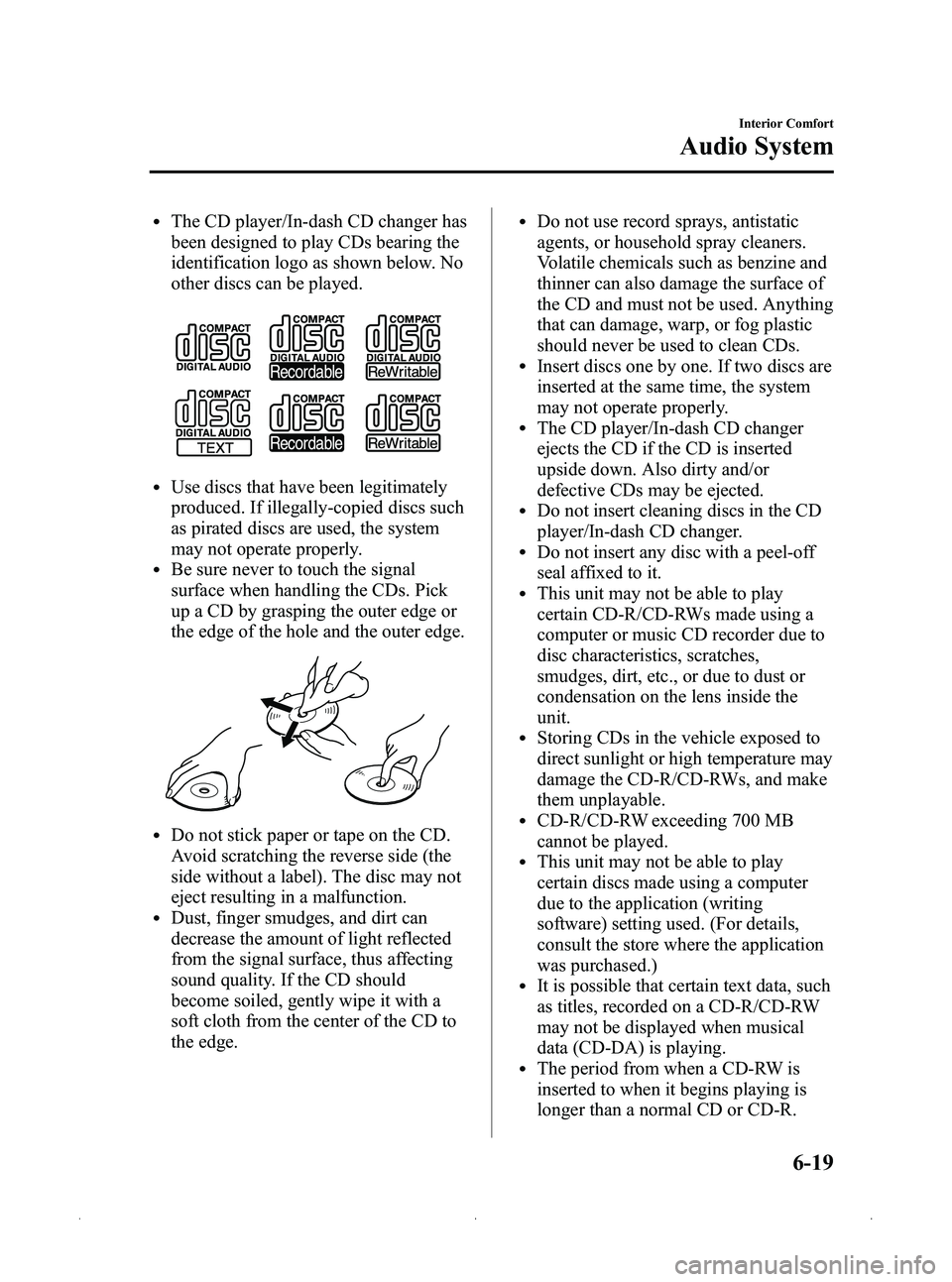
Black plate (241,1)
lThe CD player/In-dash CD changer has
been designed to play CDs bearing the
identification logo as shown below. No
other discs can be played.
lUse discs that have been legitimately
produced. If illegally-copied discs such
as pirated discs are used, the system
may not operate properly.
lBe sure never to touch the signal
surface when handling the CDs. Pick
up a CD by grasping the outer edge or
the edge of the hole and the outer edge.
lDo not stick paper or tape on the CD.
Avoid scratching the reverse side (the
side without a label). The disc may not
eject resulting in a malfunction.
lDust, finger smudges, and dirt can
decrease the amount of light reflected
from the signal surface, thus affecting
sound quality. If the CD should
become soiled, gently wipe it with a
soft cloth from the center of the CD to
the edge.
lDo not use record sprays, antistatic
agents, or household spray cleaners.
Volatile chemicals such as benzine and
thinner can also damage the surface of
the CD and must not be used. Anything
that can damage, warp, or fog plastic
should never be used to clean CDs.
lInsert discs one by one. If two discs are
inserted at the same time, the system
may not operate properly.
lThe CD player/In-dash CD changer
ejects the CD if the CD is inserted
upside down. Also dirty and/or
defective CDs may be ejected.
lDo not insert cleaning discs in the CD
player/In-dash CD changer.
lDo not insert any disc with a peel-off
seal affixed to it.
lThis unit may not be able to play
certain CD-R/CD-RWs made using a
computer or music CD recorder due to
disc characteristics, scratches,
smudges, dirt, etc., or due to dust or
condensation on the lens inside the
unit.
lStoring CDs in the vehicle exposed to
direct sunlight or high temperature may
damage the CD-R/CD-RWs, and make
them unplayable.
lCD-R/CD-RW exceeding 700 MB
cannot be played.
lThis unit may not be able to play
certain discs made using a computer
due to the application (writing
software) setting used. (For details,
consult the store where the application
was purchased.)
lIt is possible that certain text data, such
as titles, recorded on a CD-R/CD-RW
may not be displayed when musical
data (CD-DA) is playing.
lThe period from when a CD-RW is
inserted to when it begins playing is
longer than a normal CD or CD-R.
Interior Comfort
Audio System
6-19
MX-5_8CC1-EA-11F_Edition2 Page241
Monday, July 18 2011 10:8 AM
Form No.8CC1-EA-11F