brake MAZDA MODEL MX-5 MIATA 2014 Owner's Guide
[x] Cancel search | Manufacturer: MAZDA, Model Year: 2014, Model line: MODEL MX-5 MIATA, Model: MAZDA MODEL MX-5 MIATA 2014Pages: 452, PDF Size: 5.35 MB
Page 165 of 452

Black plate (165,1)
NOTE
Shifting up and down while in direct mode may
not be possible depending on the vehicle
speed. In addition, because direct mode is
canceled (released) depending on the rate of
acceleration or if the accelerator is fully
depressed, use of the manual shift mode is
recommended if you need to drive the vehicle
in a particular gear for long periods.
qDriving Tips
WARNING
Do not allow the vehicle to move in
reverse on an up-slope while the
selector lever is in a forward gear
position, or move forward on a down-
slope while the selector lever is in the
reverse position.
Otherwise, the engine will stop,
causing the loss of the power brake
and power steering functions, and
make it difficult to control the vehicle
which could result in an accident.
Passing
For extra power when passing another
vehicle or climbing steep grades, depress
the accelerator fully. The transmission will
shift to a lower gear, depending on vehicle
speed.
Climbing steep grades from a stop
To climb a steep grade from a stopped
position:
1. Depress the brake pedal.
2. Shift to D or M1, depending on theload weight and grade steepness.
3. Release the brake pedal while gradually accelerating.
Descending steep grades
When descending a steep grade, shift to
lower gears, depending on load weight
and grade steepness. Descend slowly,
using the brakes only occasionally to
prevent them from overheating.
Driving Your Mazda
Starting and Driving
5-21
MX-5_8DG6-EA-13F_Edition3 Page165
Monday, December 16 2013 2:11 PM
Form No.8DG6-EA-13F
Page 169 of 452
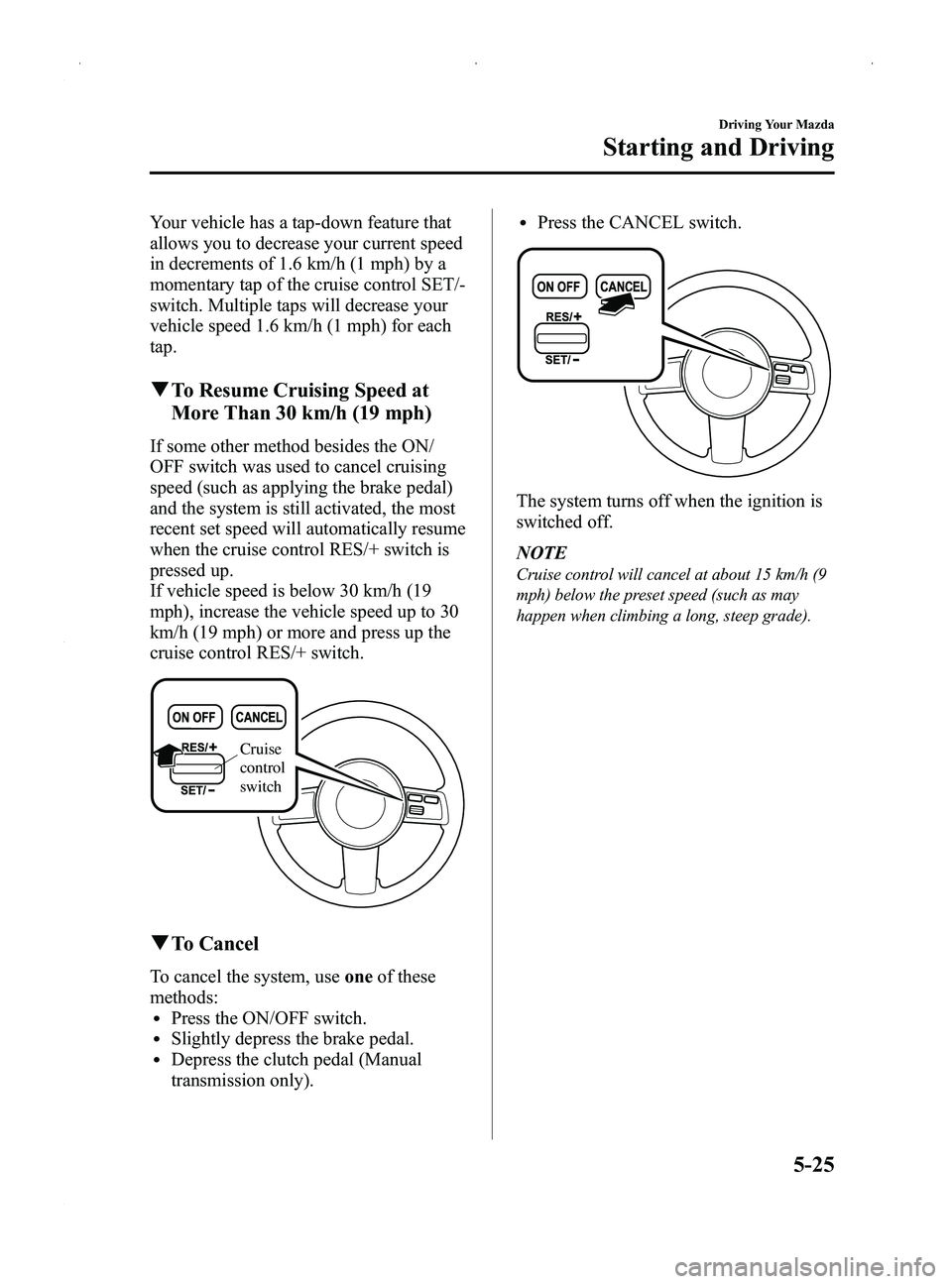
Black plate (169,1)
Your vehicle has a tap-down feature that
allows you to decrease your current speed
in decrements of 1.6 km/h (1 mph) by a
momentary tap of the cruise control SET/-
switch. Multiple taps will decrease your
vehicle speed 1.6 km/h (1 mph) for each
tap.
qTo Resume Cruising Speed at
More Than 30 km/h (19 mph)
If some other method besides the ON/
OFF switch was used to cancel cruising
speed (such as applying the brake pedal)
and the system is still activated, the most
recent set speed will automatically resume
when the cruise control RES/+ switch is
pressed up.
If vehicle speed is below 30 km/h (19
mph), increase the vehicle speed up to 30
km/h (19 mph) or more and press up the
cruise control RES/+ switch.
Cruise
control
switch
qTo Cancel
To cancel the system, use oneof these
methods:
lPress the ON/OFF switch.lSlightly depress the brake pedal.lDepress the clutch pedal (Manual
transmission only).
lPress the CANCEL switch.
The system turns off when the ignition is
switched off.
NOTE
Cruise control will cancel at about 15 km/h (9
mph) below the preset speed (such as may
happen when climbing a long, steep grade).
Driving Your Mazda
Starting and Driving
5-25
MX-5_8DG6-EA-13F_Edition3 Page169
Monday, December 16 2013 2:11 PM
Form No.8DG6-EA-13F
Page 170 of 452

Black plate (170,1)
Traction Control System
(TCS)
í
The Traction Control System (TCS)
enhances traction and safety by
controlling engine torque and braking.
When the TCS detects driving wheel
slippage, it lowers engine torque and
operates the brakes to prevent loss of
traction.
This means that on a slick surface, the
engine adjusts automatically to provide
optimum power to the drive wheels,
limiting wheel spin and loss of traction.
WARNING
Do not rely on the traction control
system as a substitute for safe driving:The traction control system (TCS)
cannot compensate for unsafe and
reckless driving, excessive speed,
tailgating (following another vehicle
too closely), and hydroplaning
(reduced tire friction and road
contact because of water on the road
surface). You can still have an
accident.
Use snow tires or tire chains and drive
at reduced speeds when roads are
covered with ice and/or snow: Driving without proper traction
devices on snow and/or ice-covered
roads is dangerous. The traction
control system (TCS) alone cannot
provide adequate traction and you
could still have an accident.
NOTE
To turn off the TCS, press the DSC OFF switch
(page 5-28).
q TCS/DSC Indicator Light
This indicator light stays on for a few
seconds when the ignition is switched
ON. If the TCS or DSC is operating, the
indicator light flashes.
If the light stays on, the TCS or DSC may
have a malfunction and they may not
operate correctly. Take your vehicle to an
Authorized Mazda Dealer.
NOTE
lIn addition to the indicator light flashing, a
slight lugging sound will come from the
engine. This indicates that the TCS is
operating properly.
lOn slippery surfaces, such as fresh snow, it
will be impossible to achieve high rpm
when the TCS is on.
5-26
Driving Your Mazda
íSome models.
Starting and Driving
MX-5_8DG6-EA-13F_Edition3 Page170
Monday, December 16 2013 2:11 PM
Form No.8DG6-EA-13F
Page 173 of 452

Black plate (173,1)
NOTElWhen DSC is on and you attempt to free the
vehicle when it is stuck, or drive it out of
freshly fallen snow, the TCS (part of the
DSC system) will activate. Depressing the
accelerator will not increase engine power
and freeing the vehicle may be difficult.
When this happens, turn off the TCS/DSC.
lIf the TCS/DSC is off when the engine is
turned off, it automatically activates when
the ignition is switched ON.
lLeaving the TCS/DSC on will provide the
best stability. When the TCS/DSC is off, the
TCS/DSC does not activate but the brake
LSD (Limited Slip Differentials) function
remains.
lIf the DSC OFF switch is pressed and held
for a second or more, the TCS/DSC system
may become inoperative due to the system
detecting a switch problem. If the TCS/DSC
system becomes inoperative, the TCS/DSC
and the DSC OFF indicator lights
illuminate simultaneously. In this case, turn
off the engine and restart it to restore the
TCS/DSC.
lThe DSC only operates when the brake
pedal is depressed while driving and it is
determined that operation of the DSC is
required, even if the DSC OFF indicator
light illuminates by pressing the DSC OFF
switch.
Driving Your Mazda
Starting and Driving
5-29
MX-5_8DG6-EA-13F_Edition3 Page173
Monday, December 16 2013 2:11 PM
Form No.8DG6-EA-13F
Page 185 of 452

Black plate (185,1)
qEngine Oil Pressure Gauge
Normal range
Engine oil pressure is normal when the
engine oil pressure gauge needle points
within the normal range.
If the needle on the gauge doesn't move
after starting the engine, follow steps 1
through 3.
If the engine oil pressure gauge moves to
L (low) while you are driving, drive to the
side of the road and park off the right-of-
way. Set the parking brake. Then follow
steps 1 through 3.
1. Turn off the engine and inspect the
engine oil level (page 8-21). If it's low,
add oil.
2. Start the engine.
3. If the needle still doesn't move, have your vehicle checked at an Authorized
Mazda Dealer.
CAUTION
Don't run the engine if the oil
pressure is low. It could result in
extensive engine damage.
qDashboard Illumination
When the exterior lights are on, rotate the
knob to adjust the brightness of the
dashboard illumination.
Dim
Bright
NOTE
This symbol () indicates the knob to adjust
the brightness of the dashboard illumination.
Driving Your Mazda
Instrument Cluster and Indicators
5-41
MX-5_8DG6-EA-13F_Edition3 Page185
Monday, December 16 2013 2:11 PM
Form No.8DG6-EA-13F
Page 186 of 452

Black plate (186,1)
Warning/Indicator Lights
Warning/Indicator lights will appear in any of the highlighted areas
SignalWarning/Indicator Lights Page
Brake System Warning Light 5-44
Malfunction Warning Light5-44
Charging System Warning Light5-46
Check Engine Light5-46
ABS Warning Light5-45
Air Bag/Front Seat Belt Pretensioner System Warning Light5-46
Low Fuel Warning Light5-47
5-42
Driving Your Mazda
Warning/Indicator Lights and Beep Sounds
MX-5_8DG6-EA-13F_Edition3 Page186
Monday, December 16 2013 2:11 PM
Form No.8DG6-EA-13F
Page 188 of 452

Black plate (188,1)
qBrake System Warning Light
This warning has the following functions:
Parking brake warning/Warning light
inspection
The light illuminates when the parking
brake is applied with the ignition switched
to START or ON. It turns off when the
parking brake is fully released.
Low brake fluid level warning
If the brake warning light remains
illuminated even though the parking brake
is released, the brake fluid may be low or
there could be a problem with the brake
system. Park the vehicle in a safe place
immediately and contact an Authorized
Mazda Dealer.
WARNING
Do not drive with the brake system
warning light illuminated. Contact an
Authorized Mazda Dealer to have the
brakes inspected as soon as possible:
Driving with the brake system
warning light illuminated is
dangerous. It indicates that your
brakes may not work at all or that
they could completely fail at any
time. If this light remains
illuminated, after checking that the
parking brake is fully released, have
the brakes inspected immediately.
CAUTION
In addition, the effectiveness of the
braking may diminish so you may
need to depress the brake pedal more
strongly than normal to stop the
vehicle.
qMalfunction Warning Light
When the ignition is switched ON, the
malfunction warning light illuminates and
then turns off after a few seconds.
The light stays on if the brake switch has
a malfunction. Consult an Authorized
Mazda Dealer.
WARNING
Do not drive the vehicle with the
malfunction warning light illuminated.
Driving with the malfunction
warning light illuminated is
dangerous because the brake lights
and engine control system may not
operate normally due to a brake
switch malfunction which could lead
to an accident. Have your vehicle
inspected by an Authorized Mazda
Dealer.
5-44
Driving Your Mazda
Warning/Indicator Lights and Beep Sounds
MX-5_8DG6-EA-13F_Edition3 Page188
Monday, December 16 2013 2:11 PM
Form No.8DG6-EA-13F
Page 189 of 452

Black plate (189,1)
qABS Warning Light
The warning light stays on for a few
seconds when the ignition is switched
ON.
If the ABS warning light stays on while
you're driving, the ABS control unit has
detected a system malfunction. If this
occurs, your brakes will function normally
as if the vehicle had no ABS.
Should this happen, consult an Authorized
Mazda Dealer as soon as possible.
NOTE
lWhen the engine is jump-started to charge
the battery, uneven rpm occurs and the ABS
warning light may illuminate. If this occurs,
it is the result of the weak battery and does
not indicate an ABS malfunction.
Recharge the battery.
l(With DSC vehicles)
The brake assist system does not operate
while the ABS warning light is illuminated.
qElectronic Brake Force
Distribution System Warning
If the electronic brake force distribution
control unit determines that some
components are operating incorrectly, the
control unit may illuminate the brake
system warning light and the ABS
warning light on simultaneously. The
problem is likely to be the electronic
brake force distribution system.
WARNING
Do not drive with both the ABS warning
light and brake warning light
illuminated. Have the vehicle towed to
an Authorized Mazda Dealer to have
the brakes inspected as soon as
possible:
Driving when the brake system
warning light and ABS warning light
are illuminated simultaneously is
dangerous.
When both lights are illuminated, the
rear wheels could lock more quickly
in an emergency stop than under
normal circumstances.
Driving Your Mazda
Warning/Indicator Lights and Beep Sounds
5-45
MX-5_8DG6-EA-13F_Edition3 Page189
Monday, December 16 2013 2:11 PM
Form No.8DG6-EA-13F
Page 201 of 452

Black plate (201,1)
qLights-On Reminder
If lights are on and the key is removed
from the ignition switch, a continuous
beep sound will be heard when the
driver's door is opened.
NOTE
When the advanced keyless function is used
and the start knob is in the ACC position, the
Start Knob Not in Lock Warning Beep (page
3-19) overrides the lights-on reminder.
qHeadlight High-Low Beam
Press the lever forward to turn on the high
beams.
Pull the lever back to its original position
for the low beams.
High beam
Low beam
q Flashing the Headlights
To flash the headlights, pull the lever fully
towards you (the headlight switch does
not need to be on). The lever will return to
the normal position when released.
OFF
Flashing
qDaytime Running Lights (Canada)
In Canada, vehicles must be driven with
the headlights on during daytime
operation.
For that reason, the daytime running lights
automatically turn on when the ignition is
switched ON.
NOTE
The Daytime Running Lights turn off when the
parking brake is applied.
Driving Your Mazda
Switches and Controls
5-57
MX-5_8DG6-EA-13F_Edition3 Page201
Monday, December 16 2013 2:11 PM
Form No.8DG6-EA-13F
Page 273 of 452
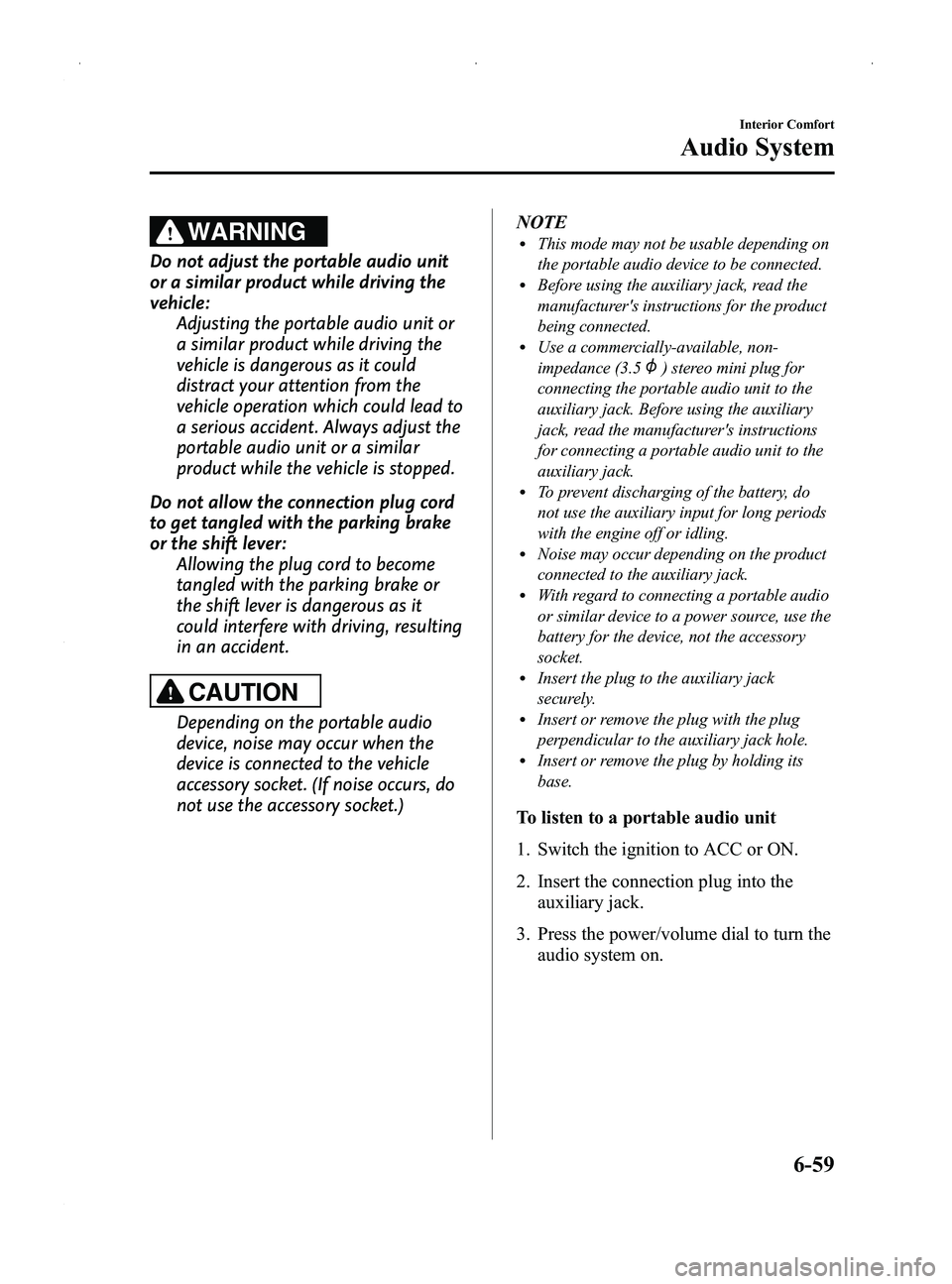
Black plate (273,1)
WARNING
Do not adjust the portable audio unit
or a similar product while driving the
vehicle:Adjusting the portable audio unit or
a similar product while driving the
vehicle is dangerous as it could
distract your attention from the
vehicle operation which could lead to
a serious accident. Always adjust the
portable audio unit or a similar
product while the vehicle is stopped.
Do not allow the connection plug cord
to get tangled with the parking brake
or the shift lever: Allowing the plug cord to become
tangled with the parking brake or
the shift lever is dangerous as it
could interfere with driving, resulting
in an accident.
CAUTION
Depending on the portable audio
device, noise may occur when the
device is connected to the vehicle
accessory socket. (If noise occurs, do
not use the accessory socket.) NOTE
lThis mode may not be usable depending on
the portable audio device to be connected.
lBefore using the auxiliary jack, read the
manufacturer's instructions for the product
being connected.
lUse a commercially-available, non-
impedance (3.5
) stereo mini plug for
connecting the portable audio unit to the
auxiliary jack. Before using the auxiliary
jack, read the manufacturer's instructions
for connecting a portable audio unit to the
auxiliary jack.
lTo prevent discharging of the battery, do
not use the auxiliary input for long periods
with the engine off or idling.
lNoise may occur depending on the product
connected to the auxiliary jack.
lWith regard to connecting a portable audio
or similar device to a power source, use the
battery for the device, not the accessory
socket.
lInsert the plug to the auxiliary jack
securely.
lInsert or remove the plug with the plug
perpendicular to the auxiliary jack hole.
lInsert or remove the plug by holding its
base.
To listen to a portable audio unit
1. Switch the ignition to ACC or ON.
2. Insert the connection plug into the auxiliary jack.
3. Press the power/volume dial to turn the audio system on.
Interior Comfort
Audio System
6-59
MX-5_8DG6-EA-13F_Edition3 Page273
Monday, December 16 2013 2:11 PM
Form No.8DG6-EA-13F