clutch MAZDA MODEL MX-5 MIATA 2019 Owners Manual
[x] Cancel search | Manufacturer: MAZDA, Model Year: 2019, Model line: MODEL MX-5 MIATA, Model: MAZDA MODEL MX-5 MIATA 2019Pages: 553, PDF Size: 59 MB
Page 124 of 553
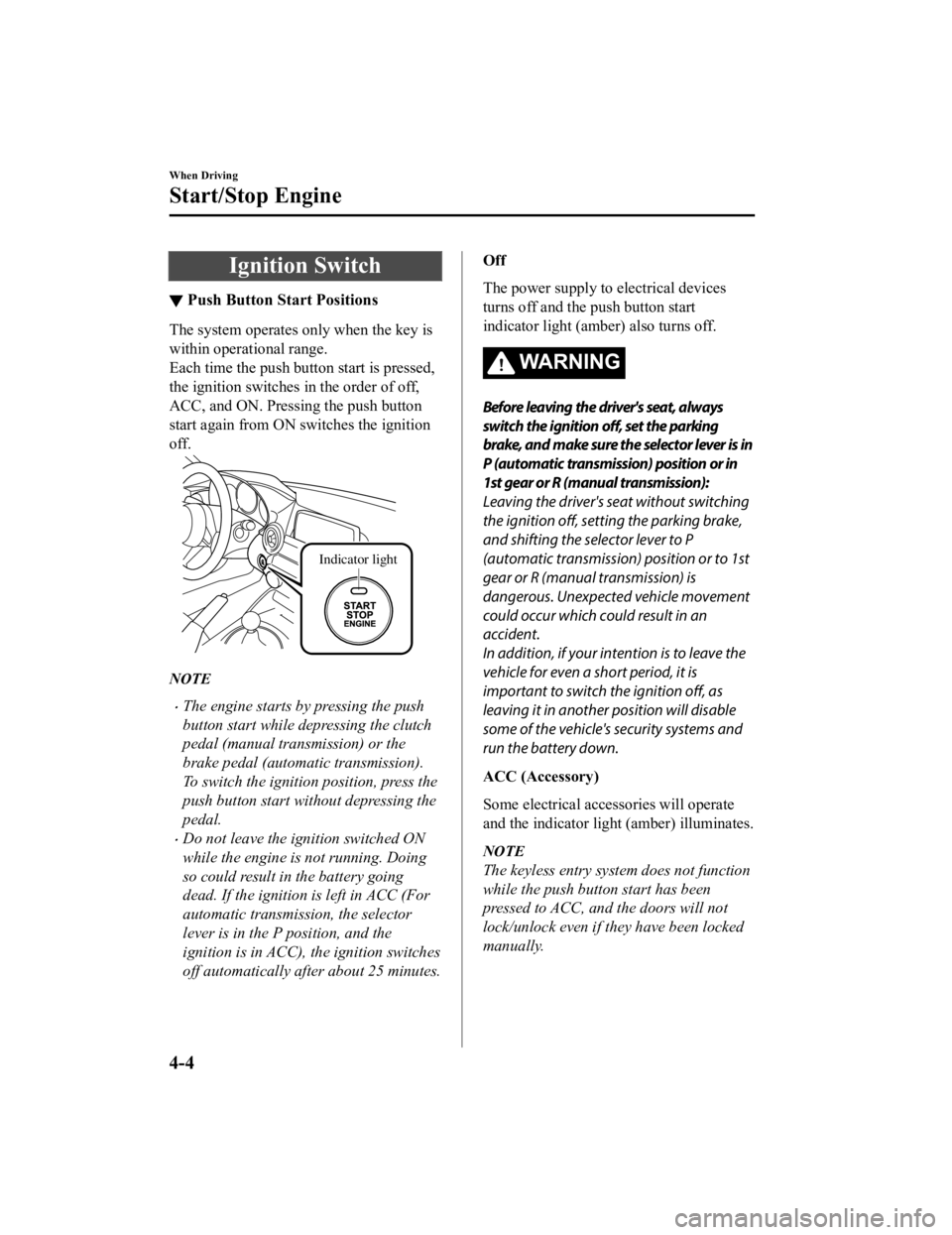
Ignition Switch
▼Push Button Start Positions
The system operates only when the key is
within operational range.
Each time the push button start is pressed,
the ignition switches
in the order of off,
ACC, and ON. Pressing the push button
start again from ON switches the ignition
off.
Indicator light
NOTE
The engine starts by pressing the push
button start while depressing the clutch
pedal (manual transmission) or the
brake pedal (automatic transmission).
To switch the ignition position, press the
push button start without depressing the
pedal.
Do not leave the ignition switched ON
while the engine is not running. Doing
so could result in the battery going
dead. If the ignition is left in ACC (For
automatic transmission, the selector
lever is in the P position, and the
ignition is in ACC), the ignition switches
off automatically af ter about 25 minutes.
Off
The power supply to electrical devices
turns off and the push button start
indicator light (amber) also turns off.
WA R N I N G
Before leaving the driver's seat, always
switch the ignition off, set the parking
brake, and make sure the selector lever is in
P (automatic transmission) position or in
1st gear or R (manual transmission):
Leaving the driver's seat without switching
the ignition off, setting the parking brake,
and shifting the selector lever to P
(automatic transmission) position or to 1st
gear or R (manual transmission) is
dangerous. Unexpected vehicle movement
could occur which could result in an
accident.
In addition, if your intention is to leave the
vehicle for even a short period, it is
important to switch the ignition off, as
leaving it in another position will disable
some of the vehicle's security systems and
run the battery down.
ACC (Accessory)
Some electrical accessories will operate
and the indicator light (amber) illuminates.
NOTE
The keyless entry system does not function
while the push button start has been
pressed to ACC, and the doors will not
lock/unlock even if they have been locked
manually.
When Driving
Start/Stop Engine
4-4
MX-5_8GV5-EA-18E_Edition3 2018-7-17 15:48:16
Page 126 of 553
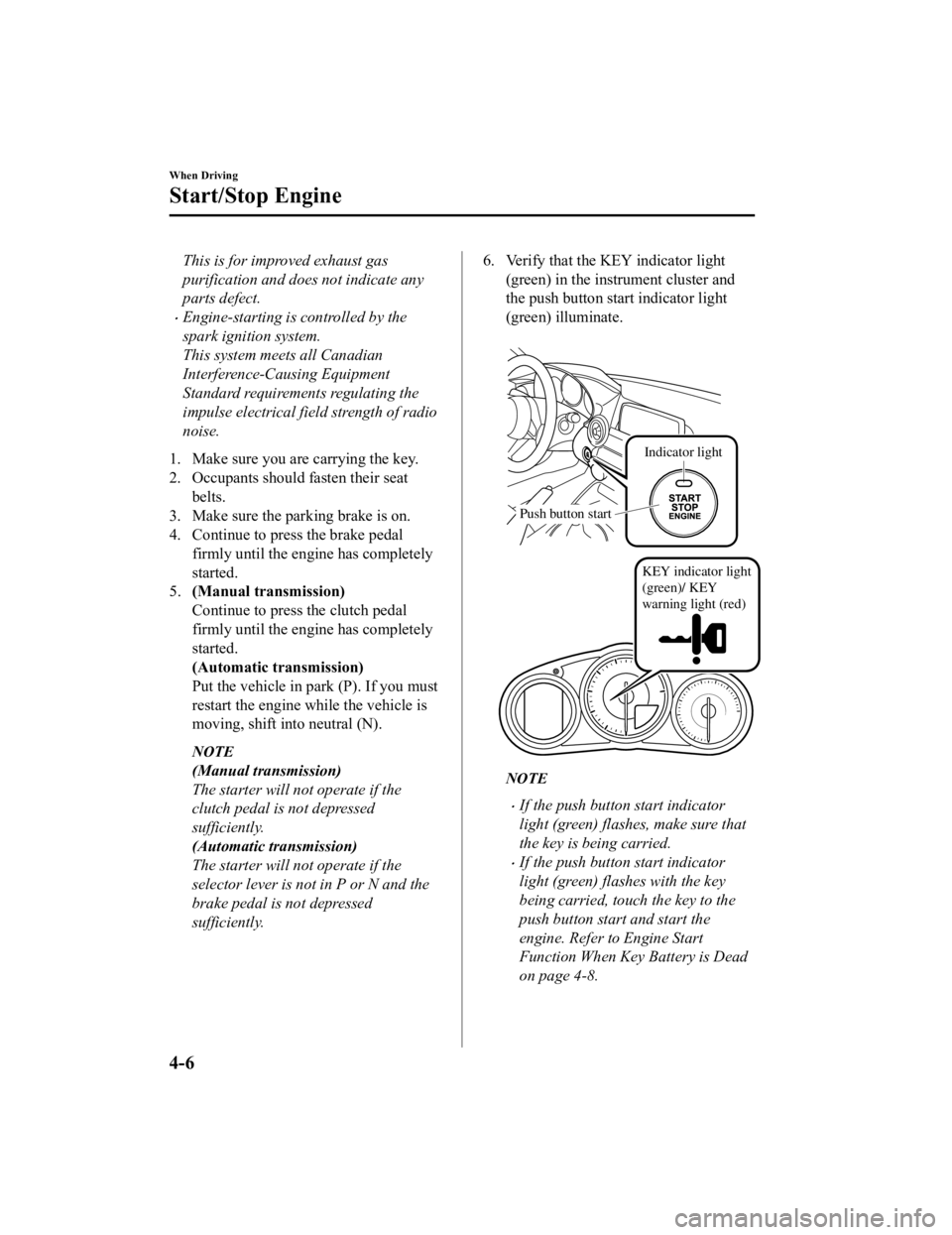
This is for improved exhaust gas
purification and does not indicate any
parts defect.
Engine-starting is controlled by the
spark ignition system.
This system meets all Canadian
Interference-Causing Equipment
Standard requirements regulating the
impulse electrical field strength of radio
noise.
1. Make sure you are carrying the key.
2. Occupants should fasten their seat belts.
3. Make sure the parking brake is on.
4. Continue to press the brake pedal firmly until the engine has completely
started.
5. (Manual transmission)
Continue to press the clutch pedal
firmly until the engine has completely
started.
(Automatic transmission)
Put the vehicle in park (P). If you must
restart the engine while the vehicle is
moving, shift into neutral (N).
NOTE
(Manual transmission)
The starter will not operate if the
clutch pedal is not depressed
sufficiently.
(Automatic transmission)
The starter will not operate if the
selector lever is not in P or N and the
brake pedal is not depressed
sufficiently.
6. Verify that the KEY indicator light
(green) in the instr ument cluster and
the push button start indicator light
(green) illuminate.
Indicator light
Push button start
KEY indicator light
(green)/ KEY
warning light (red)
NOTE
If the push button start indicator
light (green) flashes, make sure that
the key is being carried.
If the push button start indicator
light (green) flashes with the key
being carried, touch the key to the
push button start and start the
engine. Refer to Engine Start
Function When Key Battery is Dead
on page 4-8.
When Driving
Start/Stop Engine
4-6
MX-5_8GV5-EA-18E_Edition3 2018-7-17 15:48:16
Page 127 of 553
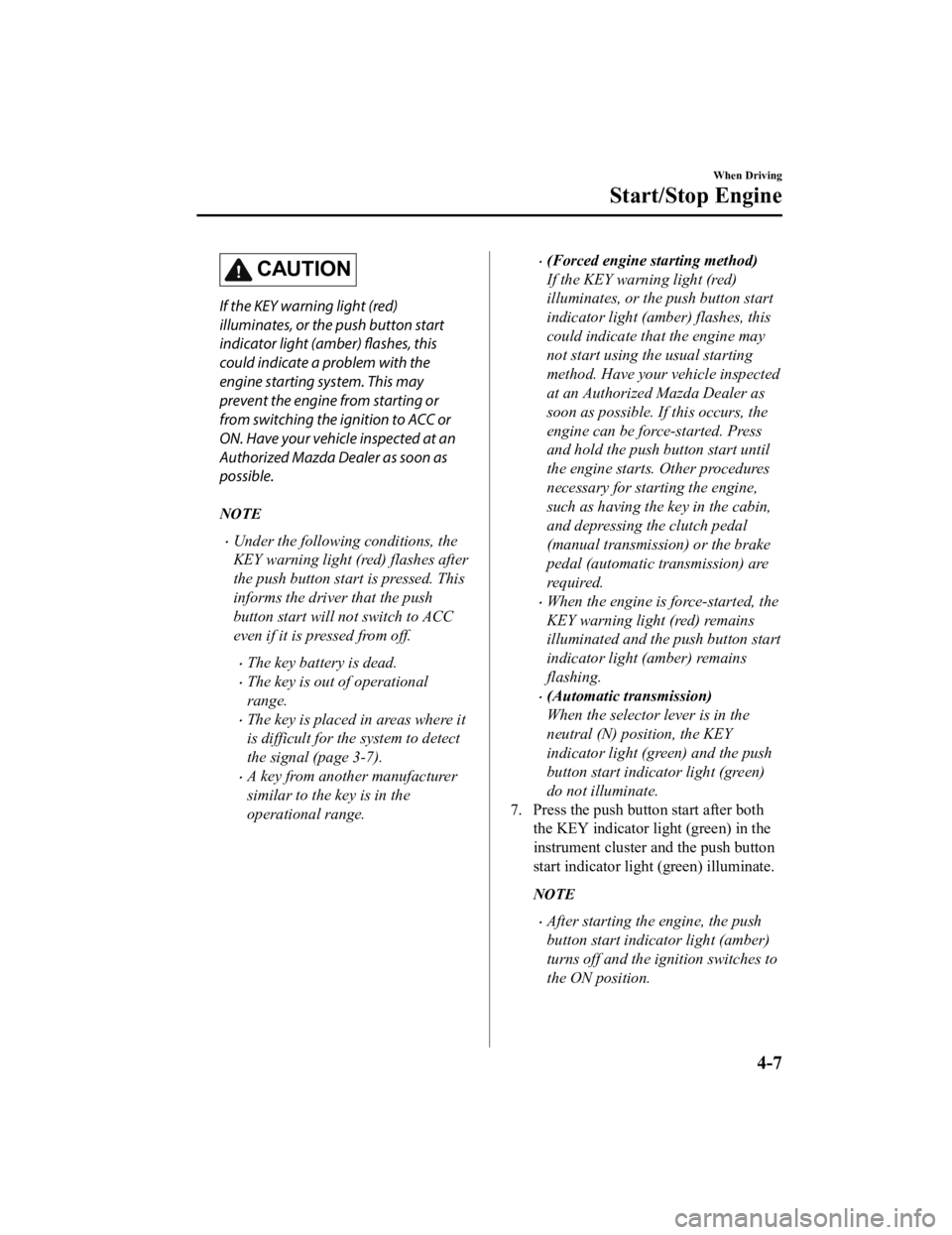
CAUTION
If the KEY warning light (red)
illuminates, or the push button start
indicator light (amber) flashes, this
could indicate a problem with the
engine starting system. This may
prevent the engine from starting or
from switching the ignition to ACC or
ON. Have your vehicle inspected at an
Authorized Mazda Dealer as soon as
possible.
NOTE
Under the following conditions, the
KEY warning light (red) flashes after
the push button start is pressed. This
informs the driver that the push
button start will not switch to ACC
even if it is pressed from off.
The key battery is dead.
The key is out of operational
range.
The key is placed in areas where it
is difficult for the system to detect
the signal (page 3-7).
A key from another manufacturer
similar to the key is in the
operational range.
(Forced engine starting method)
If the KEY warning light (red)
illuminates, or the push button start
indicator light (amber) flashes, this
could indicate that the engine may
not start using the usual starting
method. Have your vehicle inspected
at an Authorized Mazda Dealer as
soon as possible. If this occurs, the
engine can be force-started. Press
and hold the push button start until
the engine starts. Other procedures
necessary for starting the engine,
such as having the key in the cabin,
and depressing the clutch pedal
(manual transmission) or the brake
pedal (automatic transmission) are
required.
When the engine is force-started, the
KEY warning light (red) remains
illuminated and the push button start
indicator light (amber) remains
flashing.
(Automatic transmission)
When the selector lever is in the
neutral (N) position, the KEY
indicator light (green) and the push
button start indicator light (green)
do not illuminate.
7. Press the push button start after both the KEY indicator light (green) in the
instrument cluster and the push button
start indicator light (green) illuminate.
NOTE
After starting the engine, the push
button start indicator light (amber)
turns off and the ignition switches to
the ON position.
When Driving
Start/Stop Engine
4-7
MX-5_8GV5-EA-18E_Edition3 2018-7-17 15:48:16
Page 128 of 553

After pressing the push button start
and before the engine starts, the
operation sound of the fuel pump
motor from near the fuel tank can be
heard, however, this does not
indicate a malfunction.
8. After starting the engine, let it idle for about ten seconds.
NOTE
Whether the engine is cold or warm,
it should be started without the use
of the accelerator.
If the engine does not start the first
time, refer to Starting a Flooded
Engine under Emergency Starting. If
the engine still does not start, have
your vehicle inspected by an
Authorized Mazda Dealer (page
7-26).
▼Engine Start Fun
ction When Key
Battery is Dead
CAUTION
When starting the engine by holding the
transmitter over the push button start due
to a dead key battery or a malfunctioning
key, be careful not to allow the following,
otherwise the signal from the key will not
be received correctly and the engine may
not start.
Metal parts of other keys or metal objects
touch the key.
Spare keys or keys for other vehicles
equipped with an immobilizer system
touch or come near the key.
Devices for electronic purchases, or
security passage touch or come near the
key.
If the engine cannot be started due to a
dead key battery, the engine can be started
using the following procedure:
1. Continue to depress the brake pedal firmly until th e engine has completely
started.
2. (Manual transmission)
Continue to depress the clutch pedal
firmly until th e engine has completely
started.
3. Make sure that the push button start indication light (green) flashes.
4. Touch the push button start using the
backside of the key (as shown) while
the push button start indicator light
(green) flashes.
Transmitter
When Driving
Start/Stop Engine
4-8
MX-5_8GV5-EA-18E_Edition3 2018-7-17 15:48:16
Page 129 of 553

NOTE
When touching the push button start
using the backside of the key as shown
in the illustration, touch the push
button start with the lock switch side of
the key facing up.
5. Make sure that the push button start
indicator light (green) turns on.
6. Press the push button start to start the engine.
NOTE
The engine cannot be started unless
the clutch pedal is fully depressed
(manual transmission) or the brake
pedal is fully depressed (automatic
transmission).
If there is a malfunction with the
push button start function, the push
button start indica tor light (amber)
flashes. In this case, the engine may
start, however, have the vehicle
checked at an Authorized Mazda
Dealer as soon as possible.
If the push button start indicator
light (green) does not illuminate,
perform the operation from the
beginning again. If it does not
illuminate, have the vehicle checked
at an Authorized Mazda Dealer.
To switch the ignition position
without starting the engine, perform
the following operations after the
push button start indicator light
(green) turns on.
1. Release the clutch pedal (manual
transmission) or brake pedal
(automatic transmission).
2. Press the push button start toswitch the ignition position. The
ignition switches in the order of
ACC, ON, and off each time the
push button start is pressed. To
switch the ignition position
again, perform the operation
from the beginning.
▼Emergency Operation for Starting
the Engine
If the KEY warning light
(red) illuminates,
or the push button st art indicator light
(amber) flashes, this could indicate that
the engine may not start using the usual
starting method. Have your vehicle
inspected at an Authorized Mazda Dealer
as soon as possible . If this occurs, the
engine can be force-started. Press and hold
the push button start until the engine starts.
Other procedures necessary for starting the
engine such as having the key in the cabin,
and depressing the clutch pedal (manual
transmission) or the brake pedal
(automatic transmission) are required.
When Driving
Start/Stop Engine
4-9
MX-5_8GV5-EA-18E_Edition3 2018-7-17 15:48:16
Page 151 of 553

Manual Transmission ShiftPattern
Neutral position
The shift pattern of the transmission is
conventional, as shown.
Depress the clutch pedal all the way down
while shifting; then release it slowly.
Your vehicle is equipped with a device to
prevent shifting to R (reverse) by mistake.
Push the shift lever downward and shift to
R.
WA R N I N G
Do not use sudden engine braking on
slippery road surfaces or at high speeds:
Shifting down while driving on wet, snowy,
or frozen roads, or while driving at high
speeds causes sudden engine braking,
which is dangerous. The sudden change in
tire speed could cause the tires to skid. This
could lead to loss of vehicle control and an
accident.
Always leave the shift lever in 1 or R
position and set the parking brake when
leaving the vehicle unattended:
Otherwise the vehicle could move and
cause an accident.
CAUTION
Keep your foot off the clutch pedal except
when shifting gears. Also, do not use the
clutch to hold the vehicle on an upgrade.
Riding the clutch will cause needless
clutch wear and damage.
Do not apply any excessive lateral force
to the shift lever when changing from
5th to 4th gear. This could lead to the
accidental selection of 2nd gear, which
could result in damage to the
transmission.
Make sure the vehicle comes to a
complete stop before shifting to R.
Shifting to R while the vehicle is still
moving may damage the transmission.
When Driving
Manual Transmission Operation
4-31
MX-5_8GV5-EA-18E_Edition3 2018-7-17 15:48:16
Page 152 of 553

NOTE
A natural driving posture can be
realized by lightly gripping the shift
lever from the side without having to
rest your elbow on the center console
box.
If shifting to R is difficult, shift back into
neutral, release the clutch pedal, and try
again.
▼Gear Shift Indicator (GSI)
The GSI supports you to obtain optimum
fuel economy and smooth driving. It
displays the selected gear position in the
instrument cluster as well as notifies the
driver to change to the most suitable gear
position corresponding to the actual
driving condition.
Selected gear position Suitable gear position
Indication
Condition
Numeral The selected gear position is dis‐
played.
and numeral Shift up or down to the indicated
gear position is recommended.
CAUTION
Do not rely solely on the shift-up/
shift-down recommendations by
indications. The actual driving situation
might require shift operations different
from indication. To avoid the risk of
accidents, the road and traffic conditions
have to be judged correctly by the driver
before shifting.
NOTE
The GSI turns off wh
en the following
operations are performed.
The vehicle is stopped.
The vehicle is put in neutral.
The vehicle is driven in reverse.
The clutch is not fully engaged when
accelerating from a stop.
The clutch pedal remains depressed for
2 seconds or longer while driving.
▼ Recommendations for Shifting
Upshifting
For normal acceleration, Mazda
recommends these shift points:
Gear
Vehicle speed
1 to 2 23 km/h (14 mph)
2 to 3 39 km/h (24 mph)
3 to 4 53 km/h (33 mph)
4 to 5 61 km/h (38 mph)
5 to 6 77 km/h (48 mph)
When Driving
Manual Transmission Operation
4-32
MX-5_8GV5-EA-18E_Edition3 2018-7-17 15:48:16
Page 180 of 553
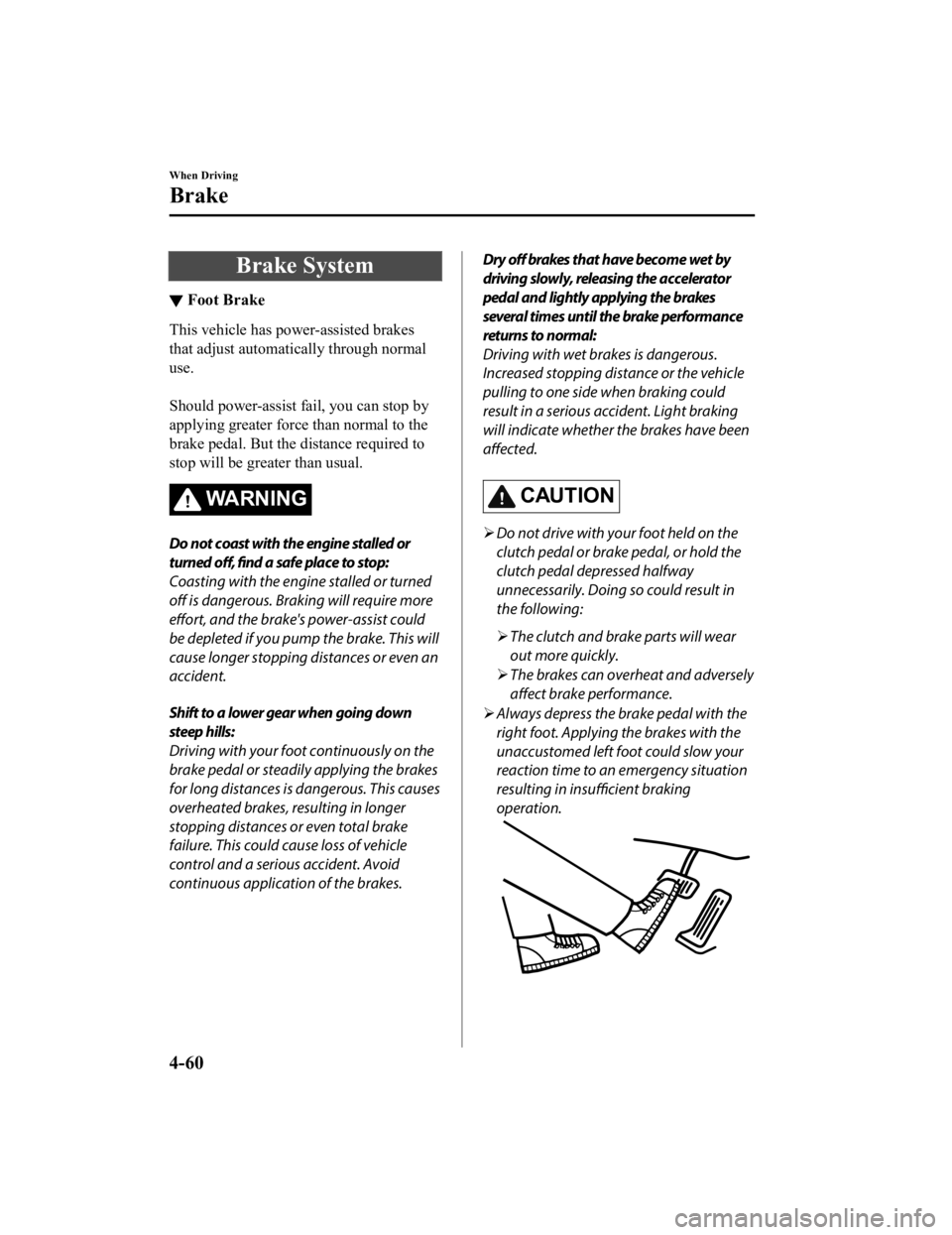
Brake System
▼Foot Brake
This vehicle has power-assisted brakes
that adjust automatically through normal
use.
Should power-assist fail, you can stop by
applying greater force than normal to the
brake pedal. But the d
istance required to
stop will be greater than usual.
WA R N I N G
Do not coast with the engine stalled or
turned off,
find a safe place to stop:
Coasting with the engine stalled or turned
off is dangerous. Braking will require more
effort, and the brake's power-assist could
be depleted if you pump the brake. This will
cause longer stopping distances or even an
accident.
Shift to a lower gear when going down
steep hills:
Driving with your foot continuously on the
brake pedal or steadily applying the brakes
for long distances is dangerous. This causes
overheated brakes, resulting in longer
stopping distances or even total brake
failure. This could cause loss of vehicle
control and a serious accident. Avoid
continuous application of the brakes.
Dry off brakes that have become wet by
driving slowly, releasing the accelerator
pedal and lightly applying the brakes
several times until the brake performance
returns to normal:
Driving with wet brakes is dangerous.
Increased stopping distance or the vehicle
pulling to one side when braking could
result in a serious accident. Light braking
will indicate whether the brakes have been
affected.
CAUTION
Do not drive with your foot held on the
clutch pedal or brake pedal, or hold the
clutch pedal depressed halfway
unnecessarily. Doing so could result in
the following:
The clutch and brake parts will wear
out more quickly.
The brakes can overheat and adversely
affect brake performance.
Always depress the brake pedal with the
right foot. Applying the brakes with the
unaccustomed left foot could slow your
reaction time to an emergency situation
resulting in insufficient braking
operation.
When Driving
Brake
4-60
MX-5_8GV5-EA-18E_Edition3 2018-7-17 15:48:16
Page 183 of 553

Hill Launch Assist (HLA)*
HLA is a function which assists the driver
in accelerating from a stop while on a
slope. When the driver releases the brake
pedal and depresses the accelerator pedal
while on a slope, the function prevents the
vehicle from rolling. The braking force is
maintained automatically after the brake
pedal is released on a steep grade.
For vehicles with a manual transmission,
HLA operates on a downward slope when
the shift lever is in the reverse (R)
position, and on an upward slope when the
shift lever is in a position other than the
reverse (R) position.
For vehicles with an automatic
transmission, HLA operates on a
downward slope when the selector lever is
in the reverse (R) p osition, and on an
upward slope when the selector lever is in
a forward gear.
WA R N I N G
Do not rely completely on HLA:
HLA is an auxiliary device for accelerating
from a stop on a slope. The system only
operates for about 2 seconds and
therefore, relying only on the system, when
accelerating from a stop is dangerous
because the vehicle may move (roll)
unexpectedly and cause an accident.
The vehicle could roll depending on the
vehicle's load or if it is towing something. In
addition, for vehicles with a manual
transmission, the vehicle could still roll
depending on how the clutch pedal or the
accelerator pedal is operated.
Always confirm the safety around the
vehicle before starting to drive the vehicle.
NOTE
HLA does not operate on a gentle slope.
In addition, the gradient of the slope on
which the system will operate changes
depending on the vehicle's load.
HLA does not operate if the parking
brake is applied, the vehicle has not
stopped completely, or the clutch pedal
is released.
While HLA is operating, the brake pedal
may feel stiff and vibrate, however, this
does not indicate a malfunction.
HLA does not operate while the
TCS/DSC indicator li ght is illuminated.
Refer to Contact Authorized Mazda
Dealer and Have Vehicle Inspected on
page 7-36.
HLA does not turn off even if the DSC
OFF switch is pressed to turn off the
TCS/DSC.
When Driving
Brake
*Some models.4-63
MX-5_8GV5-EA-18E_Edition3 2018-7-17 15:48:16
Page 222 of 553

If you suddenly come close to a vehicle ahead.
2-wheeled vehicles, pedestrians, animals or standing trees.
Vehicle is driven with some of the tires having significant wear.
(Manual transmission)
If the vehicle is stopped by the Smart City Brake Support (SCBS) operation and the clutch
pedal is not depressed, the engine stops.
▼Smart City Brake Support (SCBS)
Indicator Light (Red)
If the Smart City Brake Support (SCBS) is
operating, the indicator light (red) flashes.
▼
Collision Warning
If there is the possibil
ity of a collision with
a vehicle ahead, the beep sounds
continuously and a warning is indicated in
the multi-information display.
NOTE
The operation distance and volume of the
collision warning can be changed. Refer
to Personalization Features on page
9-9.
▼ Automatic Brake Operation Display
The automatic brake operation display is
indicated on the multi-information display
after the SCBS is operated.
NOTE
The collision warning beep sounds
intermittently while
the SCBS brake or
brake assist (SCBS brake assist) is
operating.
If the vehicle is stopped by the SCBS
operation and the brake pedal is not
depressed, the warning beep sounds 1
time after about 2 seconds and the SCBS
brake is automatically released.
▼ Stopping the Smart City Brake
Support (SCBS) System Operation
The SCBS system can be temporarily
deactivated.
Refer to Personalization Features on page
9-9.
When the SCBS system is turned off, the
Smart City Brake Support (SCBS) OFF
indicator light turns on.
When the engine is restarted, the system
becomes operational.
When Driving
i-ACTIVSENSE
4-102
MX-5_8GV5-EA-18E_Edition3
2018-7-17 15:48:16