AUX MAZDA MODEL MX-5 MIATA 2020 User Guide
[x] Cancel search | Manufacturer: MAZDA, Model Year: 2020, Model line: MODEL MX-5 MIATA, Model: MAZDA MODEL MX-5 MIATA 2020Pages: 566, PDF Size: 62.47 MB
Page 289 of 566

How to use AUX mode
▼Playback
1. Select the icon on the home screen to display the Entertainment screen.
2. Select
to switch to the AUX mode. The following icons are displayed i n the lower
part of the center display.
Icon Function
Displays the Entertainment menu. Use to switch to a different a udio source.
Displays sound settings to adjust audio quality level.
Refer to Volume/Display/Sound Controls on page 5-23.
NOTE
If a device is not connected to the auxiliary jack, the mode does not switch to the AUX
mode.
Adjust the audio volume using the portable audio device, commander switch, or audio
control switch.
Audio adjustments can also be made using the portable audio device's volume setting.
If the connection plug is pulled out from the auxiliary jack while in AUX mode, noise may
occur.
Interior Features
Audio Set
5-33
MX-5_8JA4-EA-19K_Edition1_old 2019-8-29 16:18:06
Page 297 of 566

When using Apple CarPlay™, please avoid dist raction and use Apple CarPlay™ responsibly.
Stay fully aware of driving conditions and always obey applicable laws.
NOTE
Apple CarPlay™ is provided by Apple® and its use is subject to your agreement to the
Apple CarPlay™ terms of use, which are incl uded as part of the Apple iOS terms of use.
When using Apple CarPlay™, location, speed, and other vehicle data is transferred to
your iPhone
®. For further details, refer to Apple®’s Privacy Policy.
▼Switching to Apple CarPlay™
Connect the iPhone® by inserting the Apple®-genuine connector cord to the USB terminal
indicated by the
mark.
Refer to How to conn ect USB port/Auxiliary jack on page 5-16.
NOTE
When you switch your iPhone® connection from Bluetooth® to the vehicle's USB terminal,
the system switches to Apple CarPlay™. The applications which was being used via
Bluetooth
® connection can be used continuously. Ho wever, the available functions of the
applications us ing Bluetooth
® connection and those on Apple CarPlay™ may differ.
If the iPhone® is connected to the USB te rminal not indicated by the mark, the system
operates in USB mode.
Display of Apple CarPlay™ Screen
Use any of the following methods to display the Apple CarPlay™ screen in the center
display.
Select on the home screen.
Long press on the commander switch.
Select on the home screen, and select from the Applications screen.
Apple CarPlay™ home screen
Interior Features
Audio Set
5-41
MX-5_8JA4-EA-19K_Edition1_old 2019-8-29 16:18:06
Page 300 of 566

When using Android Auto™, please avoid di straction and use Android Auto™ responsibly.
Stay fully aware of driving conditions and always obey applicable laws.
NOTE
Android Auto™ is provided by Google and its use is subject to your agreement to the
Android Auto™ terms of use.
When using Android Auto™, location, speed, and other vehicle data is transferred to your
smart phone. For further details, refer to Google’s Privacy Policy.
▼ How to use the Android Auto™ mode
Insert an Android™ Smartphone-genuine connector cord into the U
SB terminal indicated by
the
icon to connect the Smartphone.
Refer to How to connect USB port/Auxiliary jack on page 5-16.
NOTE
When an Android™ Smartphone connected to Bluetooth® is connected to the vehicle's
USB terminal, Bluetooth
® is used by Android Auto™ and the system switches to Android
Auto™ mode.
If the Android™ Smartphone is conn ected to a USB terminal with no icon indicated,
the system operates in USB mode.
Display of Android Auto™ Mode Screen
Use any of the following methods t o display the Android Auto™ mode screen in the center
display.
Select on the home screen, and select from the Applications screen.
Select on the home screen.
Press and hold on the commander switch.
Android Auto™ mode home screen
Interior Features
Audio Set
5-44
MX-5_8JA4-EA-19K_Edition1_old 2019-8-29 16:18:06
Page 309 of 566
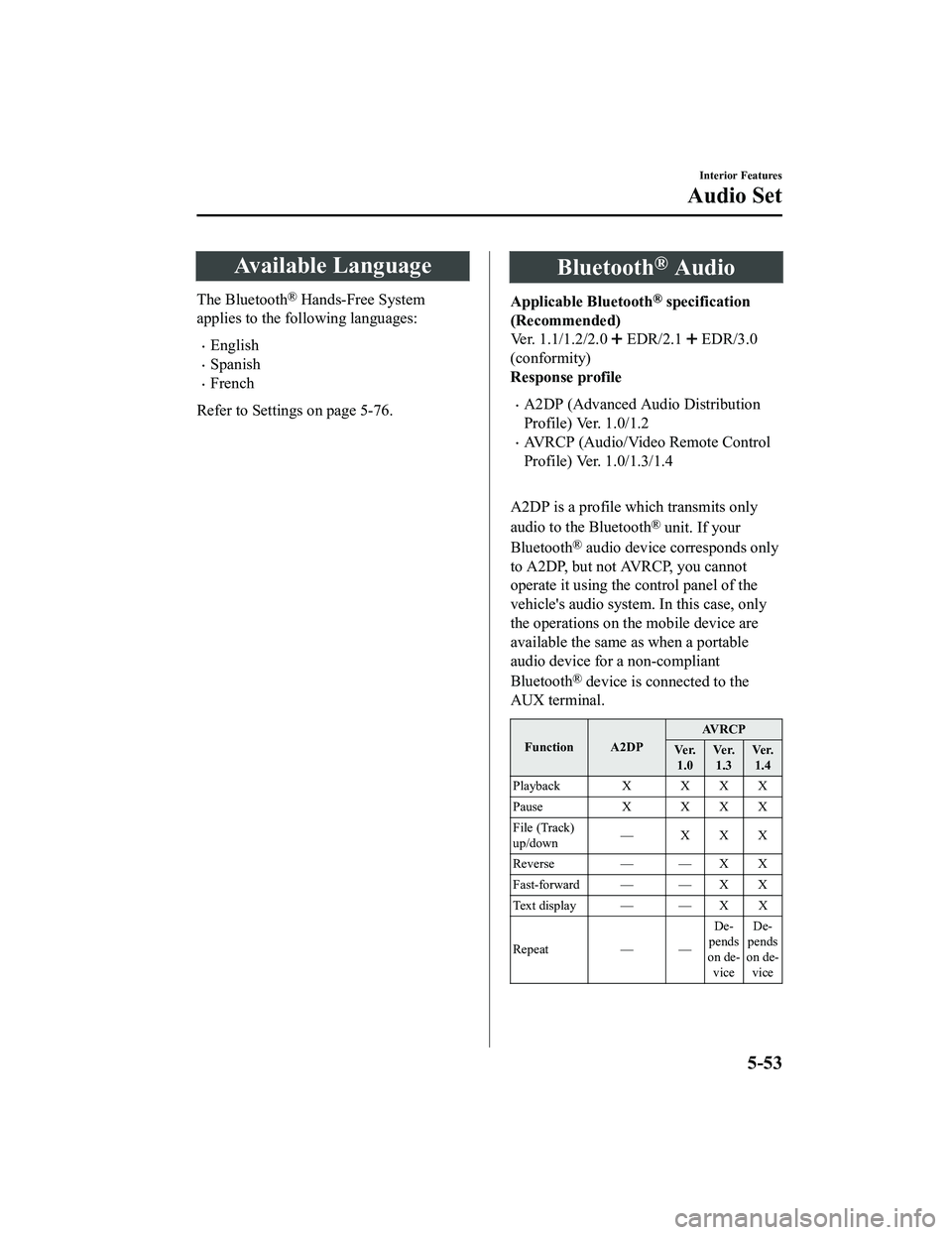
Available Language
The Bluetooth® Hands-Free System
applies to the following languages:
English
Spanish
French
Refer to Setting s on page 5-76.
Bluetooth® Audio
Applicable Bluetooth® specification
(Recommended)
Ver. 1.1/1.2/2.0
EDR/2.1 EDR/3.0
(conformity)
Response profile
A2DP (Advanced Audio Distribution
Profile) Ver. 1.0/1.2
AVRCP (Audio/Video Remote Control
Profile) Ver. 1.0/1.3/1.4
A2DP is a profile which transmits only
audio to the Bluetooth
® unit. If your
Bluetooth
® audio device corresponds only
to A2DP, but not AVRCP, you cannot
operate it using the control panel of the
vehicle's audio system. In this case, only
the operations on the mobile device are
available the same as when a portable
audio device for a non-compliant
Bluetooth
® device is connected to the
AUX terminal.
Function A2DP AV R C P
Ve r. 1.0 Ve r.
1.3 Ve r.
1.4
Playback X X X X
Pause X XXX
File (Track)
up/down — XXX
Reverse — — X X
Fast-forward — — X X
Te x t d i s p l a y — — X X
Repeat — — De‐
pends
on de‐ vice De‐
pends
on de‐ vice
Interior Features
Audio Set
5-53
MX-5_8JA4-EA-19K_Edition1_old 2019-8-29 16:18:06
Page 355 of 566

Storage Compartments
WA R N I N G
Keep storage boxes closed when driving:
Driving with the storage boxes open is
dangerous. To reduce the possibility of
injury in an accident or a sudden stop, keep
the storage boxes closed when driving.
Do not put articles in storage spaces with
no lid:
Putting articles in st orage spaces with no
lid is dangerous as they could be thrown
around the cabin if th e vehicle is suddenly
accelerated and cause injury depending on
how the article is stored.
CAUTION
Do not leave lighters or eyeglasses in the
storage boxes while parked under the sun.
A lighter could explode or the plastic
material in eyeglasses could deform and
crack from high temperature.
▼ Console Box
To use, open the lid.
▼Seat Side Box
CAUTION
When using the rear console cup holders,
remove any cups before opening the seat
side box.
If the seat side box is opened with cups still
in them, the lid will hit the cups and cause
the contents to spill.
To open, press the latch down to open the
seat side box.
Insert the auxiliary key and turn it
clockwise to lock, counterclockwise to
unlock.
Lock
Unlock
Interior Features
Interior Equipment
5-99
MX-5_8JA4-EA-19K_Edition1_old
2019-8-29 16:18:06
Page 393 of 566

The following conditions indicate that the
battery power is low:
The KEY indicator light (green) flashes
in the instrument cluster for about 30
seconds after the engine is switched
OFF (for vehicles with a type A
instrument cluster (page 4-27), messages
are displayed in the instrument cluster).
The system does not operate and the
operation indicator light on the
transmitter does not flash when the
buttons are pressed.
The system's operational range is
reduced.
Replacing the battery at an Authorized
Mazda Dealer, is recommended to prevent
damage to the key. If replacing the battery
by yourself, follow the instruction.
Replacing the key battery
Ty p e A
1. Press the knob and pull out the auxiliary key.
Knob
2. Twist a tape-wrapped flatheadscrewdriver in the direction of the
arrow and open the cover slightly.
Cover
3. Insert the tape-wrapped flatheadscrewdriver into the gap and slide it in
the direction of the arrow.
Cover
Gap
4. Twist the flathead s crewdriver in the
direction of the arrow and remove the
cover.
Cover
Maintenance and Care
Owner Maintenance
6-35
MX-5_8JA4-EA-19K_Edition1_old 2019-8-29 16:18:06
Page 394 of 566

5. Remove the battery cap, then removethe battery.
CAUTION
Be careful not to allow the rubber
ring shown in the figure to be
scratched or damaged.
If the rubber ring detaches, reattach
it before inserting a new battery.
Rubber ring
6. Insert a new battery with the positive
pole facing up, and then cover the
battery with the battery cap.
7. Close the cover.
8. Reinsert the auxiliary key.
Ty p e B
1. Remove the lower cover whilepressing the knob in the direction of
the arrow.
Maintenance and Care
Owner Maintenance
6-36
MX-5_8JA4-EA-19K_Edition1_old 2019-8-29 16:18:06
Page 558 of 566

Index
A
Accessory Socket.............................. 5-93
Adaptive Front Lighting System
(AFS)................................................. 4-77
Add-On Non-Genuine Parts and
Accessories........................................ 8-19
Advanced KeyAdvanced keyless entry system... 3-11
Operational range........................ 3-12
Air Bag Systems............................... 2-36
Air Bag/Seat Belt Pr etensioner System
Warning Beep.................................... 7-48
Ambient Temperature Display.......... 4-17
Antilock Brake System (ABS).......... 4-65
Audio Control Switch
Adjusting the Volume.................. 5-14
Seek Switch................................. 5-14
Audio Set Android Auto™........................... 5-43
Apple CarPlay™......................... 5-40
Applications................................. 5-78
AUX.............................................5-33
Bluetooth®.................................. 5-47
Radio............................................5-25
Satellite Radio........ ..................... 5-29
Settings........................................ 5-76
Troubleshooting.......... ................. 5-79
USB............................................. 5-34
Voice Recognition.... ................... 5-74
Volume/Display/Sound
Controls....................................... 5-23
Audio System
Antenna........................................5-17
Appendix..................................... 5-85
Audio Control Switch................. 5-14
Audio Set..................................... 5-18
AUX/USB mode..........................5-15
Before Using the Audio
System......................................... 5-14
Automatic Transmission
Active Adaptive Shift (AAS)...... 4-37
Automatic transmission
controls........................................ 4-35
Direct mode................................. 4-43
Driving tips..................................4-44
Manual shift mode.......................4-38
Shift-lock system......................... 4-36
Transmission ranges.................... 4-36
B
Back Trim Storage Box.................. 5-100
Battery............................................... 6-32 Maintenance.................................6-34
Replacement................................ 6-34
Specifications.................................9-4
Battery Runs Out.............................. 7-23 Jump-starting............................... 7-23
Blind Spot Monitoring (BSM).......... 4-87 Canceling operation of Blind Spot
Monitoring (BSM).......................4-91
Blind Spot Monitoring (BSM) System
Warning Beep.................................... 7-50
Bluetooth® Bluetooth® Audio....................... 5-53
Bluetooth® Hands-Free...............5-64
Bluetooth® Preparation............... 5-50
Body Lubrication.............................. 6-28
Brakes Brakes assist................................ 4-63
Foot brake....................................4-61
Pad wear indicator....................... 4-63
Parking brake...............................4-62
Warning light............................... 4-62
Break-In Period................................. 3-51
C
Capacities............................................ 9-5
Carbon Monoxide......... .................... 3-27
Cell Phones....................................... 8-20
Child Restraint
10-2
MX-5_8JA4-EA-19K_Edition1_old 2019-8-29 16:18:06