warning light MAZDA MODEL MX-5 MIATA 2020 Service Manual
[x] Cancel search | Manufacturer: MAZDA, Model Year: 2020, Model line: MODEL MX-5 MIATA, Model: MAZDA MODEL MX-5 MIATA 2020Pages: 566, PDF Size: 62.47 MB
Page 158 of 566
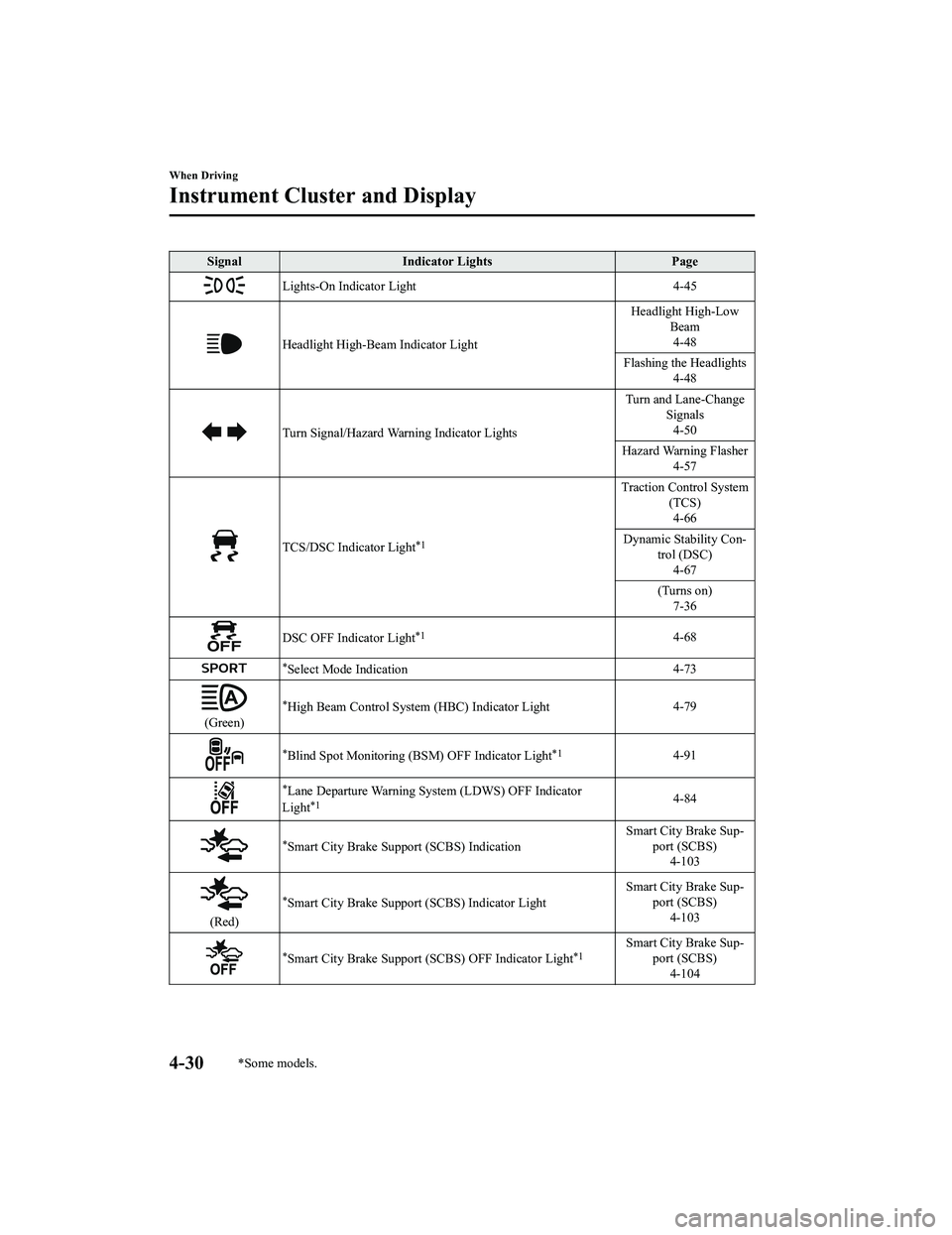
SignalIndicator Lights Page
Lights-On Indicator Light 4-45
Headlight High-Beam Indicator LightHeadlight High-Low
Beam4-48
Flashing the Headlights 4-48
Turn Signal/Hazard Warning Indicator Lights Turn and Lane-Change
Signals4-50
Hazard Warning Flasher 4-57
TCS/DSC Indicator Light*1
Traction Control System(TCS)4-66
Dynamic Stability ConŌĆÉ trol (DSC)4-67
(Turns on) 7-36
DSC OFF Indicator Light*14-68
*Select Mode Indication 4-73
(Green)
*High Beam Control System (HBC) Indicator Light4-79
*Blind Spot Monitoring (BSM) OFF Indicator Light*14-91
*Lane Departure Warning System (LDWS) OFF Indicator
Light*14-84
*Smart City Brake Support (SCBS) Indication Smart City Brake SupŌĆÉ
port (SCBS)4-103
(Red)
*Smart City Brake Support (SCBS) Indicator Light Smart City Brake SupŌĆÉ
port (SCBS)
4-103
*Smart City Brake Support (SCBS) OFF Indicator Light*1Smart City Brake SupŌĆÉ
port (SCBS)4-104
When Driving
Instrument Cluster and Display
4-30*Some models.
MX-5_8JA4-EA-19K_Edition1_old 2019-8-29 16:18:06
Page 164 of 566

Shift-Lock System
The shift-lock system prevents shifting out
of P unless the brake pedal is depressed.
To shift from P:
1. Depress and hold the brake pedal.
2. Start the engine.
3. Press and hold the lock-release button.
4. Move the selector lever.
NOTE
’éĘWhen the ignition is switched to ACC or
the ignition is switched off, the selector
lever cannot be shifted from P position.
’éĘThe ignition cannot be switched to OFF
if the selector lever is not in P position.
Ō¢╝ Shift-Lock Override
If the selector lever will not move from P
using the proper shift procedure, continue
to hold down the brake pedal.
1. Remove the shift-lock override cover
using a cloth-wrapped flat head
screwdriver.
2. Insert a screwdriver and push it down.
Cover
3. Press and hold the lock-release button.
4. Move the selector lever.
Take the vehicle to an Authorized Mazda
Dealer to have the system checked.
Transmission Ranges
’éĘThe shift position indication in the
instrument cluster illuminates.
Refer to Warning/Indicator Lights on
page 4-27.
’éĘThe selector lever must be in P or N
position to operate the starter.
P (Park)
P locks the transmissi on and prevents the
rear wheels from rotating.
WA R N I N G
Always set the selector lever to P position
and set the parking brake:
Only setting the selector lever to the P
position without using the parking brake to
hold the vehicle is dangerous. If P fails to
hold, the vehicle could move and cause an
accident.
CAUTION
’āś Shifting into P, N or R while the vehicle is
moving can damage your transmission.
’āś Shifting into a driving gear or reverse
when the engine is running faster than
idle can damage the transmission.
R (Reverse)
In position R, the vehicle moves only
backward. You must be at a complete stop
before shifting to or from R, except under
rare circumstances as explained in
Rocking the Vehicle (page 3-53).
When Driving
Automatic Transmission
4-36
MX-5_8JA4-EA-19K_Edition1_old 2019-8-29 16:18:06
Page 185 of 566

Hazard Warning Flasher
The hazard warning lights should always
be used when you stop on or near a
roadway in an emergency.
The hazard warning lights warn other
drivers that your vehicle is a traffic hazard
and that they must take extreme caution
when near it.
Depress the hazard warning flasher and all
the turn signals will flash. The hazard
warning indicator lights in the instrument
cluster flash simultaneously.
NOTE
’éĘThe turn signals do not work when the
hazard warning lights are on.
’éĘCheck local regulations about the use of
hazard warning lights while the vehicle
is being towed to verify that it is not in
violation of the law.
HomeLink WirelessControl System
*
NOTE
HomeLink and HomeLink house icon are
registered trademarks of Gentex
Corporation.
The HomeLink system replaces up to 3
hand-held transmitters with a single
built-in component in the auto-dimming
mirror. Pressing the HomeLink button on
the auto-dimming mirror activates garage
doors, gates and other devices surrounding
your home.
HomeLink button
Indicator light
WA R N I N G
Do not use the HomeLink system with any
garage door opener that lacks the safety
stop and reverse feature:
Using the HomeLink system with any
garage door opener that lacks the safety
stop and reverse feature as required by
federal safety standards is dangerous. (This
includes garage doors manufactured
before April 1, 1982.)
When Driving
Switches and Controls
*Some models.4-57
MX-5_8JA4-EA-19K_Edition1_old 2019-8-29 16:18:06
Page 190 of 566

’āśWear shoes appropriate for driving in
order to avoid your shoe contacting the
brake pedal when depressing the
accelerator pedal.
Ō¢╝ Parking Brake
CAUTION
Driving with the parking brake on will
cause excessive wear of the brake parts.
NOTE
For parking in snow, refer to Winter
Driving (page 3-53) regarding parking
brake use.
Setting the parking brake
Depress the brake pedal and then firmly
pull the parking brake lever fully upwards
with sufficient force to hold the vehicle in
a stationary position.
Releasing the parking brake
Depress the brake pedal and pull the
parking brake lever upwards, then press
the release button. While holding the
button, lower the parking brake lever all
the way down to the
released position.
Button
Ō¢╝Wa r n i n g L i g h t
The warning light turns on when the
system has a malfunction.
Refer to Contact Authorized Mazda
Dealer and Have Vehicle Inspected on
page 7-36.
When Driving
Brake
4-62
MX-5_8JA4-EA-19K_Edition1_old
2019-8-29 16:18:06
Page 193 of 566

Antilock Brake System(ABS)
The ABS control unit continuously
monitors the speed of each wheel. If one
wheel is about to lock up, the ABS
responds by automatically releasing and
reapplying that wheel's brake.
The driver will feel a slight vibration in
the brake pedal and may hear a chattering
noise from the brake system. This is
normal ABS system operation. Continue
to depress the brake pedal without
pumping the brakes.
The warning light turns on when the
system has a malfunction.
Refer to Contact Authorized Mazda
Dealer and Have Vehicle Inspected on
page 7-36.
WA R N I N G
Do not rely on ABS as a substitute for safe
driving:
The ABS cannot compensate for unsafe
and reckless driving, excessive speed,
tailgating (following another vehicle too
closely), driving on ice and snow, and
hydroplaning (reduced tire friction and
road contact because of water on the road
surface). You can still have an accident.
NOTE
’éĘBraking distances may be longer on
loose surfaces (snow or gravel, for
example) which usually have a hard
foundation. A vehicle with a normal
braking system may require less
distance to stop under these conditions
because the tires will build up a wedge
of surface layer when the wheels skid.
’éĘThe sound of the ABS operating may be
heard when starting the engine or
immediately after starting the vehicle,
however, it does not indicate a
malfunction.
When Driving
ABS/TCS/DSC
4-65
MX-5_8JA4-EA-19K_Edition1_old 2019-8-29 16:18:06
Page 194 of 566
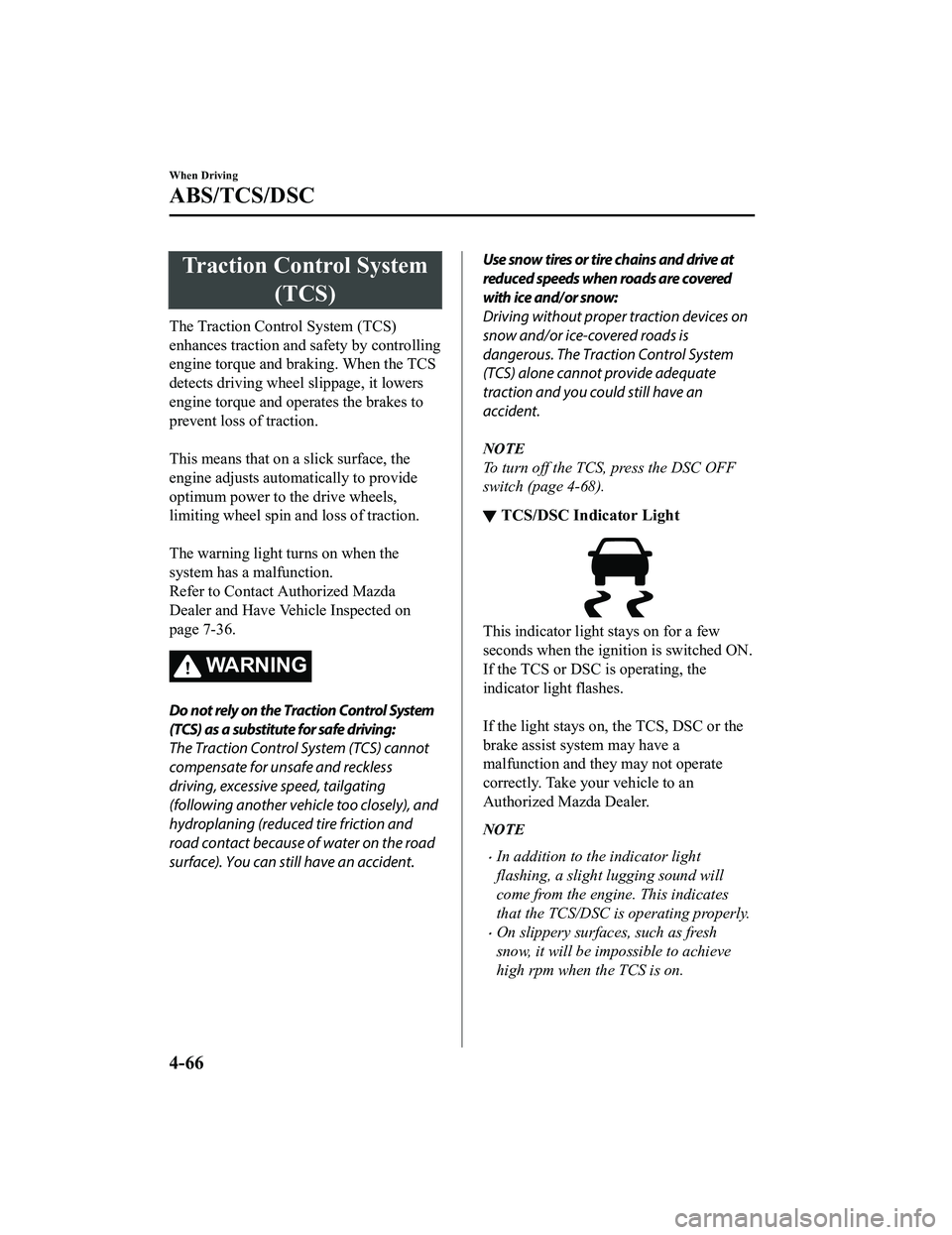
Traction Control System(TCS)
The Traction Control System (TCS)
enhances traction and safety by controlling
engine torque and braking. When the TCS
detects driving wheel slippage, it lowers
engine torque and operates the brakes to
prevent loss of traction.
This means that on a slick surface, the
engine adjusts autom atically to provide
optimum power to th e drive wheels,
limiting wheel spin a nd loss of traction.
The warning light turns on when the
system has a malfunction.
Refer to Contact Authorized Mazda
Dealer and Have Vehicle Inspected on
page 7-36.
WA R N I N G
Do not rely on the Traction Control System
(TCS) as a substitute for safe driving:
The Traction Control System (TCS) cannot
compensate for unsafe and reckless
driving, excessive speed, tailgating
(following another vehicle too closely), and
hydroplaning (reduced tire friction and
road contact because of water on the road
surface). You can still have an accident.
Use snow tires or tire chains and drive at
reduced speeds when roads are covered
with ice and/or snow:
Driving without proper traction devices on
snow and/or ice-covered roads is
dangerous. The Traction Control System
(TCS) alone cannot provide adequate
traction and you could still have an
accident.
NOTE
To turn off the TCS, press the DSC OFF
switch (page 4-68).
Ō¢╝ TCS/DSC Indicator Light
This indicator light stays on for a few
seconds when the ignition is switched ON.
If the TCS or DSC is operating, the
indicator light flashes.
If the light stays on, the TCS, DSC or the
brake assist system may have a
malfunction and they may not operate
correctly. Take your vehicle to an
Authorized Mazda Dealer.
NOTE
’éĘIn addition to the indicator light
flashing, a slight lugging sound will
come from the engine. This indicates
that the TCS/DSC is operating properly.
’éĘOn slippery surfaces, such as fresh
snow, it will be impossible to achieve
high rpm when the TCS is on.
When Driving
ABS/TCS/DSC
4-66
MX-5_8JA4-EA-19K_Edition1_old
2019-8-29 16:18:06
Page 195 of 566

Dynamic Stability Control(DSC)
The Dynamic Stability Control (DSC)
automatically controls braking and engine
torque in conjunction with systems such as
ABS and TCS to help control side slip
when driving on slippery surfaces, or
during sudden or evasive maneuvering,
enhancing vehicle safety.
Refer to ABS (page 4 -65) and TCS (page
4-66).
DSC operation is possible at speeds
greater than 20 km/h (12 mph).
The warning light turns on when the
system has a malfunction.
Refer to Contact Authorized Mazda
Dealer and Have Vehicle Inspected on
page 7-36.
WA R N I N G
Do not rely on the Dynamic Stability
Control as a substitute for safe driving:
The Dynamic Stability Control (DSC)
cannot compensate for unsafe and reckless
driving, excessive speed, tailgating
(following another vehicle too closely), and
hydroplaning (reduced tire friction and
road contact because of water on the road
surface). You can still have an accident.
CAUTION
’āś The DSC may not operate correctly
unless the following are observed:
’āś Use tires of the correct size
specified for
your Mazda on all 4 wheels.
’āś Use tires of the same manufacturer,
brand and tread pattern on all 4
wheels.
’āś Do not mix worn tires.
’āś The DSC may not operate correctly when
tire chains are used or a temporary spare
tire is installed because the tire diameter
changes.
Ō¢╝ TCS/DSC Indicator Light
This indicator light stays on for a few
seconds when the ignition is switched ON.
If the TCS or DSC
is operating, the
indicator light flashes.
If the light stays on, the TCS, DSC or the
brake assist system may have a
malfunction and they may not operate
correctly. Take your vehicle to an
Authorized Mazda Dealer.
When Driving
ABS/TCS/DSC
4-67
MX-5_8JA4-EA-19K_Edition1_old 2019-8-29 16:18:06
Page 202 of 566

Power Steering
’éĘPower steering is only operable when
the engine is running. If the engine is off
or if the power steering system is
inoperable, you can still steer, but it
requires more physical effort.
If the steering feels stiffer than usual
during normal driving or the steering
vibrates, consult an Authorized Mazda
Dealer.
’éĘThe warning light not ifies the driver of
system abnormalities and operation
conditions.
Refer to Warning Indication/Warning
Lights on page 4-27.
CAUTION
Never hold the steering wheel to the
extreme left or right for more than 5
seconds with the engine running. This
could damage the power steering system.
When Driving
Power Steering
4-74
MX-5_8JA4-EA-19K_Edition1_old 2019-8-29 16:18:06
Page 205 of 566

Adaptive Front Lighting System (AFS)*
The adaptive front lighting system (AFS) automatically adjusts the headlight beams to the
left or right in conjunction with the operation of the steering wheel after the headlights have
been turned on.
A system malfunction or operation conditions are indicated by a warning.
Refer to Contact Authorized Mazda Dealer and Have Vehicle Inspe cted on page 7-36.
NOTE
’éĘHeadlights do not blind drivers approaching in the opposite direction no matter what side
of the road you must drive your vehicle (left-hand or right-hand traffic). Therefore, it is
not necessary to adjust the optical axis of the headlights when switching temporarily to
driving on the opposite side of the road (left-hand or right-hand traffic).
’éĘThe Adaptive Front Lighting System (AFS) function can be switched to operable/
inoperable using the personalization function.
Refer to Personalization Features on page 9-9.
When Driving
i-ACTIVSENSE
*Some models.4-77
MX-5_8JA4-EA-19K_Edition1_old 2019-8-29 16:18:06
Page 206 of 566
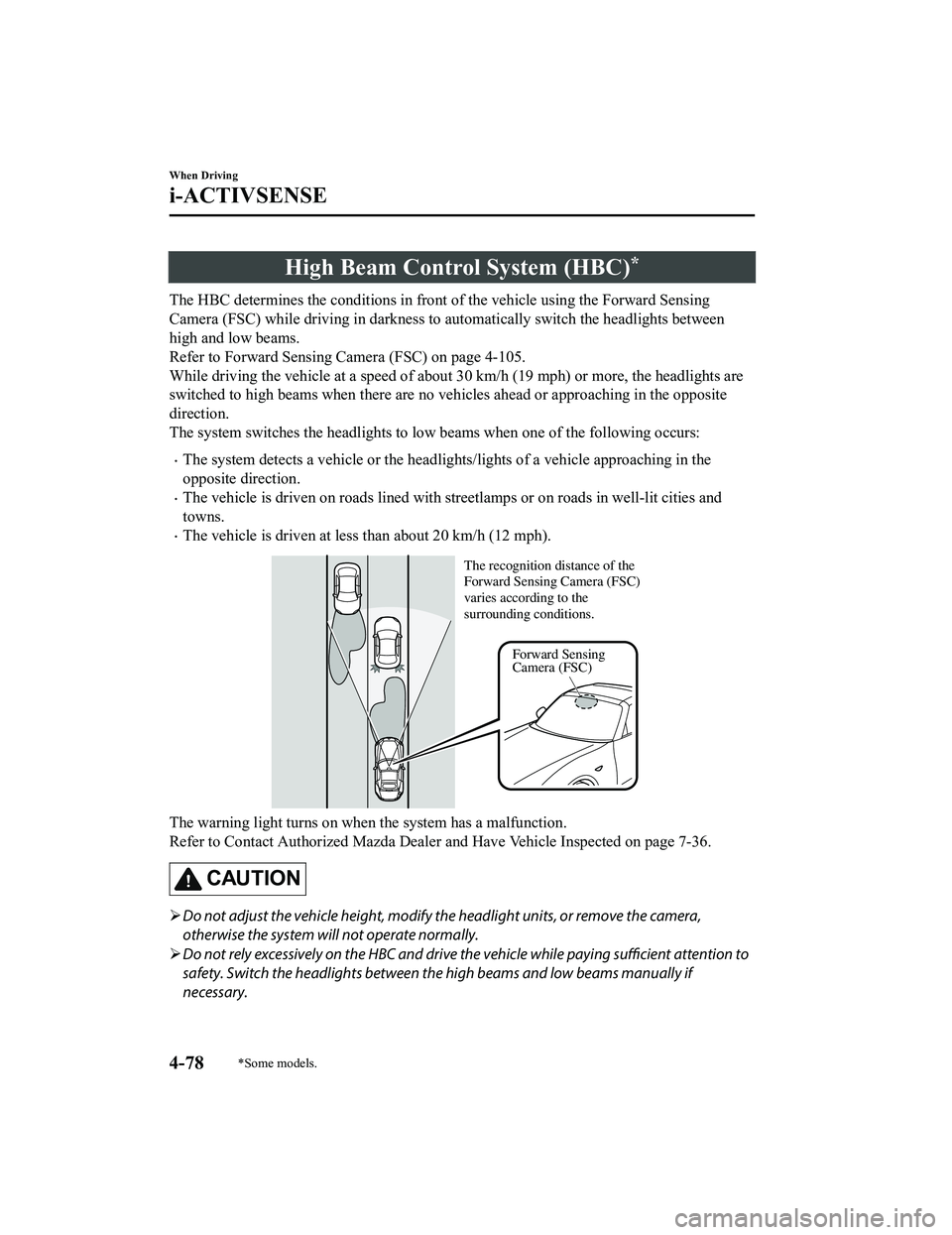
High Beam Control System (HBC)*
The HBC determines the conditions in front of the vehicle using the Forward Sensing
Camera (FSC) while driving in darkness to automatically switch the headlights between
high and low beams.
Refer to Forward Sensing Camera (FSC) on page 4-105.
While driving the vehicle at a speed of about 30 km/h (19 mph) or more, the headlights are
switched to high beams when there are no vehicles ahead or appr oaching in the opposite
direction.
The system switches the headlight s to low beams when one of the following occurs:
’éĘThe system detects a vehicle or the headlights/lights of a vehi cle approaching in the
opposite direction.
’éĘThe vehicle is driven on roads lined with streetlamps or on roa ds in well-lit cities and
towns.
’éĘThe vehicle is driven at less than about 20 km/h (12 mph).
Forward Sensing
Camera (FSC)
The recognition distance of the
Forward Sensing Camera (FSC)
varies according to the
surrounding conditions.
The warning light turns on when the system has a malfunction.
Refer to Contact Authorized Mazda
Dealer and Have Vehicle Inspected on page 7-36.
CAUTION
’āśDo not adjust the vehicle height, modify th e headlight units, or remove the camera,
otherwise the system will not operate normally.
’āś Do not rely excessively on the HBC and drive the vehicle while paying sufficient attention to
safety. Switch the headlights between the high beams and low beams manually if
necessary.
When Driving
i-ACTIVSENSE
4-78*Some models.
MX-5_8JA4-EA-19K_Edition1_old 2019-8-29 16:18:06