lock MAZDA MODEL MX-5 MIATA 2021 Repair Manual
[x] Cancel search | Manufacturer: MAZDA, Model Year: 2021, Model line: MODEL MX-5 MIATA, Model: MAZDA MODEL MX-5 MIATA 2021Pages: 499, PDF Size: 6.83 MB
Page 163 of 499

Shift-Lock System
The shift-lock system prevents shifting out
of P unless the brake pedal is depressed.
To shift from P:
1. Depress and hold the brake pedal.
2. Start the engine.
3. Press and hold the lock-release button.
4. Move the selector lever.
NOTE
’éĘWhen the ignition is switched to ACC or
the ignition is switched off, the selector
lever cannot be shifted from P position.
’éĘThe ignition cannot be switched to OFF
if the selector lever is not in P position.
Ō¢╝ Shift-Lock Override
If the selector lever will not move from P
using the proper shift procedure, continue
to hold down the brake pedal.
1. Remove the shift-lock override cover
using a cloth-wrapped flat head
screwdriver.
2. Insert a screwdriver and push it down.
Cover
3. Press and hold the lock-release button.
4. Move the selector lever.
Take the vehicle to an Authorized Mazda
Dealer to have the system checked.
Transmission Ranges
’éĘThe shift position indication in the
instrument cluster illuminates.
Refer to Warning/Indicator Lights on
page 4-27.
’éĘThe selector lever must be in P or N
position to operate the starter.
P (Park)
P locks the transmissi on and prevents the
rear wheels from rotating.
WA R N I N G
Always set the selector lever to P position
and set the parking brake:
Only setting the selector lever to the P
position without using the parking brake to
hold the vehicle is dangerous. If P fails to
hold, the vehicle could move and cause an
accident.
CAUTION
’āś Shifting into P, N or R while the vehicle is
moving can damage your transmission.
’āś Shifting into a driving gear or reverse
when the engine is running faster than
idle can damage the transmission.
R (Reverse)
In position R, the vehicle moves only
backward. You must be at a complete stop
before shifting to or from R, except under
rare circumstances as explained in
Rocking the Vehicle (page 3-50).
When Driving
Automatic Transmission
4-36
MX-5_8JS9-EA-20K_Edition1_old 2020-8-28 13:50:01
Page 164 of 499

N (Neutral)
In N, the wheels and transmission are not
locked. The vehicle will roll freely even
on the slightest incline unless the parking
brake or brakes are on.
WARNING
If the engine is running faster than idle, do
not shift from N or P into a driving gear:
It's dangerous to shift from N or P into a
driving gear when the engine is running
faster than idle. If this is done, the vehicle
could move suddenly, causing an accident
or serious injury.
Do not shift into N when driving the
vehicle:
Shifting into N while driving is dangerous.
Engine braking cannot be applied when
decelerating which could lead to an
accident or serious injury.
CAUTION
Do not shift into N when driving the
vehicle. Doing so can cause transmission
damage.
NOTE
Apply the parking brake or depress the
brake pedal before moving the selector
lever from N position to prevent the
vehicle from moving unexpectedly.
D (Drive)
D is the normal driving position. From a
stop, the transmission will automatically
shift through a 6-gear sequence.
M (Manual)
M is the manual shift mode position.
Gears can be shifted up or down by
operating the selector lever. Refer to
Manual Shift Mode on page 4-38.
Ō¢╝ Shift Position Indication
The selector position is indicated when the
ignition is switched ON.
Gear position indication
In manual shift mode, the ŌĆ£MŌĆØ of the shift
position indication illuminates and the
numeral for the selected gear is displayed.
Ō¢╝Active Adaptive Shift (AAS)
Active Adaptive Shift (AAS)
automatically controls the transmission
shift points to best suit the road conditions
and driver input. This improves driving
feel. The transmission may switch to AAS
mode when driving up and down slopes,
cornering, driving at high elevations, or
depressing the accelerator pedal quickly
while the selector lever is in the D
position. Depending on the road and
driving conditions/ve
hicle operations, gear
shifting could be delayed or not occur,
however, this does not indicate a problem
because the AAS mode will maintain the
optimum gear position.
When Driving
Automatic Transmission
4-37
MX-5_8JS9-EA-20K_Edition1_old 2020-8-28 13:50:01
Page 177 of 499

NOTE
’éĘThe time until the headlights turn off
after all of the doors are closed can be
changed.
Refer to the Settings section in the
Mazda Connect Owner's Manual.
’éĘIf no operations are done for 3 minutes
after the lever is pulled, the headlights
turn off.
’éĘThe headlights turn off if the lever is
pulled again while the headlights are
illuminated.
Ō¢╝ Leaving Home Light
The leaving home light turns on the lights
when the transmitte
r unlock button is
pressed while away from the vehicle.
The following light s turn on when the
leaving home light is operated.
Low beams, Parking lights, Taillights,
License plate lights.
To turn on the lights
When the ignition switch and the headlight
switch are in the following conditions, the
headlights will il luminate when the
transmitter unlock button is pressed and
the vehicle receives the transmitter signal.
The headlights turn off after a certain
period of time has elapsed (30 seconds).
’éĘIgnition switch: off
’éĘHeadlight switch: AUTO, , or
Unlock
b utton
Lock b
utton
NOTE
’éĘOperation of the leaving home light can
be turned on or off.
Refer to the Settings section in the
Mazda Connect Owner's Manual.
’éĘWhen the transmitter lock button is
pressed and the vehicle receives the
transmitter signal, the headlights turn
off.
’éĘWhen the headlight switch is turned to
the OFF position, the headlights turn
off.
Ō¢╝Headlight Leveling
The number of passengers and weight of
cargo in the luggage compartment change
the angle of the headlights.
The angle of the headlights will be
automatically adjusted when turning on
the headlights.
When Driving
Switches and Controls
4-50
MX-5_8JS9-EA-20K_Edition1_old
2020-8-28 13:50:01
Page 179 of 499

NOTE
’éĘIf an indicator light stays on without
flashing or if it flashes abnormally, one
of the turn signal bulbs may be burned
out.
’éĘA personalized function is available to
change the turn indicator sound volume.
Refer to the Settings section in the
Mazda Connect Owner's Manual.
Ō¢╝Lane-Change Signals
Move the lever halfway toward the
direction of the lane changeŌĆĢuntil the
indicator flashesŌĆĢ and hold it there. It
will return to the off position when
released.
Ō¢╝Three-Flash Turn Signal
After releasing the tu
rn signal lever, the
turn signal indicator flashes 3 times. The
operation can be canceled by moving the
lever in the direction opposite to which it
was operated.
NOTE
The three-flash turn signal function can be
switched to operable/inoperable using the
personalization function.
Refer to the Settings section in the Mazda
Connect Owner's Manual.
Windshield Wipers and Wa s h e r
The ignition must be switched ON to use
the wipers.
WA R N I N G
Use only windshield washer fluid or plain
water in the reservoir:
Using radiator antifreeze as washer fluid is
dangerous. If sprayed on the windshield, it
will dirty the windshield, affect your
visibility, and could result in an accident.
Only use windshield washer fluid mixed
with anti-freeze protection in freezing
weather conditions:
Using windshield washer fluid without
anti-freeze protection in freezing weather
conditions is dangerous as it could freeze
on the windshield and block your vision
which could cause an accident. In addition,
make sure the windshield is sufficiently
warmed using the defroster before
spraying the washer fluid.
CAUTION
’āś When the wipers are not used during
freezing temperatures or for a long time,
the wiper rubber may adhere to the
glass. If the wipers are operated while
adhered to the glass, it could damage
the wiper rubber and motor.
’āś If the wipers are operated while the glass
is dry, the glass could be scratched and
the wiper rubber damaged. When the
glass is dry, spray washer fluid before
operating the wipers.
When Driving
Switches and Controls
4-52
MX-5_8JS9-EA-20K_Edition1_old 2020-8-28 13:50:01
Page 193 of 499
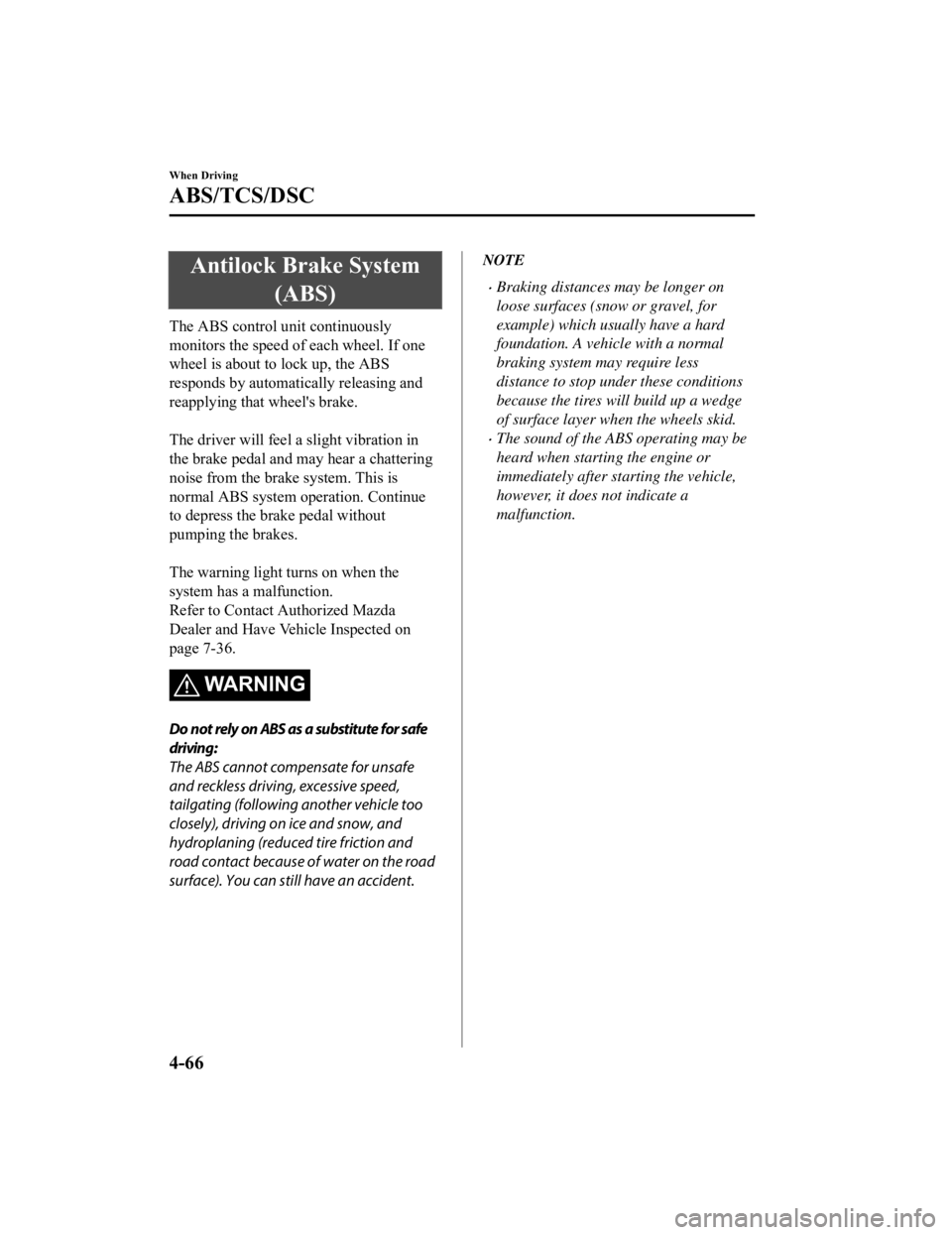
Antilock Brake System(ABS)
The ABS control unit continuously
monitors the speed o f each wheel. If one
wheel is about to lock up, the ABS
responds by automatically releasing and
reapplying that wheel's brake.
The driver will feel a slight vibration in
the brake pedal and may hear a chattering
noise from the brake system. This is
normal ABS system operation. Continue
to depress the brak e pedal without
pumping the brakes.
The warning light turns on when the
system has a malfunction.
Refer to Contact Authorized Mazda
Dealer and Have Vehicle Inspected on
page 7-36.
WA R N I N G
Do not rely on ABS as a substitute for safe
driving:
The ABS cannot compensate for unsafe
and reckless driving, excessive speed,
tailgating (following another vehicle too
closely), driving on ice and snow, and
hydroplaning (reduced tire friction and
road contact because of water on the road
surface). You can still have an accident.
NOTE
’éĘBraking distances may be longer on
loose surfaces (snow or gravel, for
example) which usually have a hard
foundation. A vehicle with a normal
braking system may require less
distance to stop under these conditions
because the tires wi ll build up a wedge
of surface layer when the wheels skid.
’éĘThe sound of the ABS operating may be
heard when starting the engine or
immediately after starting the vehicle,
however, it does not indicate a
malfunction.
When Driving
ABS/TCS/DSC
4-66
MX-5_8JS9-EA-20K_Edition1_old 2020-8-28 13:50:01
Page 210 of 499

Auto cancel
In the following cases, the LDWS cancels
automatically and the LDWS warning
light in the instrument cluster turns on.
’éĘThe temperature inside the camera is
high or low.
’éĘThe windshield around the camera is
foggy.
’éĘThe windshield around the camera is
blocked by an obstruction, causing poor
forward visibility.
The LDWS is enabled automatically when
the operation conditions are met, and the
LDWS warning light turns off.
Auto cancel warning
When the following operations are
performed, the LDWS determines that the
driver intends to make a lane change and
the LDWS warning is canceled
automatically. The LDWS is enabled
automatically after the driver performs the
operation.
’éĘThe steering wheel is operated abruptly.
’éĘThe brake pedal is depressed abruptly.
’éĘThe accelerator pedal is depressed
abruptly.
’éĘThe turn signal lever is operated (after
the turn signal lever is returned, the
LDWS may not operate for about 3
seconds which is the period of time
required to make a lane correction).
NOTE
After about 30 seconds have elapsed with
the turn signal lever left operating, the
LDWS warning may operate if the vehicle
is close to a white or yellow line.
Ō¢╝ Canceling the System
Press the LDWS OFF sw
itch to cancel the
LDWS. The LDWS OFF indicator light
turns on.
Vehicle lane display (vehicles with
multi-information display)
The vehicle lane lines are no longer
indicated in the multi -information display
when the LDWS is canceled.
NOTE
When the ignition is switched OFF, the
system status before it was turned off is
maintained. For exampl e, if the ignition is
switched OFF with the LDWS operable,
the system will be operable when the
ignition is switched ON the next time.
When Driving
i-ACTIVSENSE
4-83
MX-5_8JS9-EA-20K_Edition1_old 2020-8-28 13:50:01
Page 214 of 499

’éĘWhen there is a difference in the height between your driving lane and the adjacent
lane.
’éĘDirectly after the BSM system becomes operable by changing the setting.
’éĘIf the road width is extremely narrow, vehicles two lanes over may be detected. The
detection area of the radar sensors (rear) is set according to the road width of
expressways.
’éĘThe BSM warning lights may turn on in reaction to stationary objects on the road or the
roadside such as guardrails, tunnels, sidewalls, and parked vehicles.
Objects such as guardrails and concrete walls
running alongside the vehicle.Places where the width between guardrails or
walls on each side of the vehicle narrows.
The walls at the entrance and exits of tunnels,
turnouts.
’éĘA BSM warning light may flash or the warning beep may be activated several times when
making a turn at a city intersection.
’éĘTurn off the BSM while pulling a trailer or wh
ile an accessory such as a bicycle carrier is
installed to the rear of the vehicle. Otherwise, the radarŌĆÖs radio waves will be blocked
causing the system to not operate normally.
’éĘIn the following cases, it may be difficult to view the illumination/flashing of the BSM
warning lights equipped on the door mirrors.
’éĘSnow or ice is adhering to the door mirrors.
’éĘThe door glass is fogged or covered in snow, frost or dirt.
’éĘThe system switches to the Rear Cross Traffi c Alert (RCTA) function when the shift lever
(manual transmission) or the selector lever (automatic transmission) is shifted to the
reverse (R) position.
Refer to Rear Cross Traffic Alert (RCTA) on page 4-96.
When Driving
i-ACTIVSENSE
4-87
MX-5_8JS9-EA-20K_Edition1_old 2020-8-28 13:50:01
Page 225 of 499

’éĘThe battery voltage has decreased.
’éĘUnder the following conditions, the radar sensors (rear) cannot detect target objects or it
may be difficult to detect them.
’éĘThe vehicle speed when reversing is about 10 km/h (6.3 mph) or faster.
’éĘThe radar sensor (rear) detection area is obstructed by a nearby wall or parked vehicle.
(Reverse the vehicle to a position where the radar sensor detection area is no longer
obstructed.)
Your vehicle
’éĘA vehicle is approaching directly from the rear of your vehicle.
Your vehicle
’éĘThe vehicle is parked at an angle.
Your vehicle
’éĘDirectly after the Blind Spot Monitoring (BSM) system becomes operable using the
personalization feature.
’éĘRadio wave interference from a radar sensor equipped on a nearby parked vehicle.
’éĘIn the following cases, it may be difficult to view the illumination/flashing of the Blind
Spot Monitoring (BSM) warning indicator lights equipped on the door mirrors.
’éĘSnow or ice adheres to the door mirrors.
’éĘThe door glass is fogged or covered in snow, frost or dirt.
’éĘTurn off the RCTA system while pulling a trailer or while an accessory such as a bicycle
carrier is installed to the rear of the vehicl e. Otherwise, the radio waves emitted by the
radar will be blocked causing the system to not operate normally.
When Driving
i-ACTIVSENSE
4-98
MX-5_8JS9-EA-20K_Edition1_old 2020-8-28 13:50:01
Page 235 of 499

’éĘVehicle shapes which do not reflect radar waves well such as empty trailers with a low
vehicle height and sports cars.
’éĘVehicles are shipped with the direction of the radar sensors (rear) adjusted for each
vehicle to a loaded vehicle condition so that the radar sensors (rear) detect approaching
vehicles correctly. If the direction of the radar sensors (rear) has deviated for some
reason, have the vehicle inspected at an Authorized Mazda Dealer.
’éĘFor repairs or replacement of the radar sensors (rear), or bumper repairs, paintwork, and
replacement near the radar sensors, consult an Authorized Mazda Dealer.
’éĘTurn off the system while pulling a trailer or while an accessory such as a bicycle carrier
is installed to the rear of the vehicle. Otherwise, the radio waves emitted by the radar will
be blocked causing the system to not operate normally.
’éĘThe radar sensors are regulated by the relevant radio wave laws of the country in which
the vehicle is driven. If the vehicle is driven abroad, authorization from the country in
which the vehicle is driven may be required.
When Driving
i-ACTIVSENSE
4-108
MX-5_8JS9-EA-20K_Edition1_old 2020-8-28 13:50:01
Page 243 of 499
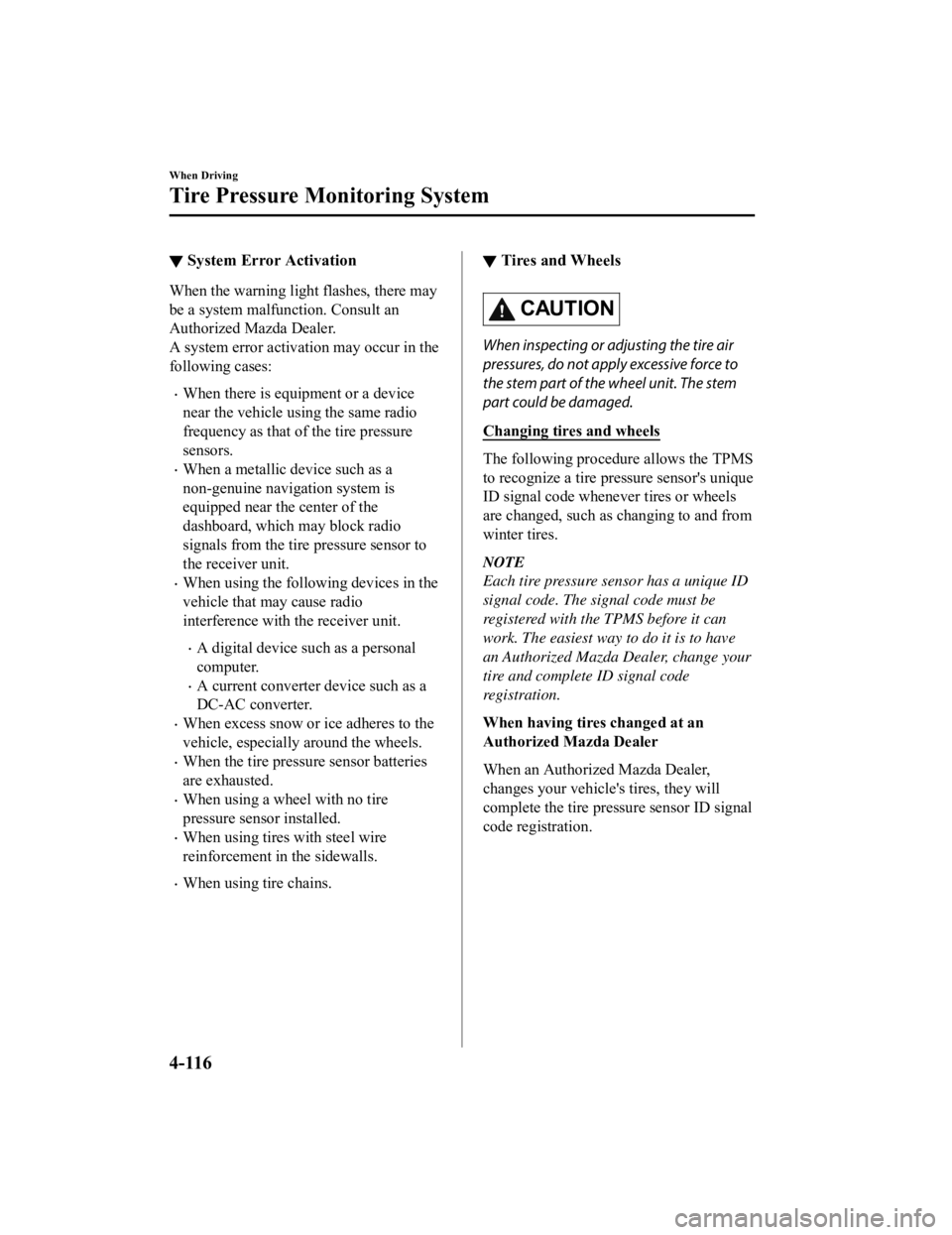
Ō¢╝System Error Activation
When the warning light flashes, there may
be a system malfunction. Consult an
Authorized Mazda Dealer.
A system error activation may occur in the
following cases:
’éĘWhen there is equipment or a device
near the vehicle using the same radio
frequency as that of the tire pressure
sensors.
’éĘWhen a metallic device such as a
non-genuine navigation system is
equipped near the center of the
dashboard, which may block radio
signals from the tire pressure sensor to
the receiver unit.
’éĘWhen using the following devices in the
vehicle that may cause radio
interference with the receiver unit.
’éĘA digital device such as a personal
computer.
’éĘA current converter device such as a
DC-AC converter.
’éĘWhen excess snow or ice adheres to the
vehicle, especially around the wheels.
’éĘWhen the tire pressu
re sensor batteries
are exhausted.
’éĘWhen using a wheel with no tire
pressure sensor installed.
’éĘWhen using tires with steel wire
reinforcement in the sidewalls.
’éĘWhen using tire chains.
Ō¢╝ Tires and Wheels
CAUTION
When inspecting or adjusting the tire air
pressures, do not apply excessive force to
the stem part of the wheel unit. The stem
part could be damaged.
Changing tires and wheels
The following procedure allows the TPMS
to recognize a tire pressure sensor's unique
ID signal code whenever tires or wheels
are changed, such as changing to and from
winter tires.
NOTE
Each tire pressure sensor has a unique ID
signal code. The signal code must be
registered with the TPMS before it can
work. The easiest way to
do it is to have
an Authorized Mazda Dealer, change your
tire and complete ID signal code
registration.
When having tires changed at an
Authorized Mazda Dealer
When an Authorized Mazda Dealer,
changes your vehicle's tires, they will
complete the tire pressure sensor ID signal
code registration.
When Driving
Tire Pressure Monitoring System
4-116
MX-5_8JS9-EA-20K_Edition1_old 2020-8-28 13:50:01