MAZDA MODEL MX-5 MIATA 2022 Owners Manual
Manufacturer: MAZDA, Model Year: 2022, Model line: MODEL MX-5 MIATA, Model: MAZDA MODEL MX-5 MIATA 2022Pages: 503, PDF Size: 42.06 MB
Page 221 of 503

▼Excessive Speed Warning
If the vehicle speed exceeds the speed limit sign displayed in the multi-information display,
the area around the speed limit sign flashes 3 times in amber and the warning sound is
activated 3 times at the same time. If the vehicle speed continues to exceed the displayed
speed limit sign, the indication stops flas
hing and remains on. Check the surrounding
conditions and adjust the vehicle speed to the legal speed using the appropriate operation
such as depressing the brake pedal.
Instrument cluster Instrument cluster While 60 mph is displayed
50 mph is displayed
Vehicle driven at speed of 55 mph
The excessive speed warning is initially set to inoperable. If you want to activate the
excessive speed warning, change the setting in the personalization features. In addition, the
warning pattern and the warning activation timing differ depending on the setting contents.
Refer to the Settings section in
the Mazda Connect Owner's Manual.
Warning pattern
Off: The excessive speed warning is not activated.
Visual: The area around the speed limit sign displayed in the display flashes 3 times in
amber, and if the vehicle speed continues to exceed the displayed speed limit sign, the
indication stops flashing and remains on.
Audio & Visual: The area around the speed limit sign displayed in the display flashes 3
times in amber and the warning sound is activated 3 times at the same time. If the vehicle
speed continues to exceed the displayed spee d limit sign, the indication stops flashing and
remains on.
When Driving
i-ACTIVSENSE
4-94
MX-5_8KH8-EA-21K_Edition3_old 2021-11-10 13:10:56
Page 222 of 503

Warning activation timing
0: If the vehicle speed exceeds the speed limit sign displayed in the display, the
excessive speed warning is activated.
5: If the vehicle speed exceeds the speed limit sign displayed in the display by 5 km/h
(5 mph), the excessive speed warning is activated.
10: If the vehicle speed exceeds the speed limit sign displayed in the display by 10
km/h (10 mph), the excessive speed warning is activated.
NOTE
In the following cases, the excessive speed warning stops operating.
The vehicle speed is less than the speed of the displayed speed limit sign. (If the
activation timing for the exce ssive speed warning is changed in the personalization
features, the excessive speed warning stops operating when the vehicle speed is less
than the changed vehicle speed.
A speed limit sign indication has been updated and the vehicle speed is lower than the
updated indication.
Display of the speed limit sign stops.
The warning indication is displayed at the same time the excessive speed warning sound
is activated if the vehicle speed exceeds the speed indicated on the speed limit sign.
Refer to Warning Sound is Activated on page 7-48.
If the Forward Sensing Camera (FSC) incorrectly recognizes the actual speed limit sign
at a lower speed, the excessive speed alarm is activated even if the vehicle is driven at the
legal speed.
When Driving
i-ACTIVSENSE
4-95
MX-5_8KH8-EA-21K_Edition3_old 2021-11-10 13:10:56
Page 223 of 503

Rear Cross Traffic Alert (RCTA)*
The RCTA system is designed to assist the driver in checking the area to the rear of the
vehicle on both sides while the vehicle is reversing by alerting the driver to the presence of
vehicles approaching th e rear of the vehicle.
The RCTA system detects vehicles approaching from the rear left and right sides of the
vehicle, and the rear of the vehicle while th e vehicle is being reversed out of a parking
space, and notifies the driver of possible danger using the Blind Spot Monitoring (BSM)
warning indicator lights and the warning buzzer.
Detection areas
Your vehicle
RCTA operation
1. The RCTA system operates when the shift lever (manual transmission) or the selector
lever (automatic transmission) is shifted to the reverse (R) position.
2. If there is the possibility of a collision with an approaching vehicle, the Blind Spot
Monitoring (BSM) warning indi cator lights flashes and the warning beep is activated
simultaneously.
When Driving
i-ACTIVSENSE
4-96*Some models.
MX-5_8KH8-EA-21K_Edition3_old 2021-11-10 13:10:56
Page 224 of 503
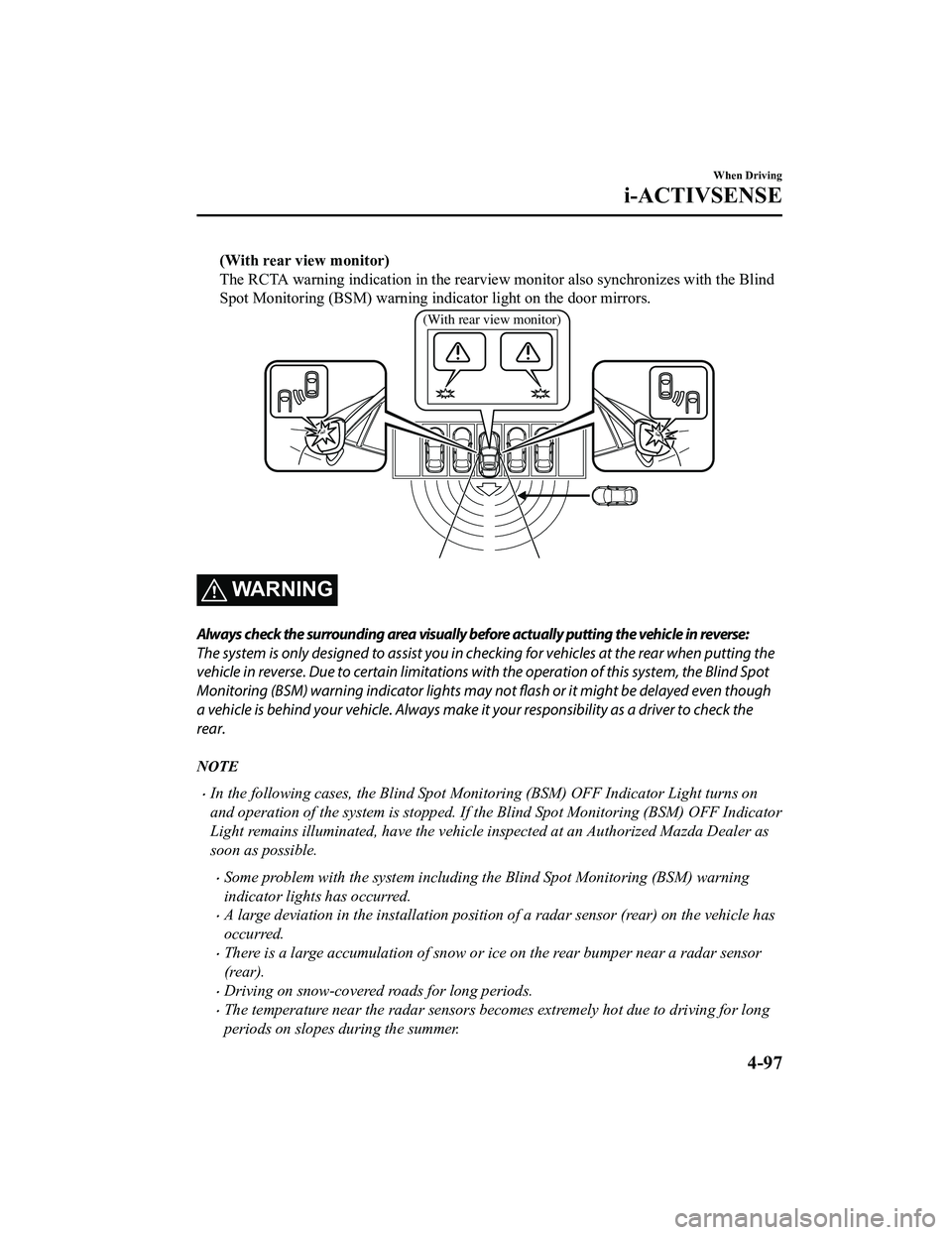
(With rear view monitor)
The RCTA warning indication in the rearview monitor also synchronizes with the Blind
Spot Monitoring (BSM) warning indicator light on the door mirrors.
(With rear view monitor)
WARNING
Always check the surrounding area visually before actually putting the vehicle in reverse:
The system is only designed to assist you in checking for vehicles at the rear when putting the
vehicle in reverse. Due to certain limitations with the operation of this system, the Blind Spot
Monitoring (BSM) warning indicator lights may not flash or it might be delayed even though
a vehicle is behind your vehicl e. Always make it your responsibility as a driver to check the
rear.
NOTE
In the following cases, the Blind Spot Monitoring (BSM) OFF Indicator Light turns on
and operation of the system is stopped. If the Blind Spot Monitoring (BSM) OFF Indicator
Light remains illuminated, have the vehicle inspected at an Authorized Mazda Dealer as
soon as possible.
Some problem with the system including the Blind Spot Monitoring (BSM) warning
indicator lights has occurred.
A large deviation in the installation position of a radar sensor (rear) on the vehicle has
occurred.
There is a large accumulation of snow or ice on the rear bumper near a radar sensor
(rear).
Driving on snow-covered roads for long periods.
The temperature near the radar sensors becomes extremely hot due to driving for long
periods on slopes during the summer.
When Driving
i-ACTIVSENSE
4-97
MX-5_8KH8-EA-21K_Edition3_old 2021-11-10 13:10:56
Page 225 of 503

The battery voltage has decreased.
Under the following conditions, the radar sensors (rear) cannot detect target objects or it
may be difficult to detect them.
The vehicle speed when reversing is about 10 km/h (6.3 mph) or faster.
The radar sensor (rear) detection area is obstructed by a nearby wall or parked vehicle.
(Reverse the vehicle to a position where the radar sensor detection area is no longer
obstructed.)
Your vehicle
A vehicle is approaching directly from the rear of your vehicle.
Your vehicle
The vehicle is parked at an angle.
Your vehicle
Directly after the Blind Spot Monitoring (BSM) system becomes operable using the
personalization feature.
Radio wave interference from a radar sensor equipped on a nearby parked vehicle.
In the following cases, it may be difficult to view the illumination/flashing of the Blind
Spot Monitoring (BSM) warning indicator lights equipped on the door mirrors.
Snow or ice adheres to the door mirrors.
The door glass is fogged or covered in snow, frost or dirt.
Turn off the RCTA system while pulling a trailer or while an accessory such as a bicycle
carrier is installed to the rear of the vehicl e. Otherwise, the radio waves emitted by the
radar will be blocked causing the system to not operate normally.
When Driving
i-ACTIVSENSE
4-98
MX-5_8KH8-EA-21K_Edition3_old 2021-11-10 13:10:56
Page 226 of 503

Smart City Brake Support (SCBS)*
The SCBS system alerts the driver of a possible collision using an indication in the display
and a warning sound when the Forward Sensing Camera (FSC) detects a vehicle ahead and
determines that a collision with a vehicle ahead is unavoidable while the vehicle is being
driven at a vehicle speed of about 4 to 80 km/h (2 to 50 mph). In addition, the system
reduces damage in the event of a collision by operating the brake control (Smart City Brake
Support (SCBS) brake) when the system determin es that a collision is unavoidable while the
vehicle is being driven at a vehicle speed of about 4 to 30 km/h (2 to 18 mph). It may also
be possible to avoid a collision if the relative speed between your vehicle and the vehicle in
front of you is less than about 20 km/h (12 mph) . In addition, when the driver depresses the
brake pedal while the system is in the operation range at about 4 to 30 km/h (2 to 18 mph),
the brakes are applied firmly and quickly to assi st. (Brake Assist (Smart City Brake Support
(SCBS) brake assist))
Forward Sensing
Camera (FSC)
WARNING
Do not rely completely on the SCBS system:
The SCBS system is only designed to reduce da mage in the event of a collision. Over reliance
on the system leading to the accelerator pe dal or brake pedal being mistakenly operated
could result in an accident.
The SCBS is a system which operates in respon se to a vehicle ahead. The system may not be
able to detect or react to 2- wheeled vehicles or pedestrians.
When Driving
i-ACTIVSENSE
*Some models.4-99
MX-5_8KH8-EA-21K_Edition3_old 2021-11-10 13:10:56
Page 227 of 503

CAUTION
In the following cases, turn the system off to prevent a mis-operation:
The vehicle is being towed or when towing another vehicle.
The vehicle is on a chassis roller.
When driving on rough roads such as in areas of dense grass or off-road.
Refer to Stopping the Smart City Brake Support (SCBS) system Operation on page 4-102 on
how to turn off the SCBS system.
NOTE
The SCBS system will operate under the following conditions.
The engine is running.
The Smart City Brake Support (SCBS) system warning indication/warning light (amber)
does not illuminate.
(Rear-end coll ision warning)
The vehicle speed is about 4 to 80 km/h (2 to 50 mph).
(Brake control (Smart City Brake Support (SCBS) brake))
The vehicle speed is about 4 to 30 km/h (2 to 18 mph).
The SCBS system is not turned off.
Under the following conditions, the SCBS system may not operate normally:
The SCBS system will not operate if the driver is deliberately performing driving
operations (accelerator pedal and steering wheel).
If there is the possibility of pa rtial contact with a vehicle ahead.
The vehicle is driven on a slippery road surface such as wet roads or icy or snow-bound
roads.
The braking performance is adversely affected due to cold temperatures or wet brakes.
The vehicle is driven at the same speed as the vehicle ahead.
The accelerator pedal is depressed.
The brake pedal is depressed.
The steering wheel is being operated.
The selector lever is being operated.
In the following cases, the Forward Sensing Camera (FSC) determines that there is a
vehicle ahead and the SCBS may operate.
Objects on the road at the entrance to a curve.
Vehicles passing in the opposite lane while making a curve.
Metal objects, bumps, or protruding objects on the road.
When passing through a toll gate.
When passing through low gates, narrow gates, car washing machines, or tunnels.
When Driving
i-ACTIVSENSE
4-100
MX-5_8KH8-EA-21K_Edition3_old 2021-11-10 13:10:56
Page 228 of 503
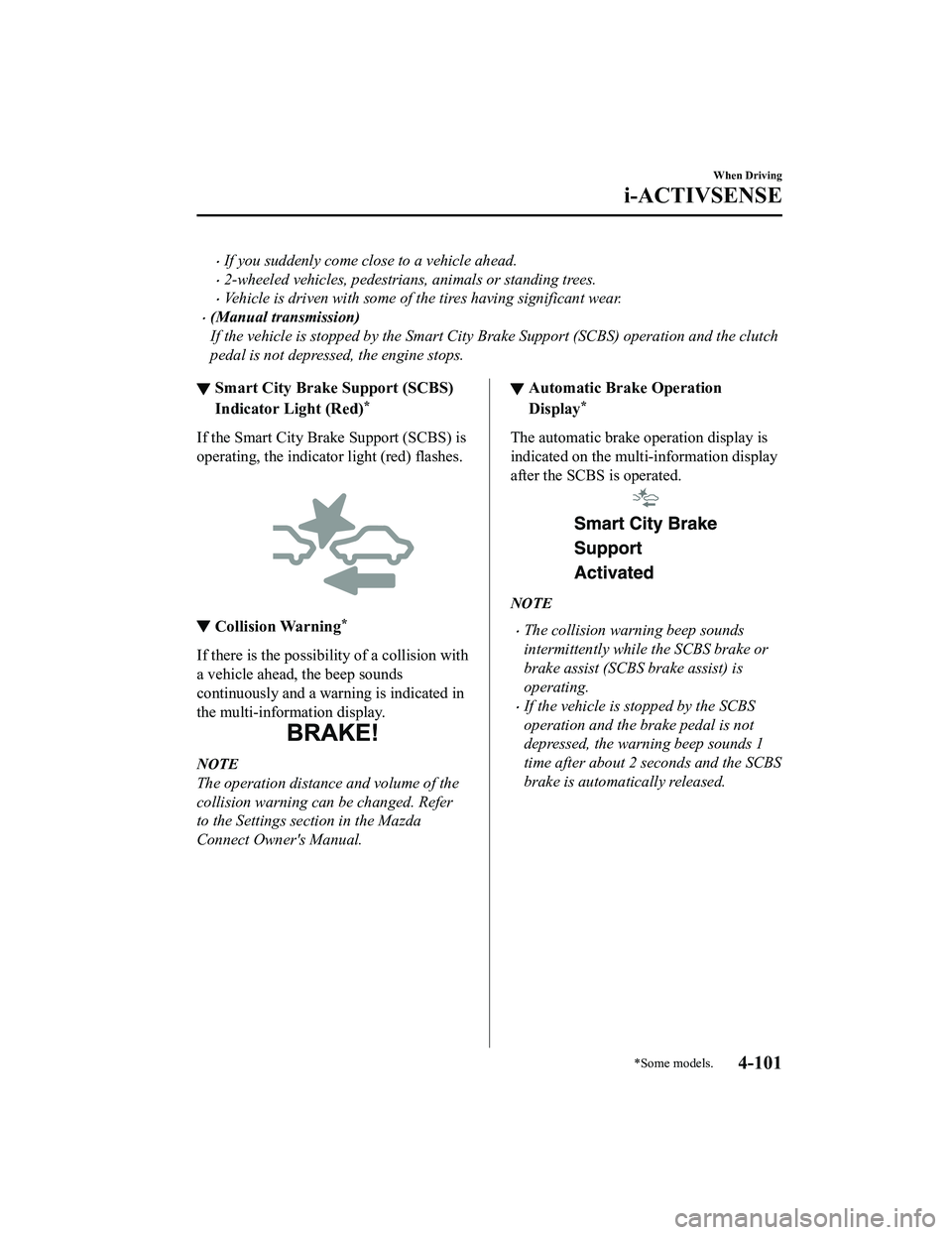
If you suddenly come close to a vehicle ahead.
2-wheeled vehicles, pedestrians, animals or standing trees.
Vehicle is driven with some of the tires having significant wear.
(Manual transmission)
If the vehicle is stopped by the Smart City Brake Support (SCBS) operation and the clutch
pedal is not depressed, the engine stops.
▼Smart City Brake Support (SCBS)
Indicator Light (Red)*
If the Smart City Br
ake Support (SCBS) is
operating, the indicator light (red) flashes.
▼ Collision Warning*
If there is the possibility of a collision with
a vehicle ahead, the beep sounds
continuously and a warning is indicated in
the multi-information display.
NOTE
The operation distance and volume of the
collision warning can be changed. Refer
to the Settings se
ction in the Mazda
Connect Owner's Manual.
▼ Automatic Brake Operation
Display*
The automatic brake operation display is
indicated on the multi-information display
after the SCBS is operated.
NOTE
The collision warning beep sounds
intermittently while the SCBS brake or
brake assist (SCBS brake assist) is
operating.
If the vehicle is stopped by the SCBS
operation and the brake pedal is not
depressed, the warning beep sounds 1
time after about 2 seconds and the SCBS
brake is automatically released.
When Driving
i-ACTIVSENSE
*Some models.4-101
MX-5_8KH8-EA-21K_Edition3_old
2021-11-10 13:10:56
Page 229 of 503

▼Stopping the Smart City Brake
Support (SCBS) System Operation
The SCBS system can be temporarily
deactivated.
Refer to the Settings section in the Mazda
Connect Owner's Manual.
When the SCBS system is turned off, the
Smart City Brake Support (SCBS) OFF
indicator light turns on.
When the engine is restarted, the system
becomes operational.
When Driving
i-ACTIVSENSE
4-102
MX-5_8KH8-EA-21K_Edition3_old
2021-11-10 13:10:56
Page 230 of 503

Forward Sensing Camera (FSC)*
Your vehicle is equipped with a Forward Sensing Camera (FSC). The Forward Sensing
Camera (FSC) is positioned near the rearvi ew mirror and used by the following systems.
High Beam Control System (HBC)
Lane Departure Warning System (LDWS)
Traffic Sign Recognition System (TSR)
Smart City Brake Support (SCBS)
Forward Sensing Camera (FSC)
The Forward Sensing Camera (FSC) determines the conditions ahead of the vehicle while
traveling at night and detects traffic lanes. The distance in which the Forward Sensing
Camera (FSC) can detect objects varies depending on the surrounding conditions.
WARNING
Do not modify the suspension:
If the vehicle height or inclination is changed, the system will not be able to correctly detect
vehicles ahead. This will result in the system not operating normally or mistakenly operating,
which could cause a serious accident.
CAUTION
Do not apply accessories, stickers or film to the windshield near the Forward Sensing
Camera (FSC).
If the area in front of the Forward Sensing Came ra (FSC) lens is obstructed, it will cause the
system to not operate correctly. Consequently, each system may not operate normally
which could lead to an unexpected accident.
Do not disassemble or modify th e Forward Sensing Camera (FSC).
Disassembly or modification of the Forward Sensing Camera (FSC) will cause a malfunction
or mistaken operation. Consequently, each sy stem may not operate normally which could
lead to an unexpected accident.
When Driving
i-ACTIVSENSE
*Some models.4-103
MX-5_8KH8-EA-21K_Edition3_old 2021-11-10 13:10:56