window MAZDA MODEL MX-5 MIATA POWER RETRACTABLE HARDTOP 2010 Owner's Guide
[x] Cancel search | Manufacturer: MAZDA, Model Year: 2010, Model line: MODEL MX-5 MIATA POWER RETRACTABLE HARDTOP, Model: MAZDA MODEL MX-5 MIATA POWER RETRACTABLE HARDTOP 2010Pages: 446, PDF Size: 5.61 MB
Page 147 of 446
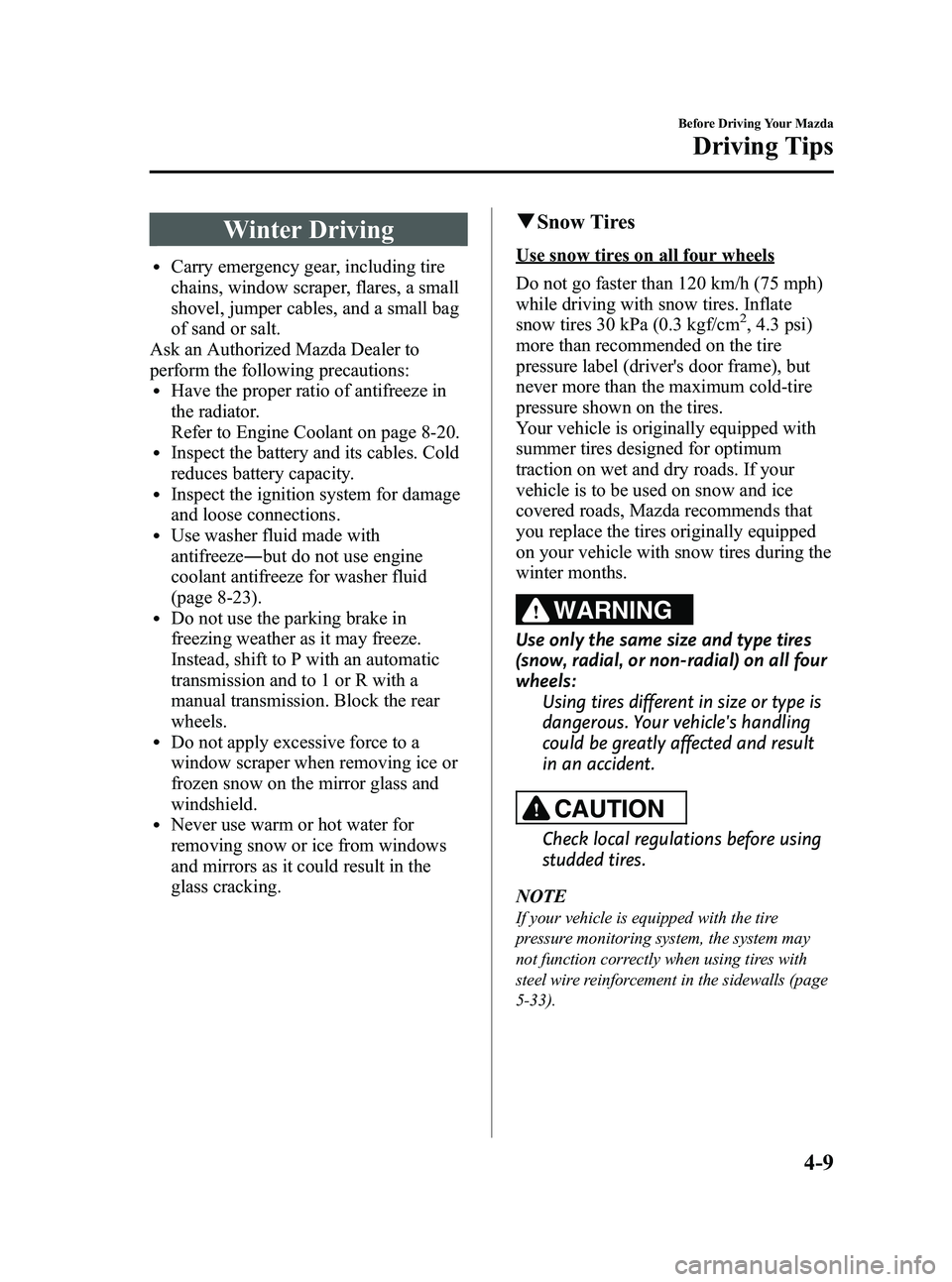
Black plate (147,1)
Winter Driving
lCarry emergency gear, including tire
chains, window scraper, flares, a small
shovel, jumper cables, and a small bag
of sand or salt.
Ask an Authorized Mazda Dealer to
perform the following precautions:
lHave the proper ratio of antifreeze in
the radiator.
Refer to Engine Coolant on page 8-20.
lInspect the battery and its cables. Cold
reduces battery capacity.
lInspect the ignition system for damage
and loose connections.
lUse washer fluid made with
antifreeze ―but do not use engine
coolant antifreeze for washer fluid
(page 8-23).
lDo not use the parking brake in
freezing weather as it may freeze.
Instead, shift to P with an automatic
transmission and to 1 or R with a
manual transmission. Block the rear
wheels.
lDo not apply excessive force to a
window scraper when removing ice or
frozen snow on the mirror glass and
windshield.
lNever use warm or hot water for
removing snow or ice from windows
and mirrors as it could result in the
glass cracking.
q Snow Tires
Use snow tires on all four wheels
Do not go faster than 120 km/h (75 mph)
while driving with snow tires. Inflate
snow tires 30 kPa (0.3 kgf/cm
2, 4.3 psi)
more than recommended on the tire
pressure label (driver's door frame), but
never more than the maximum cold-tire
pressure shown on the tires.
Your vehicle is originally equipped with
summer tires designed for optimum
traction on wet and dry roads. If your
vehicle is to be used on snow and ice
covered roads, Mazda recommends that
you replace the tires originally equipped
on your vehicle with snow tires during the
winter months.
WARNING
Use only the same size and type tires
(snow, radial, or non-radial) on all four
wheels: Using tires different in size or type is
dangerous. Your vehicle's handling
could be greatly affected and result
in an accident.
CAUTION
Check local regulations before using
studded tires.
NOTE
If your vehicle is equipped with the tire
pressure monitoring system, the system may
not function correctly when using tires with
steel wire reinforcement in the sidewalls (page
5-33).
Before Driving Your Mazda
Driving Tips
4-9
MX-5_8AV1-EA-09F_Edition5 Page147
Friday, May 7 2010 9:16 AM
Form No.8AV1-EA-09F
Page 153 of 446

Black plate (153,1)
5Driving Your Mazda
Explanation of instruments and controls.
Starting and Driving ..................................................................... 5-2Ignition Switch .......................................................................... 5-2
Starting the Engine .................................................................... 5-4
Turning Off the Engine ............................................................. 5-5
Brake System ............................................................................ 5-6
Manual Transmission Operation ............................................. 5-11
Automatic Transmission Controls ........................................... 5-13
Power Steering ........................................................................ 5-21
Cruise Control
í...................................................................... 5-21
Traction Control System (TCS)í........................................... 5-25
Dynamic Stability Control (DSC)í........................................ 5-26
Tire Pressure Monitoring Systemí......................................... 5-29
Instrument Cluster and Indicators ............................................ 5-36 Meters and Gauges .................................................................. 5-36
Warning/Indicator Lights and Beep Sounds ............................ 5-41 Warning/Indicator Lights ........................................................ 5-41
Beep Sounds ........................................................................... 5-54
Switches and Controls ................................................................ 5-56 Lighting Control ..................................................................... 5-56
Turn and Lane-Change Signals ............................................... 5-58
Fog Lights
í............................................................................ 5-58
Windshield Wipers and Washer .............................................. 5-59
Rear Window Defroster ........................................................... 5-60
Horn ........................................................................................ 5-61
Hazard Warning Flasher .......................................................... 5-61
HomeLink Wireless Control System
í.................................... 5-62
5-1íSome models.
MX-5_8AV1-EA-09F_Edition5 Page153
Friday, May 7 2010 9:16 AM
Form No.8AV1-EA-09F
Page 212 of 446

Black plate (212,1)
qWindshield Washer
Pull the lever toward you and hold it to
spray washer fluid.
OFF
Washer
NOTE
With the wiper lever in the OFF or INT
position, the wipers will operate continuously
until the lever is released.
If the washer does not work, inspect the
fluid level (page 8-23). If it's normal,
consult an Authorized Mazda Dealer.
Rear Window Defroster
The rear window defroster clears frost,
fog, and thin ice from the rear window.
The ignition switch must be in the ON
position.
Press the switch to turn on the rear
window defroster, the indicator light will
illuminate.
Press the switch again to turn it off.
Indicator light
CAUTION
Do not use sharp instruments or
window cleaners with abrasives to
clean the inside of the rear window
surface. They may damage the
defroster grid inside the window.
NOTE
This defroster is not designed for melting snow.
If there is an accumulation of snow on the rear
window, remove it before using the defroster.
5-60
Driving Your Mazda
Switches and Controls
MX-5_8AV1-EA-09F_Edition5 Page212
Friday, May 7 2010 9:16 AM
Form No.8AV1-EA-09F
Page 220 of 446

Black plate (220,1)
Operating Tips
qOperating the Climate Control
System
Operate the climate control system with
the engine running.
NOTE
To prevent the battery from being discharged,
do not leave the fan control dial on for a long
period of time with the ignition switch in the
ON position when the engine is not running.
qClearing the Air Inlet
Clear all obstructions such as leaves,
snow and ice from the hood and the air
inlet in the cowl grille to improve the
system efficiency.
qFoggy Windows
The windows may fog up easily in humid
weather. Use the climate control system to
defog the windows.
To help defog the windows, operate the
air conditioner to dehumidify the air.
NOTE
The air conditioner may be used along with the
heater to dehumidify the air.
qParking in Direct Sunlight
If the vehicle has been parked in direct
sunlight during hot weather, open the
windows to let warm air escape, then run
the climate control system.
qNot Using for a Long Period
Run the air conditioner about 10 minutes
at least once a month to keep internal
parts lubricated.
qCheck the Refrigerant before the
Weather Gets Hot
Have the air conditioner checked before
the weather gets hot. Lack of refrigerant
may make the air conditioner less
efficient. Consult an Authorized Mazda
Dealer for refrigerant inspection.
The air conditioner is filled with
HFC134a (R134a), a refrigerant that will
not damage the ozone layer.
If the air conditioner is low on refrigerant
or has a malfunction, consult an
Authorized Mazda Dealer.
6-2
Interior Comfort
Climate Control System
MX-5_8AV1-EA-09F_Edition5 Page220
Friday, May 7 2010 9:16 AM
Form No.8AV1-EA-09F
Page 226 of 446
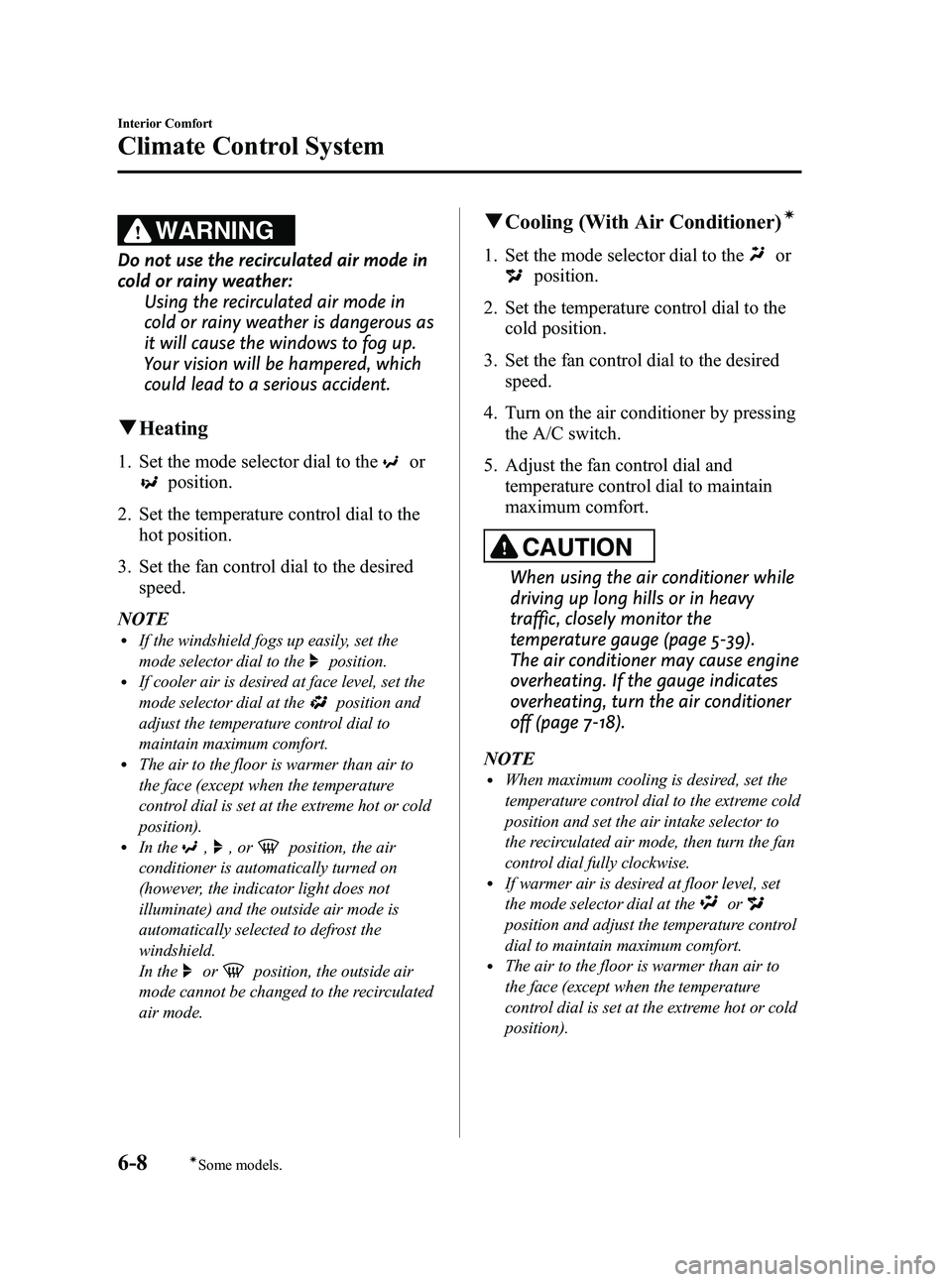
Black plate (226,1)
WARNING
Do not use the recirculated air mode in
cold or rainy weather:Using the recirculated air mode in
cold or rainy weather is dangerous as
it will cause the windows to fog up.
Your vision will be hampered, which
could lead to a serious accident.
qHeating
1. Set the mode selector dial to theor
position.
2. Set the temperature control dial to the hot position.
3. Set the fan control dial to the desired speed.
NOTE
lIf the windshield fogs up easily, set the
mode selector dial to the
position.lIf cooler air is desired at face level, set the
mode selector dial at the
position and
adjust the temperature control dial to
maintain maximum comfort.
lThe air to the floor is warmer than air to
the face (except when the temperature
control dial is set at the extreme hot or cold
position).
lIn the,,orposition, the air
conditioner is automatically turned on
(however, the indicator light does not
illuminate) and the outside air mode is
automatically selected to defrost the
windshield.
In the
orposition, the outside air
mode cannot be changed to the recirculated
air mode.
q Cooling (With Air Conditioner)í
1. Set the mode selector dial to theor
position.
2. Set the temperature control dial to the cold position.
3. Set the fan control dial to the desired speed.
4. Turn on the air conditioner by pressing the A/C switch.
5. Adjust the fan control dial and temperature control dial to maintain
maximum comfort.
CAUTION
When using the air conditioner while
driving up long hills or in heavy
traffic, closely monitor the
temperature gauge (page 5-39).
The air conditioner may cause engine
overheating. If the gauge indicates
overheating, turn the air conditioner
off (page 7-18).
NOTE
lWhen maximum cooling is desired, set the
temperature control dial to the extreme cold
position and set the air intake selector to
the recirculated air mode, then turn the fan
control dial fully clockwise.
lIf warmer air is desired at floor level, set
the mode selector dial at the
or
position and adjust the temperature control
dial to maintain maximum comfort.
lThe air to the floor is warmer than air to
the face (except when the temperature
control dial is set at the extreme hot or cold
position).
6-8
Interior Comfort
íSome models.
Climate Control System
MX-5_8AV1-EA-09F_Edition5 Page226
Friday, May 7 2010 9:16 AM
Form No.8AV1-EA-09F
Page 227 of 446

Black plate (227,1)
qVentilation
1. Set the mode selector dial to theor
position.
2. Set the air intake selector to the outside air mode.
3. Set the temperature control dial to the desired position.
4. Set the fan control dial to the desired speed.
qWindshield Defrosting and Defogging
1. Set the mode selector dial to the
position.
2. Set the temperature control dial to the desired position.
3. Set the fan control dial to the desired speed.
WARNING
Do not defog the windshield using the
position with the temperature
control set to the cold position:
Using the
position with the
temperature control set to the cold
position is dangerous as it will cause
the outside of the windshield to fog
up. Your vision will be hampered,
which could lead to a serious
accident. Set the temperature control
to the hot or warm position when
using the
position. NOTE
lFor maximum defrosting, set the
temperature control dial to the extreme hot
position and turn the fan control dial fully
clockwise.
lIf warm air is desired at the floor, set the
mode selector dial to the
position.lIn the,,orposition, the air
conditioner is automatically turned on
(however, the indicator light does not
illuminate) and the outside air mode is
automatically selected to defrost the
windshield.
In the
orposition, the outside air
mode cannot be changed to the recirculated
air mode.
q Dehumidifying (With Air
Conditioner)í
Operate the air conditioner in cool or cold
weather to help defog the windshield and
side windows.
1. Set the mode selector dial to the
desired position.
2. Set the air intake selector to the outside air mode.
3. Set the temperature control dial to the desired position.
4. Set the fan control dial to the desired speed.
5. Turn on the air conditioner by pressing the A/C switch.
NOTE
One of the functions of the air conditioner is
dehumidifying the air and, to use this function,
the temperature does not have to be set to cold.
Therefore, set the temperature control dial to
the desired position (hot or cold) and turn on
the air conditioner when you want to
dehumidify the cabin air.
Interior Comfort
Climate Control System
6-9íSome models.
MX-5_8AV1-EA-09F_Edition5 Page227
Friday, May 7 2010 9:16 AM
Form No.8AV1-EA-09F
Page 230 of 446
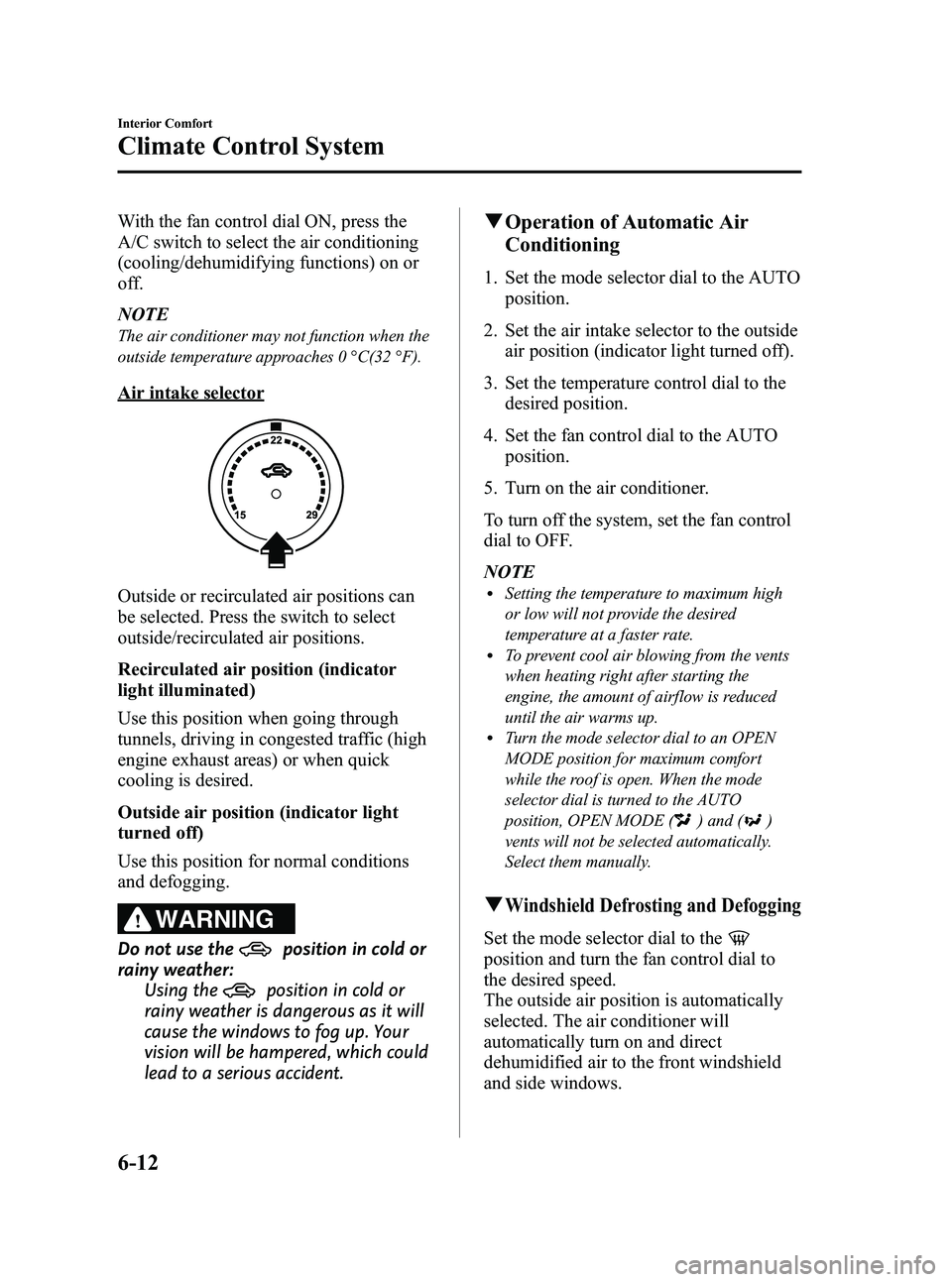
Black plate (230,1)
With the fan control dial ON, press the
A/C switch to select the air conditioning
(cooling/dehumidifying functions) on or
off.
NOTE
The air conditioner may not function when the
outside temperature approaches 0 °C(32 °F).
Air intake selector
Outside or recirculated air positions can
be selected. Press the switch to select
outside/recirculated air positions.
Recirculated air position (indicator
light illuminated)
Use this position when going through
tunnels, driving in congested traffic (high
engine exhaust areas) or when quick
cooling is desired.
Outside air position (indicator light
turned off)
Use this position for normal conditions
and defogging.
WARNING
Do not use theposition in cold or
rainy weather:
Using the
position in cold or
rainy weather is dangerous as it will
cause the windows to fog up. Your
vision will be hampered, which could
lead to a serious accident.
q Operation of Automatic Air
Conditioning
1. Set the mode selector dial to the AUTO
position.
2. Set the air intake selector to the outside air position (indicator light turned off).
3. Set the temperature control dial to the desired position.
4. Set the fan control dial to the AUTO position.
5. Turn on the air conditioner.
To turn off the system, set the fan control
dial to OFF.
NOTE
lSetting the temperature to maximum high
or low will not provide the desired
temperature at a faster rate.
lTo prevent cool air blowing from the vents
when heating right after starting the
engine, the amount of airflow is reduced
until the air warms up.
lTurn the mode selector dial to an OPEN
MODE position for maximum comfort
while the roof is open. When the mode
selector dial is turned to the AUTO
position, OPEN MODE (
) and ()
vents will not be selected automatically.
Select them manually.
qWindshield Defrosting and Defogging
Set the mode selector dial to the
position and turn the fan control dial to
the desired speed.
The outside air position is automatically
selected. The air conditioner will
automatically turn on and direct
dehumidified air to the front windshield
and side windows.
6-12
Interior Comfort
Climate Control System
MX-5_8AV1-EA-09F_Edition5 Page230
Friday, May 7 2010 9:16 AM
Form No.8AV1-EA-09F
Page 240 of 446

Black plate (240,1)
Specialized glossary
MP3
Abbreviation for“MPEG Audio Layer 3” .
A technical standard for audio
compression as decided by an ISO
(International Organization for
Standardization) MPEG working group.
Use of MP3 allows for audio data to be
compressed to approximately a tenth of
the source data size.
ISO 9660
An international standard for logical
formatting of CD-ROM files and folders.
It is divided into three separate levels
based on differences in file naming
procedures, data configuration and other
characteristics.
Multi-session
A session is the complete amount of data
recorded from the beginning to the end of
a single period of CD-ROM, CD-R/CD-
RW data recording. Multi-session refers to
the existence of data from two or more
sessions on a single disc.
Sampling
Refers to the process of encoding analog
audio data at regular intervals and
converting it to digital data. The sampling
rate refers to the number of times a
sample is taken in one second and is
expressed in Hz units. Increasing the
sampling rate improves the sound quality
but also increases the data size. Bit rate
Refers to the volume of data per second,
expressed in bps (bits per second).
Generally, the larger the number of the
transfer bit rate when compressing an
MP3 file, the more information regarding
musical reproduction it carries, and
therefore the better the sound quality.
Packet writing
A general term for the method, similar to
that used for floppy discs or hard drives,
of recording the required file in a single
increment on a CD-R and similar.
ID3 Tag
ID3 tag is a method for storing
information related to the music in an
MP3 file. Information such as track, artist
and album name can be stored. This
content can be freely edited using ID3
editing function software.
VBR
Abbreviation for Variable Bit Rate. While
CBR (Constant Bit Rate) is generally
used, VBR varies the bit rate for audio
compression according to compression
conditions and this allows for
compression with preference given to
sound quality.
q
Operating Tips for WMA
WMA is short for Windows Media Audio
and is the audio compression format used
by Microsoft.
Audio data can be created and stored at a
higher compression ratio than MP3.
* Microsoft and Windows Media are
registered trademarks of Microsoft
Corporation U.S. in the United States
and other countries.
6-22
Interior Comfort
Audio System
MX-5_8AV1-EA-09F_Edition5 Page240
Friday, May 7 2010 9:16 AM
Form No.8AV1-EA-09F
Page 241 of 446

Black plate (241,1)
Playable WMA file specification
CD-R and CD-RW including WMA files
can be played with this unit. Discs which
conform to the following formats can be
played.
Playable WMA files are as follows:
ItemContent
Specification Windows Media
Audio Version 7.0,
8.0, 9.0
Sampling
frequency Bit rate 32kHz.
......32,40,
48 kbps
44.1kHz .....32,48,
64, 80, 96, 128, 160,
192 kbps
48kHz. ......64,96,
128, 160, 192 kbps
VBR (Variable Bit Rate) Supported
Channel mode Stereo/Monaural
WMA tag Title, artist name,
album name
CAUTION
This unit plays files with the (.wma)
file extension as a WMA file. Do not
use the WMA file extension for files
other than WMA files. It may cause
noise or a malfunction.
lIn a WMA file, the track name, artist
name and album name are recorded
with data called
“WMA-Tag ”, and the
information can be displayed.
lWMA files which do not comply with
the specific standard may not be played
correctly or its file and folder name
may not be displayed correctly.
lThe file extension may not be provided
depending on the computer operating
system, version, software, or settings.
In this case, add the file extension
“ .wma ”to the end of the file name, and
then write the disc.
Interior Comfort
Audio System
6-23
MX-5_8AV1-EA-09F_Edition5 Page241
Friday, May 7 2010 9:16 AM
Form No.8AV1-EA-09F
Page 281 of 446

Black plate (281,1)
Audio unit
The audio unit is used for adjusting the
volume.
qVoice
To prevent the deterioration in voice
recognition rate and voice quality, the
following points must be observed:
lIt is not necessary to face the
microphone or approach it. Speak the
voice commands while maintaining a
safe driving position.
lClose the windows and/or the
moonroof to reduce loud noises from
outside the vehicle, or turn down the
airflow of the climate control system
while Bluetooth Hands-Free is being
used. Voice recognition may not
function correctly or voice quality may
deteriorate under the following
conditions.
lA passenger is speaking.lDriving with the window and/or the
moonroof open.
lDriving on bumpy roads.lNoise outside of the vehicle is loud.
(Construction sites, inside tunnels,
excess oncoming traffic, or heavy
rain.)
lOperation noise from turn signals,
wipers, or the horn is heard.
lA/C airflow is strong or wind is
blowing on the microphone.
lThere is noise coming from cargo
loaded in the vehicle.
lVoice commands may not be
recognized depending on the voice. If
the voice commands are not recognized
correctly, repeat the commands in a
louder voice, at a natural pace, as if
speaking to another person.
lDialects or different wording other than
hands-free prompts cannot be
recognized by voice recognition. Speak
in the wording specified by the voice
commands.
NOTE
If the voice recognition performance is not
satisfactory, refer to “Voice Recognition
Learning Function (Speaker Enrollment) ”
(page 6-76).
Please be aware that the voice recognition
may error despite following the above
points.
q Function restrictions while using
Bluetooth Hands-Free
Some functions are limited while
Bluetooth Hands-Free is being used. They
include:
lBeep sound and voice guidance related
to the audio unit are not heard.
lBeep sound related to the A/C
operation is not heard.
qHow to use this section
Descriptions in the text are as follows:
Say: Voice commands to be spoken by
you.
Prompt: Voice guidance output from the
speaker.
NOTE
Say voice commands after the beep sound
[Beep] is heard.
Example)
Say: [Beep] “Dial ”
Prompt: “Number, please ”
Say: [Beep] “XXXXXXXXXXX (Ex.
“ 555-1234 ”) (Telephone number) ”
Interior Comfort
Bluetooth Hands-Free
6-63
MX-5_8AV1-EA-09F_Edition5 Page281
Friday, May 7 2010 9:17 AM
Form No.8AV1-EA-09F