power steering MAZDA MODEL MX-5 MIATA POWER RETRACTABLE HARDTOP 2010 Owners Manual
[x] Cancel search | Manufacturer: MAZDA, Model Year: 2010, Model line: MODEL MX-5 MIATA POWER RETRACTABLE HARDTOP, Model: MAZDA MODEL MX-5 MIATA POWER RETRACTABLE HARDTOP 2010Pages: 446, PDF Size: 5.61 MB
Page 63 of 446
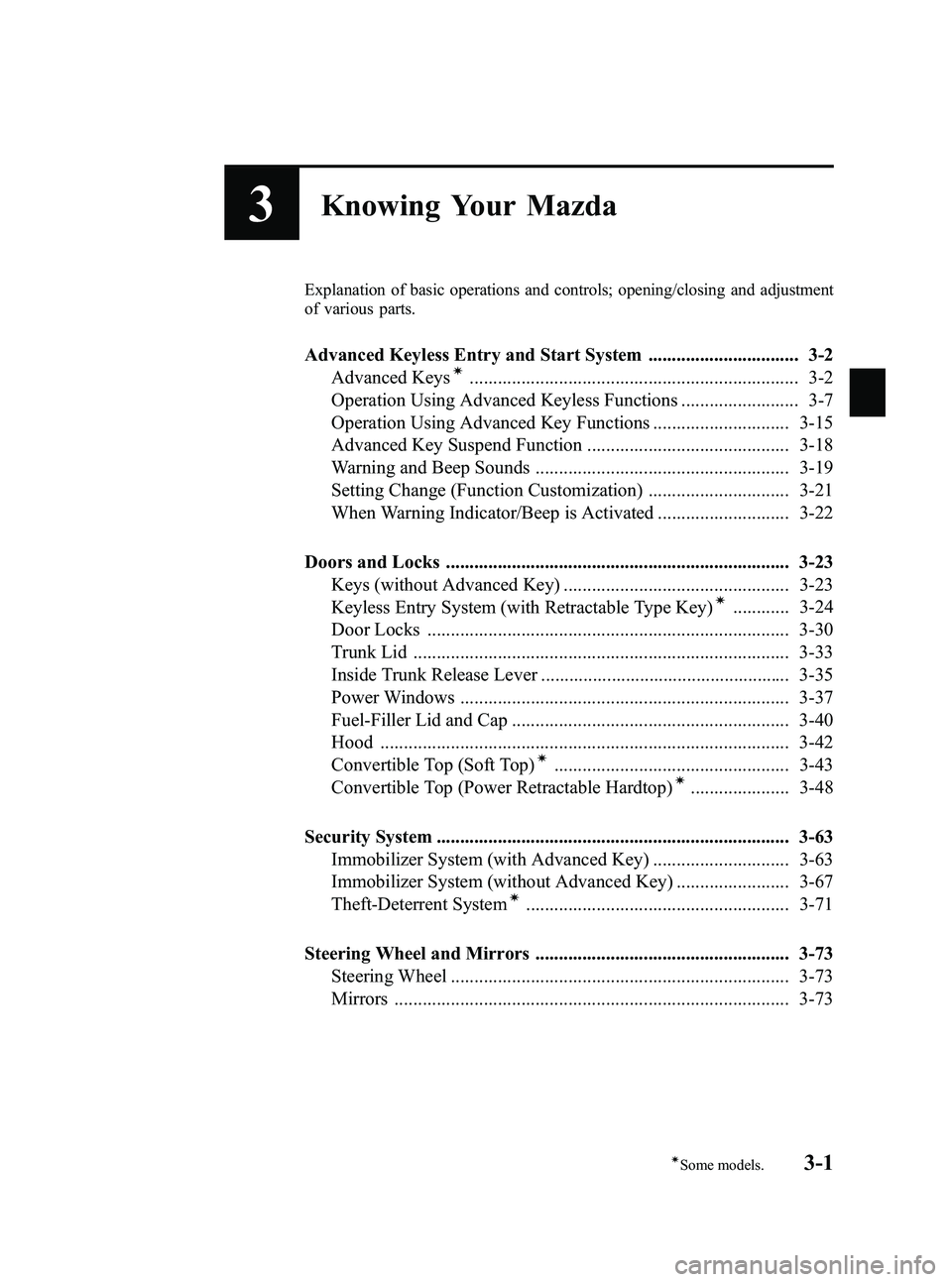
Black plate (63,1)
3Knowing Your Mazda
Explanation of basic operations and controls; opening/closing and adjustment
of various parts.
Advanced Keyless Entry and Start System ................................ 3-2Advanced Keysí...................................................................... 3-2
Operation Using Advanced Keyless Functions ......................... 3-7
Operation Using Advanced Key Functions ............................. 3-15
Advanced Key Suspend Function ........................................... 3-18
Warning and Beep Sounds ...................................................... 3-19
Setting Change (Function Customization) .............................. 3-21
When Warning Indicator/Beep is Activated ............................ 3-22
Doors and Locks ......................................................................... 3-23 Keys (without Advanced Key) ................................................ 3-23
Keyless Entry System (with Retractable Type Key)
í............ 3-24
Door Locks ............................................................................. 3-30
Trunk Lid ................................................................................ 3-33
Inside Trunk Release Lever ..................................................... 3-35
Power Windows ...................................................................... 3-37
Fuel-Filler Lid and Cap ........................................................... 3-40
Hood ....................................................................................... 3-42
Convertible Top (Soft Top)
í.................................................. 3-43
Convertible Top (Power Retractable Hardtop)í..................... 3-48
Security System ........................................................................... 3-63 Immobilizer System (with Advanced Key) ............................. 3-63
Immobilizer System (without Advanced Key) ........................ 3-67
Theft-Deterrent System
í........................................................ 3-71
Steering Wheel and Mirrors ...................................................... 3-73 Steering Wheel ........................................................................ 3-73
Mirrors .................................................................................... 3-73
3-1íSome models.
MX-5_8AV1-EA-09F_Edition5 Page63
Friday, May 7 2010 9:15 AM
Form No.8AV1-EA-09F
Page 135 of 446
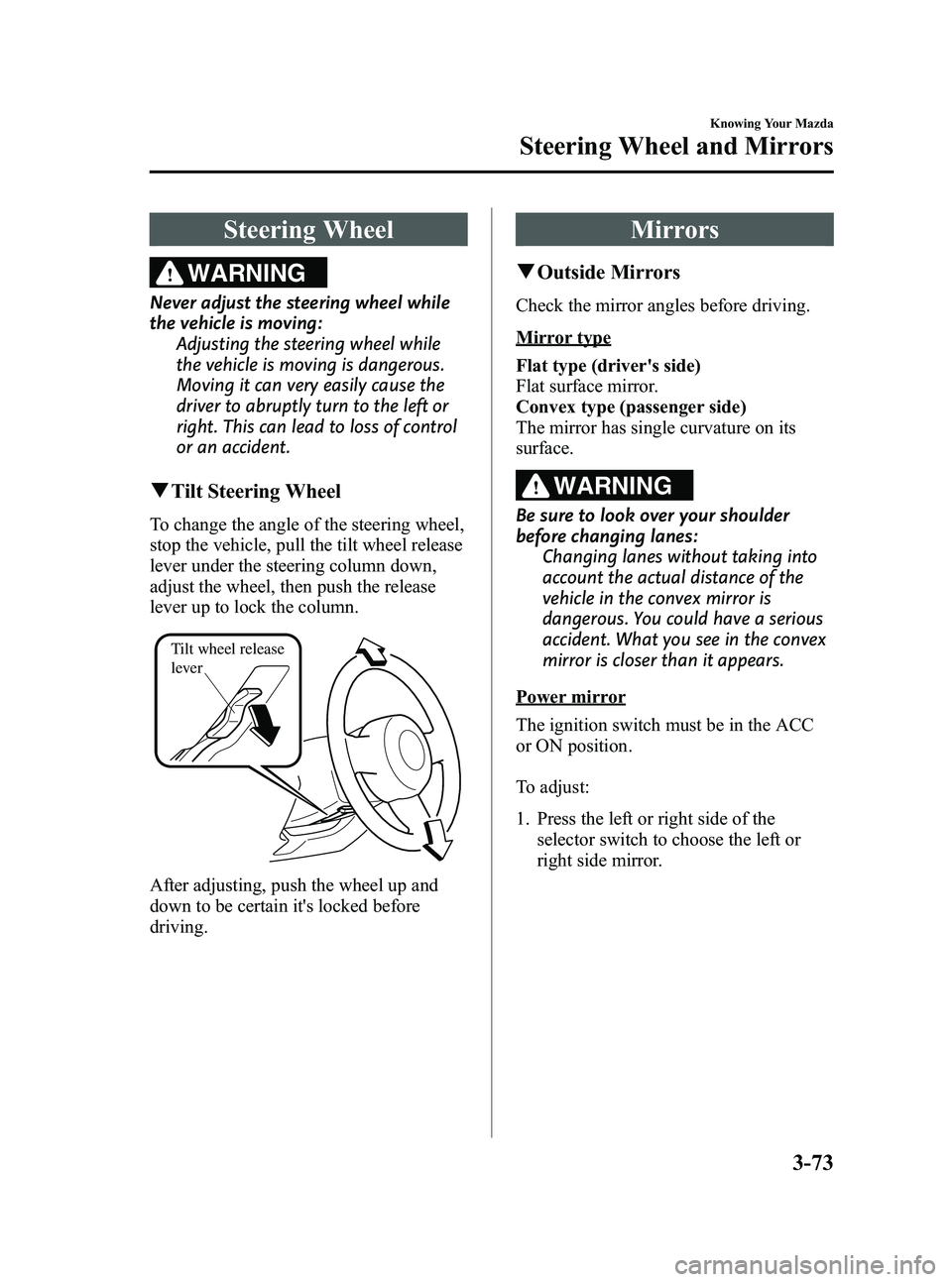
Black plate (135,1)
Steering Wheel
WARNING
Never adjust the steering wheel while
the vehicle is moving:Adjusting the steering wheel while
the vehicle is moving is dangerous.
Moving it can very easily cause the
driver to abruptly turn to the left or
right. This can lead to loss of control
or an accident.
qTilt Steering Wheel
To change the angle of the steering wheel,
stop the vehicle, pull the tilt wheel release
lever under the steering column down,
adjust the wheel, then push the release
lever up to lock the column.
Tilt wheel release
lever
After adjusting, push the wheel up and
down to be certain it's locked before
driving.
Mirrors
qOutside Mirrors
Check the mirror angles before driving.
Mirror type
Flat type (driver's side)
Flat surface mirror.
Convex type (passenger side)
The mirror has single curvature on its
surface.
WARNING
Be sure to look over your shoulder
before changing lanes:
Changing lanes without taking into
account the actual distance of the
vehicle in the convex mirror is
dangerous. You could have a serious
accident. What you see in the convex
mirror is closer than it appears.
Power mirror
The ignition switch must be in the ACC
or ON position.
To adjust:
1. Press the left or right side of the
selector switch to choose the left or
right side mirror.
Knowing Your Mazda
Steering Wheel and Mirrors
3-73
MX-5_8AV1-EA-09F_Edition5 Page135
Friday, May 7 2010 9:16 AM
Form No.8AV1-EA-09F
Page 144 of 446

Black plate (144,1)
Break-In Period
No special break-in is necessary, but a few
precautions in the first 1,000 km (600
miles) may add to the performance,
economy, and life of your Mazda.
lDo not race the engine.lDo not maintain one constant speed,
either slow or fast, for a long period of
time.
lDo not drive constantly at full-throttle
or high engine rpm for extended
periods of time.
lAvoid unnecessary hard stops.lAvoid full-throttle starts.
Money-Saving Suggestions
How you operate your Mazda determines
how far it will travel on a tank of fuel. Use
these suggestions to help save money on
fuel and repairs.
lAvoid long warm-ups. Once the engine
runs smoothly, begin driving.
lAvoid fast starts.lKeep the engine tuned. Follow the
maintenance schedule (page 8-3) and
have an Authorized Mazda Dealer
perform inspections and servicing.
lUse the air conditioner only when
necessary.
lSlow down on rough roads.lKeep the tires properly inflated.lDo not carry unnecessary weight.lDo not rest your foot on the brake
pedal while driving.
lKeep the wheels in correct alignment.lKeep windows closed at high speeds.lSlow down when driving in crosswinds
and headwinds.
WARNING
Never stop the engine when going
down a hill:Stopping the engine when going
down a hill is dangerous. This causes
the loss of power steering and power
brake control, and may cause
damage to the drivetrain. Any loss of
steering or braking control could
cause an accident.
4-6
Before Driving Your Mazda
Driving Tips
MX-5_8AV1-EA-09F_Edition5 Page144
Friday, May 7 2010 9:16 AM
Form No.8AV1-EA-09F
Page 153 of 446

Black plate (153,1)
5Driving Your Mazda
Explanation of instruments and controls.
Starting and Driving ..................................................................... 5-2Ignition Switch .......................................................................... 5-2
Starting the Engine .................................................................... 5-4
Turning Off the Engine ............................................................. 5-5
Brake System ............................................................................ 5-6
Manual Transmission Operation ............................................. 5-11
Automatic Transmission Controls ........................................... 5-13
Power Steering ........................................................................ 5-21
Cruise Control
í...................................................................... 5-21
Traction Control System (TCS)í........................................... 5-25
Dynamic Stability Control (DSC)í........................................ 5-26
Tire Pressure Monitoring Systemí......................................... 5-29
Instrument Cluster and Indicators ............................................ 5-36 Meters and Gauges .................................................................. 5-36
Warning/Indicator Lights and Beep Sounds ............................ 5-41 Warning/Indicator Lights ........................................................ 5-41
Beep Sounds ........................................................................... 5-54
Switches and Controls ................................................................ 5-56 Lighting Control ..................................................................... 5-56
Turn and Lane-Change Signals ............................................... 5-58
Fog Lights
í............................................................................ 5-58
Windshield Wipers and Washer .............................................. 5-59
Rear Window Defroster ........................................................... 5-60
Horn ........................................................................................ 5-61
Hazard Warning Flasher .......................................................... 5-61
HomeLink Wireless Control System
í.................................... 5-62
5-1íSome models.
MX-5_8AV1-EA-09F_Edition5 Page153
Friday, May 7 2010 9:16 AM
Form No.8AV1-EA-09F
Page 172 of 446

Black plate (172,1)
lThe vehicle is stopped or moving at a
slow speed.
Gear position indicator
Direct mode indicator
NOTE
Shifting up and down while in direct mode may
not be possible depending on the vehicle
speed. In addition, because direct mode is
canceled (released) depending on the rate of
acceleration or if the accelerator is fully
depressed, use of the manual shift mode is
recommended if you need to drive the vehicle
in a particular gear for long periods.
q
Driving Tips
WARNING
Do not allow the vehicle to move in
reverse on an up-slope while the
selector lever is in a forward gear
position, or move forward on a down-
slope while the selector lever is in the
reverse position.
Otherwise, the engine will stop,
causing the loss of the power brake
and power steering functions, and
make it difficult to control the vehicle
which could result in an accident.
Passing
For extra power when passing another
vehicle or climbing steep grades, depress
the accelerator fully. The transmission will
shift to a lower gear, depending on vehicle
speed.
Climbing steep grades from a stop
To climb a steep grade from a stopped
position:
1. Depress the brake pedal.
2. Shift to D or M1, depending on theload weight and grade steepness.
3. Release the brake pedal while gradually accelerating.
Descending steep grades
When descending a steep grade, shift to
lower gears, depending on load weight
and grade steepness. Descend slowly,
using the brakes only occasionally to
prevent them from overheating.
5-20
Driving Your Mazda
Starting and Driving
MX-5_8AV1-EA-09F_Edition5 Page172
Friday, May 7 2010 9:16 AM
Form No.8AV1-EA-09F
Page 173 of 446

Black plate (173,1)
Power Steering
Power steering is only operable when the
engine is running. If the engine is off or if
the power steering system is inoperable,
you can still steer, but it requires more
physical effort.
If the steering feels stiffer than usual
during normal driving, consult an
Authorized Mazda Dealer.
CAUTION
Never hold the steering wheel to the
extreme left or right for more than 5
seconds with the engine running.
This could damage the power
steering system.
Cruise Controlí
With cruise control, you can set and
automatically maintain any speed of more
than about 30 km/h (19 mph).
WARNING
Do not use the cruise control under the
following conditions:Using the cruise control under the
following conditions is dangerous
and could result in loss of vehicle
control.
ØHilly terrain
Ø Steep inclines
Ø Heavy or unsteady traffic
Ø Slippery or winding roads
Ø Similar restrictions that require
inconsistent speed
qCruise Main Indicator Light
(Amber)/Cruise Set Indicator
Light (Green)
The indicator light has two colors.
Cruise Main Indicator Light (Amber)
The indicator light illuminates amber
when the ON/OFF switch is pressed and
the cruise control system is activated.
Cruise Set Indicator Light (Green)
The indicator light illuminates green when
a cruising speed has been set.
Driving Your Mazda
Starting and Driving
5-21íSome models.
MX-5_8AV1-EA-09F_Edition5 Page173
Friday, May 7 2010 9:16 AM
Form No.8AV1-EA-09F
Page 274 of 446

Black plate (274,1)
Audio Control Switch
Operation
í
When the audio unit is turned on,
operation of the audio unit from the
steering wheel is possible.
NOTE
Because the audio unit will be turned off under
the following conditions, the switches will be
inoperable.
lWhen the ignition switch is turned to the
LOCK position.
lWhen the power button on the audio unit is
pressed and the audio unit is turned off.
lWhen the CD being played is ejected and
the audio unit is turned off.
Without Bluetooth Hands-Free
With Bluetooth Hands-Free
Voice recognition/hands-free switch
NOTElThe voice recognition/hands-free switch is
operable with the audio unit turned off.
lMazda has installed this system to prevent
distraction while driving the vehicle and
using audio controls on the dashboard.
Always make safe driving your first priority.
qAdjusting the Volume
To increase the volume, press up the
volume switch.
To decrease the volume, press down the
volume switch.
6-56
Interior Comfort
íSome models.
Audio System
MX-5_8AV1-EA-09F_Edition5 Page274
Friday, May 7 2010 9:17 AM
Form No.8AV1-EA-09F
Page 277 of 446

Black plate (277,1)
CAUTION
Noise may occur during playback if
the accessory socket equipped on the
vehicle is used. (If noise occurs, do
not use the accessory socket.)
NOTE
lBefore using the auxiliary jack, read the
manufacturer's instructions for the product
being connected.
lUse a commercially-available, non-
impedance (3.5
) stereo mini plug for
connecting the portable audio unit to the
auxiliary jack. Before using the auxiliary
jack, read the manufacture's instructions
for connecting a portable audio unit to the
auxiliary jack.
lTo prevent discharging of the battery, do
not use the auxiliary input for long periods
with the engine off or idling.
lNoise may occur depending on the product
connected to the auxiliary jack.
lWith regard to connecting a portable audio
or similar device to a power source, use the
battery for the device, not the accessory
socket.
lInsert the plug to the auxiliary jack
securely.
lInsert or remove the plug with the plug
perpendicular to the auxiliary jack hole.
lInsert or remove the plug by holding its
base.
To listen to a portable audio unit
1. Turn the ignition switch to the ACC or ON position.
2. Insert the connection plug into the auxiliary jack.
3. Press the power/volume dial to turn the audio system on. 4. Press the AUX button (
) of the
audio unit or the mode switch (
)
of the audio control switches on the
steering wheel to change to the AUX
mode.
Audio Unit Audio Control
Switches
NOTElSet the volume of the portable audio unit to
the maximum within the range that the
sound does not become distorted, then
adjust the volume using the power/volume
dial of the audio unit or the volume switch
(
,) of the audio control switch.lUse your portable audio unit for operations
other than volume adjustment.
lIf the connection plug is pulled out from the
auxiliary jack while in AUX mode, noise
may occur.
Interior Comfort
Audio System
6-59
MX-5_8AV1-EA-09F_Edition5 Page277
Friday, May 7 2010 9:17 AM
Form No.8AV1-EA-09F
Page 285 of 446

Black plate (285,1)
NOTE
Depending on the device, the registration
status may be lost after a certain period of
time. If this occurs, repeat the entire process
from Step 1.
qMaking a call using a telephone
number
NOTE
Practice this while parked until you are
confident you can do it while driving in a non-
taxing road situation. If you are not completely
comfortable, make all calls from a safe
parking position, and move out only when fully
under control and you can devote your eyes
and mind to driving.
1. Press the voice recognition/hands-free
switch with a short press.
2. Say: [Beep] “Dial ”
3. Prompt: “Number, please ”
4. Say: [Beep] “XXXXXXXXXXX (Ex.
“ 555-1234 ”) (Telephone number) ”
5. Prompt: “Dialing XXXXXXXXXXX
(Ex. “555-1234 ”) (Telephone number)
is this correct? ”
6. Say: [Beep] “Ye s ”or “No ”.
7. When “Ye s ”is spoken, the call is
made.
When “No ”is spoken, the procedure
returns to Step 3.
NOTE
The “Dial ”command and a telephone number
can be combined.
Ex. In Step 2, say, “Dial 123-4567 ”, then,
Steps 3 and 4 can be skipped.
q Receiving an incoming call
1. Prompt: “Incoming call, press the
phone button to answer ”.
2. To accept the call, press the voice recognition/hands-free switch with a
short press.
To reject the call, press the voice
recognition/hands-free switch with a
long press.
qHanging up a call
Press the voice recognition/hands-free
switch during the call with a long press.
A beep sound will confirm that call is
ended.
qVolume adjustment
The power/volume dial of the audio unit
is used to adjust the volume. Turn the dial
to the right to increase volume, to the left
to decrease it.
NOTElThe volume can also be adjusted using the
volume button on the steering wheel.
lThe music volume of the audio unit cannot
be adjusted while Bluetooth Hands-Free is
being used.
Interior Comfort
Bluetooth Hands-Free
6-67
MX-5_8AV1-EA-09F_Edition5 Page285
Friday, May 7 2010 9:17 AM
Form No.8AV1-EA-09F
Page 331 of 446
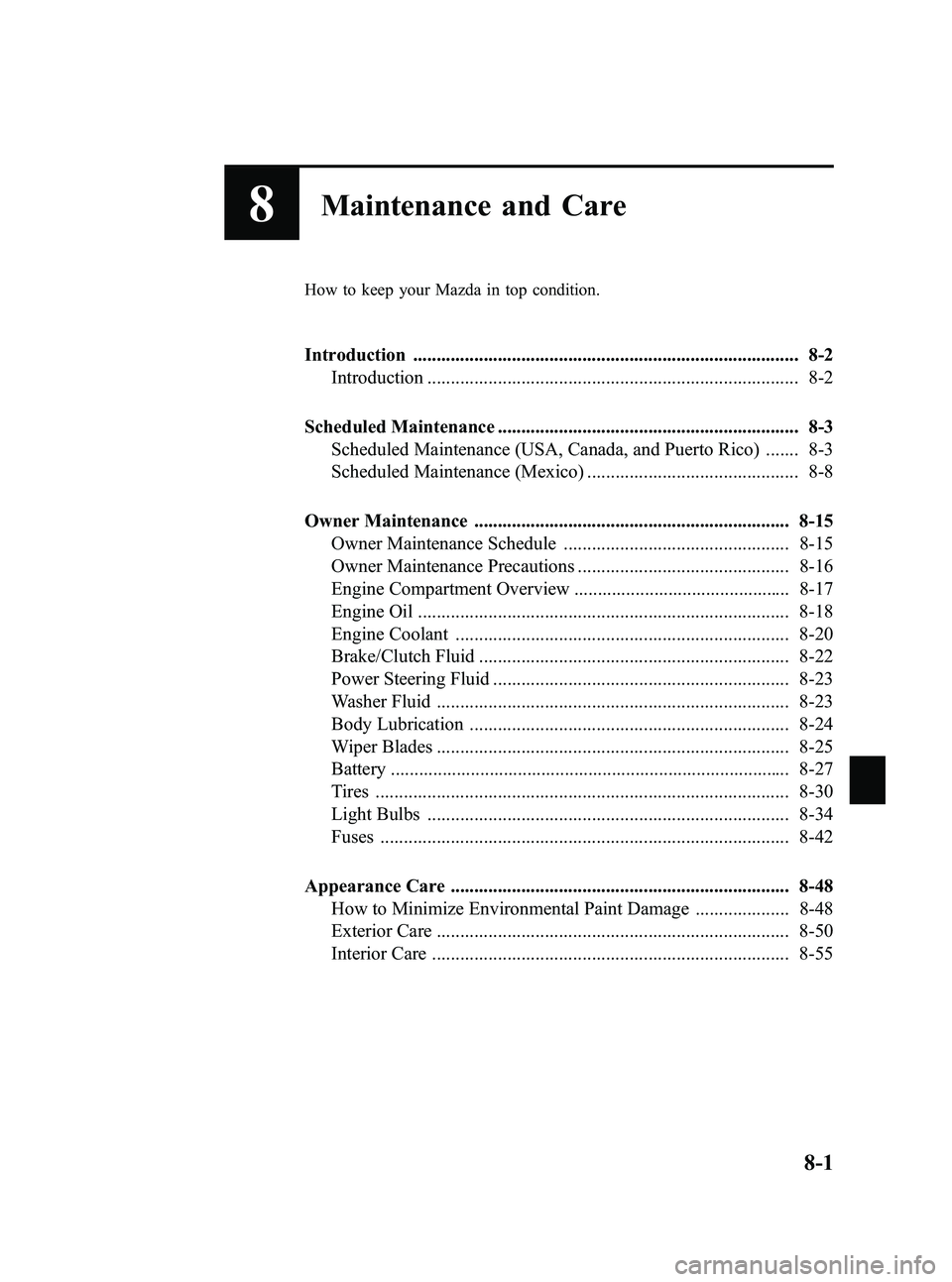
Black plate (331,1)
8Maintenance and Care
How to keep your Mazda in top condition.
Introduction .................................................................................. 8-2Introduction ............................................................................... 8-2
Scheduled Maintenance ................................................................ 8-3 Scheduled Maintenance (USA, Canada, and Puerto Rico) ....... 8-3
Scheduled Maintenance (Mexico) ............................................. 8-8
Owner Maintenance ................................................................... 8-15 Owner Maintenance Schedule ................................................ 8-15
Owner Maintenance Precautions ............................................. 8-16
Engine Compartment Overview .............................................. 8-17
Engine Oil ............................................................................... 8-18
Engine Coolant ....................................................................... 8-20
Brake/Clutch Fluid .................................................................. 8-22
Power Steering Fluid ............................................................... 8-23
Washer Fluid ........................................................................... 8-23
Body Lubrication .................................................................... 8-24
Wiper Blades ........................................................................... 8-25
Battery ..................................................................................... 8-27
Tires ........................................................................................ 8-30
Light Bulbs ............................................................................. 8-34
Fuses ....................................................................................... 8-42
Appearance Care ........................................................................ 8-48 How to Minimize Environmental Paint Damage .................... 8-48
Exterior Care ........................................................................... 8-50
Interior Care ............................................................................ 8-55
8-1
MX-5_8AV1-EA-09F_Edition5 Page331
Friday, May 7 2010 9:17 AM
Form No.8AV1-EA-09F