warning light MAZDA MODEL MX-5 MIATA PRHT 2012 Manual PDF
[x] Cancel search | Manufacturer: MAZDA, Model Year: 2012, Model line: MODEL MX-5 MIATA PRHT, Model: MAZDA MODEL MX-5 MIATA PRHT 2012Pages: 456, PDF Size: 5.68 MB
Page 207 of 456

Black plate (207,1)
WARNING
Do not drive the vehicle with the KEY
warning light illuminated:If the KEY warning light remains
illuminated, do not continue to drive
using the advanced key system. Park
the vehicle in a safe place and use
the auxiliary key to continue driving
the vehicle. Have the vehicle
inspected at an Authorized Mazda
Dealer as soon as possible.
When flashing
lUnder the following conditions, the
KEY warning light (red) flashes to
inform the driver that the start knob
will not rotate to the ACC position
even if it is pushed in from the OFF/
LOCK position.
lThe advanced key battery is dead.lThe advanced key is not within
operational range.
lThe advanced key is placed in areas
where it is difficult for the system to
detect the signal (page 3-7).
lA key from another manufacturer
similar to the advanced key is in the
operational range.
lUnder the following conditions, the
KEY warning light (red) will flash
continuously when the start knob has
not been returned to the OFF/LOCK
position to notify the driver that the
advanced key has been removed from
the vehicle. It will stop flashing when
the advanced key is back inside the
vehicle.
lThe start knob has not been returned
to the OFF/LOCK position, the
driver's door is open, and the
advanced key is removed from the
vehicle.
lThe start knob has not been returned
to the OFF/LOCK position and all
the doors are closed after removing
the advanced key from the vehicle.
NOTE
The flashing KEY warning light (red) and the
beep sound operate simultaneously (page
3-22).
KEY Indicator Light (Green)
When illuminated
When the start knob is pushed in from the
OFF/LOCK position, the system confirms
that the correct advanced key is inside the
vehicle, the KEY indicator light (green)
illuminates, and the start knob can be
turned to the ACC position (page 3-11).
When flashing
When the advanced key battery power is
low, the KEY indicator light flashes for 30
seconds after the start knob is turned from
the ON position to the ACC or OFF/
LOCK position. Replace with a new
battery before the advanced key becomes
unusable (page 3-7).
Driving Your Mazda
Warning/Indicator Lights and Beep Sounds
5-51
MX-5_8CC1-EA-11F_Edition2 Page207
Monday, July 18 2011 10:8 AM
Form No.8CC1-EA-11F
Page 208 of 456

Black plate (208,1)
NOTE
The advanced key can be set so that the KEY
indicator light (green) does not flash even if
the battery power is low.
Refer to Setting Change (Function
Customization) on page 3-21.
qSecurity Indicator Light
This indicator light starts flashing every 2
seconds when the ignition is switched
from ON to ACC and the immobilizer
system is armed.
The light stops flashing when the ignition
is switched ON with the correct ignition
key.
At this time, the immobilizer system is
disarmed and the light illuminates for
about 3 seconds and then turns off.
If the engine does not start with the
correct ignition key, and the security
indicator light keeps illuminating or
flashing, the system may have a
malfunction. Consult an Authorized
Mazda Dealer.
qHeadlight High-Beam Indicator
Light
This light indicates one of two things:lThe high-beam headlights are on.lThe turn signal lever is in the flash-to-
pass position.
qShift Position Indicator Light
(Automatic Transmission)
This indicates the selected shift position
when the ignition is switched ON.
Gear position indicator
5-52
Driving Your Mazda
Warning/Indicator Lights and Beep Sounds
MX-5_8CC1-EA-11F_Edition2 Page208
Monday, July 18 2011 10:8 AM
Form No.8CC1-EA-11F
Page 209 of 456
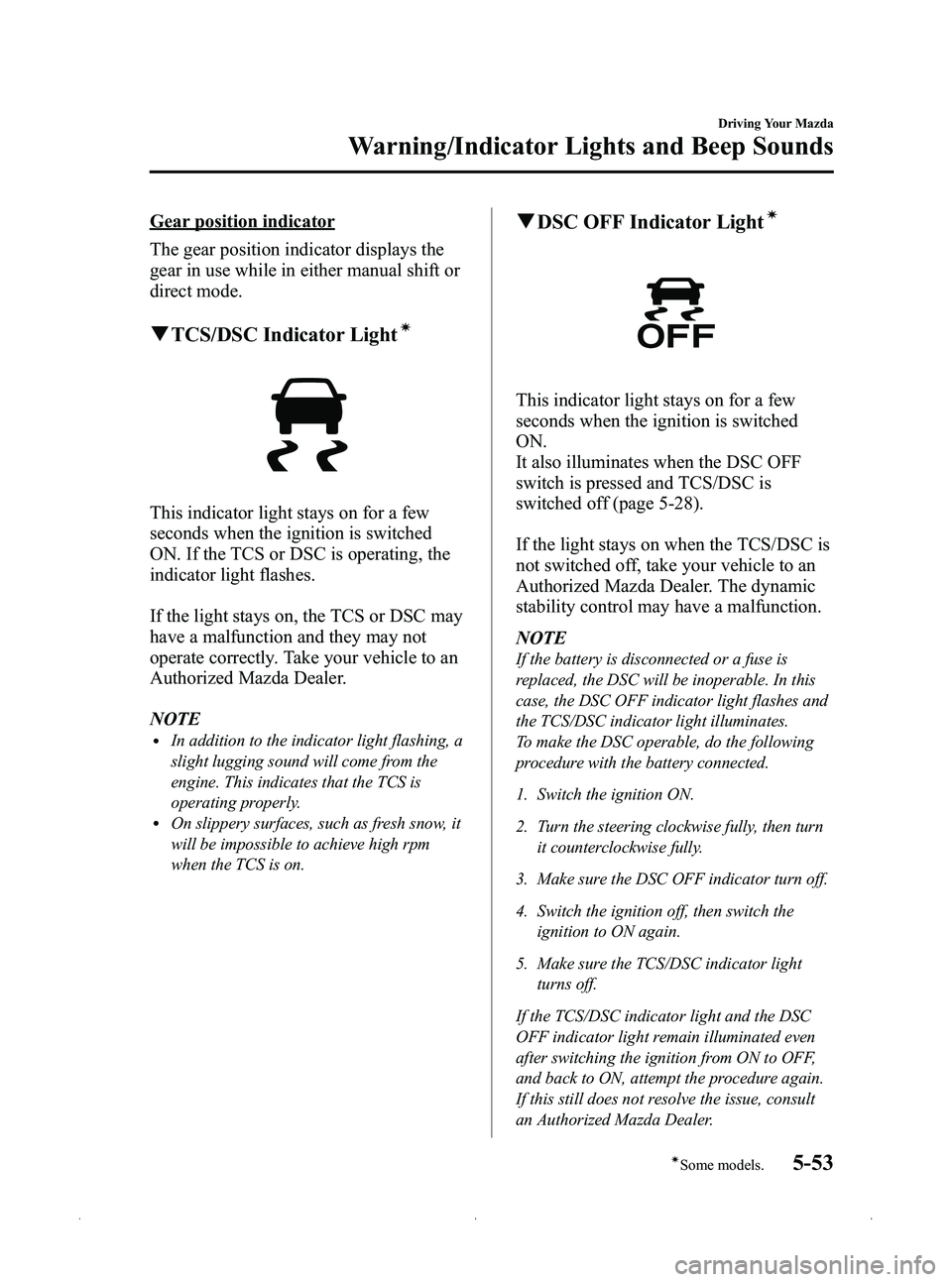
Black plate (209,1)
Gear position indicator
The gear position indicator displays the
gear in use while in either manual shift or
direct mode.
qTCS/DSC Indicator Lightí
This indicator light stays on for a few
seconds when the ignition is switched
ON. If the TCS or DSC is operating, the
indicator light flashes.
If the light stays on, the TCS or DSC may
have a malfunction and they may not
operate correctly. Take your vehicle to an
Authorized Mazda Dealer.
NOTE
lIn addition to the indicator light flashing, a
slight lugging sound will come from the
engine. This indicates that the TCS is
operating properly.
lOn slippery surfaces, such as fresh snow, it
will be impossible to achieve high rpm
when the TCS is on.
qDSC OFF Indicator Lightí
This indicator light stays on for a few
seconds when the ignition is switched
ON.
It also illuminates when the DSC OFF
switch is pressed and TCS/DSC is
switched off (page 5-28).
If the light stays on when the TCS/DSC is
not switched off, take your vehicle to an
Authorized Mazda Dealer. The dynamic
stability control may have a malfunction.
NOTE
If the battery is disconnected or a fuse is
replaced, the DSC will be inoperable. In this
case, the DSC OFF indicator light flashes and
the TCS/DSC indicator light illuminates.
To make the DSC operable, do the following
procedure with the battery connected.
1. Switch the ignition ON.
2. Turn the steering clockwise fully, then turn
it counterclockwise fully.
3. Make sure the DSC OFF indicator turn off.
4. Switch the ignition off, then switch the ignition to ON again.
5. Make sure the TCS/DSC indicator light turns off.
If the TCS/DSC indicator light and the DSC
OFF indicator light remain illuminated even
after switching the ignition from ON to OFF,
and back to ON, attempt the procedure again.
If this still does not resolve the issue, consult
an Authorized Mazda Dealer.
Driving Your Mazda
Warning/Indicator Lights and Beep Sounds
5-53íSome models.
MX-5_8CC1-EA-11F_Edition2 Page209
Monday, July 18 2011 10:8 AM
Form No.8CC1-EA-11F
Page 210 of 456

Black plate (210,1)
qCruise Main Indicator Light
(Amber)/Cruise Set Indicator
Light (Green)
í
The indicator light has two colors.
Cruise Main Indicator Light (Amber)
The indicator light illuminates amber
when the ON/OFF switch is pressed and
the cruise control system is activated.
Cruise Set Indicator Light (Green)
The indicator light illuminates green when
a cruising speed has been set.
qTurn-Signal/Hazard Warning
Indicator Lights
When operating the turn signal lights, the
left or right turn signal indicator light
flashes to indicate which turn signal light
is operating (page 5-58).
When operating the hazard warning
lights, both turn signal indicator lights
flash (page 5-61).
NOTE
If an indicator light remains illuminated (does
not flash) or if it flashes abnormally, one of the
turn signal bulbs may be burned out.
Beep Sounds
qSeat Belt Warning Beep
If the driver's seat belt is not fastened
when the ignition is switched ON, a beep
sound will be heard for about 6 seconds.
If the driver's seat belt is not fastened and
the vehicle is driven at a speed faster than
about 20 km/h (12 mph), a beep sound
will be heard again for a specified period
of time.
Refer to Seat Belt Reminder on page
2-17.
qIgnition Key Reminder
If the ignition is switched off or the
ignition is switched to ACC with the key
inserted, a continuous beep sound will be
heard when the driver's door is opened.
qLights-On Reminder
If lights are on and the key is removed
from the ignition switch, a continuous
beep sound will be heard when the
driver's door is opened.
NOTE
When the advanced keyless function is used
and the start knob is in the ACC position, the
Start Knob Not in Lock Warning Beep (page
3-19) overrides the lights-on reminder.
5-54
Driving Your Mazda
íSome models.
Warning/Indicator Lights and Beep Sounds
MX-5_8CC1-EA-11F_Edition2 Page210
Monday, July 18 2011 10:8 AM
Form No.8CC1-EA-11F
Page 211 of 456

Black plate (211,1)
qTire Inflation Pressure Warning
Beepí
The warning beep sound will be heard for
about 3 seconds if the tire pressures
decrease.
If the tire pressure decreases extremely, a
beep sound will be heard for
approximately 30 seconds.
Refer to Tire Pressure Monitoring System
on page 5-30.
qAdvanced Keyless Warning (with
Advanced Key)
Warning indicators for the advanced key,
such as “the advanced key removed from
vehicle warning ”, use a beep sound and
warning/indicator lights in the instrument
cluster.
Refer to Warning and Beep Sounds on
page 3-19.
Driving Your Mazda
Warning/Indicator Lights and Beep Sounds
5-55íSome models.
MX-5_8CC1-EA-11F_Edition2 Page211
Monday, July 18 2011 10:8 AM
Form No.8CC1-EA-11F
Page 212 of 456

Black plate (212,1)
Lighting Control
qHeadlights
Turn the headlight switch to turn the headlights, other exterior lights and dashboard
illumination on or off.
NOTE
To prevent discharging the battery, do not leave the lights on while the engine is off unless safety
requires them.
Switch Position
Headlights OffOff On
Taillights
Parking lights
License lights
Side-marker lights
Dashboard illumination Off
OnOn
Xenon fusion headlight bulbsí
The low-beam bulbs of the headlights have xenon fusion bulbs that produce a bright white
beam over a wide area.
WARNING
Do not replace the xenon fusion bulbs yourself
Replacing the xenon fusion bulbs yourself is dangerous. Because the xenon fusion
bulbs require high voltage, you could receive an electric shock if the bulbs are
handled incorrectly. Consult an Authorized Mazda Dealer when the replacement is
necessary.
NOTE
If the headlights flicker, or the brightness weakens, the bulb-life may be depleted and a replacement is
necessary. Consult an Authorized Mazda Dealer.
5-56
Driving Your Mazda
íSome models.
Switches and Controls
MX-5_8CC1-EA-11F_Edition2 Page212
Monday, July 18 2011 10:8 AM
Form No.8CC1-EA-11F
Page 213 of 456

Black plate (213,1)
qLights-On Reminder
If lights are on and the key is removed
from the ignition switch, a continuous
beep sound will be heard when the
driver's door is opened.
NOTE
When the advanced keyless function is used
and the start knob is in the ACC position, the
Start Knob Not in Lock Warning Beep (page
3-19) overrides the lights-on reminder.
qHeadlight High-Low Beam
Press the lever forward to turn on the high
beams.
Pull the lever back to its original position
for the low beams.
High beam
Low beam
q Flashing the Headlights
To flash the headlights, pull the lever fully
towards you (the headlight switch does
not need to be on). The lever will return to
the normal position when released.
OFF
Flashing
qDaytime Running Lights (Canada)
In Canada, vehicles must be driven with
the headlights on during daytime
operation.
For that reason, the daytime running lights
automatically turn on when the ignition is
switched ON.
NOTE
The Daytime Running Lights turn off when the
parking brake is applied.
Driving Your Mazda
Switches and Controls
5-57
MX-5_8CC1-EA-11F_Edition2 Page213
Monday, July 18 2011 10:8 AM
Form No.8CC1-EA-11F
Page 217 of 456

Black plate (217,1)
Horn
To sound the horn, press themark on
the steering wheel.
Hazard Warning Flasher
The hazard warning lights should always
be used when you stop on or near a
roadway in an emergency.
The hazard warning lights warn other
drivers that your vehicle is a traffic hazard
and that they must take extreme caution
when near it.
Depress the hazard warning flasher and all
the turn signals will flash.
NOTE
lThe turn signals do not work when the
hazard warning lights are on.
lCheck local regulations about the use of
hazard warning lights while the vehicle is
being towed to verify that it is not in
violation of the law.
Driving Your Mazda
Switches and Controls
5-61
MX-5_8CC1-EA-11F_Edition2 Page217
Monday, July 18 2011 10:8 AM
Form No.8CC1-EA-11F
Page 218 of 456
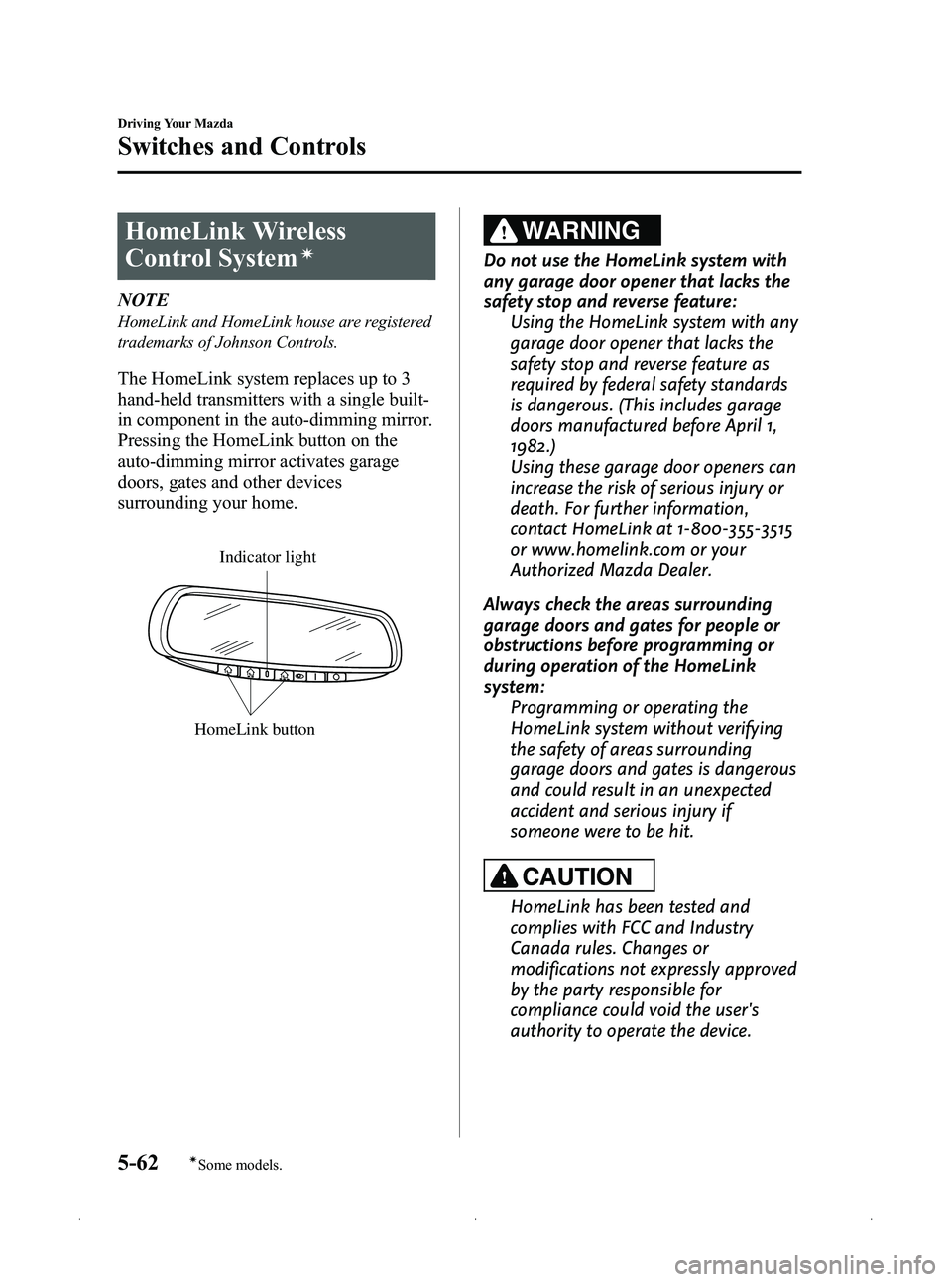
Black plate (218,1)
HomeLink Wireless
Control System
í
NOTE
HomeLink and HomeLink house are registered
trademarks of Johnson Controls.
The HomeLink system replaces up to 3
hand-held transmitters with a single built-
in component in the auto-dimming mirror.
Pressing the HomeLink button on the
auto-dimming mirror activates garage
doors, gates and other devices
surrounding your home.
Indicator light
HomeLink button
WARNING
Do not use the HomeLink system with
any garage door opener that lacks the
safety stop and reverse feature: Using the HomeLink system with any
garage door opener that lacks the
safety stop and reverse feature as
required by federal safety standards
is dangerous. (This includes garage
doors manufactured before April 1,
1982.)
Using these garage door openers can
increase the risk of serious injury or
death. For further information,
contact HomeLink at 1-800-355-3515
or www.homelink.com or your
Authorized Mazda Dealer.
Always check the areas surrounding
garage doors and gates for people or
obstructions before programming or
during operation of the HomeLink
system: Programming or operating the
HomeLink system without verifying
the safety of areas surrounding
garage doors and gates is dangerous
and could result in an unexpected
accident and serious injury if
someone were to be hit.
CAUTION
HomeLink has been tested and
complies with FCC and Industry
Canada rules. Changes or
modifications not expressly approved
by the party responsible for
compliance could void the user's
authority to operate the device.
5-62
Driving Your Mazda
íSome models.
Switches and Controls
MX-5_8CC1-EA-11F_Edition2 Page218
Monday, July 18 2011 10:8 AM
Form No.8CC1-EA-11F
Page 230 of 456
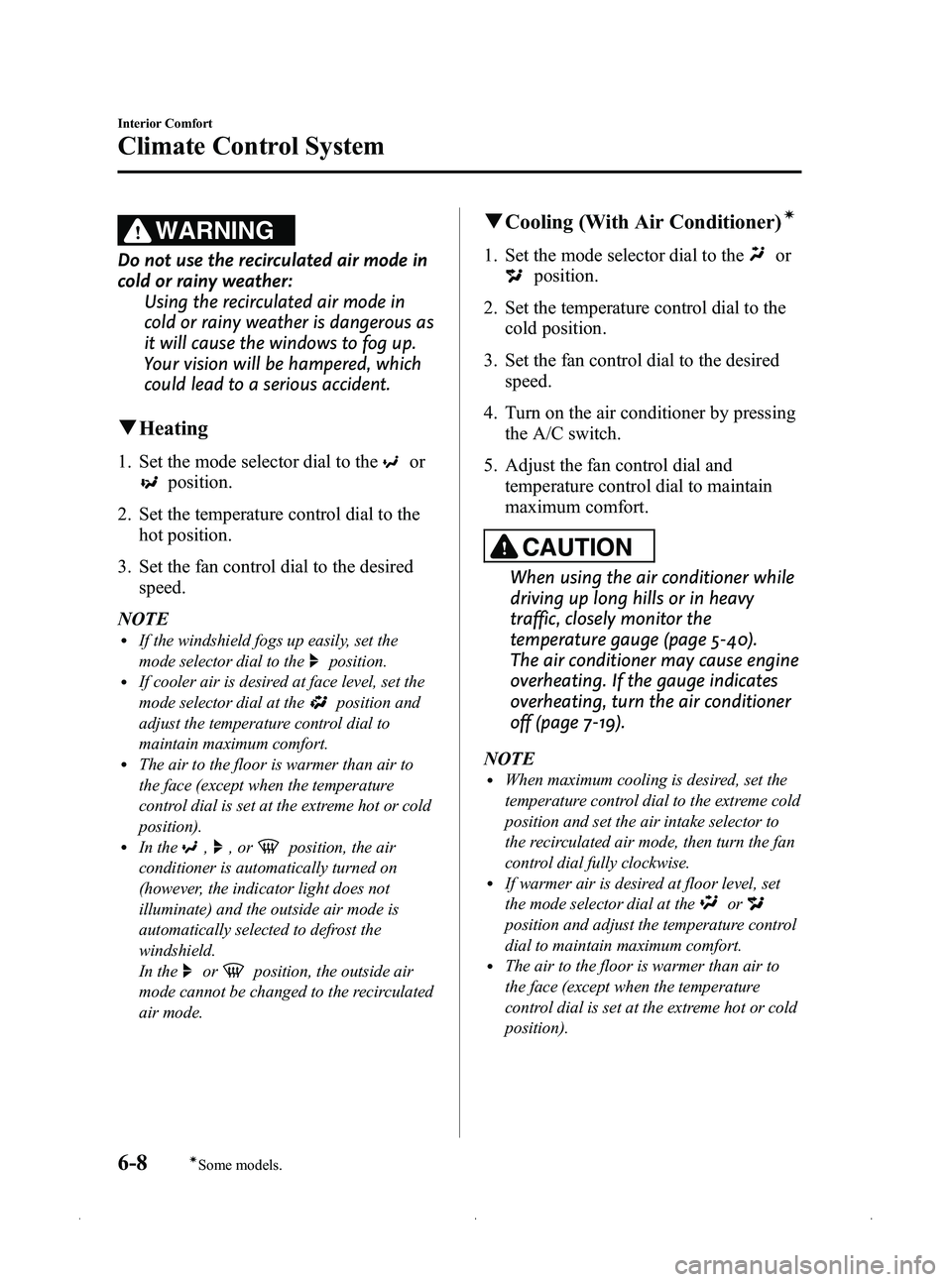
Black plate (230,1)
WARNING
Do not use the recirculated air mode in
cold or rainy weather:Using the recirculated air mode in
cold or rainy weather is dangerous as
it will cause the windows to fog up.
Your vision will be hampered, which
could lead to a serious accident.
qHeating
1. Set the mode selector dial to theor
position.
2. Set the temperature control dial to the hot position.
3. Set the fan control dial to the desired speed.
NOTE
lIf the windshield fogs up easily, set the
mode selector dial to the
position.lIf cooler air is desired at face level, set the
mode selector dial at the
position and
adjust the temperature control dial to
maintain maximum comfort.
lThe air to the floor is warmer than air to
the face (except when the temperature
control dial is set at the extreme hot or cold
position).
lIn the,,orposition, the air
conditioner is automatically turned on
(however, the indicator light does not
illuminate) and the outside air mode is
automatically selected to defrost the
windshield.
In the
orposition, the outside air
mode cannot be changed to the recirculated
air mode.
q Cooling (With Air Conditioner)í
1. Set the mode selector dial to theor
position.
2. Set the temperature control dial to the cold position.
3. Set the fan control dial to the desired speed.
4. Turn on the air conditioner by pressing the A/C switch.
5. Adjust the fan control dial and temperature control dial to maintain
maximum comfort.
CAUTION
When using the air conditioner while
driving up long hills or in heavy
traffic, closely monitor the
temperature gauge (page 5-40).
The air conditioner may cause engine
overheating. If the gauge indicates
overheating, turn the air conditioner
off (page 7-19).
NOTE
lWhen maximum cooling is desired, set the
temperature control dial to the extreme cold
position and set the air intake selector to
the recirculated air mode, then turn the fan
control dial fully clockwise.
lIf warmer air is desired at floor level, set
the mode selector dial at the
or
position and adjust the temperature control
dial to maintain maximum comfort.
lThe air to the floor is warmer than air to
the face (except when the temperature
control dial is set at the extreme hot or cold
position).
6-8
Interior Comfort
íSome models.
Climate Control System
MX-5_8CC1-EA-11F_Edition2 Page230
Monday, July 18 2011 10:8 AM
Form No.8CC1-EA-11F