Oil MAZDA MODEL MX-5 MIATA PRHT 2014 Owners Manual
[x] Cancel search | Manufacturer: MAZDA, Model Year: 2014, Model line: MODEL MX-5 MIATA PRHT, Model: MAZDA MODEL MX-5 MIATA PRHT 2014Pages: 452, PDF Size: 5.35 MB
Page 21 of 452

Black plate (21,1)
CAUTION
Belt retraction may become difficult if the belts and seat belt guides are soiled, so try
to keep them clean. For more details about cleaning the seat belts, refer to“Cleaning
the Lap/Shoulder Belt Webbing ”(page 8-61).
Seat belt guide
q Pregnant Women and Persons with Serious Medical Conditions
Pregnant women should always wear seat belts. Ask your doctor for specific
recommendations.
The lap belt should be worn SNUGLY AND AS LOW AS POSSIBLE OVER THE HIPS.
The shoulder belt should be worn across your shoulder properly, but never across the
stomach area.
Persons with serious medical conditions also should wear seat belts. Check with your
doctor for any special instructions regarding specific medical conditions.
qEmergency Locking Mode
In the emergency locking mode, the belt remains comfortable on the occupant and the
retractor will lock in position during a collision. When the seat belt is fastened, it will
always be in the emergency locking mode until it is switched to automatic locking mode by
pulling it all the way out to its full length. If the belt feels tight and hinders comfortable
movement while the vehicle is stopped or in motion, it may be in the automatic locking
mode because the belt has been pulled too far out. To return the belt to the more
comfortable emergency locking mode, wait until the vehicle has stopped in a safe, level
area, retract the belt fully to convert it back to emergency locking mode and then extend it
around you again.
If the belt is locked and cannot be pulled out, retract the belt once, and then try pulling it
out slowly. If this fails, pull the belt strongly one time and loosen, then pull it out again
slowly.
Essential Safety Equipment
Seat Belt Systems
2-9
MX-5_8DG6-EA-13F_Edition3 Page21
Monday, December 16 2013 2:10 PM
Form No.8DG6-EA-13F
Page 96 of 452

Black plate (96,1)
3. Grasp the support rod in the paddedarea and secure it in the support rod
hole indicated by the arrow to hold the
hood open.
Clip
Support rod
q Closing the Hood
1. Check under the hood area to make
certain all filler caps are in place and
all loose items (e.g. tools, oil
containers, etc.) have been removed.
2. Lift the hood, grasp the padded area on the support rod, and secure the support
rod in the clip. Verify that the support
rod is secured in the clip before closing
the hood.
Pad
Clip
3. Lower the hood slowly to a height ofabout 20 cm (7.9 in) above its closed
position and then let it drop.
CAUTION
When closing the hood, do not push
it excessively such as by applying
your weight. Otherwise, the hood
could be deformed.
3-42
Knowing Your Mazda
Doors and Locks
MX-5_8DG6-EA-13F_Edition3 Page96
Monday, December 16 2013 2:10 PM
Form No.8DG6-EA-13F
Page 135 of 452
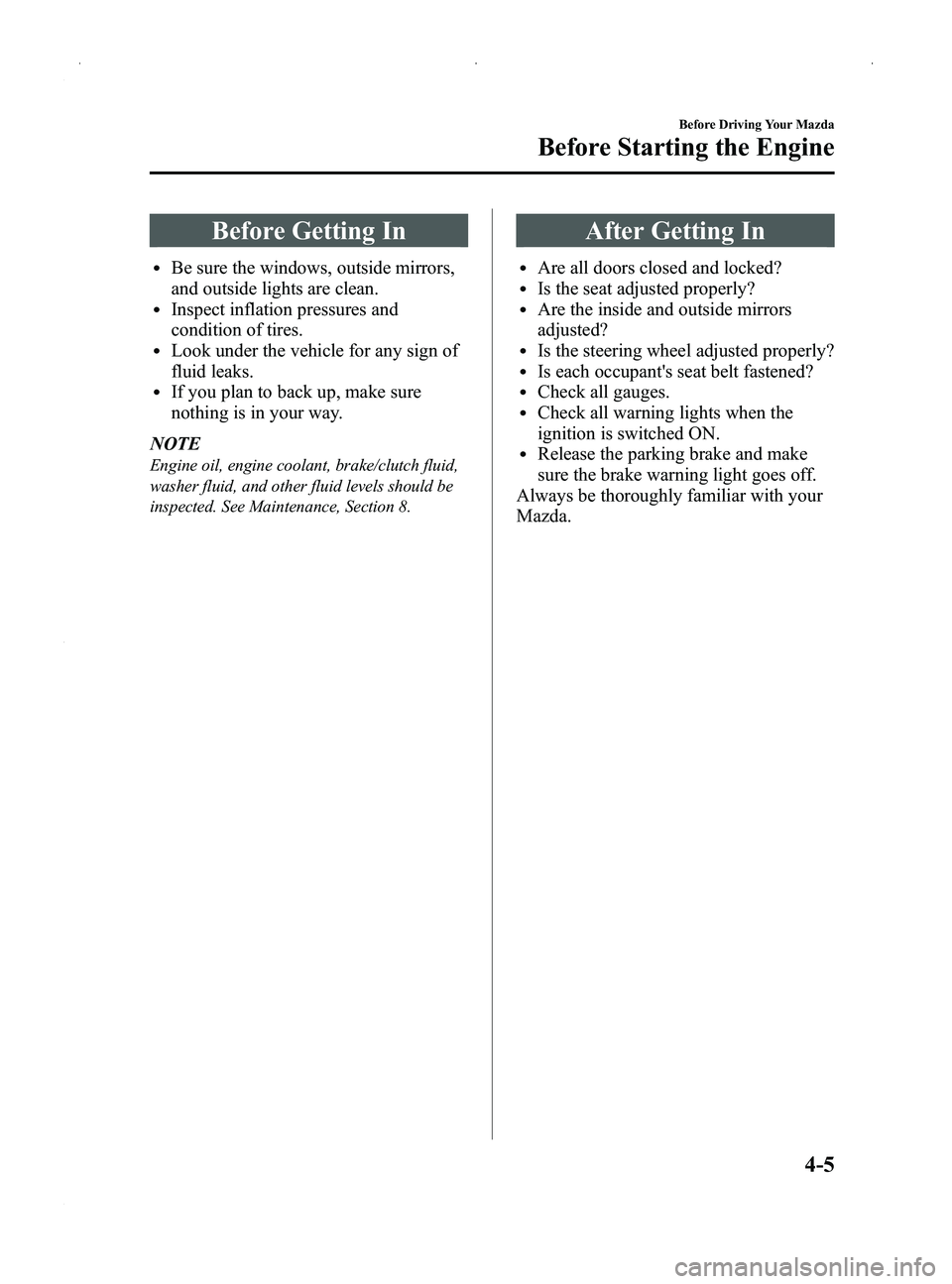
Black plate (135,1)
Before Getting In
lBe sure the windows, outside mirrors,
and outside lights are clean.
lInspect inflation pressures and
condition of tires.
lLook under the vehicle for any sign of
fluid leaks.
lIf you plan to back up, make sure
nothing is in your way.
NOTE
Engine oil, engine coolant, brake/clutch fluid,
washer fluid, and other fluid levels should be
inspected. See Maintenance, Section 8.
After Getting In
lAre all doors closed and locked?lIs the seat adjusted properly?lAre the inside and outside mirrors
adjusted?
lIs the steering wheel adjusted properly?lIs each occupant's seat belt fastened?lCheck all gauges.lCheck all warning lights when the
ignition is switched ON.
lRelease the parking brake and make
sure the brake warning light goes off.
Always be thoroughly familiar with your
Mazda.
Before Driving Your Mazda
Before Starting the Engine
4-5
MX-5_8DG6-EA-13F_Edition3 Page135
Monday, December 16 2013 2:11 PM
Form No.8DG6-EA-13F
Page 181 of 452

Black plate (181,1)
Meters and Gauges
Speedometer ...................................................................................................... page 5-38
Odometer, Trip Meter, Average Fuel Economy Display, Outside Temperature Display
and Selector ....................................................................................................... page 5-38
Tachometer ........................................................................................................ page 5-39
Engine Coolant Temperature Gauge .................................................................. page 5-40
Fuel Gauge ........................................................................................................ page 5-40
Dashboard Illumination ..................................................................................... page 5-41
Engine Oil Pressure Gauge ................................................................................ page 5-41
Driving Your Mazda
Instrument Cluster and Indicators
5-37
MX-5_8DG6-EA-13F_Edition3 Page181
Monday, December 16 2013 2:11 PM
Form No.8DG6-EA-13F
Page 185 of 452

Black plate (185,1)
qEngine Oil Pressure Gauge
Normal range
Engine oil pressure is normal when the
engine oil pressure gauge needle points
within the normal range.
If the needle on the gauge doesn't move
after starting the engine, follow steps 1
through 3.
If the engine oil pressure gauge moves to
L (low) while you are driving, drive to the
side of the road and park off the right-of-
way. Set the parking brake. Then follow
steps 1 through 3.
1. Turn off the engine and inspect the
engine oil level (page 8-21). If it's low,
add oil.
2. Start the engine.
3. If the needle still doesn't move, have your vehicle checked at an Authorized
Mazda Dealer.
CAUTION
Don't run the engine if the oil
pressure is low. It could result in
extensive engine damage.
qDashboard Illumination
When the exterior lights are on, rotate the
knob to adjust the brightness of the
dashboard illumination.
Dim
Bright
NOTE
This symbol () indicates the knob to adjust
the brightness of the dashboard illumination.
Driving Your Mazda
Instrument Cluster and Indicators
5-41
MX-5_8DG6-EA-13F_Edition3 Page185
Monday, December 16 2013 2:11 PM
Form No.8DG6-EA-13F
Page 233 of 452
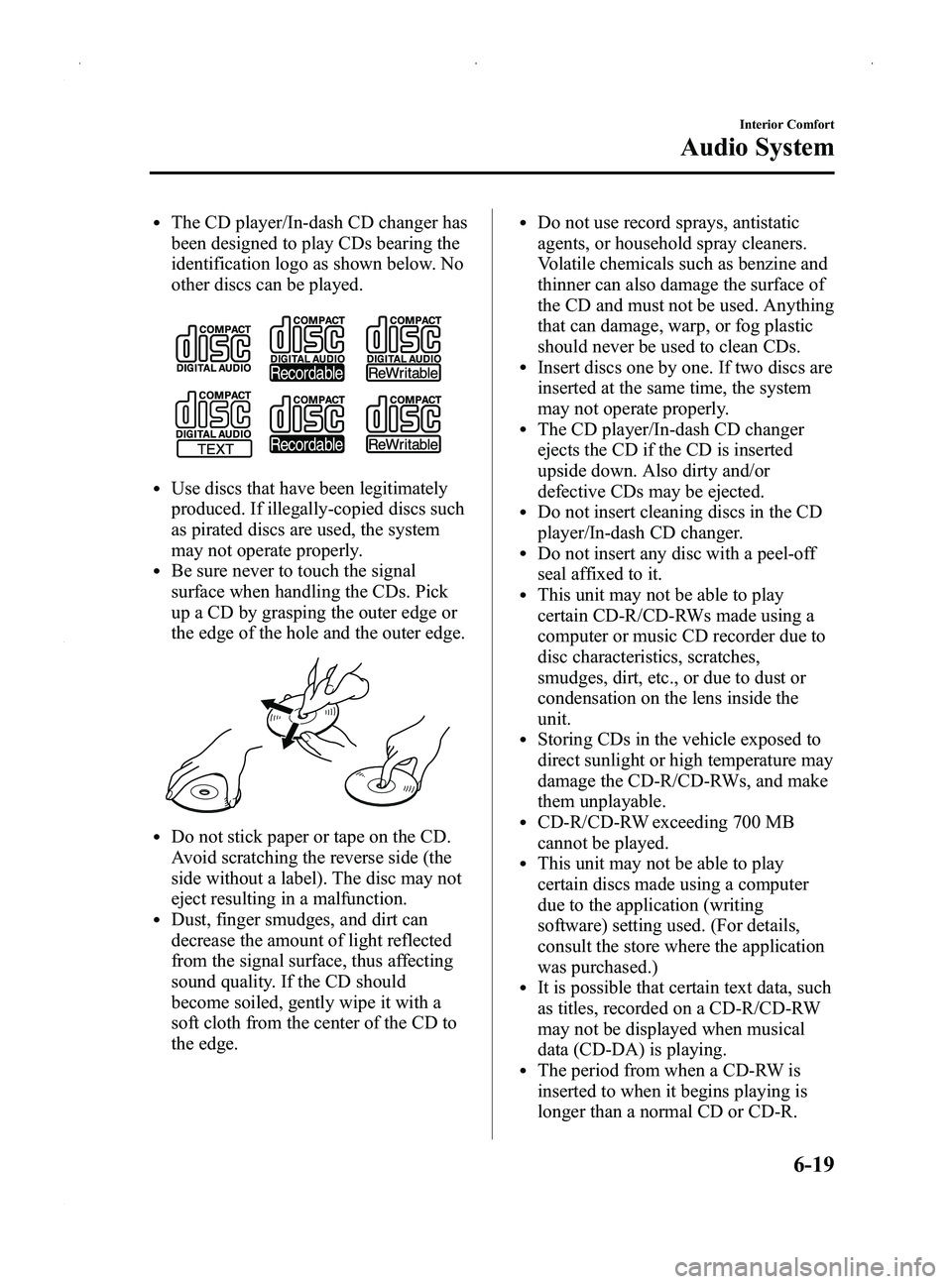
Black plate (233,1)
lThe CD player/In-dash CD changer has
been designed to play CDs bearing the
identification logo as shown below. No
other discs can be played.
lUse discs that have been legitimately
produced. If illegally-copied discs such
as pirated discs are used, the system
may not operate properly.
lBe sure never to touch the signal
surface when handling the CDs. Pick
up a CD by grasping the outer edge or
the edge of the hole and the outer edge.
lDo not stick paper or tape on the CD.
Avoid scratching the reverse side (the
side without a label). The disc may not
eject resulting in a malfunction.
lDust, finger smudges, and dirt can
decrease the amount of light reflected
from the signal surface, thus affecting
sound quality. If the CD should
become soiled, gently wipe it with a
soft cloth from the center of the CD to
the edge.
lDo not use record sprays, antistatic
agents, or household spray cleaners.
Volatile chemicals such as benzine and
thinner can also damage the surface of
the CD and must not be used. Anything
that can damage, warp, or fog plastic
should never be used to clean CDs.
lInsert discs one by one. If two discs are
inserted at the same time, the system
may not operate properly.
lThe CD player/In-dash CD changer
ejects the CD if the CD is inserted
upside down. Also dirty and/or
defective CDs may be ejected.
lDo not insert cleaning discs in the CD
player/In-dash CD changer.
lDo not insert any disc with a peel-off
seal affixed to it.
lThis unit may not be able to play
certain CD-R/CD-RWs made using a
computer or music CD recorder due to
disc characteristics, scratches,
smudges, dirt, etc., or due to dust or
condensation on the lens inside the
unit.
lStoring CDs in the vehicle exposed to
direct sunlight or high temperature may
damage the CD-R/CD-RWs, and make
them unplayable.
lCD-R/CD-RW exceeding 700 MB
cannot be played.
lThis unit may not be able to play
certain discs made using a computer
due to the application (writing
software) setting used. (For details,
consult the store where the application
was purchased.)
lIt is possible that certain text data, such
as titles, recorded on a CD-R/CD-RW
may not be displayed when musical
data (CD-DA) is playing.
lThe period from when a CD-RW is
inserted to when it begins playing is
longer than a normal CD or CD-R.
Interior Comfort
Audio System
6-19
MX-5_8DG6-EA-13F_Edition3 Page233
Monday, December 16 2013 2:11 PM
Form No.8DG6-EA-13F
Page 318 of 452

Black plate (318,1)
2. Mount the tire.
3. Install the lug nuts with the bevelededge inward; tighten them by hand.
WARNING
Do not apply oil or grease to lug nuts
and bolts and do not tighten the lug
nuts beyond the recommended
tightening torque: Applying oil or grease to lug nuts and
bolts is dangerous. The lug nuts
could loosen while driving and cause
the tire to come off, resulting in an
accident. In addition, lug nuts and
bolts could be damaged if tightened
more than necessary. 4. Turn the jack handle counterclockwise
and lower the vehicle. Use the lug
wrench to tighten the nuts in the order
shown.
If you're unsure of how tight the nuts
should be, have them inspected at an
Authorized Mazda Dealer.
Nut tightening torque
N·m (kgf·m, ft·lbf) 88
―118
(9 ― 12, 65 ―87)
WARNING
Always securely and correctly tighten
the lug nuts:
Improperly or loosely tightened lug
nuts are dangerous. The wheel could
wobble or come off. This could result
in loss of vehicle control and cause a
serious accident.
Be sure to reinstall the same nuts you
removed or replace them with metric
nuts of the same configuration: Because the wheel studs and lug nuts
on your Mazda have metric threads,
using a non-metric nut is dangerous.
On a metric stud, it would not secure
the wheel and would damage the
stud, which could cause the wheel to
slip off and cause an accident.
7-18
In Case of an Emergency
Flat Tire
MX-5_8DG6-EA-13F_Edition3 Page318
Monday, December 16 2013 2:11 PM
Form No.8DG6-EA-13F
Page 331 of 452
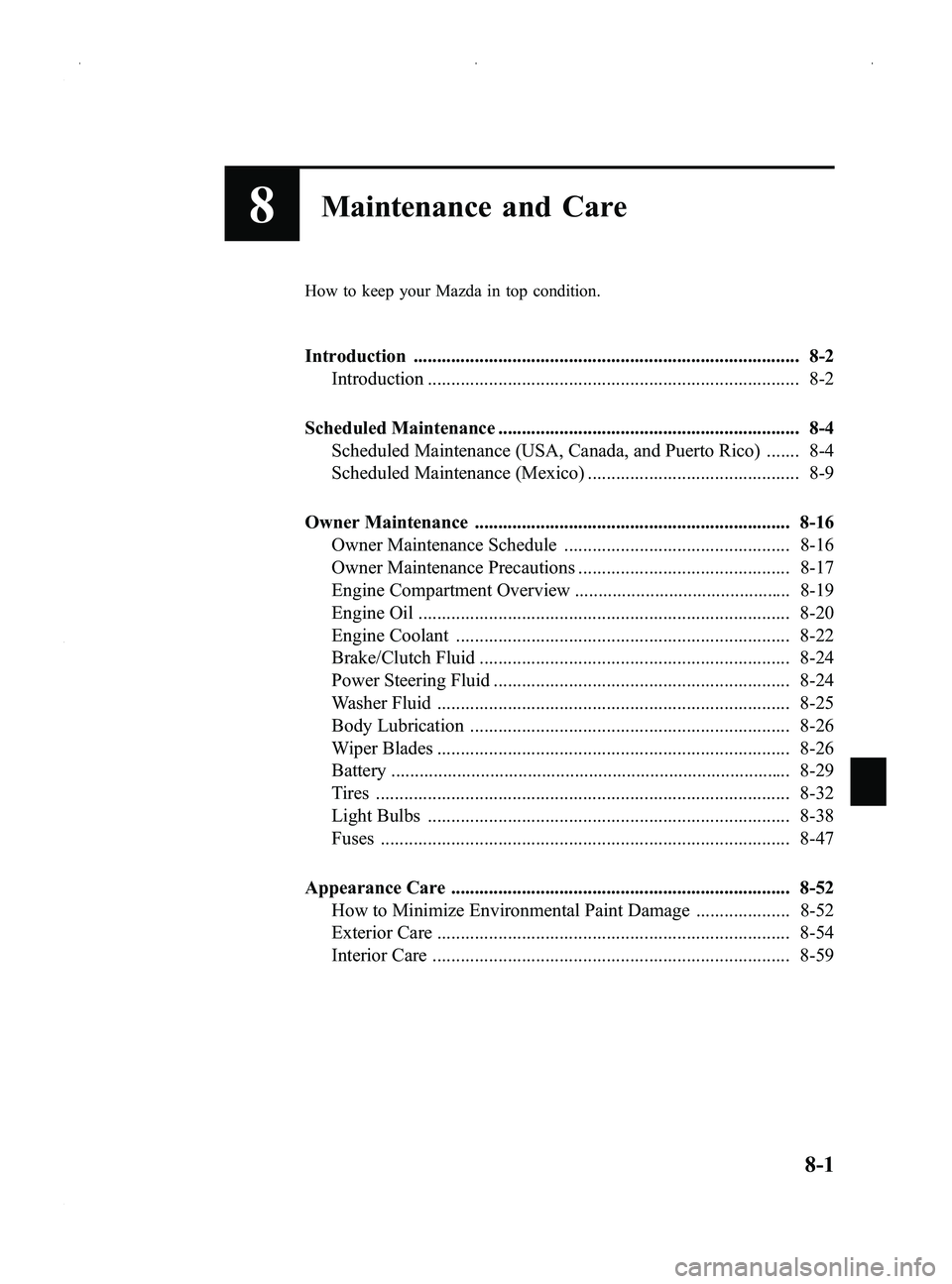
Black plate (331,1)
8Maintenance and Care
How to keep your Mazda in top condition.
Introduction .................................................................................. 8-2Introduction ............................................................................... 8-2
Scheduled Maintenance ................................................................ 8-4 Scheduled Maintenance (USA, Canada, and Puerto Rico) ....... 8-4
Scheduled Maintenance (Mexico) ............................................. 8-9
Owner Maintenance ................................................................... 8-16 Owner Maintenance Schedule ................................................ 8-16
Owner Maintenance Precautions ............................................. 8-17
Engine Compartment Overview .............................................. 8-19
Engine Oil ............................................................................... 8-20
Engine Coolant ....................................................................... 8-22
Brake/Clutch Fluid .................................................................. 8-24
Power Steering Fluid ............................................................... 8-24
Washer Fluid ........................................................................... 8-25
Body Lubrication .................................................................... 8-26
Wiper Blades ........................................................................... 8-26
Battery ..................................................................................... 8-29
Tires ........................................................................................ 8-32
Light Bulbs ............................................................................. 8-38
Fuses ....................................................................................... 8-47
Appearance Care ........................................................................ 8-52 How to Minimize Environmental Paint Damage .................... 8-52
Exterior Care ........................................................................... 8-54
Interior Care ............................................................................ 8-59
8-1
MX-5_8DG6-EA-13F_Edition3 Page331
Monday, December 16 2013 2:11 PM
Form No.8DG6-EA-13F
Page 335 of 452
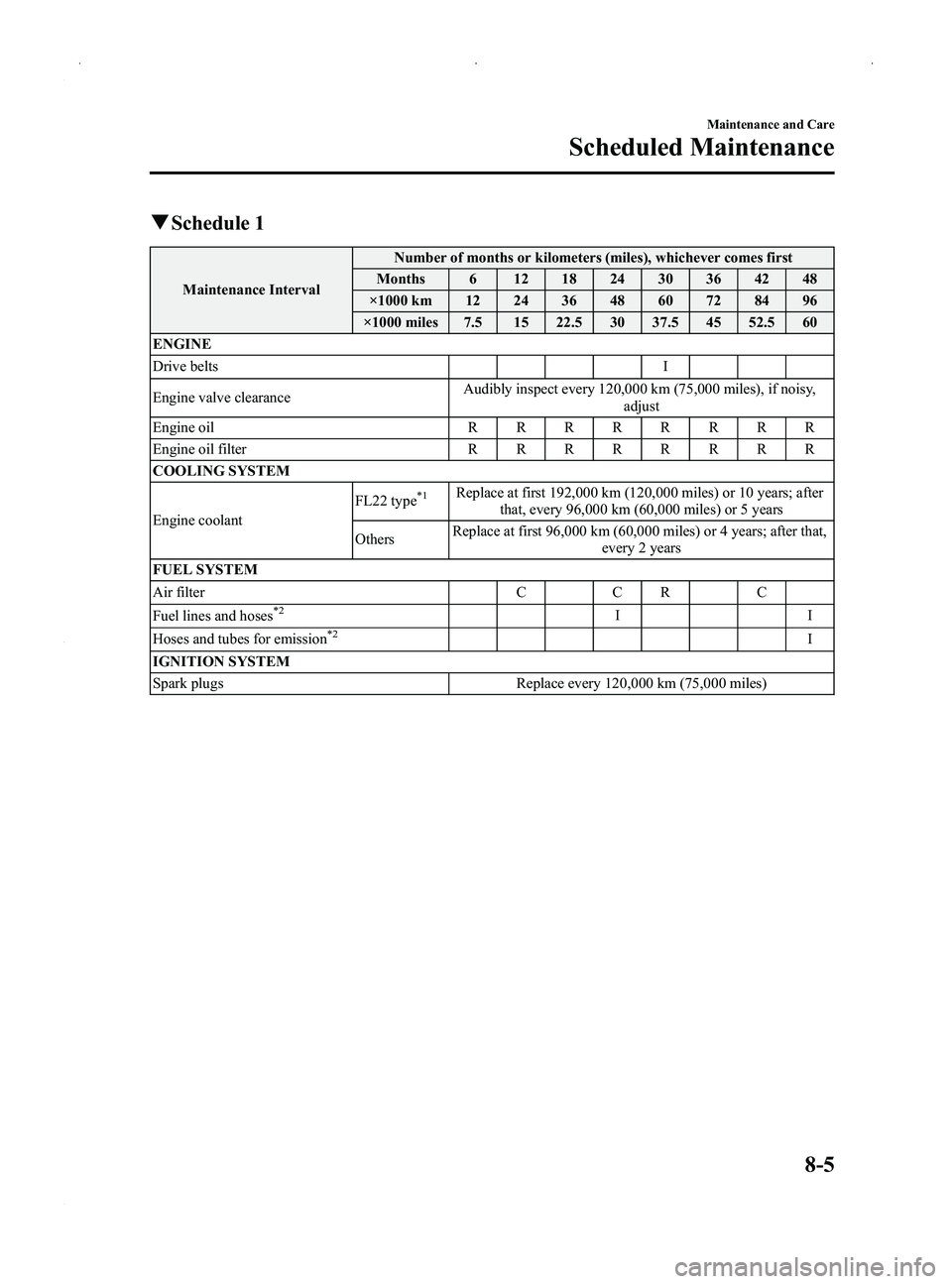
Black plate (335,1)
qSchedule 1
Maintenance Interval Number of months or kilometers (miles), whichever comes first
Months 6 12 18 24 30 36 42 48
×1000 km 12 24 36 48 60 72 84 96
×1000 miles 7.5 15 22.5 30 37.5 45 52.5 60
ENGINE
Drive belts I
Engine valve clearance Audibly inspect every 120,000 km (75,000 miles), if noisy,
adjust
Engine oil RRRRRRRR
Engine oil filter RRRRRRRR
COOLING SYSTEM
Engine coolant FL22 type
*1Replace at first 192,000 km (120,000 miles) or 10 years; after
that, every 96,000 km (60,000 miles) or 5 years
Others Replace at first 96,000 km (60,000 miles) or 4 years; after that,
every 2 years
FUEL SYSTEM
Air filter CC R C
Fuel lines and hoses
*2II
Hoses and tubes for emission*2I
IGNITION SYSTEM
Spark plugs Replace every 120,000 km (75,000 miles)
Maintenance and Care
Scheduled Maintenance
8-5
MX-5_8DG6-EA-13F_Edition3 Page335
Monday, December 16 2013 2:12 PM
Form No.8DG6-EA-13F
Page 336 of 452
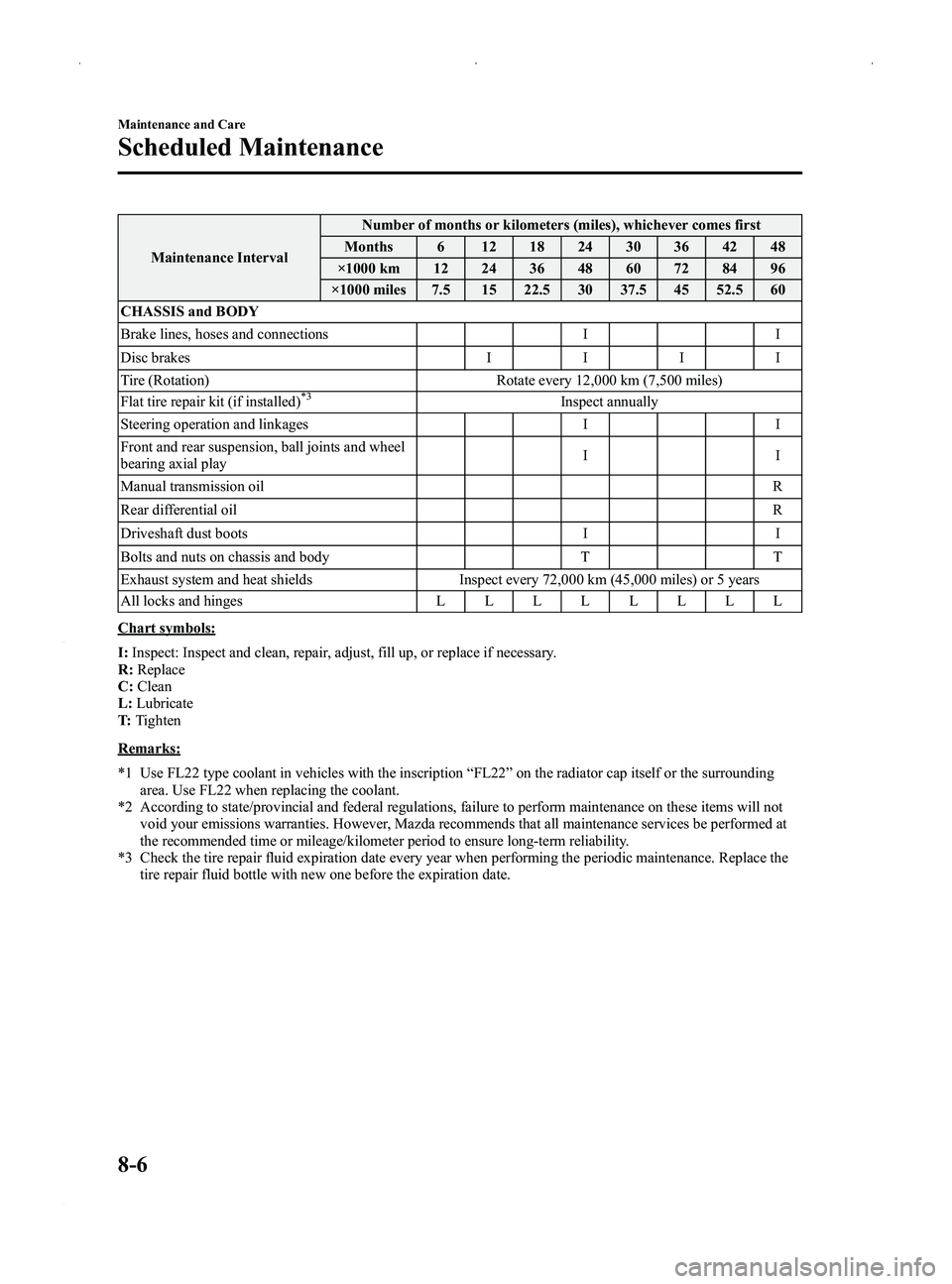
Black plate (336,1)
Maintenance IntervalNumber of months or kilometers (miles), whichever comes first
Months 6 12 18 24 30 36 42 48
×1000 km 12 24 36 48 60 72 84 96
×1000 miles 7.5 15 22.5 30 37.5 45 52.5 60
CHASSIS and BODY
Brake lines, hoses and connections I I
Disc brakes IIII
Tire (Rotation) Rotate every 12,000 km (7,500 miles)
Flat tire repair kit (if installed)
*3Inspect annually
Steering operation and linkages II
Front and rear suspension, ball joints and wheel
bearing axial play II
Manual transmission oil R
Rear differential oil R
Driveshaft dust boots II
Bolts and nuts on chassis and body TT
Exhaust system and heat shields Inspect every 72,000 km (45,000 miles) or 5 years
All locks and hinges LLLLLLLL
Chart symbols:
I:Inspect: Inspect and clean, repair, adjust, fill up, or replace if necessary.
R: Replace
C: Clean
L: Lubricate
T: Tighten
Remarks:
*1 Use FL22 type coolant in vehicles with the inscription “FL22 ”on the radiator cap itself or the surrounding
area. Use FL22 when replacing the coolant.
*2 According to state/provincial and federal regulations, failure to perform maintenance on these items will not void your emissions warranties. However, Mazda recommends that all maintenance services be performed at
the recommended time or mileage/kilometer period to ensure long-term reliability.
*3 Check the tire repair fluid expiration date every year when performing the periodic maintenance. Replace the tire repair fluid bottle with new one before the expiration date.
8-6
Maintenance and Care
Scheduled Maintenance
MX-5_8DG6-EA-13F_Edition3 Page336
Monday, December 16 2013 2:12 PM
Form No.8DG6-EA-13F