display MAZDA MODEL MX-5 MIATA RF 2019 Owner's Manual
[x] Cancel search | Manufacturer: MAZDA, Model Year: 2019, Model line: MODEL MX-5 MIATA RF, Model: MAZDA MODEL MX-5 MIATA RF 2019Pages: 553, PDF Size: 59 MB
Page 145 of 553
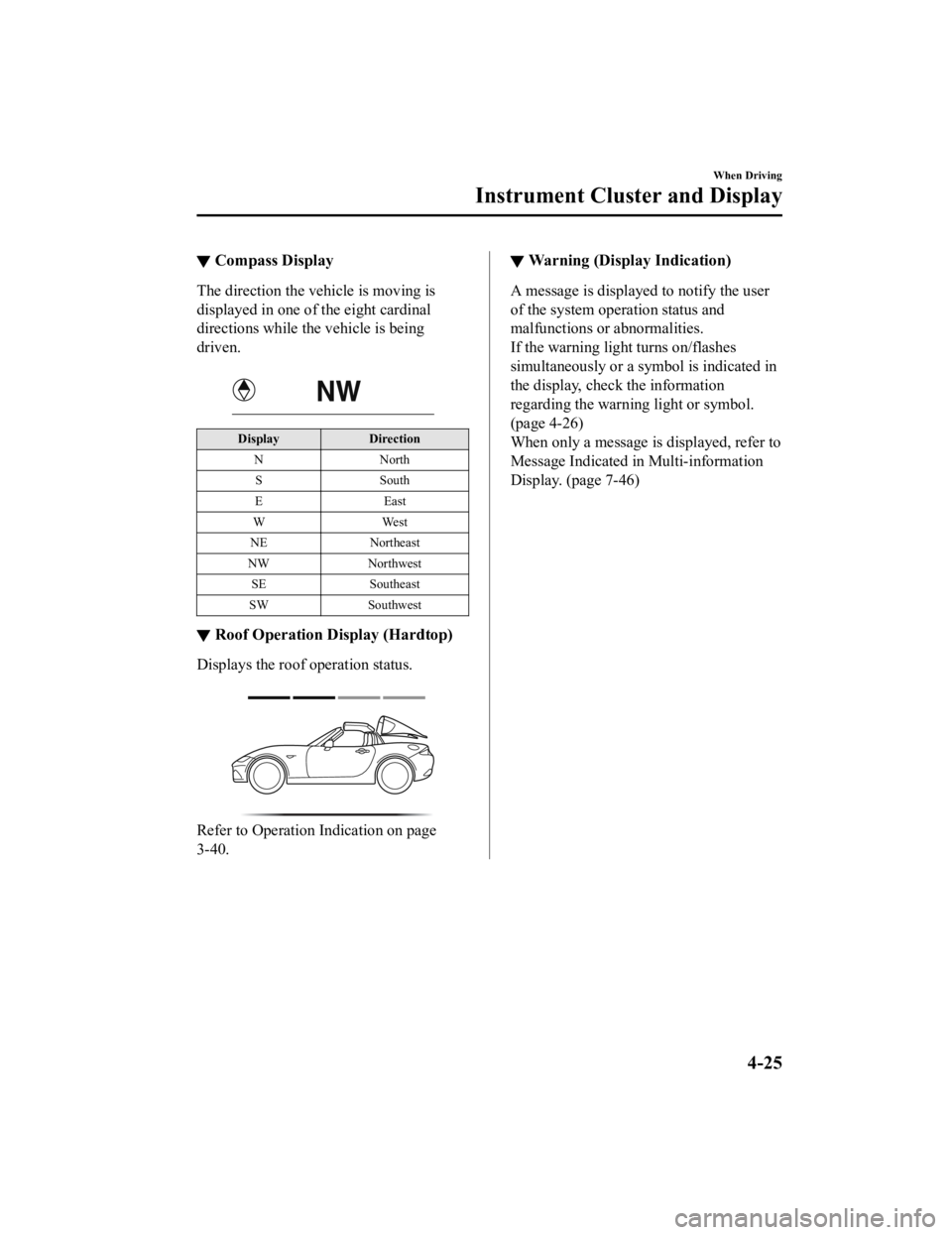
▼Compass Display
The direction the vehicle is moving is
displayed in one of the eight cardinal
directions while the vehicle is being
driven.
Display
Direction
NN orth
S South
EE ast
WW est
NE Northeast
NW Northwest
SE Southeast
SW Southwest
▼Roof Operation Display (Hardtop)
Displays the roof operation status.
Refer to Operation Indication on page
3-40.
▼Warning (Display Indication)
A message is displayed to notify the user
of the system operation status and
malfunctions or abnormalities.
If the warning light turns on/flashes
simultaneously or a symbol is indicated in
the display, check the information
regarding the warning light or symbol.
(page 4-26)
When only a message is displayed, refer to
Message Indicated in Multi-information
Display. (page 7-46)
When Driving
Instrument Cluster and Display
4-25
MX-5_8GV5-EA-18E_Edition3
2018-7-17 15:48:16
Page 146 of 553

Warning/Indicator Lights
Instrument Cluster varies depending on model and specifications.
Center of Dashboard
Warning/Indicator lights will appear in any of the highlighted areas
Type A
(With Multi-information Display)
Type B
(Without Multi-information Display)
Instrument Cluster
▼
Warning Indication/Warning Lights
These lights turn on or flash to notify the user of the system
operation status or a system
malfunction.
Signal Warning Lights Page
Brake System Warning Light*1*27-33
Charging System Warning Indication/Warning Light*17-33
Engine Oil Warning Light*17-33
(Red)High Engine Coolant Temperature Warning Indication/Warning
Light*17-33
Power Steering Malfunction Indication/Malfunction Indicator
Light*17-33
*Master Warning Indication/Warning Light*17-36
Electric Vacuum Pump Warning Light*17-36
When Driving
Instrument Cluster and Display
4-26*Some models.
MX-5_8GV5-EA-18E_Edition3
2018-7-17 15:48:16
Page 147 of 553

SignalWarning Lights Page
ABS Warning Light*1
Electronic Brake Force
Distribution System Wa r n i n g
7-33
ABS warning 7-36
Check Engine Light*17-36
*Automatic Transmission Warni ng Indication/Warning Light*17-36
Air Bag/Seat Belt Pretensioner System Warning Light*17-36
Tire Pressure Monitoring System Warning Light*1
Flashing
7-36
Turns on 7-40
(Red)
*KEY Warning Indication/Warning Light*1
Turns on7-36
Flashing 7-40
(Amber)
*KEY Warning Indication 7-36
*Lane Departure Warning System (LDWS) Warning Indication/
Wa r n i n g L i g h t*1
Turns on 7-36
Flashing 4-85
(Amber)
*High Beam Control System (HB C) Warning Indication/Warn‐
ing Light*17-36
*Blind Spot Monitoring (BS M) Warning Indication 7-36
*Retractable Hardtop Warning Indication
7-36
LED Headlight Warning Light*17-36
(Amber)
*Smart City Brake Support (SCB
S) Warning Indication/Warn‐
ing Light*17-40
Seat Belt Warning Light 7-40
When Driving
Instrument Cluster and Display
*Some models.4-27
MX-5_8GV5-EA-18E_Edition3 2018-7-17 15:48:16
Page 148 of 553

SignalWarning Lights Page
*Door-Ajar Warning Light 7-40
*Door-Ajar Warning Indication7-40
*Trunk lid-Ajar Wa
rning Indication 7-40
*Low Fuel Warning Indication/Warning Light 7-40
Check Fuel Cap Warning Light*17-40
*Low Washer Fluid Level Warni
ng Indication/Warning Light 7-40
*1 The light turns on when the ignition is switched on for an ope
ration check, and turns off a few seconds later or
when the engine is started. If the light does not turn on or remains turned on, have the vehicle inspected at an
Authorized Mazda Dealer.
*2 The light turns on continuously when the parking brake is applied.
▼Indication/Indicator Lights
These lights turn on or flash to notify the user of the system
operation status or a system
malfunction.
Signal Indicator Lights Page
*Passenger Air Bag Deactivation Indicator Light*12-45
(White/Green)
*KEY Indicator/Indicator Light 3-9
Security Indicator Light*13-45
*Retractable Hardtop Operation Indicator Light3-40
*Wrench Indication/Indicator Light*14-30
(Blue)Low Engine Coolant Temperature Indicator Light 4-30
When Driving
Instrument Cluster and Display
4-28*Some models.
MX-5_8GV5-EA-18E_Edition3
2018-7-17 15:48:16
Page 149 of 553

SignalIndicator Lights Page
*Shift Position Indication 4-36
Lights-On Indicator Light
4-44
Headlight High-Beam Indicator LightHeadlight High-Low
Beam4-47
Flashing the Headlights 4-47
Turn Signal/Hazard Warning Indicator Lights Turn and Lane-Change
Signals4-49
Hazard Warning Flasher 4-55
TCS/DSC Indicator Light*1
Traction Control System(TCS)4-65
Dynamic Stability Con‐ trol (DSC)4-66
(Turns on) 7-36
DSC OFF Indicator Light*14-67
*Select Mode Indication 4-72
(Green)
*High Beam Control System (HBC) Indicator Light4-78
*Blind Spot Monitoring (BSM) OFF Indicator Light*14-90
*Lane Departure Warning System (LDWS) OFF Indicator
Light*14-83
*Smart City Brake Support (SCBS) Indication Smart City Brake Sup‐
port (SCBS)4-102
(Red)
*Smart City Brake Support (SCBS) Indicator Light Smart City Brake Sup‐
port (SCBS)4-102
When Driving
Instrument Cluster and Display
*Some models.4-29
MX-5_8GV5-EA-18E_Edition3 2018-7-17 15:48:16
Page 150 of 553

SignalIndicator Lights Page
*Smart City Brake Support (SCBS) OFF Indicator Light*1Smart City Brake Sup‐
port (SCBS)4-102
(White)
*Cruise Main Indication 4-110
(Green)
*Cruise Set Indication/Indicator Light4-110
*1 The light turns on when the ignition is switched on for an ope
ration check, and turns off
a few seconds later or when the e ngine is started. If the light does not turn on or remains
turned on, have the ve hicle inspected at an Authorized Mazda De aler.
▼Wrench Indication/Indicator Light*
Type A instrument cluster
Perform maintenance in accordance with
the message.
Type B instrument cluster
When the ignition is switched ON, the
wrench indicator light is illuminated and
then turns off after a few seconds.
The wrench indicator light turns on when
the preset maintenance period arrives.
Verify the content and perform
maintenance.
Refer to Maintenance Monitor on page
6-15.
▼ Low Engine Coolant Temperature
Indicator Light (Blue)
The light illuminates continuously when
the engine coolant temperature is low and
turns off after the engine is warm.
If the low engine c
oolant temperature
indicator light remains illuminated after
the engine has been sufficiently warmed
up, the temperature sensor could have a
malfunction. Consult an Authorized
Mazda Dealer.
When Driving
Instrument Cluster and Display
4-30*Some models.
MX-5_8GV5-EA-18E_Edition3 2018-7-17 15:48:16
Page 152 of 553

NOTE
A natural driving posture can be
realized by lightly gripping the shift
lever from the side without having to
rest your elbow on the center console
box.
If shifting to R is difficult, shift back into
neutral, release the clutch pedal, and try
again.
▼Gear Shift Indicator (GSI)
The GSI supports you to obtain optimum
fuel economy and smooth driving. It
displays the selected gear position in the
instrument cluster as well as notifies the
driver to change to the most suitable gear
position corresponding to the actual
driving condition.
Selected gear position Suitable gear position
Indication
Condition
Numeral The selected gear position is dis‐
played.
and numeral Shift up or down to the indicated
gear position is recommended.
CAUTION
Do not rely solely on the shift-up/
shift-down recommendations by
indications. The actual driving situation
might require shift operations different
from indication. To avoid the risk of
accidents, the road and traffic conditions
have to be judged correctly by the driver
before shifting.
NOTE
The GSI turns off wh
en the following
operations are performed.
The vehicle is stopped.
The vehicle is put in neutral.
The vehicle is driven in reverse.
The clutch is not fully engaged when
accelerating from a stop.
The clutch pedal remains depressed for
2 seconds or longer while driving.
▼ Recommendations for Shifting
Upshifting
For normal acceleration, Mazda
recommends these shift points:
Gear
Vehicle speed
1 to 2 23 km/h (14 mph)
2 to 3 39 km/h (24 mph)
3 to 4 53 km/h (33 mph)
4 to 5 61 km/h (38 mph)
5 to 6 77 km/h (48 mph)
When Driving
Manual Transmission Operation
4-32
MX-5_8GV5-EA-18E_Edition3 2018-7-17 15:48:16
Page 156 of 553

N (Neutral)
In N, the wheels and transmission are not
locked. The vehicle will roll freely even
on the slightest incline unless the parking
brake or brakes are on.
WA R N I N G
If the engine is running faster than idle, do
not shift from N or P into a driving gear:
It's dangerous to shift from N or P into a
driving gear when the engine is running
faster than idle. If this is done, the vehicle
could move suddenly, causing an accident
or serious injury.
Do not shift into N when driving the
vehicle:
Shifting into N while driving is dangerous.
Engine braking cannot be applied when
decelerating which could lead to an
accident or serious injury.
CAUTION
Do not shift into N when driving the
vehicle. Doing so can cause transmission
damage.
NOTE
Apply the parking brake or depress the
brake pedal before moving the selector
lever from N position to prevent the
vehicle from moving unexpectedly.
D (Drive)
D is the normal driving position. From a
stop, the transmission will automatically
shift through a 6-gear sequence.
M (Manual)
M is the manual shift mode position.
Gears can be shifted up or down by
operating the selector lever. Refer to
Manual Shift Mode on page 4-37.
▼ Shift Position
Indication
The selector position is indicated when the
ignition is switched ON.
Gear position indication
In manual shift mode, the “M” of the shift
position indication illuminates and the
numeral for the selected gear is displayed.
▼ Active Adaptive Shift (AAS)
Active Adaptive
Shift (AAS)
automatically controls the transmission
shift points to best suit the road conditions
and driver input. This improves driving
feel. The transmission may switch to AAS
mode when driving up and down slopes,
cornering, driving at high elevations, or
depressing the accelerator pedal quickly
while the selector lever is in the D
position. Depending on the road and
driving conditions/vehicle operations, gear
shifting could be delayed or not occur,
however, this does not indicate a problem
because the AAS mode will maintain the
optimum gear position.
When Driving
Automatic Transmission
4-36
MX-5_8GV5-EA-18E_Edition3 2018-7-17 15:48:16
Page 188 of 553

Fuel Economy Monitor
The Fuel Consumption information is displayed by operating each icon in the display.
In addition, after completing a trip, the total energy efficiency to date is displayed in the
ending display when the ending display is turned on.
1. Select the
icon on the home screen to display the Applications screen.
2. Select the “Fuel Economy Monitor”.
3. Select the
icon at the bot tom left of the screen t o display the menu in t he lower part
of the screen.
4. Select the icon in the menu and perform the operation. Each i con operates as follows:
Indication on displayControl status
Hides the menu display.
Displays the Applications screen.
Resets the fuel economy data.
Displays the following setting screen.
Ending display on/off switching(Without Multi-information Display)
On/off switching for function which synchronizes
(links) reset of fuel economy data with trip meter
(TRIP A)
NOTE
The fuel economy monitor screen after the ignition is switched from ON to OFF is changed
to the original fuel economy monitor screen when the ignition is switched ON the next time.
▼ Fuel Consumption Display
Information regarding the fuel economy is displayed.
Indication on display
Control status
Displays the fuel economy for the past 60 minutes.
Displays the fuel economy every minute for the past
1 to 10 minutes.
Displays the fuel economy every 10 minutes for the
past 10 to 60 minutes.
Displays the average fuel economy over the past 5
resets and after the current reset.
Calculates the average fuel economy every minute
after vehicle travel begins, and displays it.
When Driving
Fuel Economy Monitor
4-68
MX-5_8GV5-EA-18E_Edition3 2018-7-17 15:48:16
Page 189 of 553

NOTE
(With Multi-information Display)
The fuel economy data is synchronized (linked) with the average fuel economy
displayed in the tripmeter (TRIP A).
To reset the fuel economy data, press the icon in the menu. (The average fuel
economy and TRIP A displayed in the trip meter (TRIP A) reset at the same time.)
After resetting the fuel economy data, “-- -” is displayed while the average fuel
economy is being calculated.
(Without Multi-information Display)
The fuel economy data is synchronized (linked) with the average fuel economy
displayed in the trip computer.
To reset the fuel economy data, press the icon in the menu. (The average fuel
economy displayed in the trip com puter resets at the same time.)
After resetting the fuel economy data, “-- -” is displayed while the average fuel
economy is being calculated.
▼Ending Screen Display
If the ending display
on the fuel economy m onitor is on when the ignition is switched from
ON to OFF, the information regarding the fuel economy is displa yed.
When Driving
Fuel Economy Monitor
4-69
MX-5_8GV5-EA-18E_Edition3 2018-7-17 15:48:16